oil filter CADILLAC CT5 2022 Owners Manual
[x] Cancel search | Manufacturer: CADILLAC, Model Year: 2022, Model line: CT5, Model: CADILLAC CT5 2022Pages: 466, PDF Size: 7.21 MB
Page 118 of 466

Cadillac CT5 Owner Manual (GMNA-Localizing-U.S./Canada-15268585) -
2022 - CRC - 10/11/21
INSTRUMENTS AND CONTROLS 117
1. PressTto scroll to the Options
menu. Use the thumbwheel to
scroll to Info Pages and press the
thumbwheel to select.
2. Scroll
yorzto move through
the list of possible info displays.
3. Press the thumbwheel while an item is highlighted to select or
deselect that item.
The info pages can also be turned on
or off through the DIC Info Page
Options.
DIC Information Displays
The following is the list of all possible
DIC information displays. Some of the
information displays may not be
available for your particular vehicle.
While in the Info Page Options menu,
the info pages can be restored to the
default factory settings by pressing
and holding
Ron the left steering
wheel controls and the thumbwheel
on the right steering wheel controls at
the same time.
Speed : Shows the vehicle speed in
either kilometers per hour (km/h) or
miles per hour (mph). Trip 1 or Trip 2 and Average Fuel
Economy :
The Trip display shows the
current distance traveled, in either
kilometers (km) or miles (mi), since
the trip odometer was last reset. The
trip odometer can be reset by pressing
Vand selecting yes or no while this
display is active.
Average Fuel Economy shows the
approximate average liters per
100 kilometers (L/100 km) or miles
per gallon (mpg). This number is
calculated based on the number of
L/100 km (mpg) recorded since the
last time this menu item was reset.
This number reflects only the
approximate average fuel economy
that the vehicle has right now, and
will change as driving conditions
change. The Average Fuel Economy
can be reset by pressing
Vand
selecting yes or no while this display
is active.
Fuel Range : Shows the approximate
distance the vehicle can be driven
without refueling. LOW will be
displayed when the vehicle is low on
fuel. The fuel range estimate is based
on an average of the vehicle's fuel economy over recent driving history
and the amount of fuel remaining in
the fuel tank.
Oil Life :
Shows an estimate of the
oil's remaining useful life.
If REMAINING OIL LIFE 99% is
displayed, that means 99% of the
current oil life remains.
When the remaining oil life is low, the
CHANGE ENGINE OIL SOON message
will appear on the display. The oil
should be changed as soon as
possible. See Engine Oil0336. In
addition to the engine oil life system
monitoring the oil life, additional
maintenance is recommended. See
Maintenance Schedule 0410.
The Oil Life display must be reset
after each oil change. It will not reset
itself. Do not reset the Oil Life display
accidentally at any time other than
when the oil has just been changed.
It cannot be reset accurately until the
next oil change. See Engine Oil Life
System 0338.
Air Filter Life : If equipped, Shows an
estimate of the engine air filter’s
remaining useful life and the state of
the system. Engine Air Filter Life 95%
Page 119 of 466

Cadillac CT5 Owner Manual (GMNA-Localizing-U.S./Canada-15268585) -
2022 - CRC - 10/11/21
118 INSTRUMENTS AND CONTROLS
means 95% of the current air filter life
remains. Messages will display based
on the engine air filter life and the
state of the system. When the
REPLACE AT NEXT OIL CHANGE
message displays, the engine air filter
should be replaced at the time of the
next oil change. When the REPLACE
SOON message displays, the engine air
filter should be replaced at the earliest
convenience.
The Air Filter Life display must be
reset after the engine air filter
replacement. To reset, seeEngine Air
Filter Life System 0340.
Brake Pad Life : If equipped, This
displays an estimate of the remaining
life of the front and rear brake pads.
Messages will display based on brake
pad wear and the state of the system.
Reset the Brake Pad Life display after
replacing the brake pads. See Brake
Pad Life System (If Equipped) 0351.
Tire Pressure : Shows the
approximate pressures of all four tires.
Tire pressure is displayed in either
kilopascal (kPa) or in pounds per
square inch (psi). If the pressure is
low, the value for that tire is shown in amber. See
Tire Pressure Monitor
System 0376 and
Tire Pressure Monitor Operation 0377.
Fuel Economy : Displays average fuel
economy, the best fuel economy over
the selected distance, and a bar graph
showing instantaneous fuel economy.
Average Speed : Displays the average
vehicle speed of the vehicle in
kilometers per hour (km/h) or miles
per hour (mph). This average is based
on the various vehicle speeds recorded
since the last reset. Reset the average
speed by pressing the thumbwheel
while this display is active to show a
confirmation window to select yes
or no.
Timer : This display can be used as a
timer. To start the timer, press the
thumbwheel while this display is
active. The display will show the
amount of time that has passed since
the timer was last reset. To stop the
timer, press the thumbwheel briefly
while this display is active and the
timer is running.
Press the thumbwheel while this
display is active to reset the timer. Follow Distance/Gap Setting :
When
Adaptive Cruise Control (ACC) is not
engaged, the current follow time to
the vehicle ahead is displayed as a
time value on this page. When ACC
has been engaged, the display
switches to the gap setting page. This
page shows the current gap setting
along with the vehicle ahead telltale.
Driver Assistance : If equipped,
shows information for Lane Keep
Assist (LKA) and Forward Collision
Alert (FCA).
Battery Voltage : Shows the current
battery voltage.
Coolant Temperature : Shows the
engine coolant temperature in either
degrees Celsius (°C) or degrees
Fahrenheit (°F).
Oil Temperature : Shows the engine
oil temperature in either degrees
Celsius (°C) or degrees Fahrenheit (°F).
Engine Hours (Hourmeter) : Shows
the total number of hours the engine
has run. The display also shows the
engine idle hours.
Page 122 of 466

Cadillac CT5 Owner Manual (GMNA-Localizing-U.S./Canada-15268585) -
2022 - CRC - 10/11/21
INSTRUMENTS AND CONTROLS 121
economy. Pressing the thumbwheel
opens a menu to change the selected
distance or reset the current values.
Trip Timer/Fuel Used :This display
can be used as a timer. To start/stop
the timer, press the thumbwheel while
this display is active and then select
the start/stop the timer. The display
shows the amount of time that has
passed since the timer was last reset.
To reset the timer to zero, press the
thumbwheel to access the menu while
this display is active.
Fuel Used displays the approximate
liters (L) or gallons (gal) of fuel that
have been used since last reset. The
fuel used can be reset by pressing the
thumbwheel and selecting Reset Fuel
Used in the menu.
Current Drive Cycle : Displays
information in relation to the current
drive cycle including Distance
Traveled, Average Fuel Economy, and
the Total Time. They will reset after
the drive cycle is completed.
Driver Assistance : If equipped,
displays the status of all active safety
systems. Oil Life :
Displays an estimate of the
remaining useful oil life.
If REMAINING OIL LIFE 99% is
displayed, that means 99% of the
current oil life remains.
When the remaining oil life is low, the
CHANGE ENGINE OIL SOON message
appears on the display. The oil should
be changed as soon as possible. See
Engine Oil 0336. In addition to the
engine oil life system monitoring the
oil life, additional maintenance is
recommended. See Maintenance
Schedule 0410.
The Oil Life display must be reset
after each oil change. It will not reset
itself. Do not reset the Oil Life display
accidentally at any time other than
when the oil has just been changed.
It cannot be reset accurately until the
next oil change. See Engine Oil Life
System 0338.
Air Filter Life : If equipped, shows an
estimate of the engine air filter’s
remaining useful life and the state of
the system. Engine Air Filter Life 95%
means 95% of the current air filter life
remains. Messages are displayed based
on the engine air filter life and the state of the system. When the
REPLACE AT NEXT OIL CHANGE
message displays, the engine air filter
should be replaced at the time of the
next oil change. When the REPLACE
NOW message displays, the engine air
filter should be replaced as soon as
possible.
Engine Hours :
Displays the total
number of hours the engine has run.
The display also shows the engine idle
hours.
Lifetime Revs : The display shows
total engine revolutions divided by
10,000.
Brake Pad Life : If equipped, this
displays an estimate of the remaining
life of the front and rear brake pads.
Messages are displayed based on
brake pad wear and the state of the
system. Reset the Brake Pad Life
display after replacing the brake pads.
See Brake Pad Life System (If Equipped)
0 351.
Page 328 of 466
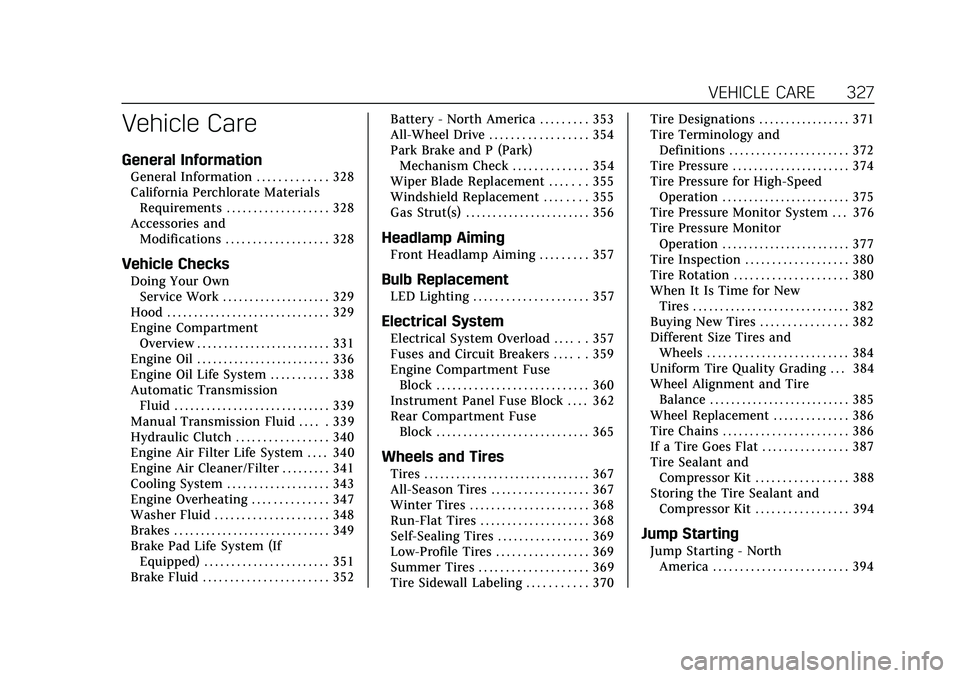
Cadillac CT5 Owner Manual (GMNA-Localizing-U.S./Canada-15268585) -
2022 - CRC - 10/11/21
VEHICLE CARE 327
Vehicle Care
General Information
General Information . . . . . . . . . . . . . 328
California Perchlorate MaterialsRequirements . . . . . . . . . . . . . . . . . . . 328
Accessories and Modifications . . . . . . . . . . . . . . . . . . . 328
Vehicle Checks
Doing Your OwnService Work . . . . . . . . . . . . . . . . . . . . 329
Hood . . . . . . . . . . . . . . . . . . . . . . . . . . . . . . 329
Engine Compartment Overview . . . . . . . . . . . . . . . . . . . . . . . . . 331
Engine Oil . . . . . . . . . . . . . . . . . . . . . . . . . 336
Engine Oil Life System . . . . . . . . . . . 338
Automatic Transmission Fluid . . . . . . . . . . . . . . . . . . . . . . . . . . . . . 339
Manual Transmission Fluid . . . . . 339
Hydraulic Clutch . . . . . . . . . . . . . . . . . 340
Engine Air Filter Life System . . . . 340
Engine Air Cleaner/Filter . . . . . . . . . 341
Cooling System . . . . . . . . . . . . . . . . . . . 343
Engine Overheating . . . . . . . . . . . . . . 347
Washer Fluid . . . . . . . . . . . . . . . . . . . . . 348
Brakes . . . . . . . . . . . . . . . . . . . . . . . . . . . . . 349
Brake Pad Life System (If Equipped) . . . . . . . . . . . . . . . . . . . . . . . 351
Brake Fluid . . . . . . . . . . . . . . . . . . . . . . . 352 Battery - North America . . . . . . . . . 353
All-Wheel Drive . . . . . . . . . . . . . . . . . . 354
Park Brake and P (Park)
Mechanism Check . . . . . . . . . . . . . . 354
Wiper Blade Replacement . . . . . . . 355
Windshield Replacement . . . . . . . . 355
Gas Strut(s) . . . . . . . . . . . . . . . . . . . . . . . 356
Headlamp Aiming
Front Headlamp Aiming . . . . . . . . . 357
Bulb Replacement
LED Lighting . . . . . . . . . . . . . . . . . . . . . 357
Electrical System
Electrical System Overload . . . . . . 357
Fuses and Circuit Breakers . . . . . . 359
Engine Compartment Fuse
Block . . . . . . . . . . . . . . . . . . . . . . . . . . . . 360
Instrument Panel Fuse Block . . . . 362
Rear Compartment Fuse Block . . . . . . . . . . . . . . . . . . . . . . . . . . . . 365
Wheels and Tires
Tires . . . . . . . . . . . . . . . . . . . . . . . . . . . . . . . 367
All-Season Tires . . . . . . . . . . . . . . . . . . 367
Winter Tires . . . . . . . . . . . . . . . . . . . . . . 368
Run-Flat Tires . . . . . . . . . . . . . . . . . . . . 368
Self-Sealing Tires . . . . . . . . . . . . . . . . . 369
Low-Profile Tires . . . . . . . . . . . . . . . . . 369
Summer Tires . . . . . . . . . . . . . . . . . . . . 369
Tire Sidewall Labeling . . . . . . . . . . . 370 Tire Designations . . . . . . . . . . . . . . . . . 371
Tire Terminology and
Definitions . . . . . . . . . . . . . . . . . . . . . . 372
Tire Pressure . . . . . . . . . . . . . . . . . . . . . . 374
Tire Pressure for High-Speed Operation . . . . . . . . . . . . . . . . . . . . . . . . 375
Tire Pressure Monitor System . . . 376
Tire Pressure Monitor Operation . . . . . . . . . . . . . . . . . . . . . . . . 377
Tire Inspection . . . . . . . . . . . . . . . . . . . 380
Tire Rotation . . . . . . . . . . . . . . . . . . . . . 380
When It Is Time for New Tires . . . . . . . . . . . . . . . . . . . . . . . . . . . . . 382
Buying New Tires . . . . . . . . . . . . . . . . 382
Different Size Tires and Wheels . . . . . . . . . . . . . . . . . . . . . . . . . . 384
Uniform Tire Quality Grading . . . 384
Wheel Alignment and Tire Balance . . . . . . . . . . . . . . . . . . . . . . . . . . 385
Wheel Replacement . . . . . . . . . . . . . . 386
Tire Chains . . . . . . . . . . . . . . . . . . . . . . . 386
If a Tire Goes Flat . . . . . . . . . . . . . . . . 387
Tire Sealant and Compressor Kit . . . . . . . . . . . . . . . . . 388
Storing the Tire Sealant and Compressor Kit . . . . . . . . . . . . . . . . . 394
Jump Starting
Jump Starting - NorthAmerica . . . . . . . . . . . . . . . . . . . . . . . . . 394
Page 333 of 466

Cadillac CT5 Owner Manual (GMNA-Localizing-U.S./Canada-15268585) -
2022 - CRC - 10/11/21
332 VEHICLE CARE
1. Windshield Washer Fluid Reservoir.See Washer Fluid 0348.
2. Engine Coolant Surge Tank and Pressure Cap. See Cooling System
0 343.
3. Engine Air Cleaner/Filter 0341.
4. Engine Cooling Fan (Out of View). See Cooling System 0343.
5. Engine Oil Fill Cap. See Engine Oil
0 336.
6. Engine Oil Dipstick. See Engine Oil
0 336.
7. Remote Positive (+) Battery Terminal. See Jump Starting - North
America 0394.
8. Brake Fluid Reservoir. See Brake
Fluid 0352.
9. Remote Negative (-) Battery Terminal. See Jump Starting - North
America 0394.
10. Engine Compartment Fuse Block
0360.
Page 335 of 466

Cadillac CT5 Owner Manual (GMNA-Localizing-U.S./Canada-15268585) -
2022 - CRC - 10/11/21
334 VEHICLE CARE
1. Windshield Washer Fluid Reservoir.See Washer Fluid 0348.
2. Engine Coolant Surge Tank and Pressure Cap. See Cooling System
0 343.
3. Engine Oil Dipstick. See Engine Oil
0 336.
4. Engine Air Cleaner/Filter 0341.
5. Engine Cooling Fan (Out of View). See Cooling System 0343.
6. Engine Oil Fill Cap. See Engine Oil
0 336.
7. Remote Positive (+) Battery Terminal. See Jump Starting - North
America 0394.
8. Brake Fluid Reservoir. See Brake
Fluid 0352.
9. Remote Negative (-) Battery Terminal. See Jump Starting - North
America 0394.
10. Engine Compartment Fuse Block
0360.
Page 336 of 466

Cadillac CT5 Owner Manual (GMNA-Localizing-U.S./Canada-15268585) -
2022 - CRC - 10/11/21
VEHICLE CARE 335
6.2L V8 Engine
1. Windshield Washer Fluid Reservoir. See Washer Fluid 0348.
2. Engine Coolant Surge Tank and Pressure Cap. See Cooling System
0 343.
3. Engine Air Cleaner/Filter 0341. 4. Engine Oil Dipstick. See
Engine Oil
0 336.
5. Engine Cooling Fan (Out of View). See Cooling System 0343.
6. Engine Oil Fill Cap. See Engine Oil
0 336. 7. Remote Positive (+) Battery
Terminal. See Jump Starting - North
America 0394.
8. Brake/Clutch Fluid Reservoir. See Brake Fluid 0352.
Page 339 of 466

Cadillac CT5 Owner Manual (GMNA-Localizing-U.S./Canada-15268585) -
2022 - CRC - 10/11/21
338 VEHICLE CARE
Engine Oil Additives/Engine Oil
Flushes
Do not add anything to the oil. The
recommended oils meeting the dexos1
specification are all that is needed for
good performance and engine
protection.
Engine oil system flushes are not
recommended and could cause engine
damage not covered by the vehicle
warranty.
What to Do with Used Oil
Used engine oil contains certain
elements that can be unhealthy for
your skin and could even cause
cancer. Do not let used oil stay on
your skin for very long. Clean your
skin and nails with soap and water,
or a good hand cleaner. Wash or
properly dispose of clothing or rags
containing used engine oil. See the
manufacturer's warnings about the
use and disposal of oil products.
Used oil can be a threat to the
environment. If you change your own
oil, be sure to drain all the oil from
the filter before disposal. Never
dispose of oil by putting it in the trashor pouring it on the ground, into
sewers, or into streams or bodies of
water. Recycle it by taking it to a place
that collects used oil.
Engine Oil Life System
When to Change Engine Oil
This vehicle has a computer system
that indicates when to change the
engine oil and filter. This is based on a
combination of factors which include
engine revolutions, engine
temperature, and miles driven. Based
on driving conditions, the mileage at
which an oil change is indicated can
vary considerably. For the oil life
system to work properly, the system
must be reset every time the oil is
changed.
When the system has calculated that
oil life has been diminished, it
indicates that an oil change is
necessary. A CHANGE ENGINE OIL
SOON message comes on. Change the
oil as soon as possible within the next
1 000 km (600 mi). It is possible that,
if driving under the best conditions,
the oil life system might indicate that
an oil change is not necessary for up
to a year. The engine oil and filter
must be changed at least once a year
and at this time the system must be
reset. Your dealer has trained service
people who will perform this work and
reset the system. It is also important
to check the oil regularly over the
course of an oil drain interval and
keep it at the proper level.
If the system is ever reset accidentally,
the oil must be changed at 5 000 km
(3,000 mi) since the last oil change.
Remember to reset the oil life system
whenever the oil is changed.
How to Reset the Engine Oil Life
System
Reset the system whenever the engine
oil is changed so that the system can
calculate the next engine oil change.
To reset the system:
1. Using the DIC buttons, display REMAINING OIL LIFE on the DIC.
See Driver Information Center (DIC)
(Base Level) 0116 or
Driver Information Center (DIC)
(Uplevel) 0119.
Page 340 of 466

Cadillac CT5 Owner Manual (GMNA-Localizing-U.S./Canada-15268585) -
2022 - CRC - 10/11/21
VEHICLE CARE 339
2. Press and hold the thumbwheel onthe steering wheel. When the
confirmation message displays,
select YES. The oil life will change
to 100%.
Be careful not to reset the oil life
display accidentally at any time
other than after the oil is changed.
It cannot be reset accurately until
the next oil change.
The oil life system can also be reset as
follows: 1. Using the DIC buttons, display REMAINING OIL LIFE on the DIC.
See Driver Information Center (DIC)
(Base Level) 0116 or
Driver Information Center (DIC)
(Uplevel) 0119.
2. Fully press and release the accelerator pedal three times
within five seconds.
If the CHANGE ENGINE OIL SOON
message is not on, the system is
reset.
The system is reset when the
CHANGE ENGINE OIL SOON message
is off. If the CHANGE ENGINE OIL SOON
message comes back on when the
vehicle is started, the engine oil life
system has not been reset. Repeat the
procedure.
Automatic Transmission
Fluid
How to Check Automatic
Transmission Fluid
It is not necessary to check the
transmission fluid level.
A transmission fluid leak is the only
reason for fluid loss. If a leak occurs,
take the vehicle to your dealer and
have it repaired as soon as possible.
The vehicle is not equipped with a
transmission fluid level dipstick.
There is a special procedure for
checking and changing the
transmission fluid. Because this
procedure is difficult, this should be
done at the dealer. Contact your dealer
for additional information.
Caution
Use of the incorrect automatic
transmission fluid may damage the
vehicle, and the damage may not be
covered by the vehicle warranty.
Always use the correct automatic
transmission fluid. See
Recommended Fluids and Lubricants
0
420.
Change the fluid and filter at the
intervals listed in Maintenance
Schedule 0410, and be sure to use the
fluid listed in Recommended Fluids and
Lubricants 0420.
Manual Transmission Fluid
It is not necessary to check the
manual transmission fluid level.
A transmission fluid leak is the only
reason for fluid loss. If a leak occurs,
take the vehicle to your dealer and
have it repaired as soon as possible.
See Recommended Fluids and
Lubricants 0420 for the proper fluid
to use.
Page 341 of 466

Cadillac CT5 Owner Manual (GMNA-Localizing-U.S./Canada-15268585) -
2022 - CRC - 10/11/21
340 VEHICLE CARE
Hydraulic Clutch
For vehicles with a manual
transmission, it is not necessary to
regularly check brake/clutch fluid
unless there is a leak suspected.
Adding fluid will not correct a leak.
A fluid loss in this system could
indicate a problem. Have the system
inspected and repaired.
When to Check and What to Use
The brake/hydraulic clutch fluid
reservoir cap has this symbol on it.
SeeEngine Compartment Overview
0 331 for reservoir location. The
common hydraulic clutch and brake
master cylinder fluid reservoir is filled
with brake fluid as indicated on the
reservoir cap. See Brake Fluid0352 for
brake fluid to use.
How to Check and Add Fluid
Visually check the brake/clutch fluid
reservoir to make sure the fluid level
is at the MIN (minimum) line on the
side of the reservoir. The brake/
hydraulic clutch fluid system should
be closed and sealed.
Do not remove the cap to check the
fluid level or to top-off the fluid level.
Remove the cap only when necessary
to add the proper fluid until the level
reaches the MIN line.
Engine Air Filter Life
System
If equipped, this feature provides the
engine air filter’s remaining life and
best timing for a change. The timing
to change an engine air filter depends
on driving and environmental
conditions.
When to Change the Engine Air
Filter
When the Driver Information Center
(DIC) displays a message to replace
the engine air filter at the next oil
change, follow this timing. When the DIC displays a message to
replace the engine air filter soon,
replace the engine air filter at the
earliest convenience.
The system must be reset after the
engine air filter is changed.
If the DIC displays a message to check
the engine air filter system, see your
dealer.
How to Reset the Engine Air
Filter Life System
To reset:
1. Place the vehicle in P (Park).
2. Display the Air Filter Life on the DIC. See Driver Information Center
(DIC) (Base Level) 0116 or
Driver Information Center (DIC)
(Uplevel) 0119.
3. Press
Ton the steering wheel,
or press the trip odometer reset
stem if the vehicle does not have
DIC controls, to move to the Reset/
Disable display area. Select Reset,
then press the thumbwheel or
press the reset stem for several
seconds.