ignition CADILLAC CT5 2023 Workshop Manual
[x] Cancel search | Manufacturer: CADILLAC, Model Year: 2023, Model line: CT5, Model: CADILLAC CT5 2023Pages: 526, PDF Size: 6.85 MB
Page 411 of 526

Cadillac CT5 Owner Manual (GMNA-Localizing-U.S./Canada-16500419) -
2023 - CRC - 5/6/22
410 Vehicle Care
Fuses and circuit breakers
protect power devices in the
vehicle.
If there is a problem on the
road and a fuse needs to be
replaced, the same amperage
fuse can be borrowed. Choose
some feature of the vehicle
that is not needed to use and
replace it as soon as possible.
To check a fuse, look at the
band inside the fuse. If the
band is broken or melted,
replace the fuse. Be sure to
replace a bad fuse with a fuse
of the identical size and rating.
Replacing a Blown Fuse
1. Turn off the ignition.
2. Locate the fuse puller inthe engine compartment
fuse block.
3. Use the fuse puller toremove the fuse from the
top or side, as shown
above.
Page 414 of 526

Cadillac CT5 Owner Manual (GMNA-Localizing-U.S./Canada-16500419) -
2023 - CRC - 5/6/22
Vehicle Care 413
Fuses Usage
1 Long Range RadarFront Sensor
2 Park/Daytime Running Lamps
3 Exterior Lighting Module 4
4 Exterior Lighting Module 7
5 Headlamp Level
6 –
Fuses Usage
7 Electronic Brake
Control Module
8 Washer Pump
9 –
10 –
11 –
12 Horn
13 Front Wiper
Fuses Usage
14 Exterior Lighting Module 6
15 Exterior Lighting Module 1
16 Exterior Lighting Module 5
17 Exterior Lighting Module 3
18 Aero Shutter
19 –
20 –
21 Virtual Key System/ Power Sounder
Module
22 Engine Control Module Battery
23 Transmission Control Module
24 Active Engine Mount
25 –
26 Engine Control Module
27 Injectors/Ignition 2
28 Charged Air Cooler/ Not Used
29 Transmission Aux Oil Pump/Transmission
Reverse Lock Out
Page 415 of 526

Cadillac CT5 Owner Manual (GMNA-Localizing-U.S./Canada-16500419) -
2023 - CRC - 5/6/22
414 Vehicle Care
Fuses Usage
30 Injectors/Ignition 131 Emissions 1
32 Emissions 2
33 Starter Solenoid
34 –
35 –
36 Starter Pinion/ Not Used
37 AC Clutch
38 –
39 –
40 –
41 –
42 Water Pump/ Not Used
43 –
44 –
Relays Usage
47–
48 Front Wiper Speed/ Not Used
49 Front Wiper Control 51 –
Relays Usage
52 Engine Control
Module
53 Starter Solenoid
54 Starter Pinion/ Not Used
55 –
57 AC Clutch
58 –
Instrument Panel
Fuse Block
The instrument panel fuse
block is in the end of the driver
side of the instrument panel.
To access the fuses, remove
the end panel by gently prying
with a plastic tool near each
clip, beginning at the point
shown.
To install the end cover, insert
the tabs on the back of the
cover into the slots in the
instrument panel at the points
shown. Align the clips with the
slots in the instrument panel,
and press the cover into place.
The vehicle may not be
equipped with all of the fuses
and relays shown.
Page 417 of 526

Cadillac CT5 Owner Manual (GMNA-Localizing-U.S./Canada-16500419) -
2023 - CRC - 5/6/22
416 Vehicle Care
Fuses Usage
29–
30 –
31 Headlamp Level
32 –
33 Body Ignition/IP Ignition
34 Exhaust Valve
35 Transmission Control Module Ignition/
Engine Control Module
Ignition/Shift Ignition/
Brake Ignition
36 Shift Module 37 Body Control Module 1/Electronic
Park Brake Switch
38 Center Stack Module
39 Steering Wheel Controls
40 Body Control Module 2
41 Body Control Module 3
42 Body Control Module 4
Circuit
Breakers Usage
CB1 Auxiliary Power
Outlet 1
CB2 Auxiliary Power Outlet 2
Relays Usage
1 Run After Park/Accessory
2 Run Crank
3 –
4 –
5 –
Rear Compartment
Fuse Block
The rear compartment fuse
block is behind a cover on the
driver side of the rear
compartment.
The vehicle may not be
equipped with all of the fuses,
relays, and features shown.
Page 433 of 526

Cadillac CT5 Owner Manual (GMNA-Localizing-U.S./Canada-16500419) -
2023 - CRC - 5/6/22
432 Vehicle Care
stop as soon as possible and
inflate the tires to the
recommended pressure
shown on the Tire and
Loading Information label. See
Vehicle Load Limits0261.
A message to check the
pressure in a specific tire
displays in the Driver
Information Center (DIC). The
low tire pressure warning light
and the DIC warning message
come on at each ignition cycle
until the tires are inflated to
the correct inflation pressure.
Using the DIC, tire pressure
levels can be viewed. For
additional information and
details about the DIC
operation and displays see
Driver Information Center
(DIC) (Base Level) 0136 or
Driver Information Center
(DIC) (Uplevel) 0139.
The low tire pressure warning
light may come on in cool
weather when the vehicle is
first started, and then turn off
as the vehicle is driven. This could be an early indicator
that the air pressure is getting
low and needs to be inflated to
the proper pressure.
A Tire and Loading
Information label, attached to
your vehicle, shows the size of
the original equipment tires
and the correct inflation
pressure for the tires when
they are cold. See Vehicle
Load Limits
0261, for an
example of the Tire and
Loading Information label and
its location. Also see Tire
Pressure 0427.
The TPMS can warn about a
low tire pressure condition but
it does not replace normal tire
maintenance. See Tire
Inspection 0435, Tire Rotation
0 435, and Tires 0418.
Caution
Tire sealant materials are
not all the same.
A non-approved tire sealant
could damage the TPMS
(Continued)
Caution (Continued)
sensors. TPMS sensor
damage caused by using an
incorrect tire sealant is not
covered by the vehicle
warranty. Always use only
the GM approved tire
sealant available through
your dealer or included in
the vehicle.
Factory-installed Tire Inflator
Kits use a GM-approved liquid
tire sealant. Using
non-approved tire sealants
could damage the TPMS
sensors. See Tire Sealant and
Compressor Kit 0444 for
information regarding the
inflator kit materials and
instructions.
TPMS Malfunction Light
and Message
The TPMS will not function
properly if one or more of the
TPMS sensors are missing or
inoperable. When the system
detects a malfunction, the low
Page 434 of 526

Cadillac CT5 Owner Manual (GMNA-Localizing-U.S./Canada-16500419) -
2023 - CRC - 5/6/22
Vehicle Care 433
tire pressure warning light
flashes for about one minute
and then stays on for the
remainder of the ignition cycle.
A DIC warning message also
displays. The malfunction light
and DIC warning message
come on at each ignition cycle
until the problem is corrected.
Some of the conditions that
can cause these to come
on are:
.One of the road tires has
been replaced with the
spare tire. The spare tire
does not have a TPMS
sensor. The malfunction light
and DIC message should go
off after the road tire is
replaced and the sensor
matching process is
performed successfully. See
“TPMS Sensor Matching
Process”later in this section.
.The TPMS sensor matching
process was not done or not
completed successfully after
rotating the tires. The
malfunction light and the DIC
message should go off after successfully completing the
sensor matching process.
See "TPMS Sensor Matching
Process" later in this section.
.One or more TPMS sensors
are missing or damaged. The
malfunction light and the DIC
message should go off when
the TPMS sensors are
installed and the sensor
matching process is
performed successfully. See
your dealer for service.
.Replacement tires or wheels
do not match the original
equipment tires or wheels.
Tires and wheels other than
those recommended could
prevent the TPMS from
functioning properly. See
Buying New Tires
0437.
.Operating electronic devices
or being near facilities using
radio wave frequencies
similar to the TPMS could
cause the TPMS sensors to
malfunction. If the TPMS is not functioning
properly it cannot detect or
signal a low tire pressure
condition. See your dealer for
service if the TPMS
malfunction light and DIC
message come on and stay on.
Tire Fill Alert (If Equipped)
This feature provides visual
and audible alerts outside the
vehicle to help when inflating
an underinflated tire to the
recommended cold tire
pressure.
When the low tire pressure
warning light comes on:
1. Park the vehicle in a safe, level place.
2. Set the parking brake firmly.
3. Place the vehicle in P (Park).
4. Add air to the tire that is underinflated. The turn
signal lamp will flash.
Page 455 of 526

Cadillac CT5 Owner Manual (GMNA-Localizing-U.S./Canada-16500419) -
2023 - CRC - 5/6/22
454 Vehicle Care
4. Turn the ignition off. Turnoff all lights and
accessories in both
vehicles, except the hazard
warning flashers if needed.
{Warning
An electric fan can start up
even when the engine is not
running and can injure you.
Keep hands, clothing, and
tools away from any
underhood electric fan.
{Warning
Using a match near a
battery can cause battery
gas to explode. People have
been hurt doing this, and
some have been blinded.
Use a flashlight if you need
more light.
Battery fluid contains acid
that can burn you. Do not
get it on you. If you
accidentally get it in your
(Continued)
Warning (Continued)
eyes or on your skin, flush
the place with water and get
medical help immediately.
{Warning
Fans or other moving engine
parts can injure you badly.
Keep your hands away from
moving parts once the
engine is running.
5. Connect one end of the red positive (+) cable to the
remote positive (+)
terminal on the discharged
battery.
6. Connect the other end of the red positive (+) cable to
the positive (+) terminal of
the good battery.
7. Connect one end of the black negative (–) cable to
the negative (–) terminal of
the good battery. Do not let the other end
touch anything until the
next step. The other end of
the negative (–) cable does
not go to the dead battery.
It goes to a heavy,
unpainted metal
engine part.
8. Connect the other end of the black negative (–) cable
to the negative (–)
grounding point for the
discharged battery.
9. Start the engine in the vehicle with the good
battery and run the engine
at idle speed for at least
four minutes.
10. Try to start the vehicle that had the dead battery.
If it will not start after a
few tries, it probably needs
service.
Jumper Cable Removal
Reverse the sequence exactly
when removing the jumper
cables.
Page 476 of 526
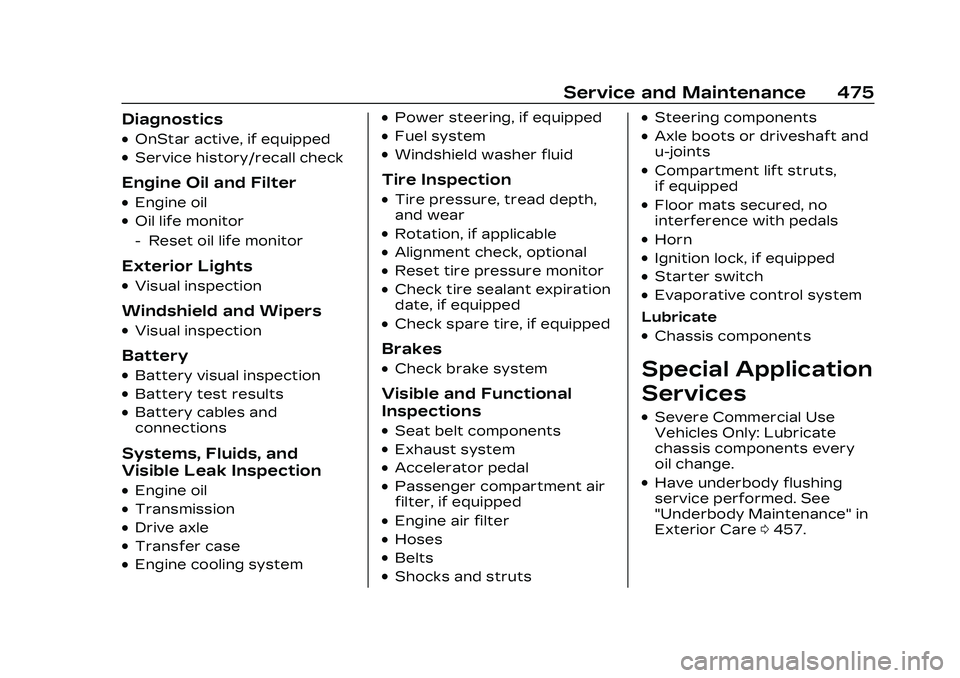
Cadillac CT5 Owner Manual (GMNA-Localizing-U.S./Canada-16500419) -
2023 - CRC - 5/6/22
Service and Maintenance 475
Diagnostics
.OnStar active, if equipped
.Service history/recall check
Engine Oil and Filter
.Engine oil
.Oil life monitor
‐Reset oil life monitor
Exterior Lights
.Visual inspection
Windshield and Wipers
.Visual inspection
Battery
.Battery visual inspection
.Battery test results
.Battery cables and
connections
Systems, Fluids, and
Visible Leak Inspection
.Engine oil
.Transmission
.Drive axle
.Transfer case
.Engine cooling system
.Power steering, if equipped
.Fuel system
.Windshield washer fluid
Tire Inspection
.Tire pressure, tread depth,
and wear
.Rotation, if applicable
.Alignment check, optional
.Reset tire pressure monitor
.Check tire sealant expiration
date, if equipped
.Check spare tire, if equipped
Brakes
.Check brake system
Visible and Functional
Inspections
.Seat belt components
.Exhaust system
.Accelerator pedal
.Passenger compartment air
filter, if equipped
.Engine air filter
.Hoses
.Belts
.Shocks and struts
.Steering components
.Axle boots or driveshaft and
u-joints
.Compartment lift struts,
if equipped
.Floor mats secured, no
interference with pedals
.Horn
.Ignition lock, if equipped
.Starter switch
.Evaporative control system
Lubricate
.Chassis components
Special Application
Services
.Severe Commercial Use
Vehicles Only: Lubricate
chassis components every
oil change.
.Have underbody flushing
service performed. See
"Underbody Maintenance" in
Exterior Care 0457.
Page 504 of 526
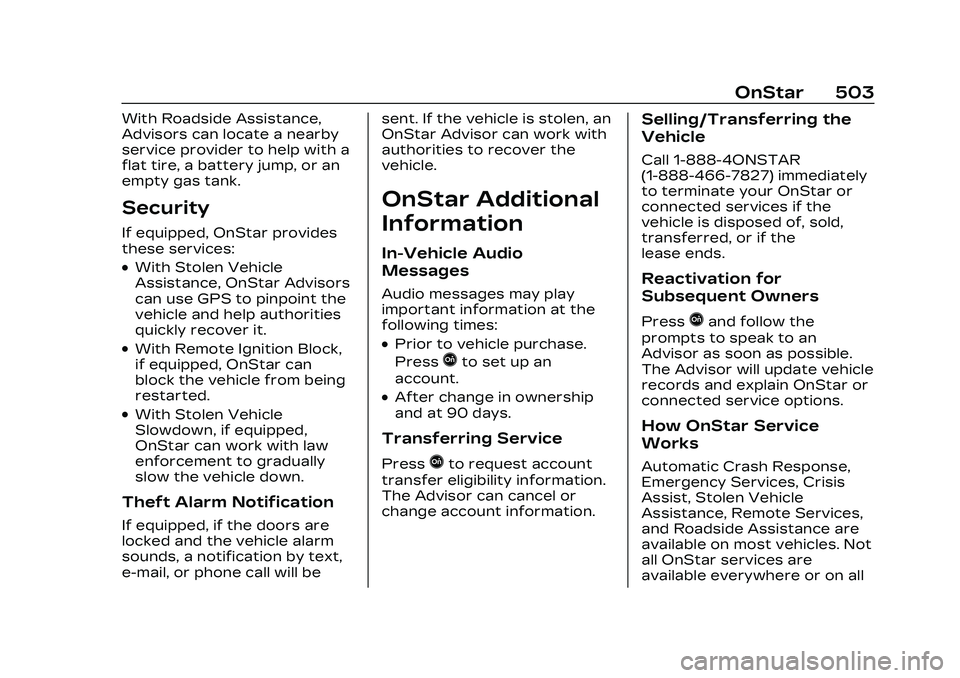
Cadillac CT5 Owner Manual (GMNA-Localizing-U.S./Canada-16500419) -
2023 - CRC - 5/6/22
OnStar 503
With Roadside Assistance,
Advisors can locate a nearby
service provider to help with a
flat tire, a battery jump, or an
empty gas tank.
Security
If equipped, OnStar provides
these services:
.With Stolen Vehicle
Assistance, OnStar Advisors
can use GPS to pinpoint the
vehicle and help authorities
quickly recover it.
.With Remote Ignition Block,
if equipped, OnStar can
block the vehicle from being
restarted.
.With Stolen Vehicle
Slowdown, if equipped,
OnStar can work with law
enforcement to gradually
slow the vehicle down.
Theft Alarm Notification
If equipped, if the doors are
locked and the vehicle alarm
sounds, a notification by text,
e-mail, or phone call will besent. If the vehicle is stolen, an
OnStar Advisor can work with
authorities to recover the
vehicle.
OnStar Additional
Information
In-Vehicle Audio
Messages
Audio messages may play
important information at the
following times:
.Prior to vehicle purchase.
Press
Qto set up an
account.
.After change in ownership
and at 90 days.
Transferring Service
PressQto request account
transfer eligibility information.
The Advisor can cancel or
change account information.
Selling/Transferring the
Vehicle
Call 1-888-4ONSTAR
(1-888-466-7827) immediately
to terminate your OnStar or
connected services if the
vehicle is disposed of, sold,
transferred, or if the
lease ends.
Reactivation for
Subsequent Owners
PressQand follow the
prompts to speak to an
Advisor as soon as possible.
The Advisor will update vehicle
records and explain OnStar or
connected service options.
How OnStar Service
Works
Automatic Crash Response,
Emergency Services, Crisis
Assist, Stolen Vehicle
Assistance, Remote Services,
and Roadside Assistance are
available on most vehicles. Not
all OnStar services are
available everywhere or on all
Page 506 of 526
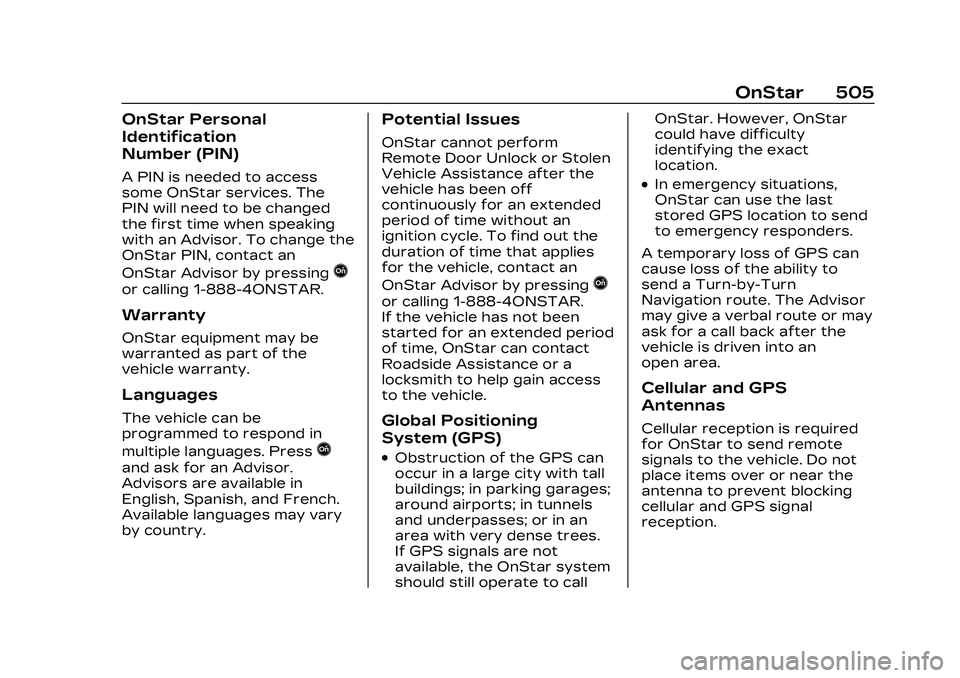
Cadillac CT5 Owner Manual (GMNA-Localizing-U.S./Canada-16500419) -
2023 - CRC - 5/6/22
OnStar 505
OnStar Personal
Identification
Number (PIN)
A PIN is needed to access
some OnStar services. The
PIN will need to be changed
the first time when speaking
with an Advisor. To change the
OnStar PIN, contact an
OnStar Advisor by pressing
Q
or calling 1-888-4ONSTAR.
Warranty
OnStar equipment may be
warranted as part of the
vehicle warranty.
Languages
The vehicle can be
programmed to respond in
multiple languages. Press
Q
and ask for an Advisor.
Advisors are available in
English, Spanish, and French.
Available languages may vary
by country.
Potential Issues
OnStar cannot perform
Remote Door Unlock or Stolen
Vehicle Assistance after the
vehicle has been off
continuously for an extended
period of time without an
ignition cycle. To find out the
duration of time that applies
for the vehicle, contact an
OnStar Advisor by pressing
Q
or calling 1-888-4ONSTAR.
If the vehicle has not been
started for an extended period
of time, OnStar can contact
Roadside Assistance or a
locksmith to help gain access
to the vehicle.
Global Positioning
System (GPS)
.Obstruction of the GPS can
occur in a large city with tall
buildings; in parking garages;
around airports; in tunnels
and underpasses; or in an
area with very dense trees.
If GPS signals are not
available, the OnStar system
should still operate to callOnStar. However, OnStar
could have difficulty
identifying the exact
location.
.In emergency situations,
OnStar can use the last
stored GPS location to send
to emergency responders.
A temporary loss of GPS can
cause loss of the ability to
send a Turn-by-Turn
Navigation route. The Advisor
may give a verbal route or may
ask for a call back after the
vehicle is driven into an
open area.
Cellular and GPS
Antennas
Cellular reception is required
for OnStar to send remote
signals to the vehicle. Do not
place items over or near the
antenna to prevent blocking
cellular and GPS signal
reception.