ECO mode CADILLAC CT5 2023 Owners Manual
[x] Cancel search | Manufacturer: CADILLAC, Model Year: 2023, Model line: CT5, Model: CADILLAC CT5 2023Pages: 526, PDF Size: 6.85 MB
Page 32 of 526
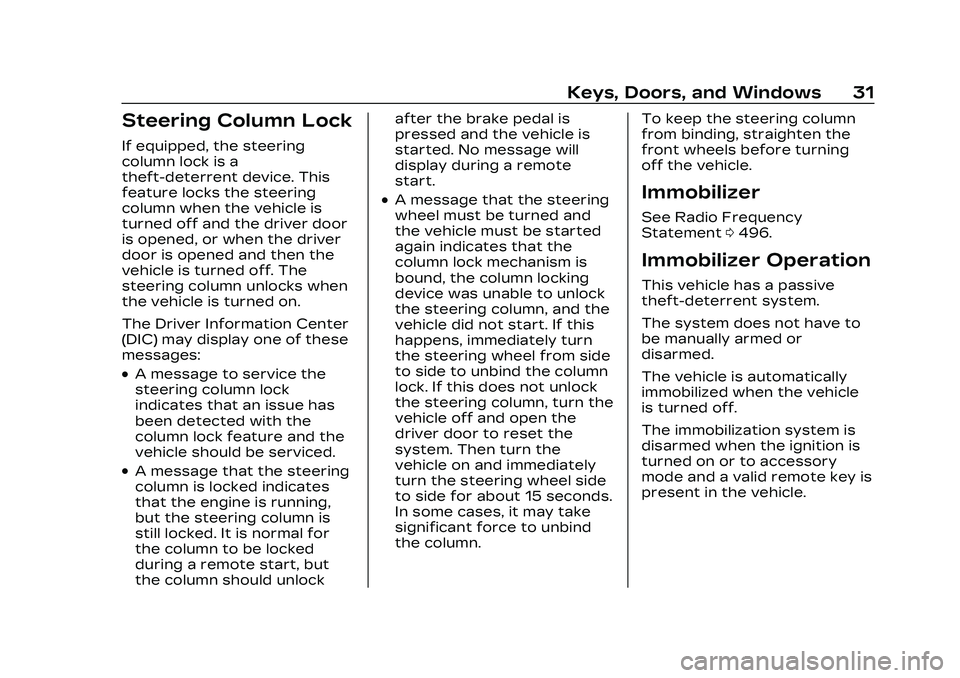
Cadillac CT5 Owner Manual (GMNA-Localizing-U.S./Canada-16500419) -
2023 - CRC - 5/6/22
Keys, Doors, and Windows 31
Steering Column Lock
If equipped, the steering
column lock is a
theft-deterrent device. This
feature locks the steering
column when the vehicle is
turned off and the driver door
is opened, or when the driver
door is opened and then the
vehicle is turned off. The
steering column unlocks when
the vehicle is turned on.
The Driver Information Center
(DIC) may display one of these
messages:
.A message to service the
steering column lock
indicates that an issue has
been detected with the
column lock feature and the
vehicle should be serviced.
.A message that the steering
column is locked indicates
that the engine is running,
but the steering column is
still locked. It is normal for
the column to be locked
during a remote start, but
the column should unlockafter the brake pedal is
pressed and the vehicle is
started. No message will
display during a remote
start.
.A message that the steering
wheel must be turned and
the vehicle must be started
again indicates that the
column lock mechanism is
bound, the column locking
device was unable to unlock
the steering column, and the
vehicle did not start. If this
happens, immediately turn
the steering wheel from side
to side to unbind the column
lock. If this does not unlock
the steering column, turn the
vehicle off and open the
driver door to reset the
system. Then turn the
vehicle on and immediately
turn the steering wheel side
to side for about 15 seconds.
In some cases, it may take
significant force to unbind
the column.
To keep the steering column
from binding, straighten the
front wheels before turning
off the vehicle.Immobilizer
See Radio Frequency
Statement
0496.
Immobilizer Operation
This vehicle has a passive
theft-deterrent system.
The system does not have to
be manually armed or
disarmed.
The vehicle is automatically
immobilized when the vehicle
is turned off.
The immobilization system is
disarmed when the ignition is
turned on or to accessory
mode and a valid remote key is
present in the vehicle.
Page 39 of 526

Cadillac CT5 Owner Manual (GMNA-Localizing-U.S./Canada-16500419) -
2023 - CRC - 5/6/22
38 Keys, Doors, and Windows
Windows{
Warning
Never leave a child, a
helpless adult, or a pet alone
in a vehicle, especially with
the windows closed in warm
or hot weather. They can be
overcome by the extreme
heat and suffer permanent
injuries or even death from
heat stroke.
The vehicle aerodynamics are
designed to improve fuel
economy performance. This
may result in a pulsing sound
when either rear window is
down and the front windows
are up. To reduce the sound,
open either a front window or
the sunroof, if equipped.
Power Windows
{Warning
Children could be seriously
injured or killed if caught in
the path of a closing
window. Never leave the
remote key in a vehicle with
children. When there are
children in the rear seat, use
the window lockout switch
to prevent operation of the
windows. See Keys 08.Power windows work when
the ignition is on, in accessory
mode, or when Retained
Accessory Power (RAP) is
active. See Retained
Accessory Power (RAP) 0273.
Using the window switch,
press to open or pull to close
the window.
The windows may be
temporarily disabled if they
are used repeatedly within a
short time.
Page 50 of 526

Cadillac CT5 Owner Manual (GMNA-Localizing-U.S./Canada-16500419) -
2023 - CRC - 5/6/22
Seats and Restraints 49
To save preferred driving
positions to 1 and 2:1. Turn the vehicle on or to accessory mode. A DIC
welcome message may
indicate the driver number
of the current remote key.
See “Identifying Driver
Number” previously in this
section.
2. Adjust all available memory features to the desired
driving position.
3. Press and release SET; a beep will sound.
4. Immediately upon releasing SET, press and hold
memory button 1 or
2 matching the current
Driver’s remote key
number until two beeps
sound. If too much time
passes between releasing
SET and pressing 1 or 2,
the two beeps will not
sound indicating memory
position were not saved.
Repeat Steps 3 and 4 to
try again. 5. Repeat Steps 1–4 for the
other remote key 1 or 2
using the other 1 or
2 memory button.
It is recommended to save the
preferred driving positions to
both 1 and 2 if you are the only
driver.
To save the common exit
seating position to
Bthat is
used by all drivers for
Manually Recalling Seating
Positions and Auto Seat Exit
Memory Recall features,
repeat Steps 1–4 using
B, the
exit button.
Manually Recalling Seating
Positions
Press and hold 1, 2, or
B
button until the recall is
complete, to recall the
positions previously saved to
that button.
Manual Memory recall
movement for 1, 2 or
B
buttons may be initiated and will complete to the saved
memory position if the vehicle
is in or out of P (Park).
If manual transmission
equipped, Manual Memory
recall movement for 1, 2, or
B
buttons may be initiated and
will complete to the saved
memory position if the vehicle
parking brake is set or
released.
Enabling Automatic Recalls
.Seat Entry Memory moves
the driver seat to the
selected 1 or 2 position when
the vehicle is started. Select
Settings > Vehicle > Seating
Position > Seat Entry
Memory > ON or OFF. See
“Auto Seat Entry Memory
Recall”
later in this section.
.Seat Exit Memory moves the
driver seat to the preferred
exit position of the
Bbutton
when the vehicle is turned
off and the door is opened.
Select Settings > Vehicle >
Seating Position > Seat Exit
Page 58 of 526

Cadillac CT5 Owner Manual (GMNA-Localizing-U.S./Canada-16500419) -
2023 - CRC - 5/6/22
Seats and Restraints 57
P (Park) will be delayed once
for each time the vehicle is
started.
For some fleet vehicles, the
feature is always ON and
cannot be turned OFF in the
infotainment system. The
vehicle will be delayed from
shifting from P (Park) each
time the driver attempts to do
so while the driver seat belt is
not buckled. Turning the
vehicle off then on will not
change this condition.
On some models, Buckle to
Drive may also delay shifting
out of P (Park) if a front
passenger seat belt is
unbuckled. A message displays
in the DIC. Buckle the front
passenger seat belt to shift
out of P (Park). This feature
may delay the vehicle from
shifting out of P (Park) if an
object, such as a briefcase,
handbag, grocery bag, laptop,
or other electronic device, is
on the front passenger seat.If this happens, remove the
object from the seat or buckle
the seat belt to shift out of
P (Park).
If the driver, or on some
vehicles, the present front
passenger remains unbuckled,
the DIC message will turn off
after several seconds and the
vehicle can be shifted out of
P (Park). See
“Seat Belts”and
“Child Restraints” in the Index
for information about the
importance of proper
restraint use.
If the driver seat belt or the
front passenger seat belt is
unbuckled when driving, the
seat belt reminder chime and
light(s) will come on. See Seat
Belt Reminders 0122. This
feature may not function
properly if the airbag
readiness light is on. See
Airbag Readiness Light 0123.How to Wear Seat
Belts Properly
Follow these rules for
everyone's protection.
There are additional things to
know about seat belts and
children, including smaller
children and infants. If a child
will be riding in the vehicle, see
Older Children 079 or
Infants and Young Children
0 81. Review and follow the
rules for children in addition to
the following rules.
It is very important for all
occupants to buckle up.
Statistics show that unbelted
people are hurt more often in
crashes than those who are
wearing seat belts.
There are important things to
know about wearing a seat
belt properly.
Page 71 of 526

Cadillac CT5 Owner Manual (GMNA-Localizing-U.S./Canada-16500419) -
2023 - CRC - 5/6/22
70 Seats and Restraints
Knee airbags are designed to
inflate in moderate to severe
frontal impacts. Knee airbags
are not designed to inflate
during vehicle rollovers, in rear
impacts, or in many side
impacts.
Seat-mounted side impact
airbags are designed to inflate
in moderate to severe side
crashes depending on the
location of the impact. These
airbags may also inflate in
some moderate to severe
frontal impacts. Seat-mounted
side impact airbags are not
designed to inflate in rollovers
or rear impacts.
A seat-mounted side impact
airbag is designed to inflate on
the side of the vehicle that is
struck.
Roof-rail airbags are designed
to inflate in moderate to
severe side crashes
depending on the location of
the impact. In addition, these
roof-rail airbags may inflate
during a rollover or in a severefrontal impact. Roof-rail
airbags are not designed to
inflate in rear impacts. Both
roof-rail airbags may inflate
when either side of the vehicle
is struck, if the sensing system
predicts that the vehicle is
about to roll over on its side,
or in a severe frontal impact.
In any particular crash, no one
can say whether an airbag
should have inflated simply
because of the vehicle
damage or repair costs.
What Makes an
Airbag Inflate?
In a deployment event, the
sensing system sends an
electrical signal triggering a
release of gas from the
inflator. Gas from the inflator
fills the airbag causing the bag
to break out of the cover. The
inflator, the airbag, and related
hardware are all part of the
airbag module.
For airbag locations, see
Where Are the Airbags?
067.
How Does an Airbag
Restrain?
In moderate to severe frontal
or near frontal collisions, even
belted occupants can contact
the steering wheel or the
instrument panel. In moderate
to severe side collisions, even
belted occupants can contact
the inside of the vehicle.
Airbags supplement the
protection provided by seat
belts by distributing the force
of the impact more evenly
over the occupant's body.
Rollover capable roof-rail
airbags are designed to help
contain the head and chest of
occupants in the outboard
seating positions in the first
and second rows. The rollover
capable roof-rail airbags are
designed to help reduce the
risk of full or partial ejection in
rollover events, although no
system can prevent all such
ejections.
Page 73 of 526
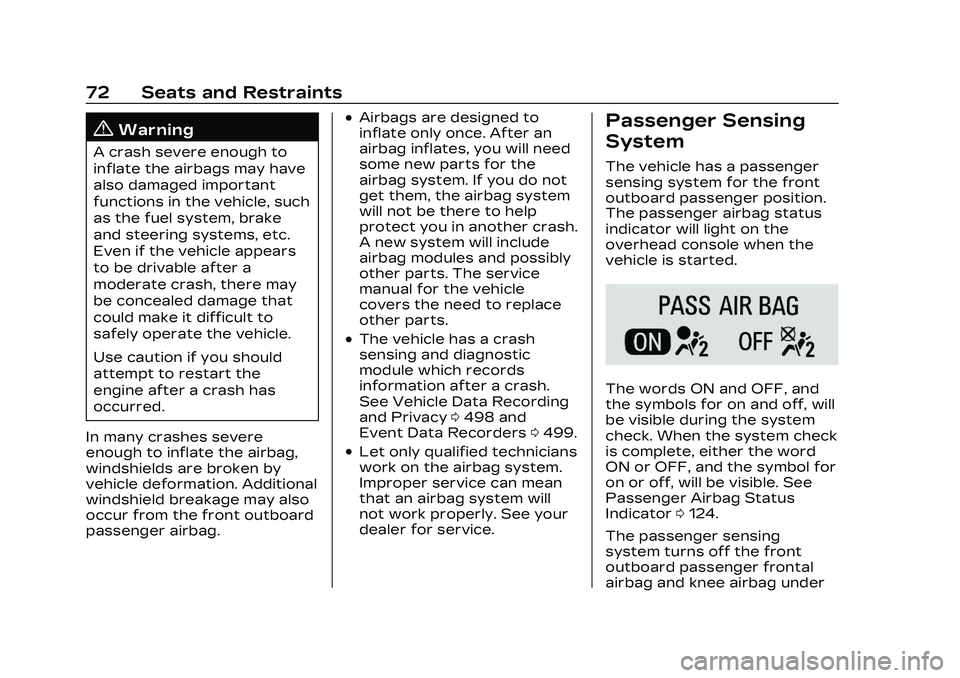
Cadillac CT5 Owner Manual (GMNA-Localizing-U.S./Canada-16500419) -
2023 - CRC - 5/6/22
72 Seats and Restraints
{Warning
A crash severe enough to
inflate the airbags may have
also damaged important
functions in the vehicle, such
as the fuel system, brake
and steering systems, etc.
Even if the vehicle appears
to be drivable after a
moderate crash, there may
be concealed damage that
could make it difficult to
safely operate the vehicle.
Use caution if you should
attempt to restart the
engine after a crash has
occurred.
In many crashes severe
enough to inflate the airbag,
windshields are broken by
vehicle deformation. Additional
windshield breakage may also
occur from the front outboard
passenger airbag.
.Airbags are designed to
inflate only once. After an
airbag inflates, you will need
some new parts for the
airbag system. If you do not
get them, the airbag system
will not be there to help
protect you in another crash.
A new system will include
airbag modules and possibly
other parts. The service
manual for the vehicle
covers the need to replace
other parts.
.The vehicle has a crash
sensing and diagnostic
module which records
information after a crash.
See Vehicle Data Recording
and Privacy 0498 and
Event Data Recorders 0499.
.Let only qualified technicians
work on the airbag system.
Improper service can mean
that an airbag system will
not work properly. See your
dealer for service.
Passenger Sensing
System
The vehicle has a passenger
sensing system for the front
outboard passenger position.
The passenger airbag status
indicator will light on the
overhead console when the
vehicle is started.
The words ON and OFF, and
the symbols for on and off, will
be visible during the system
check. When the system check
is complete, either the word
ON or OFF, and the symbol for
on or off, will be visible. See
Passenger Airbag Status
Indicator 0124.
The passenger sensing
system turns off the front
outboard passenger frontal
airbag and knee airbag under
Page 83 of 526

Cadillac CT5 Owner Manual (GMNA-Localizing-U.S./Canada-16500419) -
2023 - CRC - 5/6/22
82 Seats and Restraints
Warning (Continued)
5.5 kg (12 lb) infant will
suddenly become a
110 kg (240 lb) force on a
person's arms. An infant or
child should be secured in an
appropriate child restraint.
{Warning
Children who are up against,
or very close to, any airbag
when it inflates can be
seriously injured or killed.
Never put a rear-facing child(Continued)
Warning (Continued)
restraint in the front
outboard seat. Secure a
rear-facing child restraint in
a rear seat. It is also better
to secure a forward-facing
child restraint in a rear seat.
If you must secure a
forward-facing child
restraint in the front
outboard seat, always move
the front passenger seat as
far back as it will go.
Child restraints are devices
used to restrain, seat,
or position children in the
vehicle and are sometimes
called child seats or car seats.
There are three basic types
of child restraints:
.Forward-facing child
restraints
.Rear-facing child restraints
.Belt-positioning booster
seats
The proper child restraint for
your child depends on their
size, weight, and age, and also
on whether the child restraint
is compatible with the vehicle
in which it will be used.
For each type of child
restraint, there are many
different models available.
When purchasing a child
restraint, be sure it is
designed to be used in a
motor vehicle and is designed
by a genuine child restraint
manufacturer. If it is, the child
restraint will have a label
Page 110 of 526
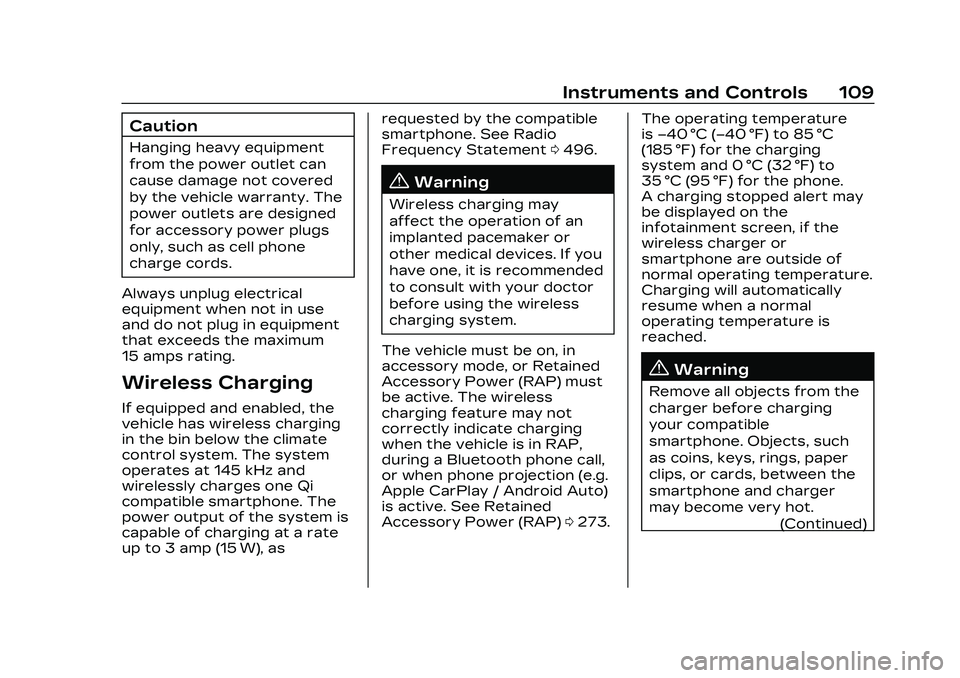
Cadillac CT5 Owner Manual (GMNA-Localizing-U.S./Canada-16500419) -
2023 - CRC - 5/6/22
Instruments and Controls 109
Caution
Hanging heavy equipment
from the power outlet can
cause damage not covered
by the vehicle warranty. The
power outlets are designed
for accessory power plugs
only, such as cell phone
charge cords.
Always unplug electrical
equipment when not in use
and do not plug in equipment
that exceeds the maximum
15 amps rating.
Wireless Charging
If equipped and enabled, the
vehicle has wireless charging
in the bin below the climate
control system. The system
operates at 145 kHz and
wirelessly charges one Qi
compatible smartphone. The
power output of the system is
capable of charging at a rate
up to 3 amp (15 W), as requested by the compatible
smartphone. See Radio
Frequency Statement
0496.
{Warning
Wireless charging may
affect the operation of an
implanted pacemaker or
other medical devices. If you
have one, it is recommended
to consult with your doctor
before using the wireless
charging system.
The vehicle must be on, in
accessory mode, or Retained
Accessory Power (RAP) must
be active. The wireless
charging feature may not
correctly indicate charging
when the vehicle is in RAP,
during a Bluetooth phone call,
or when phone projection (e.g.
Apple CarPlay / Android Auto)
is active. See Retained
Accessory Power (RAP) 0273. The operating temperature
is
−40 °C (−40 °F) to 85 °C
(185 °F) for the charging
system and 0 °C (32 °F) to
35 °C (95 °F) for the phone.
A charging stopped alert may
be displayed on the
infotainment screen, if the
wireless charger or
smartphone are outside of
normal operating temperature.
Charging will automatically
resume when a normal
operating temperature is
reached.
{Warning
Remove all objects from the
charger before charging
your compatible
smartphone. Objects, such
as coins, keys, rings, paper
clips, or cards, between the
smartphone and charger
may become very hot.
(Continued)
Page 118 of 526
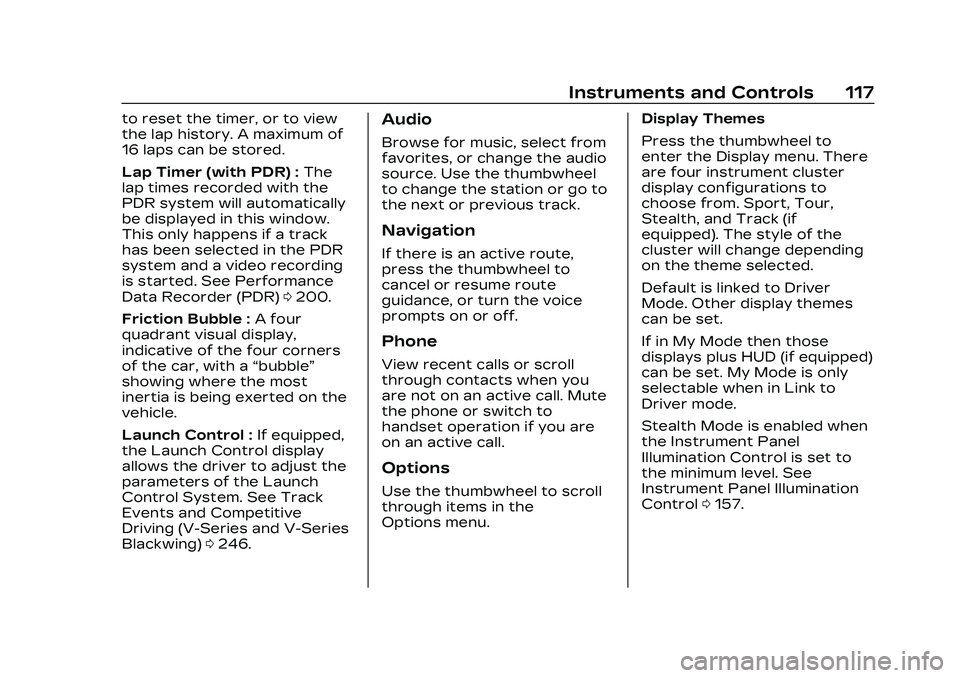
Cadillac CT5 Owner Manual (GMNA-Localizing-U.S./Canada-16500419) -
2023 - CRC - 5/6/22
Instruments and Controls 117
to reset the timer, or to view
the lap history. A maximum of
16 laps can be stored.
Lap Timer (with PDR) :The
lap times recorded with the
PDR system will automatically
be displayed in this window.
This only happens if a track
has been selected in the PDR
system and a video recording
is started. See Performance
Data Recorder (PDR) 0200.
Friction Bubble : A four
quadrant visual display,
indicative of the four corners
of the car, with a “bubble”
showing where the most
inertia is being exerted on the
vehicle.
Launch Control : If equipped,
the Launch Control display
allows the driver to adjust the
parameters of the Launch
Control System. See Track
Events and Competitive
Driving (V-Series and V-Series
Blackwing) 0246.Audio
Browse for music, select from
favorites, or change the audio
source. Use the thumbwheel
to change the station or go to
the next or previous track.
Navigation
If there is an active route,
press the thumbwheel to
cancel or resume route
guidance, or turn the voice
prompts on or off.
Phone
View recent calls or scroll
through contacts when you
are not on an active call. Mute
the phone or switch to
handset operation if you are
on an active call.
Options
Use the thumbwheel to scroll
through items in the
Options menu. Display Themes
Press the thumbwheel to
enter the Display menu. There
are four instrument cluster
display configurations to
choose from. Sport, Tour,
Stealth, and Track (if
equipped). The style of the
cluster will change depending
on the theme selected.
Default is linked to Driver
Mode. Other display themes
can be set.
If in My Mode then those
displays plus HUD (if equipped)
can be set. My Mode is only
selectable when in Link to
Driver mode.
Stealth Mode is enabled when
the Instrument Panel
Illumination Control is set to
the minimum level. See
Instrument Panel Illumination
Control
0157.
Page 120 of 526
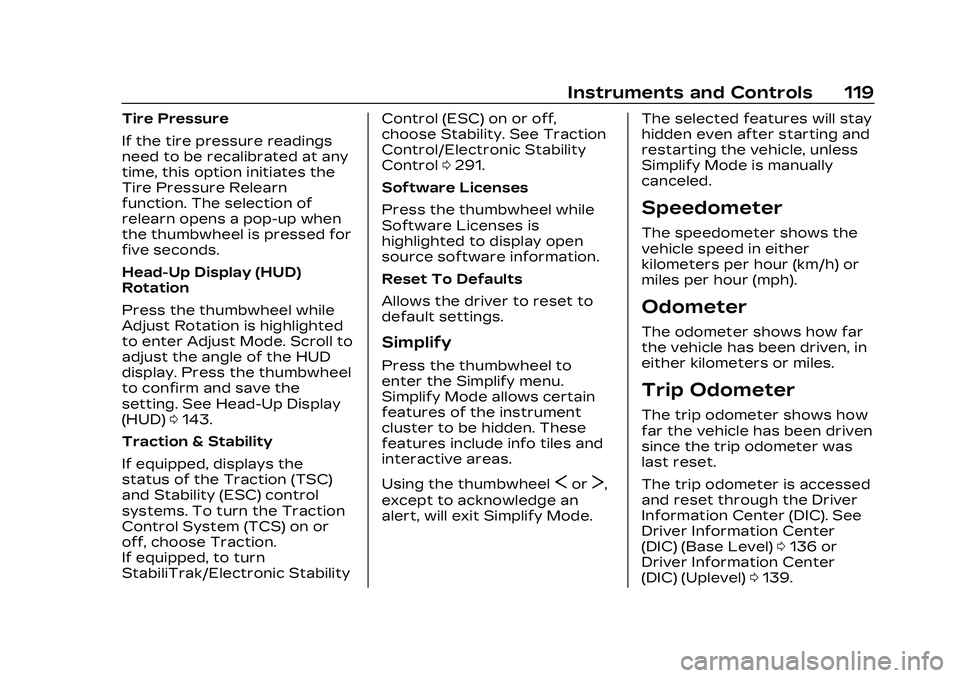
Cadillac CT5 Owner Manual (GMNA-Localizing-U.S./Canada-16500419) -
2023 - CRC - 5/6/22
Instruments and Controls 119
Tire Pressure
If the tire pressure readings
need to be recalibrated at any
time, this option initiates the
Tire Pressure Relearn
function. The selection of
relearn opens a pop-up when
the thumbwheel is pressed for
five seconds.
Head-Up Display (HUD)
Rotation
Press the thumbwheel while
Adjust Rotation is highlighted
to enter Adjust Mode. Scroll to
adjust the angle of the HUD
display. Press the thumbwheel
to confirm and save the
setting. See Head-Up Display
(HUD)0143.
Traction & Stability
If equipped, displays the
status of the Traction (TSC)
and Stability (ESC) control
systems. To turn the Traction
Control System (TCS) on or
off, choose Traction.
If equipped, to turn
StabiliTrak/Electronic Stability Control (ESC) on or off,
choose Stability. See Traction
Control/Electronic Stability
Control
0291.
Software Licenses
Press the thumbwheel while
Software Licenses is
highlighted to display open
source software information.
Reset To Defaults
Allows the driver to reset to
default settings.
Simplify
Press the thumbwheel to
enter the Simplify menu.
Simplify Mode allows certain
features of the instrument
cluster to be hidden. These
features include info tiles and
interactive areas.
Using the thumbwheel
SorT,
except to acknowledge an
alert, will exit Simplify Mode. The selected features will stay
hidden even after starting and
restarting the vehicle, unless
Simplify Mode is manually
canceled.
Speedometer
The speedometer shows the
vehicle speed in either
kilometers per hour (km/h) or
miles per hour (mph).
Odometer
The odometer shows how far
the vehicle has been driven, in
either kilometers or miles.
Trip Odometer
The trip odometer shows how
far the vehicle has been driven
since the trip odometer was
last reset.
The trip odometer is accessed
and reset through the Driver
Information Center (DIC). See
Driver Information Center
(DIC) (Base Level)
0136 or
Driver Information Center
(DIC) (Uplevel) 0139.