suspension CADILLAC CT6 2020 Convenience & Personalization Guide
[x] Cancel search | Manufacturer: CADILLAC, Model Year: 2020, Model line: CT6, Model: CADILLAC CT6 2020Pages: 20, PDF Size: 3.17 MB
Page 5 of 20
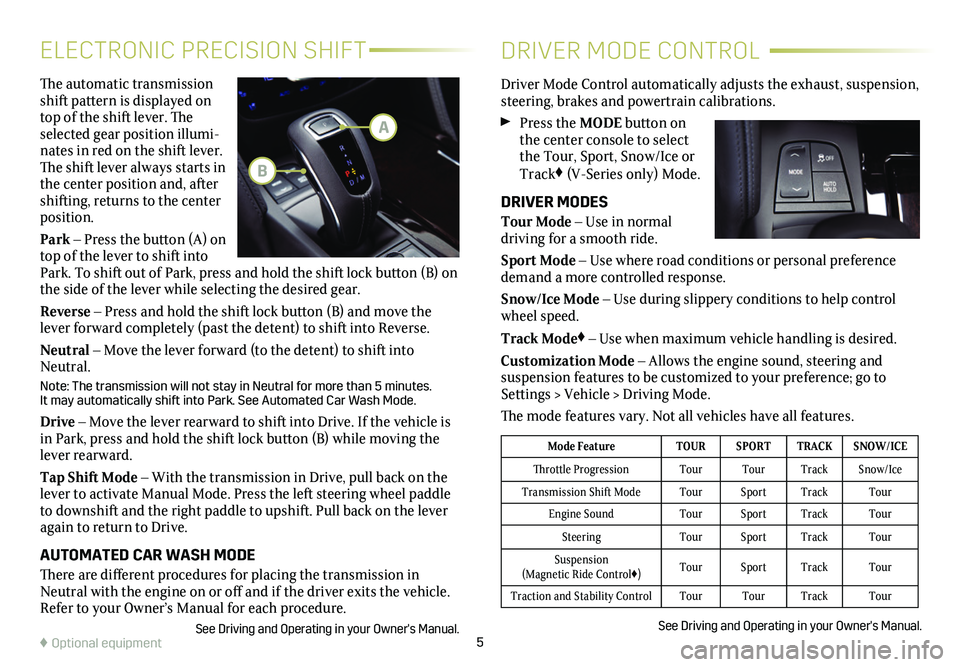
5
The automatic transmission shift pattern is displayed on top of the shift lever. The selected gear position illumi-nates in red on the shift lever. The shift lever always starts in the center position and, after shifting, returns to the center position.
Park – Press the button (A) on top of the lever to shift into Park. To shift out of Park, press and hold the shift lock button (B) on the side of the lever while selecting the desired gear.
Reverse – Press and hold the shift lock button (B) and move the lever forward completely (past the detent) to shift into Reverse.
Neutral – Move the lever forward (to the detent) to shift into Neutral.
Note: The transmission will not stay in Neutral for more than 5 minutes.\
It may automatically shift into Park. See Automated Car Wash Mode.
Drive – Move the lever rearward to shift into Drive. If the vehicle is in Park, press and hold the shift lock button (B) while moving the lever rearward.
Tap Shift Mode – With the transmission in Drive, pull back on the lever to activate Manual Mode. Press the left steering wheel paddle to downshift and the right paddle to upshift. Pull back on the lever again to return to Drive.
AUTOMATED CAR WASH MODE
There are different procedures for placing the transmission in Neutral with the engine on or off and if the driver exits the vehicle. Refer to your Owner’s Manual for each procedure.
See Driving and Operating in your Owner's Manual.
ELECTRONIC PRECISION SHIFTDRIVER MODE CONTROL
Driver Mode Control automatically adjusts the exhaust, suspension, steering, brakes and powertrain calibrations.
Press the MODE button on the center console to select the Tour, Sport, Snow/Ice or Track♦ (V-Series only) Mode.
DRIVER MODES
Tour Mode – Use in normal
driving for a smooth ride.
Sport Mode – Use where road conditions or personal preference demand a more controlled response.
Snow/Ice Mode – Use during slippery conditions to help control wheel speed.
Track Mode♦ – Use when maximum vehicle handling is desired.
Customization Mode – Allows the engine sound, steering and
suspension features to be customized to your preference; go to Settings > Vehicle > Driving Mode.
The mode features vary. Not all vehicles have all features.
A
B
♦ Optional equipment
Mode FeatureTOURSPORTTRACKSNOW/ICE
Throttle ProgressionTourTourTrackSnow/Ice
Transmission Shift ModeTourSportTrackTour
Engine SoundTourSportTrackTour
SteeringTourSportTrackTour
Suspension (Magnetic Ride Control♦)TourSportTrackTour
Traction and Stability ControlTourTourTrackTour
See Driving and Operating in your Owner's Manual.