charging CADILLAC CT6 2020 Owner's Manual
[x] Cancel search | Manufacturer: CADILLAC, Model Year: 2020, Model line: CT6, Model: CADILLAC CT6 2020Pages: 412, PDF Size: 7.13 MB
Page 7 of 412
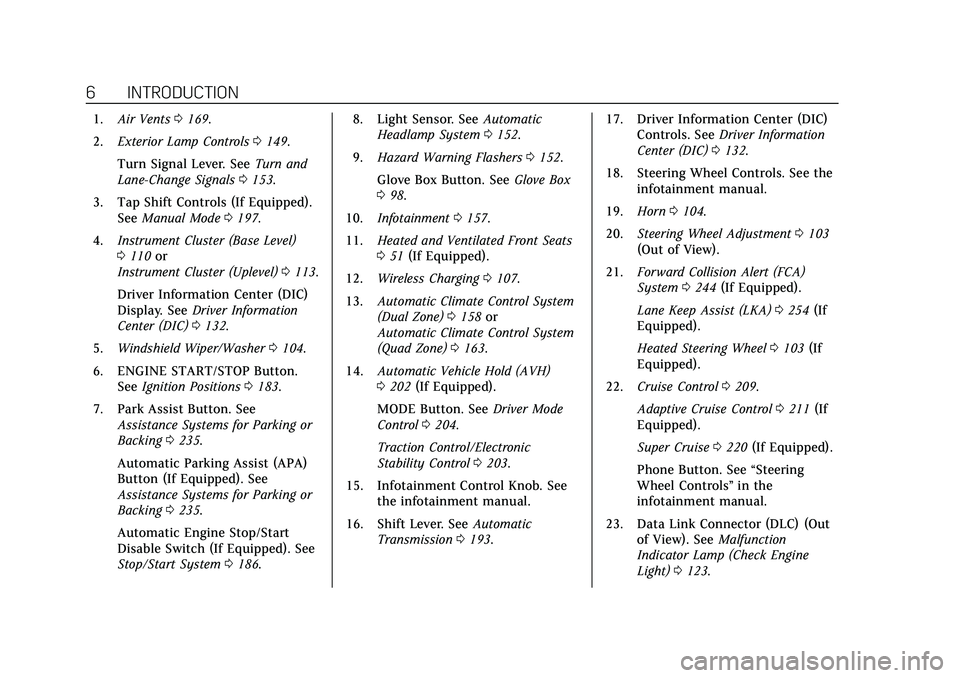
Cadillac CT6 Owner Manual (GMNA-Localizing-U.S./Canada-13566829) -
2020 - CRC - 6/11/19
6 INTRODUCTION
1.Air Vents 0169.
2. Exterior Lamp Controls 0149.
Turn Signal Lever. See Turn and
Lane-Change Signals 0153.
3. Tap Shift Controls (If Equipped). See Manual Mode 0197.
4. Instrument Cluster (Base Level)
0110 or
Instrument Cluster (Uplevel) 0113.
Driver Information Center (DIC)
Display. See Driver Information
Center (DIC) 0132.
5. Windshield Wiper/Washer 0104.
6. ENGINE START/STOP Button. See Ignition Positions 0183.
7. Park Assist Button. See Assistance Systems for Parking or
Backing 0235.
Automatic Parking Assist (APA)
Button (If Equipped). See
Assistance Systems for Parking or
Backing 0235.
Automatic Engine Stop/Start
Disable Switch (If Equipped). See
Stop/Start System 0186. 8. Light Sensor. See
Automatic
Headlamp System 0152.
9. Hazard Warning Flashers 0152.
Glove Box Button. See Glove Box
0 98.
10. Infotainment 0157.
11. Heated and Ventilated Front Seats
051 (If Equipped).
12. Wireless Charging 0107.
13. Automatic Climate Control System
(Dual Zone) 0158 or
Automatic Climate Control System
(Quad Zone) 0163.
14. Automatic Vehicle Hold (AVH)
0202 (If Equipped).
MODE Button. See Driver Mode
Control 0204.
Traction Control/Electronic
Stability Control 0203.
15. Infotainment Control Knob. See the infotainment manual.
16. Shift Lever. See Automatic
Transmission 0193. 17. Driver Information Center (DIC)
Controls. See Driver Information
Center (DIC) 0132.
18. Steering Wheel Controls. See the infotainment manual.
19. Horn 0104.
20. Steering Wheel Adjustment 0103
(Out of View).
21. Forward Collision Alert (FCA)
System 0244 (If Equipped).
Lane Keep Assist (LKA) 0254 (If
Equipped).
Heated Steering Wheel 0103 (If
Equipped).
22. Cruise Control 0209.
Adaptive Cruise Control 0211 (If
Equipped).
Super Cruise 0220 (If Equipped).
Phone Button. See “Steering
Wheel Controls ”in the
infotainment manual.
23. Data Link Connector (DLC) (Out of View). See Malfunction
Indicator Lamp (Check Engine
Light) 0123.
Page 103 of 412
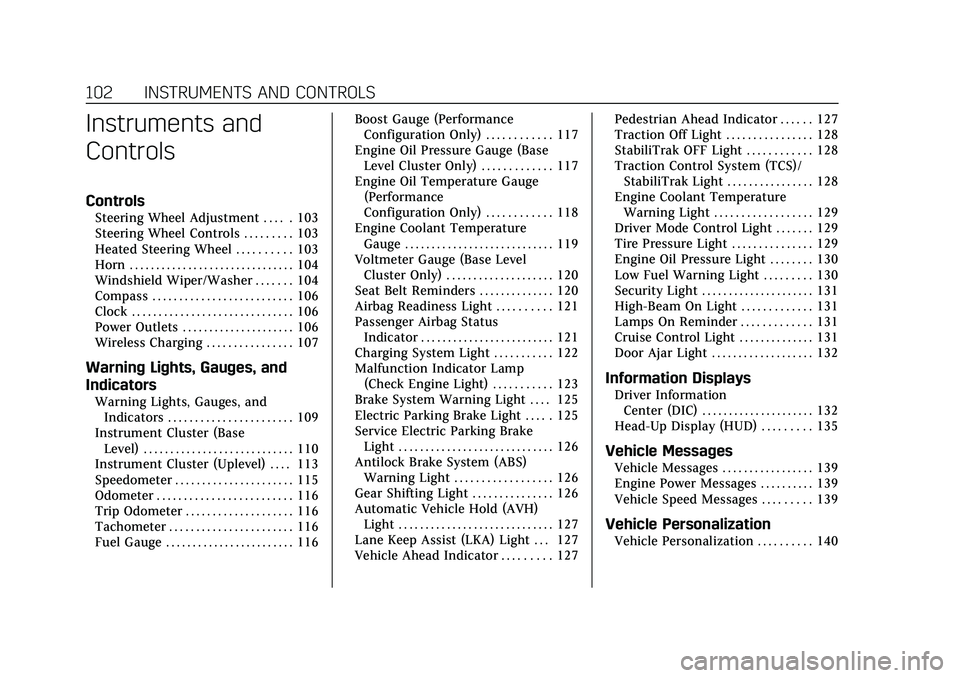
Cadillac CT6 Owner Manual (GMNA-Localizing-U.S./Canada-13566829) -
2020 - CRC - 6/11/19
102 INSTRUMENTS AND CONTROLS
Instruments and
Controls
Controls
Steering Wheel Adjustment . . . . . 103
Steering Wheel Controls . . . . . . . . . 103
Heated Steering Wheel . . . . . . . . . . 103
Horn . . . . . . . . . . . . . . . . . . . . . . . . . . . . . . . 104
Windshield Wiper/Washer . . . . . . . 104
Compass . . . . . . . . . . . . . . . . . . . . . . . . . . 106
Clock . . . . . . . . . . . . . . . . . . . . . . . . . . . . . . 106
Power Outlets . . . . . . . . . . . . . . . . . . . . . 106
Wireless Charging . . . . . . . . . . . . . . . . 107
Warning Lights, Gauges, and
Indicators
Warning Lights, Gauges, andIndicators . . . . . . . . . . . . . . . . . . . . . . . 109
Instrument Cluster (Base Level) . . . . . . . . . . . . . . . . . . . . . . . . . . . . 110
Instrument Cluster (Uplevel) . . . . 113
Speedometer . . . . . . . . . . . . . . . . . . . . . . 115
Odometer . . . . . . . . . . . . . . . . . . . . . . . . . 116
Trip Odometer . . . . . . . . . . . . . . . . . . . . 116
Tachometer . . . . . . . . . . . . . . . . . . . . . . . 116
Fuel Gauge . . . . . . . . . . . . . . . . . . . . . . . . 116 Boost Gauge (Performance
Configuration Only) . . . . . . . . . . . . 117
Engine Oil Pressure Gauge (Base Level Cluster Only) . . . . . . . . . . . . . 117
Engine Oil Temperature Gauge
(Performance
Configuration Only) . . . . . . . . . . . . 118
Engine Coolant Temperature Gauge . . . . . . . . . . . . . . . . . . . . . . . . . . . . 119
Voltmeter Gauge (Base Level Cluster Only) . . . . . . . . . . . . . . . . . . . . 120
Seat Belt Reminders . . . . . . . . . . . . . . 120
Airbag Readiness Light . . . . . . . . . . 121
Passenger Airbag Status Indicator . . . . . . . . . . . . . . . . . . . . . . . . . 121
Charging System Light . . . . . . . . . . . 122
Malfunction Indicator Lamp (Check Engine Light) . . . . . . . . . . . 123
Brake System Warning Light . . . . 125
Electric Parking Brake Light . . . . . 125
Service Electric Parking Brake Light . . . . . . . . . . . . . . . . . . . . . . . . . . . . . 126
Antilock Brake System (ABS) Warning Light . . . . . . . . . . . . . . . . . . 126
Gear Shifting Light . . . . . . . . . . . . . . . 126
Automatic Vehicle Hold (AVH) Light . . . . . . . . . . . . . . . . . . . . . . . . . . . . . 127
Lane Keep Assist (LKA) Light . . . 127
Vehicle Ahead Indicator . . . . . . . . . 127 Pedestrian Ahead Indicator . . . . . . 127
Traction Off Light . . . . . . . . . . . . . . . . 128
StabiliTrak OFF Light . . . . . . . . . . . . 128
Traction Control System (TCS)/
StabiliTrak Light . . . . . . . . . . . . . . . . 128
Engine Coolant Temperature Warning Light . . . . . . . . . . . . . . . . . . 129
Driver Mode Control Light . . . . . . . 129
Tire Pressure Light . . . . . . . . . . . . . . . 129
Engine Oil Pressure Light . . . . . . . . 130
Low Fuel Warning Light . . . . . . . . . 130
Security Light . . . . . . . . . . . . . . . . . . . . . 131
High-Beam On Light . . . . . . . . . . . . . 131
Lamps On Reminder . . . . . . . . . . . . . 131
Cruise Control Light . . . . . . . . . . . . . . 131
Door Ajar Light . . . . . . . . . . . . . . . . . . . 132
Information Displays
Driver Information Center (DIC) . . . . . . . . . . . . . . . . . . . . . 132
Head-Up Display (HUD) . . . . . . . . . 135
Vehicle Messages
Vehicle Messages . . . . . . . . . . . . . . . . . 139
Engine Power Messages . . . . . . . . . . 139
Vehicle Speed Messages . . . . . . . . . 139
Vehicle Personalization
Vehicle Personalization . . . . . . . . . . 140
Page 108 of 412

Cadillac CT6 Owner Manual (GMNA-Localizing-U.S./Canada-13566829) -
2020 - CRC - 6/11/19
INSTRUMENTS AND CONTROLS 107
The vehicle has an accessory power
outlet on the rear seat trim panel.
Lift the cover to access the accessory
power outlet.
Certain accessory power plugs may
not be compatible with the accessory
power outlet and could overload
vehicle or adapter fuses. If a problem
is experienced, see your dealer.
When adding electrical equipment, be
sure to follow the proper installation
instructions included with the
equipment. SeeAdd-On Electrical
Equipment 0269.
Caution
Hanging heavy equipment from the
power outlet can cause damage not
covered by the vehicle warranty.
The power outlets are designed for
accessory power plugs only, such as
cell phone charge cords.
Always unplug electrical equipment
when not in use and do not plug in
equipment that exceeds the maximum
20 amp rating.
Wireless Charging
The system operates at 145 kHz and
wirelessly charges one Qi compatible
smartphone. The power output of the
system is capable of charging at a rate
up to 1 amp (5W), as requested by the
compatible smartphone. See Radio
Frequency Statement 0386.
{Warning
Wireless charging can affect the
operation of an implanted
pacemaker or other medical devices.
If you have one, it is recommended
to consult with your doctor before
using the wireless charging system.
The vehicle must be on, in ACC/
ACCESSORY, or Retained Accessory
Power (RAP) must be active. The
wireless charging feature may not
correctly indicate charging when the
vehicle is in RAP. See Retained
Accessory Power (RAP) 0188.
The operating temperature is −20 °C
(−4 °F) to 60 °C (140 °F) for the
charging system and 0 °C (32 °F) to
35 °C (95 °F) for the smartphone.
{Warning
Remove all objects from the
charging pad before charging your
compatible smartphone. Objects,
(Continued)
Page 109 of 412
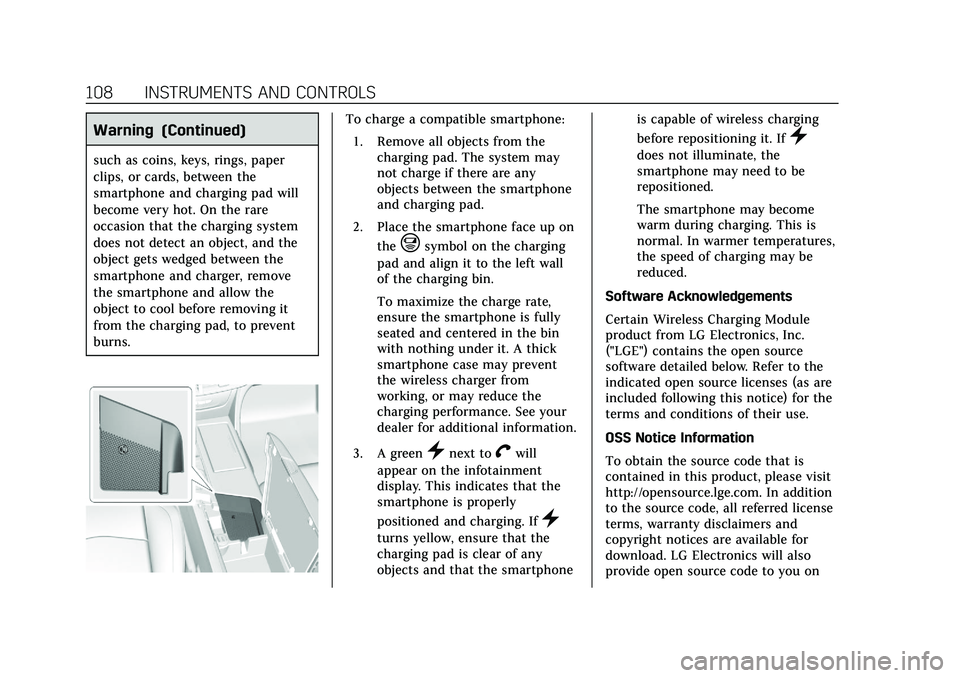
Cadillac CT6 Owner Manual (GMNA-Localizing-U.S./Canada-13566829) -
2020 - CRC - 6/11/19
108 INSTRUMENTS AND CONTROLS
Warning (Continued)
such as coins, keys, rings, paper
clips, or cards, between the
smartphone and charging pad will
become very hot. On the rare
occasion that the charging system
does not detect an object, and the
object gets wedged between the
smartphone and charger, remove
the smartphone and allow the
object to cool before removing it
from the charging pad, to prevent
burns.
To charge a compatible smartphone:1. Remove all objects from the charging pad. The system may
not charge if there are any
objects between the smartphone
and charging pad.
2. Place the smartphone face up on the
@symbol on the charging
pad and align it to the left wall
of the charging bin.
To maximize the charge rate,
ensure the smartphone is fully
seated and centered in the bin
with nothing under it. A thick
smartphone case may prevent
the wireless charger from
working, or may reduce the
charging performance. See your
dealer for additional information.
3. A green
}next toVwill
appear on the infotainment
display. This indicates that the
smartphone is properly
positioned and charging. If
}
turns yellow, ensure that the
charging pad is clear of any
objects and that the smartphone is capable of wireless charging
before repositioning it. If
}
does not illuminate, the
smartphone may need to be
repositioned.
The smartphone may become
warm during charging. This is
normal. In warmer temperatures,
the speed of charging may be
reduced.
Software Acknowledgements
Certain Wireless Charging Module
product from LG Electronics, Inc.
("LGE") contains the open source
software detailed below. Refer to the
indicated open source licenses (as are
included following this notice) for the
terms and conditions of their use.
OSS Notice Information
To obtain the source code that is
contained in this product, please visit
http://opensource.lge.com. In addition
to the source code, all referred license
terms, warranty disclaimers and
copyright notices are available for
download. LG Electronics will also
provide open source code to you on
Page 121 of 412

Cadillac CT6 Owner Manual (GMNA-Localizing-U.S./Canada-13566829) -
2020 - CRC - 6/11/19
120 INSTRUMENTS AND CONTROLS
Voltmeter Gauge (Base
Level Cluster Only)
Standard Theme
When the ignition is on, this gauge
indicates the battery voltage.
When the engine is running, this
gauge shows the condition of the
charging system. The gauge can
transition from a higher to lower or a
lower to higher reading. This is
normal. If the vehicle is operating
outside the normal operating range,
the charging system light comes on.
See Charging System Light 0122. Readings outside the normal operating
range can also occur when a large
number of electrical accessories are
operating in the vehicle and the
engine is left idling for an extended
period. This condition is normal since
the charging system is not able to
provide full power at engine idle. As
engine speeds are increased, this
condition should correct itself as
higher engine speeds allow the
charging system to create maximum
power.
The vehicle can only be driven for a
short time with the readings outside
the normal operating range. If the
vehicle must be driven, turn off all
accessories, such as the radio and air
conditioner, and unplug all chargers
and accessories.
Readings outside the normal operating
range indicate a possible problem in
the electrical system. Have the vehicle
serviced as soon as possible.
Seat Belt Reminders
Driver Seat Belt Reminder Light
There is a driver seat belt reminder
light on the instrument cluster.
When the vehicle is started, this light
flashes and a chime may come on to
remind the driver to fasten their seat
belt. Then the light stays on solid
until the belt is buckled. This cycle
may continue several times if the
driver remains or becomes unbuckled
while the vehicle is moving.
If the driver seat belt is buckled,
neither the light nor the chime
comes on.
Page 123 of 412
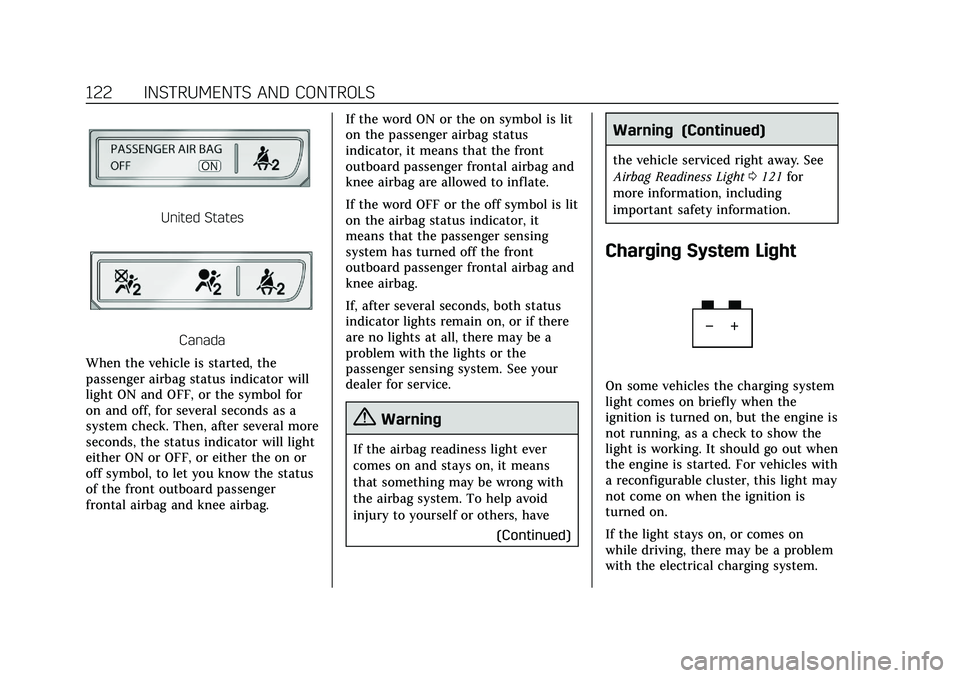
Cadillac CT6 Owner Manual (GMNA-Localizing-U.S./Canada-13566829) -
2020 - CRC - 6/11/19
122 INSTRUMENTS AND CONTROLS
United States
Canada
When the vehicle is started, the
passenger airbag status indicator will
light ON and OFF, or the symbol for
on and off, for several seconds as a
system check. Then, after several more
seconds, the status indicator will light
either ON or OFF, or either the on or
off symbol, to let you know the status
of the front outboard passenger
frontal airbag and knee airbag. If the word ON or the on symbol is lit
on the passenger airbag status
indicator, it means that the front
outboard passenger frontal airbag and
knee airbag are allowed to inflate.
If the word OFF or the off symbol is lit
on the airbag status indicator, it
means that the passenger sensing
system has turned off the front
outboard passenger frontal airbag and
knee airbag.
If, after several seconds, both status
indicator lights remain on, or if there
are no lights at all, there may be a
problem with the lights or the
passenger sensing system. See your
dealer for service.
{Warning
If the airbag readiness light ever
comes on and stays on, it means
that something may be wrong with
the airbag system. To help avoid
injury to yourself or others, have
(Continued)
Warning (Continued)
the vehicle serviced right away. See
Airbag Readiness Light0121 for
more information, including
important safety information.
Charging System Light
On some vehicles the charging system
light comes on briefly when the
ignition is turned on, but the engine is
not running, as a check to show the
light is working. It should go out when
the engine is started. For vehicles with
a reconfigurable cluster, this light may
not come on when the ignition is
turned on.
If the light stays on, or comes on
while driving, there may be a problem
with the electrical charging system.
Page 157 of 412
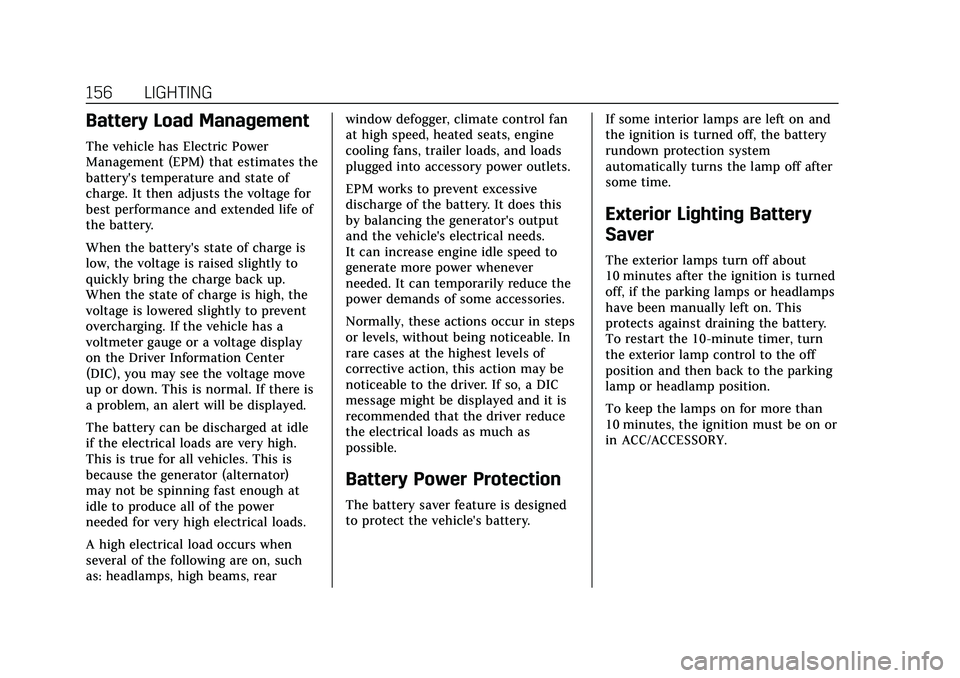
Cadillac CT6 Owner Manual (GMNA-Localizing-U.S./Canada-13566829) -
2020 - CRC - 6/11/19
156 LIGHTING
Battery Load Management
The vehicle has Electric Power
Management (EPM) that estimates the
battery's temperature and state of
charge. It then adjusts the voltage for
best performance and extended life of
the battery.
When the battery's state of charge is
low, the voltage is raised slightly to
quickly bring the charge back up.
When the state of charge is high, the
voltage is lowered slightly to prevent
overcharging. If the vehicle has a
voltmeter gauge or a voltage display
on the Driver Information Center
(DIC), you may see the voltage move
up or down. This is normal. If there is
a problem, an alert will be displayed.
The battery can be discharged at idle
if the electrical loads are very high.
This is true for all vehicles. This is
because the generator (alternator)
may not be spinning fast enough at
idle to produce all of the power
needed for very high electrical loads.
A high electrical load occurs when
several of the following are on, such
as: headlamps, high beams, rearwindow defogger, climate control fan
at high speed, heated seats, engine
cooling fans, trailer loads, and loads
plugged into accessory power outlets.
EPM works to prevent excessive
discharge of the battery. It does this
by balancing the generator's output
and the vehicle's electrical needs.
It can increase engine idle speed to
generate more power whenever
needed. It can temporarily reduce the
power demands of some accessories.
Normally, these actions occur in steps
or levels, without being noticeable. In
rare cases at the highest levels of
corrective action, this action may be
noticeable to the driver. If so, a DIC
message might be displayed and it is
recommended that the driver reduce
the electrical loads as much as
possible.
Battery Power Protection
The battery saver feature is designed
to protect the vehicle's battery.
If some interior lamps are left on and
the ignition is turned off, the battery
rundown protection system
automatically turns the lamp off after
some time.
Exterior Lighting Battery
Saver
The exterior lamps turn off about
10 minutes after the ignition is turned
off, if the parking lamps or headlamps
have been manually left on. This
protects against draining the battery.
To restart the 10-minute timer, turn
the exterior lamp control to the off
position and then back to the parking
lamp or headlamp position.
To keep the lamps on for more than
10 minutes, the ignition must be on or
in ACC/ACCESSORY.
Page 190 of 412

Cadillac CT6 Owner Manual (GMNA-Localizing-U.S./Canada-13566829) -
2020 - CRC - 6/14/19
DRIVING AND OPERATING 189
2. Press the button on top of theshift lever to shift into P (Park).
See Automatic Transmission
0 193.
3. The P indicator on the shift lever will turn red when the vehicle is
in P (Park).
Leaving the Vehicle with the
Engine Running
{Warning
It can be dangerous to leave the
vehicle with the engine running.
It could overheat and catch fire.
It is dangerous to get out of the
vehicle if the vehicle is not in
P (Park) with the parking brake set.
The vehicle can roll.
Do not leave the vehicle when the
engine is running. If you have left
the engine running, the vehicle can
move suddenly. You or others could
be injured. To be sure the vehicle
will not move, even when you are
on fairly level ground, always set
(Continued)
Warning (Continued)
the parking brake and shift
to P (Park). SeeShifting Into Park
0 188. If you are towing a trailer,
see Driving Characteristics and
Towing Tips 0262.
If you have to leave the vehicle with
the engine running, be sure the
vehicle is in P (Park) and the parking
brake is set before you leave it.
If you are towing a trailer and parking
on a hill, see Driving Characteristics
and Towing Tips 0262.
Shifting out of Park
This vehicle is equipped with an
electronically controlled transmission.
The shift lock release button is
designed to prevent inadvertent
shifting out of P (Park) unless the
ignition is on, the brake pedal is
applied, and the shift lock release
button is pressed. The shift lock control is always
functional except in the case of an
uncharged or low voltage (less than
9-volt) battery.
If the vehicle has an uncharged
battery or a battery with low voltage,
try charging or jump starting the
battery. See
Jump Starting - North
America 0343.
To shift out of P (Park): 1. Ensure the engine is running.
2. Apply the brake pedal.
3. Press the shift lock release button.
4. Move the shift lever to the desired position.
5. The P indicator will turn white and the gear indicator on the
shift lever will turn red when the
vehicle is no longer in P (Park).
6. After releasing the shift lever, it will return to the center position.
If the vehicle cannot shift from
P (Park), a Driver Information
Center (DIC) message will be
displayed. See your dealer for service.
Page 402 of 412
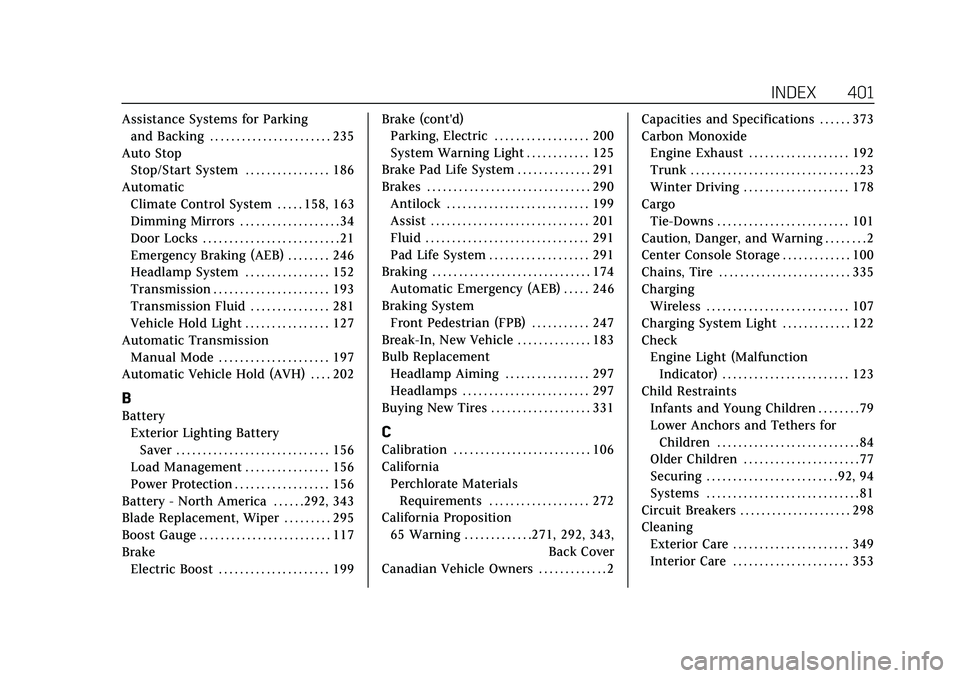
Cadillac CT6 Owner Manual (GMNA-Localizing-U.S./Canada-13566829) -
2020 - CRC - 6/11/19
INDEX 401
Assistance Systems for Parkingand Backing . . . . . . . . . . . . . . . . . . . . . . . 235
Auto Stop Stop/Start System . . . . . . . . . . . . . . . . 186
Automatic Climate Control System . . . . . 158, 163
Dimming Mirrors . . . . . . . . . . . . . . . . . . . 34
Door Locks . . . . . . . . . . . . . . . . . . . . . . . . . . 21
Emergency Braking (AEB) . . . . . . . . 246
Headlamp System . . . . . . . . . . . . . . . . 152
Transmission . . . . . . . . . . . . . . . . . . . . . . 193
Transmission Fluid . . . . . . . . . . . . . . . 281
Vehicle Hold Light . . . . . . . . . . . . . . . . 127
Automatic Transmission Manual Mode . . . . . . . . . . . . . . . . . . . . . 197
Automatic Vehicle Hold (AVH) . . . . 202
B
Battery
Exterior Lighting BatterySaver . . . . . . . . . . . . . . . . . . . . . . . . . . . . . 156
Load Management . . . . . . . . . . . . . . . . 156
Power Protection . . . . . . . . . . . . . . . . . . 156
Battery - North America . . . . . .292, 343
Blade Replacement, Wiper . . . . . . . . . 295
Boost Gauge . . . . . . . . . . . . . . . . . . . . . . . . . 117
Brake Electric Boost . . . . . . . . . . . . . . . . . . . . . 199 Brake (cont'd)
Parking, Electric . . . . . . . . . . . . . . . . . . 200
System Warning Light . . . . . . . . . . . . 125
Brake Pad Life System . . . . . . . . . . . . . . 291
Brakes . . . . . . . . . . . . . . . . . . . . . . . . . . . . . . . 290
Antilock . . . . . . . . . . . . . . . . . . . . . . . . . . . 199
Assist . . . . . . . . . . . . . . . . . . . . . . . . . . . . . . 201
Fluid . . . . . . . . . . . . . . . . . . . . . . . . . . . . . . . 291
Pad Life System . . . . . . . . . . . . . . . . . . . 291
Braking . . . . . . . . . . . . . . . . . . . . . . . . . . . . . . 174 Automatic Emergency (AEB) . . . . . 246
Braking System Front Pedestrian (FPB) . . . . . . . . . . . 247
Break-In, New Vehicle . . . . . . . . . . . . . . 183
Bulb Replacement
Headlamp Aiming . . . . . . . . . . . . . . . . 297
Headlamps . . . . . . . . . . . . . . . . . . . . . . . . 297
Buying New Tires . . . . . . . . . . . . . . . . . . . 331
C
Calibration . . . . . . . . . . . . . . . . . . . . . . . . . . 106
California
Perchlorate MaterialsRequirements . . . . . . . . . . . . . . . . . . . 272
California Proposition 65 Warning . . . . . . . . . . . . .271, 292, 343, Back Cover
Canadian Vehicle Owners . . . . . . . . . . . . . 2 Capacities and Specifications . . . . . . 373
Carbon Monoxide
Engine Exhaust . . . . . . . . . . . . . . . . . . . 192
Trunk . . . . . . . . . . . . . . . . . . . . . . . . . . . . . . . . 23
Winter Driving . . . . . . . . . . . . . . . . . . . . 178
Cargo Tie-Downs . . . . . . . . . . . . . . . . . . . . . . . . . 101
Caution, Danger, and Warning . . . . . . . . 2
Center Console Storage . . . . . . . . . . . . . 100
Chains, Tire . . . . . . . . . . . . . . . . . . . . . . . . . 335
Charging Wireless . . . . . . . . . . . . . . . . . . . . . . . . . . . 107
Charging System Light . . . . . . . . . . . . . 122
Check Engine Light (MalfunctionIndicator) . . . . . . . . . . . . . . . . . . . . . . . . 123
Child Restraints Infants and Young Children . . . . . . . . 79
Lower Anchors and Tethers forChildren . . . . . . . . . . . . . . . . . . . . . . . . . . . 84
Older Children . . . . . . . . . . . . . . . . . . . . . . 77
Securing . . . . . . . . . . . . . . . . . . . . . . . . .92, 94
Systems . . . . . . . . . . . . . . . . . . . . . . . . . . . . . 81
Circuit Breakers . . . . . . . . . . . . . . . . . . . . . 298
Cleaning Exterior Care . . . . . . . . . . . . . . . . . . . . . . 349
Interior Care . . . . . . . . . . . . . . . . . . . . . . 353
Page 406 of 412

Cadillac CT6 Owner Manual (GMNA-Localizing-U.S./Canada-13566829) -
2020 - CRC - 6/11/19
INDEX 405
InformationPublication Ordering . . . . . . . . . . . . . 385
Infotainment . . . . . . . . . . . . . . . . . . . . . . . . 157
Infotainment System . . . . . . . . . . . . . . . 389
Instrument Cluster . . . . . . . . . . . .110, 113
Instrument Panel Storage Area . . . . . . . . . . . . . . . . . . . . . . . . 98
Instrument Panel Overview . . . . . . . . . . . 5
Interior Rearview Mirrors . . . . . . . . . . . 35
Introduction . . . . . . . . . . . . . . . . . . . . . . . . . . . . 2
J
Jump Starting - North America . . . . 343
K
Keyless Entry Remote (RKE) System . . . . . . . . . . . . . . 10
Keys . . . . . . . . . . . . . . . . . . . . . . . . . . . . . . . . . . . . 9
L
Labeling, Tire Sidewall . . . . . . . . . . . . . 317
Lamps Cornering . . . . . . . . . . . . . . . . . . . . . . . . . . 153
Courtesy . . . . . . . . . . . . . . . . . . . . . . . . . . . 154
Daytime Running (DRL) . . . . . . . . . . 151
Dome . . . . . . . . . . . . . . . . . . . . . . . . . . . . . . 154
Exterior Controls . . . . . . . . . . . . . . . . . . 149
Exterior Lamps Off Reminder . . . . 151 Lamps (cont'd)
Exterior Lighting Battery
Saver . . . . . . . . . . . . . . . . . . . . . . . . . . . . . 156
Malfunction Indicator (Check
Engine) . . . . . . . . . . . . . . . . . . . . . . . . . . 123
On Reminder . . . . . . . . . . . . . . . . . . . . . . 131
Reading . . . . . . . . . . . . . . . . . . . . . . . . . . . . 154
Lane Change Alert (LCA) . . . . . . . . . . . 252
Lane Keep Assist (LKA) . . . . . . . . . . . . 254
Lane Keep Assist Light . . . . . . . . . . . . . 127
Lap-Shoulder Belt . . . . . . . . . . . . . . . . . . . . 60
LATCH System Replacing Parts after a Crash . . . . . . 91
LATCH, Lower Anchors and
Tethers for Children . . . . . . . . . . . . . . . 84
LED Lighting . . . . . . . . . . . . . . . . . . . . . . . . 297
Lighting Entry . . . . . . . . . . . . . . . . . . . . . . . . . . . . . . 155
Exit . . . . . . . . . . . . . . . . . . . . . . . . . . . . . . . . 155
Illumination Control . . . . . . . . . . . . . . 153
LED . . . . . . . . . . . . . . . . . . . . . . . . . . . . . . . . 297
Lights Airbag Readiness . . . . . . . . . . . . . . . . . 121
Antilock Brake System (ABS)
Warning . . . . . . . . . . . . . . . . . . . . . . . . . 126
Automatic Vehicle Hold . . . . . . . . . . 127
Brake System Warning . . . . . . . . . . . 125
Charging System . . . . . . . . . . . . . . . . . . 122 Lights (cont'd)
Check Engine (Malfunction
Indicator) . . . . . . . . . . . . . . . . . . . . . . . . 123
Cruise Control . . . . . . . . . . . . . . . . . . . . . 131
Door Ajar . . . . . . . . . . . . . . . . . . . . . . . . . . 132
Driver Mode Control . . . . . . . . . . . . . . 129
Electric Parking Brake . . . . . . . . . . . . 125
Engine Coolant Temperature Warning . . . . . . . . . . . . . . . . . . . . . . . . . 129
Engine Oil Pressure . . . . . . . . . . . . . . . 130
Flash-to-Pass . . . . . . . . . . . . . . . . . . . . . . 151
Gear Shifting . . . . . . . . . . . . . . . . . . . . . . 126
High-Beam On . . . . . . . . . . . . . . . . . . . . 131
High/Low Beam Changer . . . . . . . . . 151
Lane Keep Assist . . . . . . . . . . . . . . . . . . 127
Low Fuel Warning . . . . . . . . . . . . . . . . 130
Seat Belt Reminders . . . . . . . . . . . . . . 120
Security . . . . . . . . . . . . . . . . . . . . . . . . . . . . 131
Service Electric Parking Brake . . . 126
StabiliTrak OFF . . . . . . . . . . . . . . . . . . . 128
Tire Pressure . . . . . . . . . . . . . . . . . . . . . . 129
Traction Control System (TCS)/StabiliTrak . . . . . . . . . . . . . . . . 128
Traction Off . . . . . . . . . . . . . . . . . . . . . . . 128
Locking Rear Axle . . . . . . . . . . . . . . . . . . 208
Locks Automatic Door . . . . . . . . . . . . . . . . . . . . . 21
Delayed Locking . . . . . . . . . . . . . . . . . . . . 21