CADILLAC CTS 2005 1.G Owners Manual
Manufacturer: CADILLAC, Model Year: 2005, Model line: CTS, Model: CADILLAC CTS 2005 1.GPages: 432, PDF Size: 2.52 MB
Page 121 of 432

Using HomeLink®
Press and hold the appropriate HomeLink®button for at
least half of a second. The indicator light will come
on while the signal is being transmitted.
Erasing HomeLink®Buttons
To erase programming from the three buttons do the
following:
1. Press and hold down the two outside buttons until
the indicator light begins to �ash, after 20 seconds.
Do not hold the two outside buttons for longer
than 30 seconds.
2. Release both buttons.
HomeLink
®is now in the train (learning) mode and can
be programmed at any time beginning with Step 2
under “Programming HomeLink
®” shown earlier in this
section.
Individual buttons cannot be erased, but they can be
reprogrammed. See “Reprogramming a Single
HomeLink
®Button” following this section.
Reprogramming a Single HomeLink®
Button
To program a device to HomeLink®using a HomeLink®
button previously trained, follow these steps:
1. Press and hold the desired HomeLink
®button.
Do not release the button.
2. The indicator light will begin to �ash after
20 seconds. While still holding the HomeLink
®
button, proceed with Step 2 under “Programming
HomeLink®” shown earlier in this section.
Resetting Defaults
To reset HomeLink®to default settings do the following:
1. Hold down the two outside buttons for about
20 seconds until the indicator light begins to �ash.
2. Continue to hold both buttons until the HomeLink
®
indicator light turns off.
3. Release both buttons.
For questions or comments, contact HomeLink
®at
1-800-355-3515, or on the Internet at
www.homelink.com.
2-49
Page 122 of 432
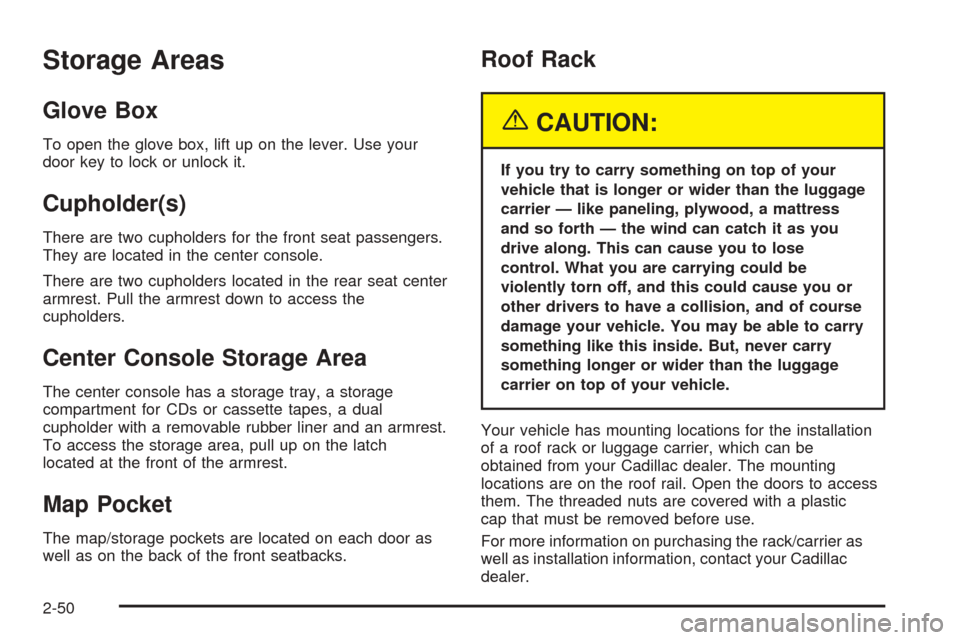
Storage Areas
Glove Box
To open the glove box, lift up on the lever. Use your
door key to lock or unlock it.
Cupholder(s)
There are two cupholders for the front seat passengers.
They are located in the center console.
There are two cupholders located in the rear seat center
armrest. Pull the armrest down to access the
cupholders.
Center Console Storage Area
The center console has a storage tray, a storage
compartment for CDs or cassette tapes, a dual
cupholder with a removable rubber liner and an armrest.
To access the storage area, pull up on the latch
located at the front of the armrest.
Map Pocket
The map/storage pockets are located on each door as
well as on the back of the front seatbacks.
Roof Rack
{CAUTION:
If you try to carry something on top of your
vehicle that is longer or wider than the luggage
carrier — like paneling, plywood, a mattress
and so forth — the wind can catch it as you
drive along. This can cause you to lose
control. What you are carrying could be
violently torn off, and this could cause you or
other drivers to have a collision, and of course
damage your vehicle. You may be able to carry
something like this inside. But, never carry
something longer or wider than the luggage
carrier on top of your vehicle.
Your vehicle has mounting locations for the installation
of a roof rack or luggage carrier, which can be
obtained from your Cadillac dealer. The mounting
locations are on the roof rail. Open the doors to access
them. The threaded nuts are covered with a plastic
cap that must be removed before use.
For more information on purchasing the rack/carrier as
well as installation information, contact your Cadillac
dealer.
2-50
Page 123 of 432

Convenience Net
The convenience net attaches to the �oor and back wall
of the trunk using four anchor points allowing for two
positions. The net can be attached like a hammock
or anchored to lay �at across the �oor of the trunk. Put
small loads, like grocery bags, behind the net. It can
help keep them from falling over during sharp turns or
quick starts and stops.
The net is not for larger, heavier loads. Store them in the
trunk as far forward as you can. When not using the net,
hook the net to the tabs securing it to the sill plate.
Sunroof
Your vehicle may have a power sunroof. It will operate
when the ignition is turned on, or in accessory, or
when Retained Accessory Power (RAP) is active. See
Retained Accessory Power (RAP) on page 2-24The sunroof controls are
located on the overhead
console.
@(Half Open):Turn the control clockwise to this
position to open the glass panel half way. The sunshade
will open with the glass panel, or it can be opened
manually.
P(Comfort Stop):Turn the control clockwise to
this position to open the glass panel about three
quarters of the way open. The sunshade will open with
the glass panel, or it can be opened manually.
This is called the comfort stop position. It provides less
wind noise than the full-open position.
A(Full Open):Turn the control clockwise to this
position to open the glass panel all the way. The
sunshade will open with the glass panel, or it can be
opened manually.
2-51
Page 124 of 432

I(Vent):Turn the control counterclockwise to this
position to use the vent feature. The glass panel
will tilt upward from the vehicle. The sunshade must be
opened manually.
?(Close):Turn the control to this position to close
the sunroof. The sunshade must be closed manually.
Anti-Pinch Feature
If an object is in the path of the sunroof when it is
closing, the anti-pinch feature will detect the object and
stop the sunroof from closing at the point of the
obstruction. The sunroof will then return to the full-open
or vent position. To close the sunroof once it has
re-opened, turn the control to the closed position.
Anti-Pinch Feature Override
A condition may exist that causes anti-pinch feature of
the sunroof to activate due to weather or an obstruction.
In an emergency, the anti-pinch feature can be
overridden in a supervised mode.
To override the anti-pinch feature rotate the sunroof
control to the closed position, then press the control
upward and continue pressing upward until sunroof
reaches the desired position.
In this mode, the window can still close on an object in
its path. Use care when using the override mode.
Vehicle Personalization
Memory Seat and Mirrors
If your vehicle has the memory feature, you can
program and recall memory settings for the driver’s
seating and outside rearview mirror driving positions for
up to two drivers.
The buttons for this feature
are located on the driver’s
door armrest.
2-52
Page 125 of 432

Use the following steps to program the buttons:
1. Adjust the driver’s seat including the seatback
recliner and both outside mirrors.
2. Press and hold button 1 for at least three seconds.
Two beeps will sound to con�rm that the seat and
mirror positions have been saved.
3. Repeat the procedure for a second driver using
button 2.
If your vehicle has an automatic transmission, the
vehicle must be in PARK (P) to recall the stored driving
positions. If your vehicle has a manual transmission
and the engine is running, the parking brake must be set
to recall the memory seat driving positions. The stored
driving positions can be recalled without setting the
parking brake if the vehicle is off.
Press one of the numbered memory buttons to recall
the stored setting. Each time a memory button is
pressed, a single beep will sound.Three chimes will sound and the setting will not be
recalled if you press button 1 or 2 when the vehicle is
not in PARK (P) on an automatic transmission or
the parking brake is not set on a manual transmission.
If you would like the stored driving positions to be
recalled when unlocking your vehicle with the remote
keyless entry transmitter or when you place the
key in the ignition, seeDIC Vehicle Personalization on
page 3-74.
To stop recall movement of the memory feature at any
time, press one of the power seat or mirror controls.
Two personalized exit positions can also be
programmed. Use the following steps to program
exit positions:
1. Press memory seat button 1 or the button with the
unlock symbol on the remote keyless entry
transmitter with the number 1 on the back to recall
the driving position.
2. Adjust the driver’s seat to the desired exit position.
2-53
Page 126 of 432

3. Press and hold the exit button located above
buttons 1 and 2 on the driver’s door armrest
for at least three seconds.
Two beeps will sound to con�rm that the exit
position has been saved.
4. Repeat the procedure for a second driver using
memory seat button 2 or the remote keyless
entry transmitter with the number 2 on the back.
To recall the stored exit positions, press and release the
exit button. One beep will sound, and the seat will
move to the previously stored exit position for the
currently identi�ed driver. If an exit position has not
been stored for this driver, the seat will move all the way
back. The position of the outside mirrors is not stored
or recalled for the exit position.
If your vehicle has an automatic transmission, the
vehicle must be in PARK (P) to recall the exit positions.
For a manual transmission, the parking brake must
be set to recall the stored exit positions.Three chimes will sound and the exit setting will not be
recalled if you press the exit button when the vehicle
is not in PARK (P) on an automatic transmission or the
parking brake is not set on a manual transmission.
If you would like your stored exit position to be recalled
when unlocking the vehicle with the remote keyless
entry transmitter or when the ignition is turned off and
the driver’s door is opened, seeDIC Vehicle
Personalization on page 3-74.
2-54
Page 127 of 432
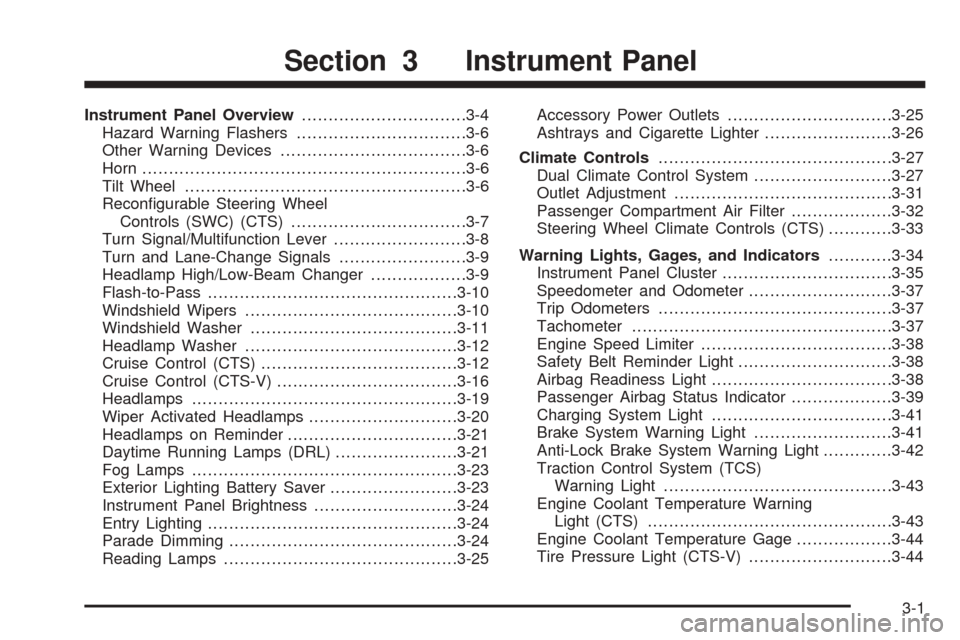
Instrument Panel Overview...............................3-4
Hazard Warning Flashers................................3-6
Other Warning Devices...................................3-6
Horn.............................................................3-6
Tilt Wheel.....................................................3-6
Recon�gurable Steering Wheel
Controls (SWC) (CTS).................................3-7
Turn Signal/Multifunction Lever.........................3-8
Turn and Lane-Change Signals........................3-9
Headlamp High/Low-Beam Changer..................3-9
Flash-to-Pass...............................................3-10
Windshield Wipers........................................3-10
Windshield Washer.......................................3-11
Headlamp Washer........................................3-12
Cruise Control (CTS).....................................3-12
Cruise Control (CTS-V)..................................3-16
Headlamps..................................................3-19
Wiper Activated Headlamps............................3-20
Headlamps on Reminder................................3-21
Daytime Running Lamps (DRL).......................3-21
Fog Lamps..................................................3-23
Exterior Lighting Battery Saver........................3-23
Instrument Panel Brightness...........................3-24
Entry Lighting...............................................3-24
Parade Dimming...........................................3-24
Reading Lamps............................................3-25Accessory Power Outlets...............................3-25
Ashtrays and Cigarette Lighter........................3-26
Climate Controls............................................3-27
Dual Climate Control System..........................3-27
Outlet Adjustment.........................................3-31
Passenger Compartment Air Filter...................3-32
Steering Wheel Climate Controls (CTS)............3-33
Warning Lights, Gages, and Indicators............3-34
Instrument Panel Cluster................................3-35
Speedometer and Odometer...........................3-37
Trip Odometers............................................3-37
Tachometer.................................................3-37
Engine Speed Limiter....................................3-38
Safety Belt Reminder Light.............................3-38
Airbag Readiness Light..................................3-38
Passenger Airbag Status Indicator...................3-39
Charging System Light..................................3-41
Brake System Warning Light..........................3-41
Anti-Lock Brake System Warning Light.............3-42
Traction Control System (TCS)
Warning Light...........................................3-43
Engine Coolant Temperature Warning
Light (CTS)..............................................3-43
Engine Coolant Temperature Gage..................3-44
Tire Pressure Light (CTS-V)...........................3-44
Section 3 Instrument Panel
3-1
Page 128 of 432
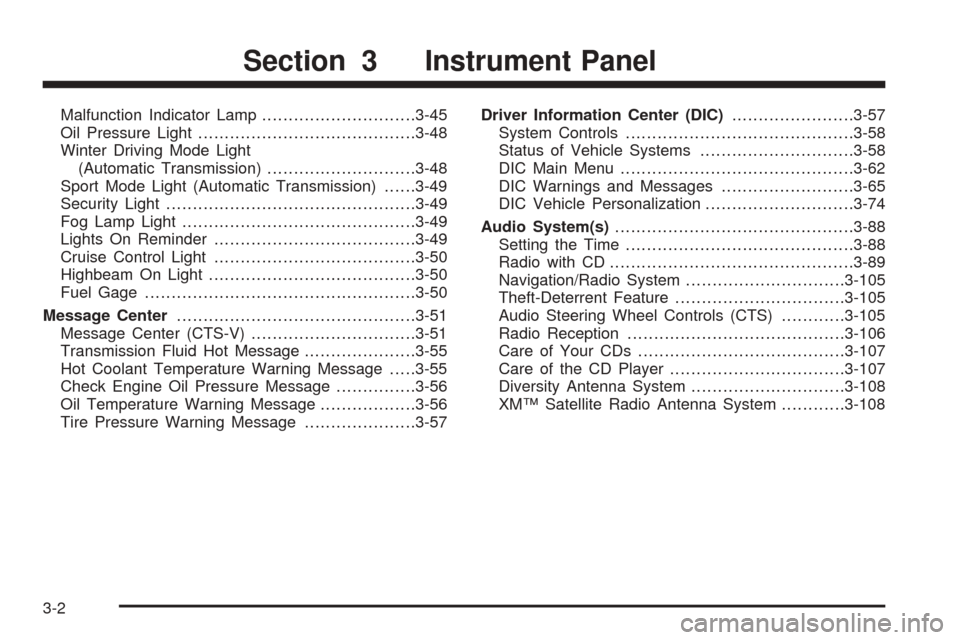
Malfunction Indicator Lamp.............................3-45
Oil Pressure Light.........................................3-48
Winter Driving Mode Light
(Automatic Transmission)............................3-48
Sport Mode Light (Automatic Transmission)......3-49
Security Light...............................................3-49
Fog Lamp Light............................................3-49
Lights On Reminder......................................3-49
Cruise Control Light......................................3-50
Highbeam On Light.......................................3-50
Fuel Gage...................................................3-50
Message Center.............................................3-51
Message Center (CTS-V)...............................3-51
Transmission Fluid Hot Message.....................3-55
Hot Coolant Temperature Warning Message.....3-55
Check Engine Oil Pressure Message...............3-56
Oil Temperature Warning Message..................3-56
Tire Pressure Warning Message.....................3-57Driver Information Center (DIC).......................3-57
System Controls...........................................3-58
Status of Vehicle Systems.............................3-58
DIC Main Menu............................................3-62
DIC Warnings and Messages.........................3-65
DIC Vehicle Personalization............................3-74
Audio System(s).............................................3-88
Setting the Time...........................................3-88
Radio with CD..............................................3-89
Navigation/Radio System..............................3-105
Theft-Deterrent Feature................................3-105
Audio Steering Wheel Controls (CTS)............3-105
Radio Reception.........................................3-106
Care of Your CDs.......................................3-107
Care of the CD Player.................................3-107
Diversity Antenna System.............................3-108
XM™ Satellite Radio Antenna System............3-108
Section 3 Instrument Panel
3-2
Page 129 of 432

✍NOTES
3-3
Page 130 of 432

Instrument Panel Overview
CTS shown, CTS-V similar
3-4