glove box CADILLAC CTS 2005 1.G Owners Manual
[x] Cancel search | Manufacturer: CADILLAC, Model Year: 2005, Model line: CTS, Model: CADILLAC CTS 2005 1.GPages: 432, PDF Size: 2.52 MB
Page 74 of 432
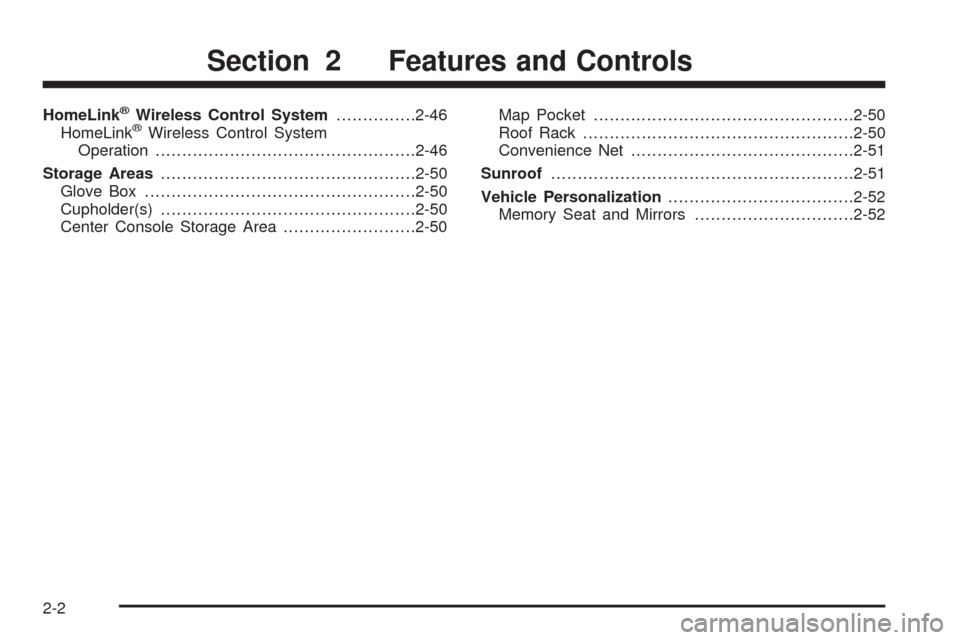
HomeLink®Wireless Control System...............2-46
HomeLink®Wireless Control System
Operation.................................................2-46
Storage Areas................................................2-50
Glove Box...................................................2-50
Cupholder(s)................................................2-50
Center Console Storage Area.........................2-50Map Pocket.................................................2-50
Roof Rack...................................................2-50
Convenience Net..........................................2-51
Sunroof.........................................................2-51
Vehicle Personalization...................................2-52
Memory Seat and Mirrors..............................2-52
Section 2 Features and Controls
2-2
Page 116 of 432

OnStar®System
OnStar®uses global positioning system (GPS) satellite
technology, wireless communications, and call centers
to provide you with a wide range of safety, security,
information, and convenience services.
A complete OnStar
®user’s guide and the terms and
conditions of the OnStar®Subscription Service
Agreement are included in the vehicle’s glove box
literature. For more information, visit www.onstar.com or
www.onstarcanada.com. Contact OnStar
®at
1-888-4-ONSTAR (1-888-466-7827), or press the
OnStar
®button to speak to an OnStar®advisor 24 hours
a day, 7 days a week.
Terms and conditions of the Subscription Service
Agreement can be found at www.onstar.com or
www.onstarcanada.com.
OnStar®Services
The OnStar®Safe and Sound Plan is included for the
�rst year. from the date of purchase. You can extend
this plan beyond the �rst year, or upgrade to the
Connections and Directions Plan to meet your needs.
For more information, press the OnStar
®button to speak
to an advisor.
Safe and Sound Plan
Automatic Noti�cation of Airbag Deployment
Emergency Services
Roadside Assistance
Stolen Vehicle Tracking
AccidentAssist
Remote Door Unlock/Vehicle Alert
Remote Diagnostics
Online Concierge
Directions and Connections Plan
All Safe and Sound Plan Services
Driving Directions
RideAssist
Information and Convenience Services
2-44
Page 117 of 432
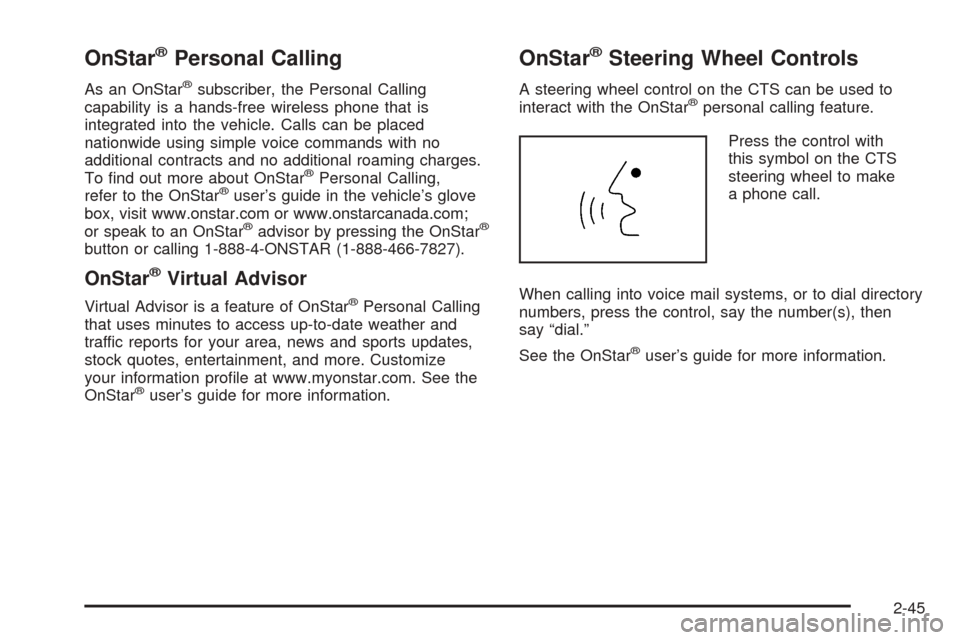
OnStar®Personal Calling
As an OnStar®subscriber, the Personal Calling
capability is a hands-free wireless phone that is
integrated into the vehicle. Calls can be placed
nationwide using simple voice commands with no
additional contracts and no additional roaming charges.
To �nd out more about OnStar
®Personal Calling,
refer to the OnStar®user’s guide in the vehicle’s glove
box, visit www.onstar.com or www.onstarcanada.com;
or speak to an OnStar
®advisor by pressing the OnStar®
button or calling 1-888-4-ONSTAR (1-888-466-7827).
OnStar®Virtual Advisor
Virtual Advisor is a feature of OnStar®Personal Calling
that uses minutes to access up-to-date weather and
traffic reports for your area, news and sports updates,
stock quotes, entertainment, and more. Customize
your information pro�le at www.myonstar.com. See the
OnStar
®user’s guide for more information.
OnStar®Steering Wheel Controls
A steering wheel control on the CTS can be used to
interact with the OnStar®personal calling feature.
Press the control with
this symbol on the CTS
steering wheel to make
a phone call.
When calling into voice mail systems, or to dial directory
numbers, press the control, say the number(s), then
say “dial.”
See the OnStar
®user’s guide for more information.
2-45
Page 122 of 432
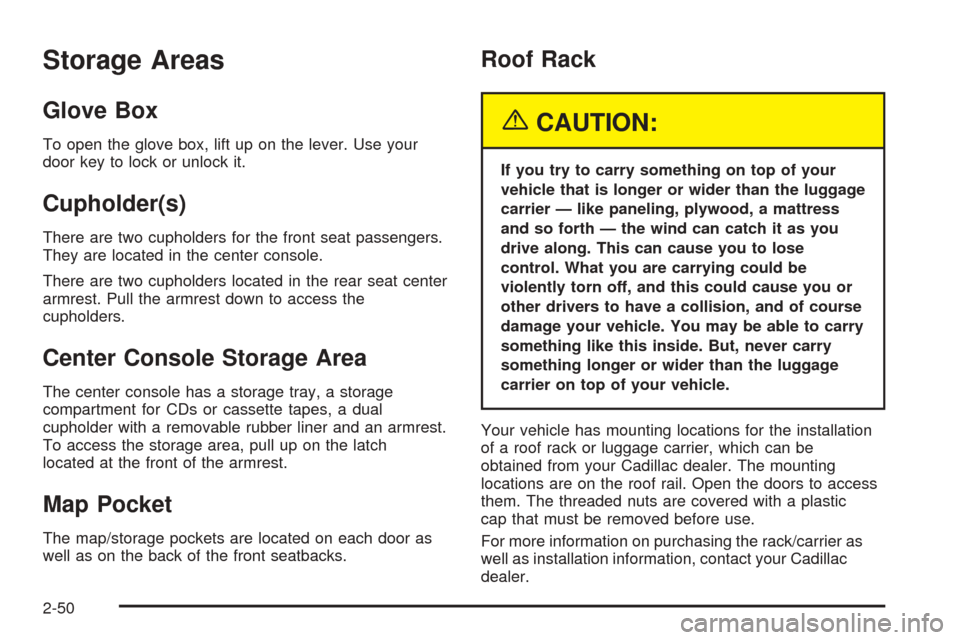
Storage Areas
Glove Box
To open the glove box, lift up on the lever. Use your
door key to lock or unlock it.
Cupholder(s)
There are two cupholders for the front seat passengers.
They are located in the center console.
There are two cupholders located in the rear seat center
armrest. Pull the armrest down to access the
cupholders.
Center Console Storage Area
The center console has a storage tray, a storage
compartment for CDs or cassette tapes, a dual
cupholder with a removable rubber liner and an armrest.
To access the storage area, pull up on the latch
located at the front of the armrest.
Map Pocket
The map/storage pockets are located on each door as
well as on the back of the front seatbacks.
Roof Rack
{CAUTION:
If you try to carry something on top of your
vehicle that is longer or wider than the luggage
carrier — like paneling, plywood, a mattress
and so forth — the wind can catch it as you
drive along. This can cause you to lose
control. What you are carrying could be
violently torn off, and this could cause you or
other drivers to have a collision, and of course
damage your vehicle. You may be able to carry
something like this inside. But, never carry
something longer or wider than the luggage
carrier on top of your vehicle.
Your vehicle has mounting locations for the installation
of a roof rack or luggage carrier, which can be
obtained from your Cadillac dealer. The mounting
locations are on the roof rail. Open the doors to access
them. The threaded nuts are covered with a plastic
cap that must be removed before use.
For more information on purchasing the rack/carrier as
well as installation information, contact your Cadillac
dealer.
2-50
Page 131 of 432
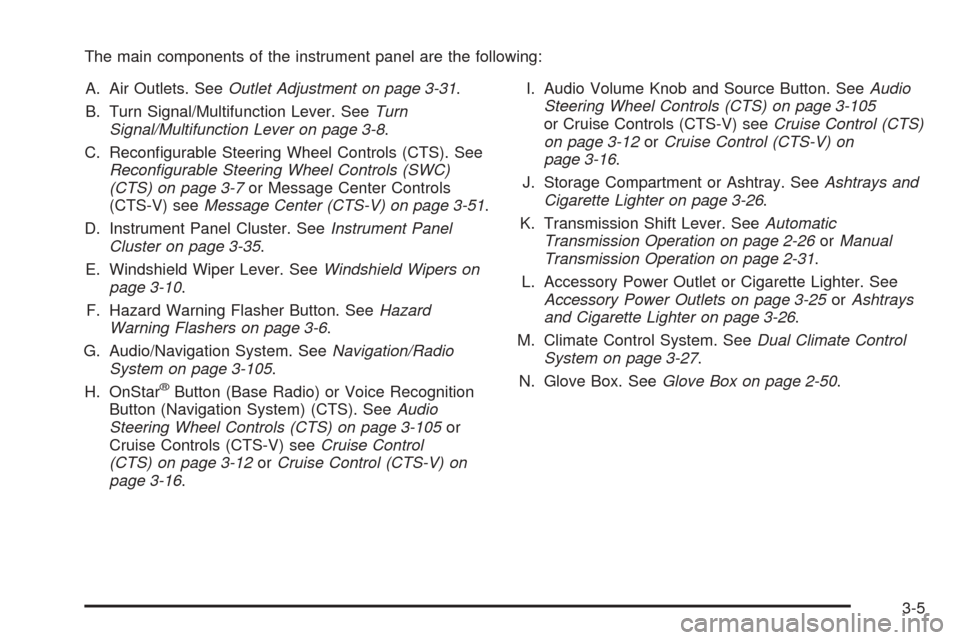
The main components of the instrument panel are the following:
A. Air Outlets. SeeOutlet Adjustment on page 3-31.
B. Turn Signal/Multifunction Lever. SeeTurn
Signal/Multifunction Lever on page 3-8.
C. Recon�gurable Steering Wheel Controls (CTS). See
Recon�gurable Steering Wheel Controls (SWC)
(CTS) on page 3-7or Message Center Controls
(CTS-V) seeMessage Center (CTS-V) on page 3-51.
D. Instrument Panel Cluster. SeeInstrument Panel
Cluster on page 3-35.
E. Windshield Wiper Lever. SeeWindshield Wipers on
page 3-10.
F. Hazard Warning Flasher Button. SeeHazard
Warning Flashers on page 3-6.
G. Audio/Navigation System. SeeNavigation/Radio
System on page 3-105.
H. OnStar
®Button (Base Radio) or Voice Recognition
Button (Navigation System) (CTS). SeeAudio
Steering Wheel Controls (CTS) on page 3-105or
Cruise Controls (CTS-V) seeCruise Control
(CTS) on page 3-12orCruise Control (CTS-V) on
page 3-16.I. Audio Volume Knob and Source Button. SeeAudio
Steering Wheel Controls (CTS) on page 3-105
or Cruise Controls (CTS-V) seeCruise Control (CTS)
on page 3-12orCruise Control (CTS-V) on
page 3-16.
J. Storage Compartment or Ashtray. SeeAshtrays and
Cigarette Lighter on page 3-26.
K. Transmission Shift Lever. SeeAutomatic
Transmission Operation on page 2-26orManual
Transmission Operation on page 2-31.
L. Accessory Power Outlet or Cigarette Lighter. See
Accessory Power Outlets on page 3-25orAshtrays
and Cigarette Lighter on page 3-26.
M. Climate Control System. SeeDual Climate Control
System on page 3-27.
N. Glove Box. SeeGlove Box on page 2-50.
3-5
Page 169 of 432
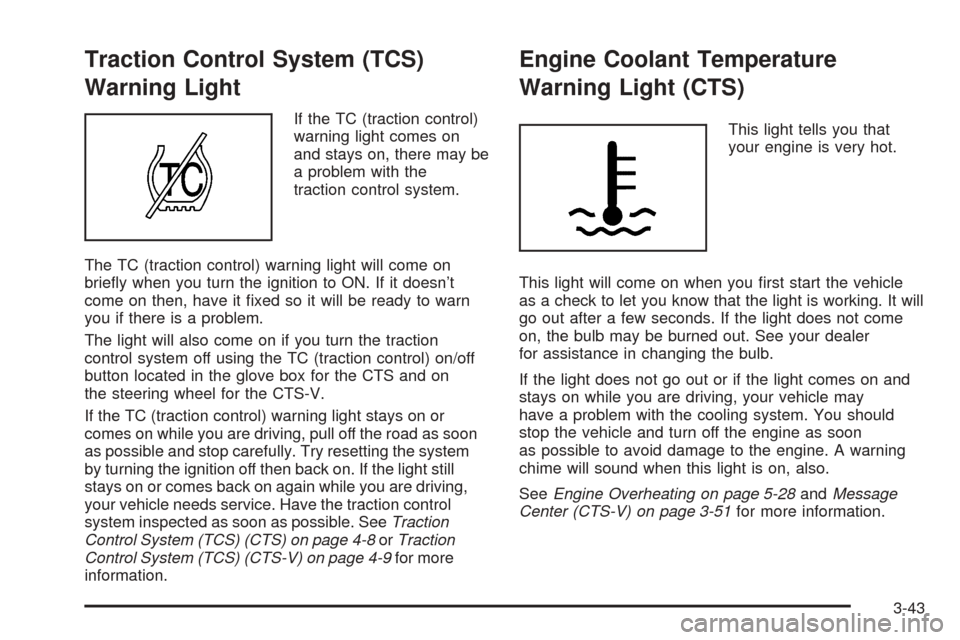
Traction Control System (TCS)
Warning Light
If the TC (traction control)
warning light comes on
and stays on, there may be
a problem with the
traction control system.
The TC (traction control) warning light will come on
brie�y when you turn the ignition to ON. If it doesn’t
come on then, have it �xed so it will be ready to warn
you if there is a problem.
The light will also come on if you turn the traction
control system off using the TC (traction control) on/off
button located in the glove box for the CTS and on
the steering wheel for the CTS-V.
If the TC (traction control) warning light stays on or
comes on while you are driving, pull off the road as soon
as possible and stop carefully. Try resetting the system
by turning the ignition off then back on. If the light still
stays on or comes back on again while you are driving,
your vehicle needs service. Have the traction control
system inspected as soon as possible. SeeTraction
Control System (TCS) (CTS) on page 4-8orTraction
Control System (TCS) (CTS-V) on page 4-9for more
information.
Engine Coolant Temperature
Warning Light (CTS)
This light tells you that
your engine is very hot.
This light will come on when you �rst start the vehicle
as a check to let you know that the light is working. It will
go out after a few seconds. If the light does not come
on, the bulb may be burned out. See your dealer
for assistance in changing the bulb.
If the light does not go out or if the light comes on and
stays on while you are driving, your vehicle may
have a problem with the cooling system. You should
stop the vehicle and turn off the engine as soon
as possible to avoid damage to the engine. A warning
chime will sound when this light is on, also.
SeeEngine Overheating on page 5-28andMessage
Center (CTS-V) on page 3-51for more information.
3-43
Page 190 of 432
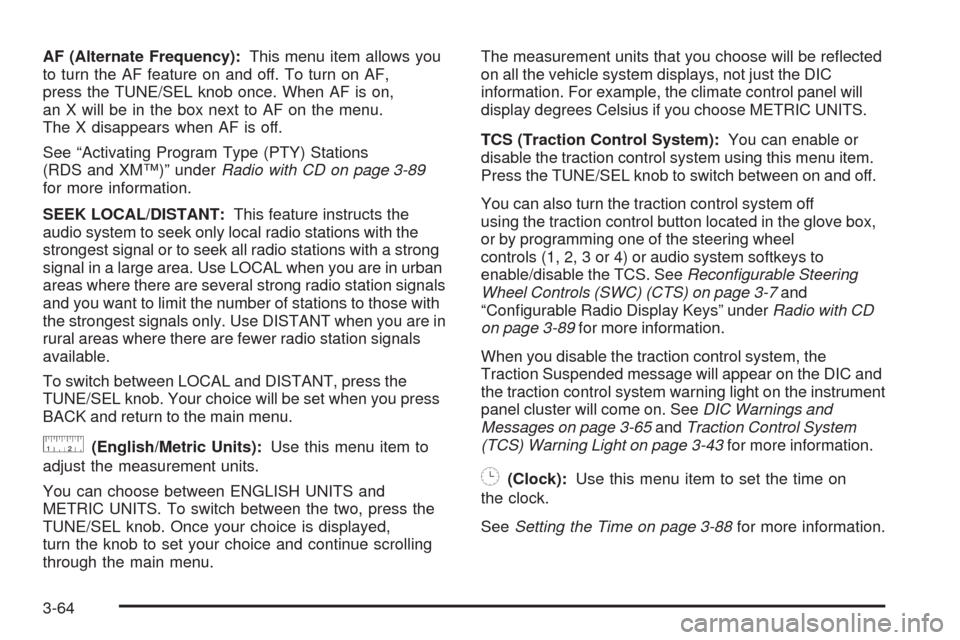
AF (Alternate Frequency):This menu item allows you
to turn the AF feature on and off. To turn on AF,
press the TUNE/SEL knob once. When AF is on,
an X will be in the box next to AF on the menu.
The X disappears when AF is off.
See “Activating Program Type (PTY) Stations
(RDS and XM™)” underRadio with CD on page 3-89
for more information.
SEEK LOCAL/DISTANT:This feature instructs the
audio system to seek only local radio stations with the
strongest signal or to seek all radio stations with a strong
signal in a large area. Use LOCAL when you are in urban
areas where there are several strong radio station signals
and you want to limit the number of stations to those with
the strongest signals only. Use DISTANT when you are in
rural areas where there are fewer radio station signals
available.
To switch between LOCAL and DISTANT, press the
TUNE/SEL knob. Your choice will be set when you press
BACK and return to the main menu.
9(English/Metric Units):Use this menu item to
adjust the measurement units.
You can choose between ENGLISH UNITS and
METRIC UNITS. To switch between the two, press the
TUNE/SEL knob. Once your choice is displayed,
turn the knob to set your choice and continue scrolling
through the main menu.The measurement units that you choose will be re�ected
on all the vehicle system displays, not just the DIC
information. For example, the climate control panel will
display degrees Celsius if you choose METRIC UNITS.
TCS (Traction Control System):You can enable or
disable the traction control system using this menu item.
Press the TUNE/SEL knob to switch between on and off.
You can also turn the traction control system off
using the traction control button located in the glove box,
or by programming one of the steering wheel
controls (1, 2, 3 or 4) or audio system softkeys to
enable/disable the TCS. SeeRecon�gurable Steering
Wheel Controls (SWC) (CTS) on page 3-7and
“Con�gurable Radio Display Keys” underRadio with CD
on page 3-89for more information.
When you disable the traction control system, the
Traction Suspended message will appear on the DIC and
the traction control system warning light on the instrument
panel cluster will come on. SeeDIC Warnings and
Messages on page 3-65andTraction Control System
(TCS) Warning Light on page 3-43for more information.
8(Clock):Use this menu item to set the time on
the clock.
SeeSetting the Time on page 3-88for more information.
3-64
Page 243 of 432
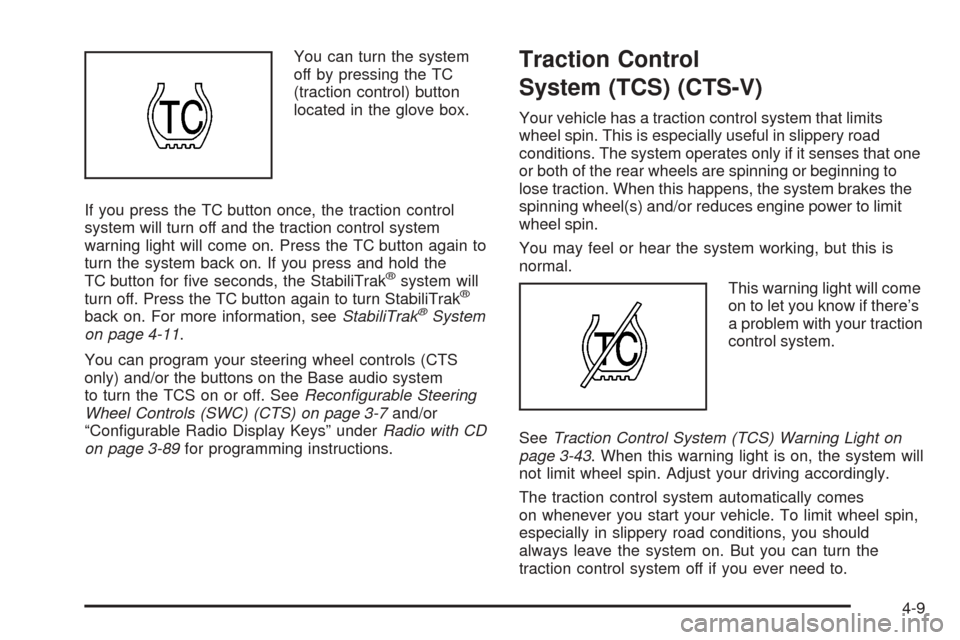
You can turn the system
off by pressing the TC
(traction control) button
located in the glove box.
If you press the TC button once, the traction control
system will turn off and the traction control system
warning light will come on. Press the TC button again to
turn the system back on. If you press and hold the
TC button for �ve seconds, the StabiliTrak
®system will
turn off. Press the TC button again to turn StabiliTrak®
back on. For more information, seeStabiliTrak®System
on page 4-11.
You can program your steering wheel controls (CTS
only) and/or the buttons on the Base audio system
to turn the TCS on or off. SeeRecon�gurable Steering
Wheel Controls (SWC) (CTS) on page 3-7and/or
“Con�gurable Radio Display Keys” underRadio with CD
on page 3-89for programming instructions.
Traction Control
System (TCS) (CTS-V)
Your vehicle has a traction control system that limits
wheel spin. This is especially useful in slippery road
conditions. The system operates only if it senses that one
or both of the rear wheels are spinning or beginning to
lose traction. When this happens, the system brakes the
spinning wheel(s) and/or reduces engine power to limit
wheel spin.
You may feel or hear the system working, but this is
normal.
This warning light will come
on to let you know if there’s
a problem with your traction
control system.
SeeTraction Control System (TCS) Warning Light on
page 3-43. When this warning light is on, the system will
not limit wheel spin. Adjust your driving accordingly.
The traction control system automatically comes
on whenever you start your vehicle. To limit wheel spin,
especially in slippery road conditions, you should
always leave the system on. But you can turn the
traction control system off if you ever need to.
4-9
Page 424 of 432
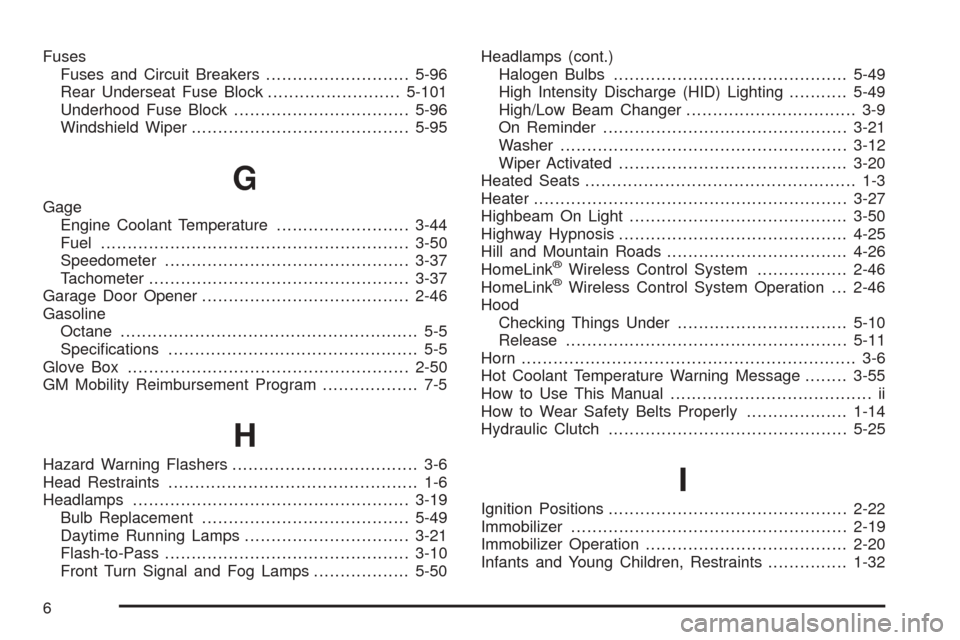
Fuses
Fuses and Circuit Breakers...........................5-96
Rear Underseat Fuse Block.........................5-101
Underhood Fuse Block.................................5-96
Windshield Wiper.........................................5-95
G
Gage
Engine Coolant Temperature.........................3-44
Fuel..........................................................3-50
Speedometer..............................................3-37
Tachometer.................................................3-37
Garage Door Opener.......................................2-46
Gasoline
Octane........................................................ 5-5
Speci�cations............................................... 5-5
Glove Box.....................................................2-50
GM Mobility Reimbursement Program.................. 7-5
H
Hazard Warning Flashers................................... 3-6
Head Restraints............................................... 1-6
Headlamps....................................................3-19
Bulb Replacement.......................................5-49
Daytime Running Lamps...............................3-21
Flash-to-Pass..............................................3-10
Front Turn Signal and Fog Lamps..................5-50Headlamps (cont.)
Halogen Bulbs............................................5-49
High Intensity Discharge (HID) Lighting...........5-49
High/Low Beam Changer................................ 3-9
On Reminder..............................................3-21
Washer......................................................3-12
Wiper Activated...........................................3-20
Heated Seats................................................... 1-3
Heater...........................................................3-27
Highbeam On Light.........................................3-50
Highway Hypnosis...........................................4-25
Hill and Mountain Roads..................................4-26
HomeLink
®Wireless Control System.................2-46
HomeLink®Wireless Control System Operation . . . 2-46
Hood
Checking Things Under................................5-10
Release.....................................................5-11
Horn............................................................... 3-6
Hot Coolant Temperature Warning Message........3-55
How to Use This Manual...................................... ii
How to Wear Safety Belts Properly...................1-14
Hydraulic Clutch.............................................5-25
I
Ignition Positions.............................................2-22
Immobilizer....................................................2-19
Immobilizer Operation......................................2-20
Infants and Young Children, Restraints...............1-32
6
Page 430 of 432
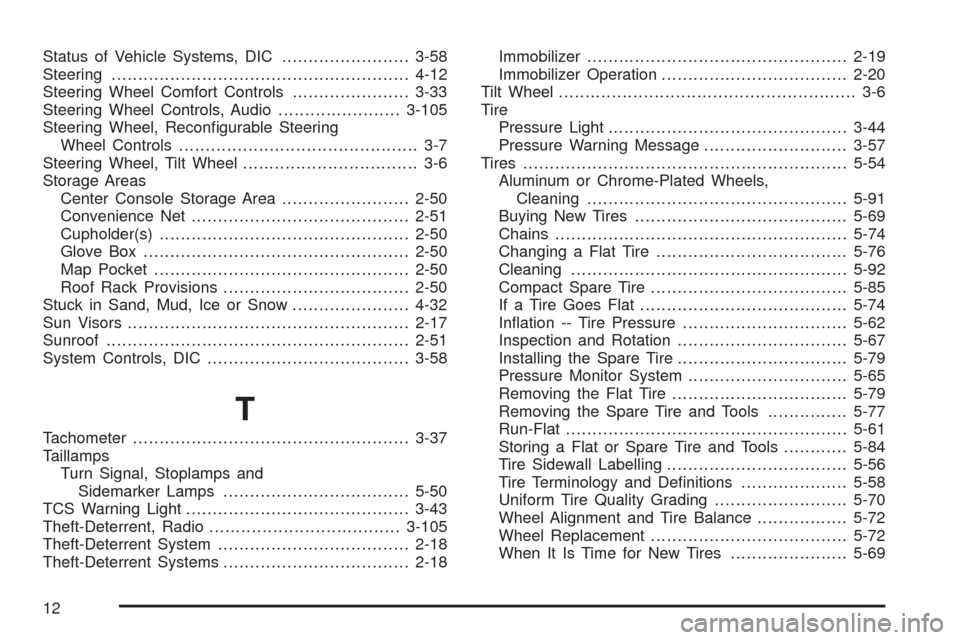
Status of Vehicle Systems, DIC........................3-58
Steering........................................................4-12
Steering Wheel Comfort Controls......................3-33
Steering Wheel Controls, Audio.......................3-105
Steering Wheel, Recon�gurable Steering
Wheel Controls............................................. 3-7
Steering Wheel, Tilt Wheel................................. 3-6
Storage Areas
Center Console Storage Area........................2-50
Convenience Net.........................................2-51
Cupholder(s)...............................................2-50
Glove Box..................................................2-50
Map Pocket................................................2-50
Roof Rack Provisions...................................2-50
Stuck in Sand, Mud, Ice or Snow......................4-32
Sun Visors.....................................................2-17
Sunroof.........................................................2-51
System Controls, DIC......................................3-58
T
Tachometer....................................................3-37
Taillamps
Turn Signal, Stoplamps and
Sidemarker Lamps...................................5-50
TCS Warning Light..........................................3-43
Theft-Deterrent, Radio....................................3-105
Theft-Deterrent System....................................2-18
Theft-Deterrent Systems...................................2-18Immobilizer.................................................2-19
Immobilizer Operation...................................2-20
Tilt Wheel........................................................ 3-6
Tire
Pressure Light.............................................3-44
Pressure Warning Message...........................3-57
Tires.............................................................5-54
Aluminum or Chrome-Plated Wheels,
Cleaning.................................................5-91
Buying New Tires........................................5-69
Chains.......................................................5-74
Changing a Flat Tire....................................5-76
Cleaning....................................................5-92
Compact Spare Tire.....................................5-85
If a Tire Goes Flat.......................................5-74
In�ation -- Tire Pressure...............................5-62
Inspection and Rotation................................5-67
Installing the Spare Tire................................5-79
Pressure Monitor System..............................5-65
Removing the Flat Tire.................................5-79
Removing the Spare Tire and Tools...............5-77
Run-Flat.....................................................5-61
Storing a Flat or Spare Tire and Tools............5-84
Tire Sidewall Labelling..................................5-56
Tire Terminology and De�nitions....................5-58
Uniform Tire Quality Grading.........................5-70
Wheel Alignment and Tire Balance.................5-72
Wheel Replacement.....................................5-72
When It Is Time for New Tires......................5-69
12