sensor CADILLAC CTS 2005 1.G Owners Manual
[x] Cancel search | Manufacturer: CADILLAC, Model Year: 2005, Model line: CTS, Model: CADILLAC CTS 2005 1.GPages: 432, PDF Size: 2.52 MB
Page 63 of 432

In addition, your vehicle has “dual stage” frontal airbags,
which adjust the restraint according to crash severity.
Your vehicle is equipped with an electronic frontal
sensor, which helps the sensing system distinguish
between a moderate frontal impact and a more severe
frontal impact. For moderate frontal impacts, these
airbags in�ate at a level less than full deployment. For
more severe frontal impacts, full deployment occurs.
If the front of your vehicle goes straight into a wall that
does not move or deform, the threshold level for the
reduced deployment is about 12 to 16 mph (19 to
26 km/h), and the threshold level for a full deployment is
about 18 to 24 mph (29 to 38.5 km/h). (The threshold
level can vary, however, with speci�c vehicle design, so
that it can be somewhat above or below this range.)
Airbags may in�ate at different crash speeds. For
example:
If the vehicle hits a stationary object, the airbag
could in�ate at a different crash speed than if
the object were moving.
If the object deforms, the airbag could in�ate at a
different crash speed than if the object does not
deform.
If the vehicle hits a narrow object (like a pole) the
airbag could in�ate at a different crash speed
than if the vehicle hits a wide object (like a wall).
If the vehicle goes into an object at an angle the
airbag could in�ate at a different crash speed
than if the vehicle goes straight into the object.
The frontal airbags (driver and right front passenger) are
not intended to in�ate during vehicle rollovers, rear
impacts, or in many side impacts because in�ation
would not likely help the occupants.
The side impact airbags are designed to in�ate in
moderate to severe side crashes. A side impact airbag
will in�ate if the crash severity is above the system’s
designed “threshold level.” The threshold level can vary
with speci�c vehicle design. Side impact airbags are
not designed to in�ate in frontal or near-frontal impacts,
rollovers or rear impacts, because in�ation would not
likely help the occupant. A side impact airbag will
only deploy on the side of the vehicle that is struck.
In any particular crash, no one can say whether
an airbag should have in�ated simply because of the
damage to a vehicle or because of what the repair costs
were. For frontal airbags, in�ation is determined by
the angle of the impact and how quickly the vehicle
slows down in frontal and near-frontal impacts. For side
impact airbags, in�ation is determined by the location
and severity of the impact.
1-57
Page 67 of 432

The passenger sensing system will turn off the right
front passenger’s frontal airbag under certain conditions.
The driver’s airbag and the side airbags are not part
of the passenger sensing system.
The passenger sensing system works with sensors that
are part of the right front passenger’s seat. The
sensors are designed to detect the presence of a
properly-seated occupant and determine if the
passenger’s frontal airbag should be enabled
(may in�ate) or not.
Accident statistics show that children are safer if they
are restrained in the rear rather than the front seat.
General Motors recommends that child restraints
be secured in a rear seat, including an infant riding in a
rear-facing infant seat, a child riding in a forward-facing
child seat and an older child riding in a booster seat.
Your vehicle has a rear seat that will accommodate
a rear-facing child restraint. A label on your sun visor
says, “Never put a rear-facing child seat in the
front.” This is because the risk to the rear-facing child is
so great, if the airbag deploys.
{CAUTION:
A child in a rear-facing child restraint can be
seriously injured or killed if the right front
passenger’s airbag in�ates. This is because
the back of the rear-facing child restraint
would be very close to the in�ating airbag.
Even though the passenger sensing system is
designed to turn off the passenger’s frontal
airbag if the system detects a rear-facing child
restraint, no system is fail-safe, and no one can
guarantee that an airbag will not deploy under
some unusual circumstance, even though it is
turned off. General Motors recommends that
rear-facing child restraints be secured in the
rear seat, even if the airbag is off.
The passenger sensing system is designed to turn off
the right front passenger’s frontal airbag if:
the right front passenger seat is unoccupied
the system determines that an infant is present in a
rear-facing infant seat
the system determines that a small child is present
in a forward-facing child restraint
1-61
Page 148 of 432
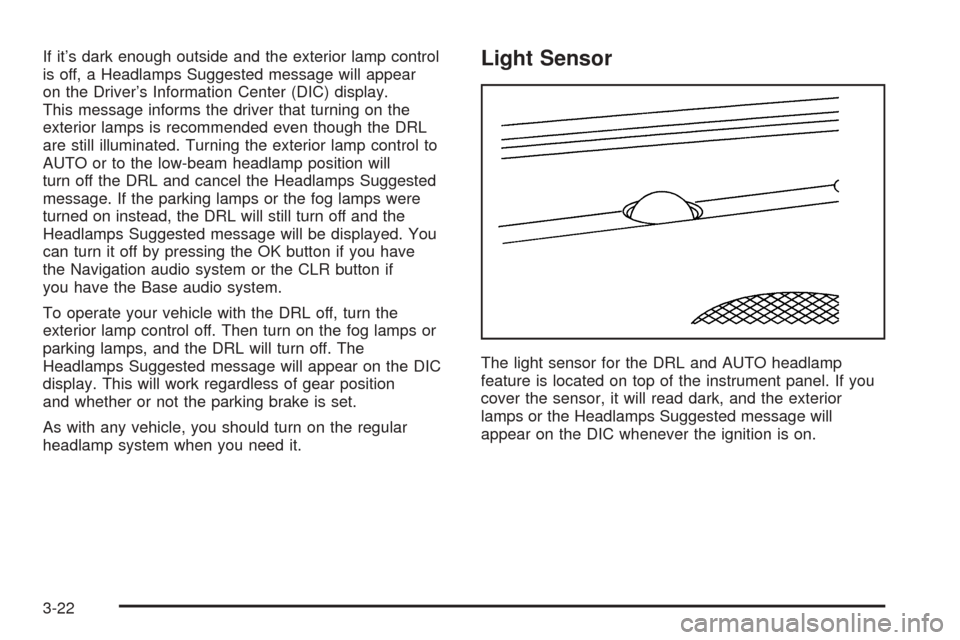
If it’s dark enough outside and the exterior lamp control
is off, a Headlamps Suggested message will appear
on the Driver’s Information Center (DIC) display.
This message informs the driver that turning on the
exterior lamps is recommended even though the DRL
are still illuminated. Turning the exterior lamp control to
AUTO or to the low-beam headlamp position will
turn off the DRL and cancel the Headlamps Suggested
message. If the parking lamps or the fog lamps were
turned on instead, the DRL will still turn off and the
Headlamps Suggested message will be displayed. You
can turn it off by pressing the OK button if you have
the Navigation audio system or the CLR button if
you have the Base audio system.
To operate your vehicle with the DRL off, turn the
exterior lamp control off. Then turn on the fog lamps or
parking lamps, and the DRL will turn off. The
Headlamps Suggested message will appear on the DIC
display. This will work regardless of gear position
and whether or not the parking brake is set.
As with any vehicle, you should turn on the regular
headlamp system when you need it.Light Sensor
The light sensor for the DRL and AUTO headlamp
feature is located on top of the instrument panel. If you
cover the sensor, it will read dark, and the exterior
lamps or the Headlamps Suggested message will
appear on the DIC whenever the ignition is on.
3-22
Page 150 of 432

Instrument Panel Brightness
The lever for this feature is
located on the overhead
console.
Slide the lever toward the symbol to brighten the lights
or away from it to dim them.
If you slide the lever all the way toward the symbol past
the resistance point, the interior lamps will come on.
To turn them off, slide the lever back toward the
minimum brightness setting.
Entry Lighting
The entry lighting system turns on the reading and
dome lamps and the backlighting to the exterior lamp
control when a door is opened or if you press the remote
keyless entry transmitter unlock button. If activated by
the transmitter, the lighting will remain active for
about 25 seconds. The entry lighting system uses the
light sensor; it must be dark outside in order for the
lamps to turn on. The lamps turn off about 25 seconds
after the last door is closed. They will dim to off if
the ignition key is placed in ON, or immediately
deactivate if the power locks are activated.
Parade Dimming
This feature prohibits dimming of the instrument panel
displays and backlighting during daylight hours when the
key is in the ignition and the headlamps are on. This
feature operates with the light sensor and is fully
automatic. When the light sensor reads darkness outside
and the parking lamps are active, the instrument
panel displays can be adjusted by sliding the instrument
panel brightness lever toward the symbol to brighten
or away from the symbol to dim the lighting.
3-24
Page 154 of 432
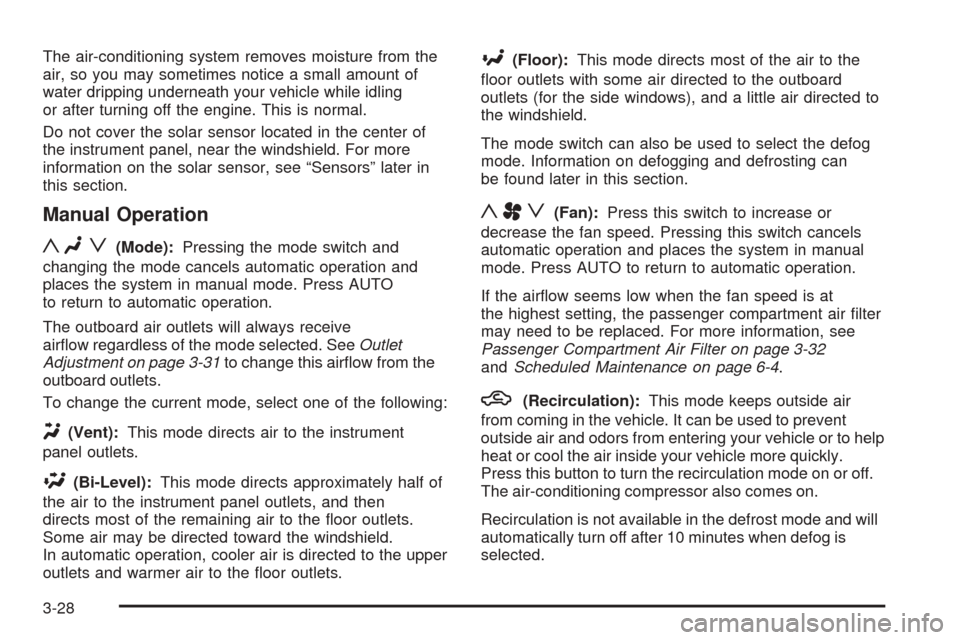
The air-conditioning system removes moisture from the
air, so you may sometimes notice a small amount of
water dripping underneath your vehicle while idling
or after turning off the engine. This is normal.
Do not cover the solar sensor located in the center of
the instrument panel, near the windshield. For more
information on the solar sensor, see “Sensors” later in
this section.
Manual Operation
yNz(Mode):Pressing the mode switch and
changing the mode cancels automatic operation and
places the system in manual mode. Press AUTO
to return to automatic operation.
The outboard air outlets will always receive
air�ow regardless of the mode selected. SeeOutlet
Adjustment on page 3-31to change this air�ow from the
outboard outlets.
To change the current mode, select one of the following:
Y(Vent):This mode directs air to the instrument
panel outlets.
\(Bi-Level):This mode directs approximately half of
the air to the instrument panel outlets, and then
directs most of the remaining air to the �oor outlets.
Some air may be directed toward the windshield.
In automatic operation, cooler air is directed to the upper
outlets and warmer air to the �oor outlets.
[(Floor):This mode directs most of the air to the
�oor outlets with some air directed to the outboard
outlets (for the side windows), and a little air directed to
the windshield.
The mode switch can also be used to select the defog
mode. Information on defogging and defrosting can
be found later in this section.
yAz(Fan):Press this switch to increase or
decrease the fan speed. Pressing this switch cancels
automatic operation and places the system in manual
mode. Press AUTO to return to automatic operation.
If the air�ow seems low when the fan speed is at
the highest setting, the passenger compartment air �lter
may need to be replaced. For more information, see
Passenger Compartment Air Filter on page 3-32
andScheduled Maintenance on page 6-4.
h(Recirculation):This mode keeps outside air
from coming in the vehicle. It can be used to prevent
outside air and odors from entering your vehicle or to help
heat or cool the air inside your vehicle more quickly.
Press this button to turn the recirculation mode on or off.
The air-conditioning compressor also comes on.
Recirculation is not available in the defrost mode and will
automatically turn off after 10 minutes when defog is
selected.
3-28
Page 155 of 432

Using recirculation for long periods of time may cause the
air inside your vehicle to become too dry or stuffy. To
prevent this from happening, after the air in your vehicle
has cooled, turn the recirculation mode off.
QPWRR(Power/Driver’s Temperature):Press the
PWR button located on the driver’s side of the
climate control panel to turn the entire climate control
system on or off. Press the up or down arrow on
the switch to increase or decrease the temperature
inside your vehicle.
QPWRR(Power/Passenger’s Temperature):Press
the PWR button located on the passenger’s side of
the climate control panel to allow the passenger’s
climate control setting to be different than the driver’s.
Press the up or down arrow on the switch to increase or
decrease the temperature for the front passenger.
A/C OFF (Air Conditioning):Press this button to
manually turn off the air conditioning compressor. Press
AUTO to return to automatic operation or press the
A/C OFF button again.
Sensors
There is a solar sensor located on the instrument panel,
near the windshield.
3-29
Page 156 of 432

There is also an interior
temperature sensor
located to the right of the
steering wheel on the
instrument panel.
These sensors monitor the solar radiation and the air
inside your vehicle, then use the information to maintain
the selected temperature by initiating needed
adjustments to the temperature, the fan speed and the
air delivery system. The system may also supply
cooler air to the side of the vehicle facing the sun. The
recirculation mode will also be activated, as necessary.
Do not cover the sensors or the automatic climate
control system will not work properly.Defogging and Defrosting
Fog on the inside of windows is a result of high humidity
(moisture) condensing on the cool window glass. This
can be minimized if the climate control system is
used properly. There are two modes to clear fog from
your windshield. Use the defog mode to clear the
windows of fog or moisture and warm the passengers.
Use the defrost mode to remove fog or frost from
the windshield more quickly.
yNz(Mode):Press this button until defog appears
on the display.
-(Defog):This mode directs the air between the
windshield, �oor outlets and side windows. When you
select this mode, the system turns off recirculation
and runs the air-conditioning compressor unless
the outside temperature is at or below freezing. The
recirculation mode is cancelled when you enter defog
mode. If you select recirculation while in defog mode, it
will be cancelled after 10 minutes.
If you have fogging on the side windows, turn the
thumbwheel on the outboard outlets to the side window
defog position. SeeOutlet Adjustment on page 3-31
for more information.
3-30
Page 164 of 432
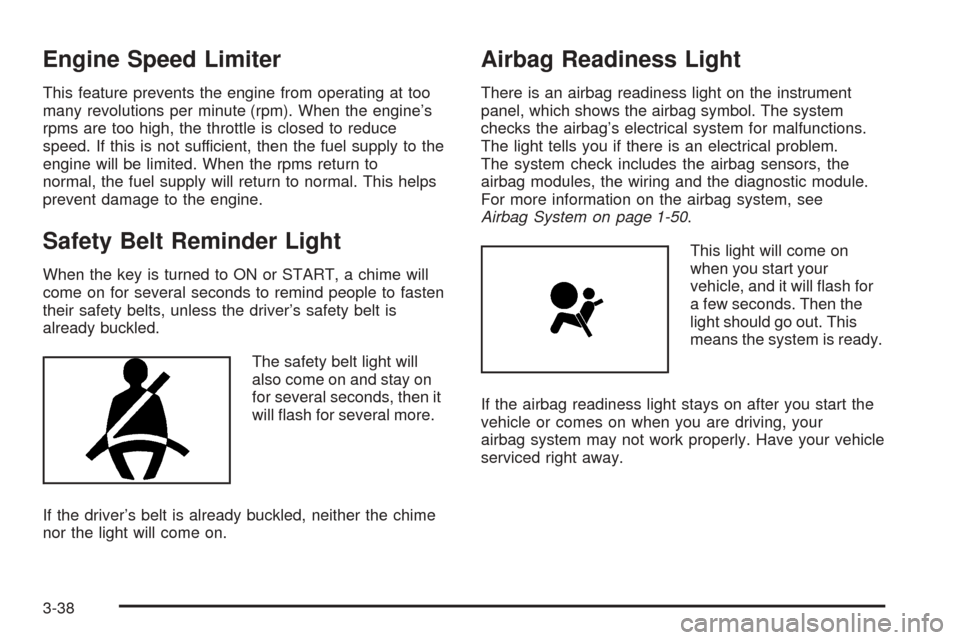
Engine Speed Limiter
This feature prevents the engine from operating at too
many revolutions per minute (rpm). When the engine’s
rpms are too high, the throttle is closed to reduce
speed. If this is not sufficient, then the fuel supply to the
engine will be limited. When the rpms return to
normal, the fuel supply will return to normal. This helps
prevent damage to the engine.
Safety Belt Reminder Light
When the key is turned to ON or START, a chime will
come on for several seconds to remind people to fasten
their safety belts, unless the driver’s safety belt is
already buckled.
The safety belt light will
also come on and stay on
for several seconds, then it
will �ash for several more.
If the driver’s belt is already buckled, neither the chime
nor the light will come on.
Airbag Readiness Light
There is an airbag readiness light on the instrument
panel, which shows the airbag symbol. The system
checks the airbag’s electrical system for malfunctions.
The light tells you if there is an electrical problem.
The system check includes the airbag sensors, the
airbag modules, the wiring and the diagnostic module.
For more information on the airbag system, see
Airbag System on page 1-50.
This light will come on
when you start your
vehicle, and it will �ash for
a few seconds. Then the
light should go out. This
means the system is ready.
If the airbag readiness light stays on after you start the
vehicle or comes on when you are driving, your
airbag system may not work properly. Have your vehicle
serviced right away.
3-38
Page 197 of 432

Right Rear Door Ajar
When this message appears on the display, the right
rear door it means that the passenger’s side rear
door was not closed completely. You should check to
make sure that the door is closed completely.
Service AC (Air Conditioning) System
This message appears when the electronic sensors that
control the air conditioning and heating systems are
no longer working. Have the climate control system
serviced by your GM dealer if you notice a drop
in heating and air conditioning efficiency.
Service Air Bag
There is a problem with the airbag system when this
message appears. Have your vehicle serviced by your
GM dealer immediately. SeeAirbag Readiness Light
on page 3-38for more information.
Service Charging System
This message will display when a problem with the
charging system has been detected. Have your vehicle
serviced by your GM dealer.
Service Electrical System
This message will display if an electrical problem has
occurred within the Powertrain Control Module (PCM) or
the ignition switch. Have your vehicle serviced by
your GM dealer.
Service Fuel System
The Powertrain Control Module (PCM) has detected a
problem within the fuel system when this message
appears. Have your vehicle serviced by your GM dealer.
Service Idle Control
A problem with the idle control has occurred when this
message displays. Have your vehicle serviced by
your GM dealer.
Service Stability System Message
Your vehicle may be equipped with a vehicle stability
enhancement system called StabiliTrak®.
SeeStabiliTrak
®System on page 4-11. The Service
Stability System message will be displayed if there has
been a problem detected with StabiliTrak
®.
If the Service Stability System message comes on while
you are driving, pull off the road as soon as possible
and stop carefully. Try resetting the system by turning
the ignition off then back on. If the Service Stability
System message still stays on or comes back on again
while you are driving, your vehicle needs service.
Have the StabiliTrak
®System inspected by your
GM dealer as soon as possible.
3-71
Page 342 of 432

As soon as possible, contact the nearest authorized GM
or run-�at servicing facility for inspection and repair or
replacement. To locate the nearest GM or run-�at
servicing facility, call Roadside Service. SeeRoadside
Service on page 7-5for details.
{CAUTION:
Run-�at tires are constructed differently than
other tires and could explode during improper
service. You or others could be injured or killed
if you attempt to repair, replace, dismount, or
mount a run-�at tire. Let only an authorized
run-�at service center repair, replace, dismount
and mount run-�at tires.
The valve stems on your run-�at tires have sensors that
are part of the Tire Pressure Monitor System (TPMS).
These sensors contain batteries which are designed
to last for 10 years under normal driving conditions. See
your dealer if you ever need to have a wheel replaced,
or if the sensors ever need replacement.Notice:Using liquid sealants can damage the
tire valves and tire pressure monitor sensors in your
run-�at tires. This damage would not be covered
by warranty. Don’t use liquid sealants in your
run-�at tires.
In�ation - Tire Pressure
Tires need the correct amount of air pressure to operate
effectively.
Notice:Do not let anyone tell you that
under-in�ation or over-in�ation is all right. It is not.
If your tires do not have enough air (under-in�ation),
you can get the following:
Too much �exing
Too much heat
Tire overloading
Premature or irregular wear
Poor handling
Reduced fuel economy
5-62