traction control CADILLAC CTS 2006 1.G Owners Manual
[x] Cancel search | Manufacturer: CADILLAC, Model Year: 2006, Model line: CTS, Model: CADILLAC CTS 2006 1.GPages: 442, PDF Size: 2.57 MB
Page 105 of 442
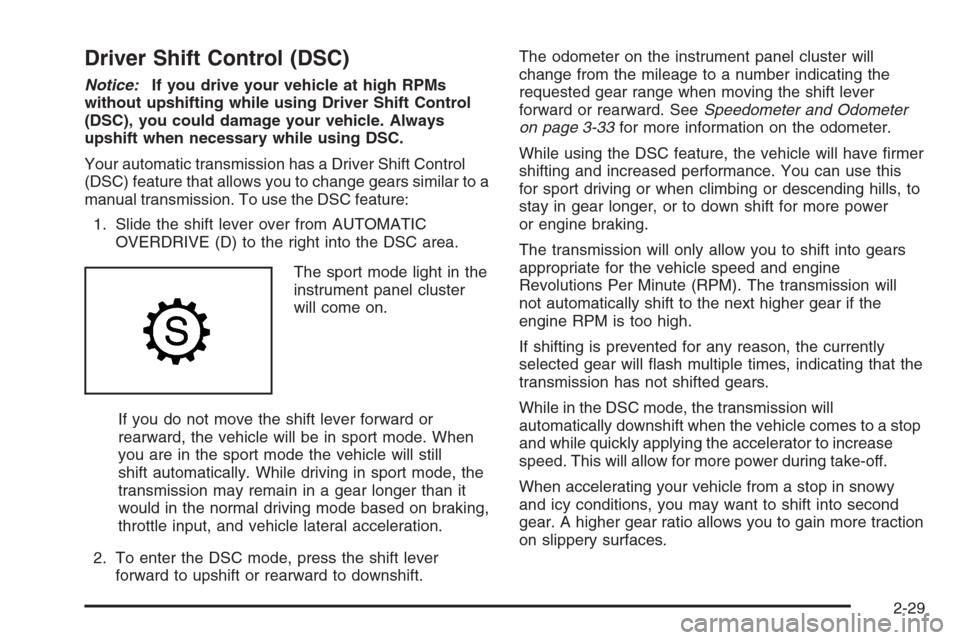
Driver Shift Control (DSC)
Notice:If you drive your vehicle at high RPMs
without upshifting while using Driver Shift Control
(DSC), you could damage your vehicle. Always
upshift when necessary while using DSC.
Your automatic transmission has a Driver Shift Control
(DSC) feature that allows you to change gears similar to a
manual transmission. To use the DSC feature:
1. Slide the shift lever over from AUTOMATIC
OVERDRIVE (D) to the right into the DSC area.
The sport mode light in the
instrument panel cluster
will come on.
If you do not move the shift lever forward or
rearward, the vehicle will be in sport mode. When
you are in the sport mode the vehicle will still
shift automatically. While driving in sport mode, the
transmission may remain in a gear longer than it
would in the normal driving mode based on braking,
throttle input, and vehicle lateral acceleration.
2. To enter the DSC mode, press the shift lever
forward to upshift or rearward to downshift.The odometer on the instrument panel cluster will
change from the mileage to a number indicating the
requested gear range when moving the shift lever
forward or rearward. SeeSpeedometer and Odometer
on page 3-33for more information on the odometer.
While using the DSC feature, the vehicle will have �rmer
shifting and increased performance. You can use this
for sport driving or when climbing or descending hills, to
stay in gear longer, or to down shift for more power
or engine braking.
The transmission will only allow you to shift into gears
appropriate for the vehicle speed and engine
Revolutions Per Minute (RPM). The transmission will
not automatically shift to the next higher gear if the
engine RPM is too high.
If shifting is prevented for any reason, the currently
selected gear will �ash multiple times, indicating that the
transmission has not shifted gears.
While in the DSC mode, the transmission will
automatically downshift when the vehicle comes to a stop
and while quickly applying the accelerator to increase
speed. This will allow for more power during take-off.
When accelerating your vehicle from a stop in snowy
and icy conditions, you may want to shift into second
gear. A higher gear ratio allows you to gain more traction
on slippery surfaces.
2-29
Page 131 of 442
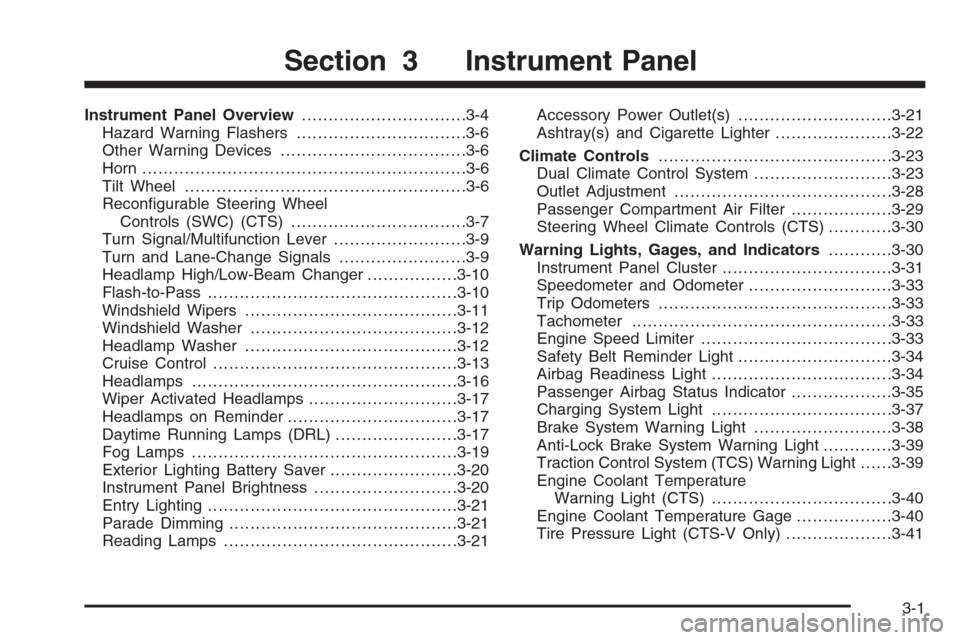
Instrument Panel Overview...............................3-4
Hazard Warning Flashers................................3-6
Other Warning Devices...................................3-6
Horn .............................................................3-6
Tilt Wheel.....................................................3-6
Recon�gurable Steering Wheel
Controls (SWC) (CTS).................................3-7
Turn Signal/Multifunction Lever.........................3-9
Turn and Lane-Change Signals........................3-9
Headlamp High/Low-Beam Changer.................3-10
Flash-to-Pass...............................................3-10
Windshield Wipers........................................3-11
Windshield Washer.......................................3-12
Headlamp Washer........................................3-12
Cruise Control..............................................3-13
Headlamps..................................................3-16
Wiper Activated Headlamps............................3-17
Headlamps on Reminder................................3-17
Daytime Running Lamps (DRL).......................3-17
Fog Lamps ..................................................3-19
Exterior Lighting Battery Saver........................3-20
Instrument Panel Brightness...........................3-20
Entry Lighting...............................................3-21
Parade Dimming...........................................3-21
Reading Lamps............................................3-21Accessory Power Outlet(s).............................3-21
Ashtray(s) and Cigarette Lighter......................3-22
Climate Controls............................................3-23
Dual Climate Control System..........................3-23
Outlet Adjustment.........................................3-28
Passenger Compartment Air Filter...................3-29
Steering Wheel Climate Controls (CTS)............3-30
Warning Lights, Gages, and Indicators............3-30
Instrument Panel Cluster................................3-31
Speedometer and Odometer...........................3-33
Trip Odometers............................................3-33
Tachometer.................................................3-33
Engine Speed Limiter....................................3-33
Safety Belt Reminder Light.............................3-34
Airbag Readiness Light..................................3-34
Passenger Airbag Status Indicator...................3-35
Charging System Light..................................3-37
Brake System Warning Light..........................3-38
Anti-Lock Brake System Warning Light.............3-39
Traction Control System (TCS) Warning Light......3-39
Engine Coolant Temperature
Warning Light (CTS)..................................3-40
Engine Coolant Temperature Gage..................3-40
Tire Pressure Light (CTS-V Only)....................3-41
Section 3 Instrument Panel
3-1
Page 137 of 442
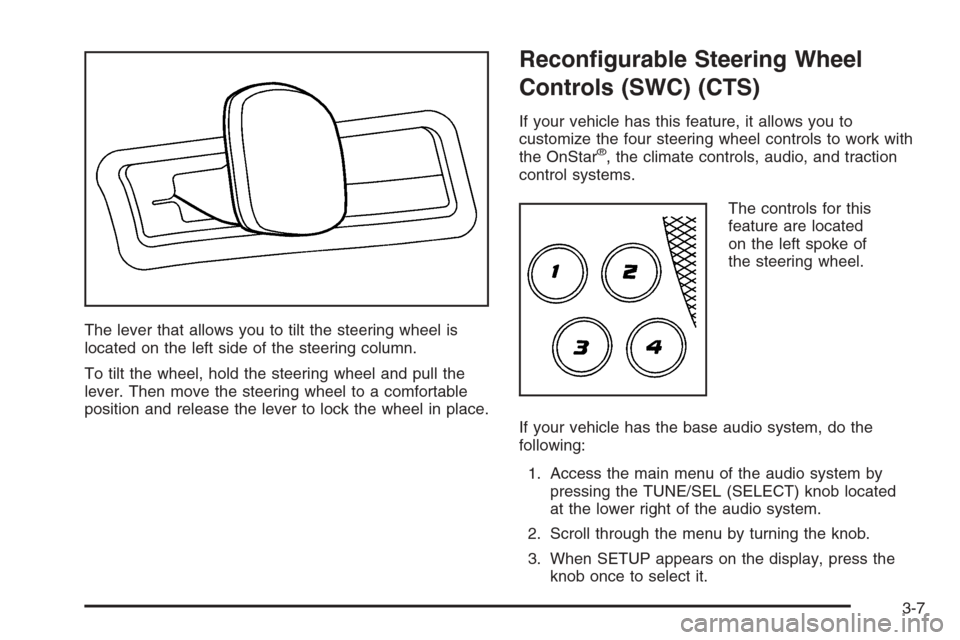
The lever that allows you to tilt the steering wheel is
located on the left side of the steering column.
To tilt the wheel, hold the steering wheel and pull the
lever. Then move the steering wheel to a comfortable
position and release the lever to lock the wheel in place.
Recon�gurable Steering Wheel
Controls (SWC) (CTS)
If your vehicle has this feature, it allows you to
customize the four steering wheel controls to work with
the OnStar
®, the climate controls, audio, and traction
control systems.
The controls for this
feature are located
on the left spoke of
the steering wheel.
If your vehicle has the base audio system, do the
following:
1. Access the main menu of the audio system by
pressing the TUNE/SEL (SELECT) knob located
at the lower right of the audio system.
2. Scroll through the menu by turning the knob.
3. When SETUP appears on the display, press the
knob once to select it.
3-7
Page 143 of 442
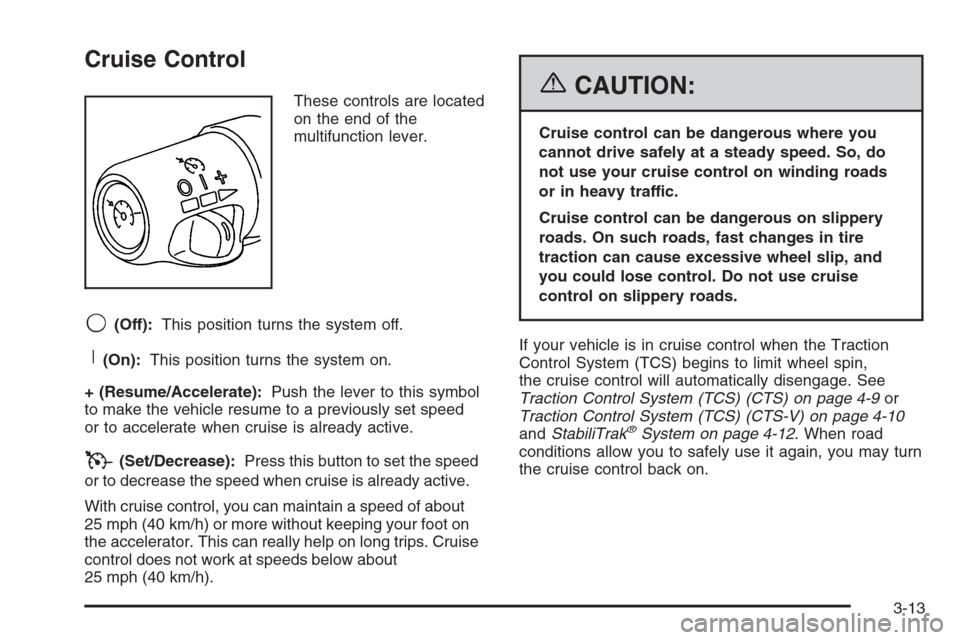
Cruise Control
These controls are located
on the end of the
multifunction lever.
9(Off):This position turns the system off.
R(On):This position turns the system on.
+ (Resume/Accelerate):Push the lever to this symbol
to make the vehicle resume to a previously set speed
or to accelerate when cruise is already active.
T(Set/Decrease):Press this button to set the speed
or to decrease the speed when cruise is already active.
With cruise control, you can maintain a speed of about
25 mph (40 km/h) or more without keeping your foot on
the accelerator. This can really help on long trips. Cruise
control does not work at speeds below about
25 mph (40 km/h).
{CAUTION:
Cruise control can be dangerous where you
cannot drive safely at a steady speed. So, do
not use your cruise control on winding roads
or in heavy traffic.
Cruise control can be dangerous on slippery
roads. On such roads, fast changes in tire
traction can cause excessive wheel slip, and
you could lose control. Do not use cruise
control on slippery roads.
If your vehicle is in cruise control when the Traction
Control System (TCS) begins to limit wheel spin,
the cruise control will automatically disengage. See
Traction Control System (TCS) (CTS) on page 4-9or
Traction Control System (TCS) (CTS-V) on page 4-10
andStabiliTrak
®System on page 4-12. When road
conditions allow you to safely use it again, you may turn
the cruise control back on.
3-13
Page 169 of 442
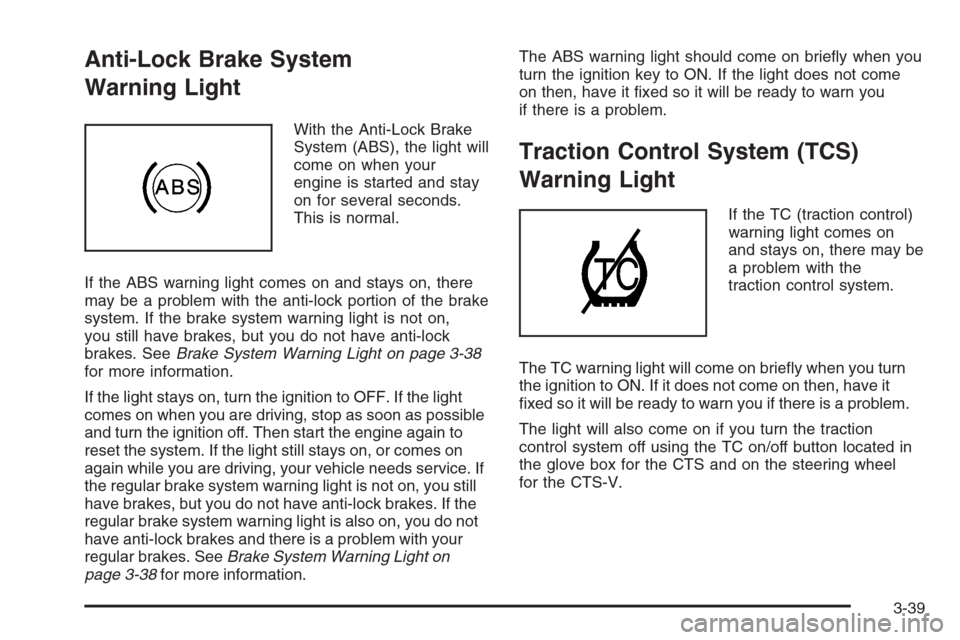
Anti-Lock Brake System
Warning Light
With the Anti-Lock Brake
System (ABS), the light will
come on when your
engine is started and stay
on for several seconds.
This is normal.
If the ABS warning light comes on and stays on, there
may be a problem with the anti-lock portion of the brake
system. If the brake system warning light is not on,
you still have brakes, but you do not have anti-lock
brakes. SeeBrake System Warning Light on page 3-38
for more information.
If the light stays on, turn the ignition to OFF. If the light
comes on when you are driving, stop as soon as possible
and turn the ignition off. Then start the engine again to
reset the system. If the light still stays on, or comes on
again while you are driving, your vehicle needs service. If
the regular brake system warning light is not on, you still
have brakes, but you do not have anti-lock brakes. If the
regular brake system warning light is also on, you do not
have anti-lock brakes and there is a problem with your
regular brakes. SeeBrake System Warning Light on
page 3-38for more information.The ABS warning light should come on brie�y when you
turn the ignition key to ON. If the light does not come
on then, have it �xed so it will be ready to warn you
if there is a problem.
Traction Control System (TCS)
Warning Light
If the TC (traction control)
warning light comes on
and stays on, there may be
a problem with the
traction control system.
The TC warning light will come on brie�y when you turn
the ignition to ON. If it does not come on then, have it
�xed so it will be ready to warn you if there is a problem.
The light will also come on if you turn the traction
control system off using the TC on/off button located in
the glove box for the CTS and on the steering wheel
for the CTS-V.
3-39
Page 170 of 442
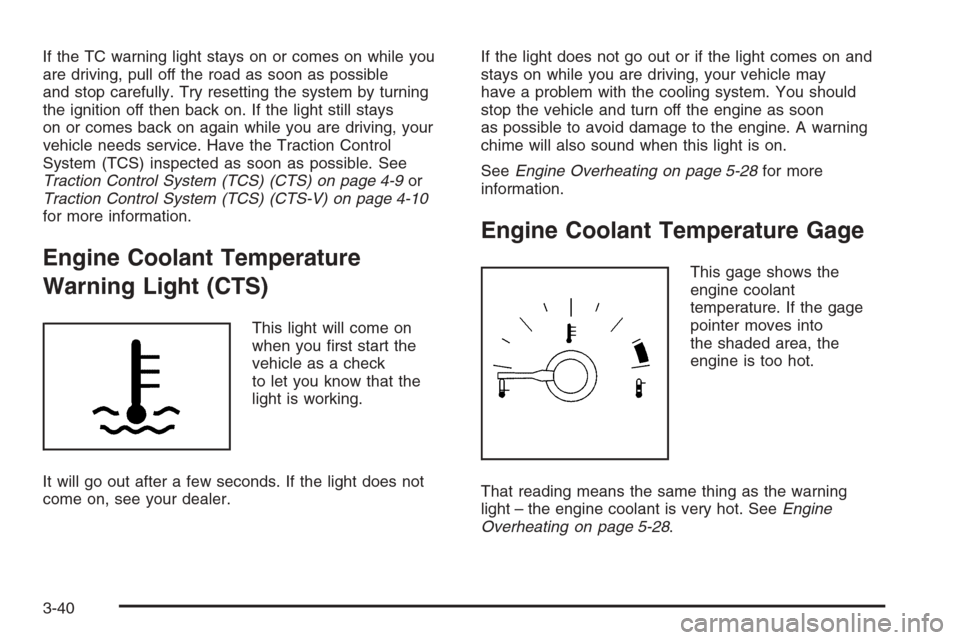
If the TC warning light stays on or comes on while you
are driving, pull off the road as soon as possible
and stop carefully. Try resetting the system by turning
the ignition off then back on. If the light still stays
on or comes back on again while you are driving, your
vehicle needs service. Have the Traction Control
System (TCS) inspected as soon as possible. See
Traction Control System (TCS) (CTS) on page 4-9or
Traction Control System (TCS) (CTS-V) on page 4-10
for more information.
Engine Coolant Temperature
Warning Light (CTS)
This light will come on
when you �rst start the
vehicle as a check
to let you know that the
light is working.
It will go out after a few seconds. If the light does not
come on, see your dealer.If the light does not go out or if the light comes on and
stays on while you are driving, your vehicle may
have a problem with the cooling system. You should
stop the vehicle and turn off the engine as soon
as possible to avoid damage to the engine. A warning
chime will also sound when this light is on.
SeeEngine Overheating on page 5-28for more
information.
Engine Coolant Temperature Gage
This gage shows the
engine coolant
temperature. If the gage
pointer moves into
the shaded area, the
engine is too hot.
That reading means the same thing as the warning
light – the engine coolant is very hot. SeeEngine
Overheating on page 5-28.
3-40
Page 177 of 442
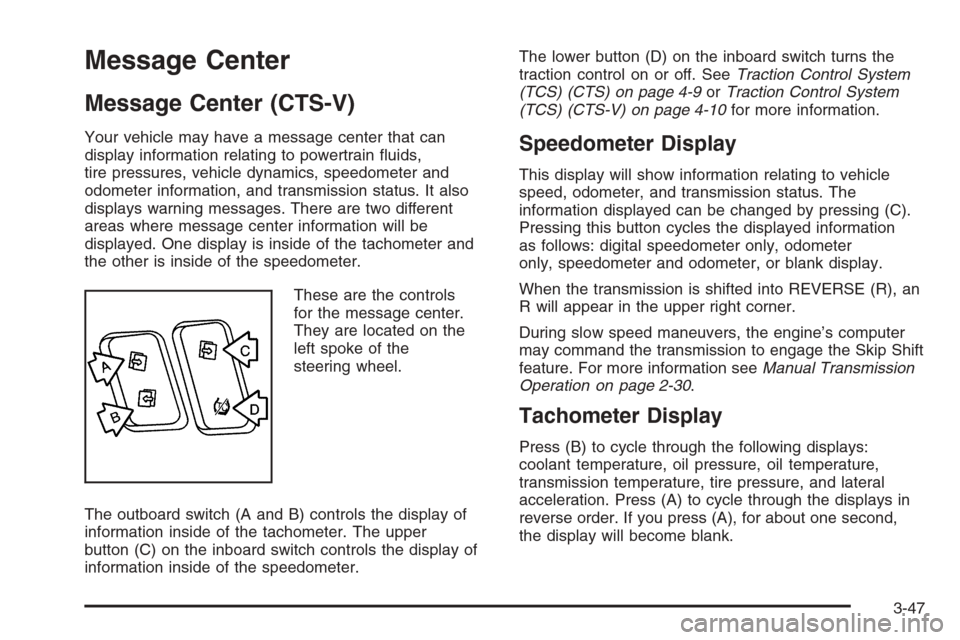
Message Center
Message Center (CTS-V)
Your vehicle may have a message center that can
display information relating to powertrain �uids,
tire pressures, vehicle dynamics, speedometer and
odometer information, and transmission status. It also
displays warning messages. There are two different
areas where message center information will be
displayed. One display is inside of the tachometer and
the other is inside of the speedometer.
These are the controls
for the message center.
They are located on the
left spoke of the
steering wheel.
The outboard switch (A and B) controls the display of
information inside of the tachometer. The upper
button (C) on the inboard switch controls the display of
information inside of the speedometer.The lower button (D) on the inboard switch turns the
traction control on or off. SeeTraction Control System
(TCS) (CTS) on page 4-9orTraction Control System
(TCS) (CTS-V) on page 4-10for more information.Speedometer Display
This display will show information relating to vehicle
speed, odometer, and transmission status. The
information displayed can be changed by pressing (C).
Pressing this button cycles the displayed information
as follows: digital speedometer only, odometer
only, speedometer and odometer, or blank display.
When the transmission is shifted into REVERSE (R), an
R will appear in the upper right corner.
During slow speed maneuvers, the engine’s computer
may command the transmission to engage the Skip Shift
feature. For more information seeManual Transmission
Operation on page 2-30.
Tachometer Display
Press (B) to cycle through the following displays:
coolant temperature, oil pressure, oil temperature,
transmission temperature, tire pressure, and lateral
acceleration. Press (A) to cycle through the displays in
reverse order. If you press (A), for about one second,
the display will become blank.
3-47
Page 190 of 442
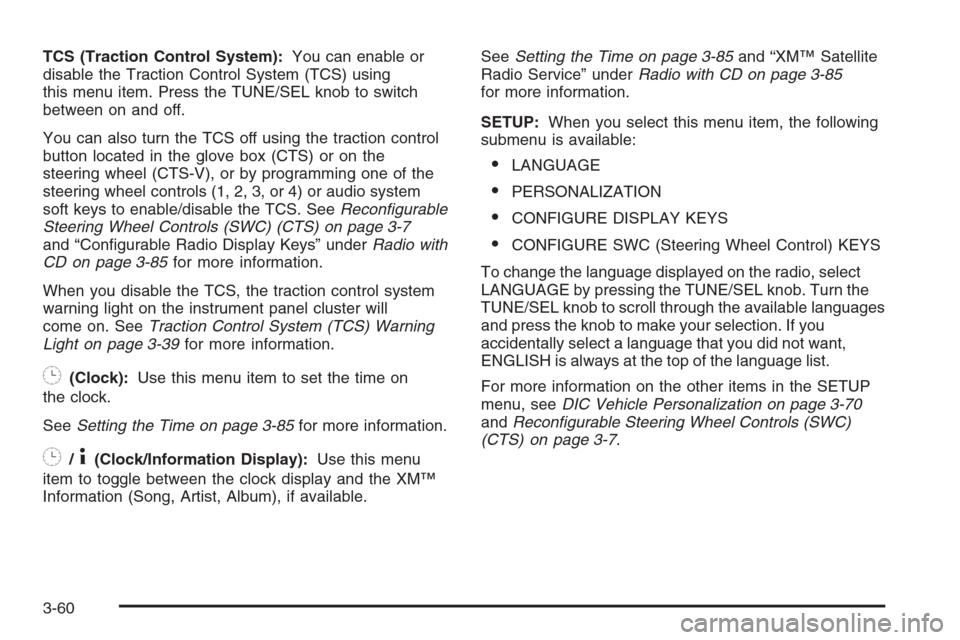
TCS (Traction Control System):You can enable or
disable the Traction Control System (TCS) using
this menu item. Press the TUNE/SEL knob to switch
between on and off.
You can also turn the TCS off using the traction control
button located in the glove box (CTS) or on the
steering wheel (CTS-V), or by programming one of the
steering wheel controls (1, 2, 3, or 4) or audio system
soft keys to enable/disable the TCS. SeeRecon�gurable
Steering Wheel Controls (SWC) (CTS) on page 3-7
and “Con�gurable Radio Display Keys” underRadio with
CD on page 3-85for more information.
When you disable the TCS, the traction control system
warning light on the instrument panel cluster will
come on. SeeTraction Control System (TCS) Warning
Light on page 3-39for more information.
8(Clock):Use this menu item to set the time on
the clock.
SeeSetting the Time on page 3-85for more information.
8/4(Clock/Information Display):Use this menu
item to toggle between the clock display and the XM™
Information (Song, Artist, Album), if available.SeeSetting the Time on page 3-85and “XM™ Satellite
Radio Service” underRadio with CD on page 3-85
for more information.
SETUP:When you select this menu item, the following
submenu is available:
LANGUAGE
PERSONALIZATION
CONFIGURE DISPLAY KEYS
CONFIGURE SWC (Steering Wheel Control) KEYS
To change the language displayed on the radio, select
LANGUAGE by pressing the TUNE/SEL knob. Turn the
TUNE/SEL knob to scroll through the available languages
and press the knob to make your selection. If you
accidentally select a language that you did not want,
ENGLISH is always at the top of the language list.
For more information on the other items in the SETUP
menu, seeDIC Vehicle Personalization on page 3-70
andRecon�gurable Steering Wheel Controls (SWC)
(CTS) on page 3-7.
3-60
Page 194 of 442
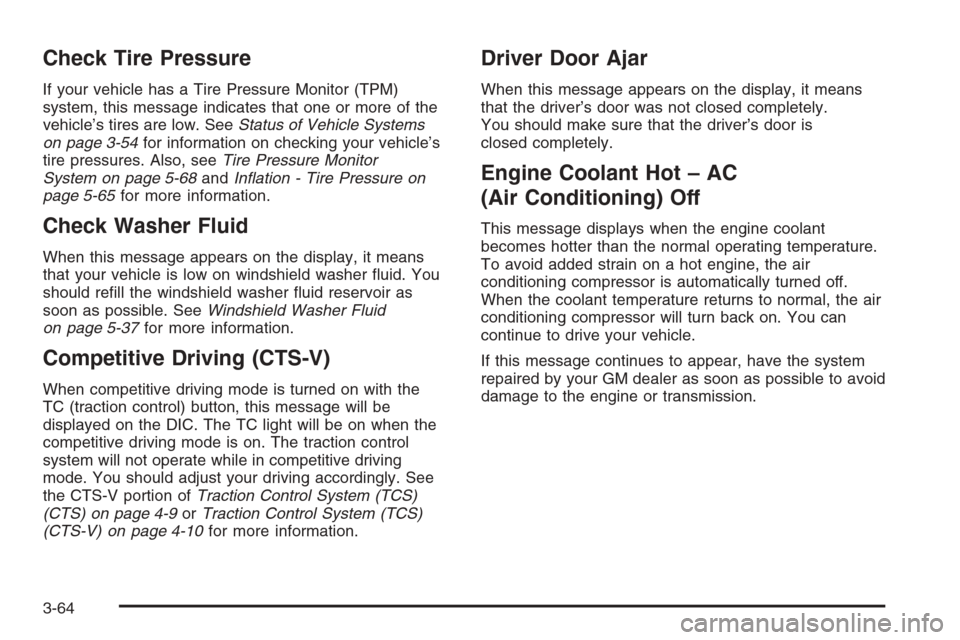
Check Tire Pressure
If your vehicle has a Tire Pressure Monitor (TPM)
system, this message indicates that one or more of the
vehicle’s tires are low. SeeStatus of Vehicle Systems
on page 3-54for information on checking your vehicle’s
tire pressures. Also, seeTire Pressure Monitor
System on page 5-68andIn�ation - Tire Pressure on
page 5-65for more information.
Check Washer Fluid
When this message appears on the display, it means
that your vehicle is low on windshield washer �uid. You
should re�ll the windshield washer �uid reservoir as
soon as possible. SeeWindshield Washer Fluid
on page 5-37for more information.
Competitive Driving (CTS-V)
When competitive driving mode is turned on with the
TC (traction control) button, this message will be
displayed on the DIC. The TC light will be on when the
competitive driving mode is on. The traction control
system will not operate while in competitive driving
mode. You should adjust your driving accordingly. See
the CTS-V portion ofTraction Control System (TCS)
(CTS) on page 4-9orTraction Control System (TCS)
(CTS-V) on page 4-10for more information.
Driver Door Ajar
When this message appears on the display, it means
that the driver’s door was not closed completely.
You should make sure that the driver’s door is
closed completely.
Engine Coolant Hot – AC
(Air Conditioning) Off
This message displays when the engine coolant
becomes hotter than the normal operating temperature.
To avoid added strain on a hot engine, the air
conditioning compressor is automatically turned off.
When the coolant temperature returns to normal, the air
conditioning compressor will turn back on. You can
continue to drive your vehicle.
If this message continues to appear, have the system
repaired by your GM dealer as soon as possible to avoid
damage to the engine or transmission.
3-64
Page 198 of 442
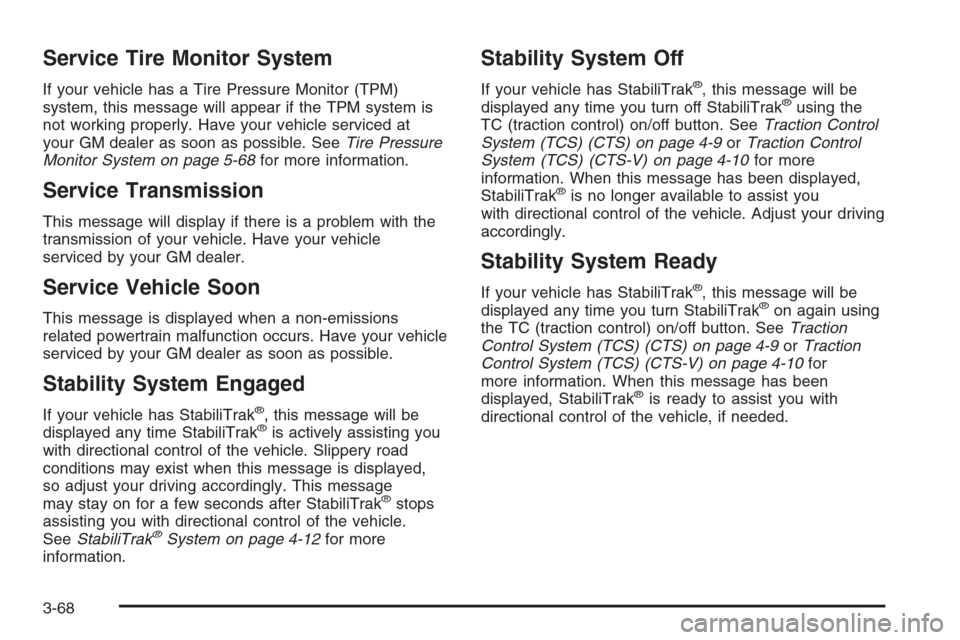
Service Tire Monitor System
If your vehicle has a Tire Pressure Monitor (TPM)
system, this message will appear if the TPM system is
not working properly. Have your vehicle serviced at
your GM dealer as soon as possible. SeeTire Pressure
Monitor System on page 5-68for more information.
Service Transmission
This message will display if there is a problem with the
transmission of your vehicle. Have your vehicle
serviced by your GM dealer.
Service Vehicle Soon
This message is displayed when a non-emissions
related powertrain malfunction occurs. Have your vehicle
serviced by your GM dealer as soon as possible.
Stability System Engaged
If your vehicle has StabiliTrak®, this message will be
displayed any time StabiliTrak®is actively assisting you
with directional control of the vehicle. Slippery road
conditions may exist when this message is displayed,
so adjust your driving accordingly. This message
may stay on for a few seconds after StabiliTrak
®stops
assisting you with directional control of the vehicle.
SeeStabiliTrak
®System on page 4-12for more
information.
Stability System Off
If your vehicle has StabiliTrak®, this message will be
displayed any time you turn off StabiliTrak®using the
TC (traction control) on/off button. SeeTraction Control
System (TCS) (CTS) on page 4-9orTraction Control
System (TCS) (CTS-V) on page 4-10for more
information. When this message has been displayed,
StabiliTrak
®is no longer available to assist you
with directional control of the vehicle. Adjust your driving
accordingly.
Stability System Ready
If your vehicle has StabiliTrak®, this message will be
displayed any time you turn StabiliTrak®on again using
the TC (traction control) on/off button. SeeTraction
Control System (TCS) (CTS) on page 4-9orTraction
Control System (TCS) (CTS-V) on page 4-10for
more information. When this message has been
displayed, StabiliTrak
®is ready to assist you with
directional control of the vehicle, if needed.
3-68