manual radio set CADILLAC CTS 2007 1.G Owners Manual
[x] Cancel search | Manufacturer: CADILLAC, Model Year: 2007, Model line: CTS, Model: CADILLAC CTS 2007 1.GPages: 518, PDF Size: 2.77 MB
Page 243 of 518

On all vehicles, features such as climate control
settings, radio preset settings, exterior lighting
at unlock, remote lock and unlock con�rmation,
and automatic door locks have already been
programmed for your convenience.
Some vehicles have additional features that can
be programmed including the seat and outside
rearview mirror position.
If your vehicle has the ability to program additional
personalization features, the driver’s preferences
are recalled by pressing the unlock button on
the Remote Keyless Entry (RKE) transmitter,
1 or 2, or by pressing the appropriate memory
button, 1 or 2, located on the driver’s door. Certain
features can be programmed not to recall until
the key is placed in the ignition. To change feature
preferences, see “Entering the Personalization
Menu” following.Entering the Personalization Menu
To enter the feature programming mode, use the
following procedure:
1. Turn the ignition to ON, but do not start the
engine. Make sure an automatic transmission
is in PARK (P) or a manual transmission
has the parking brake set.
To avoid excessive drain on the battery, it is
recommended that the headlamps are
turned off.
2. If your vehicle has memory settings, press the
appropriate memory button, 1 or 2, located on
the driver’s door armrest. The DIC display
will show either Driver 1 or 2 depending
on which button was selected.
3. Press the PWR/VOL knob to turn the radio on.
4. Press the TUNE/SEL knob once to access the
main menu of the DIC.
5. Turn the TUNE/SEL knob until SETUP is
highlighted.
243
Page 258 of 518

Exiting the Personalization Menu
To exit the personalization portion of the SETUP
menu, press the CLR button once you have
�nished making your selections. You will return to
the main audio screen.
If a 15 second time period has elapsed with no
selection made, the SETUP menu will be
exited automatically.
Audio System(s)
Determine which radio your vehicle has and then
read the pages following to familiarize yourself
with its features.
Driving without distraction is a necessity for a
safer driving experience. SeeDefensive Driving on
page 286. By taking a few moments to read this
manual and get familiar with your vehicle’s
audio system, you can use it with less effort, as
well as take advantage of its features. While your
vehicle is parked, set up your audio system by
presetting your favorite radio stations, setting the
tone and adjusting the speakers. Then, when
driving conditions permit, you can tune to
your favorite stations using the presets and
steering wheel controls if the vehicle has them.
{CAUTION:
This system provides you with a far greater
access to audio stations and song listings.
Giving extended attention to entertainment
tasks while driving can cause a crash and
you or others can be injured or killed.
Always keep your eyes on the road and
your mind on the drive — avoid engaging
in extended searching while driving.
Keeping your mind on the drive is important for
safe driving. Here are some ways in which you can
help avoid distraction while driving.
While your vehicle is parked:
Familiarize yourself with all of its controls.
Familiarize yourself with its operation.
Set up your audio system by presetting your
favorite radio stations, setting the tone, and
adjusting the speakers. Then, when driving
conditions permit, you can tune to your favorite
radio stations using the presets and steering
wheel controls if the vehicle has them.
258
Page 281 of 518

SRCE (Source):Press this button to switch
between FM1, FM2, AM, or XM1 or XM2
(if equipped), radio, or CD.
g(OnStar®/Voice Recognition):If your vehicle
has the Radio with CD or Radio with Six-Disc
CD audio system, press this button to interact with
the OnStar system.
If your vehicle has the navigation system, press
this button to initiate voice recognition. See “Voice
Recognition” in the Navigation System manual
for more information. While in Voice Recognition,
say “OnStar” to interact with the OnStar
®
system. See theOnStar®System on page 142in
this manual for more information.
1-6 (Preset Stations):Press this button to play
stations that are programmed on the radio
preset pushbuttons. The radio will only seek preset
stations with a strong signal that are in the
selected band.
When a CD is playing, press this button to go to
the next track.
When a CD is playing in the six-disc CD changer,
press this button to go to the next available CD,
if multiple CDs are loaded.+
u— (Volume):Press this button to increase
or to decrease the volume.
+
tu— (Seek):Press either arrow to go to
the next or the previous radio station and stay
there. The radio will only seek stations with
a strong signal that are in the selected band.
When a CD is playing, press the minus sign to go
to the start of the current track, if more than
10 seconds have played. Press the plus sign to go
to the next track. If either the minus or the plus
button are pressed more than once, the player will
continue moving backward or forward through
the CD.
Press and hold the SEEK plus or minus button,
until you hear a beep. The CD will fast forward or
fast reverse through the CD. Press either button
again to play the passage.
If you have the navigation system, some of the
audio steering wheel controls work when a DVD is
playing in the navigation radio. See the Navigation
System manual for more information.
281
Page 504 of 518
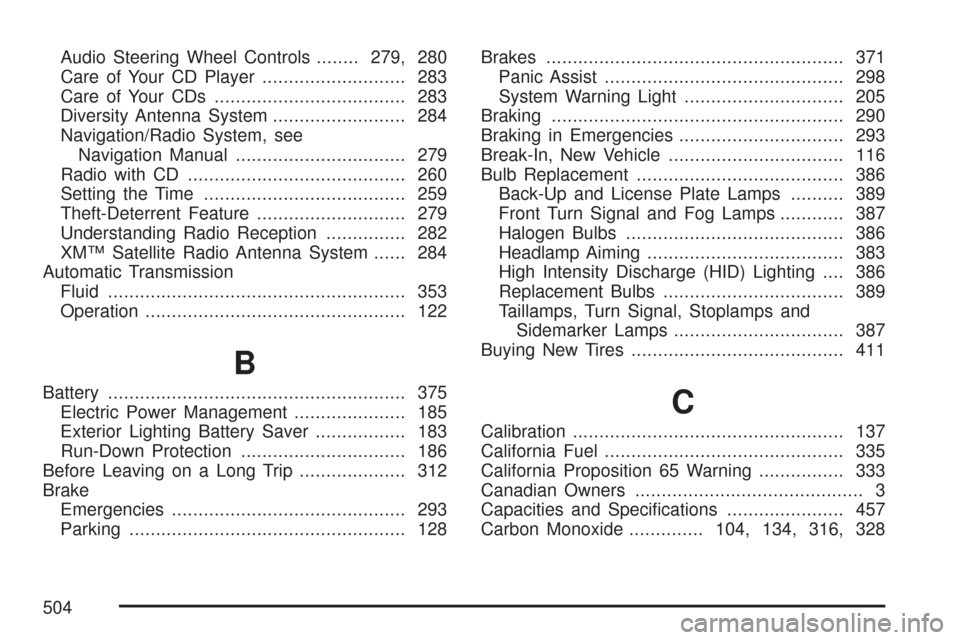
Audio Steering Wheel Controls........279, 280
Care of Your CD Player........................... 283
Care of Your CDs.................................... 283
Diversity Antenna System......................... 284
Navigation/Radio System, see
Navigation Manual................................ 279
Radio with CD......................................... 260
Setting the Time...................................... 259
Theft-Deterrent Feature............................ 279
Understanding Radio Reception............... 282
XM™ Satellite Radio Antenna System...... 284
Automatic Transmission
Fluid........................................................ 353
Operation................................................. 122
B
Battery........................................................ 375
Electric Power Management..................... 185
Exterior Lighting Battery Saver................. 183
Run-Down Protection............................... 186
Before Leaving on a Long Trip.................... 312
Brake
Emergencies............................................ 293
Parking.................................................... 128Brakes........................................................ 371
Panic Assist............................................. 298
System Warning Light.............................. 205
Braking....................................................... 290
Braking in Emergencies............................... 293
Break-In, New Vehicle................................. 116
Bulb Replacement....................................... 386
Back-Up and License Plate Lamps.......... 389
Front Turn Signal and Fog Lamps............ 387
Halogen Bulbs......................................... 386
Headlamp Aiming..................................... 383
High Intensity Discharge (HID) Lighting.... 386
Replacement Bulbs.................................. 389
Taillamps, Turn Signal, Stoplamps and
Sidemarker Lamps................................ 387
Buying New Tires........................................ 411C
Calibration................................................... 137
California Fuel............................................. 335
California Proposition 65 Warning................ 333
Canadian Owners........................................... 3
Capacities and Speci�cations...................... 457
Carbon Monoxide..............104, 134, 316, 328
504
Page 513 of 518

Passenger Compartment Air Filter............... 195
Passenger Sensing System........................... 82
Passing....................................................... 301
Power
Door Locks.............................................. 101
Electrical System..................................... 446
Lumbar Controls........................................ 10
Retained Accessory (RAP)....................... 119
Seat............................................................ 9
Steering Fluid.......................................... 368
Windows.................................................. 108
Pretensioners, Safety Belt............................. 41
Programmable Automatic Door Locks.......... 102
Q
Questions and Answers About
Safety Belts............................................... 24
R
Radios........................................................ 258
Care of Your CD Player........................... 283
Care of Your CDs.................................... 283
Navigation/Radio System, see
Navigation Manual................................ 279
Radio with CD......................................... 260Radios (cont.)
Setting the Time...................................... 259
Theft-Deterrent......................................... 279
Understanding Reception......................... 282
Reading Lamps........................................... 185
Rear Axle.................................................... 382
Limited-Slip.............................................. 297
Rear Door Security Locks........................... 103
Rear Safety Belt Comfort Guides.................. 38
Rear Seat Passengers, Safety Belts.............. 34
Rearview Mirror, Automatic Dimming
with OnStar
®............................................ 136
Rearview Mirror, Automatic Dimming
with OnStar
®and Compass..................... 137
Reclining Seatbacks...................................... 14
Recommended Fluids and Lubricants.......... 473
Recon�gurable Steering Wheel Controls...... 169
Recreational Vehicle Towing........................ 326
Remote Keyless Entry (RKE) System............ 96
Remote Keyless Entry (RKE) System,
Operation................................................... 97
Removing the Flat Tire and Installing
the Spare Tire.......................................... 426
Removing the Spare Tire and Tools............ 425
Replacement Bulbs..................................... 389
Reporting Safety Defects
Canadian Government............................. 500
513
Page 516 of 518
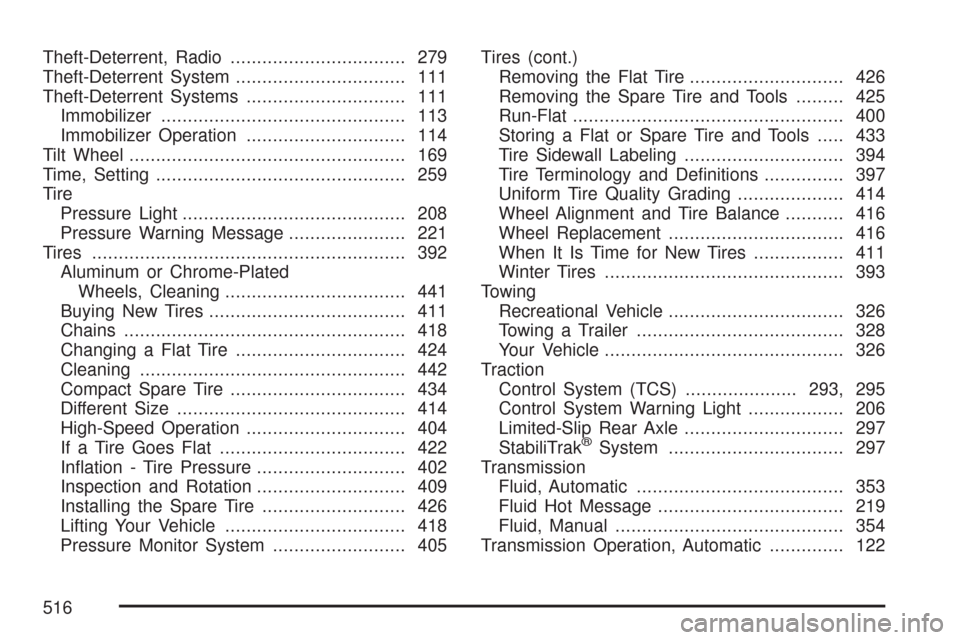
Theft-Deterrent, Radio................................. 279
Theft-Deterrent System................................ 111
Theft-Deterrent Systems.............................. 111
Immobilizer.............................................. 113
Immobilizer Operation.............................. 114
Tilt Wheel.................................................... 169
Time, Setting............................................... 259
Tire
Pressure Light.......................................... 208
Pressure Warning Message...................... 221
Tires........................................................... 392
Aluminum or Chrome-Plated
Wheels, Cleaning.................................. 441
Buying New Tires..................................... 411
Chains..................................................... 418
Changing a Flat Tire................................ 424
Cleaning.................................................. 442
Compact Spare Tire................................. 434
Different Size........................................... 414
High-Speed Operation.............................. 404
If a Tire Goes Flat................................... 422
In�ation - Tire Pressure............................ 402
Inspection and Rotation............................ 409
Installing the Spare Tire........................... 426
Lifting Your Vehicle.................................. 418
Pressure Monitor System......................... 405Tires (cont.)
Removing the Flat Tire............................. 426
Removing the Spare Tire and Tools......... 425
Run-Flat................................................... 400
Storing a Flat or Spare Tire and Tools..... 433
Tire Sidewall Labeling.............................. 394
Tire Terminology and De�nitions............... 397
Uniform Tire Quality Grading.................... 414
Wheel Alignment and Tire Balance........... 416
Wheel Replacement................................. 416
When It Is Time for New Tires................. 411
Winter Tires............................................. 393
Towing
Recreational Vehicle................................. 326
Towing a Trailer....................................... 328
Your Vehicle............................................. 326
Traction
Control System (TCS).....................293, 295
Control System Warning Light.................. 206
Limited-Slip Rear Axle.............................. 297
StabiliTrak
®System................................. 297
Transmission
Fluid, Automatic....................................... 353
Fluid Hot Message................................... 219
Fluid, Manual........................................... 354
Transmission Operation, Automatic.............. 122
516