remote start CADILLAC CTS 2009 2.G User Guide
[x] Cancel search | Manufacturer: CADILLAC, Model Year: 2009, Model line: CTS, Model: CADILLAC CTS 2009 2.GPages: 490, PDF Size: 2.68 MB
Page 115 of 490
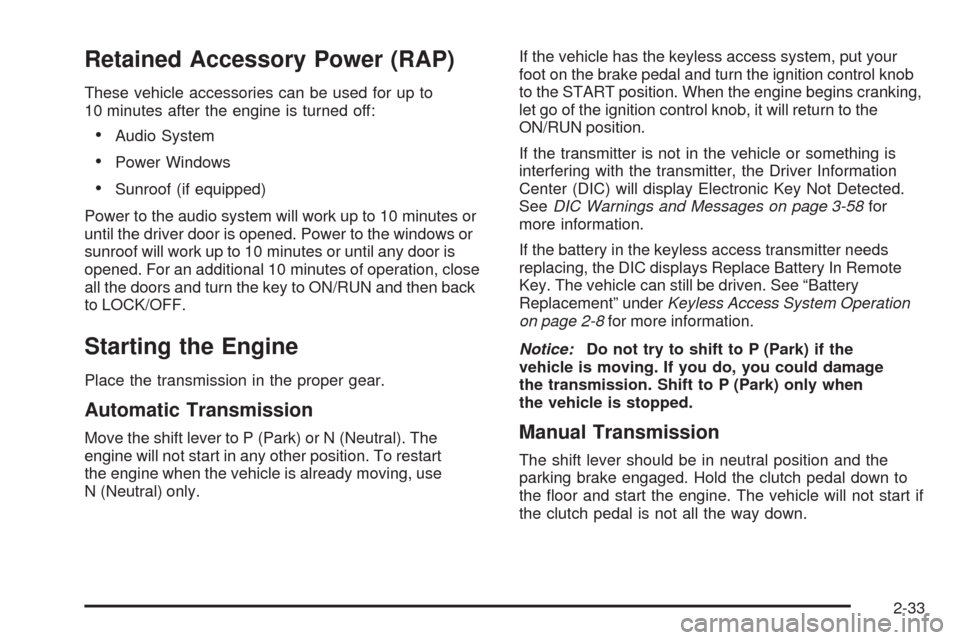
Retained Accessory Power (RAP)
These vehicle accessories can be used for up to
10 minutes after the engine is turned off:
Audio System
Power Windows
Sunroof (if equipped)
Power to the audio system will work up to 10 minutes or
until the driver door is opened. Power to the windows or
sunroof will work up to 10 minutes or until any door is
opened. For an additional 10 minutes of operation, close
all the doors and turn the key to ON/RUN and then back
to LOCK/OFF.
Starting the Engine
Place the transmission in the proper gear.
Automatic Transmission
Move the shift lever to P (Park) or N (Neutral). The
engine will not start in any other position. To restart
the engine when the vehicle is already moving, use
N (Neutral) only.If the vehicle has the keyless access system, put your
foot on the brake pedal and turn the ignition control knob
to the START position. When the engine begins cranking,
let go of the ignition control knob, it will return to the
ON/RUN position.
If the transmitter is not in the vehicle or something is
interfering with the transmitter, the Driver Information
Center (DIC) will display Electronic Key Not Detected.
SeeDIC Warnings and Messages on page 3-58for
more information.
If the battery in the keyless access transmitter needs
replacing, the DIC displays Replace Battery In Remote
Key. The vehicle can still be driven. See “Battery
Replacement” underKeyless Access System Operation
on page 2-8for more information.
Notice:Do not try to shift to P (Park) if the
vehicle is moving. If you do, you could damage
the transmission. Shift to P (Park) only when
the vehicle is stopped.Manual Transmission
The shift lever should be in neutral position and the
parking brake engaged. Hold the clutch pedal down to
the �oor and start the engine. The vehicle will not start if
the clutch pedal is not all the way down.
2-33
Page 143 of 490

Keep the original hand-held transmitter for use in other
vehicles as well as for future Universal Home Remote
programming. It is also recommended that upon the
sale of the vehicle, the programmed Universal Home
Remote buttons should be erased for security purposes.
See “Erasing Universal Home Remote Buttons” later in
this section.
When programming a garage door, park outside of the
garage. Park directly in line with and facing the garage
door opener motor-head or gate motor-head. Be sure that
people and objects are clear of the garage door or gate
that is being programmed.
It is recommended that a new battery be installed in
your hand-held transmitter for quicker and more
accurate transmission of the radio-frequency signal.
Programming the Universal Home
Remote System
For questions or help programming the Universal
Home Remote System, call 1-800-355-3515 or
go to www.homelink.com.
Programming a garage door opener involves
time-sensitive actions, so read the entire procedure
before starting. Otherwise, the device will time out
and the procedure will have to be repeated.To program up to three devices:
1. From inside the vehicle, press and hold down the
two outside buttons at the same time, releasing
only when the Universal Home Remote indicator
light begins to �ash, after 20 seconds. This step
will erase the factory settings or all previously
programmed buttons.
Do not hold down the buttons for longer than
30 seconds and do not repeat this step to program
the remaining two Universal Home Remote buttons.
2. Hold the end of your hand-held transmitter about
1 to 3 inches (3 to 8 cm) away from the Universal
Home Remote buttons while keeping the indicator
light in view. The hand-held transmitter was supplied
by the manufacturer of your garage door opener
receiver (motor head unit).
2-61
Page 176 of 490

Heated and Ventilated Seats:Press to heat or
ventilate the seat. SeeHeated and Ventilated Seats
on page 1-7.
_(Heated Windshield Washer, If Equipped):
For more information, seeWindshield Washer on
page 3-12.
Remote Start Climate Control Operation:For
vehicles with remote vehicle start feature and it is
activated, the climate control system heats and cools
the inside of the vehicle using the previous settings
of the system before the vehicle was turned off.
SeeRemote Vehicle Start on page 2-14.
The windshield defroster and/or rear window defogger
turn on if it is cold outside. If the vehicle has heated
seats, they turn on if the temperature inside the
vehicle is cooler than 54°F (12.5°C) or if the outside
temperature is cooler than 48°F (9°C).
Sensors
The solar sensor located
on the instrument panel,
near the windshield,
monitors the solar heat.
The interior temperature
sensor located on the
instrument panel to
the right of the steering
wheel, measures the
temperature of the
air inside the vehicle.
3-28
Page 185 of 490

Passenger Airbag Status Indicator
The vehicle has the passenger sensing system.
SeePassenger Sensing System on page 1-67for
important safety information. The instrument panel has
a passenger airbag status indicator.
When the vehicle is started, the passenger airbag status
indicator will light ON and OFF, or the symbol for on
and off, for several seconds as a system check. If you
are using remote start to start the vehicle from a
distance, if equipped, you may not see the system
check. Then, after several more seconds, the status
indicator will light either ON or OFF, or either the on
or off symbol, to let you know the status of the right
front passenger frontal airbag.If the word ON or the on symbol is lit on the passenger
airbag status indicator, it means that the right front
passenger frontal airbag is enabled (may in�ate).
If the word OFF or the off symbol is lit on the passenger
airbag status indicator, it means that the passenger
sensing system has turned off the right front passenger
frontal airbag.
If, after several seconds, both status indicator lights
remain on, or if there are no lights at all, there may be
a problem with the lights or the passenger sensing
system. See your dealer/retailer for service.
{CAUTION:
If the airbag readiness light ever comes on and
stays on, it means that something may be wrong
with the airbag system. To help avoid injury to
yourself or others, have the vehicle serviced right
away. SeeAirbag Readiness Light on page 3-36
for more information, including important safety
information. United States
Canada
3-37
Page 209 of 490

Differential Hot, Reduce Speed
(CTS-V Only)
This message displays and a chime sounds if the
differential �uid temperature exceeds 300°F (150°C).
Driving aggressively or at high speeds can cause
the differential �uid temperature to be higher than
normal. If this message appears, you may continue to
drive at a slower speed. If you have been operating the
vehicle under normal driving conditions, the vehicle
may need service. See your dealer/retailer for an
inspection.
To acknowledge the message, press
V. The message
reappears and a chime sounds every two minutes until
this condition changes. If you do not clear the message,
it will remain on until the condition changes.
Driver Door Open
This message displays when the driver door is not
closed completely. Close the door completely.
Electronic Key Already Known
If the vehicle has the keyless access system, this
message displays if you try to match a transmitter that
has already been learned. SeeKeyless Access
System Operation on page 2-8for more information.
Electronic Key Not Detected
If the vehicle has the keyless access system, this
message displays if the vehicle does not detect the
presence of a transmitter when you have attempted to
start the vehicle or a vehicle door has just closed.
The following conditions may cause this message to
appear:
Driver-added equipment plugged into the accessory
power outlet on the center console is causing
interference. Examples of these devices are cell
phones and cell phone chargers, two-way radios,
power inverters, or similar items. Try moving
the keyless access transmitter away from these
devices when starting the vehicle. In addition,
PDA devices and remote garage and gate openers
may also generate Electromagnetic Interference
(EMI) that may interfere with the keyless access
transmitter. Do not carry the keyless access
transmitter in the same pocket or bag as these
devices.
The vehicle is experiencing Electromagnetic
Interference (EMI). Some locations, such as
airports, automatic toll booths, and some gas
stations have EMI �elds which may interfere with
the keyless access transmitter.
3-61
Page 231 of 490

Memory Seat Recall
If the vehicle has this feature, it allows you to select
your preference for the remote memory seat recall
feature. SeeMemory Seat, Mirrors and Steering Wheel
on page 1-8for more information.
Press the customization button until Memory Seat Recall
appears on the DIC display. Press the set/reset button
once to access the settings for this feature. Then press
the menu up/down button to scroll through the following
settings:
Off (default):No remote memory seat recall will occur.
On:The driver’s seat and outside mirrors will
automatically move to the stored driving position when
the unlock button on the Remote Keyless Entry (RKE)
or keyless access transmitter is pressed. The steering
column will also move on vehicles with the power tilt
and telescopic steering feature. SeePower Tilt Wheel
and Telescopic Steering Column on page 3-7for
more information. See “Relearn Remote Key” under
DIC Operation and Displays on page 3-51for more
information on matching transmitters to driver
ID numbers.
No Change:No change will be made to this feature.
The current setting will remain.
To select a setting, press the set/reset button while the
desired setting is displayed on the DIC.
Remote Start
If the vehicle has this feature, it allows you to turn the
remote start feature off or on. The remote start feature
allows you to start the engine from outside of the vehicle
using the Remote Keyless Entry (RKE) or keyless access
transmitter. SeeRemote Vehicle Start on page 2-14for
more information.
Press the customization button until Remote Start
appears in the DIC display. Press the set/reset button
once to access the settings for this feature. Then press
the menu up/down button to scroll through the following
settings:
Off:The remote start feature will be disabled.
On (default):The remote start feature will be enabled.
No Change:No change will be made to this feature.
The current setting will remain.
To select a setting, press the set/reset button while the
desired setting is displayed on the DIC.
3-83
Page 325 of 490

A. Windshield Washer Fluid Reservoir. See “Adding
Washer Fluid” underWindshield Washer Fluid
on page 5-41.
B.Underhood Fuse Block (CTS) on page 5-115or
Underhood Fuse Block (CTS-V) on page 5-119.
C. Remote Positive (+) Terminal. SeeJump Starting on
page 5-46.
D. Remote Negative (+) Terminal. SeeJump Starting
on page 5-46.
E. Passenger Compartment Air Filter. SeePassenger
Compartment Air Filter on page 3-29.
F. Engine Cooling Fan. SeeCooling System on
page 5-31.G. Power Steering Fluid Reservoir (Under Engine
Cover). SeePower Steering Fluid on page 5-40.
H. Engine Oil Fill Cap. SeeEngine Oil on page 5-18.
I. Engine Oil Dipstick (Out of View). SeeEngine Oil on
page 5-18.
J. Hydraulic Clutch Reservoir (If Equipped) (Not
Shown). See “When to Check and What to Use”
underHydraulic Clutch on page 5-30.
K. Brake Master Cylinder Reservoir (Out of View).
SeeBrakes on page 5-42.
L. Engine Coolant Surge Tank and Pressure Cap.
SeeCooling System on page 5-31.
M.Engine Air Cleaner/Filter on page 5-25.
5-15
Page 327 of 490

A. Windshield Washer Fluid Reservoir. See “Adding
Washer Fluid” underWindshield Washer Fluid
on page 5-41.
B.Underhood Fuse Block (CTS) on page 5-115or
Underhood Fuse Block (CTS-V) on page 5-119.
C. Remote Positive (+) Terminal. SeeJump Starting on
page 5-46.
D. Remote Negative (+) Terminal. SeeJump Starting
on page 5-46.
E. Engine Oil Fill Cap (Out of View). See “When to Add
Engine Oil” underEngine Oil on page 5-18.
F. Engine Oil Dipstick. See “Checking Engine Oil”
underEngine Oil on page 5-18.
G. Passenger Compartment Air Filter. SeePassenger
Compartment Air Filter on page 3-29.H. Intercooler System Pressure Cap. SeeCooling
System on page 5-31.
I. Engine Cooling Fan. SeeCooling System on
page 5-31.
J. Hydraulic Clutch Reservoir (If Equipped) (Not
Shown). See “When to Check and What to Use”
underHydraulic Clutch on page 5-30.
K. Brake Master Cylinder Reservoir. SeeBrakes on
page 5-42.
L. Engine Coolant Surge Tank and Pressure Cap.
SeeCooling System on page 5-31.
M. Power Steering Fluid Reservoir (Under Engine
Cover). SeePower Steering Fluid on page 5-40.
N.Engine Air Cleaner/Filter on page 5-25.
5-17
Page 357 of 490

Notice:Ignoring these steps could result in costly
damage to your vehicle that would not be covered
by your warranty.
Trying to start your vehicle by pushing or pulling it
will not work, and it could damage your vehicle.
1. Check the other vehicle. It must have a 12-volt
battery with a negative ground system.
Notice:If the other vehicle’s system is not a 12-volt
system with a negative ground, both vehicles can
be damaged. Only use vehicles with 12-volt systems
with negative grounds to jump start your vehicle.
2. Get the vehicles close enough so the jumper cables
can reach, but be sure the vehicles are not touching
each other. If they are, it could cause a ground
connection you do not want. You would not be able
to start your vehicle and the bad grounding could
damage the electrical systems.
To avoid the possibility of the vehicles rolling, set
the parking brake �rmly on both vehicles involved
in the jump start procedure. Put an automatic
transmission in P (Park) or a manual transmission
in NEUTRAL before setting the parking brake.Notice:If you leave the radio or other accessories
on during the jump starting procedure, they could be
damaged. The repairs would not be covered by the
warranty. Always turn off the radio and other
accessories when jump starting the vehicle.
3. Turn off the ignition on both vehicles. Unplug
unnecessary accessories plugged into the cigarette
lighter or the accessory power outlets. Turn off
the radio and all lamps that are not needed.
This will avoid sparks and help save both batteries.
And it could save the radio!
4. Open the hoods and locate the positive (+) and
negative (−) terminal locations or the remote
positive (+) and remote negative (−) terminals of the
other vehicle. Then locate the remote positive (+)
location on your vehicle. SeeEngine Compartment
Overview on page 5-14for more information on
locations the terminals.
5-47
Page 358 of 490

Your vehicle has a remote negative (−) ground
location, as shown in the illustration. It is located
on the rear passenger side of the vehicle. See
Engine Compartment Overview on page 5-14.
You should always use this remote ground location,
instead of the terminal on the battery.Notice:If you connect a negative cable to the
Engine Control Module (ECM), ECM mounting
bracket, or any cables that attach to the ECM
bracket, you may damage the ECM. Always attach
the negative cable to your vehicle’s remote negative
ground location, instead of the ECM, ECM bracket,
or any cables attached to the ECM bracket.
{CAUTION:
An electric fan can start up even when the engine
is not running and can injure you. Keep hands,
clothing and tools away from any underhood
electric fan.
5-48