remote control CADILLAC CTS 2011 2.G Owner's Guide
[x] Cancel search | Manufacturer: CADILLAC, Model Year: 2011, Model line: CTS, Model: CADILLAC CTS 2011 2.GPages: 496, PDF Size: 7.71 MB
Page 197 of 496

Black plate (57,1)Cadillac CTS/CTS-V Owner Manual - 2011
Instruments and Controls 5-57
Universal Remote System
Operation
Using Universal Remote
Press and hold the appropriate
Universal Remote button for at least
half of a second. The indicator light
will come on while the signal is
being transmitted.
Erasing Universal Remote
Buttons
All programmed buttons should be
erased when the vehicle is sold or
the lease ends.To erase all programmed buttons on
the Universal Remote device:
1. Press and hold down the two
outside buttons until the
indicator light begins to flash,
after 20 seconds.
2. Release both buttons.
Reprogramming a Single
Universal Remote Button
To reprogram any of the three
Universal Remote buttons, repeat
the programming instructions earlier
in this section, beginning with
Step 2.
For help or information on the
Universal Home Remote System,
call the customer assistance phone
number under Customer Assistance
Offices on page 13‑4.
Page 204 of 496
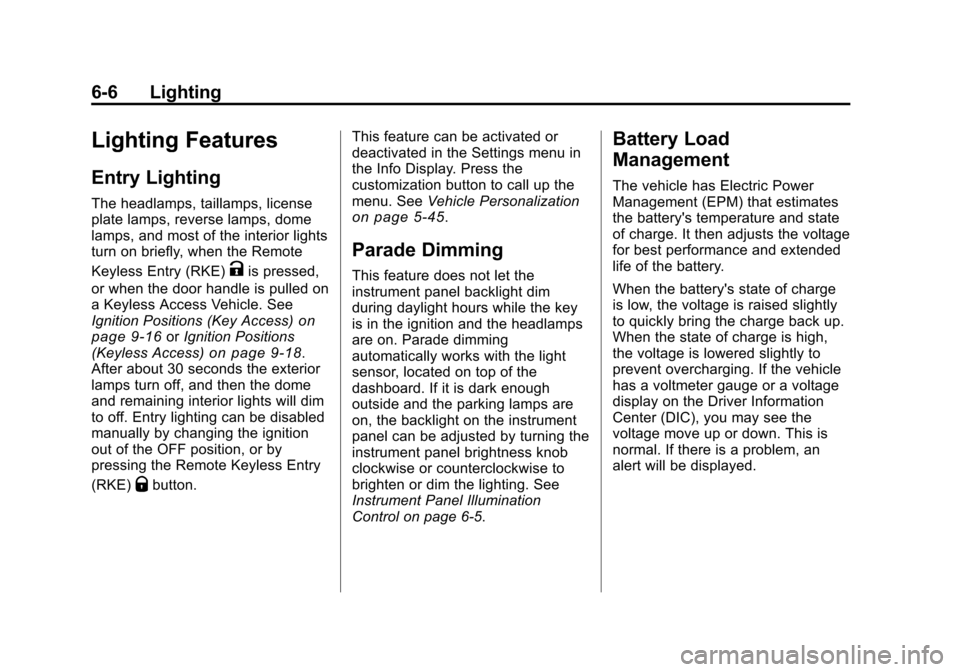
Black plate (6,1)Cadillac CTS/CTS-V Owner Manual - 2011
6-6 Lighting
Lighting Features
Entry Lighting
The headlamps, taillamps, license
plate lamps, reverse lamps, dome
lamps, and most of the interior lights
turn on briefly, when the Remote
Keyless Entry (RKE)
Kis pressed,
or when the door handle is pulled on
a Keyless Access Vehicle. See
Ignition Positions (Key Access)
on
page 9‑16or Ignition Positions
(Keyless Access)on page 9‑18.
After about 30 seconds the exterior
lamps turn off, and then the dome
and remaining interior lights will dim
to off. Entry lighting can be disabled
manually by changing the ignition
out of the OFF position, or by
pressing the Remote Keyless Entry
(RKE)
Qbutton. This feature can be activated or
deactivated in the Settings menu in
the Info Display. Press the
customization button to call up the
menu. See
Vehicle Personalization
on page 5‑45.
Parade Dimming
This feature does not let the
instrument panel backlight dim
during daylight hours while the key
is in the ignition and the headlamps
are on. Parade dimming
automatically works with the light
sensor, located on top of the
dashboard. If it is dark enough
outside and the parking lamps are
on, the backlight on the instrument
panel can be adjusted by turning the
instrument panel brightness knob
clockwise or counterclockwise to
brighten or dim the lighting. See
Instrument Panel Illumination
Control on page 6‑5.
Battery Load
Management
The vehicle has Electric Power
Management (EPM) that estimates
the battery's temperature and state
of charge. It then adjusts the voltage
for best performance and extended
life of the battery.
When the battery's state of charge
is low, the voltage is raised slightly
to quickly bring the charge back up.
When the state of charge is high,
the voltage is lowered slightly to
prevent overcharging. If the vehicle
has a voltmeter gauge or a voltage
display on the Driver Information
Center (DIC), you may see the
voltage move up or down. This is
normal. If there is a problem, an
alert will be displayed.
Page 256 of 496

Black plate (4,1)Cadillac CTS/CTS-V Owner Manual - 2011
8-4 Climate Controls
Recirculation is not available in the
defrost mode and automatically
turns off 10 minutes after defog is
selected. This helps to limit window
fogging in the vehicle.
Using recirculation for long periods
of time could cause the air inside
the vehicle to become too dry or
stuffy. To prevent this from
happening, after the air in the
vehicle has cooled, select outside
air or press the auto button.
F(Outside Air):Press to turn
on the outside air. An indicator light
turns on. The outside air mode pulls
fresh air from outside the vehicle.
Outside air is always selected in
defrost mode to prevent fogging.
Rear Window Defogger
The rear window defogger uses a
warming grid to remove fog or frost
from the rear window. It only works
when the ignition is in ON/RUN.
=(Rear Window Defogger):
Press to turn the rear window
defogger on or off.
The rear window defogger stays on
for about 15 minutes, before turning
off if the vehicle is moving at a
slower speed. At higher speeds, the
rear window defogger may stay on
continuously. With each additional
press, the defogger runs for about
10 minutes. The defogger can also
be turned off by turning off the
engine.
The heated outside rearview mirrors
turn on when the rear window
defogger button is on and helps to
clear fog or frost from the surface of
the mirrors. See Heated Mirrors
on
page 2‑27.
Notice: Do not try to clear frost
or other material from the inside
of the front windshield and rear
window with a razor blade or
anything else that is sharp. This
may damage the rear window
defogger grid and affect your radio's ability to pick up stations
clearly. The repairs wouldn't be
covered by your warranty.
z/{(Heated and Ventilated
Seats): Press to heat or ventilate
the seat. See Heated and Ventilated
Front Seats on page 3‑12.
Remote Start Climate Control
Operation: For vehicles with
remote vehicle start, the climate
control system automatically heats
and cools the vehicle based on the
temperature inside and outside of
the vehicle. The climate control
displays will be blank. See Remote
Vehicle Start on page 2‑11.
In cold weather the windshield
defroster and/or rear window
defogger automatically turn on.
If the vehicle has heated seats, they
will also turn on.
When the ignition is turned to ON/
RUN, the climate control system
returns to the settings used before
the vehicle was last turned off. The
heated seats will turn off,
if equipped.
Page 280 of 496

Black plate (20,1)Cadillac CTS/CTS-V Owner Manual - 2011
9-20 Driving and Operating
pedal and turn the ignition control
knob to the START position. If the
ignition control knob does not turn,
try pushing the knob in and turning
again. When the engine begins
cranking, let go of the ignition
control knob, it will return to the ON/
RUN position.
If the transmitter is not in the vehicle
or something is interfering with the
transmitter, the Driver Information
Center (DIC) will display
ELECTRONIC KEY NOT
DETECTED. SeeDriver Information
Center (DIC)
on page 5‑27for
more information.
If the battery in the keyless access
transmitter needs replacing, the DIC
displays REPLACE BATTERY IN
REMOTE KEY. The vehicle can
still be driven. See “Battery
Replacement” underRemote
Keyless Entry (RKE) System
Operation (Key Access)
on
page 2‑5or Remote Keyless Entry
(RKE) System Operation (Keyless
Access)
on page 2‑7for more
information. Notice:
Do not try to shift to
P (Park) if the vehicle is moving.
If you do, you could damage the
transmission. Shift to P (Park)
only when the vehicle is stopped.
Manual Transmission
The shift lever should be in neutral
position and the parking brake
engaged. Hold the clutch pedal
down to the floor and start the
engine. The vehicle will not start if
the clutch pedal is not all the
way down.
Starting Procedure
1. With your foot off the accelerator
pedal, turn the ignition key to
START. If the vehicle has the
keyless access system, push the
ignition control knob in and
rotate the knob to the START
position. When the engine starts,
let go of the ignition. The idle
speed will go down as your
engine gets warm. Do not race
the engine immediately after
starting it. Operate the engine and transmission gently to allow
the oil to warm up and lubricate
all moving parts.
The vehicle has a
Computer-Controlled Cranking
System. This feature assists in
starting the engine and protects
components. If the ignition key is
turned to the START position,
and then released when the
engine begins cranking, the
engine will continue cranking for
a few seconds or until the
vehicle starts. If the engine does
not start and the key is held in
START for many seconds,
cranking will be stopped after
15 seconds to prevent cranking
motor damage. To prevent gear
damage, this system also
prevents cranking if the engine
is already running. Engine
cranking can be stopped by
turning the ignition switch to
ACC/ACCESSORY or
LOCK/OFF.
Page 377 of 496
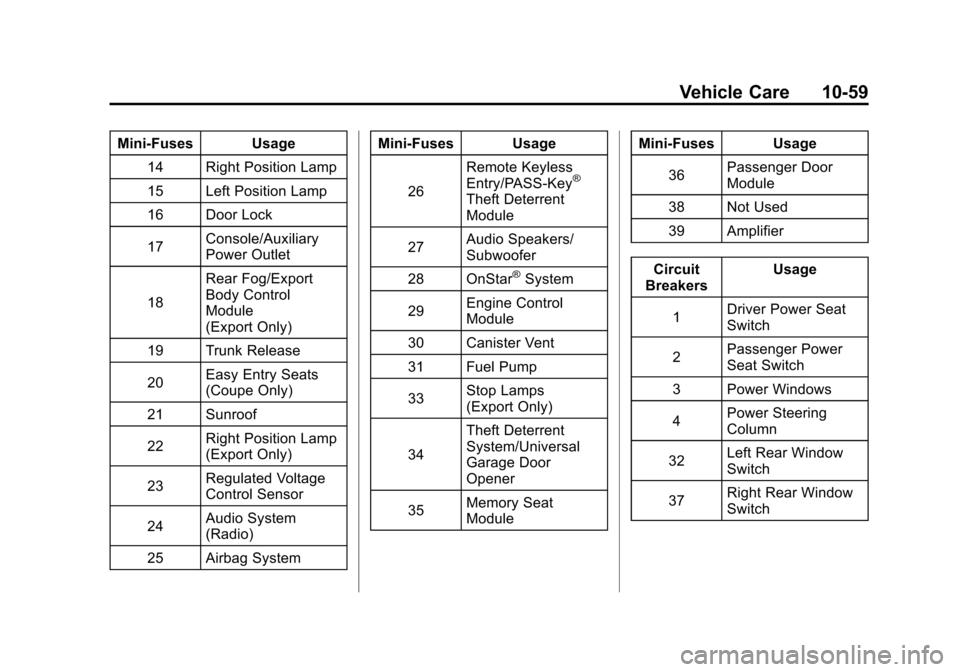
Black plate (59,1)Cadillac CTS/CTS-V Owner Manual - 2011
Vehicle Care 10-59
Mini‐Fuses Usage14 Right Position Lamp
15 Left Position Lamp
16 Door Lock
17 Console/Auxiliary
Power Outlet
18 Rear Fog/Export
Body Control
Module
(Export Only)
19 Trunk Release
20 Easy Entry Seats
(Coupe Only)
21 Sunroof
22 Right Position Lamp
(Export Only)
23 Regulated Voltage
Control Sensor
24 Audio System
(Radio)
25 Airbag System Mini‐Fuses Usage
26 Remote Keyless
Entry/PASS‐Key
®
Theft Deterrent
Module
27 Audio Speakers/
Subwoofer
28 OnStar
®System
29 Engine Control
Module
30 Canister Vent
31 Fuel Pump
33 Stop Lamps
(Export Only)
34 Theft Deterrent
System/Universal
Garage Door
Opener
35 Memory Seat
Module Mini‐Fuses Usage
36 Passenger Door
Module
38 Not Used
39 Amplifier
Circuit
Breakers Usage
1 Driver Power Seat
Switch
2 Passenger Power
Seat Switch
3 Power Windows
4 Power Steering
Column
32 Left Rear Window
Switch
37 Right Rear Window
Switch
Page 379 of 496
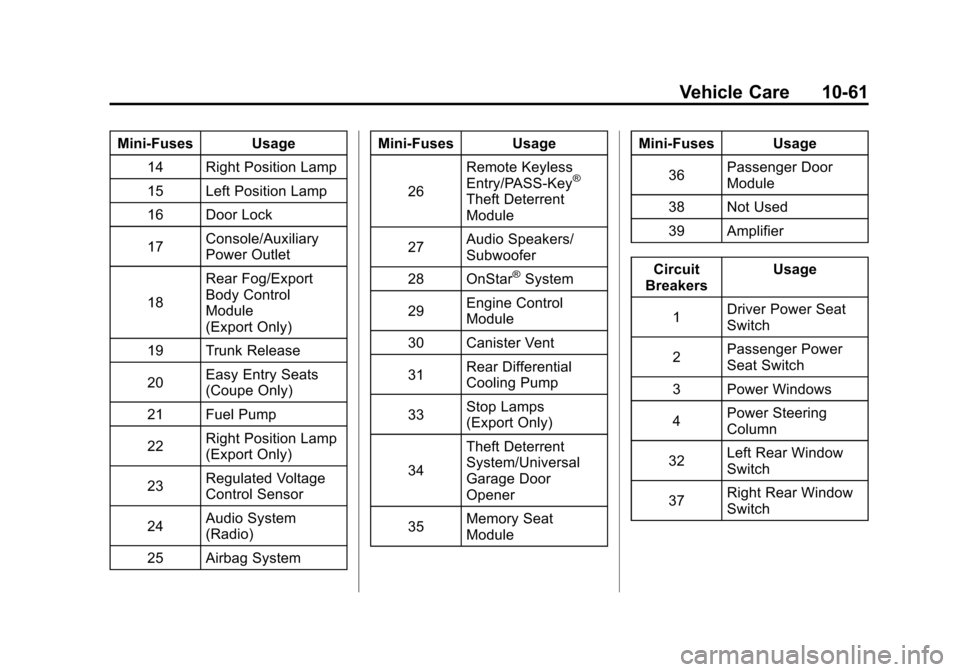
Black plate (61,1)Cadillac CTS/CTS-V Owner Manual - 2011
Vehicle Care 10-61
Mini‐Fuses Usage14 Right Position Lamp
15 Left Position Lamp
16 Door Lock
17 Console/Auxiliary
Power Outlet
18 Rear Fog/Export
Body Control
Module
(Export Only)
19 Trunk Release
20 Easy Entry Seats
(Coupe Only)
21 Fuel Pump
22 Right Position Lamp
(Export Only)
23 Regulated Voltage
Control Sensor
24 Audio System
(Radio)
25 Airbag System Mini‐Fuses Usage
26 Remote Keyless
Entry/PASS‐Key
®
Theft Deterrent
Module
27 Audio Speakers/
Subwoofer
28 OnStar
®System
29 Engine Control
Module
30 Canister Vent
31 Rear Differential
Cooling Pump
33 Stop Lamps
(Export Only)
34 Theft Deterrent
System/Universal
Garage Door
Opener
35 Memory Seat
Module Mini‐Fuses Usage
36 Passenger Door
Module
38 Not Used
39 Amplifier
Circuit
Breakers Usage
1 Driver Power Seat
Switch
2 Passenger Power
Seat Switch
3 Power Windows
4 Power Steering
Column
32 Left Rear Window
Switch
37 Right Rear Window
Switch
Page 381 of 496

Black plate (63,1)Cadillac CTS/CTS-V Owner Manual - 2011
Vehicle Care 10-63
Mini‐Fuses Usage14 Right Position Lamp
15 Left Position Lamp
16 Door Lock
17 Console/Auxiliary
Power Outlet
18 Rear Fog/Export
Body Control
Module
(Export Only)
19 Rear Windshield
Wiper/Washer
20 Windshield
Washer Pump
21 Sunroof
22 Right Position Lamp
(Export Only)
23 Regulated Voltage
Control Sensor
24 Audio System
(Radio)
25 Airbag System Mini‐Fuses Usage
26 Remote Keyless
Entry/PASS‐Key
®
Theft Deterrent
Module
27 Audio Speakers/
Subwoofer
28 OnStar
®System
29 Engine Control
Module
30 Canister Vent
31 Fuel Pump
33 Stop Lamps
(Export Only)
34 Theft Deterrent
System/Universal
Garage Door
Opener
35 Memory Seat
Module
36 Passenger Door
Module Mini‐Fuses Usage
38 Rear Auxiliary
Power Outlet
39 Amplifier
Circuit
Breakers Usage
1 Driver Power Seat
Switch
2 Passenger Power
Seat Switch
3 Power Windows
4 Power Steering
Column
32 Left Rear Window
Switch
37 Right Rear Window
Switch
Page 383 of 496

Black plate (65,1)Cadillac CTS/CTS-V Owner Manual - 2011
Vehicle Care 10-65
Mini‐Fuses Usage14 Right Position Lamp
15 Left Position Lamp
16 Door Lock
17 Console/Auxiliary
Power Outlet
18 Rear Fog/Export
Body Control
Module
(Export Only)
19 Rear Windshield
Wiper/Washer
20 Windshield
Washer Pump
21 Fuel Pump
22 Right Position Lamp
(Export Only)
23 Regulated Voltage
Control Sensor
24 Audio System
(Radio)
25 Airbag System Mini‐Fuses Usage
26 Remote Keyless
Entry/PASS‐Key
®
Theft Deterrent
Module
27 Audio Speakers/
Subwoofer
28 OnStar
®System
29 Engine Control
Module
30 Canister Vent
31 Rear Differential
Cooling Pump
33 Stop Lamps
(Export Only)
34 Theft Deterrent
System/Universal
Garage Door
Opener
35 Memory Seat
Module
36 Passenger Door
Module Mini‐Fuses Usage
38 Rear Auxiliary
Power Outlet
39 Amplifier
Circuit
Breakers Usage
1 Driver Power Seat
Switch
2 Passenger Power
Seat Switch
3 Power Windows
4 Power Steering
Column
32 Left Rear Window
Switch
37 Right Rear Window
Switch
Page 431 of 496

Black plate (113,1)Cadillac CTS/CTS-V Owner Manual - 2011
Vehicle Care 10-113
Notice:If you leave the radio or
other accessories on during the
jump starting procedure, they
could be damaged. The repairs
would not be covered by the
warranty. Always turn off the
radio and other accessories when
jump starting the vehicle.
3. Turn off the ignition on both
vehicles. Unplug unnecessary
accessories plugged into the
cigarette lighter or the accessory
power outlets. Turn off the radio
and all lamps that are not
needed. This will avoid sparks
and help save both batteries.
And it could save the radio!
4. Open the hoods and locate the positive (+) and negative (−)
terminal locations or the remote
positive (+) and remote
negative (−) terminals of the
other vehicle. Then locate the
remote positive (+) location on
your vehicle. See Engine
Compartment Overview
on
page 10‑6for more information
on locations of the terminals.
Your vehicle has a remote
negative (−) ground location, as
shown in the illustration. It is
located on the rear passenger
side of the vehicle. See Engine
Compartment Overview
on
page 10‑6. You should always
use this remote ground location,
instead of the terminal on the
battery. Notice:
If you connect a negative
cable to the Engine Control
Module (ECM), ECM mounting
bracket, or any cables that attach
to the ECM bracket, you may
damage the ECM. Always attach
the negative cable to your
vehicle's remote negative ground
location, instead of the ECM, ECM
bracket, or any cables attached to
the ECM bracket.
{WARNING
An electric fan can start up even
when the engine is not running
and can injure you. Keep hands,
clothing and tools away from any
underhood electric fan.
Page 489 of 496

Black plate (7,1)Cadillac CTS/CTS-V Owner Manual - 2011
INDEX i-7
HeaterEngine Coolant . . . . . . . . . . . . . . . 9-21
High-Beam On Light . . . . . . . . . . . 5-26
High-Speed Operation . . . . . . . . 10-75
Highway Hypnosis . . . . . . . . . . . . . . 9-8
Hill and Mountain Roads . . . . . . . . 9-8
Hood . . . . . . . . . . . . . . . . . . . . . . . . . . 10-5
Horn . . . . . . . . . . . . . . . . . . . . . . . . . . . . 5-4
How to Wear Safety Belts Properly . . . . . . . . . . . . . . . . . . . . . . 3-17
Hydraulic Clutch . . . . . . . . . . . . . . 10-15
I
Ignition Positions . . . . . . . . 9-16, 9-18
Ignition Transmission Lock
Check . . . . . . . . . . . . . . . . . . . . . . . 10-33
Immobilizer . . . . . . . . . . . . . . . . . . . . 2-24
Infants and Young Children, Restraints . . . . . . . . . . . . . . . . . . . . 3-47
Instrument Cluster . . . . . . . . . . . . . 5-11
Instrument Panel Storage Area . . . . . . . . . . . . . . . . . . 4-1
Introduction . . . . . . . . . . . . . . . . . . .iii, 7-1
J
Jump Starting . . . . . . . . . . . . . . . . 10-112
K
Key and Lock Messages . . . . . . . 5-36
Keyless Entry
Remote (RKE) System . . . 2-5, 2-7
Keyless Entry System . . . . . . . . . . 2-4
Keys . . . . . . . . . . . . . . . . . . . . . . . . . . . . 2-2
L
Labeling, Tire Sidewall . . . . . . . . 10-68
Lamp Messages . . . . . . . . . . . . . . . 5-39
Lamps Daytime Running (DRL) . . . . . . . 6-3
Exterior Controls . . . . . . . . . . . . . . . 6-1
Exterior Lamps Off
Reminder . . . . . . . . . . . . . . . . . . . . 6-2
Exterior Lighting Battery Saver . . . . . . . . . . . . . . . . . . . . . . . . 6-7
License Plate . . . . . . . . . . . . . . . 10-39 Lamps (cont.)
Malfunction Indicator . . . . . . . . . 5-19
On Reminder . . . . . . . . . . . . . . . . . 5-27
Reading . . . . . . . . . . . . . . . . . . . . . . . 6-5
Lap-Shoulder Belt . . . . . . . . . . . . . 3-23
LATCH System Replacing Parts After aCrash . . . . . . . . . . . . . . . . . . . . . . . 3-59
Latch, Lower Anchors and
Tethers for Children . . . . . . . . . . 3-53
Liftgate Carbon Monoxide . . . . . . . . . . . . . 2-20
Lighter, Cigarette . . . . . . . . . . . . . . . 5-9
Lighting Adaptive Forward . . . . . . . . . . . . . . 6-4
Entry . . . . . . . . . . . . . . . . . . . . . . . . . . 6-6
Illumination Control . . . . . . . . . . . . 6-5
Parade Dimming . . . . . . . . . . . . . . . 6-6
Lights Airbag Readiness . . . . . . . . . . . . . 5-17
Antilock Brake System(ABS) Warning . . . . . . . . . . . . . . 5-23
Charging System . . . . . . . . . . . . . 5-19
Cruise Control . . . . . . . . . . . . . . . . 5-27