spare wheel CADILLAC CTS 2012 2.G Owners Manual
[x] Cancel search | Manufacturer: CADILLAC, Model Year: 2012, Model line: CTS, Model: CADILLAC CTS 2012 2.GPages: 496, PDF Size: 6.36 MB
Page 283 of 496

Black plate (33,1)Cadillac CTS/CTS-V Owner Manual (Include Mex) - 2012
Driving and Operating 9-33
While you accelerate, it is normal for
the light to go on and off if you
quickly change the position of the
accelerator. Ignore the light when
you downshift.
CTS-V vehicles use tracer lights
around the outside of the
tachometer as a performance
up‐shift light. These tracers flash
to indicate when to shift to the next
higher gear to avoid the engine
speed limit. SeeTachometer on
page 5‑13 for more information.
Skip Shift (CTS‐V)
Under light acceleration, the
transmission will only allow you to
shift from 1 (First) to 4 (Fourth).
Shifts from 1 (First) to 2 (Second) or
3 (Third) are not allowed. This helps
improve fuel mileage.
Under harder acceleration, Skip
Shift is disabled, and the driver has
all gears available.
Drive Systems
All-Wheel Drive
Vehicles with this feature always
send engine power to all four
wheels. It is fully automatic, and
adjusts itself as needed for road
conditions.
When using a compact spare tire
on an AWD vehicle, the system
automatically detects the compact
spare and disables AWD. To restore
AWD operation and prevent
excessive wear on the system,
replace the compact spare with a
full-size tire as soon as possible.
SeeCompact Spare Tire on
page 10‑103 for more information.
Brakes
Antilock Brake
System (ABS)
This vehicle has the Antilock Brake
System (ABS), an advanced
electronic braking system that helps
prevent a braking skid.
When the engine is started and the
vehicle begins to drive away, ABS
checks itself. A momentary motor or
clicking noise might be heard while
this test is going on, and it might
even be noticed that the brake
pedal moves a little. This is normal.
If there is a problem with ABS, this
warning light stays on. See Antilock
Brake System (ABS) Warning Light
on page 5‑23.
Page 314 of 496

Black plate (2,1)Cadillac CTS/CTS-V Owner Manual (Include Mex) - 2012
10-2 Vehicle Care
Engine Compartment FuseBlock (CTS Wagon) . . . . . . . 10-47
Engine Compartment Fuse Block (CTS V Wagon) . . . . . 10-51
Rear Compartment Fuse
Block (CTS Coupe and
Sedan) . . . . . . . . . . . . . . . . . . . . 10-54
Rear Compartment Fuse Block (CTS-V Coupe and
Sedan) . . . . . . . . . . . . . . . . . . . . 10-56
Rear Compartment Fuse Block (CTS Wagon) . . . . . . . 10-58
Rear Compartment Fuse Block (CTS-V Wagon) . . . . . 10-60
Wheels and Tires
Tires . . . . . . . . . . . . . . . . . . . . . . . . 10-63
Winter Tires . . . . . . . . . . . . . . . . 10-64
Low-Profile Tires . . . . . . . . . . . 10-64
Tire Sidewall Labeling . . . . . . 10-65
Tire Designations . . . . . . . . . . . 10-67
Tire Terminology andDefinitions . . . . . . . . . . . . . . . . 10-68 Tire Pressure . . . . . . . . . . . . . . . 10-70
Tire Pressure for High-Speed
Operation . . . . . . . . . . . . . . . . . 10-72
Tire Pressure Monitor System . . . . . . . . . . . . . . . . . . . 10-72
Tire Pressure Monitor Operation . . . . . . . . . . . . . . . . . 10-73
Tire Inspection . . . . . . . . . . . . . . 10-76
Tire Rotation . . . . . . . . . . . . . . . 10-77
When It Is Time for New Tires . . . . . . . . . . . . . . . . . . . . . . 10-78
Buying New Tires . . . . . . . . . . . 10-79
Different Size Tires and Wheels . . . . . . . . . . . . . . . . . . . 10-80
Uniform Tire Quality Grading . . . . . . . . . . . . . . . . . . . 10-81
Wheel Alignment and Tire Balance . . . . . . . . . . . . . . . . . . . 10-82
Wheel Replacement . . . . . . . . 10-82
Tire Chains . . . . . . . . . . . . . . . . . 10-83
If a Tire Goes Flat . . . . . . . . . . 10-84
Tire Sealant and Compressor Kit . . . . . . . . . . . 10-86 Storing the Tire Sealant and
Compressor Kit
(Wagon) . . . . . . . . . . . . . . . . . . 10-93
Storing the Tire Sealant and Compressor Kit
(Coupe) . . . . . . . . . . . . . . . . . . . 10-94
Storing the Tire Sealant and Compressor Kit
(Sedan) . . . . . . . . . . . . . . . . . . . 10-94
Tire Changing . . . . . . . . . . . . . . 10-95
Compact Spare Tire . . . . . . . 10-103
Jump Starting
Jump Starting . . . . . . . . . . . . . 10-104
Towing
Towing the Vehicle . . . . . . . . 10-108
Recreational Vehicle Towing . . . . . . . . . . . . . . . . . . . 10-108
Appearance Care
Exterior Care . . . . . . . . . . . . . . 10-110
Interior Care . . . . . . . . . . . . . . . 10-113
Floor Mats . . . . . . . . . . . . . . . . . 10-116
Page 355 of 496

Black plate (43,1)Cadillac CTS/CTS-V Owner Manual (Include Mex) - 2012
Vehicle Care 10-43
Mini‐Fuses Usage60 Instrument Panel
Auxiliary Power
Outlet
61 Air Quality Sensor,
Inside Rear View
Mirror, Rear
Camera
62 Ignition
64 Steering Wheel
Illumination
65 Front Fog Lamps
(HID Only)
69 Body Control
Module 6, Body
Control Module 7
70 Emissions 1
71 Even Ignition Coils
72 Engine Control
Module
73 Emissions 2
74 Odd Ignition Coils Mini‐Fuses Usage
75 Transmission
Output Speed
Sensor, Brake
Vacuum Relay
76 Spare
77 Spare
78 Spare
79 Spare
80 Spare
81 Spare
J-Case Fuses Usage
6 Cooling Fan 2
7 Cooling Fan 1
8 Starter
9 Brake
Vacuum Pump
10 Antilock Brake
System Motor J-Case
Fuses Usage
13 Not Used
14 Electric Parking
Brake
15 Not Used
16 Not Used
17 Blower Motor
18 Rear Window
Defogger
37 Not Used
Relays Usage 1 Cooling Fan 2
2 Cooling Fan 1
3 Starter
4 Rear Window
Defogger
5 Instrument Panel
Auxiliary Power
Outlet
Page 358 of 496

Black plate (46,1)Cadillac CTS/CTS-V Owner Manual (Include Mex) - 2012
10-46 Vehicle Care
Mini‐Fuses Usage43 Left Daytime
Running
Lamps (HID)
46 Left High‐Beam
Headlamp
47 Right High‐Beam
Headlamp
50 Right Daytime
Running Lamp,
Windshield
Washer Pump
51 Airbag System
Ignition Switch
52 Engine Control
Module Ignition,
Transmission
Control Module
Ignition
54 Power Moding
(Immobilizer
Module, Ignition
Switch) Mini‐Fuses Usage
55 Intercooler Pump
56 Windshield Wipers
57 Right Low‐Beam
(HID Only)
58 Left Low‐Beam
(HID Only)
59 Right Daytime
Running Lamp
(HID Only)
60 Instrument Panel
Auxiliary Power
Outlet
61 Air Quality Sensor,
Inside Rear View
Mirror, Rear
Camera
62 Ignition
64 Steering Wheel
Illumination
65 Front Fog Lamps
(HID Only) Mini‐Fuses Usage
69 Body Control
Module 6, Body
Control Module 7
70 Emissions 1
71 Even Ignition Coils
72 Odd Ignition Coils
73 Emissions 2
74 Engine Control
Module
75 Not Used
76 Spare
77 Spare
78 Spare
79 Spare
80 Spare
81 Spare
Page 362 of 496

Black plate (50,1)Cadillac CTS/CTS-V Owner Manual (Include Mex) - 2012
10-50 Vehicle Care
Mini‐Fuses Usage60 Instrument Panel
Auxiliary Power
Outlet
61 Air Quality Sensor,
Inside Rear View
Mirror, Rear
Camera
62 Ignition
64 Steering Wheel
Illumination
65 Front Fog Lamps
(HID Only)
69 Body Control
Module 6, Body
Control Module 7
70 Emissions 1
71 Even Ignition Coils
72 Engine Control
Module
73 Emissions 2
74 Odd Ignition Coils Mini‐Fuses Usage
75 Transmission
Output Speed
Sensor, Brake
Vacuum Relay
76 Spare
77 Spare
78 Spare
79 Spare
80 Spare
81 Spare
J-Case Fuses Usage
6 Cooling Fan 2
7 Cooling Fan 1
8 Starter
9 Brake
Vacuum Pump
10 Antilock Brake
System Motor J-Case
Fuses Usage
13 Not Used
14 Electric Parking
Brake
15 Not Used
16 Not Used
17 Blower Motor
18 Transmission
Control Module
Battery
37 Trailer (Export Only)
Relays Usage 1 Cooling Fan 2
2 Cooling Fan 1
3 Starter
4 Rear Window
Defogger
5 Instrument Panel
Auxiliary Power
Outlet
Page 365 of 496
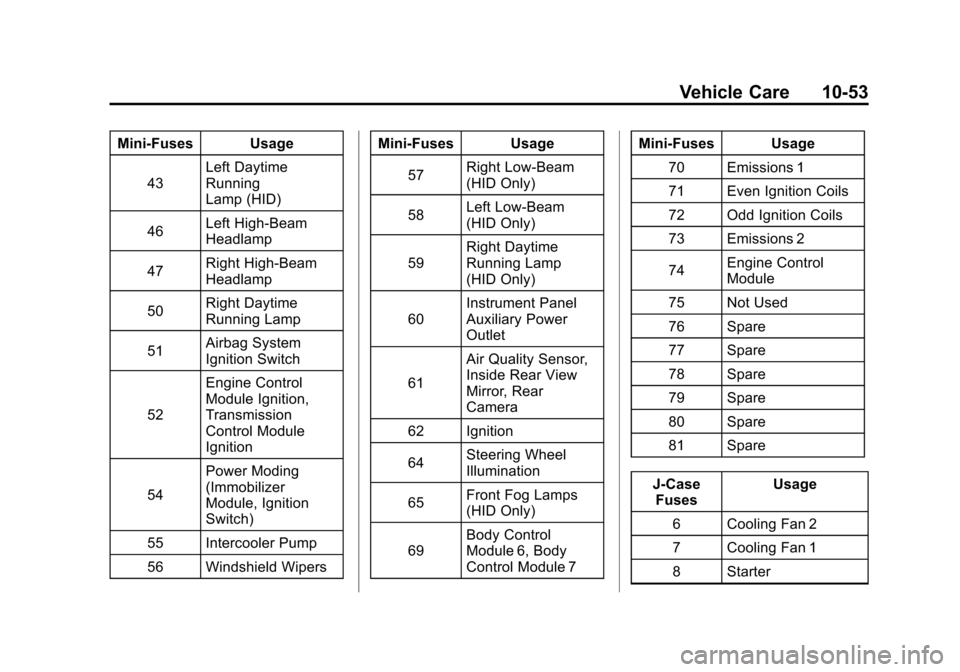
Black plate (53,1)Cadillac CTS/CTS-V Owner Manual (Include Mex) - 2012
Vehicle Care 10-53
Mini‐Fuses Usage43 Left Daytime
Running
Lamp (HID)
46 Left High‐Beam
Headlamp
47 Right High‐Beam
Headlamp
50 Right Daytime
Running Lamp
51 Airbag System
Ignition Switch
52 Engine Control
Module Ignition,
Transmission
Control Module
Ignition
54 Power Moding
(Immobilizer
Module, Ignition
Switch)
55 Intercooler Pump
56 Windshield Wipers Mini‐Fuses Usage
57 Right Low‐Beam
(HID Only)
58 Left Low‐Beam
(HID Only)
59 Right Daytime
Running Lamp
(HID Only)
60 Instrument Panel
Auxiliary Power
Outlet
61 Air Quality Sensor,
Inside Rear View
Mirror, Rear
Camera
62 Ignition
64 Steering Wheel
Illumination
65 Front Fog Lamps
(HID Only)
69 Body Control
Module 6, Body
Control Module 7 Mini‐Fuses Usage
70 Emissions 1
71 Even Ignition Coils
72 Odd Ignition Coils
73 Emissions 2
74 Engine Control
Module
75 Not Used
76 Spare
77 Spare
78 Spare
79 Spare
80 Spare
81 Spare
J-Case Fuses Usage
6 Cooling Fan 2
7 Cooling Fan 1
8 Starter
Page 385 of 496

Black plate (73,1)Cadillac CTS/CTS-V Owner Manual (Include Mex) - 2012
Vehicle Care 10-73
pressure telltale when one or
more of your tires is significantly
under‐inflated.
Accordingly, when the low tire
pressure telltale illuminates, you
should stop and check your tires as
soon as possible, and inflate them
to the proper pressure. Driving on
a significantly under‐inflated tire
causes the tire to overheat and can
lead to tire failure. Under‐inflation
also reduces fuel efficiency and
tire tread life, and may affect the
vehicle's handling and stopping
ability.
Please note that the TPMS is
not a substitute for proper tire
maintenance, and it is the driver's
responsibility to maintain correct tire
pressure, even if under‐inflation has
not reached the level to trigger
illumination of the TPMS low tire
pressure telltale.
Your vehicle has also been
equipped with a TPMS malfunction
indicator to indicate when the
system is not operating properly.The TPMS malfunction indicator is
combined with the low tire pressure
telltale. When the system detects a
malfunction, the telltale will flash for
approximately one minute and then
remain continuously illuminated.
This sequence will continue upon
subsequent vehicle start‐ups as
long as the malfunction exists.
When the malfunction indicator is
illuminated, the system may not be
able to detect or signal low tire
pressure as intended. TPMS
malfunctions may occur for a variety
of reasons, including the installation
of replacement or alternate tires or
wheels on the vehicle that prevent
the TPMS from functioning properly.
Always check the TPMS malfunction
telltale after replacing one or more
tires or wheels on your vehicle to
ensure that the replacement or
alternate tires and wheels allow
the TPMS to continue to function
properly.
See
Tire Pressure Monitor
Operation on page 10‑73 for
additional information.Federal Communications
Commission (FCC) Rules and
with Industry Canada
Standards
See Radio Frequency Statement on
page 13‑21 for information
regarding Part 15 of the Federal
Communications Commission (FCC)
Rules and with Industry Canada
Standards RSS-GEN/210/220/310.
Tire Pressure Monitor
Operation
This vehicle may have a Tire
Pressure Monitor System (TPMS).
The TPMS is designed to warn the
driver when a low tire pressure
condition exists. TPMS sensors are
mounted onto each tire and wheel
assembly, excluding the spare tire
and wheel assembly, if the vehicle
has one. The TPMS sensors
monitor the air pressure in the tires
Page 387 of 496

Black plate (75,1)Cadillac CTS/CTS-V Owner Manual (Include Mex) - 2012
Vehicle Care 10-75
TPMS Malfunction Light and
Message
The TPMS will not function properly
if one or more of the TPMS sensors
are missing or inoperable. When the
system detects a malfunction, the
low tire warning light flashes for
about one minute and then stays on
for the remainder of the ignition
cycle. A DIC warning message also
displays. The malfunction light and
DIC warning message come on at
each ignition cycle until the problem
is corrected. Some of the conditions
that can cause these to come
on are:
.One of the road tires has been
replaced with the spare tire,
if the vehicle has one. The spare
tire does not have a TPMS
sensor. The malfunction light
and the DIC message should go
off after the road tire is replaced
and the sensor matching
process is performed
successfully. See“TPMS Sensor
Matching Process” later in this
section.
.The TPMS sensor matching
process was not done or
not completed successfully
after rotating the tires. The
malfunction light and the DIC
message should go off after
successfully completing the
sensor matching process. See
“TPMS Sensor Matching
Process” later in this section.
.One or more TPMS sensors
are missing or damaged. The
malfunction light and the DIC
message should go off when the
TPMS sensors are installed and
the sensor matching process is
performed successfully. See
your dealer for service.
.Replacement tires or wheels do
not match the original equipment
tires or wheels. Tires and wheels
other than those recommended
could prevent the TPMS from
functioning properly. See Buying
New Tires on page 10‑79.
.Operating electronic devices or
being near facilities using radio
wave frequencies similar to the
TPMS could cause the TPMS
sensors to malfunction.
If the TPMS is not functioning
properly, it cannot detect or signal a
low tire condition. See your dealer
for service if the TPMS malfunction
light and DIC message comes on
and stays on.
TPMS Sensor Matching
Process
Each TPMS sensor has a unique
identification code. The identification
code needs to be matched to a new
tire/wheel position after rotating the
vehicle’s tires or replacing one or
more of the TPMS sensors. Also,
the TPMS sensor matching process
should be performed after replacing
a spare tire with a road tire
containing the TPMS sensor. The
malfunction light and the DIC
message should go off at the next
ignition cycle. The sensors are
matched to the tire/wheel positions,
Page 388 of 496
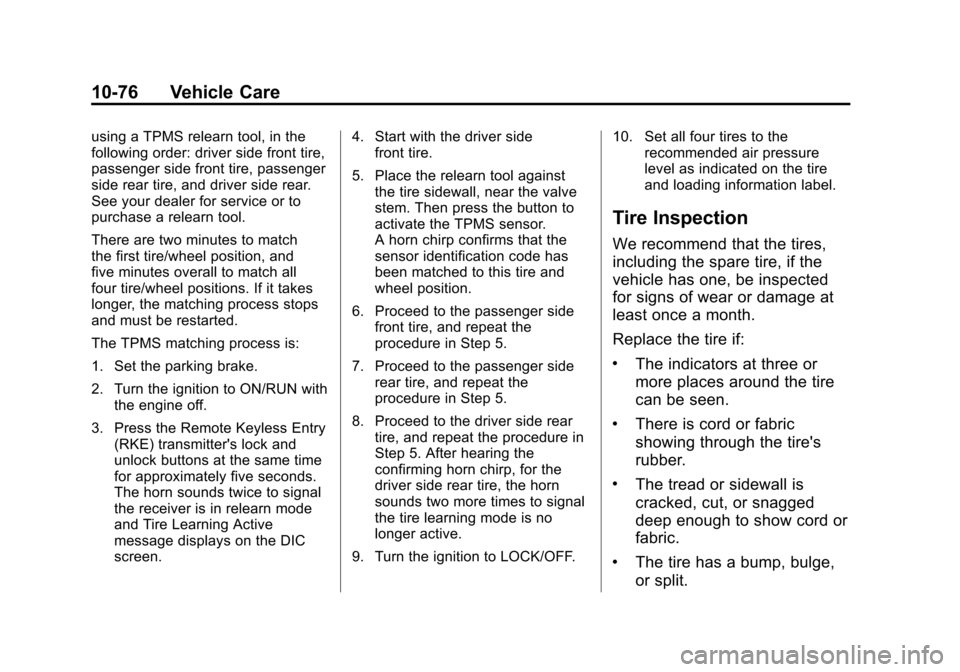
Black plate (76,1)Cadillac CTS/CTS-V Owner Manual (Include Mex) - 2012
10-76 Vehicle Care
using a TPMS relearn tool, in the
following order: driver side front tire,
passenger side front tire, passenger
side rear tire, and driver side rear.
See your dealer for service or to
purchase a relearn tool.
There are two minutes to match
the first tire/wheel position, and
five minutes overall to match all
four tire/wheel positions. If it takes
longer, the matching process stops
and must be restarted.
The TPMS matching process is:
1. Set the parking brake.
2. Turn the ignition to ON/RUN withthe engine off.
3. Press the Remote Keyless Entry (RKE) transmitter's lock and
unlock buttons at the same time
for approximately five seconds.
The horn sounds twice to signal
the receiver is in relearn mode
and Tire Learning Active
message displays on the DIC
screen. 4. Start with the driver side
front tire.
5. Place the relearn tool against the tire sidewall, near the valve
stem. Then press the button to
activate the TPMS sensor.
A horn chirp confirms that the
sensor identification code has
been matched to this tire and
wheel position.
6. Proceed to the passenger side front tire, and repeat the
procedure in Step 5.
7. Proceed to the passenger side rear tire, and repeat the
procedure in Step 5.
8. Proceed to the driver side rear tire, and repeat the procedure in
Step 5. After hearing the
confirming horn chirp, for the
driver side rear tire, the horn
sounds two more times to signal
the tire learning mode is no
longer active.
9. Turn the ignition to LOCK/OFF. 10. Set all four tires to the
recommended air pressure
level as indicated on the tire
and loading information label.
Tire Inspection
We recommend that the tires,
including the spare tire, if the
vehicle has one, be inspected
for signs of wear or damage at
least once a month.
Replace the tire if:
.The indicators at three or
more places around the tire
can be seen.
.There is cord or fabric
showing through the tire's
rubber.
.The tread or sidewall is
cracked, cut, or snagged
deep enough to show cord or
fabric.
.The tire has a bump, bulge,
or split.
Page 389 of 496
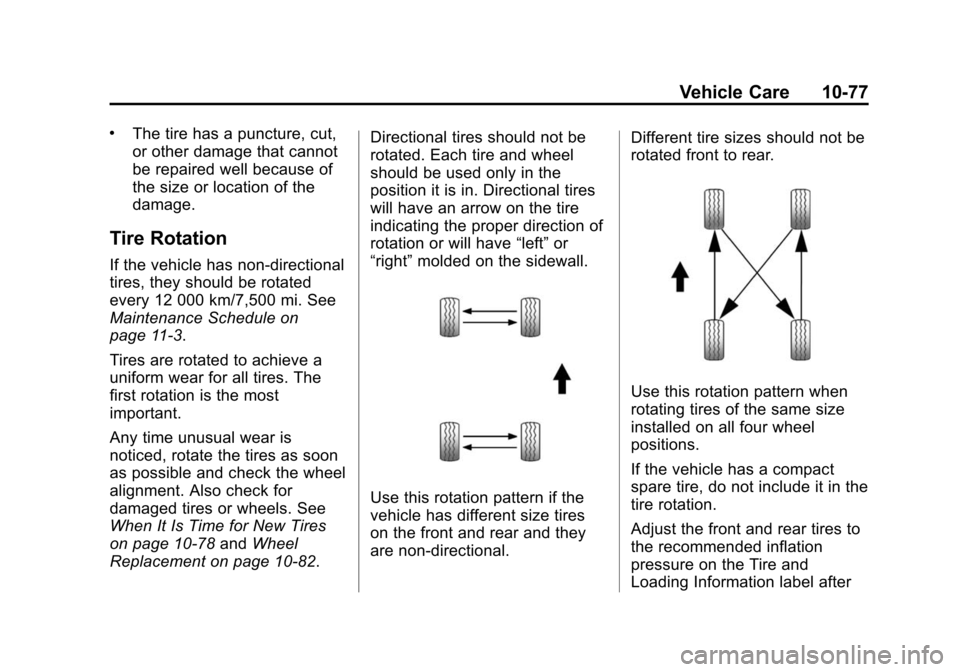
Black plate (77,1)Cadillac CTS/CTS-V Owner Manual (Include Mex) - 2012
Vehicle Care 10-77
.The tire has a puncture, cut,
or other damage that cannot
be repaired well because of
the size or location of the
damage.
Tire Rotation
If the vehicle has non-directional
tires, they should be rotated
every 12 000 km/7,500 mi. See
Maintenance Schedule on
page 11‑3.
Tires are rotated to achieve a
uniform wear for all tires. The
first rotation is the most
important.
Any time unusual wear is
noticed, rotate the tires as soon
as possible and check the wheel
alignment. Also check for
damaged tires or wheels. See
When It Is Time for New Tires
on page 10‑78andWheel
Replacement on page 10‑82. Directional tires should not be
rotated. Each tire and wheel
should be used only in the
position it is in. Directional tires
will have an arrow on the tire
indicating the proper direction of
rotation or will have
“left”or
“right” molded on the sidewall.
Use this rotation pattern if the
vehicle has different size tires
on the front and rear and they
are non-directional. Different tire sizes should not be
rotated front to rear.
Use this rotation pattern when
rotating tires of the same size
installed on all four wheel
positions.
If the vehicle has a compact
spare tire, do not include it in the
tire rotation.
Adjust the front and rear tires to
the recommended inflation
pressure on the Tire and
Loading Information label after