remote start CADILLAC CTS 2013 2.G Owner's Manual
[x] Cancel search | Manufacturer: CADILLAC, Model Year: 2013, Model line: CTS, Model: CADILLAC CTS 2013 2.GPages: 478, PDF Size: 7.7 MB
Page 172 of 478

Black plate (50,1)Cadillac CTS/CTS-V Owner Manual - 2013 - crc2 - 8/22/12
5-50 Instruments and Controls
vehicle exit. When the ignition is
turned off and all doors become
closed, the vehicle will determine
how many keyless access
transmitters remain in the vehicle
interior. If at least one keyless
access transmitter has been
removed from the interior of the
vehicle, the doors will lock after
several seconds.
For example, if there are two
keyless access transmitters in the
vehicle and one is removed, the
other will be locked in. The keyless
access transmitter locked in the
vehicle can still be used to start the
vehicle or unlock the doors,
if needed. A person approaching the
outside of the locked vehicle without
an authorized keyless access
transmitter, however, will not be able
to open the door, even with a
transmitter in the vehicle. See the
keyless access information for
Remote Keyless Entry (RKE)
System Operation (Key Access) on
page 2‑4orRemote Keyless Entry (RKE) System Operation (Keyless
Access) on page 2‑6
for more
information.
You may temporarily disable the
keyless locking feature by pressing
the door unlock switch for
three seconds on an open door. To
enable keyless locking, transition
the power mode from off.
To select whether the horn sounds
or the lights flash when the vehicle
is locked, see “Remote Door Lock”
earlier in this section.
Press the customization button until
Keyless Locking appears on the
DIC display. Press the set/reset
button once to access the settings
for this feature. Then press the
menu up/down button to scroll
through the following settings.
Off (default): The keyless locking
feature will be disabled.
On: The keyless locking feature will
be enabled. The doors will automatically lock
several seconds after you turn the
ignition off, remove a keyless
access transmitter from the interior
of the vehicle, and close all of the
doors.
No Change:
No change will be
made to this feature. The current
setting will remain.
To select a setting, press the set/
reset button while the desired
setting is displayed on the DIC.
Keyless Unlock
If the vehicle has the keyless
access system, this feature allows
you to select which doors will
automatically unlock when you
approach the vehicle with the
keyless access transmitter and
open the driver door. See the
keyless access information for
Remote Keyless Entry (RKE)
System Operation (Key Access) on
page 2‑4 orRemote Keyless Entry
(RKE) System Operation (Keyless
Access) on page 2‑6 for more
information.
Page 176 of 478

Black plate (54,1)Cadillac CTS/CTS-V Owner Manual - 2013 - crc2 - 8/22/12
5-54 Instruments and Controls
When programming a garage door,
park outside of the garage. Park
directly in line with and facing the
garage door opener motor-head or
gate motor-head. Be sure that
people and objects are clear of the
garage door or gate being
programmed.
It is recommended that a new
battery be installed in the hand-held
transmitter for quicker and more
accurate transmission of the
radio-frequency signal.
Programming the Universal
Remote System
For questions or help programming
the Universal Remote system, call
1-800-355-3515 or go to
www.homelink.com.
Programming a garage door opener
involves time-sensitive actions, so
read the entire procedure before
starting. Otherwise, the device will
time out and the procedure will have
to be repeated.To program up to three devices:
1. Hold the end of the hand-held
transmitter about 3 to 8 cm (1 to
3 in) away from the Universal
Remote system buttons while
keeping the indicator light in
view. The hand-held transmitter
was supplied by the
manufacturer of the garage door
opener receiver
(motor-head unit).
2. At the same time, press and hold both the hand-held
transmitter button and one of the
three Universal Remote system
buttons to be used to operate
the garage door. Do not release
the Universal Remote system
button or the hand-held
transmitter button until the
indicator light changes from a
slowly to a rapidly flashing light.
You now may release both
buttons.
Some entry gates and garage
door openers may require
substitution of Step 2 with the procedure noted in
“Gate
Operator and Canadian
Programming” later in this
section.
3. Press and hold for five seconds the newly trained Universal
Remote system button (the
button selected in Step 2) while
observing the indicator light and
garage door activation.
.If the indicator light stays on
continuously or the garage
door starts to move when
the Universal Remote
system button is pressed
and released, then the
programming is complete.
There is no need to
continue programming
Steps 4–6.
Page 238 of 478

Black plate (4,1)Cadillac CTS/CTS-V Owner Manual - 2013 - crc2 - 8/22/12
8-4 Climate Controls
Recirculation is not available in the
defrost mode and automatically
turns off 10 minutes after defog is
selected. This helps to limit window
fogging in the vehicle.
Using recirculation for long periods
of time could cause the air inside
the vehicle to become too dry or
stuffy. To prevent this from
happening, after the air in the
vehicle has cooled, select outside
air or press the auto button.
F(Outside Air):Press to turn
on the outside air. An indicator light
turns on. The outside air mode pulls
fresh air from outside the vehicle.
Outside air is always selected in
defrost mode to prevent fogging.
Rear Window Defogger
The rear window defogger uses a
warming grid to remove fog or frost
from the rear window. It only works
when the ignition is in ON/RUN.
=(Rear Window Defogger):
Press to turn the rear window
defogger on or off. The rear window defogger stays on
for about 15 minutes, before turning
off if the vehicle is moving at a
slower speed. At higher speeds, the
rear window defogger may stay on
continuously. With each additional
press, the defogger runs for about
10 minutes. The defogger can also
be turned off by turning off the
engine.
The heated outside rearview mirrors
turn on when the rear window
defogger button is on and helps to
clear fog or frost from the surface of
the mirrors. See
Heated Mirrors on
page 2‑27.
Notice: Do not try to clear frost
or other material from the inside
of the front windshield and rear
window with a razor blade or
anything else that is sharp. This
may damage the rear window
defogger grid and affect the
radio's ability to pick up stations
clearly. The repairs would not be
covered by the vehicle warranty.
z/{(Heated and Ventilated
Seats, If Equipped): Press to heat
or ventilate the seat. See Heated
and Ventilated Front Seats on
page 3‑9.
Remote Start Climate Control
Operation: For vehicles with
remote vehicle start, the climate
control system automatically heats
and cools the vehicle based on the
temperature inside and outside of
the vehicle. The climate control
displays will be blank. See Remote
Vehicle Start on page 2‑10.
In cold weather the windshield
defroster and/or rear window
defogger automatically turn on.
If the vehicle has heated seats, they
will also turn on.
When the ignition is turned to ON/
RUN, the climate control system
returns to the settings used before
the vehicle was last turned off. The
heated seats will turn off,
if equipped.
Page 261 of 478

Black plate (19,1)Cadillac CTS/CTS-V Owner Manual - 2013 - crc2 - 8/22/12
Driving and Operating 9-19
low voltage, try charging or jump
starting the battery. SeeJump
Starting on page 10‑99.
If charging or jump starting the
battery does not work, locate the
hole below the ignition lock. Insert a
flat bladed tool or another key from
the key chain into the opening.
When the lever can be felt, actuate
the lever away from the driver, and
remove the key from the ignition.
Starting the Engine
Place the transmission in the
proper gear.
If the vehicle has the keyless
access system, the keyless access
transmitter must be authenticated in
order for the ignition control knob to
turn. The transmitter can be
authenticated either by putting your
foot on the brake pedal or by
pushing the ignition control knob in. Automatic Transmission
Move the shift lever to P (Park) or
N (Neutral). The engine will not start
in any other position. To restart the
engine when the vehicle is already
moving, use N (Neutral) only.
If the vehicle has the keyless
access system, your foot must be
on the brake pedal to start the
engine. To rotate the ignition control
knob, put your foot on the brake
pedal and turn the ignition control
knob to the START position. If the
ignition control knob does not turn,
try pushing the knob in and turning
again. When the engine begins
cranking, let go of the ignition
control knob, it will return to the ON/
RUN position.
If the transmitter is not in the vehicle
or something is interfering with the
transmitter, the Driver Information
Center (DIC) will display
ELECTRONIC KEY NOT
DETECTED. See
Driver Information
Center (DIC) on page 5‑27 for more
information. If the battery in the keyless access
transmitter needs replacing, the DIC
displays REPLACE BATTERY IN
REMOTE KEY. The vehicle can still
be driven. See
“Battery
Replacement” underRemote
Keyless Entry (RKE) System
Operation (Key Access) on
page 2‑4 orRemote Keyless Entry
(RKE) System Operation (Keyless
Access) on page 2‑6 for more
information.
Notice: Do not try to shift to
P (Park) if the vehicle is moving.
If you do, you could damage the
transmission. Shift to P (Park)
only when the vehicle is stopped.
Manual Transmission
The shift lever should be in neutral
position and the parking brake
engaged. Hold the clutch pedal
down to the floor and start the
engine. The vehicle will not start if
the clutch pedal is not all the
way down.
Page 306 of 478

Black plate (6,1)Cadillac CTS/CTS-V Owner Manual - 2013 - crc2 - 8/22/12
10-6 Vehicle Care
1. Windshield Washer FluidReservoir. See Washer Fluid on
page 10‑23.
2. Engine Compartment Fuse
Block (CTS-V Wagon) on
page 10‑46 orEngine
Compartment Fuse Block (CTS
Coupe and Sedan) on
page 10‑35 orEngine
Compartment Fuse Block
(CTS-V Coupe and Sedan) on
page 10‑39 orEngine
Compartment Fuse Block (CTS
Wagon) on page 10‑42.
3. Remote Positive (+) Terminal. See Jump Starting on
page 10‑99.
4. Remote Negative (−) Terminal. See Jump Starting on
page 10‑99.
5. Passenger Compartment Air
Filter on page 8‑6.
6. Engine Cooling Fan (Out of View). See Cooling System on
page 10‑16. 7. Power Steering Fluid Reservoir.
See Power Steering Fluid on
page 10‑22.
8. Engine Oil Fill Cap. See Engine
Oil on page 10‑9.
9. Engine Oil Dipstick (Out of View). See Engine Oil on
page 10‑9.
10. Hydraulic Clutch Reservoir (If Equipped) (Not Shown). See
Hydraulic Clutch on
page 10‑13.
11. Brake Master Cylinder Reservoir (Out of View). See
Brakes on page 10‑24.
12. Engine Coolant Surge Tank and Pressure Cap. See Engine
Coolant on page 10‑17.
13. Engine Air Cleaner/Filter on
page 10‑14.
Page 308 of 478

Black plate (8,1)Cadillac CTS/CTS-V Owner Manual - 2013 - crc2 - 8/22/12
10-8 Vehicle Care
1. Windshield Washer FluidReservoir. See Washer Fluid on
page 10‑23.
2. Engine Compartment Fuse
Block (CTS-V Wagon) on
page 10‑46 orEngine
Compartment Fuse Block (CTS
Coupe and Sedan) on
page 10‑35 orEngine
Compartment Fuse Block
(CTS-V Coupe and Sedan) on
page 10‑39 orEngine
Compartment Fuse Block (CTS
Wagon) on page 10‑42.
3. Remote Positive (+) Terminal. See Jump Starting on
page 10‑99.
4. Remote Negative (−) Terminal. See Jump Starting on
page 10‑99.
5. Engine Oil Fill Cap (Out of View). See Engine Oil on
page 10‑9.
6. Engine Oil Dipstick. See Engine
Oil on page 10‑9. 7.
Passenger Compartment Air
Filter on page 8‑6.
8. Intercooler System Pressure Cap. See Cooling System on
page 10‑16.
9. Engine Cooling Fans (Out of View). See Cooling System on
page 10‑16.
10. Hydraulic Clutch Reservoir (If Equipped). See Hydraulic
Clutch on page 10‑13.
11. Brake Master Cylinder Reservoir. See Brakes on
page 10‑24.
12. Engine Coolant Surge Tank and Pressure Cap. See Engine
Coolant on page 10‑17.
13. Power Steering Fluid Reservoir (Under Engine Cover). See
Power Steering Fluid on
page 10‑22.
14. Engine Air Cleaner/Filter on
page 10‑14.Engine Cover
Engine Cover (CTS)
1. Oil Fill Cap
2. Engine Cover
3. Rear Tabs
To remove:
1. Remove the oil fill cap (1).
2. Raise the right front corner of
the engine cover (2) to release it
from the ball stud.
Page 371 of 478

Black plate (71,1)Cadillac CTS/CTS-V Owner Manual - 2013 - crc2 - 8/22/12
Vehicle Care 10-71
tire does not have a TPMS
sensor. The malfunction light
and the DIC message should go
off after the road tire is replaced
and the sensor matching
process is performed
successfully. See“TPMS Sensor
Matching Process” later in this
section.
.The TPMS sensor matching
process was not done or not
completed successfully after
rotating the tires. The
malfunction light and the DIC
message should go off after
successfully completing the
sensor matching process. See
“TPMS Sensor Matching
Process” later in this section.
.One or more TPMS sensors are
missing or damaged. The
malfunction light and the DIC
message should go off when the
TPMS sensors are installed and
the sensor matching process is
performed successfully. See
your dealer for service.
.Replacement tires or wheels do
not match the original equipment
tires or wheels. Tires and wheels
other than those recommended
could prevent the TPMS from
functioning properly. See Buying
New Tires on page 10‑75.
.Operating electronic devices or
being near facilities using radio
wave frequencies similar to the
TPMS could cause the TPMS
sensors to malfunction.
If the TPMS is not functioning
properly, it cannot detect or signal a
low tire condition. See your dealer
for service if the TPMS malfunction
light and DIC message comes on
and stays on.
TPMS Sensor Matching
Process
Each TPMS sensor has a unique
identification code. The identification
code needs to be matched to a new
tire/wheel position after rotating the
vehicle’s tires or replacing one or
more of the TPMS sensors. Also,
the TPMS sensor matching process should be performed after replacing
a spare tire with a road tire
containing the TPMS sensor. The
malfunction light and the DIC
message should go off at the next
ignition cycle. The sensors are
matched to the tire/wheel positions,
using a TPMS relearn tool, in the
following order: driver side front tire,
passenger side front tire, passenger
side rear tire, and driver side rear.
See your dealer for service or to
purchase a relearn tool.
There are two minutes to match the
first tire/wheel position, and
five minutes overall to match all four
tire/wheel positions. If it takes
longer, the matching process stops
and must be restarted.
The TPMS matching process is:
1. Set the parking brake.
2. Turn the ignition to ON/RUN with
the engine off.
3. Press the Remote Keyless Entry (RKE) transmitter's lock and
unlock buttons at the same time
Page 400 of 478

Black plate (100,1)Cadillac CTS/CTS-V Owner Manual - 2013 - crc2 - 8/22/12
10-100 Vehicle Care
2. Get the vehicles close enoughso the jumper cables can reach,
but be sure the vehicles are not
touching each other. If they are,
it could cause a ground
connection you do not want. You
would not be able to start your
vehicle and the bad grounding
could damage the electrical
systems.
To avoid the possibility of the
vehicles rolling, set the parking
brake firmly on both vehicles
involved in the jump start
procedure. Put an automatic
transmission in P (Park) or a
manual transmission in Neutral
before setting the parking brake.
Notice: If any accessories are left
on or plugged in during the jump
starting procedure, they could be
damaged. The repairs would not
be covered by the vehicle
warranty. Whenever possible,
turn off or unplug all accessories
on either vehicle when jump
starting the vehicle. 3. Turn off the ignition on both
vehicles. Unplug unnecessary
accessories plugged into the
cigarette lighter or the accessory
power outlets. Turn off the radio
and all lamps that are not
needed. This will avoid sparks
and help save both batteries.
And it could save the radio!
4. Open the hoods and locate the positive (+) and negative (−)
terminal locations or the remote
positive (+) and remote
negative (−) terminals of the
other vehicle. Then locate the
remote positive (+) location on
your vehicle. See Engine
Compartment Overview on
page 10‑5 for locations of the
terminals.
Your vehicle has a remote
negative (−) ground location, as
shown in the illustration. It is on
the left side of the engine
compartment. See Engine
Compartment Overview on
page 10‑5. You should always
use this remote ground location,
instead of the terminal on the
battery.
Notice: If you connect a negative
cable to the Engine Control
Module (ECM), ECM mounting
bracket, or any cables that attach
to the ECM bracket, you may
damage the ECM. Always attach
Page 401 of 478

Black plate (101,1)Cadillac CTS/CTS-V Owner Manual - 2013 - crc2 - 8/22/12
Vehicle Care 10-101
the negative cable to your
vehicle's remote negative ground
location, instead of the ECM, ECM
bracket, or any cables attached to
the ECM bracket.
{WARNING
An electric fan can start up even
when the engine is not running
and can injure you. Keep hands,
clothing and tools away from any
underhood electric fan.
{WARNING
Using an open flame near a
battery can cause battery gas to
explode. People have been hurt
doing this, and some have been
blinded. Use a flashlight if you
need more light.(Continued)
WARNING (Continued)
Be sure the battery has enough
water. You do not need to add
water to the battery installed in
your new vehicle. But if a battery
has filler caps, be sure the right
amount of fluid is there. If it is low,
add water to take care of that
first. If you do not, explosive gas
could be present.
Battery fluid contains acid that
can burn you. Do not get it on
you. If you accidentally get it in
your eyes or on your skin, flush
the place with water and get
medical help immediately.
{WARNING
Fans or other moving engine
parts can injure you badly. Keep
your hands away from moving
parts once the engine is running. 5. Check that the jumper cables do
not have loose or missing
insulation. If they do, you could
get a shock. The vehicles could
be damaged too.
Before you connect the cables,
here are some basic things you
should know. Positive (+) will go
to positive (+) or to a remote
positive (+) terminal if the vehicle
has one. Negative (−) will go to a
heavy, unpainted metal engine
part or to a remote negative (−)
terminal if the vehicle has one.
Do not connect positive (+) to
negative (−) or you will get a
short that would damage the
battery and maybe other parts
too. And do not connect the
negative (−) cable to the
negative (−) terminal on the dead
battery because this can cause
sparks.
Page 402 of 478
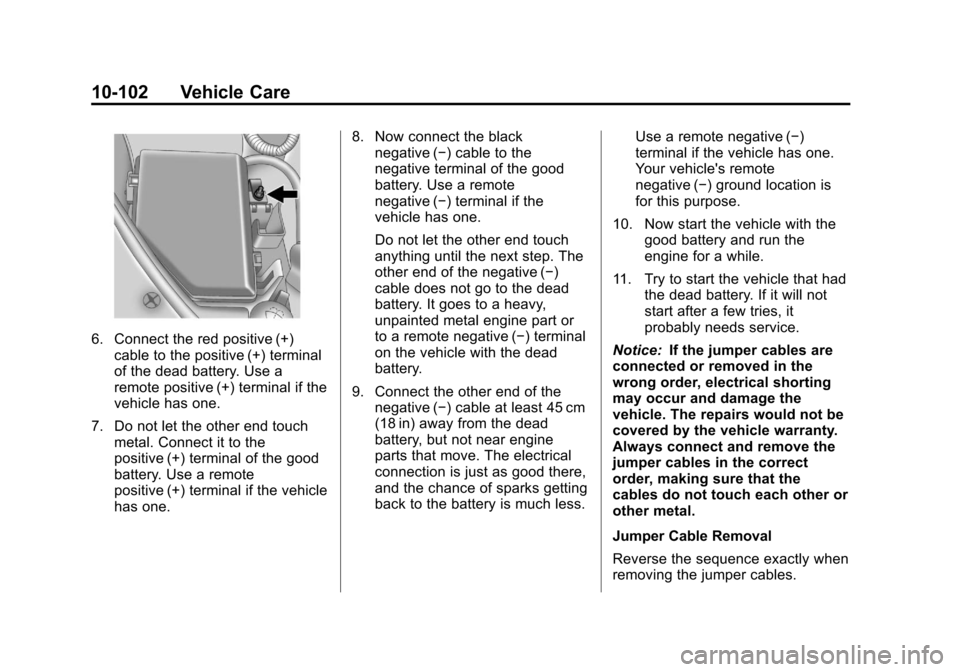
Black plate (102,1)Cadillac CTS/CTS-V Owner Manual - 2013 - crc2 - 8/22/12
10-102 Vehicle Care
6. Connect the red positive (+)cable to the positive (+) terminal
of the dead battery. Use a
remote positive (+) terminal if the
vehicle has one.
7. Do not let the other end touch metal. Connect it to the
positive (+) terminal of the good
battery. Use a remote
positive (+) terminal if the vehicle
has one. 8. Now connect the black
negative (−) cable to the
negative terminal of the good
battery. Use a remote
negative (−) terminal if the
vehicle has one.
Do not let the other end touch
anything until the next step. The
other end of the negative (−)
cable does not go to the dead
battery. It goes to a heavy,
unpainted metal engine part or
to a remote negative (−) terminal
on the vehicle with the dead
battery.
9. Connect the other end of the negative (−) cable at least 45 cm
(18 in) away from the dead
battery, but not near engine
parts that move. The electrical
connection is just as good there,
and the chance of sparks getting
back to the battery is much less. Use a remote negative (−)
terminal if the vehicle has one.
Your vehicle's remote
negative (−) ground location is
for this purpose.
10. Now start the vehicle with the good battery and run the
engine for a while.
11. Try to start the vehicle that had the dead battery. If it will not
start after a few tries, it
probably needs service.
Notice: If the jumper cables are
connected or removed in the
wrong order, electrical shorting
may occur and damage the
vehicle. The repairs would not be
covered by the vehicle warranty.
Always connect and remove the
jumper cables in the correct
order, making sure that the
cables do not touch each other or
other metal.
Jumper Cable Removal
Reverse the sequence exactly when
removing the jumper cables.