sunroof CADILLAC CTS 2013 2.G Owners Manual
[x] Cancel search | Manufacturer: CADILLAC, Model Year: 2013, Model line: CTS, Model: CADILLAC CTS 2013 2.GPages: 478, PDF Size: 7.7 MB
Page 7 of 478
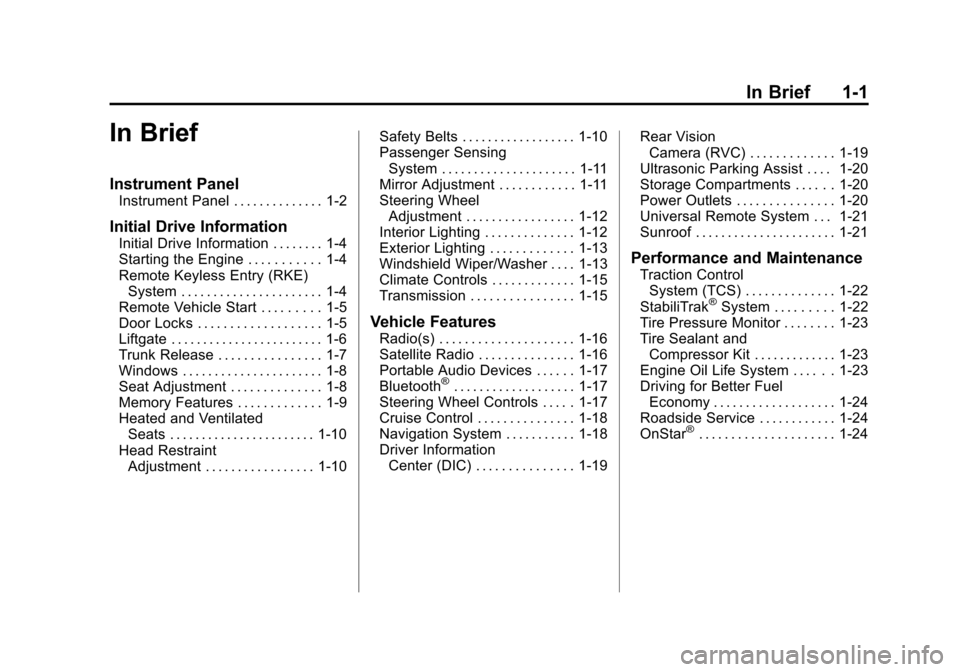
Black plate (1,1)Cadillac CTS/CTS-V Owner Manual - 2013 - crc2 - 8/22/12
In Brief 1-1
In Brief
Instrument Panel
Instrument Panel . . . . . . . . . . . . . . 1-2
Initial Drive Information
Initial Drive Information . . . . . . . . 1-4
Starting the Engine . . . . . . . . . . . 1-4
Remote Keyless Entry (RKE)System . . . . . . . . . . . . . . . . . . . . . . 1-4
Remote Vehicle Start . . . . . . . . . 1-5
Door Locks . . . . . . . . . . . . . . . . . . . 1-5
Liftgate . . . . . . . . . . . . . . . . . . . . . . . . 1-6
Trunk Release . . . . . . . . . . . . . . . . 1-7
Windows . . . . . . . . . . . . . . . . . . . . . . 1-8
Seat Adjustment . . . . . . . . . . . . . . 1-8
Memory Features . . . . . . . . . . . . . 1-9
Heated and Ventilated Seats . . . . . . . . . . . . . . . . . . . . . . . 1-10
Head Restraint Adjustment . . . . . . . . . . . . . . . . . 1-10 Safety Belts . . . . . . . . . . . . . . . . . . 1-10
Passenger Sensing
System . . . . . . . . . . . . . . . . . . . . . 1-11
Mirror Adjustment . . . . . . . . . . . . 1-11
Steering Wheel Adjustment . . . . . . . . . . . . . . . . . 1-12
Interior Lighting . . . . . . . . . . . . . . 1-12
Exterior Lighting . . . . . . . . . . . . . 1-13
Windshield Wiper/Washer . . . . 1-13
Climate Controls . . . . . . . . . . . . . 1-15
Transmission . . . . . . . . . . . . . . . . 1-15
Vehicle Features
Radio(s) . . . . . . . . . . . . . . . . . . . . . 1-16
Satellite Radio . . . . . . . . . . . . . . . 1-16
Portable Audio Devices . . . . . . 1-17
Bluetooth
®. . . . . . . . . . . . . . . . . . . 1-17
Steering Wheel Controls . . . . . 1-17
Cruise Control . . . . . . . . . . . . . . . 1-18
Navigation System . . . . . . . . . . . 1-18
Driver Information Center (DIC) . . . . . . . . . . . . . . . 1-19 Rear Vision
Camera (RVC) . . . . . . . . . . . . . 1-19
Ultrasonic Parking Assist . . . . 1-20
Storage Compartments . . . . . . 1-20
Power Outlets . . . . . . . . . . . . . . . 1-20
Universal Remote System . . . 1-21
Sunroof . . . . . . . . . . . . . . . . . . . . . . 1-21
Performance and Maintenance
Traction Control System (TCS) . . . . . . . . . . . . . . 1-22
StabiliTrak
®System . . . . . . . . . 1-22
Tire Pressure Monitor . . . . . . . . 1-23
Tire Sealant and Compressor Kit . . . . . . . . . . . . . 1-23
Engine Oil Life System . . . . . . 1-23
Driving for Better Fuel Economy . . . . . . . . . . . . . . . . . . . 1-24
Roadside Service . . . . . . . . . . . . 1-24
OnStar
®. . . . . . . . . . . . . . . . . . . . . 1-24
Page 27 of 478
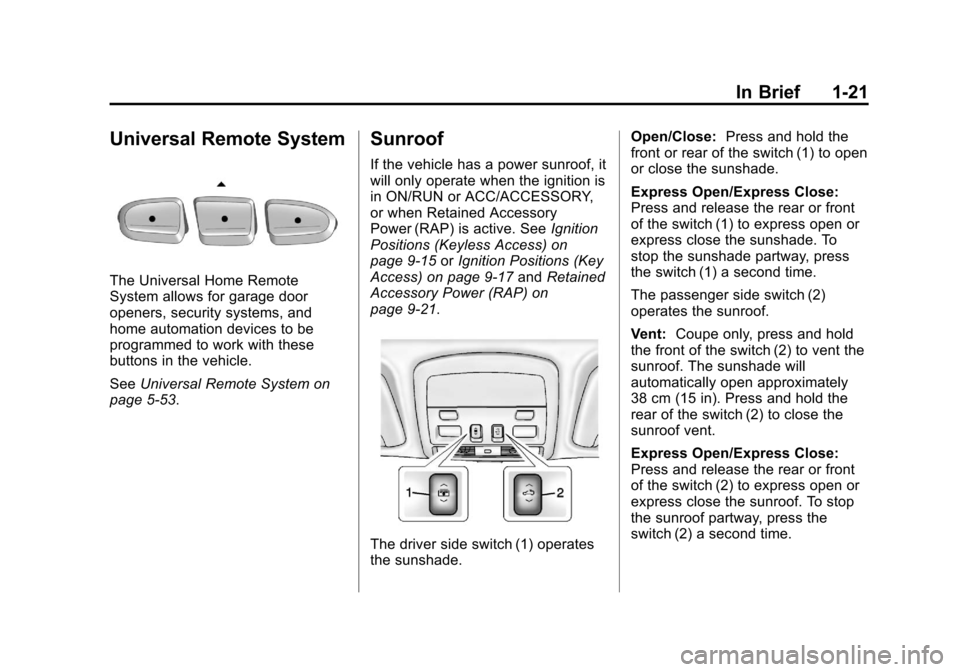
Black plate (21,1)Cadillac CTS/CTS-V Owner Manual - 2013 - crc2 - 8/22/12
In Brief 1-21
Universal Remote System
The Universal Home Remote
System allows for garage door
openers, security systems, and
home automation devices to be
programmed to work with these
buttons in the vehicle.
SeeUniversal Remote System on
page 5‑53.
Sunroof
If the vehicle has a power sunroof, it
will only operate when the ignition is
in ON/RUN or ACC/ACCESSORY,
or when Retained Accessory
Power (RAP) is active. See Ignition
Positions (Keyless Access) on
page 9‑15 orIgnition Positions (Key
Access) on page 9‑17 andRetained
Accessory Power (RAP) on
page 9‑21.
The driver side switch (1) operates
the sunshade. Open/Close:
Press and hold the
front or rear of the switch (1) to open
or close the sunshade.
Express Open/Express Close:
Press and release the rear or front
of the switch (1) to express open or
express close the sunshade. To
stop the sunshade partway, press
the switch (1) a second time.
The passenger side switch (2)
operates the sunroof.
Vent: Coupe only, press and hold
the front of the switch (2) to vent the
sunroof. The sunshade will
automatically open approximately
38 cm (15 in). Press and hold the
rear of the switch (2) to close the
sunroof vent.
Express Open/Express Close:
Press and release the rear or front
of the switch (2) to express open or
express close the sunroof. To stop
the sunroof partway, press the
switch (2) a second time.
Page 28 of 478

Black plate (22,1)Cadillac CTS/CTS-V Owner Manual - 2013 - crc2 - 8/22/12
1-22 In Brief
Comfort Stop:The sunroof has a
comfort stop feature that stops the
sunroof from opening to the
full-open position. Press the rear of
the sunroof switch (2) to the first
detent to open the sunroof to the
comfort open position. Press the
rear of the switch (2) again to fully
open the sunroof.
See Sunroof on page 2‑30.Performance and
Maintenance
Traction Control
System (TCS)
The traction control system limits
wheel spin. The system turns on
automatically every time the vehicle
is started.
.To turn off traction control, press
and release the TCS/StabiliTrak
button
Yon the instrument
panel (CTS) or the steering
wheel (CTS-V). The appropriate
DIC message is displayed. See
Ride Control System Messages
on page 5‑40.
.Press the TCS/StabiliTrak buttonYagain to turn traction control
back on.
See Traction Control System (TCS)
on page 9‑35.
StabiliTrak®System
StabiliTrak assists with directional
control of the vehicle in difficult
driving conditions. The system turns
on automatically every time the
vehicle is started.
.To turn off both traction control
and electronic stability control,
press and hold the TCS/
StabiliTrak button
Yon the
instrument panel (CTS) or
steering wheel (CTS-V) until
g
illuminates and the appropriate
DIC message displays. See
Ride Control System Messages
on page 5‑40.
.Press the TCS/StabiliTrak buttonYagain to turn on both
systems.
See StabiliTrak
®System on
page 9‑36.
Page 31 of 478

Black plate (1,1)Cadillac CTS/CTS-V Owner Manual - 2013 - crc2 - 8/22/12
Keys, Doors, and Windows 2-1
Keys, Doors, and
Windows
Keys and Locks
Keys . . . . . . . . . . . . . . . . . . . . . . . . . . 2-1
Remote Keyless Entry (RKE)System . . . . . . . . . . . . . . . . . . . . . . 2-4
Remote Keyless Entry (RKE) System Operation (Key
Access) . . . . . . . . . . . . . . . . . . . . . 2-4
Remote Keyless Entry (RKE) System Operation (Keyless
Access) . . . . . . . . . . . . . . . . . . . . . 2-6
Remote Vehicle Start . . . . . . . . 2-10
Door Locks (Sedan and Wagon) . . . . . . . . . . . . . . . . . . . . 2-12
Door Locks (Coupe) . . . . . . . . . 2-13
Central Door Unlocking System . . . . . . . . . . . . . . . . . . . . . 2-15
Power Door Locks . . . . . . . . . . . 2-15
Delayed Locking . . . . . . . . . . . . . 2-15
Automatic Door Locks . . . . . . . 2-15
Lockout Protection . . . . . . . . . . . 2-16
Safety Locks (Sedan and Wagon) . . . . . . . . . . . . . . . . . . . . 2-16
Doors
Trunk . . . . . . . . . . . . . . . . . . . . . . . . 2-17
Liftgate . . . . . . . . . . . . . . . . . . . . . . 2-19
Vehicle Security
Vehicle Security . . . . . . . . . . . . . . 2-22
Vehicle Alarm System . . . . . . . 2-22
Immobilizer . . . . . . . . . . . . . . . . . . 2-23
Immobilizer Operation (KeyAccess) . . . . . . . . . . . . . . . . . . . . 2-24
Immobilizer Operation (Keyless Access) . . . . . . . . . . . 2-25
Exterior Mirrors
Convex Mirrors . . . . . . . . . . . . . . 2-26
Power Mirrors . . . . . . . . . . . . . . . . 2-26
Folding Mirrors . . . . . . . . . . . . . . . 2-27
Heated Mirrors . . . . . . . . . . . . . . . 2-27
Interior Mirrors
Automatic Dimming RearviewMirror . . . . . . . . . . . . . . . . . . . . . . . 2-27
Windows
Windows . . . . . . . . . . . . . . . . . . . . . 2-27
Power Windows . . . . . . . . . . . . . 2-28
Sun Visors . . . . . . . . . . . . . . . . . . . 2-30
Roof
Sunroof . . . . . . . . . . . . . . . . . . . . . . 2-30
Keys and Locks
Keys
{WARNING
Leaving children in a vehicle with
an ignition key or Remote
Keyless Entry (RKE) transmitter is
dangerous and children or others
could be seriously injured or
killed. They could operate the
power window or other controls or
make the vehicle move. The
windows will function with the key
in the ignition or with the RKE
transmitter in the vehicle, and
children or others could be caught
in the path of a closing window.
Do not leave children in a vehicle
with the ignition key or an RKE
transmitter.
Page 58 of 478
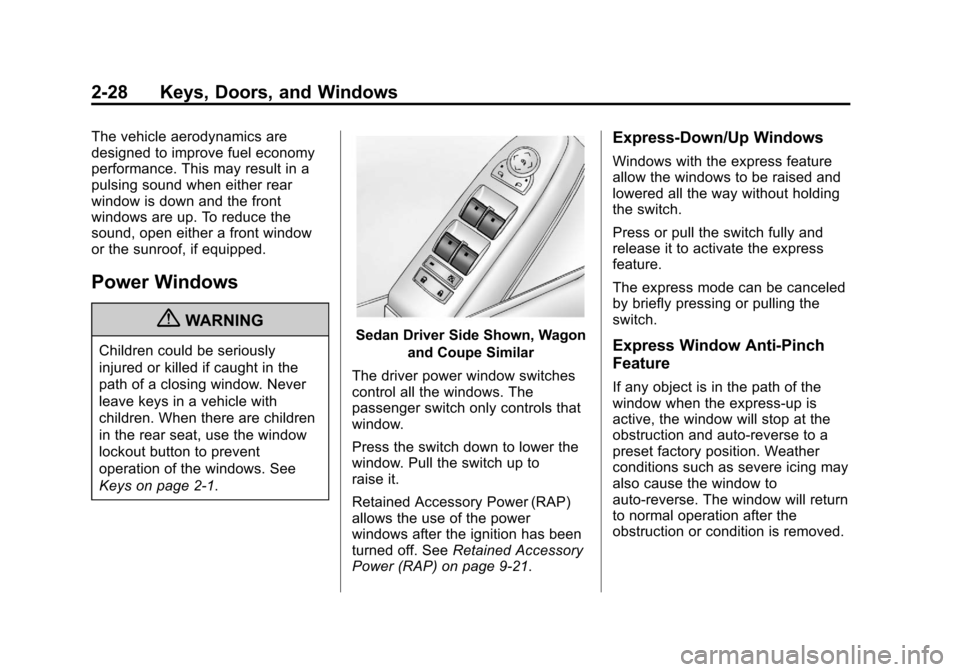
Black plate (28,1)Cadillac CTS/CTS-V Owner Manual - 2013 - crc2 - 8/22/12
2-28 Keys, Doors, and Windows
The vehicle aerodynamics are
designed to improve fuel economy
performance. This may result in a
pulsing sound when either rear
window is down and the front
windows are up. To reduce the
sound, open either a front window
or the sunroof, if equipped.
Power Windows
{WARNING
Children could be seriously
injured or killed if caught in the
path of a closing window. Never
leave keys in a vehicle with
children. When there are children
in the rear seat, use the window
lockout button to prevent
operation of the windows. See
Keys on page 2‑1.Sedan Driver Side Shown, Wagonand Coupe Similar
The driver power window switches
control all the windows. The
passenger switch only controls that
window.
Press the switch down to lower the
window. Pull the switch up to
raise it.
Retained Accessory Power (RAP)
allows the use of the power
windows after the ignition has been
turned off. See Retained Accessory
Power (RAP) on page 9‑21.
Express-Down/Up Windows
Windows with the express feature
allow the windows to be raised and
lowered all the way without holding
the switch.
Press or pull the switch fully and
release it to activate the express
feature.
The express mode can be canceled
by briefly pressing or pulling the
switch.
Express Window Anti-Pinch
Feature
If any object is in the path of the
window when the express-up is
active, the window will stop at the
obstruction and auto-reverse to a
preset factory position. Weather
conditions such as severe icing may
also cause the window to
auto-reverse. The window will return
to normal operation after the
obstruction or condition is removed.
Page 60 of 478
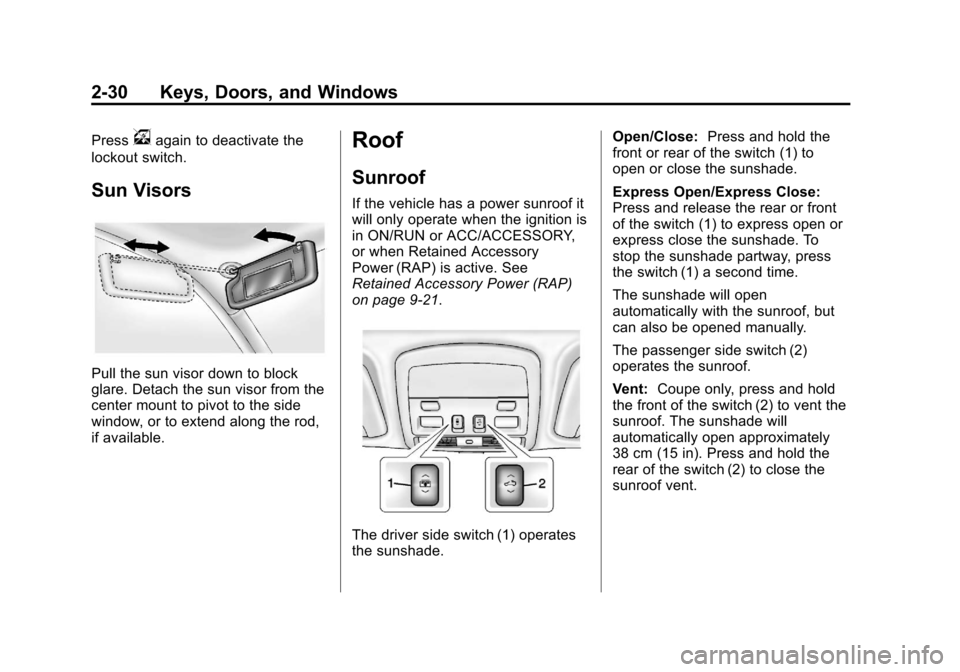
Black plate (30,1)Cadillac CTS/CTS-V Owner Manual - 2013 - crc2 - 8/22/12
2-30 Keys, Doors, and Windows
Pressvagain to deactivate the
lockout switch.
Sun Visors
Pull the sun visor down to block
glare. Detach the sun visor from the
center mount to pivot to the side
window, or to extend along the rod,
if available.
Roof
Sunroof
If the vehicle has a power sunroof it
will only operate when the ignition is
in ON/RUN or ACC/ACCESSORY,
or when Retained Accessory
Power (RAP) is active. See
Retained Accessory Power (RAP)
on page 9‑21.
The driver side switch (1) operates
the sunshade. Open/Close:
Press and hold the
front or rear of the switch (1) to
open or close the sunshade.
Express Open/Express Close:
Press and release the rear or front
of the switch (1) to express open or
express close the sunshade. To
stop the sunshade partway, press
the switch (1) a second time.
The sunshade will open
automatically with the sunroof, but
can also be opened manually.
The passenger side switch (2)
operates the sunroof.
Vent: Coupe only, press and hold
the front of the switch (2) to vent the
sunroof. The sunshade will
automatically open approximately
38 cm (15 in). Press and hold the
rear of the switch (2) to close the
sunroof vent.
Page 61 of 478
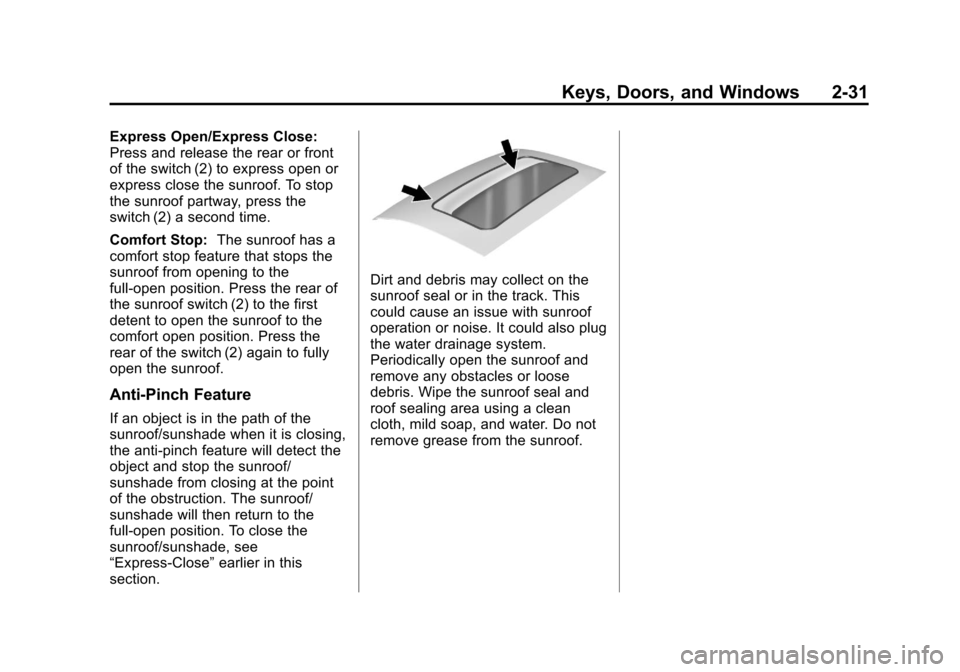
Black plate (31,1)Cadillac CTS/CTS-V Owner Manual - 2013 - crc2 - 8/22/12
Keys, Doors, and Windows 2-31
Express Open/Express Close:
Press and release the rear or front
of the switch (2) to express open or
express close the sunroof. To stop
the sunroof partway, press the
switch (2) a second time.
Comfort Stop:The sunroof has a
comfort stop feature that stops the
sunroof from opening to the
full-open position. Press the rear of
the sunroof switch (2) to the first
detent to open the sunroof to the
comfort open position. Press the
rear of the switch (2) again to fully
open the sunroof.
Anti-Pinch Feature
If an object is in the path of the
sunroof/sunshade when it is closing,
the anti-pinch feature will detect the
object and stop the sunroof/
sunshade from closing at the point
of the obstruction. The sunroof/
sunshade will then return to the
full-open position. To close the
sunroof/sunshade, see
“Express-Close” earlier in this
section.
Dirt and debris may collect on the
sunroof seal or in the track. This
could cause an issue with sunroof
operation or noise. It could also plug
the water drainage system.
Periodically open the sunroof and
remove any obstacles or loose
debris. Wipe the sunroof seal and
roof sealing area using a clean
cloth, mild soap, and water. Do not
remove grease from the sunroof.
Page 131 of 478

Black plate (9,1)Cadillac CTS/CTS-V Owner Manual - 2013 - crc2 - 8/22/12
Instruments and Controls 5-9
Compass Calibration Procedure
1. Before calibrating the compass,check that the compass is set to
the correct variance zone. See
“Compass Variance (Zone)
Procedure” earlier in this
section.
Do not operate any switches
such as window, sunroof,
climate controls, seats, etc.
during the calibration procedure.
2. Press
Tuntil PRESSVTO
CALIBRATE COMPASS
displays.
3. Press
Vto start the compass
calibration.
4. The DIC will display CALIBRATING DRIVE IN
CIRCLES. Drive the vehicle in
tight circles at less than
8 km/h (5 mph) to complete the
calibration. The DIC will display
CALIBRATION COMPLETE for a
few seconds then returns to the
PRESS
VTO CALIBRATE
COMPASS display.
Clock
The analog clock is on the
instrument panel above the radio.
The clock is not connected with any
other vehicle system and runs by
itself. To adjust the clock:
1. Locate the adjustment buttons directly below the clock.
2. Push and release the right adjustment button to move the
clock hands forward or the left
adjustment button to make the
clock hands go backward.
Holding either button down will
cause the clock to advance
faster. Release the button before
the desired time is reached.
3. Push and release either button to adjust the time by one minute
increments.
Power Outlets
Accessory power outlets can be
used to plug in electrical equipment,
such as a cell phone or MP3 player. There are three accessory power
outlets. The power outlets below the
climate control system, inside the
center console storage bin, and on
the rear of the center console are
powered while the vehicle is in ON/
RUN, START or ACC/ACCESSORY
mode, or until the driver door is
opened within 10 minutes of turning
off the vehicle.
On the CTS Wagon there is an
additional accessory power outlet
near the rear cargo net that is
powered at all times.
Remove the cover to access and
replace when not in use.
Notice:
Leaving electrical
equipment plugged in for an
extended period of time while the
vehicle is off will drain the
battery. Always unplug electrical
equipment when not in use and
do not plug in equipment that
exceeds the maximum 20 ampere
rating.
Page 204 of 478
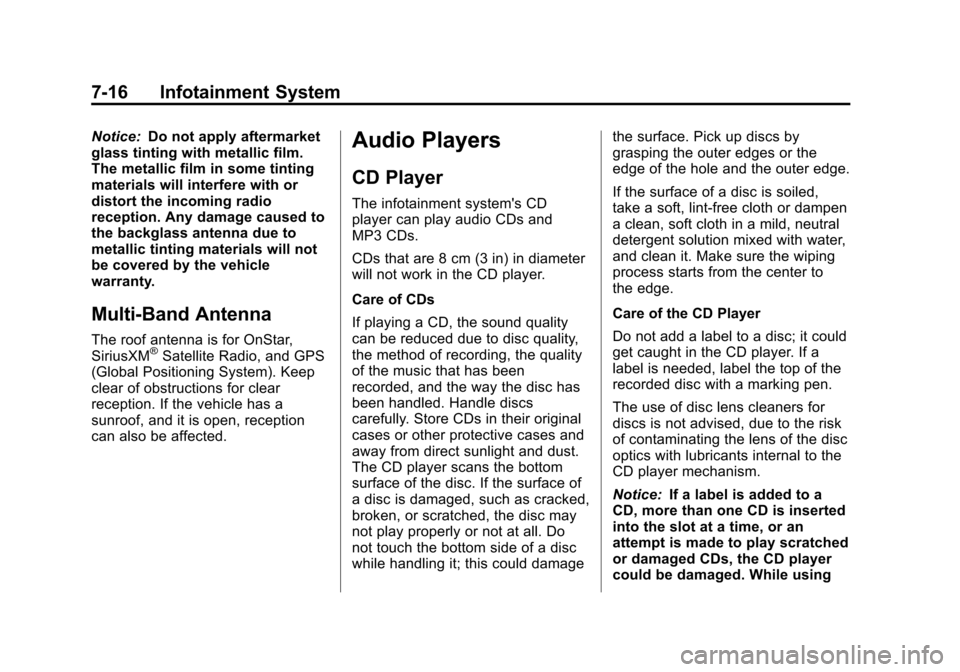
Black plate (16,1)Cadillac CTS/CTS-V Owner Manual - 2013 - crc2 - 8/22/12
7-16 Infotainment System
Notice:Do not apply aftermarket
glass tinting with metallic film.
The metallic film in some tinting
materials will interfere with or
distort the incoming radio
reception. Any damage caused to
the backglass antenna due to
metallic tinting materials will not
be covered by the vehicle
warranty.
Multi-Band Antenna
The roof antenna is for OnStar,
SiriusXM®Satellite Radio, and GPS
(Global Positioning System). Keep
clear of obstructions for clear
reception. If the vehicle has a
sunroof, and it is open, reception
can also be affected.
Audio Players
CD Player
The infotainment system's CD
player can play audio CDs and
MP3 CDs.
CDs that are 8 cm (3 in) in diameter
will not work in the CD player.
Care of CDs
If playing a CD, the sound quality
can be reduced due to disc quality,
the method of recording, the quality
of the music that has been
recorded, and the way the disc has
been handled. Handle discs
carefully. Store CDs in their original
cases or other protective cases and
away from direct sunlight and dust.
The CD player scans the bottom
surface of the disc. If the surface of
a disc is damaged, such as cracked,
broken, or scratched, the disc may
not play properly or not at all. Do
not touch the bottom side of a disc
while handling it; this could damage the surface. Pick up discs by
grasping the outer edges or the
edge of the hole and the outer edge.
If the surface of a disc is soiled,
take a soft, lint-free cloth or dampen
a clean, soft cloth in a mild, neutral
detergent solution mixed with water,
and clean it. Make sure the wiping
process starts from the center to
the edge.
Care of the CD Player
Do not add a label to a disc; it could
get caught in the CD player. If a
label is needed, label the top of the
recorded disc with a marking pen.
The use of disc lens cleaners for
discs is not advised, due to the risk
of contaminating the lens of the disc
optics with lubricants internal to the
CD player mechanism.
Notice:
If a label is added to a
CD, more than one CD is inserted
into the slot at a time, or an
attempt is made to play scratched
or damaged CDs, the CD player
could be damaged. While using
Page 263 of 478
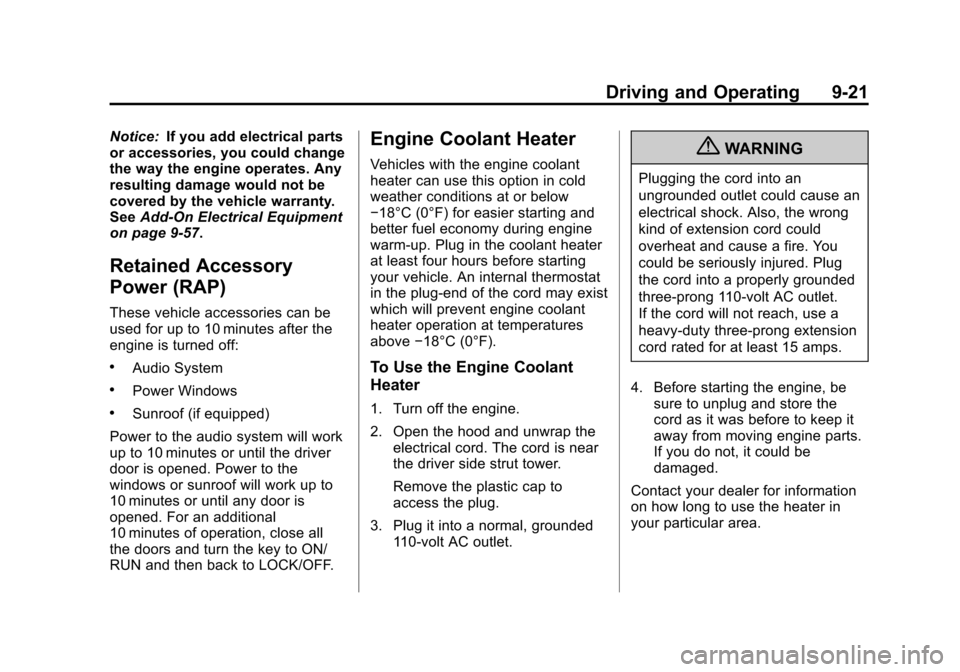
Black plate (21,1)Cadillac CTS/CTS-V Owner Manual - 2013 - crc2 - 8/22/12
Driving and Operating 9-21
Notice:If you add electrical parts
or accessories, you could change
the way the engine operates. Any
resulting damage would not be
covered by the vehicle warranty.
See Add-On Electrical Equipment
on page 9‑57.
Retained Accessory
Power (RAP)
These vehicle accessories can be
used for up to 10 minutes after the
engine is turned off:
.Audio System
.Power Windows
.Sunroof (if equipped)
Power to the audio system will work
up to 10 minutes or until the driver
door is opened. Power to the
windows or sunroof will work up to
10 minutes or until any door is
opened. For an additional
10 minutes of operation, close all
the doors and turn the key to ON/
RUN and then back to LOCK/OFF.
Engine Coolant Heater
Vehicles with the engine coolant
heater can use this option in cold
weather conditions at or below
−18°C (0°F) for easier starting and
better fuel economy during engine
warm-up. Plug in the coolant heater
at least four hours before starting
your vehicle. An internal thermostat
in the plug-end of the cord may exist
which will prevent engine coolant
heater operation at temperatures
above −18°C (0°F).
To Use the Engine Coolant
Heater
1. Turn off the engine.
2. Open the hood and unwrap the
electrical cord. The cord is near
the driver side strut tower.
Remove the plastic cap to
access the plug.
3. Plug it into a normal, grounded 110-volt AC outlet.
{WARNING
Plugging the cord into an
ungrounded outlet could cause an
electrical shock. Also, the wrong
kind of extension cord could
overheat and cause a fire. You
could be seriously injured. Plug
the cord into a properly grounded
three-prong 110-volt AC outlet.
If the cord will not reach, use a
heavy-duty three-prong extension
cord rated for at least 15 amps.
4. Before starting the engine, be sure to unplug and store the
cord as it was before to keep it
away from moving engine parts.
If you do not, it could be
damaged.
Contact your dealer for information
on how long to use the heater in
your particular area.