CADILLAC CTS 2016 3.G Owners Manual
Manufacturer: CADILLAC, Model Year: 2016, Model line: CTS, Model: CADILLAC CTS 2016 3.GPages: 354, PDF Size: 3.56 MB
Page 251 of 354
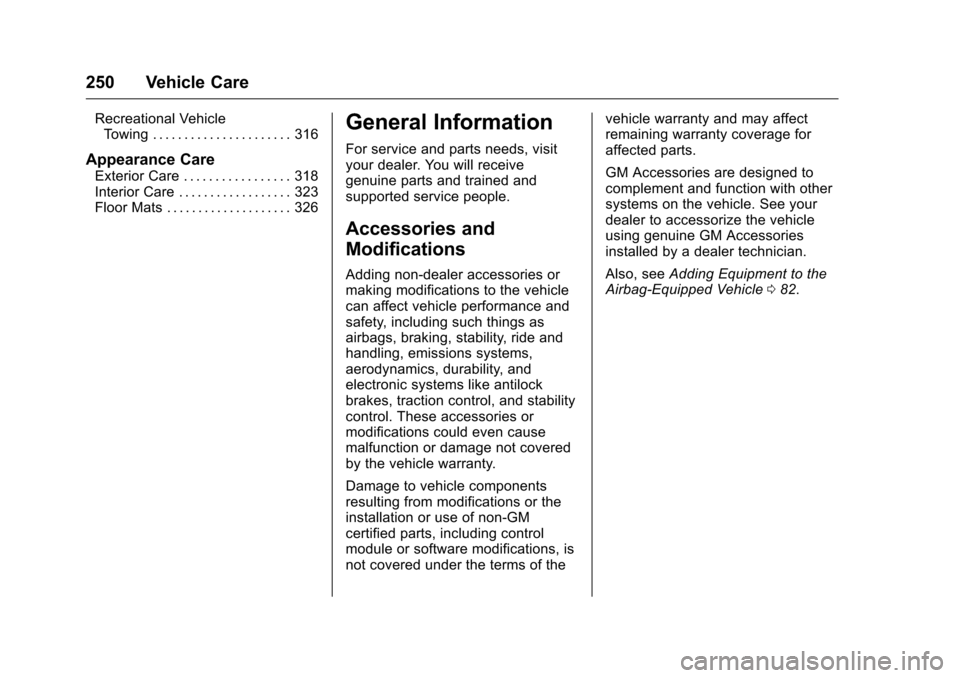
Cadillac CTS/CTS-V Owner Manual (GMNA-Localizing-MidEast-9369309) -
2016 - crc - 7/30/15
250 Vehicle Care
Recreational VehicleTowing . . . . . . . . . . . . . . . . . . . . . . 316
Appearance Care
Exterior Care . . . . . . . . . . . . . . . . . 318
Interior Care . . . . . . . . . . . . . . . . . . 323
Floor Mats . . . . . . . . . . . . . . . . . . . . 326
General Information
For service and parts needs, visit
your dealer. You will receive
genuine parts and trained and
supported service people.
Accessories and
Modifications
Adding non-dealer accessories or
making modifications to the vehicle
can affect vehicle performance and
safety, including such things as
airbags, braking, stability, ride and
handling, emissions systems,
aerodynamics, durability, and
electronic systems like antilock
brakes, traction control, and stability
control. These accessories or
modifications could even cause
malfunction or damage not covered
by the vehicle warranty.
Damage to vehicle components
resulting from modifications or the
installation or use of non-GM
certified parts, including control
module or software modifications, is
not covered under the terms of the vehicle warranty and may affect
remaining warranty coverage for
affected parts.
GM Accessories are designed to
complement and function with other
systems on the vehicle. See your
dealer to accessorize the vehicle
using genuine GM Accessories
installed by a dealer technician.
Also, see
Adding Equipment to the
Airbag-Equipped Vehicle 082.
Page 252 of 354
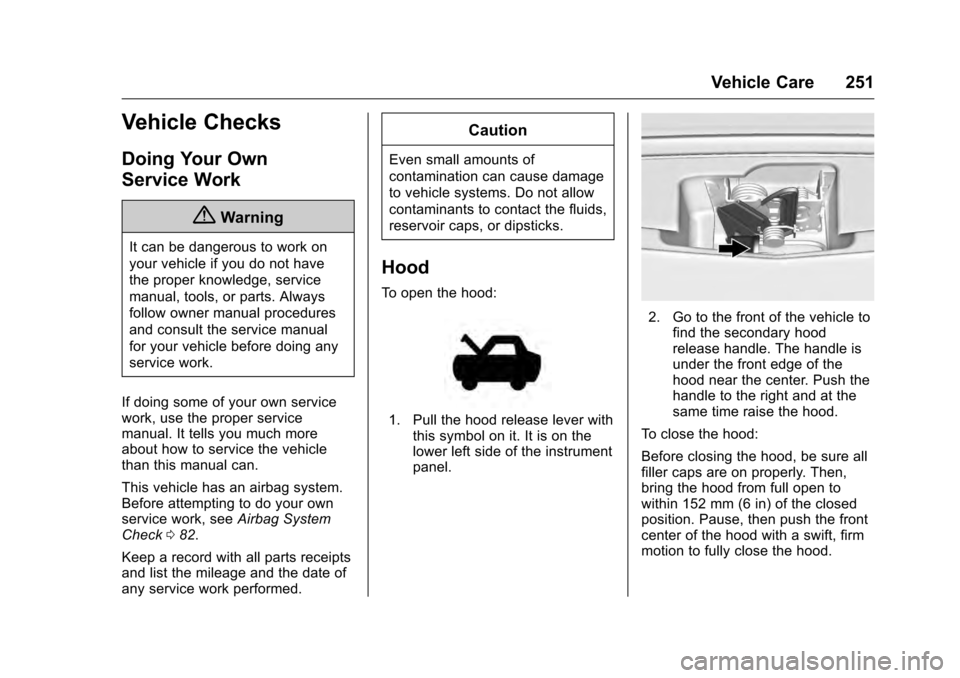
Cadillac CTS/CTS-V Owner Manual (GMNA-Localizing-MidEast-9369309) -
2016 - crc - 7/30/15
Vehicle Care 251
Vehicle Checks
Doing Your Own
Service Work
{Warning
It can be dangerous to work on
your vehicle if you do not have
the proper knowledge, service
manual, tools, or parts. Always
follow owner manual procedures
and consult the service manual
for your vehicle before doing any
service work.
If doing some of your own service
work, use the proper service
manual. It tells you much more
about how to service the vehicle
than this manual can.
This vehicle has an airbag system.
Before attempting to do your own
service work, see Airbag System
Check 082.
Keep a record with all parts receipts
and list the mileage and the date of
any service work performed.
Caution
Even small amounts of
contamination can cause damage
to vehicle systems. Do not allow
contaminants to contact the fluids,
reservoir caps, or dipsticks.
Hood
To open the hood:
1. Pull the hood release lever with this symbol on it. It is on the
lower left side of the instrument
panel.
2. Go to the front of the vehicle tofind the secondary hood
release handle. The handle is
under the front edge of the
hood near the center. Push the
handle to the right and at the
same time raise the hood.
To close the hood:
Before closing the hood, be sure all
filler caps are on properly. Then,
bring the hood from full open to
within 152 mm (6 in) of the closed
position. Pause, then push the front
center of the hood with a swift, firm
motion to fully close the hood.
Page 253 of 354
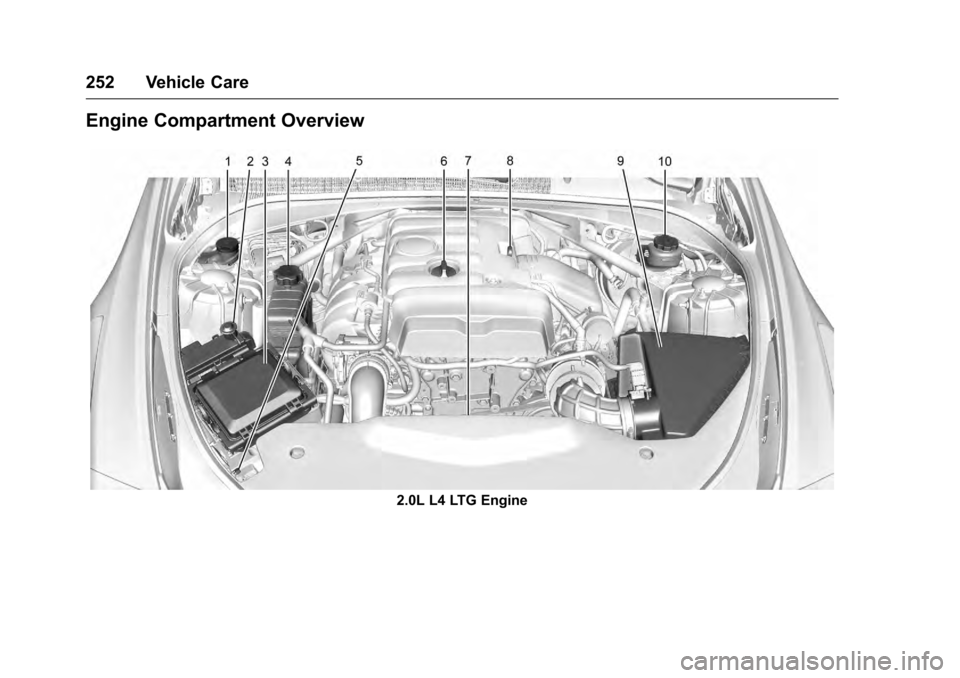
Cadillac CTS/CTS-V Owner Manual (GMNA-Localizing-MidEast-9369309) -
2016 - crc - 7/30/15
252 Vehicle Care
Engine Compartment Overview
2.0L L4 LTG Engine
Page 254 of 354

Cadillac CTS/CTS-V Owner Manual (GMNA-Localizing-MidEast-9369309) -
2016 - crc - 7/30/15
Vehicle Care 253
1. Windshield Washer FluidReservoir. See Washer Fluid
0 271.
2. Remote Positive (+) Battery Terminal. See Jump Starting
0 313.
3. Engine Compartment Fuse
Block 0281.
4. Engine Coolant Surge Tank and Pressure Cap. See
Cooling System 0264.
5. Remote Negative (-) Battery Terminal. See Jump Starting
0 313.
6. Engine Oil Fill Cap. See Engine Oil 0259.
7. Engine Cooling Fan (Out of View). See Cooling System
0 264.
8. Engine Oil Dipstick. See Engine Oil 0259.
9. Engine Air Cleaner/Filter 0263.
10. Brake Fluid Reservoir. See Brake Fluid 0272.
Page 255 of 354
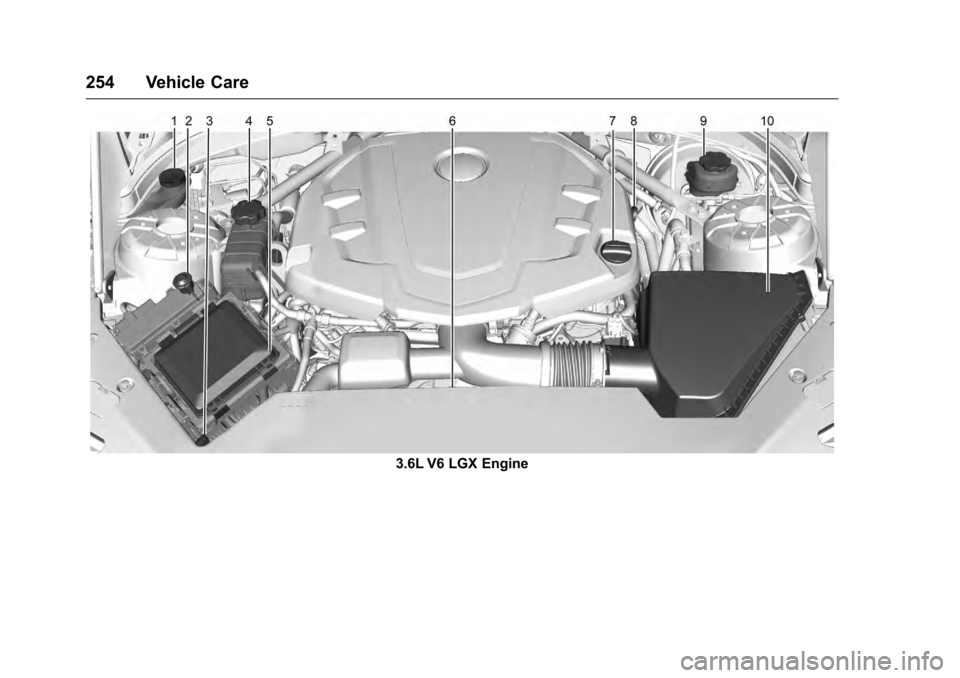
Cadillac CTS/CTS-V Owner Manual (GMNA-Localizing-MidEast-9369309) -
2016 - crc - 7/30/15
254 Vehicle Care
3.6L V6 LGX Engine
Page 256 of 354

Cadillac CTS/CTS-V Owner Manual (GMNA-Localizing-MidEast-9369309) -
2016 - crc - 7/30/15
Vehicle Care 255
1. Windshield Washer FluidReservoir. See Washer Fluid
0 271.
2. Remote Positive (+) Battery Terminal. See Jump Starting
0 313.
3. Remote Negative (-) Battery Terminal. See Jump Starting
0 313.
4. Engine Coolant Surge Tank and Pressure Cap. See
Cooling System 0264.
5. Engine Compartment Fuse
Block 0281.
6. Engine Cooling Fan (Out of View). See Cooling System
0 264.
7. Engine Oil Fill Cap. See Engine Oil 0259.
8. Engine Oil Dipstick. See Engine Oil 0259.
9. Engine Air Cleaner/Filter 0263.
10. Brake Fluid Reservoir. See Brake Fluid 0272.
Page 257 of 354
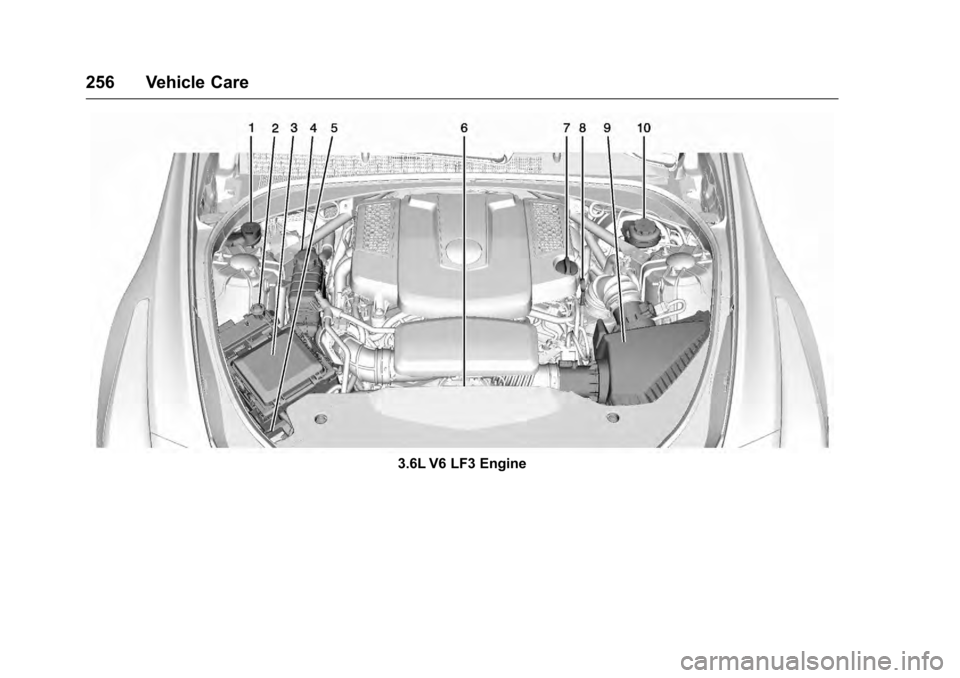
Cadillac CTS/CTS-V Owner Manual (GMNA-Localizing-MidEast-9369309) -
2016 - crc - 7/30/15
256 Vehicle Care
3.6L V6 LF3 Engine
Page 258 of 354

Cadillac CTS/CTS-V Owner Manual (GMNA-Localizing-MidEast-9369309) -
2016 - crc - 7/30/15
Vehicle Care 257
1. Windshield Washer FluidReservoir. See Washer Fluid
0 271.
2. Remote Positive (+) Battery Terminal. See Jump Starting
0 313.
3. Engine Compartment Fuse
Block 0281.
4. Engine Coolant Surge Tank and Pressure Cap. See
Cooling System 0264.
5. Remote Negative (-) Battery Terminal. See Jump Starting
0 313.
6. Engine Cooling Fan (Out of View). See Cooling System
0 264.
7. Engine Oil Fill Cap. See Engine Oil 0259.
8. Engine Oil Dipstick. See Engine Oil 0259.
9. Engine Air Cleaner/Filter 0263.
10. Brake Fluid Reservoir. See Brake Fluid 0272.
Page 259 of 354
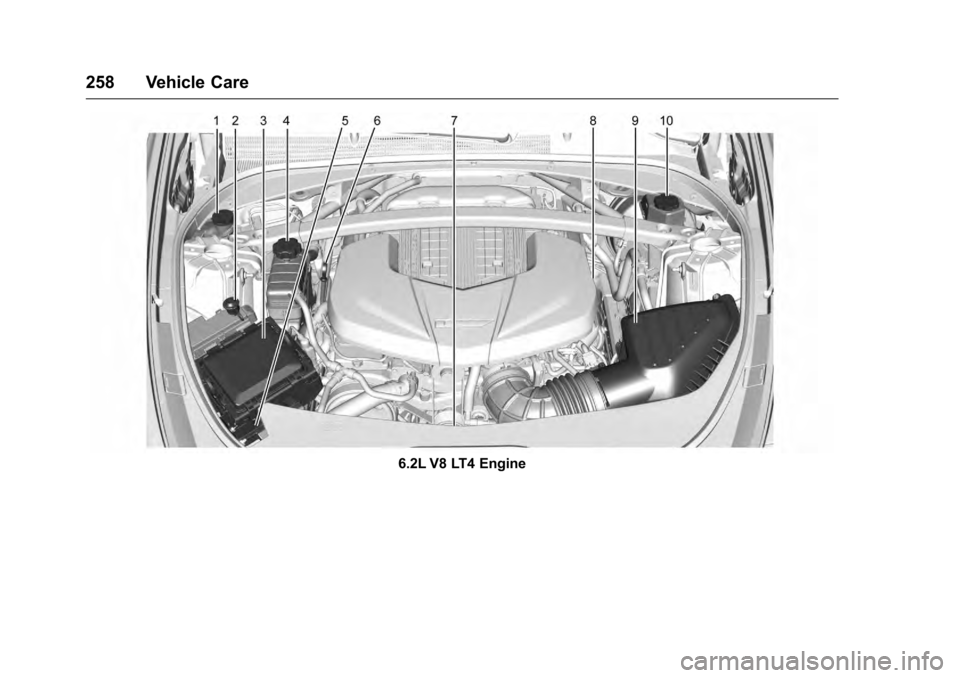
Cadillac CTS/CTS-V Owner Manual (GMNA-Localizing-MidEast-9369309) -
2016 - crc - 7/30/15
258 Vehicle Care
6.2L V8 LT4 Engine
Page 260 of 354

Cadillac CTS/CTS-V Owner Manual (GMNA-Localizing-MidEast-9369309) -
2016 - crc - 7/30/15
Vehicle Care 259
1. Windshield Washer FluidReservoir. See Washer Fluid
0 271.
2. Remote Positive (+) Battery Terminal. See Jump Starting
0 313.
3. Engine Compartment Fuse
Block 0281.
4. Engine Coolant Surge Tank and Pressure Cap. See
Cooling System 0264.
5. Remote Negative (-) Battery Terminal. See Jump Starting
0 313.
6. Engine Oil Dipstick. See Engine Oil 0259.
7. Engine Cooling Fan (Out of View). See Cooling System
0 264.
8. Engine Oil Fill Cap (Out of View). See Engine Oil0259.
9. Engine Air Cleaner/Filter 0263.
10. Brake Fluid Reservoir. See Brake Fluid 0272.Engine Oil
To ensure proper engine
performance and long life, careful
attention must be paid to engine oil.
Following these simple, but
important steps will help protect
your investment:
.
Use engine oil approved to the
proper specification and of the
proper viscosity grade. See
“Selecting the Right Engine Oil”
in this section.
. Check the engine oil level
regularly and maintain the
proper oil level. See “Checking
Engine Oil” and“When to Add
Engine Oil” in this section.
. Change the engine oil at the
appropriate time. See Engine Oil
Life System 0261.
. Always dispose of engine oil
properly. See “What to Do with
Used Oil” in this section.
Checking Engine Oil
It is a good idea to check the engine
oil level at each fuel fill. In order to
get an accurate reading, the vehicle must be on level ground. The
engine oil dipstick handle is a loop.
See
Engine Compartment Overview
0 252 for the location of the engine
oil dipstick.
1. If the engine has been running recently, turn off the engine and
allow several minutes for the oil
to drain back into the oil pan.
Checking the oil level too soon
after engine shutoff will not
provide an accurate oil level
reading.
{Warning
The engine oil dipstick handle
may be hot; it could burn you.
Use a towel or glove to touch the
dipstick handle.
2. Pull out the dipstick and wipe it with a clean paper towel or
cloth, then push it back in all
the way. Remove it again,
keeping the tip down, and
check the level.