warning light CADILLAC CTS 2017 3.G Owners Manual
[x] Cancel search | Manufacturer: CADILLAC, Model Year: 2017, Model line: CTS, Model: CADILLAC CTS 2017 3.GPages: 352, PDF Size: 3.99 MB
Page 4 of 352
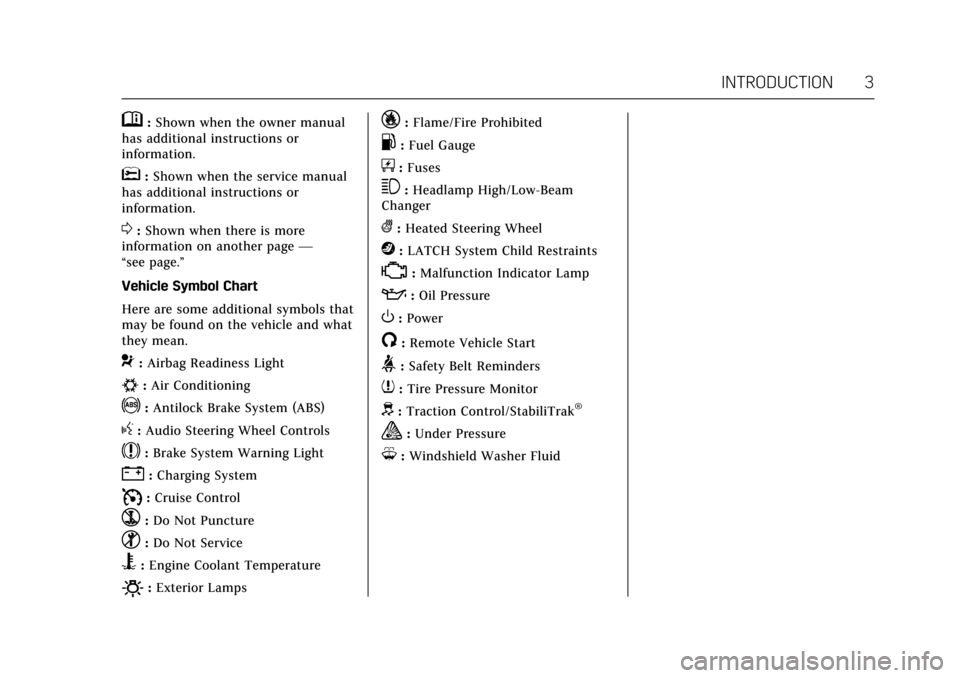
Cadillac CTS/CTS-V Owner Manual (GMNA-Localizing-MidEast-10293089) -
2017 - crc - 6/22/16
INTRODUCTION 3
M:Shown when the owner manual
has additional instructions or
information.
*: Shown when the service manual
has additional instructions or
information.
0: Shown when there is more
information on another page —
“see page.”
Vehicle Symbol Chart
Here are some additional symbols that
may be found on the vehicle and what
they mean.
9: Airbag Readiness Light
#:Air Conditioning
!:Antilock Brake System (ABS)
g: Audio Steering Wheel Controls
$:Brake System Warning Light
":Charging System
I: Cruise Control
`:Do Not Puncture
^:Do Not Service
B:Engine Coolant Temperature
O:Exterior Lamps
_:Flame/Fire Prohibited
.:Fuel Gauge
+: Fuses
3:Headlamp High/Low-Beam
Changer
(: Heated Steering Wheel
j:LATCH System Child Restraints
*:Malfunction Indicator Lamp
::Oil Pressure
O:Power
/:Remote Vehicle Start
>:Safety Belt Reminders
7: Tire Pressure Monitor
d:Traction Control/StabiliTrak®
a:Under Pressure
M: Windshield Washer Fluid
Page 8 of 352
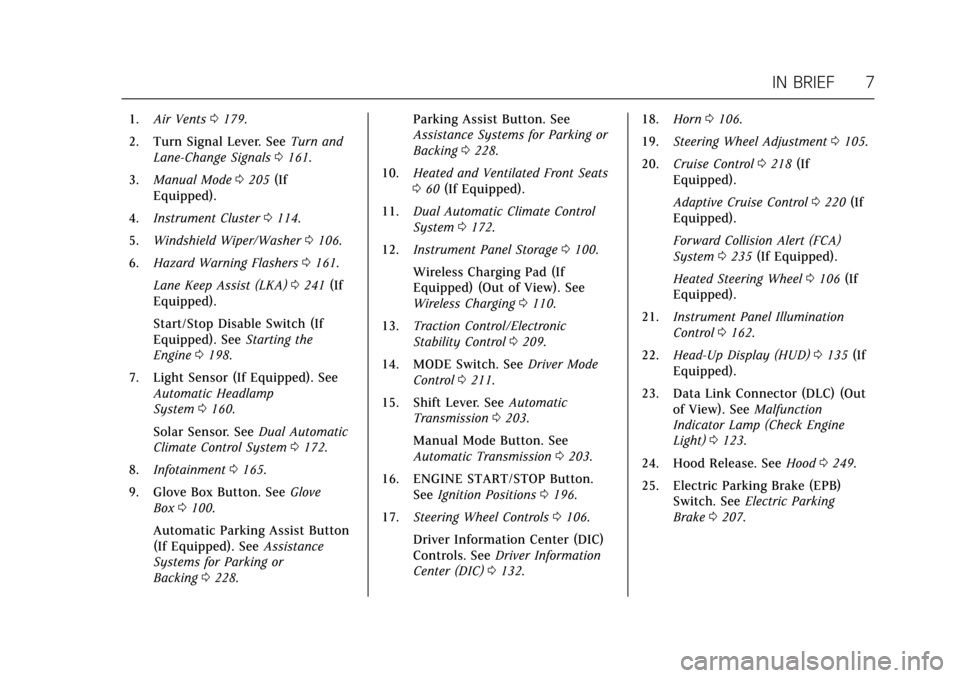
Cadillac CTS/CTS-V Owner Manual (GMNA-Localizing-MidEast-10293089) -
2017 - crc - 6/22/16
IN BRIEF 7
1.Air Vents 0179.
2. Turn Signal Lever. See Turn and
Lane-Change Signals 0161.
3. Manual Mode 0205 (If
Equipped).
4. Instrument Cluster 0114.
5. Windshield Wiper/Washer 0106.
6. Hazard Warning Flashers 0161.
Lane Keep Assist (LKA) 0241 (If
Equipped).
Start/Stop Disable Switch (If
Equipped). See Starting the
Engine 0198.
7. Light Sensor (If Equipped). See Automatic Headlamp
System 0160.
Solar Sensor. See Dual Automatic
Climate Control System 0172.
8. Infotainment 0165.
9. Glove Box Button. See Glove
Box 0100.
Automatic Parking Assist Button
(If Equipped). See Assistance
Systems for Parking or
Backing 0228. Parking Assist Button. See
Assistance Systems for Parking or
Backing
0228.
10. Heated and Ventilated Front Seats
060 (If Equipped).
11. Dual Automatic Climate Control
System 0172.
12. Instrument Panel Storage 0100.
Wireless Charging Pad (If
Equipped) (Out of View). See
Wireless Charging 0110.
13. Traction Control/Electronic
Stability Control 0209.
14. MODE Switch. See Driver Mode
Control 0211.
15. Shift Lever. See Automatic
Transmission 0203.
Manual Mode Button. See
Automatic Transmission 0203.
16. ENGINE START/STOP Button. SeeIgnition Positions 0196.
17. Steering Wheel Controls 0106.
Driver Information Center (DIC)
Controls. See Driver Information
Center (DIC) 0132. 18.
Horn 0106.
19. Steering Wheel Adjustment 0105.
20. Cruise Control 0218 (If
Equipped).
Adaptive Cruise Control 0220 (If
Equipped).
Forward Collision Alert (FCA)
System 0235 (If Equipped).
Heated Steering Wheel 0106 (If
Equipped).
21. Instrument Panel Illumination
Control 0162.
22. Head-Up Display (HUD) 0135 (If
Equipped).
23. Data Link Connector (DLC) (Out of View). See Malfunction
Indicator Lamp (Check Engine
Light) 0123.
24. Hood Release. See Hood0249.
25. Electric Parking Brake (EPB) Switch. See Electric Parking
Brake 0207.
Page 10 of 352
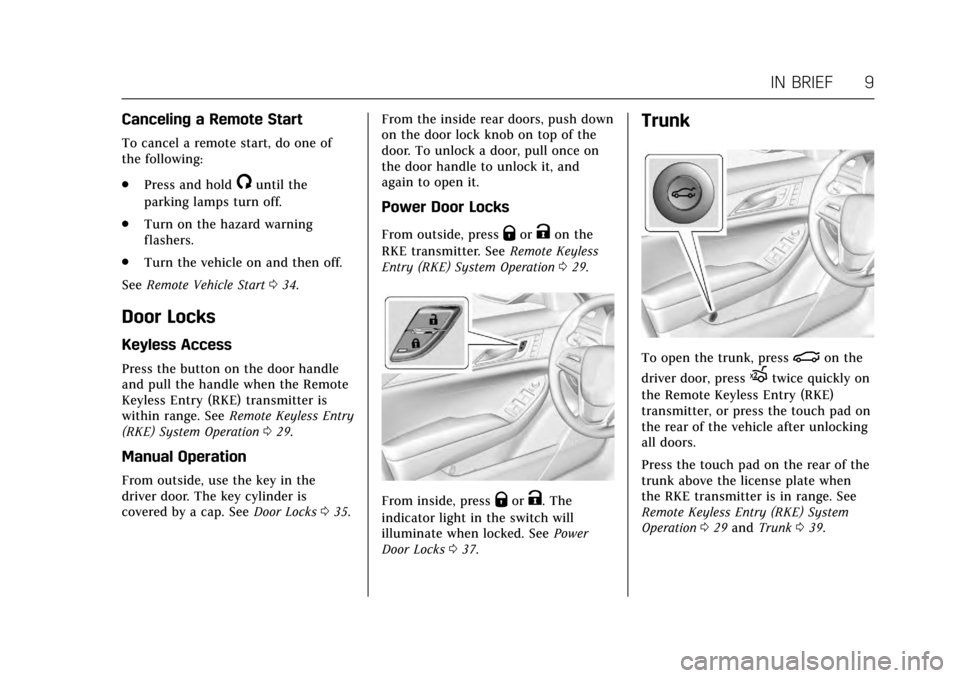
Cadillac CTS/CTS-V Owner Manual (GMNA-Localizing-MidEast-10293089) -
2017 - crc - 6/22/16
IN BRIEF 9
Canceling a Remote Start
To cancel a remote start, do one of
the following:
.Press and hold
/until the
parking lamps turn off.
. Turn on the hazard warning
flashers.
. Turn the vehicle on and then off.
See Remote Vehicle Start 034.
Door Locks
Keyless Access
Press the button on the door handle
and pull the handle when the Remote
Keyless Entry (RKE) transmitter is
within range. See Remote Keyless Entry
(RKE) System Operation 029.
Manual Operation
From outside, use the key in the
driver door. The key cylinder is
covered by a cap. See Door Locks035. From the inside rear doors, push down
on the door lock knob on top of the
door. To unlock a door, pull once on
the door handle to unlock it, and
again to open it.
Power Door Locks
From outside, pressQorKon the
RKE transmitter. See Remote Keyless
Entry (RKE) System Operation 029.
From inside, pressQorK. The
indicator light in the switch will
illuminate when locked. See Power
Door Locks 037.
Trunk
To open the trunk, press|on the
driver door, press
Xtwice quickly on
the Remote Keyless Entry (RKE)
transmitter, or press the touch pad on
the rear of the vehicle after unlocking
all doors.
Press the touch pad on the rear of the
trunk above the license plate when
the RKE transmitter is in range. See
Remote Keyless Entry (RKE) System
Operation 029 and Trunk 039.
Page 22 of 352
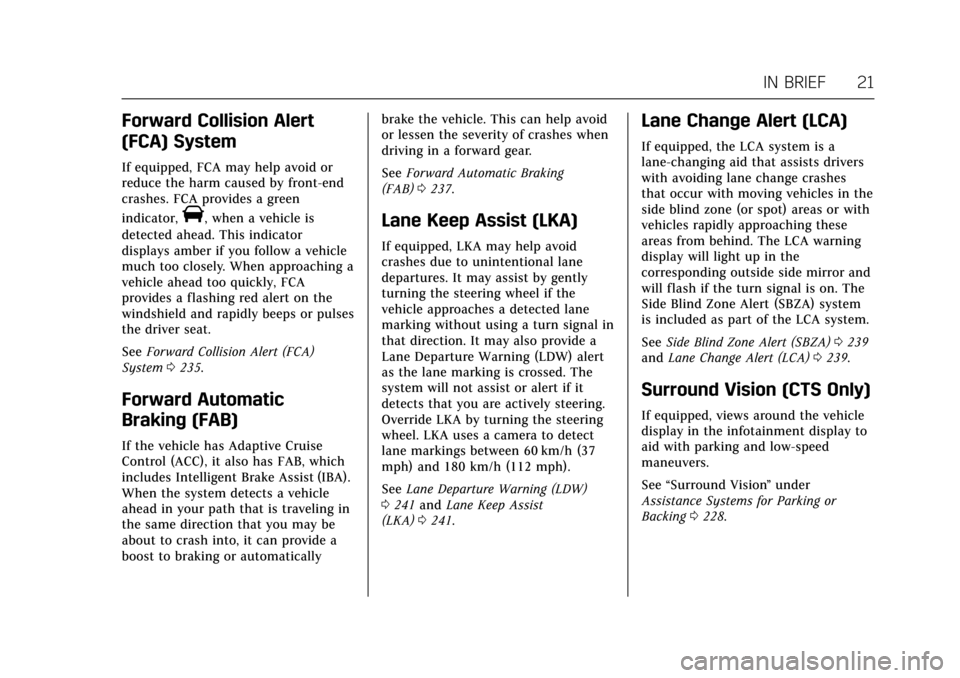
Cadillac CTS/CTS-V Owner Manual (GMNA-Localizing-MidEast-10293089) -
2017 - crc - 6/22/16
IN BRIEF 21
Forward Collision Alert
(FCA) System
If equipped, FCA may help avoid or
reduce the harm caused by front-end
crashes. FCA provides a green
indicator,
V, when a vehicle is
detected ahead. This indicator
displays amber if you follow a vehicle
much too closely. When approaching a
vehicle ahead too quickly, FCA
provides a flashing red alert on the
windshield and rapidly beeps or pulses
the driver seat.
See Forward Collision Alert (FCA)
System 0235.
Forward Automatic
Braking (FAB)
If the vehicle has Adaptive Cruise
Control (ACC), it also has FAB, which
includes Intelligent Brake Assist (IBA).
When the system detects a vehicle
ahead in your path that is traveling in
the same direction that you may be
about to crash into, it can provide a
boost to braking or automatically brake the vehicle. This can help avoid
or lessen the severity of crashes when
driving in a forward gear.
See
Forward Automatic Braking
(FAB) 0237.
Lane Keep Assist (LKA)
If equipped, LKA may help avoid
crashes due to unintentional lane
departures. It may assist by gently
turning the steering wheel if the
vehicle approaches a detected lane
marking without using a turn signal in
that direction. It may also provide a
Lane Departure Warning (LDW) alert
as the lane marking is crossed. The
system will not assist or alert if it
detects that you are actively steering.
Override LKA by turning the steering
wheel. LKA uses a camera to detect
lane markings between 60 km/h (37
mph) and 180 km/h (112 mph).
See Lane Departure Warning (LDW)
0 241 and Lane Keep Assist
(LKA) 0241.
Lane Change Alert (LCA)
If equipped, the LCA system is a
lane-changing aid that assists drivers
with avoiding lane change crashes
that occur with moving vehicles in the
side blind zone (or spot) areas or with
vehicles rapidly approaching these
areas from behind. The LCA warning
display will light up in the
corresponding outside side mirror and
will flash if the turn signal is on. The
Side Blind Zone Alert (SBZA) system
is included as part of the LCA system.
See Side Blind Zone Alert (SBZA) 0239
and Lane Change Alert (LCA) 0239.
Surround Vision (CTS Only)
If equipped, views around the vehicle
display in the infotainment display to
aid with parking and low-speed
maneuvers.
See “Surround Vision ”under
Assistance Systems for Parking or
Backing 0228.
Page 26 of 352

Cadillac CTS/CTS-V Owner Manual (GMNA-Localizing-MidEast-10293089) -
2017 - crc - 6/22/16
IN BRIEF 25
The low tire pressure warning light
alerts to a significant loss in pressure
of one of the vehicle's tires. If the
warning light comes on, stop as soon
as possible and inflate the tires to the
recommended pressure shown on the
Tire and Loading Information label.
SeeVehicle Load Limits 0192. The
warning light will remain on until the
tire pressure is corrected.
The low tire pressure warning light
may come on in cool weather when
the vehicle is first started, and then
turn off as the vehicle is driven. This
may be an early indicator that the tire
pressures are getting low and the tires
need to be inflated to the proper
pressure.
The TPMS does not replace normal
monthly tire maintenance. Maintain
the correct tire pressures.
See Tire Pressure Monitor
System 0292.Fuel (LTG 2.0L L4 Turbo
Engine)
Premium Recommended Fuel
Use unleaded petrol rated at 95 RON
or higher in your vehicle. Unleaded
petrol with an octane rating as low as
91 RON may be used, but it will
reduce performance and fuel economy.
See Fuel 0242.
Fuel (LGX 3.6L V6 Engine)
Use only unleaded petrol rated at 91
RON or higher in your vehicle. Do not
use petrol with an octane rating lower
as it may result in vehicle damage and
lower fuel economy. See Fuel0242.
Fuel (LF3 3.6L V6 Twin
Turbo and LT4 6.2L
V8 Engines)
Premium Required Fuel
Use 95 RON or higher octane
unleaded gasoline in your vehicle. Do
not use petrol with an octane rating
lower as it may result in vehicle
damage and lower fuel economy. See
Fuel 0242.
Page 40 of 352
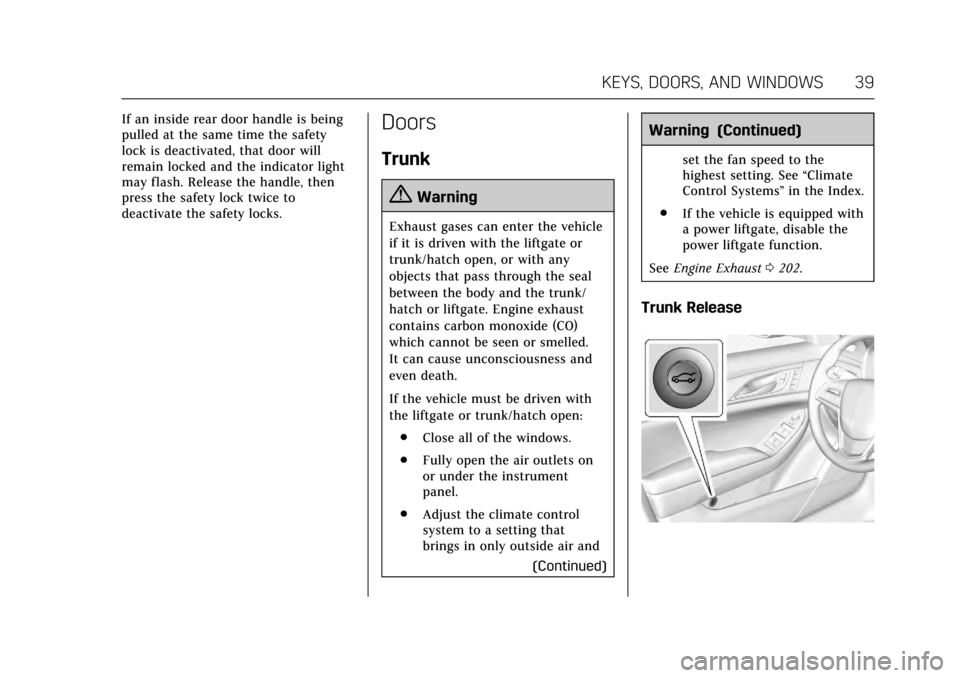
Cadillac CTS/CTS-V Owner Manual (GMNA-Localizing-MidEast-10293089) -
2017 - crc - 6/22/16
KEYS, DOORS, AND WINDOWS 39
If an inside rear door handle is being
pulled at the same time the safety
lock is deactivated, that door will
remain locked and the indicator light
may flash. Release the handle, then
press the safety lock twice to
deactivate the safety locks.Doors
Trunk
{Warning
Exhaust gases can enter the vehicle
if it is driven with the liftgate or
trunk/hatch open, or with any
objects that pass through the seal
between the body and the trunk/
hatch or liftgate. Engine exhaust
contains carbon monoxide (CO)
which cannot be seen or smelled.
It can cause unconsciousness and
even death.
If the vehicle must be driven with
the liftgate or trunk/hatch open:. Close all of the windows.
. Fully open the air outlets on
or under the instrument
panel.
. Adjust the climate control
system to a setting that
brings in only outside air and
(Continued)
Warning (Continued)
set the fan speed to the
highest setting. See “Climate
Control Systems” in the Index.
. If the vehicle is equipped with
a power liftgate, disable the
power liftgate function.
See Engine Exhaust 0202.
Trunk Release
Page 44 of 352

Cadillac CTS/CTS-V Owner Manual (GMNA-Localizing-MidEast-10293089) -
2017 - crc - 6/22/16
KEYS, DOORS, AND WINDOWS 43
vehicle. Only a correctly matched RKE
transmitter will start the vehicle.
If the transmitter is ever damaged,
you may not be able to start your
vehicle.
When trying to start the vehicle, the
security light may come on briefly
when the ignition is turned on.
If the engine does not start and the
security light stays on, there is a
problem with the system. Turn the
ignition off and try again.
If the vehicle will not change ignition
modes (ACC/ACCESSORY, ON/RUN/
START, OFF), and the RKE transmitter
appears to be undamaged, try another
transmitter. Or, you may try placing
the transmitter in the transmitter
pocket located in the center console.
SeeKey and Lock Messages 0141.
If the ignition modes will not change
with the other transmitter, your
vehicle needs service. If the ignition
does change modes, the first
transmitter may be faulty. See the
dealer. It is possible for the immobilizer
system to learn new or replacement
RKE transmitters. Up to eight
transmitters can be programmed for
the vehicle. To program additional
transmitters, see
“Programming
Transmitters to the Vehicle ”under
Remote Keyless Entry (RKE) System
Operation 029.
Do not leave the key or device that
disarms or deactivates the
theft-deterrent system in the vehicle.Exterior Mirrors
Convex Mirrors
{Warning
A convex mirror can make things,
like other vehicles, look farther
away than they really are. If you cut
too sharply into the right lane, you
could hit a vehicle on the right.
Check the inside mirror or glance
over your shoulder before changing
lanes.
The driver and passenger side mirrors
are convex shaped. A convex mirror's
surface is curved so more can be seen
from the driver seat.
Page 47 of 352

Cadillac CTS/CTS-V Owner Manual (GMNA-Localizing-MidEast-10293089) -
2017 - crc - 6/22/16
46 KEYS, DOORS, AND WINDOWS
To adjust the brightness, press the
button (1) on the back of the rearview
mirror without covering the light
sensor (2).
Each button press cycles the
brightness between five settings.
{Warning
The Rear Camera Mirror (RCM) has
a limited view. Portions of the road,
vehicles, and other objects may not
be seen. Do not drive or park the
vehicle using only this camera.
Objects may appear closer than
they are. Check the outside mirrors
or glance over your shoulder when
making lane changes or merging.
Failure to use proper care may
result in injury, death, or vehicle
damage.
The camera that provides the Rear
Camera Mirror (RCM) image is above
the license plate, next to the Rear
Vision Camera (RVC).
To clean the rear camera, see
Windshield Wiper/Washer0106.
Troubleshooting
If the tab is in the rearward position
and a blue screen and
dare displayed
in the mirror and the display shuts
off, see your dealer for service.
Page 49 of 352
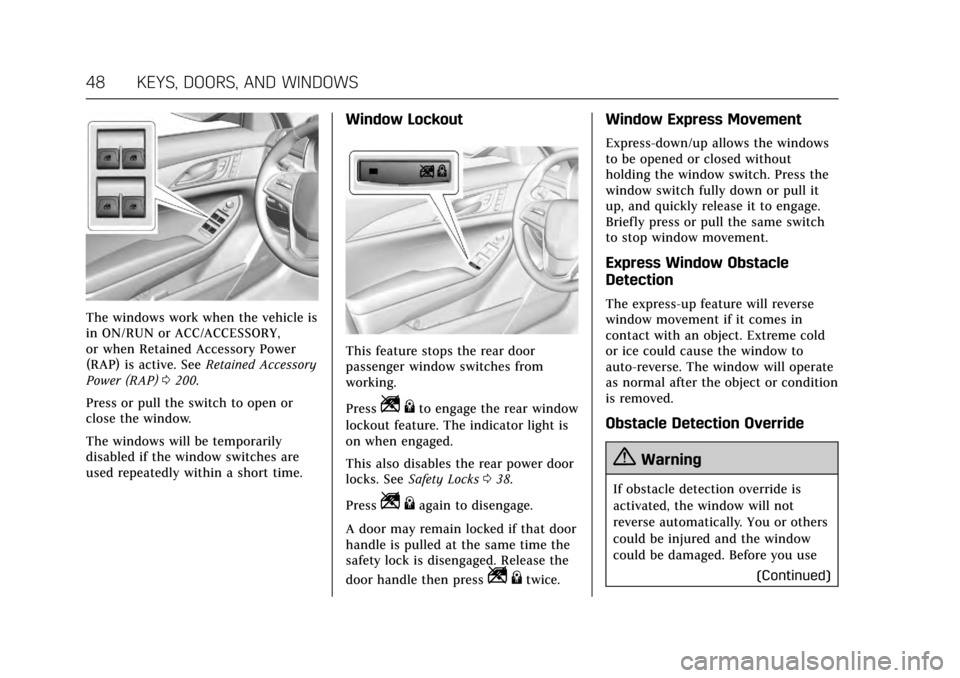
Cadillac CTS/CTS-V Owner Manual (GMNA-Localizing-MidEast-10293089) -
2017 - crc - 6/22/16
48 KEYS, DOORS, AND WINDOWS
The windows work when the vehicle is
in ON/RUN or ACC/ACCESSORY,
or when Retained Accessory Power
(RAP) is active. SeeRetained Accessory
Power (RAP) 0200.
Press or pull the switch to open or
close the window.
The windows will be temporarily
disabled if the window switches are
used repeatedly within a short time.
Window Lockout
This feature stops the rear door
passenger window switches from
working.
Press
Z {to engage the rear window
lockout feature. The indicator light is
on when engaged.
This also disables the rear power door
locks. See Safety Locks 038.
Press
Z {again to disengage.
A door may remain locked if that door
handle is pulled at the same time the
safety lock is disengaged. Release the
door handle then press
Z {twice.
Window Express Movement
Express-down/up allows the windows
to be opened or closed without
holding the window switch. Press the
window switch fully down or pull it
up, and quickly release it to engage.
Briefly press or pull the same switch
to stop window movement.
Express Window Obstacle
Detection
The express-up feature will reverse
window movement if it comes in
contact with an object. Extreme cold
or ice could cause the window to
auto-reverse. The window will operate
as normal after the object or condition
is removed.
Obstacle Detection Override
{Warning
If obstacle detection override is
activated, the window will not
reverse automatically. You or others
could be injured and the window
could be damaged. Before you use
(Continued)
Page 61 of 352
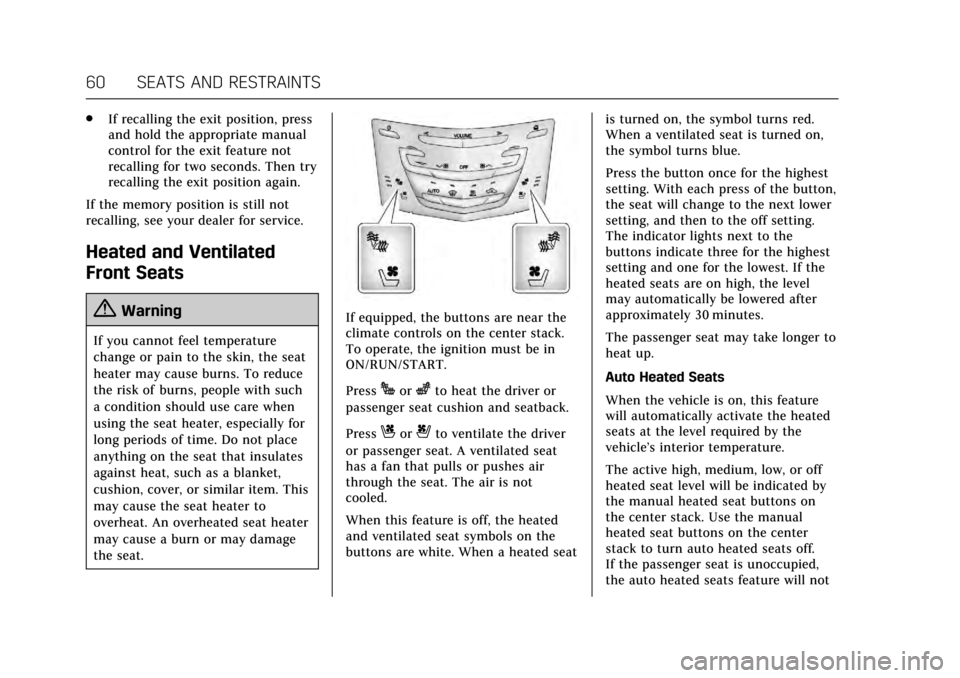
Cadillac CTS/CTS-V Owner Manual (GMNA-Localizing-MidEast-10293089) -
2017 - crc - 6/22/16
60 SEATS AND RESTRAINTS
.If recalling the exit position, press
and hold the appropriate manual
control for the exit feature not
recalling for two seconds. Then try
recalling the exit position again.
If the memory position is still not
recalling, see your dealer for service.
Heated and Ventilated
Front Seats
{Warning
If you cannot feel temperature
change or pain to the skin, the seat
heater may cause burns. To reduce
the risk of burns, people with such
a condition should use care when
using the seat heater, especially for
long periods of time. Do not place
anything on the seat that insulates
against heat, such as a blanket,
cushion, cover, or similar item. This
may cause the seat heater to
overheat. An overheated seat heater
may cause a burn or may damage
the seat.
If equipped, the buttons are near the
climate controls on the center stack.
To operate, the ignition must be in
ON/RUN/START.
Press
Jorzto heat the driver or
passenger seat cushion and seatback.
Press
Cor{to ventilate the driver
or passenger seat. A ventilated seat
has a fan that pulls or pushes air
through the seat. The air is not
cooled.
When this feature is off, the heated
and ventilated seat symbols on the
buttons are white. When a heated seat is turned on, the symbol turns red.
When a ventilated seat is turned on,
the symbol turns blue.
Press the button once for the highest
setting. With each press of the button,
the seat will change to the next lower
setting, and then to the off setting.
The indicator lights next to the
buttons indicate three for the highest
setting and one for the lowest. If the
heated seats are on high, the level
may automatically be lowered after
approximately 30 minutes.
The passenger seat may take longer to
heat up.
Auto Heated Seats
When the vehicle is on, this feature
will automatically activate the heated
seats at the level required by the
vehicle’s interior temperature.
The active high, medium, low, or off
heated seat level will be indicated by
the manual heated seat buttons on
the center stack. Use the manual
heated seat buttons on the center
stack to turn auto heated seats off.
If the passenger seat is unoccupied,
the auto heated seats feature will not