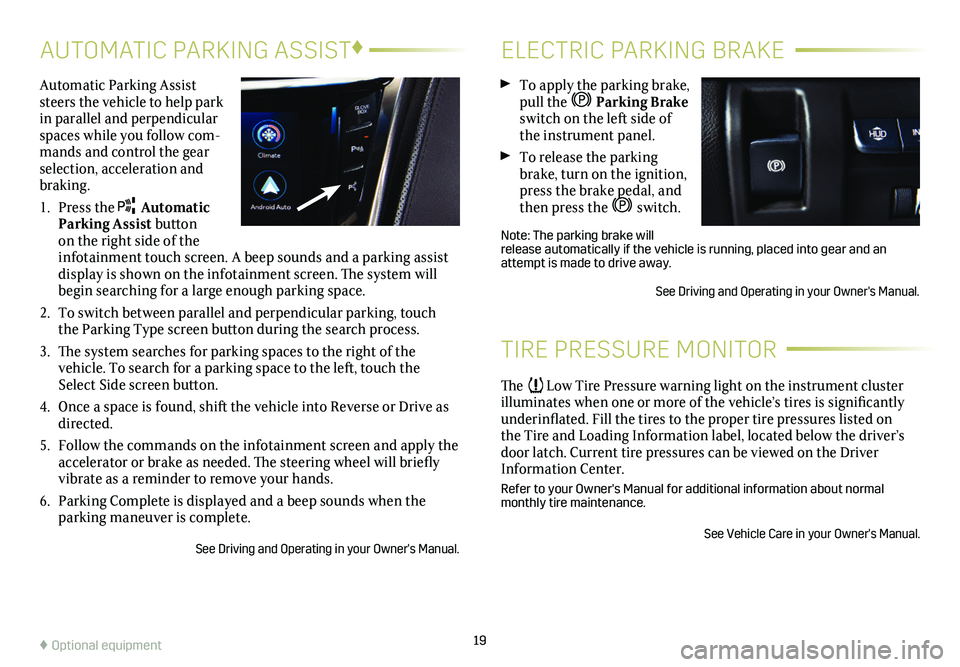19
AUTOMATIC PARKING ASSIST♦ELECTRIC PARKING BRAKE
TIRE PRESSURE MONITOR
Automatic Parking Assist steers the vehicle to help park in
parallel and perpendicular spaces while you follow com-mands and control the gear selection, acceleration and braking.
1. Press the Automatic Parking Assist button on the right side of the infotainment touch screen. A beep sounds and a parking assist
display is shown on the infotainment screen. The system will begin searching for a large enough parking space.
2. To switch between parallel and perpendicular parking, touch the Parking Type screen button during the search process.
3. The system searches for parking spaces to the right of the
vehicle. To search for a parking space to the left, touch the Select Side screen button.
4. Once a space is found, shift the vehicle into Reverse or Drive as directed.
5. Follow the commands on the infotainment screen and apply the accelerator or brake as needed. The steering wheel will briefly vibrate as a reminder to remove your hands.
6. Parking Complete is displayed and a beep sounds when the parking maneuver is complete.
See Driving and Operating in your Owner's Manual.
To apply the parking brake, pull the Parking Brake switch on the left side of the instrument panel.
To release the parking brake, turn on the ignition, press the brake pedal, and then press the switch.
Note: The parking brake will release automatically if the vehicle is running, placed into gear and an attempt is made to drive away.
See Driving and Operating in your Owner's Manual.
The Low Tire Pressure warning light on the instrument cluster illuminates when one or more of the vehicle’s tires is
significantly underinflated. Fill the tires to the proper tire
pressures listed on the Tire and Loading Information label, located below the driver’s door latch. Current tire pressures can be viewed on the Driver Information Center.
Refer to your Owner's Manual for additional information about normal
monthly tire maintenance.
See Vehicle Care in your Owner's Manual.
♦ Optional equipment