warning light CADILLAC CTS V 2004 1.G User Guide
[x] Cancel search | Manufacturer: CADILLAC, Model Year: 2004, Model line: CTS V, Model: CADILLAC CTS V 2004 1.GPages: 454, PDF Size: 2.87 MB
Page 163 of 454

Charging System Light
When you turn the key to
ON or START, this light will
come on brie�y to show
that the generator and
battery charging systems
are working properly.
If this light stays on, your vehicle needs service. You
should take your vehicle to the dealer at once. To save
your battery until you get there, turn off all accessories.
For more information seeDIC Warnings and Messages
on page 3-70.
Brake System Warning Light
Your vehicle’s hydraulic brake system is divided into two
parts. If one part isn’t working, the other part can still
work and stop you. For good braking, though, you need
both parts working well.
If the warning light comes on, there is a brake problem.
Have your brake system inspected right away.
This light should come on brie�y when you turn the
ignition key to ON. If it doesn’t come on then, have it
�xed so it will be ready to warn you if there’s a problem.
United StatesCanada
3-43
Page 164 of 454

When the ignition is on, the brake system warning light
will also come on when you set your parking brake.
The light will stay on if your parking brake doesn’t
release fully. If it stays on after your parking brake is
fully released, it means you have a brake problem.
If the light comes on while you are driving, pull off the
road and stop carefully. You may notice that the pedal is
harder to push. Or, the pedal may go closer to the
�oor. It may take longer to stop. If the light is still on,
have the vehicle towed for service. SeeTowing
Your Vehicle on page 4-32.
{CAUTION:
Your brake system may not be working
properly if the brake system warning light is
on. Driving with the brake system warning light
on can lead to an accident. If the light is still
on after you have pulled off the road and
stopped carefully, have the vehicle towed
for service.
Anti-Lock Brake System
Warning Light
With the anti-lock brake
system, the light will come
on when your engine is
started and may stay on
for several seconds.
That’s normal.
If the ABS warning light comes on and stays on, there
may be a problem with the anti-lock portion of the brake
system. If the red BRAKE light is not on, you
still have brakes, but you don’t have antilock brakes.
SeeBrake System Warning Light on page 3-43.
If the light stays on, turn the ignition to OFF. If the light
comes on when you’re driving, stop as soon as possible
and turn the ignition off. Then start the engine again to
reset the system. If the light still stays on, or comes on
again while you’re driving, your vehicle needs service.
If the regular brake system warning light isn’t on, you still
have brakes, but you don’t have anti-lock brakes. If the
regular brake system warning light is also on, you don’t
have anti-lock brakes and there’s a problem with your
regular brakes. SeeBrake System Warning Light on
page 3-43.
3-44
Page 165 of 454

Traction Control System (TCS)
Warning Light
If the TC (traction control)
warning light comes on
and stays on, there may be
a problem with the
traction control system.
The TC (traction control) warning light will come on
brie�y when you turn the ignition to ON. If it doesn’t
come on then, have it �xed so it will be ready to warn
you if there is a problem.
The light will also come on if you turn the traction control
system off using the TC (traction control) on/off button
located in the glove box for the CTS and on the steering
wheel for the CTS-V.
If the TC (traction control) warning light stays on or
comes on while you are driving, pull off the road as soon
as possible and stop carefully. Try resetting the system
by turning the ignition off then back on. If the light still
stays on or comes back on again while you are driving,
your vehicle needs service. Have the traction control
system inspected as soon as possible. SeeTraction
Control System (TCS) (CTS) on page 4-8orTraction
Control System (TCS) (CTS-V) on page 4-9for
more information.
Engine Coolant Temperature
Warning Light (CTS)
This light tells you that
your engine is very hot.
This light will come on when you �rst start the vehicle
as a check to let you know that the light is working. It will
go out after a few seconds. If the light does not come
on, the bulb may be burned out. See your dealer
for assistance in changing the bulb.
If the light does not go out or if the light comes on and
stays on while you are driving, your vehicle may
have a problem with the cooling system. You should
stop the vehicle and turn off the engine as soon
as possible to avoid damage to the engine. A warning
chime will sound when this light is on, also.
SeeEngine Overheating on page 5-31and
Message Center (CTS-V) on page 3-53(CTS-V)
for more information.
3-45
Page 166 of 454

Engine Coolant Temperature Gage
This gage shows the
engine coolant
temperature. If the gage
pointer moves into
the shaded area, the
engine is too hot.
That reading means the same thing as the warning
light – the engine coolant is very hot. SeeEngine
Overheating on page 5-31.
Tire Pressure Light (CTS-V)
This light will come on if
the system detects low
tire pressure.
This light will also come on for a bulb check when the
vehicle is started.
SeeTire Pressure Monitor System (CTS-V) on
page 5-70for more information.
For more information on the proper tire pressure,
seeLoading Your Vehicle on page 4-34. For more
information on your tires, seeTires on page 5-58. CTS shown,
CTS-Vsimilar
3-46
Page 172 of 454

Cruise Control Light
This light comes on
whenever you set your
cruise control.
The light will go out when the cruise control is
turned off. SeeCruise Control on page 3-23for
more information.
Highbeam On Light
This light comes on
whenever the high-beam
headlamps are on.
See “Headlamp High/Low-Beam Changer” under
Turn Signal/Multifunction Lever on page 3-10for
more information.
Fuel Gage
The fuel gage shows
approximately how much
fuel is in the tank. It works
only when the ignition
is in ON.
If the fuel supply gets low, the Fuel Level Low message
will appear on the DIC and a single chime will sound.
SeeDIC Warnings and Messages on page 3-70
for more information.
CTS shown,
CTS-Vsimilar
3-52
Page 177 of 454
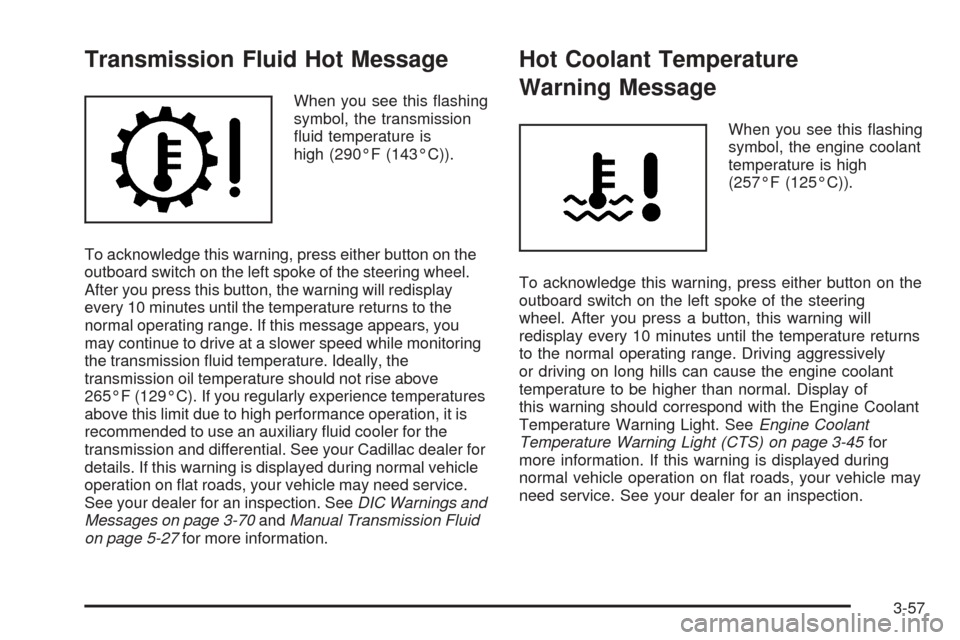
Transmission Fluid Hot Message
When you see this �ashing
symbol, the transmission
�uid temperature is
high (290°F (143°C)).
To acknowledge this warning, press either button on the
outboard switch on the left spoke of the steering wheel.
After you press this button, the warning will redisplay
every 10 minutes until the temperature returns to the
normal operating range. If this message appears, you
may continue to drive at a slower speed while monitoring
the transmission �uid temperature. Ideally, the
transmission oil temperature should not rise above
265°F (129°C). If you regularly experience temperatures
above this limit due to high performance operation, it is
recommended to use an auxiliary �uid cooler for the
transmission and differential. See your Cadillac dealer for
details. If this warning is displayed during normal vehicle
operation on �at roads, your vehicle may need service.
See your dealer for an inspection. SeeDIC Warnings and
Messages on page 3-70andManual Transmission Fluid
on page 5-27for more information.
Hot Coolant Temperature
Warning Message
When you see this �ashing
symbol, the engine coolant
temperature is high
(257°F (125°C)).
To acknowledge this warning, press either button on the
outboard switch on the left spoke of the steering
wheel. After you press a button, this warning will
redisplay every 10 minutes until the temperature returns
to the normal operating range. Driving aggressively
or driving on long hills can cause the engine coolant
temperature to be higher than normal. Display of
this warning should correspond with the Engine Coolant
Temperature Warning Light. SeeEngine Coolant
Temperature Warning Light (CTS) on page 3-45for
more information. If this warning is displayed during
normal vehicle operation on �at roads, your vehicle may
need service. See your dealer for an inspection.
3-57
Page 178 of 454
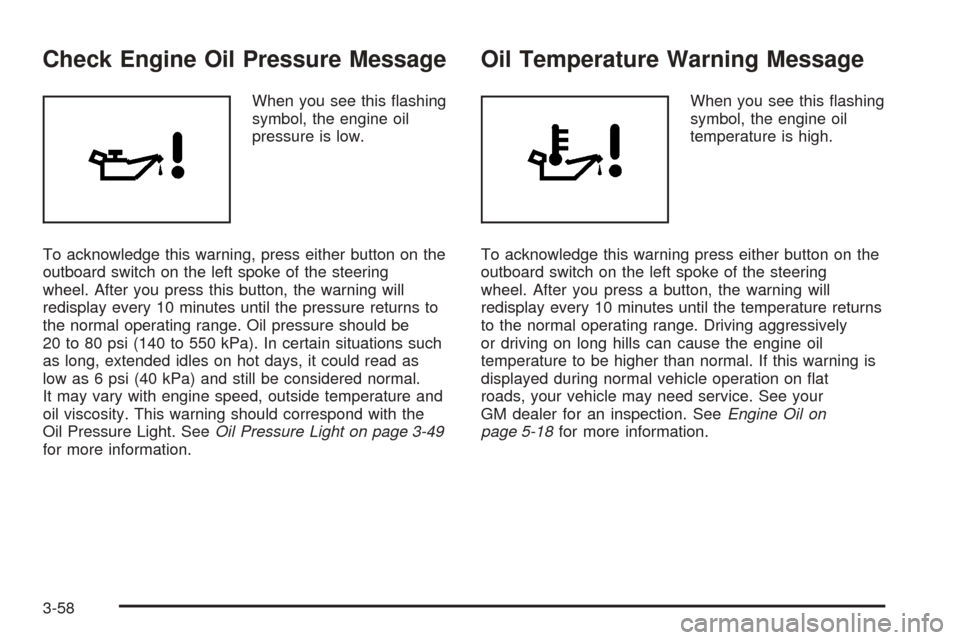
Check Engine Oil Pressure Message
When you see this �ashing
symbol, the engine oil
pressure is low.
To acknowledge this warning, press either button on the
outboard switch on the left spoke of the steering
wheel. After you press this button, the warning will
redisplay every 10 minutes until the pressure returns to
the normal operating range. Oil pressure should be
20 to 80 psi (140 to 550 kPa). In certain situations such
as long, extended idles on hot days, it could read as
low as 6 psi (40 kPa) and still be considered normal.
It may vary with engine speed, outside temperature and
oil viscosity. This warning should correspond with the
Oil Pressure Light. SeeOil Pressure Light on page 3-49
for more information.
Oil Temperature Warning Message
When you see this �ashing
symbol, the engine oil
temperature is high.
To acknowledge this warning press either button on the
outboard switch on the left spoke of the steering
wheel. After you press a button, the warning will
redisplay every 10 minutes until the temperature returns
to the normal operating range. Driving aggressively
or driving on long hills can cause the engine oil
temperature to be higher than normal. If this warning is
displayed during normal vehicle operation on �at
roads, your vehicle may need service. See your
GM dealer for an inspection. SeeEngine Oil on
page 5-18for more information.
3-58
Page 179 of 454

Tire Pressure Warning Message
When you see this �ashing
symbol, one or more of the
vehicle’s tires is either
under or over-in�ated.
To acknowledge this warning, press either button on the
outboard switch on the left spoke of the steering
wheel. There are three levels of warning for this display:
1. High Tire Pressure (above 42 psi (290 kPa))
2. Low Tire Pressure (below 25 psi (170 kPa))
3. Flat Tire (below 5 psi (35 kPa))For conditions 1 and 2, this warning will �ash �ve times
and the display will then show the tire pressure gage.
For condition 3, this warning will �ash continuously until
the driver acknowledges it. In any of the three cases,
the warning will redisplay every 10 minutes until
the situation is corrected. Conditions 2 and 3 will also
display a warning light elsewhere on the cluster that will
stay illuminated after this warning is acknowledged.
SeeTire Pressure Light (CTS-V) on page 3-46for more
information. Also seeTire Pressure Monitor System
(CTS-V) on page 5-70for more information on tire
pressure speci�cations.
3-59
Page 180 of 454
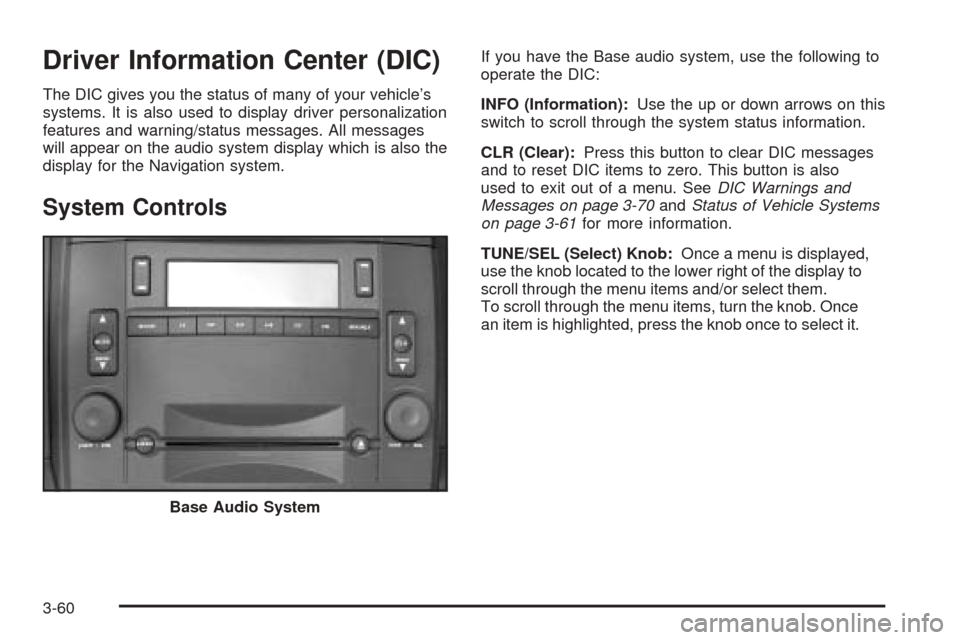
Driver Information Center (DIC)
The DIC gives you the status of many of your vehicle’s
systems. It is also used to display driver personalization
features and warning/status messages. All messages
will appear on the audio system display which is also the
display for the Navigation system.
System Controls
If you have the Base audio system, use the following to
operate the DIC:
INFO (Information):Use the up or down arrows on this
switch to scroll through the system status information.
CLR (Clear):Press this button to clear DIC messages
and to reset DIC items to zero. This button is also
used to exit out of a menu. SeeDIC Warnings and
Messages on page 3-70andStatus of Vehicle Systems
on page 3-61for more information.
TUNE/SEL (Select) Knob:Once a menu is displayed,
use the knob located to the lower right of the display to
scroll through the menu items and/or select them.
To scroll through the menu items, turn the knob. Once
an item is highlighted, press the knob once to select it.
Base Audio System
3-60
Page 189 of 454

SEEK LOCAL/DISTANT:This feature instructs the
audio system to seek only local radio stations with the
strongest signal or to seek all radio stations with a strong
signal in a large area. Use LOCAL when you are in
urban areas where there are several strong radio station
signals and you want to limit the number of stations to
those with the strongest signals only. Use DISTANT
when you are in rural areas where there are fewer radio
station signals available.
To switch between LOCAL and DISTANT, press the
TUNE/SEL knob. Your choice will be set when you press
BACK and return to the main menu.
9(English/Metric Units):Use this menu item to
adjust the measurement units.
You can choose between ENGLISH UNITS and
METRIC UNITS. To switch between the two, press the
TUNE/SEL knob. Once your choice is displayed,
turn the knob to set your choice and continue scrolling
through the main menu.
The measurement units that you choose will be re�ected
on all the vehicle system displays, not just the DIC
information. For example, the climate control panel will
display degrees Celsius if you choose METRIC UNITS.TCS (Traction Control System):You can enable or
disable the traction control system using this menu item.
Press the TUNE/SEL knob to switch between on
and off.
You can also turn the traction control system off using the
traction control button located in the glove box, or by
programming one of the steering wheel controls
(1, 2, 3 or 4) or audio system softkeys to enable/disable
the TCS. SeeRecon�gurable Steering Wheel Controls
(SWC) (CTS) on page 3-8and “Con�gurable Radio
Display Keys” underAudio System(s) on page 3-107for
more information.
When you disable the traction control system, the
Traction Suspended message will appear on the DIC and
the traction control system warning light on the instrument
panel cluster will come on. SeeDIC Warnings and
Messages on page 3-70andTraction Control System
(TCS) Warning Light on page 3-45for more information.
8(Clock):Use this menu item to set the time on
the clock.
SeeSetting the Time on page 3-108for
more information.
3-69