ECU CADILLAC CTS V 2004 1.G Owner's Guide
[x] Cancel search | Manufacturer: CADILLAC, Model Year: 2004, Model line: CTS V, Model: CADILLAC CTS V 2004 1.GPages: 454, PDF Size: 2.87 MB
Page 121 of 454
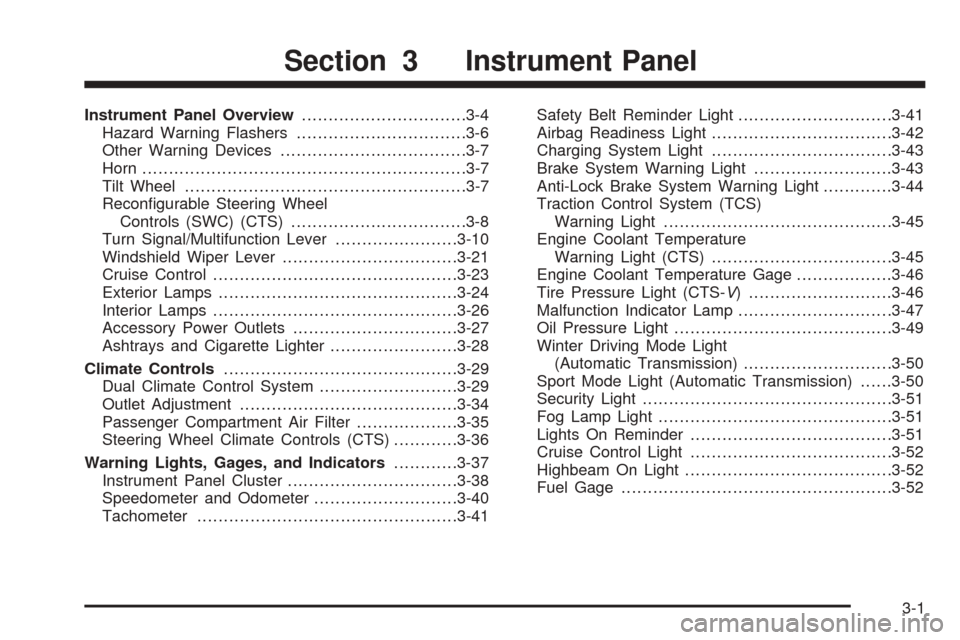
Instrument Panel Overview...............................3-4
Hazard Warning Flashers................................3-6
Other Warning Devices...................................3-7
Horn.............................................................3-7
Tilt Wheel.....................................................3-7
Recon�gurable Steering Wheel
Controls (SWC) (CTS).................................3-8
Turn Signal/Multifunction Lever.......................3-10
Windshield Wiper Lever.................................3-21
Cruise Control..............................................3-23
Exterior Lamps.............................................3-24
Interior Lamps..............................................3-26
Accessory Power Outlets...............................3-27
Ashtrays and Cigarette Lighter........................3-28
Climate Controls............................................3-29
Dual Climate Control System..........................3-29
Outlet Adjustment.........................................3-34
Passenger Compartment Air Filter...................3-35
Steering Wheel Climate Controls (CTS)............3-36
Warning Lights, Gages, and Indicators............3-37
Instrument Panel Cluster................................3-38
Speedometer and Odometer...........................3-40
Tachometer.................................................3-41Safety Belt Reminder Light.............................3-41
Airbag Readiness Light..................................3-42
Charging System Light..................................3-43
Brake System Warning Light..........................3-43
Anti-Lock Brake System Warning Light.............3-44
Traction Control System (TCS)
Warning Light...........................................3-45
Engine Coolant Temperature
Warning Light (CTS)..................................3-45
Engine Coolant Temperature Gage..................3-46
Tire Pressure Light (CTS-V) ...........................3-46
Malfunction Indicator Lamp.............................3-47
Oil Pressure Light.........................................3-49
Winter Driving Mode Light
(Automatic Transmission)............................3-50
Sport Mode Light (Automatic Transmission)......3-50
Security Light...............................................3-51
Fog Lamp Light............................................3-51
Lights On Reminder......................................3-51
Cruise Control Light......................................3-52
Highbeam On Light.......................................3-52
Fuel Gage...................................................3-52
Section 3 Instrument Panel
3-1
Page 171 of 454

Security Light
For information
regarding this light,
seeTheft-Deterrent
System on page 2-18.
Fog Lamp Light
This light will come on
when the fog lamps
are in use.
The light will go out when the fog lamps are turned off.
See “Fog Lamps” underTurn Signal/Multifunction
Lever on page 3-10for more information.
Lights On Reminder
This light comes on whenever the parking lamps are on.
See “Headlamps On Reminder” underTurn Signal/
Multifunction Lever on page 3-10for more information.
CTSCTS-V
3-51
Page 238 of 454

XM™ Radio Messages (cont’d)
Radio Display
MessageCondition Action Required
No CAT Info Category Name
not availableNo category information is available at this time on this
channel. The system is working properly.
Not Found No channel available for
the chosen categoryThere are no channels available for the selected category.
The system is working properly.
No Information No Text/Informational
message availableNo text or informational messages are available at this time
on this channel. The system is working properly.
XM Lock Theft lock active The XM receiver in your vehicle may have previously been
in another vehicle. For security purposes, XM receivers
cannot be swapped between vehicles. If this message is
received after having your vehicle serviced, check with your
GM dealer.
XM Radio ID Radio ID label
(channel 0)If tuned to channel 0, this message will alternate with the
XM Radio 8 digit radio ID label. This label is needed to
activate the service.
Unknown Radio ID not known
(should only be if
hardware failure)If this message is received when tuned to channel 0, there
may be a receiver fault. Consult with your GM dealer.
Check XM Receiver Hardware failure If this message does not clear within a short period of time,
the receiver may have a fault. Consult with your GM dealer.
3-118
Page 276 of 454

Include an ice scraper, a small brush or broom, a
supply of windshield washer �uid, a rag, some winter
outer clothing, a small shovel, a �ashlight, a red
cloth and a couple of re�ective warning triangles. And, if
you will be driving under severe conditions, include a
small bag of sand, a piece of old carpet or a couple of
burlap bags to help provide traction. Be sure you
properly secure these items in your vehicle.
Driving on Snow or Ice
Most of the time, those places where your tires meet
the road probably have good traction.
However, if there is snow or ice between your tires and
the road, you can have a very slippery situation. You
will have a lot less traction or “grip” and will need to be
very careful.
What is the worst time for this? “Wet ice.” Very cold
snow or ice can be slick and hard to drive on.
4-28
Page 287 of 454
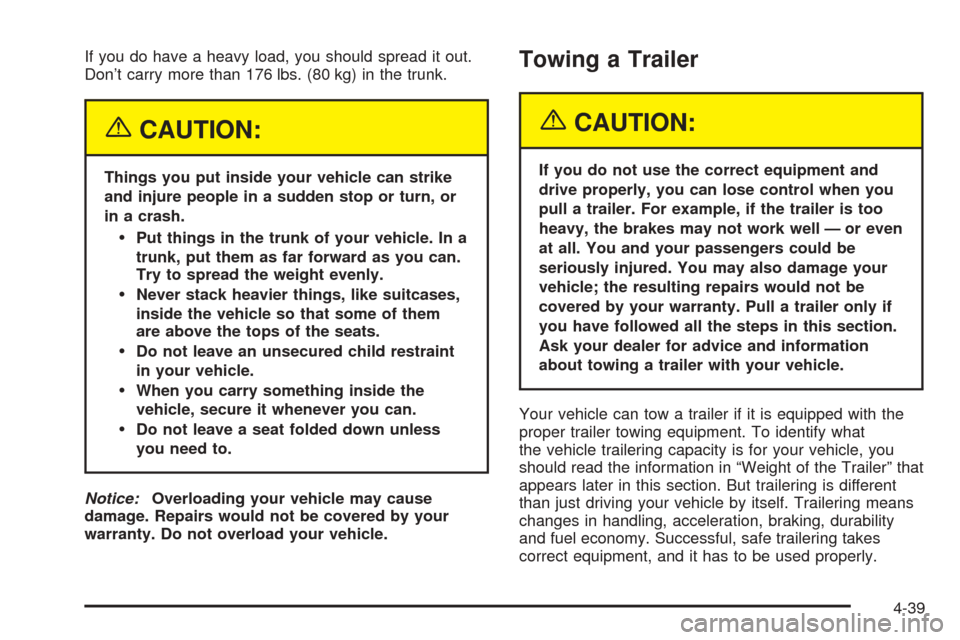
If you do have a heavy load, you should spread it out.
Don’t carry more than 176 lbs. (80 kg) in the trunk.
{CAUTION:
Things you put inside your vehicle can strike
and injure people in a sudden stop or turn, or
in a crash.
Put things in the trunk of your vehicle. In a
trunk, put them as far forward as you can.
Try to spread the weight evenly.
Never stack heavier things, like suitcases,
inside the vehicle so that some of them
are above the tops of the seats.
Do not leave an unsecured child restraint
in your vehicle.
When you carry something inside the
vehicle, secure it whenever you can.
Do not leave a seat folded down unless
you need to.
Notice:Overloading your vehicle may cause
damage. Repairs would not be covered by your
warranty. Do not overload your vehicle.
Towing a Trailer
{CAUTION:
If you do not use the correct equipment and
drive properly, you can lose control when you
pull a trailer. For example, if the trailer is too
heavy, the brakes may not work well — or even
at all. You and your passengers could be
seriously injured. You may also damage your
vehicle; the resulting repairs would not be
covered by your warranty. Pull a trailer only if
you have followed all the steps in this section.
Ask your dealer for advice and information
about towing a trailer with your vehicle.
Your vehicle can tow a trailer if it is equipped with the
proper trailer towing equipment. To identify what
the vehicle trailering capacity is for your vehicle, you
should read the information in “Weight of the Trailer” that
appears later in this section. But trailering is different
than just driving your vehicle by itself. Trailering means
changes in handling, acceleration, braking, durability
and fuel economy. Successful, safe trailering takes
correct equipment, and it has to be used properly.
4-39
Page 291 of 454

Driving with a Trailer
Towing a trailer requires a certain amount of experience.
Before setting out for the open road, you’ll want to get
to know your rig. Acquaint yourself with the feel of
handling and braking with the added weight of the trailer.
And always keep in mind that the vehicle you are
driving is now a good deal longer and not nearly as
responsive as your vehicle is by itself.
Before you start, check all trailer hitch parts and
attachments, safety chains, electrical connector, lamps,
tires and mirror adjustment. If the trailer has electric
brakes, start your vehicle and trailer moving and then
apply the trailer brake controller by hand to be sure
the brakes are working. This lets you check your
electrical connection at the same time.
During your trip, check occasionally to be sure that the
load is secure, and that the lamps and any trailer
brakes are still working.
Following Distance
Stay at least twice as far behind the vehicle ahead as
you would when driving your vehicle without a trailer.
This can help you avoid situations that require
heavy braking and sudden turns.
Passing
You’ll need more passing distance up ahead when
you’re towing a trailer. And, because you’re a good deal
longer, you’ll need to go much farther beyond the
passed vehicle before you can return to your lane.
Backing Up
Hold the bottom of the steering wheel with one hand.
Then, to move the trailer to the left, just move that hand
to the left. To move the trailer to the right, move your
hand to the right. Always back up slowly and, if possible,
have someone guide you.
Making Turns
Notice:Making very sharp turns while trailering
could cause the trailer to come in contact with the
vehicle. Your vehicle could be damaged. Avoid
making very sharp turns while trailering.
When you’re turning with a trailer, make wider turns
than normal. Do this so your trailer won’t strike
soft shoulders, curbs, road signs, trees or other
objects. Avoid jerky or sudden maneuvers. Signal well
in advance.
4-43
Page 325 of 454

Adding Coolant
If you need more coolant, add the proper DEX-COOL®
coolant mixture at the surge tank, but only when the
engine is cool.
{CAUTION:
You can be burned if you spill coolant on hot
engine parts. Coolant contains ethylene glycol,
and it will burn if the engine parts are hot
enough. Do not spill coolant on a hot engine.
When replacing the pressure cap, make sure it
is hand-tight.
Coolant Surge Tank Pressure Cap
Notice:If the surge tank pressure cap is not tightly
installed, coolant loss and possible engine damage
may occur. Be sure the cap is properly and
tightly secured.
Engine Overheating
There are three engine hot messages that may be
displayed in the Driver Information Center (DIC).
SeeDIC Warnings and Messages on page 3-70
for more information.
Overheated Engine Protection
Operating Mode
This operating mode allows your vehicle to be driven to
a safe place in an emergency. Should an overheated
engine condition exist, an overheat protection mode
which alternates �ring groups of cylinders helps prevent
engine damage. In this mode, you will notice a loss
in power and engine performance. A low coolant and/or
engine overheat warning will indicate that an overheat
condition exists. Driving extended miles (km) and/or
towing a trailer in the overheat protection mode should
be avoided.
Notice:After driving in the overheated engine
protection operating mode, to avoid engine damage,
allow the engine to cool before attempting any
repair. The engine oil will be severely degraded.
Repair the cause of coolant loss and change the oil.
SeeEngine Oil on page 5-18.
5-31
Page 379 of 454

Removing the Flat Tire and Installing
the Spare Tire
1. Place the wheel wrench (A) securely over the wheel
nut (B). Turn the wheel wrench counterclockwise to
loosen all the wheel nuts. Don’t remove them yet.2. Find the jacking location using the diagram above
and corresponding hoisting notches located in the
plastic molding. The notches in the plastic molding
are marked with a triangle shape to help you
�nd them.
The front location (A) is about 14 inches (35.6 cm)
from the rear edge of the front wheel well, and
the rear location (B) is about 7 inches (17.8 cm)
from the front edge of the rear wheel well.
5-85
Page 416 of 454

At Each Fuel Fill
It is important to perform these underhood checks at
each fuel �ll.
Engine Oil Level Check
Check the engine oil level and add the proper oil
if necessary. SeeEngine Oil on page 5-18for
further details.
Notice:It is important to check your oil regularly
and keep it at the proper level. Failure to keep your
engine oil at the proper level can cause damage
to your engine not covered by your warranty.
Engine Coolant Level Check
Check the engine coolant level and add
DEX-COOL®coolant mixture if necessary. SeeEngine
Coolant on page 5-29for further details.
Windshield Washer Fluid Level Check
Check the windshield washer �uid level in the windshield
washer tank and add the proper �uid if necessary.
At Least Once a Month
Tire In�ation Check
Visually inspect your tires and make sure tires are
in�ated to the correct pressures. Do not forget to check
your spare tire. SeeTires on page 5-58for further
details. Check to make sure the spare tire is stored
securely. Push, pull and then try to rotate or turn
the spare tire. If it moves, tighten it. SeeChanging a
Flat Tire on page 5-81.
At Least Once a Year
Starter Switch Check
{CAUTION:
When you are doing this inspection, the
vehicle could move suddenly. If the vehicle
moves, you or others could be injured.
1. Before you start, be sure you have enough room
around the vehicle.
2. Firmly apply both the parking brake and the regular
brake. SeeParking Brake on page 2-35if necessary.
Do not use the accelerator pedal, and be ready to
turn off the engine immediately if it starts.
6-10
Page 439 of 454

CD Messages...............................................3-122
Cellular Phone Usage....................................3-126
Center Console Storage Area...........................2-51
Center High-Mounted Stoplamp (CHMSL)...........5-53
Chains, Tire...................................................5-78
Change Engine Oil..........................................3-73
Change Trans (Transmission) Fluid
(Automatic Transmission)..............................3-73
Charging System Light....................................3-43
Check
Engine Light...............................................3-47
Engine Oil Pressure Message.......................3-58
Check Brake Fluid..........................................3-74
Check Coolant Level.......................................3-74
Check Engine Light.........................................3-47
Check Gas Cap..............................................3-74
Check Washer Fluid........................................3-75
Checking Coolant............................................5-30
Checking Engine Oil........................................5-18
Checking Things Under the Hood......................5-10
Chemical Paint Spotting...................................5-97
Child Restraints
Child Restraint Systems...............................1-35
Infants and Young Children...........................1-32
Lower Anchorages and Top Tethers for
Children (LATCH System)..........................1-41Child Restraints (cont.)
Older Children.............................................1-29
Securing a Child Restraint Designed for
the LATCH System...................................1-43
Securing a Child Restraint in a Rear
Seat Position...........................................1-43
Securing a Child Restraint in the Right
Front Seat Position...................................1-46
Top Strap...................................................1-39
Top Strap Anchor Location............................1-40
Where to Put the Restraint...........................1-38
Cigarette Lighter.............................................3-28
Cleaning
Inside of Your Vehicle..................................5-92
Outside of Your Vehicle................................5-95
Underbody Maintenance...............................5-97
Weatherstrips..............................................5-94
Cleaning Aluminum or Chrome-Plated Wheels......5-96
Cleaning Exterior Lamps/Lenses.......................5-95
Cleaning Fabric/Carpet....................................5-92
Cleaning Glass Surfaces..................................5-94
Cleaning Interior Plastic Components.................5-93
Cleaning Leather............................................5-93
Cleaning the Mirror.................................2-41, 2-43
Cleaning the Speaker Covers...........................5-94
Cleaning the Top of the Instrument Panel...........5-93
3