immobilizer CADILLAC CTS V 2004 1.G Owners Manual
[x] Cancel search | Manufacturer: CADILLAC, Model Year: 2004, Model line: CTS V, Model: CADILLAC CTS V 2004 1.GPages: 454, PDF Size: 2.87 MB
Page 67 of 454
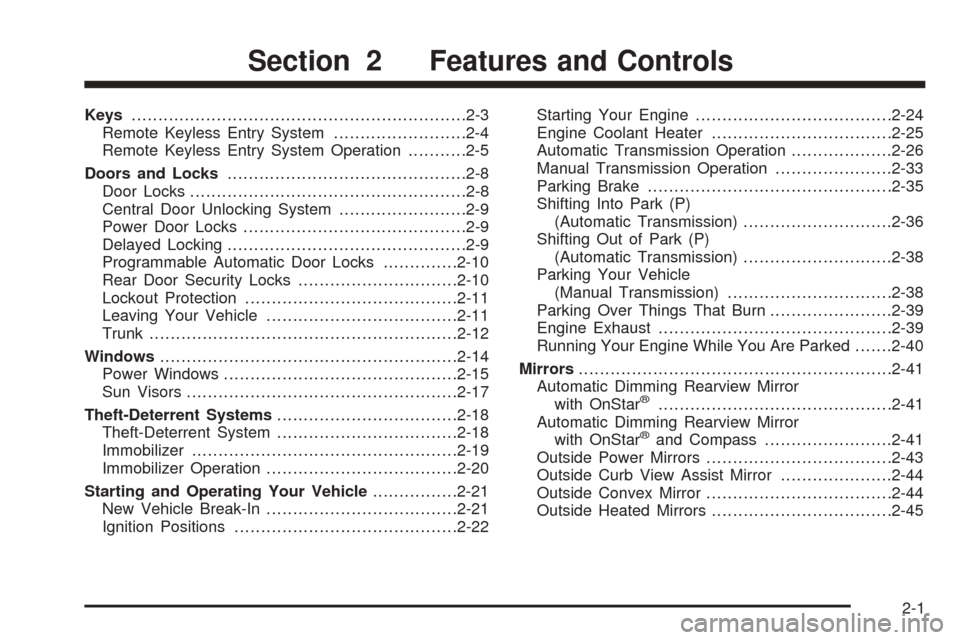
Keys...............................................................2-3
Remote Keyless Entry System.........................2-4
Remote Keyless Entry System Operation...........2-5
Doors and Locks.............................................2-8
Door Locks....................................................2-8
Central Door Unlocking System........................2-9
Power Door Locks..........................................2-9
Delayed Locking.............................................2-9
Programmable Automatic Door Locks..............2-10
Rear Door Security Locks..............................2-10
Lockout Protection........................................2-11
Leaving Your Vehicle....................................2-11
Trunk..........................................................2-12
Windows........................................................2-14
Power Windows............................................2-15
Sun Visors...................................................2-17
Theft-Deterrent Systems..................................2-18
Theft-Deterrent System..................................2-18
Immobilizer..................................................2-19
Immobilizer Operation....................................2-20
Starting and Operating Your Vehicle................2-21
New Vehicle Break-In....................................2-21
Ignition Positions..........................................2-22Starting Your Engine.....................................2-24
Engine Coolant Heater..................................2-25
Automatic Transmission Operation...................2-26
Manual Transmission Operation......................2-33
Parking Brake..............................................2-35
Shifting Into Park (P)
(Automatic Transmission)............................2-36
Shifting Out of Park (P)
(Automatic Transmission)............................2-38
Parking Your Vehicle
(Manual Transmission)...............................2-38
Parking Over Things That Burn.......................2-39
Engine Exhaust............................................2-39
Running Your Engine While You Are Parked.......2-40
Mirrors...........................................................2-41
Automatic Dimming Rearview Mirror
with OnStar
®............................................2-41
Automatic Dimming Rearview Mirror
with OnStar
®and Compass........................2-41
Outside Power Mirrors...................................2-43
Outside Curb View Assist Mirror.....................2-44
Outside Convex Mirror...................................2-44
Outside Heated Mirrors..................................2-45
Section 2 Features and Controls
2-1
Page 70 of 454

One key works all of
the lock cylinders on
the vehicle.
Your vehicle has an Immobilizer vehicle theft-deterrent
system. The key has a transponder in the key head
that matches a decoder in the vehicle’s steering column.
If a replacement key or any additional key is needed,
you must purchase it from your dealer. The key will have
PK3+ stamped on it. Keep the bar code tag that
came with the original keys. Give this tag to your dealer
if you need a new key made.
Notice:If you ever lock your keys in your vehicle,
you may have to damage the vehicle to get in.
Be sure you have spare keys.
In an emergency, contact Cadillac Roadside Assistance.
SeeRoadside Service on page 7-6.If your vehicle is equipped with the OnStar system with
an active subscription and you lock your keys inside
the vehicle, OnStar may be able to send a command to
unlock your vehicle. SeeOnStar
®System on page 2-45
for more information.
Remote Keyless Entry System
Your keyless entry system operates on a radio
frequency subject to Federal Communications
Commission (FCC) Rules and with Industry Canada.
This device complies with Part 15 of the FCC Rules.
Operation is subject to the following two conditions:
1. This device may not cause interference, and
2. This device must accept any interference received,
including interference that may cause undesired
operation of the device.
This device complies with RSS-210 of Industry Canada.
Operation is subject to the following two conditions:
1. This device may not cause interference, and
2. This device must accept any interference received,
including interference that may cause undesired
operation of the device.
Changes or modi�cations to this system by other than
an authorized service facility could void authorization to
use this equipment.
2-4
Page 85 of 454
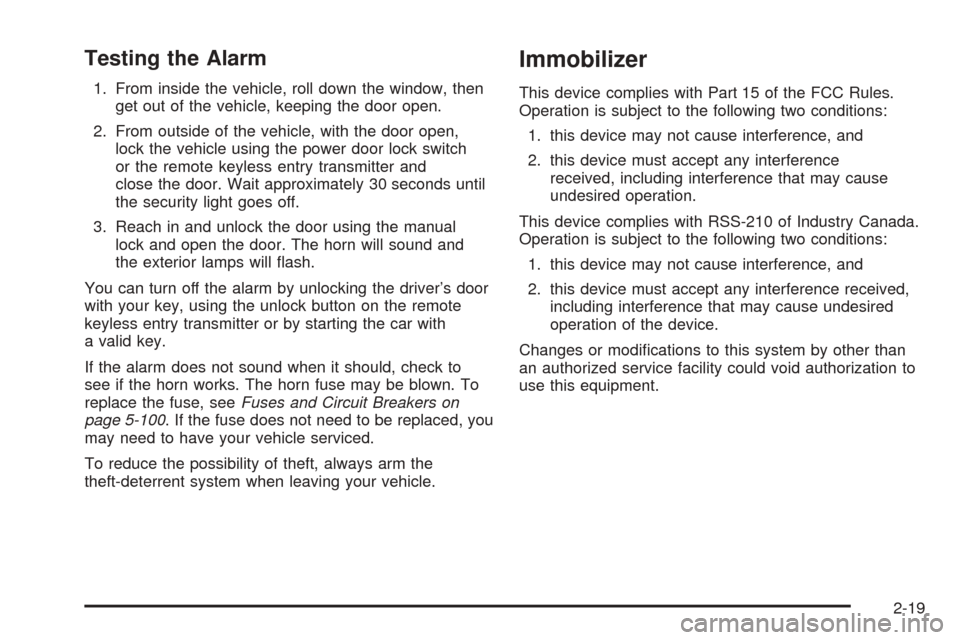
Testing the Alarm
1. From inside the vehicle, roll down the window, then
get out of the vehicle, keeping the door open.
2. From outside of the vehicle, with the door open,
lock the vehicle using the power door lock switch
or the remote keyless entry transmitter and
close the door. Wait approximately 30 seconds until
the security light goes off.
3. Reach in and unlock the door using the manual
lock and open the door. The horn will sound and
the exterior lamps will �ash.
You can turn off the alarm by unlocking the driver’s door
with your key, using the unlock button on the remote
keyless entry transmitter or by starting the car with
a valid key.
If the alarm does not sound when it should, check to
see if the horn works. The horn fuse may be blown. To
replace the fuse, seeFuses and Circuit Breakers on
page 5-100. If the fuse does not need to be replaced, you
may need to have your vehicle serviced.
To reduce the possibility of theft, always arm the
theft-deterrent system when leaving your vehicle.
Immobilizer
This device complies with Part 15 of the FCC Rules.
Operation is subject to the following two conditions:
1. this device may not cause interference, and
2. this device must accept any interference
received, including interference that may cause
undesired operation.
This device complies with RSS-210 of Industry Canada.
Operation is subject to the following two conditions:
1. this device may not cause interference, and
2. this device must accept any interference received,
including interference that may cause undesired
operation of the device.
Changes or modi�cations to this system by other than
an authorized service facility could void authorization to
use this equipment.
2-19
Page 86 of 454

Immobilizer Operation
Your vehicle is equipped
with a passive
theft-deterrent system.
The system works when you turn the key to ON. The
key uses a transponder that matches an immobilizer
control unit in your vehicle. The correct key will start
the vehicle.
Your vehicle has a special key that works with the
theft-deterrent system. There is a transponder in the key
head. If the key is ever damaged, you may not be
able to start your vehicle.When trying to start the vehicle, if the engine does not
start and the security light comes on, the key may
have a damaged transponder. Turn the ignition off and
try again.
If the engine still does not start, and the key appears to
be undamaged, try another ignition key. At this time,
you may also want to check the fuse. SeeFuses
and Circuit Breakers on page 5-100. If the engine still
does not start with the other key, your vehicle needs
service. If your vehicle does start, the �rst key may be
faulty. See your dealer who can service the
theft-deterrent system to have a new key made.
It is possible for the theft-deterrent system decoder to
learn the transponder value of a new or replacement
key. Up to 10 additional keys may be programmed for
the vehicle. This procedure is for learning additional
keys only.
Canadian Owners:If you lose or damage your keys,
only a GM dealer can service the theft-deterrent system
to have new keys made. To program additional keys
you will require two current driver’s keys. You must add
a step to the following procedure. After Step 2, repeat
Steps 1 and 2 with the second current driver’s key.
Then continue with Step 3.
2-20
Page 204 of 454

Service Steering System
This symbol appears with
the Service Steering
System message.
Your vehicle may be equipped with a speed variable
assist steering system. SeeSteering on page 4-12.
The Service Steering System message will be displayed
if a problem is detected with the speed variable assist
steering system. When this message is displayed,
you may notice that the effort required to steer the
vehicle increases or feels “heavier,” but you will still be
able to steer the vehicle.
Service Theft System
This symbol appears
with the Service Theft
System message.
This message means there is a problem with the
Immobilizer. SeeImmobilizer on page 2-19for more
information. A fault has been detected in the system
which means that the system is disabled and is
not protecting the vehicle. The vehicle usually restarts,
however, you may want to take your vehicle to your
dealer before turning off the engine.
3-84
Page 444 of 454

Hill and Mountain Roads..................................4-25
Hitches..........................................................4-42
HomeLink
®Transmitter....................................2-46
HomeLink®Transmitter, Programming................2-47
Hood
Checking Things Under................................5-10
Release.....................................................5-11
Horn............................................................... 3-7
Hot Coolant Temperature Warning Message........3-57
How to Add Coolant to the Coolant
Surge Tank.................................................5-36
How to Add Fluid............................................5-27
How to Check........................................5-27, 5-68
How to Check and Add Fluid............................5-28
How to Check Lubricant...................................5-51
How to Check Power Steering Fluid..................5-40
How to Inspect the Engine
Air Cleaner/Filter.........................................5-24
How to Reset the Change Transmission
Fluid Message and the Transmission Fluid
Indicator (Automatic Transmission).................5-26
How to Use This Manual...................................... ii
How to Wear Safety Belts Properly...................1-14
Hydraulic Clutch.............................................5-28
Hydroplaning..................................................4-21
I
Ice Possible...................................................3-78
If No Steam Is Coming From Your Engine..........5-33
If Steam Is Coming From Your Engine...............5-32
If the Light is Flashing.....................................3-48
If the Light Is On Steady.................................3-48
If You Are Caught in a Blizzard.........................4-30
If You Are Stuck in Sand, Mud, Ice or Snow.......4-32
If You Do Decide to Pull a Trailer......................4-40
Ignition Positions.............................................2-22
Immobilizer....................................................2-19
Immobilizer Operation......................................2-20
Infants and Young Children, Restraints...............1-32
In�ation - Tire Pressure...................................5-67
Instrument Panel
Cluster.......................................................3-38
Overview..................................................... 3-4
Instrument Panel Brightness.............................3-26
Interior Lamps................................................3-26
J
Jump Starting.................................................5-46
8
Page 451 of 454

Stabilitrak®System.........................................4-11
Stability System Engaged Message...................3-82
Stability System Off Message...........................3-83
Stability System Ready Message.......................3-83
Starting Disabled – Remove Key.......................3-85
Starting Disabled – Throttle Problem..................3-86
Starting Your Engine.......................................2-24
Status of Vehicle Systems, DIC........................3-61
Steering........................................................4-12
Steering Column Ignition Lock Release
(Automatic Transmission)..............................2-23
Steering in Emergencies..................................4-14
Steering Tips..................................................4-13
Steering Wheel Comfort Controls......................3-36
Steering Wheel Controls, Audio.......................3-124
Steering Wheel, Recon�gurable Controls.............. 3-8
Steering Wheel, Tilt Wheel................................. 3-7
Storage
Garment Hooks...........................................2-51
Storage Areas
Center Console Storage Area........................2-51
Convenience Net.........................................2-52
Cupholder(s)...............................................2-50
Glove Box..................................................2-50
Map Pocket................................................2-51
Roof Rack Provisions...................................2-51Storing the Flat Tire and Tools..........................5-90
Storing the Spare Tire and Tools.......................5-90
Stuck in Sand, Mud, Ice or Snow......................4-32
Sun Visors.....................................................2-17
Sunroof.........................................................2-52
System Controls, DIC......................................3-60
T
Tachometer....................................................3-41
Tachometer Display.........................................3-54
Taillamps
Turn Signal, Stoplamps and
Sidemarker Lamps...................................5-54
TCS Warning Light..........................................3-45
Testing the Alarm............................................2-19
Theft Attempted..............................................3-86
Theft-Deterrent, Radio....................................3-124
Theft-Deterrent System....................................2-18
Theft-Deterrent Systems...................................2-18
Immobilizer.................................................2-19
Immobilizer Operation...................................2-20
Tilt Wheel........................................................ 3-7
Tire
Pressure Light.............................................3-46
Pressure Warning Message...........................3-59
15