manual transmission CADILLAC CTS V 2005 1.G Owners Manual
[x] Cancel search | Manufacturer: CADILLAC, Model Year: 2005, Model line: CTS V, Model: CADILLAC CTS V 2005 1.GPages: 432, PDF Size: 2.52 MB
Page 73 of 432
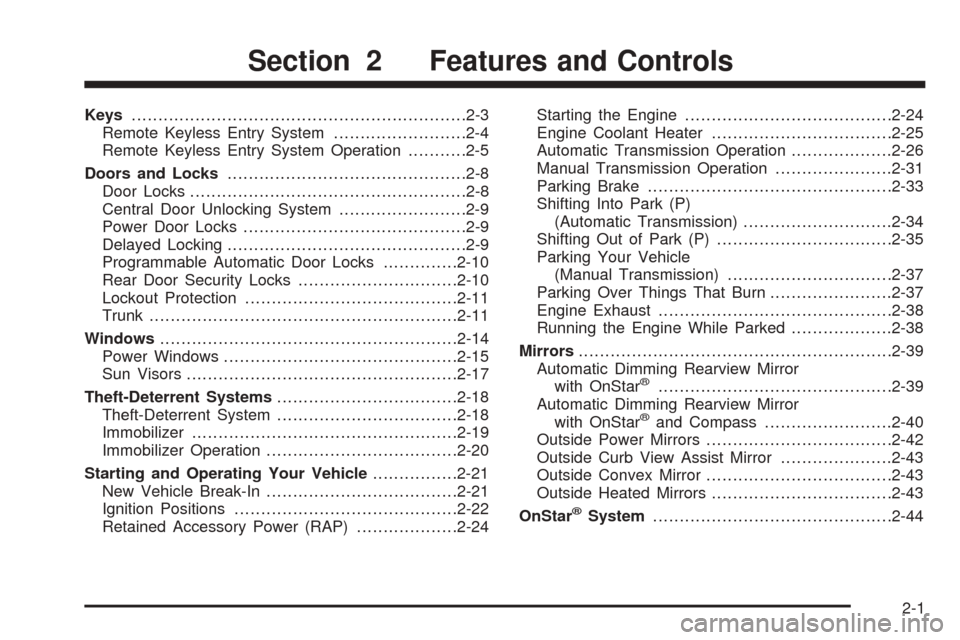
Keys...............................................................2-3
Remote Keyless Entry System.........................2-4
Remote Keyless Entry System Operation...........2-5
Doors and Locks.............................................2-8
Door Locks....................................................2-8
Central Door Unlocking System........................2-9
Power Door Locks..........................................2-9
Delayed Locking.............................................2-9
Programmable Automatic Door Locks..............2-10
Rear Door Security Locks..............................2-10
Lockout Protection........................................2-11
Trunk..........................................................2-11
Windows........................................................2-14
Power Windows............................................2-15
Sun Visors...................................................2-17
Theft-Deterrent Systems..................................2-18
Theft-Deterrent System..................................2-18
Immobilizer..................................................2-19
Immobilizer Operation....................................2-20
Starting and Operating Your Vehicle................2-21
New Vehicle Break-In....................................2-21
Ignition Positions..........................................2-22
Retained Accessory Power (RAP)...................2-24Starting the Engine.......................................2-24
Engine Coolant Heater..................................2-25
Automatic Transmission Operation...................2-26
Manual Transmission Operation......................2-31
Parking Brake..............................................2-33
Shifting Into Park (P)
(Automatic Transmission)............................2-34
Shifting Out of Park (P).................................2-35
Parking Your Vehicle
(Manual Transmission)...............................2-37
Parking Over Things That Burn.......................2-37
Engine Exhaust............................................2-38
Running the Engine While Parked...................2-38
Mirrors...........................................................2-39
Automatic Dimming Rearview Mirror
with OnStar
®............................................2-39
Automatic Dimming Rearview Mirror
with OnStar
®and Compass........................2-40
Outside Power Mirrors...................................2-42
Outside Curb View Assist Mirror.....................2-43
Outside Convex Mirror...................................2-43
Outside Heated Mirrors..................................2-43
OnStar
®System.............................................2-44
Section 2 Features and Controls
2-1
Page 82 of 432

Programmable Automatic
Door Locks
If your vehicle has an automatic transmission, your
vehicle is programmed so that when the doors
are closed, the ignition is on and the shift lever is
moved out of PARK (P), all the doors will lock. The
doors will unlock every time you stop the vehicle and
move the shift lever back into PARK (P).
If your vehicle has a manual transmission, the vehicle is
programmed so that the doors will lock automatically
after the vehicle speed reaches 5 mph (8 km). The doors
will not automatically unlock until the ignition is turned
off and the key is removed from the ignition switch.
If someone needs to exit the vehicle once the doors are
locked, have that person use the manual lever or
power door lock switch. When the door is closed again,
it will not lock automatically. Use the manual lever or
the power door lock switch to lock the door.
The power door locks can be programmed through
prompts displayed on the Driver Information
Center (DIC). These prompts allow you to choose
various lock and unlock settings. For more information
on programming, seeDIC Vehicle Personalization
on page 3-74.
Rear Door Security Locks
Your vehicle is equipped with rear door security locks
that prevent passengers from opening the rear doors on
your vehicle from the inside.
The rear door security locks
are located on the inside
edge of each rear door.
You must open the rear
doors to access them.
To use these locks, do the following:
1. Insert your key into the slot next to the rear door
security lock label and turn it to engage the lock.
2. Close the door.
3. Repeat the steps for the other rear door.
The rear doors on your vehicle cannot be opened
from the inside when this feature is in use.
2-10
Page 84 of 432
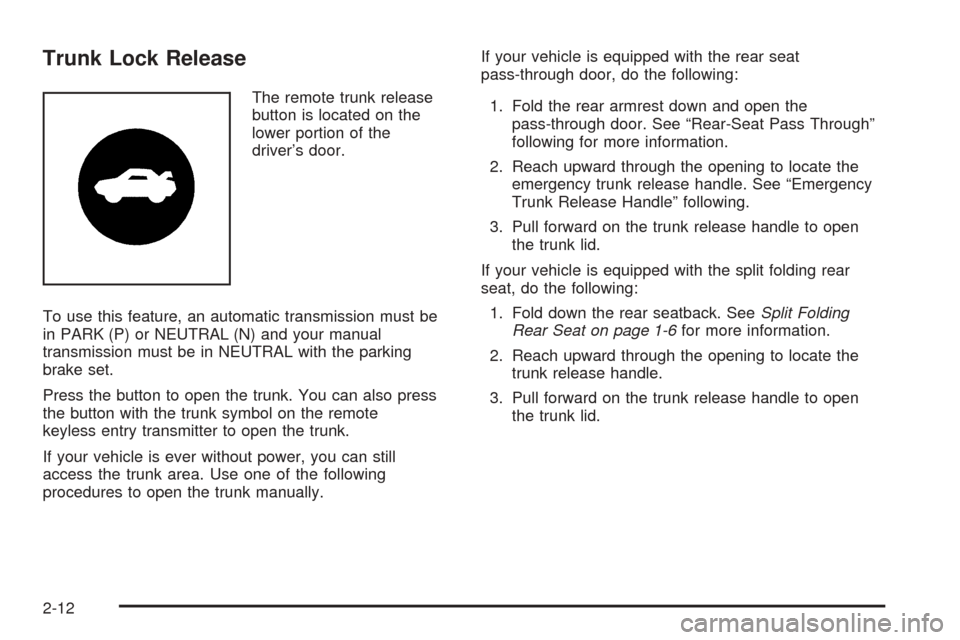
Trunk Lock Release
The remote trunk release
button is located on the
lower portion of the
driver’s door.
To use this feature, an automatic transmission must be
in PARK (P) or NEUTRAL (N) and your manual
transmission must be in NEUTRAL with the parking
brake set.
Press the button to open the trunk. You can also press
the button with the trunk symbol on the remote
keyless entry transmitter to open the trunk.
If your vehicle is ever without power, you can still
access the trunk area. Use one of the following
procedures to open the trunk manually.If your vehicle is equipped with the rear seat
pass-through door, do the following:
1. Fold the rear armrest down and open the
pass-through door. See “Rear-Seat Pass Through”
following for more information.
2. Reach upward through the opening to locate the
emergency trunk release handle. See “Emergency
Trunk Release Handle” following.
3. Pull forward on the trunk release handle to open
the trunk lid.
If your vehicle is equipped with the split folding rear
seat, do the following:
1. Fold down the rear seatback. SeeSplit Folding
Rear Seat on page 1-6for more information.
2. Reach upward through the opening to locate the
trunk release handle.
3. Pull forward on the trunk release handle to open
the trunk lid.
2-12
Page 95 of 432

Key Release Button
(Manual Transmission)
The key cannot be
removed from the ignition
of manual transmission
vehicle unless the
key release button is used.
To remove the key, do the following:
1. Turn the key to ACCESSORY.
2. Press and release the button and then turn
the key to OFF.
Do not hold the button in while turning the
key to OFF.
3. Pull the key straight out of the ignition switch.
Steering Column Ignition Lock Release
(Automatic Transmission)
If your vehicle has a dead battery or a battery with low
voltage, you can still release the ignition lock and
remove the key. Use the following procedure to release
the steering column:
1. Locate the plastic screw head on the underside
of the plastic cover for the steering column.
2. Insert a �at, thin object into the slot and turn it
until the plastic piece detaches from the steering
column cover.
2-23
Page 96 of 432
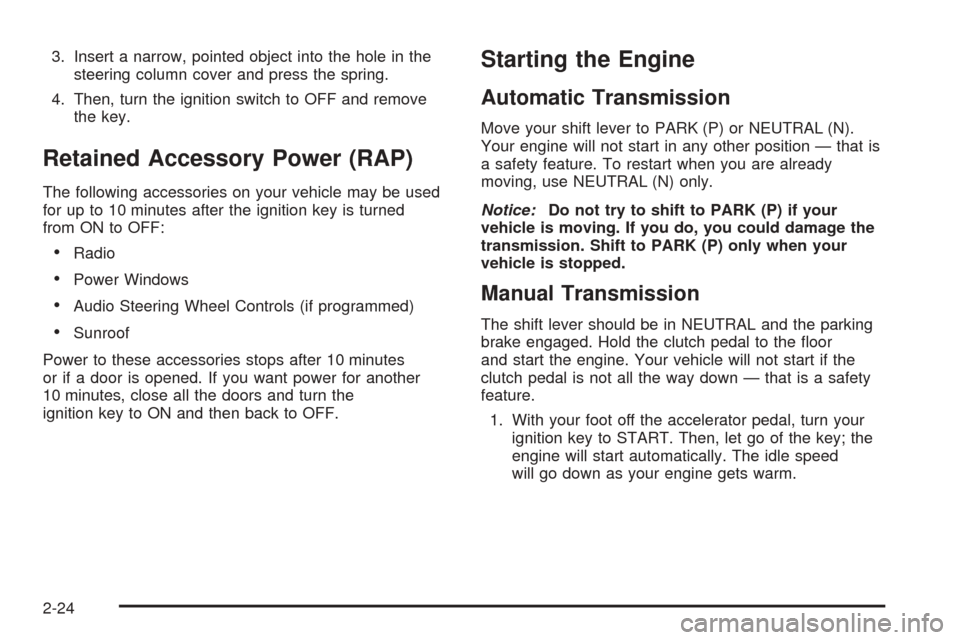
3. Insert a narrow, pointed object into the hole in the
steering column cover and press the spring.
4. Then, turn the ignition switch to OFF and remove
the key.
Retained Accessory Power (RAP)
The following accessories on your vehicle may be used
for up to 10 minutes after the ignition key is turned
from ON to OFF:
Radio
Power Windows
Audio Steering Wheel Controls (if programmed)
Sunroof
Power to these accessories stops after 10 minutes
or if a door is opened. If you want power for another
10 minutes, close all the doors and turn the
ignition key to ON and then back to OFF.
Starting the Engine
Automatic Transmission
Move your shift lever to PARK (P) or NEUTRAL (N).
Your engine will not start in any other position — that is
a safety feature. To restart when you are already
moving, use NEUTRAL (N) only.
Notice:Do not try to shift to PARK (P) if your
vehicle is moving. If you do, you could damage the
transmission. Shift to PARK (P) only when your
vehicle is stopped.
Manual Transmission
The shift lever should be in NEUTRAL and the parking
brake engaged. Hold the clutch pedal to the �oor
and start the engine. Your vehicle will not start if the
clutch pedal is not all the way down — that is a safety
feature.
1. With your foot off the accelerator pedal, turn your
ignition key to START. Then, let go of the key; the
engine will start automatically. The idle speed
will go down as your engine gets warm.
2-24
Page 100 of 432
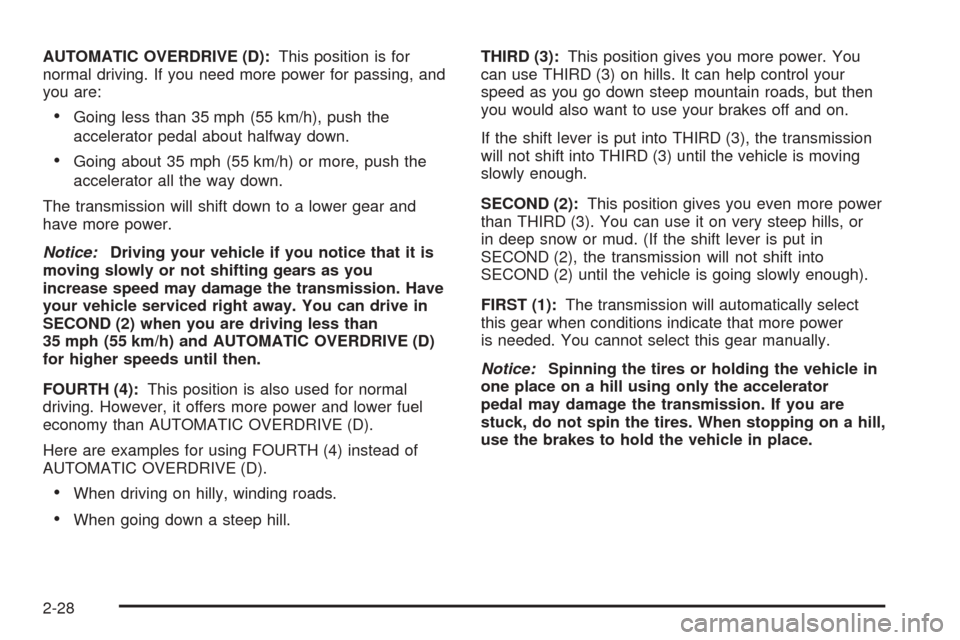
AUTOMATIC OVERDRIVE (D):This position is for
normal driving. If you need more power for passing, and
you are:
Going less than 35 mph (55 km/h), push the
accelerator pedal about halfway down.
Going about 35 mph (55 km/h) or more, push the
accelerator all the way down.
The transmission will shift down to a lower gear and
have more power.
Notice:Driving your vehicle if you notice that it is
moving slowly or not shifting gears as you
increase speed may damage the transmission. Have
your vehicle serviced right away. You can drive in
SECOND (2) when you are driving less than
35 mph (55 km/h) and AUTOMATIC OVERDRIVE (D)
for higher speeds until then.
FOURTH (4):This position is also used for normal
driving. However, it offers more power and lower fuel
economy than AUTOMATIC OVERDRIVE (D).
Here are examples for using FOURTH (4) instead of
AUTOMATIC OVERDRIVE (D).
When driving on hilly, winding roads.
When going down a steep hill.THIRD (3):This position gives you more power. You
can use THIRD (3) on hills. It can help control your
speed as you go down steep mountain roads, but then
you would also want to use your brakes off and on.
If the shift lever is put into THIRD (3), the transmission
will not shift into THIRD (3) until the vehicle is moving
slowly enough.
SECOND (2):This position gives you even more power
than THIRD (3). You can use it on very steep hills, or
in deep snow or mud. (If the shift lever is put in
SECOND (2), the transmission will not shift into
SECOND (2) until the vehicle is going slowly enough).
FIRST (1):The transmission will automatically select
this gear when conditions indicate that more power
is needed. You cannot select this gear manually.
Notice:Spinning the tires or holding the vehicle in
one place on a hill using only the accelerator
pedal may damage the transmission. If you are
stuck, do not spin the tires. When stopping on a hill,
use the brakes to hold the vehicle in place.
2-28
Page 103 of 432
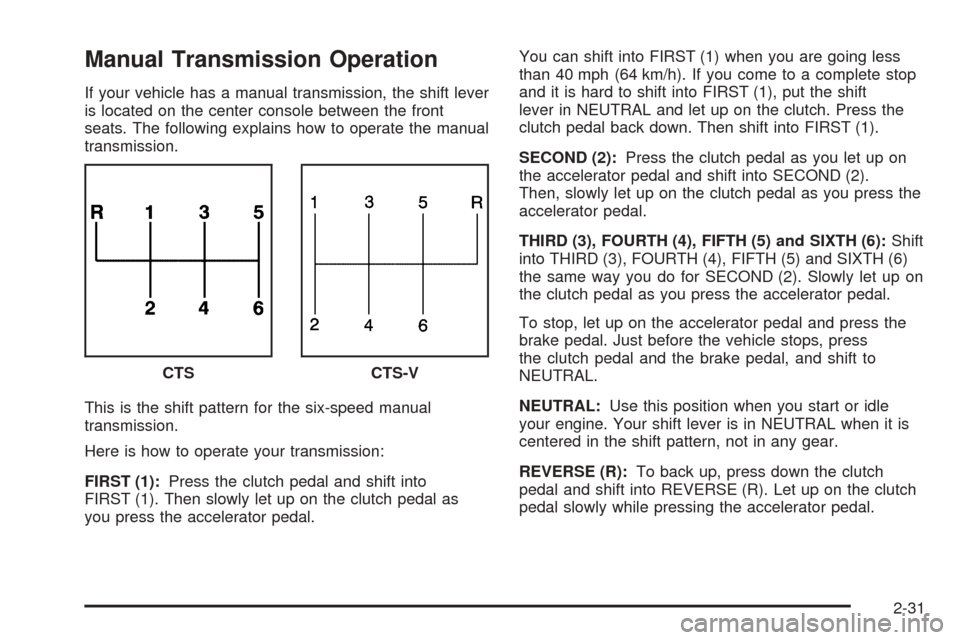
Manual Transmission Operation
If your vehicle has a manual transmission, the shift lever
is located on the center console between the front
seats. The following explains how to operate the manual
transmission.
This is the shift pattern for the six-speed manual
transmission.
Here is how to operate your transmission:
FIRST (1):Press the clutch pedal and shift into
FIRST (1). Then slowly let up on the clutch pedal as
you press the accelerator pedal.You can shift into FIRST (1) when you are going less
than 40 mph (64 km/h). If you come to a complete stop
and it is hard to shift into FIRST (1), put the shift
lever in NEUTRAL and let up on the clutch. Press the
clutch pedal back down. Then shift into FIRST (1).
SECOND (2):Press the clutch pedal as you let up on
the accelerator pedal and shift into SECOND (2).
Then, slowly let up on the clutch pedal as you press the
accelerator pedal.
THIRD (3), FOURTH (4), FIFTH (5) and SIXTH (6):Shift
into THIRD (3), FOURTH (4), FIFTH (5) and SIXTH (6)
the same way you do for SECOND (2). Slowly let up on
the clutch pedal as you press the accelerator pedal.
To stop, let up on the accelerator pedal and press the
brake pedal. Just before the vehicle stops, press
the clutch pedal and the brake pedal, and shift to
NEUTRAL.
NEUTRAL:Use this position when you start or idle
your engine. Your shift lever is in NEUTRAL when it is
centered in the shift pattern, not in any gear.
REVERSE (R):To back up, press down the clutch
pedal and shift into REVERSE (R). Let up on the clutch
pedal slowly while pressing the accelerator pedal. CTS
CTS-V
2-31
Page 104 of 432

Your six-speed manual transmission has a feature that
allows you to safely shift into REVERSE (R) while
the vehicle is rolling at less than 3 mph (5 km/h). You
will be locked out if you try to shift into REVERSE (R)
while your vehicle is moving faster than 3 mph (5 km/h).
If you have turned your ignition off and wish to park
your vehicle in REVERSE (R), you will have to
overcome the lockout mechanism by moving the shift
lever quickly to the right, and immediately forward
into gear using more force than a normal shift.
Shift Speeds (Manual Transmission)
{CAUTION:
If you skip a gear when you downshift, you
could lose control of your vehicle. You could
injure yourself or others. Do not shift down
more than one gear at a time when you
downshift.
Notice:If you skip more than one gear when you
downshift, or if you race the engine when you
release the clutch pedal while downshifting, you
could damage the engine, clutch, driveshaft or the
transmission. Do not skip gears or race the
engine when downshifting.If the vehicle speed drops below 20 mph (32 km/h),
or if the engine is not running smoothly, you should
downshift to the next lower gear. You may have
to downshift two or more gears to keep the engine
running smoothly or for good performance.
Skip Shift (CTS-V)
1r4:This may appear in the message center in the
speedometer during light throttle, low speed maneuvers
(15 to 19 mph (24 to 31 km/h)). When this message
appears, you can only shift from FIRST (1) to
FOURTH (4) instead of FIRST (1) to SECOND (2).
During the shift from FIRST (1) to FOURTH (4), pull the
shift lever straight back using light force on the shift
lever. You must complete the shift into FOURTH (4) to
turn off this feature. This helps you get the best
possible fuel economy.
Notice:Forcing the shift lever into any gear except
FOURTH (4) when the skip shift light comes on
may damage the transmission. Shift only from
FIRST (1) to FOURTH (4) when the light comes on.
This light comes on when:
The engine coolant temperature is higher than
169°F (76°C),
you are going 15 to 19 mph (24 to 31 km/h) and
you are 21 percent throttle or less.
2-32
Page 109 of 432
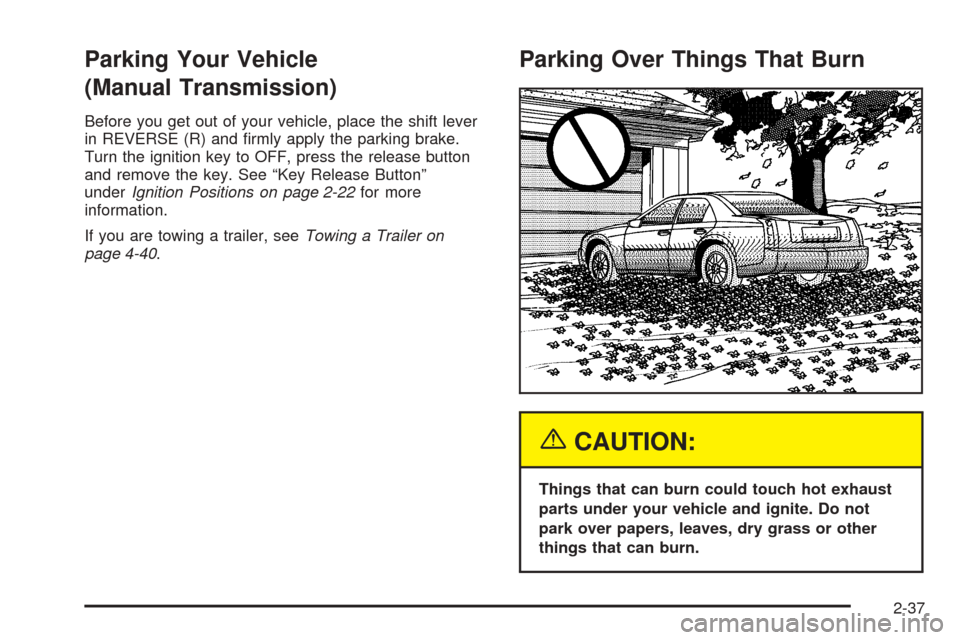
Parking Your Vehicle
(Manual Transmission)
Before you get out of your vehicle, place the shift lever
in REVERSE (R) and �rmly apply the parking brake.
Turn the ignition key to OFF, press the release button
and remove the key. See “Key Release Button”
underIgnition Positions on page 2-22for more
information.
If you are towing a trailer, seeTowing a Trailer on
page 4-40.
Parking Over Things That Burn
{CAUTION:
Things that can burn could touch hot exhaust
parts under your vehicle and ignite. Do not
park over papers, leaves, dry grass or other
things that can burn.
2-37
Page 111 of 432
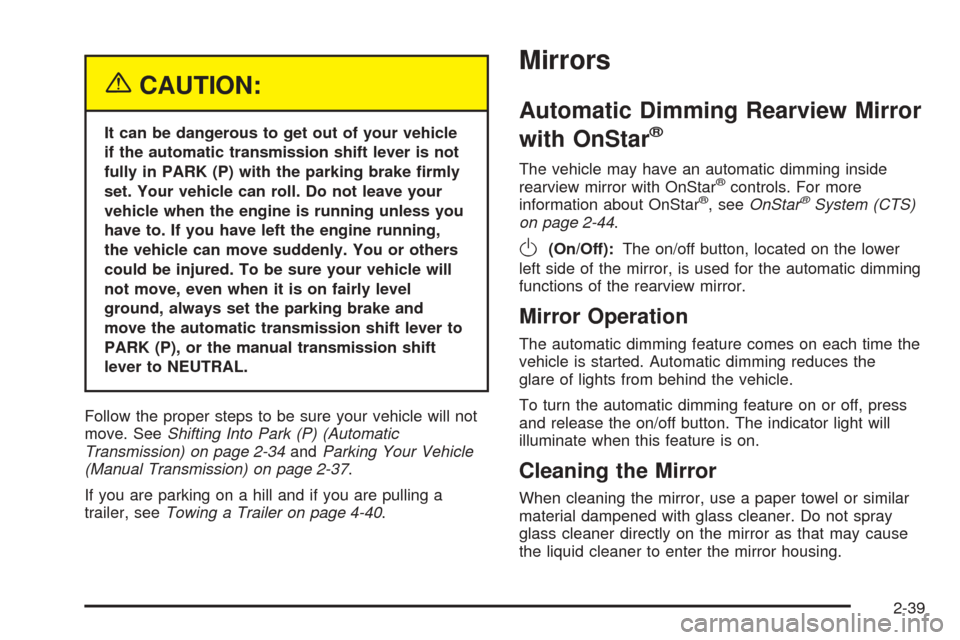
{CAUTION:
It can be dangerous to get out of your vehicle
if the automatic transmission shift lever is not
fully in PARK (P) with the parking brake �rmly
set. Your vehicle can roll. Do not leave your
vehicle when the engine is running unless you
have to. If you have left the engine running,
the vehicle can move suddenly. You or others
could be injured. To be sure your vehicle will
not move, even when it is on fairly level
ground, always set the parking brake and
move the automatic transmission shift lever to
PARK (P), or the manual transmission shift
lever to NEUTRAL.
Follow the proper steps to be sure your vehicle will not
move. SeeShifting Into Park (P) (Automatic
Transmission) on page 2-34andParking Your Vehicle
(Manual Transmission) on page 2-37.
If you are parking on a hill and if you are pulling a
trailer, seeTowing a Trailer on page 4-40.
Mirrors
Automatic Dimming Rearview Mirror
with OnStar
®
The vehicle may have an automatic dimming inside
rearview mirror with OnStar®controls. For more
information about OnStar®, seeOnStar®System (CTS)
on page 2-44.
O(On/Off):The on/off button, located on the lower
left side of the mirror, is used for the automatic dimming
functions of the rearview mirror.
Mirror Operation
The automatic dimming feature comes on each time the
vehicle is started. Automatic dimming reduces the
glare of lights from behind the vehicle.
To turn the automatic dimming feature on or off, press
and release the on/off button. The indicator light will
illuminate when this feature is on.
Cleaning the Mirror
When cleaning the mirror, use a paper towel or similar
material dampened with glass cleaner. Do not spray
glass cleaner directly on the mirror as that may cause
the liquid cleaner to enter the mirror housing.
2-39