light CADILLAC CTS V 2006 1.G User Guide
[x] Cancel search | Manufacturer: CADILLAC, Model Year: 2006, Model line: CTS V, Model: CADILLAC CTS V 2006 1.GPages: 442, PDF Size: 2.57 MB
Page 73 of 442
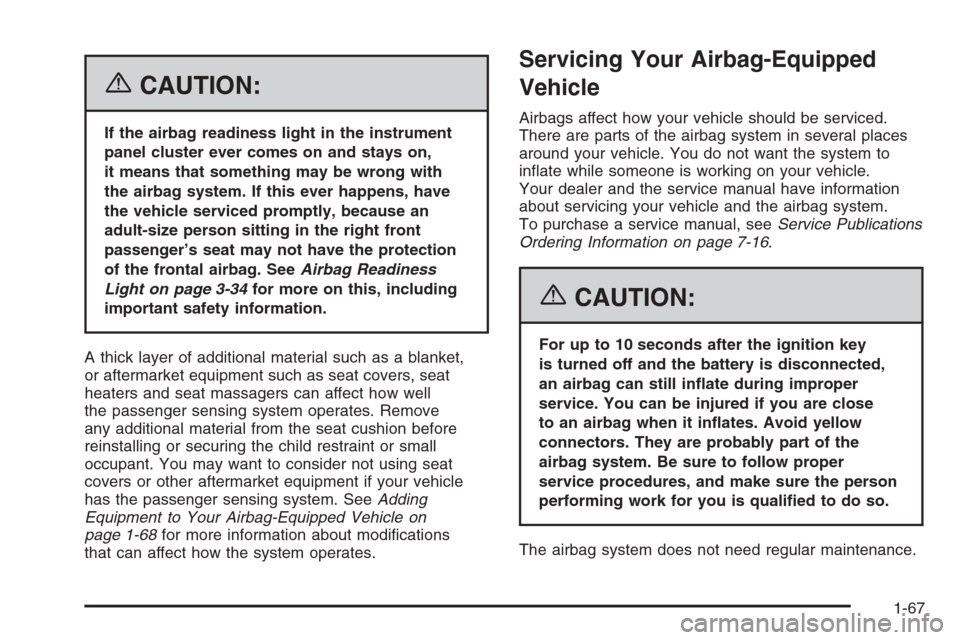
{CAUTION:
If the airbag readiness light in the instrument
panel cluster ever comes on and stays on,
it means that something may be wrong with
the airbag system. If this ever happens, have
the vehicle serviced promptly, because an
adult-size person sitting in the right front
passenger’s seat may not have the protection
of the frontal airbag. SeeAirbag Readiness
Light on page 3-34for more on this, including
important safety information.
A thick layer of additional material such as a blanket,
or aftermarket equipment such as seat covers, seat
heaters and seat massagers can affect how well
the passenger sensing system operates. Remove
any additional material from the seat cushion before
reinstalling or securing the child restraint or small
occupant. You may want to consider not using seat
covers or other aftermarket equipment if your vehicle
has the passenger sensing system. SeeAdding
Equipment to Your Airbag-Equipped Vehicle on
page 1-68for more information about modi�cations
that can affect how the system operates.
Servicing Your Airbag-Equipped
Vehicle
Airbags affect how your vehicle should be serviced.
There are parts of the airbag system in several places
around your vehicle. You do not want the system to
in�ate while someone is working on your vehicle.
Your dealer and the service manual have information
about servicing your vehicle and the airbag system.
To purchase a service manual, seeService Publications
Ordering Information on page 7-16.
{CAUTION:
For up to 10 seconds after the ignition key
is turned off and the battery is disconnected,
an airbag can still in�ate during improper
service. You can be injured if you are close
to an airbag when it in�ates. Avoid yellow
connectors. They are probably part of the
airbag system. Be sure to follow proper
service procedures, and make sure the person
performing work for you is quali�ed to do so.
The airbag system does not need regular maintenance.
1-67
Page 75 of 442
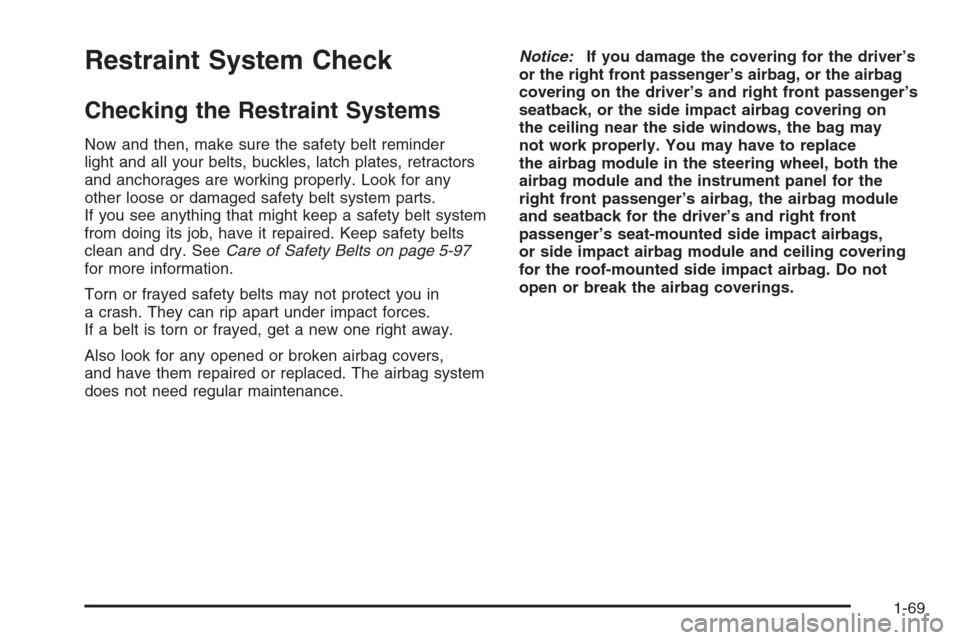
Restraint System Check
Checking the Restraint Systems
Now and then, make sure the safety belt reminder
light and all your belts, buckles, latch plates, retractors
and anchorages are working properly. Look for any
other loose or damaged safety belt system parts.
If you see anything that might keep a safety belt system
from doing its job, have it repaired. Keep safety belts
clean and dry. SeeCare of Safety Belts on page 5-97
for more information.
Torn or frayed safety belts may not protect you in
a crash. They can rip apart under impact forces.
If a belt is torn or frayed, get a new one right away.
Also look for any opened or broken airbag covers,
and have them repaired or replaced. The airbag system
does not need regular maintenance.Notice:If you damage the covering for the driver’s
or the right front passenger’s airbag, or the airbag
covering on the driver’s and right front passenger’s
seatback, or the side impact airbag covering on
the ceiling near the side windows, the bag may
not work properly. You may have to replace
the airbag module in the steering wheel, both the
airbag module and the instrument panel for the
right front passenger’s airbag, the airbag module
and seatback for the driver’s and right front
passenger’s seat-mounted side impact airbags,
or side impact airbag module and ceiling covering
for the roof-mounted side impact airbag. Do not
open or break the airbag coverings.
1-69
Page 76 of 442

Replacing Restraint System Parts
After a Crash
{CAUTION:
A crash can damage the restraint systems
in your vehicle. A damaged restraint system
may not properly protect the person using
it, resulting in serious injury or even death
in a crash. To help make sure your restraint
systems are working properly after a crash,
have them inspected and any necessary
replacements made as soon as possible.
If you have had a crash, do you need new belts or
LATCH system parts?
After a very minor collision, nothing may be necessary.
But if the belts were stretched, as they would be if
worn during a more severe crash, then you need
new parts.If the LATCH system was being used during a more
severe crash, you may need new LATCH system parts.
If belts are cut or damaged, replace them. Collision
damage also may mean you will need to have LATCH
system, safety belt or seat parts repaired or replaced.
New parts and repairs may be necessary even if the belt
or LATCH system was not being used at the time of
the collision.
If an airbag in�ates, you will need to replace airbag
system parts. See the part on the airbag system earlier
in this section.
If the frontal airbags in�ate, you will also need to
replace the driver’s and right front passenger’s safety
belt buckle assembly. Be sure to do so. Then the
new buckle assembly will be there to help protect you in
a collision.
After a crash you may need to replace the driver and
front passenger’s safety belt buckle assemblies, even
if the frontal airbags have not deployed. The driver and
front passenger’s safety belt buckle assemblies
contain the safety belt pretensioners. Have your safety
belt pretensioners checked if your vehicle has been
in a collision, or if your airbag readiness light stays on
after you start your vehicle or while you are driving.
SeeAirbag Readiness Light on page 3-34.
1-70
Page 90 of 442

Emergency Trunk Release Handle
Notice:Do not use the emergency trunk release
handle as a tie-down or anchor point when securing
items in the trunk as it could damage the handle.
The emergency trunk release handle is only
intended to aid a person trapped in a latched trunk,
enabling them to open the trunk from the inside.
There is a glow-in-the-dark emergency trunk release
handle located on the back wall of the trunk. This handle
will glow following exposure to light. Pull the release
handle toward the front of the vehicle to open the trunk
from the inside.
Windows
{CAUTION:
Leaving children, helpless adults, or pets in a
vehicle with the windows closed is dangerous.
They can be overcome by the extreme heat
and suffer permanent injuries or even death
from heat stroke. Never leave a child, a
helpless adult, or a pet alone in a vehicle,
especially with the windows closed in warm or
hot weather.
2-14
Page 93 of 442

Express Window Anti-Pinch Override
{CAUTION:
If express override is activated, the window
will not reverse automatically. You or others
could be injured and the window could be
damaged. Before you use express override,
make sure that all people and obstructions are
clear of the window path.
In an emergency, the anti-pinch feature can be
overridden in a supervised mode. Hold the window
switch all the way down in the express position.
The window will rise for as long as the switch is held.
Once the switch is released, the express mode is
re-activated.
In this mode, the window can still close on an object in
its path. Use care when using the override mode.
Window Lockout
This feature allows you to disable the passenger
window switches.
The passenger window
lockout button is located
below the power window
switches on the driver’s
door armrest.
Press the button to disable the passenger window
controls. The light on the button will illuminate, indicating
that the feature is in use. The passenger windows still
can be raised or lowered using the driver’s window
switches when the lockout feature is active.
To restore power to the passenger windows, press the
button again. The light on the button will go out.
You can program this feature to disable all passenger
windows or only the rear passenger windows. See
DIC Vehicle Personalization on page 3-70for more
information.
2-17
Page 94 of 442
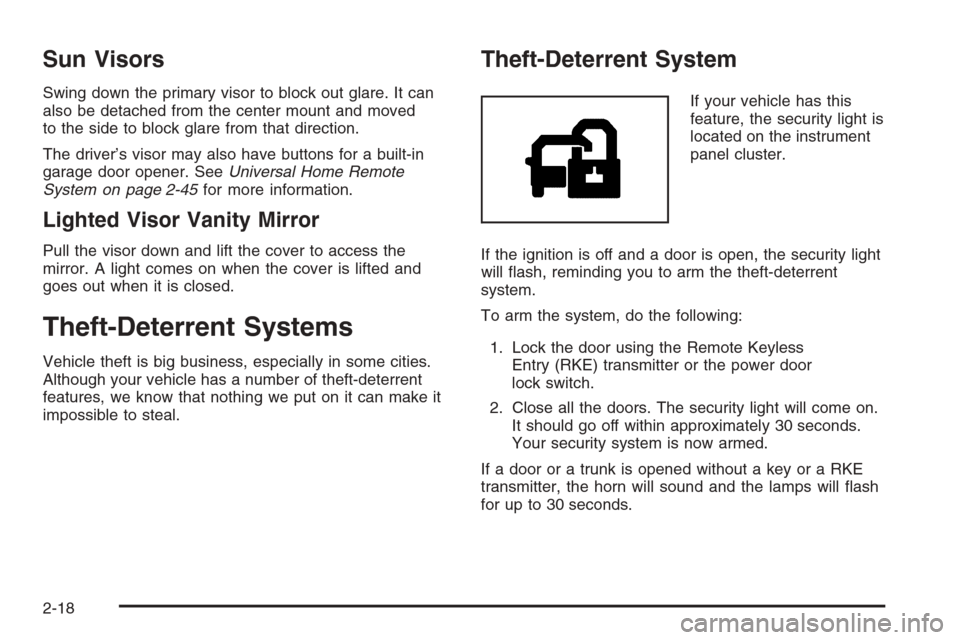
Sun Visors
Swing down the primary visor to block out glare. It can
also be detached from the center mount and moved
to the side to block glare from that direction.
The driver’s visor may also have buttons for a built-in
garage door opener. SeeUniversal Home Remote
System on page 2-45for more information.
Lighted Visor Vanity Mirror
Pull the visor down and lift the cover to access the
mirror. A light comes on when the cover is lifted and
goes out when it is closed.
Theft-Deterrent Systems
Vehicle theft is big business, especially in some cities.
Although your vehicle has a number of theft-deterrent
features, we know that nothing we put on it can make it
impossible to steal.
Theft-Deterrent System
If your vehicle has this
feature, the security light is
located on the instrument
panel cluster.
If the ignition is off and a door is open, the security light
will �ash, reminding you to arm the theft-deterrent
system.
To arm the system, do the following:
1. Lock the door using the Remote Keyless
Entry (RKE) transmitter or the power door
lock switch.
2. Close all the doors. The security light will come on.
It should go off within approximately 30 seconds.
Your security system is now armed.
If a door or a trunk is opened without a key or a RKE
transmitter, the horn will sound and the lamps will �ash
for up to 30 seconds.
2-18
Page 95 of 442

The theft-deterrent system will not arm if you lock the
doors with a key or use the manual door lock. It
activates only if you use the RKE transmitter or the
power lock on the door.
To avoid activating the alarm by accident do the
following:
Lock the door with the key or the manual door lock
after the doors are closed if you do not want to arm
the theft-deterrent system.
Always unlock a door with a key or use the RKE
transmitter. Pressing the unlock button on the
RKE transmitter disables the theft-deterrent system.
Unlocking a door any other way will activate the
alarm when a door or the trunk is opened.
If you activate the alarm by accident, unlock the driver’s
door with your key. You can also turn off the alarm
by using the unlock button on the RKE transmitter, or by
starting the vehicle with a valid key.
Testing the Alarm
1. Roll down the window, then get out of the vehicle,
keeping the door open.
2. From outside of the vehicle, with the door open,
lock the vehicle using the power door lock switch
or the RKE transmitter and close the door. Wait
approximately 30 seconds until the security
light goes off.
3. Reach in and unlock the door using the manual
lock and open the door. The horn will sound and
the exterior lamps will �ash.
The alarm can be turned off by unlocking the driver’s
door with the key, using the unlock button on the
RKE transmitter or by starting the car with a valid key.
If the alarm does not sound when it should, check to
see if the horn works. The horn fuse may be blown.
To replace the fuse, seeFuses and Circuit Breakers on
page 5-104. If the fuse does not need to be replaced,
you may need to have your vehicle serviced.
To reduce the possibility of theft, always arm the
theft-deterrent system when leaving your vehicle.
2-19
Page 97 of 442
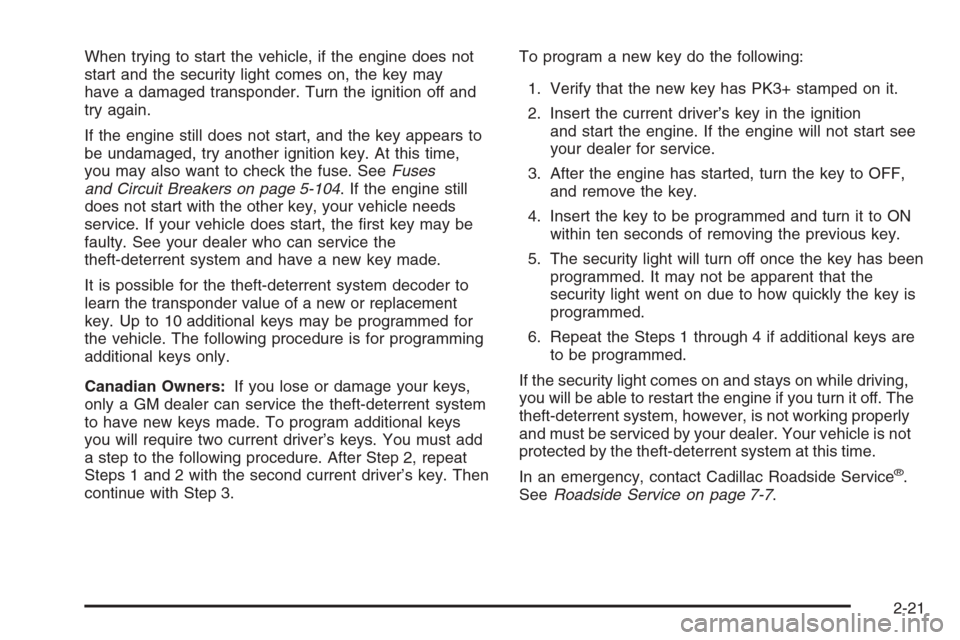
When trying to start the vehicle, if the engine does not
start and the security light comes on, the key may
have a damaged transponder. Turn the ignition off and
try again.
If the engine still does not start, and the key appears to
be undamaged, try another ignition key. At this time,
you may also want to check the fuse. SeeFuses
and Circuit Breakers on page 5-104. If the engine still
does not start with the other key, your vehicle needs
service. If your vehicle does start, the �rst key may be
faulty. See your dealer who can service the
theft-deterrent system and have a new key made.
It is possible for the theft-deterrent system decoder to
learn the transponder value of a new or replacement
key. Up to 10 additional keys may be programmed for
the vehicle. The following procedure is for programming
additional keys only.
Canadian Owners:If you lose or damage your keys,
only a GM dealer can service the theft-deterrent system
to have new keys made. To program additional keys
you will require two current driver’s keys. You must add
a step to the following procedure. After Step 2, repeat
Steps 1 and 2 with the second current driver’s key. Then
continue with Step 3.To program a new key do the following:
1. Verify that the new key has PK3+ stamped on it.
2. Insert the current driver’s key in the ignition
and start the engine. If the engine will not start see
your dealer for service.
3. After the engine has started, turn the key to OFF,
and remove the key.
4. Insert the key to be programmed and turn it to ON
within ten seconds of removing the previous key.
5. The security light will turn off once the key has been
programmed. It may not be apparent that the
security light went on due to how quickly the key is
programmed.
6. Repeat the Steps 1 through 4 if additional keys are
to be programmed.
If the security light comes on and stays on while driving,
you will be able to restart the engine if you turn it off. The
theft-deterrent system, however, is not working properly
and must be serviced by your dealer. Your vehicle is not
protected by the theft-deterrent system at this time.
In an emergency, contact Cadillac Roadside Service
®.
SeeRoadside Service on page 7-7.
2-21
Page 105 of 442
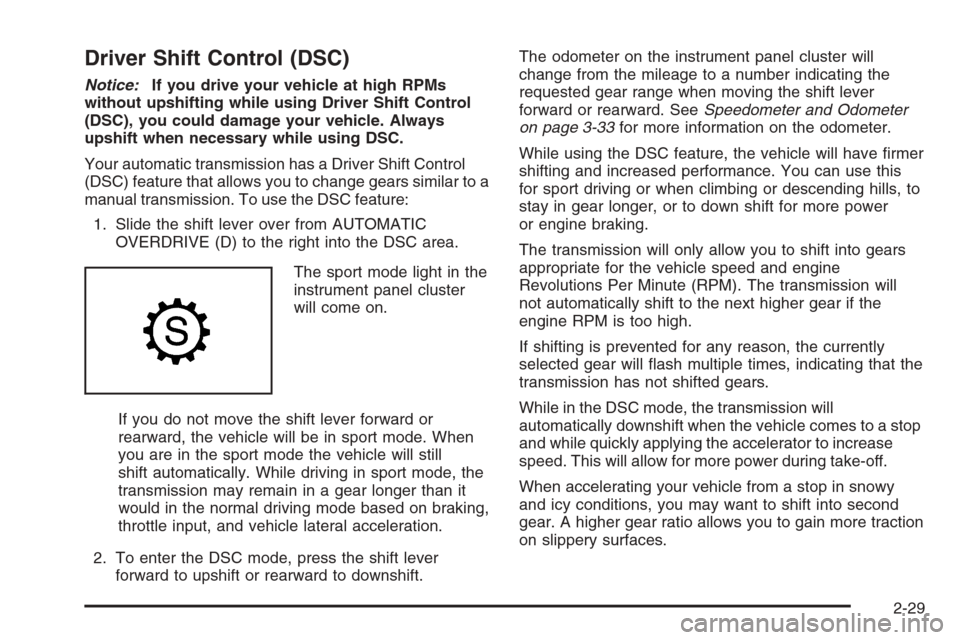
Driver Shift Control (DSC)
Notice:If you drive your vehicle at high RPMs
without upshifting while using Driver Shift Control
(DSC), you could damage your vehicle. Always
upshift when necessary while using DSC.
Your automatic transmission has a Driver Shift Control
(DSC) feature that allows you to change gears similar to a
manual transmission. To use the DSC feature:
1. Slide the shift lever over from AUTOMATIC
OVERDRIVE (D) to the right into the DSC area.
The sport mode light in the
instrument panel cluster
will come on.
If you do not move the shift lever forward or
rearward, the vehicle will be in sport mode. When
you are in the sport mode the vehicle will still
shift automatically. While driving in sport mode, the
transmission may remain in a gear longer than it
would in the normal driving mode based on braking,
throttle input, and vehicle lateral acceleration.
2. To enter the DSC mode, press the shift lever
forward to upshift or rearward to downshift.The odometer on the instrument panel cluster will
change from the mileage to a number indicating the
requested gear range when moving the shift lever
forward or rearward. SeeSpeedometer and Odometer
on page 3-33for more information on the odometer.
While using the DSC feature, the vehicle will have �rmer
shifting and increased performance. You can use this
for sport driving or when climbing or descending hills, to
stay in gear longer, or to down shift for more power
or engine braking.
The transmission will only allow you to shift into gears
appropriate for the vehicle speed and engine
Revolutions Per Minute (RPM). The transmission will
not automatically shift to the next higher gear if the
engine RPM is too high.
If shifting is prevented for any reason, the currently
selected gear will �ash multiple times, indicating that the
transmission has not shifted gears.
While in the DSC mode, the transmission will
automatically downshift when the vehicle comes to a stop
and while quickly applying the accelerator to increase
speed. This will allow for more power during take-off.
When accelerating your vehicle from a stop in snowy
and icy conditions, you may want to shift into second
gear. A higher gear ratio allows you to gain more traction
on slippery surfaces.
2-29
Page 108 of 442

Shift Speeds (Manual Transmission)
{CAUTION:
If you skip a gear when you downshift, you
could lose control of your vehicle. You could
injure yourself or others. Do not shift down
more than one gear at a time when you
downshift.
Notice:If you skip more than one gear when you
downshift, or if you race the engine when you
release the clutch pedal while downshifting, you
could damage the engine, clutch, driveshaft or the
transmission. Do not skip gears or race the
engine when downshifting.
If the vehicle speed drops below 20 mph (32 km/h), or if
the engine is not running smoothly, you should
downshift to the next lower gear. You may have to
downshift two or more gears to keep the engine running
smoothly or for good performance.
Skip Shift (CTS-V)
1r4:This may appear in the message center in the
speedometer during light throttle, low speed maneuvers
(15 to 19 mph (24 to 31 km/h)). When this message
appears, you can only shift from FIRST (1) to
FOURTH (4) instead of FIRST (1) to SECOND (2).
SeeOne-to-Four Shift Message on page 3-52for more
information.
During the shift from FIRST (1) to FOURTH (4), pull the
shift lever straight back using light force on the shift
lever. You must complete the shift into FOURTH (4) to
turn off this feature. This helps you get the best
possible fuel economy. The skip shift feature is turned
backed on when the vehicle is at a complete stop.
Notice:Forcing the shift lever into any gear except
FOURTH (4), when the One – to – Four Shift
message comes on, may damage the transmission.
Shift only from FIRST (1) to FOURTH (4) when
the One – to – Four Shift message comes on.
This light comes on when:
The engine coolant temperature is higher than
169°F (76°C) and you are going 15 to 19 mph
(24 to 31 km/h).
You are 21 percent throttle or less.
2-32