check engine CADILLAC CTS V 2006 1.G Owners Manual
[x] Cancel search | Manufacturer: CADILLAC, Model Year: 2006, Model line: CTS V, Model: CADILLAC CTS V 2006 1.GPages: 442, PDF Size: 2.57 MB
Page 97 of 442
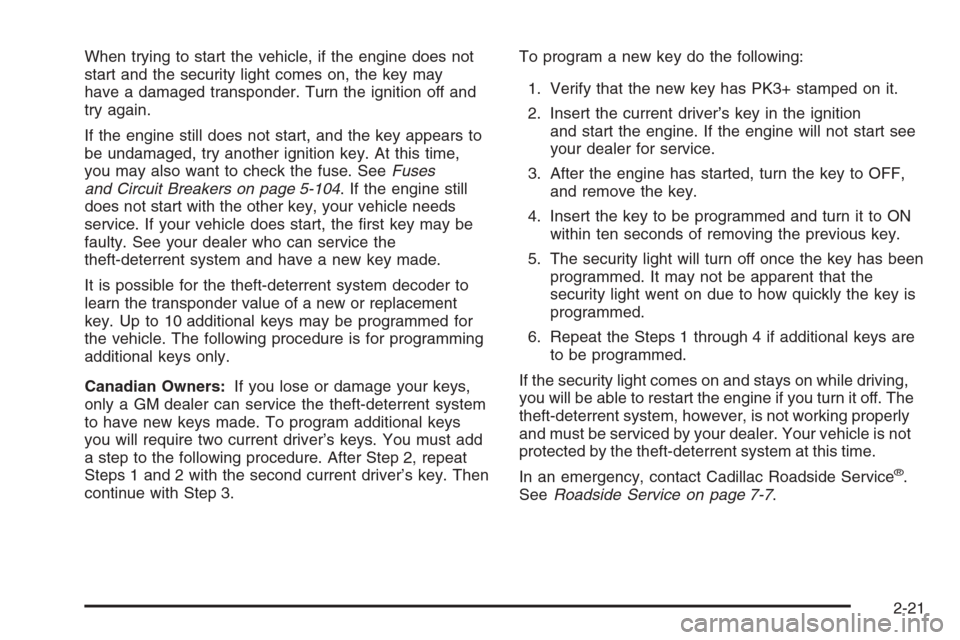
When trying to start the vehicle, if the engine does not
start and the security light comes on, the key may
have a damaged transponder. Turn the ignition off and
try again.
If the engine still does not start, and the key appears to
be undamaged, try another ignition key. At this time,
you may also want to check the fuse. SeeFuses
and Circuit Breakers on page 5-104. If the engine still
does not start with the other key, your vehicle needs
service. If your vehicle does start, the �rst key may be
faulty. See your dealer who can service the
theft-deterrent system and have a new key made.
It is possible for the theft-deterrent system decoder to
learn the transponder value of a new or replacement
key. Up to 10 additional keys may be programmed for
the vehicle. The following procedure is for programming
additional keys only.
Canadian Owners:If you lose or damage your keys,
only a GM dealer can service the theft-deterrent system
to have new keys made. To program additional keys
you will require two current driver’s keys. You must add
a step to the following procedure. After Step 2, repeat
Steps 1 and 2 with the second current driver’s key. Then
continue with Step 3.To program a new key do the following:
1. Verify that the new key has PK3+ stamped on it.
2. Insert the current driver’s key in the ignition
and start the engine. If the engine will not start see
your dealer for service.
3. After the engine has started, turn the key to OFF,
and remove the key.
4. Insert the key to be programmed and turn it to ON
within ten seconds of removing the previous key.
5. The security light will turn off once the key has been
programmed. It may not be apparent that the
security light went on due to how quickly the key is
programmed.
6. Repeat the Steps 1 through 4 if additional keys are
to be programmed.
If the security light comes on and stays on while driving,
you will be able to restart the engine if you turn it off. The
theft-deterrent system, however, is not working properly
and must be serviced by your dealer. Your vehicle is not
protected by the theft-deterrent system at this time.
In an emergency, contact Cadillac Roadside Service
®.
SeeRoadside Service on page 7-7.
2-21
Page 101 of 442
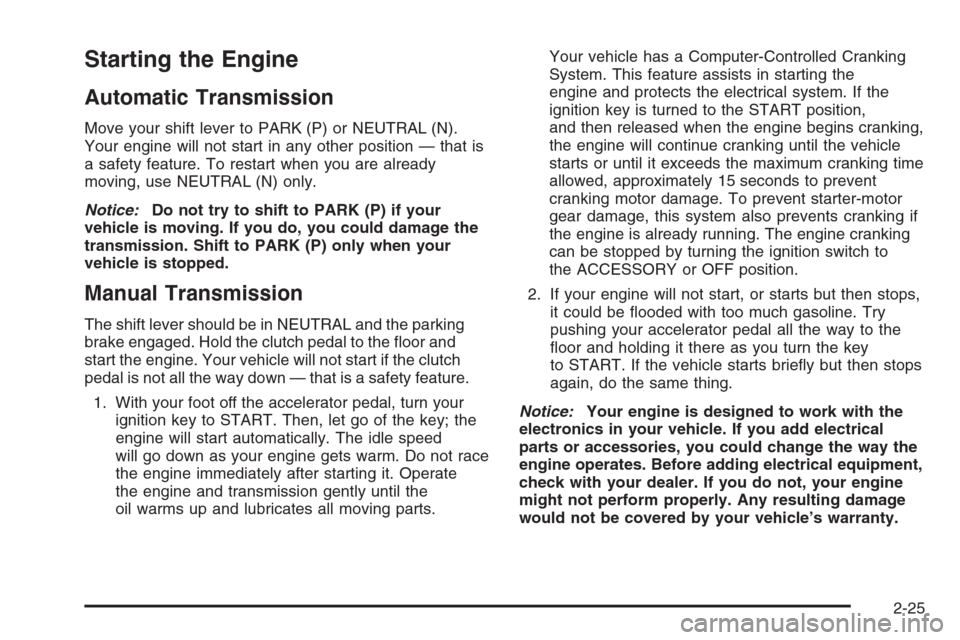
Starting the Engine
Automatic Transmission
Move your shift lever to PARK (P) or NEUTRAL (N).
Your engine will not start in any other position — that is
a safety feature. To restart when you are already
moving, use NEUTRAL (N) only.
Notice:Do not try to shift to PARK (P) if your
vehicle is moving. If you do, you could damage the
transmission. Shift to PARK (P) only when your
vehicle is stopped.
Manual Transmission
The shift lever should be in NEUTRAL and the parking
brake engaged. Hold the clutch pedal to the �oor and
start the engine. Your vehicle will not start if the clutch
pedal is not all the way down — that is a safety feature.
1. With your foot off the accelerator pedal, turn your
ignition key to START. Then, let go of the key; the
engine will start automatically. The idle speed
will go down as your engine gets warm. Do not race
the engine immediately after starting it. Operate
the engine and transmission gently until the
oil warms up and lubricates all moving parts.Your vehicle has a Computer-Controlled Cranking
System. This feature assists in starting the
engine and protects the electrical system. If the
ignition key is turned to the START position,
and then released when the engine begins cranking,
the engine will continue cranking until the vehicle
starts or until it exceeds the maximum cranking time
allowed, approximately 15 seconds to prevent
cranking motor damage. To prevent starter-motor
gear damage, this system also prevents cranking if
the engine is already running. The engine cranking
can be stopped by turning the ignition switch to
the ACCESSORY or OFF position.
2. If your engine will not start, or starts but then stops,
it could be �ooded with too much gasoline. Try
pushing your accelerator pedal all the way to the
�oor and holding it there as you turn the key
to START. If the vehicle starts brie�y but then stops
again, do the same thing.
Notice:Your engine is designed to work with the
electronics in your vehicle. If you add electrical
parts or accessories, you could change the way the
engine operates. Before adding electrical equipment,
check with your dealer. If you do not, your engine
might not perform properly. Any resulting damage
would not be covered by your vehicle’s warranty.
2-25
Page 132 of 442
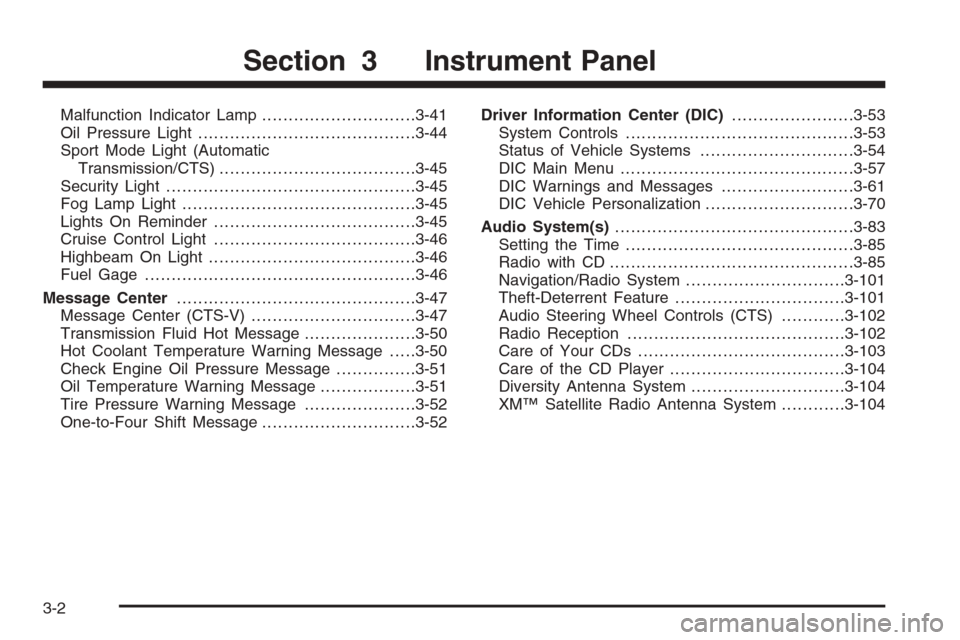
Malfunction Indicator Lamp.............................3-41
Oil Pressure Light.........................................3-44
Sport Mode Light (Automatic
Transmission/CTS).....................................3-45
Security Light...............................................3-45
Fog Lamp Light............................................3-45
Lights On Reminder......................................3-45
Cruise Control Light......................................3-46
Highbeam On Light.......................................3-46
Fuel Gage...................................................3-46
Message Center.............................................3-47
Message Center (CTS-V)...............................3-47
Transmission Fluid Hot Message.....................3-50
Hot Coolant Temperature Warning Message.....3-50
Check Engine Oil Pressure Message...............3-51
Oil Temperature Warning Message..................3-51
Tire Pressure Warning Message.....................3-52
One-to-Four Shift Message.............................3-52Driver Information Center (DIC).......................3-53
System Controls...........................................3-53
Status of Vehicle Systems.............................3-54
DIC Main Menu ............................................3-57
DIC Warnings and Messages.........................3-61
DIC Vehicle Personalization............................3-70
Audio System(s).............................................3-83
Setting the Time...........................................3-85
Radio with CD..............................................3-85
Navigation/Radio System..............................3-101
Theft-Deterrent Feature................................3-101
Audio Steering Wheel Controls (CTS)............3-102
Radio Reception.........................................3-102
Care of Your CDs.......................................3-103
Care of the CD Player.................................3-104
Diversity Antenna System.............................3-104
XM™ Satellite Radio Antenna System............3-104
Section 3 Instrument Panel
3-2
Page 160 of 442

Steering Wheel Climate
Controls (CTS)
Your vehicle may have four controls that can be
programmed for use with the climate control system.
The controls are located
on the left side of the
steering wheel.
SeeRecon�gurable Steering Wheel Controls (SWC)
(CTS) on page 3-7for more information on programming
these controls.
Warning Lights, Gages,
and Indicators
This part describes the warning lights and gages that may
be on your vehicle. The pictures will help you locate them.Warning lights and gages can signal that something is
wrong before it becomes serious enough to cause
an expensive repair or replacement. Paying attention to
the warning lights and gages could also save you or
others from injury.
Warning lights come on when there may be or is a
problem with one of your vehicle’s functions. As you will
see in the details on the next few pages, some warning
lights come on brie�y when you start the engine just to let
you know they are working. If you are familiar with this
section, you should not be alarmed when this happens.
Gages can indicate when there may be or is a problem
with one of your vehicle’s functions. Often gages
and warning lights work together to let you know when
there is a problem with your vehicle.
When one of the warning lights comes on and stays on
while you are driving, or when one of the gages shows
there may be a problem, check the section that tells
you what to do about it. Waiting to do repairs can be
costly – and even dangerous. So please get to know your
warning lights and gages. They are a big help.
Your vehicle also has a Driver Information Center (DIC)
that works along with the warning lights and gages.
SeeDriver Information Center (DIC) on page 3-53for
more information.
3-30
Page 170 of 442

If the TC warning light stays on or comes on while you
are driving, pull off the road as soon as possible
and stop carefully. Try resetting the system by turning
the ignition off then back on. If the light still stays
on or comes back on again while you are driving, your
vehicle needs service. Have the Traction Control
System (TCS) inspected as soon as possible. See
Traction Control System (TCS) (CTS) on page 4-9or
Traction Control System (TCS) (CTS-V) on page 4-10
for more information.
Engine Coolant Temperature
Warning Light (CTS)
This light will come on
when you �rst start the
vehicle as a check
to let you know that the
light is working.
It will go out after a few seconds. If the light does not
come on, see your dealer.If the light does not go out or if the light comes on and
stays on while you are driving, your vehicle may
have a problem with the cooling system. You should
stop the vehicle and turn off the engine as soon
as possible to avoid damage to the engine. A warning
chime will also sound when this light is on.
SeeEngine Overheating on page 5-28for more
information.
Engine Coolant Temperature Gage
This gage shows the
engine coolant
temperature. If the gage
pointer moves into
the shaded area, the
engine is too hot.
That reading means the same thing as the warning
light – the engine coolant is very hot. SeeEngine
Overheating on page 5-28.
3-40
Page 171 of 442

Tire Pressure Light (CTS-V Only)
If the vehicle has the Tire
Pressure Monitor System,
this light will come on if
the system detects low
tire pressure.
This light will also come on for a bulb check when the
vehicle is started.
SeeTire Pressure Monitor System on page 5-68for
more information.
For more information on the proper tire pressure, see
Loading Your Vehicle on page 4-32. For more
information on your tires, seeTires on page 5-57.
Malfunction Indicator Lamp
Check Engine Light
Your vehicle has a
computer which monitors
operation of the fuel,
ignition, and emission
control systems.
This system is called OBD II (On-Board
Diagnostics-Second Generation) and is intended to
assure that emissions are at acceptable levels for the
life of the vehicle, helping to produce a cleaner
environment. The check engine light comes on to
indicate that there is a problem and service is required.
Malfunctions often will be indicated by the system
before any problem is apparent. This may prevent more
serious damage to your vehicle. This system is also
designed to assist your service technician in correctly
diagnosing any malfunction.
Notice:If you keep driving your vehicle with this
light on, after awhile, your emission controls
may not work as well, your fuel economy may not
be as good, and your engine may not run as
smoothly. This could lead to costly repairs that may
not be covered by your warranty.
3-41
Page 172 of 442

Notice:Modi�cations made to the engine,
transmission, exhaust, intake, or fuel system of
your vehicle or the replacement of the original tires
with other than those of the same Tire Performance
Criteria (TPC) can affect your vehicle’s emission
controls and may cause this light to come on.
Modi�cations to these systems could lead to costly
repairs not covered by your warranty. This may
also result in a failure to pass a required Emission
Inspection/Maintenance test. SeeAccessories
and Modifications on page 5-3.
This light should come on, as a check to show you it is
working, when the ignition is on and the engine is
not running. If the light does not come on, have it
repaired. This light will also come on during a
malfunction in one of two ways:
Light Flashing— A mis�re condition has been
detected. A mis�re increases vehicle emissions
and may damage the emission control system
on your vehicle. Diagnosis and service may
be required.
Light On Steady— An emission control system
malfunction has been detected on your vehicle.
Diagnosis and service may be required.
If the Light is Flashing
The following may prevent more serious damage to
your vehicle:
Reducing vehicle speed
Avoiding hard accelerations
Avoiding steep uphill grades
If you are towing a trailer, reduce the amount of
cargo being hauled as soon as it is possible
If the light stops �ashing and remains on steady, see
“If the Light Is On Steady” following.
If the light continues to �ash, when it is safe to do
so, stop the vehicle. Find a safe place to park your
vehicle. Turn the key off, wait at least 10 seconds and
restart the engine. If the light remains on steady, see
“If the Light Is On Steady” following. If the light is
still �ashing, follow the previous steps, and see your
dealer for service as soon as possible.
3-42
Page 173 of 442

If the Light Is On Steady
You may be able to correct the emission system
malfunction by considering the following:
Did you recently put fuel into your vehicle?
If so, reinstall the fuel cap, making sure to fully install
the cap. SeeFilling the Tank on page 5-8. The
diagnostic system can determine if the fuel cap has
been left off or improperly installed. A loose or missing
fuel cap will allow fuel to evaporate into the atmosphere.
A few driving trips with the cap properly installed
should turn the light off.
Did you just drive through a deep puddle of water?
If so, your electrical system may be wet. The condition
will usually be corrected when the electrical system
dries out. A few driving trips should turn the light off.
Have you recently changed brands of fuel?
If so, be sure to fuel your vehicle with quality fuel. See
Gasoline Octane on page 5-5. Poor fuel quality will
cause your engine not to run as efficiently as designed.
You may notice this as stalling after start-up, stalling
when you put the vehicle into gear, mis�ring, hesitation
on acceleration, or stumbling on acceleration. (These
conditions may go away once the engine is warmed up.)
This will be detected by the system and cause the
light to turn on.If you experience one or more of these conditions,
change the fuel brand you use. It will require at least
one full tank of the proper fuel to turn the light off.
If none of the above steps have made the light turn off,
your dealer can check the vehicle. Your dealer has
the proper test equipment and diagnostic tools to �x
any mechanical or electrical problems that may
have developed.
Emissions Inspection and
Maintenance Programs
Some state/provincial and local governments have or
may begin programs to inspect the emission control
equipment on your vehicle. Failure to pass this
inspection could prevent you from getting a vehicle
registration.
Here are some things you need to know to help your
vehicle pass an inspection:
Your vehicle will not pass this inspection if the check
engine light is on or not working properly.
3-43
Page 174 of 442
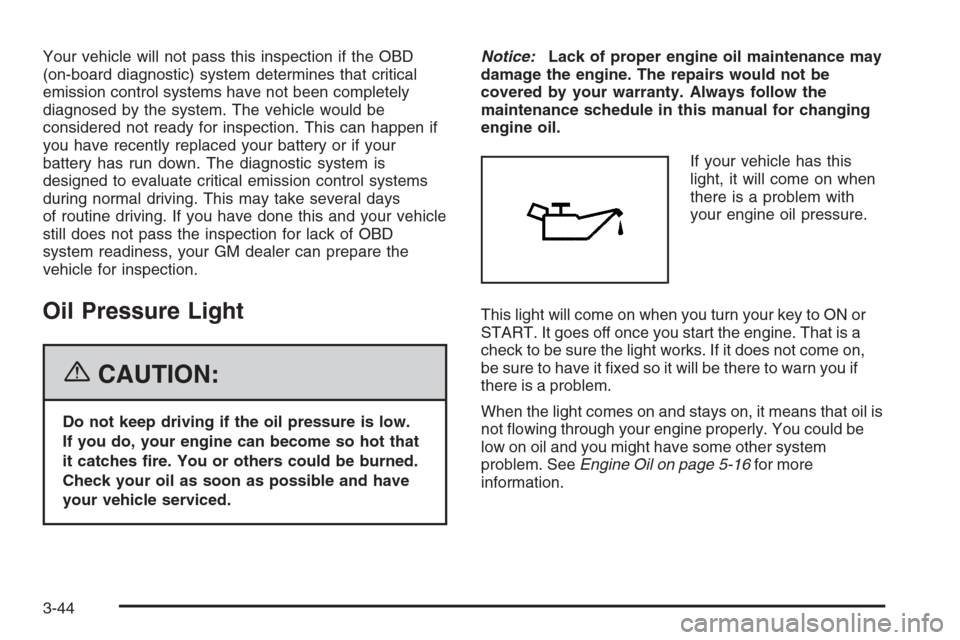
Your vehicle will not pass this inspection if the OBD
(on-board diagnostic) system determines that critical
emission control systems have not been completely
diagnosed by the system. The vehicle would be
considered not ready for inspection. This can happen if
you have recently replaced your battery or if your
battery has run down. The diagnostic system is
designed to evaluate critical emission control systems
during normal driving. This may take several days
of routine driving. If you have done this and your vehicle
still does not pass the inspection for lack of OBD
system readiness, your GM dealer can prepare the
vehicle for inspection.
Oil Pressure Light
{CAUTION:
Do not keep driving if the oil pressure is low.
If you do, your engine can become so hot that
it catches �re. You or others could be burned.
Check your oil as soon as possible and have
your vehicle serviced.Notice:Lack of proper engine oil maintenance may
damage the engine. The repairs would not be
covered by your warranty. Always follow the
maintenance schedule in this manual for changing
engine oil.
If your vehicle has this
light, it will come on when
there is a problem with
your engine oil pressure.
This light will come on when you turn your key to ON or
START. It goes off once you start the engine. That is a
check to be sure the light works. If it does not come on,
be sure to have it �xed so it will be there to warn you if
there is a problem.
When the light comes on and stays on, it means that oil is
not �owing through your engine properly. You could be
low on oil and you might have some other system
problem. SeeEngine Oil on page 5-16for more
information.
3-44
Page 181 of 442

Check Engine Oil Pressure Message
Your vehicle may have this
feature. When you see this
�ashing symbol, the
engine oil pressure is low.
To acknowledge this warning, press either button on the
outboard switch on the left spoke of the steering
wheel. After you press this button, the warning will
redisplay every 10 minutes until the pressure returns to
the normal operating range. Oil pressure should be
20 to 80 psi (140 to 550 kPa). In certain situations such
as long, extended idles on hot days, it could read as
low as 6 psi (40 kPa) and still be considered normal.
It may vary with engine speed, outside temperature and
oil viscosity. The Oil Pressure Light shoud also come
on. SeeOil Pressure Light on page 3-44for more
information.
Oil Temperature Warning Message
When you see this �ashing
symbol, the engine oil
temperature is high.
To acknowledge this warning, press either button on the
outboard switch on the left spoke of the steering
wheel. After you press a button, the warning will come
on every 10 minutes until the temperature returns to
the normal operating range. Driving aggressively
or driving on long hills can cause the engine oil
temperature to be higher than normal. If this warning is
displayed during normal vehicle operation on �at
roads, your vehicle may need service. See your dealer
for an inspection. SeeEngine Oil on page 5-16for
more information.
3-51