fuses CADILLAC CTS V 2006 1.G Owners Manual
[x] Cancel search | Manufacturer: CADILLAC, Model Year: 2006, Model line: CTS V, Model: CADILLAC CTS V 2006 1.GPages: 442, PDF Size: 2.57 MB
Page 95 of 442

The theft-deterrent system will not arm if you lock the
doors with a key or use the manual door lock. It
activates only if you use the RKE transmitter or the
power lock on the door.
To avoid activating the alarm by accident do the
following:
Lock the door with the key or the manual door lock
after the doors are closed if you do not want to arm
the theft-deterrent system.
Always unlock a door with a key or use the RKE
transmitter. Pressing the unlock button on the
RKE transmitter disables the theft-deterrent system.
Unlocking a door any other way will activate the
alarm when a door or the trunk is opened.
If you activate the alarm by accident, unlock the driver’s
door with your key. You can also turn off the alarm
by using the unlock button on the RKE transmitter, or by
starting the vehicle with a valid key.
Testing the Alarm
1. Roll down the window, then get out of the vehicle,
keeping the door open.
2. From outside of the vehicle, with the door open,
lock the vehicle using the power door lock switch
or the RKE transmitter and close the door. Wait
approximately 30 seconds until the security
light goes off.
3. Reach in and unlock the door using the manual
lock and open the door. The horn will sound and
the exterior lamps will �ash.
The alarm can be turned off by unlocking the driver’s
door with the key, using the unlock button on the
RKE transmitter or by starting the car with a valid key.
If the alarm does not sound when it should, check to
see if the horn works. The horn fuse may be blown.
To replace the fuse, seeFuses and Circuit Breakers on
page 5-104. If the fuse does not need to be replaced,
you may need to have your vehicle serviced.
To reduce the possibility of theft, always arm the
theft-deterrent system when leaving your vehicle.
2-19
Page 97 of 442
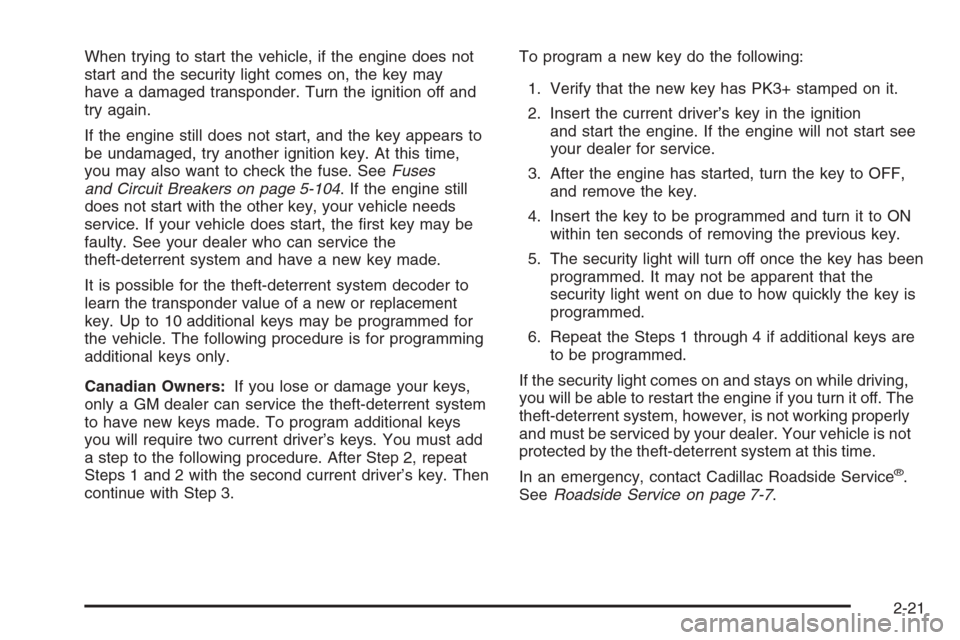
When trying to start the vehicle, if the engine does not
start and the security light comes on, the key may
have a damaged transponder. Turn the ignition off and
try again.
If the engine still does not start, and the key appears to
be undamaged, try another ignition key. At this time,
you may also want to check the fuse. SeeFuses
and Circuit Breakers on page 5-104. If the engine still
does not start with the other key, your vehicle needs
service. If your vehicle does start, the �rst key may be
faulty. See your dealer who can service the
theft-deterrent system and have a new key made.
It is possible for the theft-deterrent system decoder to
learn the transponder value of a new or replacement
key. Up to 10 additional keys may be programmed for
the vehicle. The following procedure is for programming
additional keys only.
Canadian Owners:If you lose or damage your keys,
only a GM dealer can service the theft-deterrent system
to have new keys made. To program additional keys
you will require two current driver’s keys. You must add
a step to the following procedure. After Step 2, repeat
Steps 1 and 2 with the second current driver’s key. Then
continue with Step 3.To program a new key do the following:
1. Verify that the new key has PK3+ stamped on it.
2. Insert the current driver’s key in the ignition
and start the engine. If the engine will not start see
your dealer for service.
3. After the engine has started, turn the key to OFF,
and remove the key.
4. Insert the key to be programmed and turn it to ON
within ten seconds of removing the previous key.
5. The security light will turn off once the key has been
programmed. It may not be apparent that the
security light went on due to how quickly the key is
programmed.
6. Repeat the Steps 1 through 4 if additional keys are
to be programmed.
If the security light comes on and stays on while driving,
you will be able to restart the engine if you turn it off. The
theft-deterrent system, however, is not working properly
and must be serviced by your dealer. Your vehicle is not
protected by the theft-deterrent system at this time.
In an emergency, contact Cadillac Roadside Service
®.
SeeRoadside Service on page 7-7.
2-21
Page 139 of 442
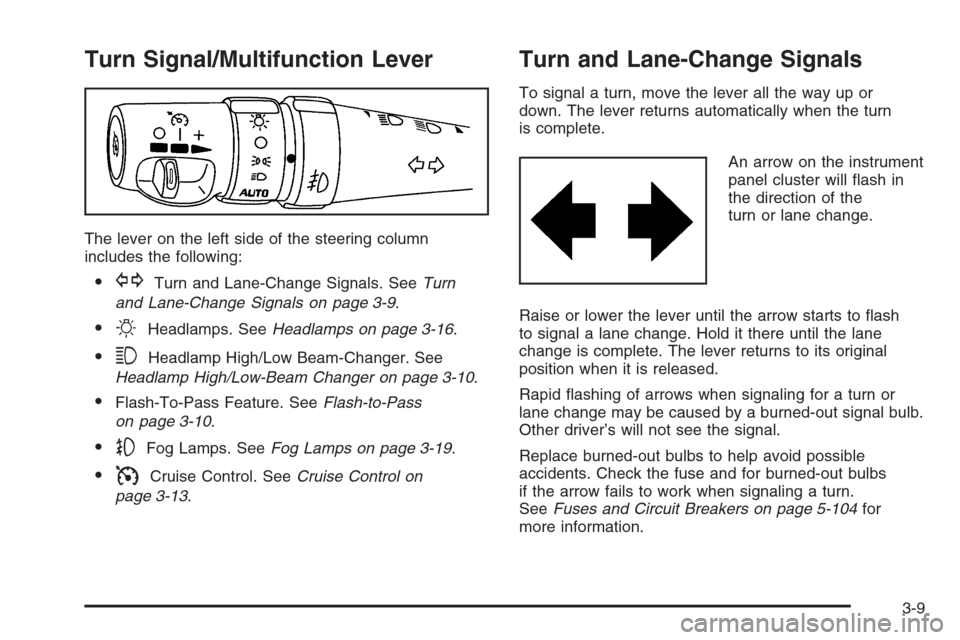
Turn Signal/Multifunction Lever
The lever on the left side of the steering column
includes the following:
GTurn and Lane-Change Signals. SeeTurn
and Lane-Change Signals on page 3-9.
OHeadlamps. SeeHeadlamps on page 3-16.
3Headlamp High/Low Beam-Changer. See
Headlamp High/Low-Beam Changer on page 3-10.
Flash-To-Pass Feature. SeeFlash-to-Pass
on page 3-10.
-Fog Lamps. SeeFog Lamps on page 3-19.
ICruise Control. SeeCruise Control on
page 3-13.
Turn and Lane-Change Signals
To signal a turn, move the lever all the way up or
down. The lever returns automatically when the turn
is complete.
An arrow on the instrument
panel cluster will �ash in
the direction of the
turn or lane change.
Raise or lower the lever until the arrow starts to �ash
to signal a lane change. Hold it there until the lane
change is complete. The lever returns to its original
position when it is released.
Rapid �ashing of arrows when signaling for a turn or
lane change may be caused by a burned-out signal bulb.
Other driver’s will not see the signal.
Replace burned-out bulbs to help avoid possible
accidents. Check the fuse and for burned-out bulbs
if the arrow fails to work when signaling a turn.
SeeFuses and Circuit Breakers on page 5-104for
more information.
3-9
Page 152 of 442

Notice:Leaving electrical equipment on for
extended periods will drain the battery. Always
unplug electrical equipment when not in use and do
not plug in equipment that exceeds the maximum
20 ampere rating.
Certain electrical accessories may not be compatible
with the accessory power outlet and could result
in blown vehicle or adapter fuses. If you experience a
problem see your dealer for additional information
on accessory power outlets.
Notice:Adding any electrical equipment to your
vehicle may damage it or keep other components
from working as they should. The repairs would not
be covered by your warranty. Do not use equipment
exceeding maximum amperage rating of 20 amperes.
Check with your dealer before adding electrical
equipment.
When adding electrical equipment, be sure to follow the
proper installation instructions included with the
electrical equipment you install.
Notice:Improper use of the power outlet can cause
damage not covered by your warranty. Do not
hang any type of accessory or accessory bracket
from the plug because the power outlets are
designed for accessory power plugs only.Ashtray(s) and Cigarette Lighter
Your vehicle may have an ashtray and cigarette lighter.
Notice:If you put papers, pins, or other �ammable
items in the ashtray, hot cigarettes or other
smoking materials could ignite them and possibly
damage your vehicle. Never put �ammable items in
the ashtray.
Ashtray
The ashtray is located under the climate control panel
on the instrument panel. Press on the door to release
the ashtray.
To empty the ashtray, remove it from the instrument
panel by gripping the edges and pulling straight out.
To reinstall, push the tray back into place.
3-22
Page 276 of 442
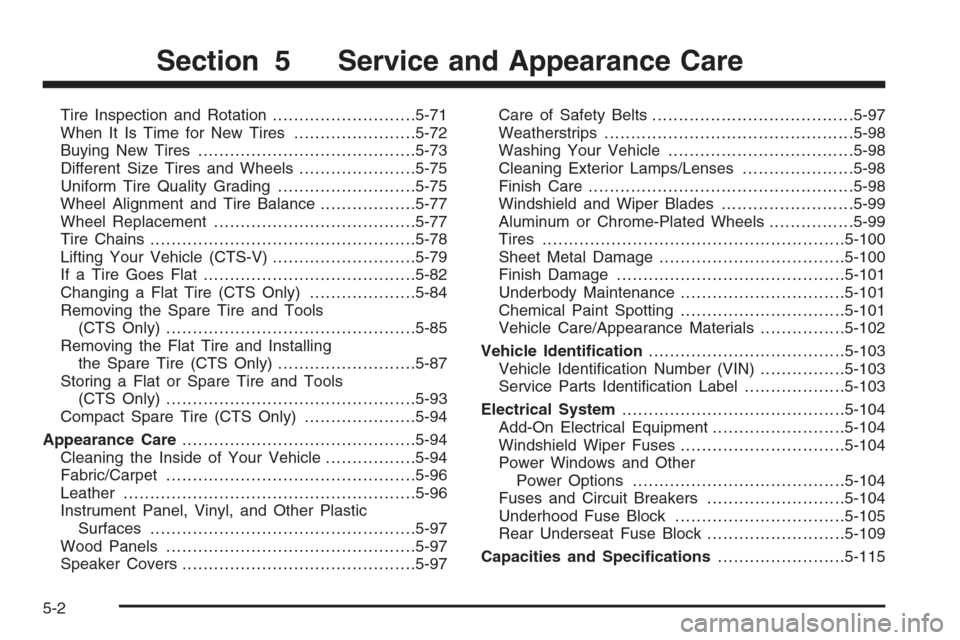
Tire Inspection and Rotation...........................5-71
When It Is Time for New Tires.......................5-72
Buying New Tires.........................................5-73
Different Size Tires and Wheels......................5-75
Uniform Tire Quality Grading..........................5-75
Wheel Alignment and Tire Balance..................5-77
Wheel Replacement......................................5-77
Tire Chains..................................................5-78
Lifting Your Vehicle (CTS-V)...........................5-79
If a Tire Goes Flat........................................5-82
Changing a Flat Tire (CTS Only)....................5-84
Removing the Spare Tire and Tools
(CTS Only)...............................................5-85
Removing the Flat Tire and Installing
the Spare Tire (CTS Only)..........................5-87
Storing a Flat or Spare Tire and Tools
(CTS Only)...............................................5-93
Compact Spare Tire (CTS Only).....................5-94
Appearance Care............................................5-94
Cleaning the Inside of Your Vehicle.................5-94
Fabric/Carpet...............................................5-96
Leather.......................................................5-96
Instrument Panel, Vinyl, and Other Plastic
Surfaces..................................................5-97
Wood Panels...............................................5-97
Speaker Covers............................................5-97Care of Safety Belts......................................5-97
Weatherstrips...............................................5-98
Washing Your Vehicle...................................5-98
Cleaning Exterior Lamps/Lenses.....................5-98
Finish Care..................................................5-98
Windshield and Wiper Blades.........................5-99
Aluminum or Chrome-Plated Wheels................5-99
Tires.........................................................5-100
Sheet Metal Damage...................................5-100
Finish Damage...........................................5-101
Underbody Maintenance...............................5-101
Chemical Paint Spotting...............................5-101
Vehicle Care/Appearance Materials................5-102
Vehicle Identi�cation.....................................5-103
Vehicle Identi�cation Number (VIN)................5-103
Service Parts Identi�cation Label...................5-103
Electrical System..........................................5-104
Add-On Electrical Equipment.........................5-104
Windshield Wiper Fuses...............................5-104
Power Windows and Other
Power Options........................................5-104
Fuses and Circuit Breakers..........................5-104
Underhood Fuse Block................................5-105
Rear Underseat Fuse Block..........................5-109
Capacities and Speci�cations........................5-115
Section 5 Service and Appearance Care
5-2
Page 315 of 442
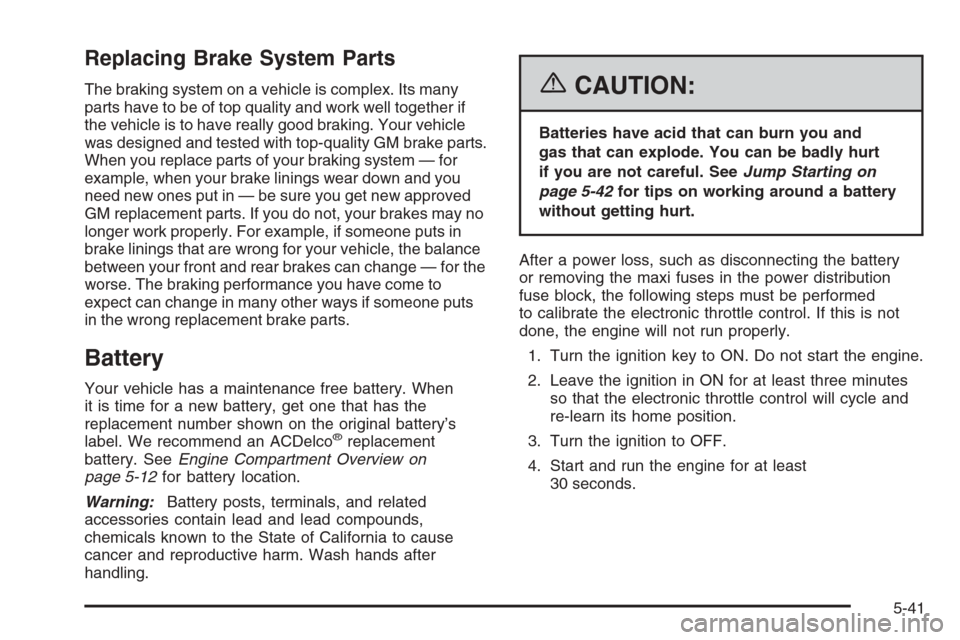
Replacing Brake System Parts
The braking system on a vehicle is complex. Its many
parts have to be of top quality and work well together if
the vehicle is to have really good braking. Your vehicle
was designed and tested with top-quality GM brake parts.
When you replace parts of your braking system — for
example, when your brake linings wear down and you
need new ones put in — be sure you get new approved
GM replacement parts. If you do not, your brakes may no
longer work properly. For example, if someone puts in
brake linings that are wrong for your vehicle, the balance
between your front and rear brakes can change — for the
worse. The braking performance you have come to
expect can change in many other ways if someone puts
in the wrong replacement brake parts.
Battery
Your vehicle has a maintenance free battery. When
it is time for a new battery, get one that has the
replacement number shown on the original battery’s
label. We recommend an ACDelco
®replacement
battery. SeeEngine Compartment Overview on
page 5-12for battery location.
Warning:Battery posts, terminals, and related
accessories contain lead and lead compounds,
chemicals known to the State of California to cause
cancer and reproductive harm. Wash hands after
handling.
{CAUTION:
Batteries have acid that can burn you and
gas that can explode. You can be badly hurt
if you are not careful. SeeJump Starting on
page 5-42for tips on working around a battery
without getting hurt.
After a power loss, such as disconnecting the battery
or removing the maxi fuses in the power distribution
fuse block, the following steps must be performed
to calibrate the electronic throttle control. If this is not
done, the engine will not run properly.
1. Turn the ignition key to ON. Do not start the engine.
2. Leave the ignition in ON for at least three minutes
so that the electronic throttle control will cycle and
re-learn its home position.
3. Turn the ignition to OFF.
4. Start and run the engine for at least
30 seconds.
5-41
Page 378 of 442

Electrical System
Add-On Electrical Equipment
Notice:Do not add anything electrical to your
vehicle unless you check with your dealer �rst.
Some electrical equipment can damage your
vehicle and the damage would not be covered by
your warranty. Some add-on electrical equipment
can keep other components from working as
they should.
Add-on equipment can drain your vehicle’s battery,
even if your vehicle is not operating.
Your vehicle has an airbag system. Before attempting to
add anything electrical to your vehicle, seeServicing
Your Airbag-Equipped Vehicle on page 1-67.
Windshield Wiper Fuses
The windshield wiper motor is protected by an internal
circuit breaker. If the wiper motor overheats due to
heavy snow, the wipers will stop until the motor cools
and will then restart.
Power Windows and Other
Power Options
Circuit breakers protect the power windows and power
seats. When the current load is too heavy, the circuit
breaker opens and closes, protecting the circuit until the
problem is �xed or goes away.
Fuses and Circuit Breakers
The wiring circuits in your vehicle are protected from
short circuits by a combination of fuses and circuit
breakers. This greatly reduces the chance of �res
caused by electrical problems.
Look at the silver-colored band inside the fuse. If the
band is broken or melted, replace the fuse. Be sure you
replace a bad fuse with a new one of the identical
size and rating. If a fuse blows, see your dealer
for service immediately.
If you ever have a problem on the road and don’t
have a spare fuse, you can “borrow” one that has the
same amperage. Pick some feature of your vehicle that
you can get along without — like the radio or cigarette
lighter — and use its fuse, if it is the correct amperage.
Replace it as soon as you can.
The fuses are located in three fuse blocks, one located
in the engine compartment on the passenger’s side
and the other two under the rear seat.
5-104
Page 379 of 442

Underhood Fuse Block
The underhood fuse block is located in the engine
compartment on the passenger’s side of the vehicle.
SeeEngine Compartment Overview on page 5-12
for more information on location.
To access the fuses, push in the two tabs located on
each side of the fuse block cover. Then lift the cover off.
Relays Usage
LO SPEED FAN
RELAY MINILow Speed Fan Motor
HI SPEED FAN
RELAY MINIHigh Speed Fan Motor
ACCESSORY
RELAY MINIWipe-Wash, PRNDL,
Accessory Power Outlets
S/P FAN
RELAY MINISeries/Parallel Fan
PARK LAMP
RELAY MICROParking Lamps
HORN RELAY
MICROHorn
5-105
Page 381 of 442
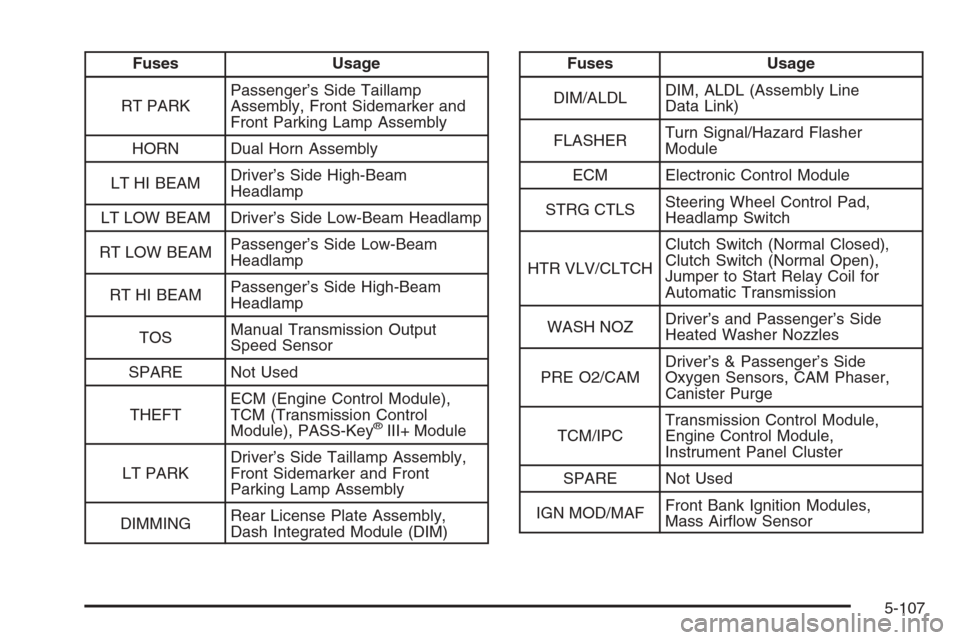
Fuses Usage
RT PARKPassenger’s Side Taillamp
Assembly, Front Sidemarker and
Front Parking Lamp Assembly
HORN Dual Horn Assembly
LT HI BEAMDriver’s Side High-Beam
Headlamp
LT LOW BEAM Driver’s Side Low-Beam Headlamp
RT LOW BEAMPassenger’s Side Low-Beam
Headlamp
RT HI BEAMPassenger’s Side High-Beam
Headlamp
TOSManual Transmission Output
Speed Sensor
SPARE Not Used
THEFTECM (Engine Control Module),
TCM (Transmission Control
Module), PASS-Key
®III+ Module
LT PARKDriver’s Side Taillamp Assembly,
Front Sidemarker and Front
Parking Lamp Assembly
DIMMINGRear License Plate Assembly,
Dash Integrated Module (DIM)
Fuses Usage
DIM/ALDLDIM, ALDL (Assembly Line
Data Link)
FLASHERTurn Signal/Hazard Flasher
Module
ECM Electronic Control Module
STRG CTLSSteering Wheel Control Pad,
Headlamp Switch
HTR VLV/CLTCHClutch Switch (Normal Closed),
Clutch Switch (Normal Open),
Jumper to Start Relay Coil for
Automatic Transmission
WASH NOZDriver’s and Passenger’s Side
Heated Washer Nozzles
PRE O2/CAMDriver’s & Passenger’s Side
Oxygen Sensors, CAM Phaser,
Canister Purge
TCM/IPCTransmission Control Module,
Engine Control Module,
Instrument Panel Cluster
SPARE Not Used
IGN MOD/MAFFront Bank Ignition Modules,
Mass Air�ow Sensor
5-107
Page 382 of 442
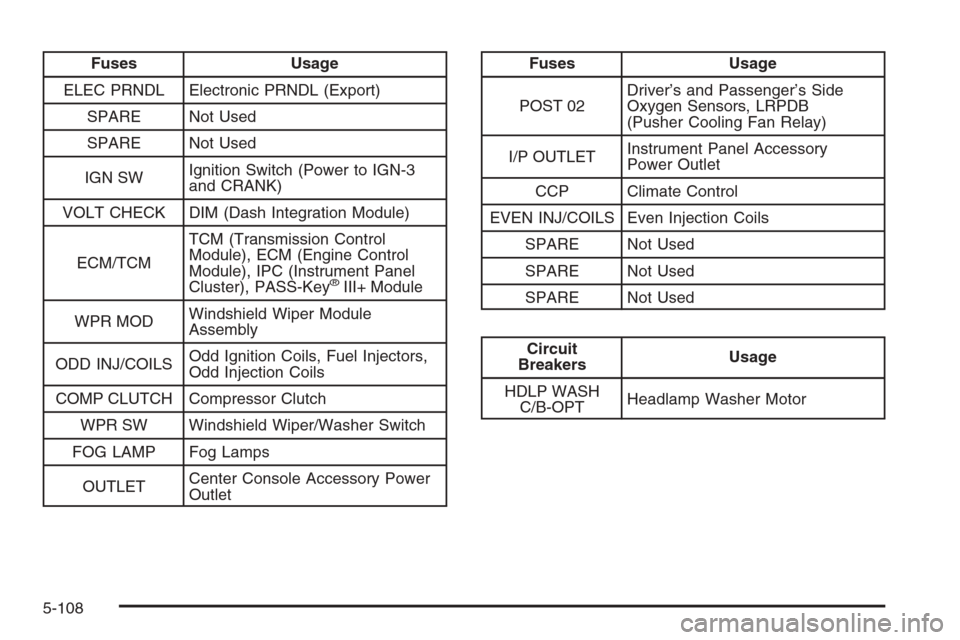
Fuses Usage
ELEC PRNDL Electronic PRNDL (Export)
SPARE Not Used
SPARE Not Used
IGN SWIgnition Switch (Power to IGN-3
and CRANK)
VOLT CHECK DIM (Dash Integration Module)
ECM/TCMTCM (Transmission Control
Module), ECM (Engine Control
Module), IPC (Instrument Panel
Cluster), PASS-Key
®III+ Module
WPR MODWindshield Wiper Module
Assembly
ODD INJ/COILSOdd Ignition Coils, Fuel Injectors,
Odd Injection Coils
COMP CLUTCH Compressor Clutch
WPR SW Windshield Wiper/Washer Switch
FOG LAMP Fog Lamps
OUTLETCenter Console Accessory Power
Outlet
Fuses Usage
POST 02Driver’s and Passenger’s Side
Oxygen Sensors, LRPDB
(Pusher Cooling Fan Relay)
I/P OUTLETInstrument Panel Accessory
Power Outlet
CCP Climate Control
EVEN INJ/COILS Even Injection Coils
SPARE Not Used
SPARE Not Used
SPARE Not Used
Circuit
BreakersUsage
HDLP WASH
C/B-OPTHeadlamp Washer Motor
5-108