start stop button CADILLAC CTS V 2006 1.G Owners Manual
[x] Cancel search | Manufacturer: CADILLAC, Model Year: 2006, Model line: CTS V, Model: CADILLAC CTS V 2006 1.GPages: 442, PDF Size: 2.57 MB
Page 169 of 442

Anti-Lock Brake System
Warning Light
With the Anti-Lock Brake
System (ABS), the light will
come on when your
engine is started and stay
on for several seconds.
This is normal.
If the ABS warning light comes on and stays on, there
may be a problem with the anti-lock portion of the brake
system. If the brake system warning light is not on,
you still have brakes, but you do not have anti-lock
brakes. SeeBrake System Warning Light on page 3-38
for more information.
If the light stays on, turn the ignition to OFF. If the light
comes on when you are driving, stop as soon as possible
and turn the ignition off. Then start the engine again to
reset the system. If the light still stays on, or comes on
again while you are driving, your vehicle needs service. If
the regular brake system warning light is not on, you still
have brakes, but you do not have anti-lock brakes. If the
regular brake system warning light is also on, you do not
have anti-lock brakes and there is a problem with your
regular brakes. SeeBrake System Warning Light on
page 3-38for more information.The ABS warning light should come on brie�y when you
turn the ignition key to ON. If the light does not come
on then, have it �xed so it will be ready to warn you
if there is a problem.
Traction Control System (TCS)
Warning Light
If the TC (traction control)
warning light comes on
and stays on, there may be
a problem with the
traction control system.
The TC warning light will come on brie�y when you turn
the ignition to ON. If it does not come on then, have it
�xed so it will be ready to warn you if there is a problem.
The light will also come on if you turn the traction
control system off using the TC on/off button located in
the glove box for the CTS and on the steering wheel
for the CTS-V.
3-39
Page 247 of 442

When the system activates, a Stability System Engaged
message will be displayed on the Driver Information
Center. SeeDIC Warnings and Messages on page 3-61.
You may also hear a noise or feel vibration in the
brake pedal. This is normal. Continue to steer the
vehicle in the direction you want it to go.
If there is a problem detected with StabiliTrak
®,a
Service Stability System message will be displayed
on the Driver Information Center. SeeDIC Warnings
and Messages on page 3-61. When this message
is displayed, the system is not operational. Driving
should be adjusted accordingly.
StabiliTrak
®comes on automatically whenever you
start your vehicle. To help assist you with directional
control of the vehicle, you should always leave the
system on. You can turn StabiliTrak
®off if you ever
need to through the TC (traction control) on/off button.
SeeTraction Control System (TCS) (CTS) on page 4-9or
Traction Control System (TCS) (CTS-V) on page 4-10.
If your vehicle is in cruise control when the StabiliTrak
®
activates, the cruise control will automatically
disengage. When road conditions allow you to safely
use it again, you may reengage the cruise control.
SeeCruise Control on page 3-13for more information.
Panic Brake Assist
Your vehicle has a panic brake assist system that
monitors the intention of the driver while braking. If the
system senses that the driver has applied hard/fast
pressure to the brake pedal, the system will generate
additional pressure, making it easier for the driver
to maintain brake application. When this happens the
brake pedal will feel easier to push. Just hold the brake
pedal down �rmly and let the system work for you.
You may feel the brakes vibrate, or you may notice
some noise but this is normal. The brakes will return
to normal operation after the brake pedal has been
released.
Steering
Power Steering
If you lose power steering assist because the engine
stops or the system is not functioning, you can steer
but it will take much more effort.
Speed Variable Assist Steering
If your vehicle has this system, it varies the amount of
effort required to steer the vehicle in relation to the
speed of the vehicle.
4-13
Page 343 of 442
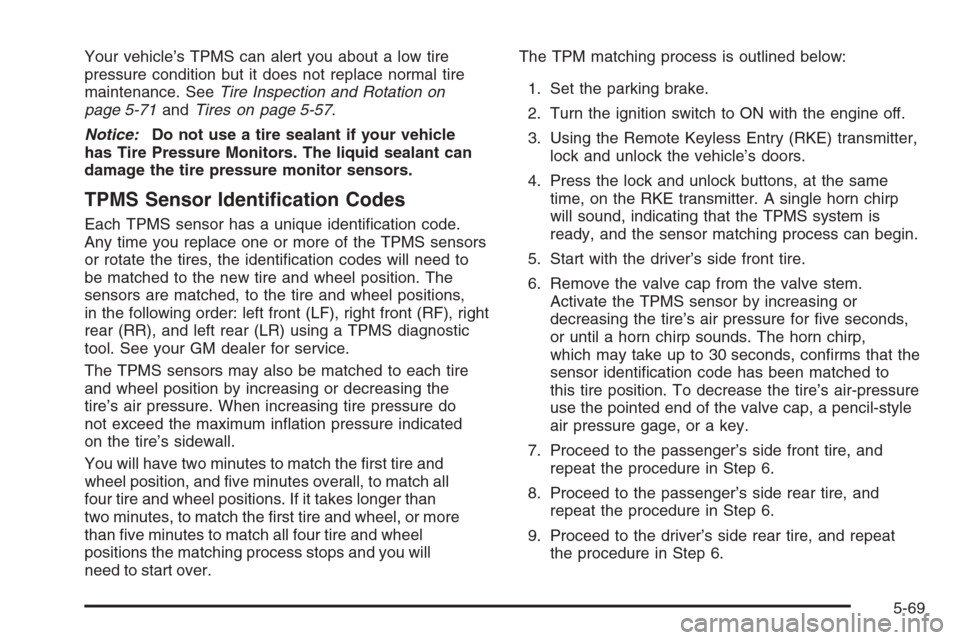
Your vehicle’s TPMS can alert you about a low tire
pressure condition but it does not replace normal tire
maintenance. SeeTire Inspection and Rotation on
page 5-71andTires on page 5-57.
Notice:Do not use a tire sealant if your vehicle
has Tire Pressure Monitors. The liquid sealant can
damage the tire pressure monitor sensors.
TPMS Sensor Identi�cation Codes
Each TPMS sensor has a unique identi�cation code.
Any time you replace one or more of the TPMS sensors
or rotate the tires, the identi�cation codes will need to
be matched to the new tire and wheel position. The
sensors are matched, to the tire and wheel positions,
in the following order: left front (LF), right front (RF), right
rear (RR), and left rear (LR) using a TPMS diagnostic
tool. See your GM dealer for service.
The TPMS sensors may also be matched to each tire
and wheel position by increasing or decreasing the
tire’s air pressure. When increasing tire pressure do
not exceed the maximum in�ation pressure indicated
on the tire’s sidewall.
You will have two minutes to match the �rst tire and
wheel position, and �ve minutes overall, to match all
four tire and wheel positions. If it takes longer than
two minutes, to match the �rst tire and wheel, or more
than �ve minutes to match all four tire and wheel
positions the matching process stops and you will
need to start over.The TPM matching process is outlined below:
1. Set the parking brake.
2. Turn the ignition switch to ON with the engine off.
3. Using the Remote Keyless Entry (RKE) transmitter,
lock and unlock the vehicle’s doors.
4. Press the lock and unlock buttons, at the same
time, on the RKE transmitter. A single horn chirp
will sound, indicating that the TPMS system is
ready, and the sensor matching process can begin.
5. Start with the driver’s side front tire.
6. Remove the valve cap from the valve stem.
Activate the TPMS sensor by increasing or
decreasing the tire’s air pressure for �ve seconds,
or until a horn chirp sounds. The horn chirp,
which may take up to 30 seconds, con�rms that the
sensor identi�cation code has been matched to
this tire position. To decrease the tire’s air-pressure
use the pointed end of the valve cap, a pencil-style
air pressure gage, or a key.
7. Proceed to the passenger’s side front tire, and
repeat the procedure in Step 6.
8. Proceed to the passenger’s side rear tire, and
repeat the procedure in Step 6.
9. Proceed to the driver’s side rear tire, and repeat
the procedure in Step 6.
5-69