clutch CADILLAC CTS V 2007 1.G Owners Manual
[x] Cancel search | Manufacturer: CADILLAC, Model Year: 2007, Model line: CTS V, Model: CADILLAC CTS V 2007 1.GPages: 518, PDF Size: 2.77 MB
Page 119 of 518
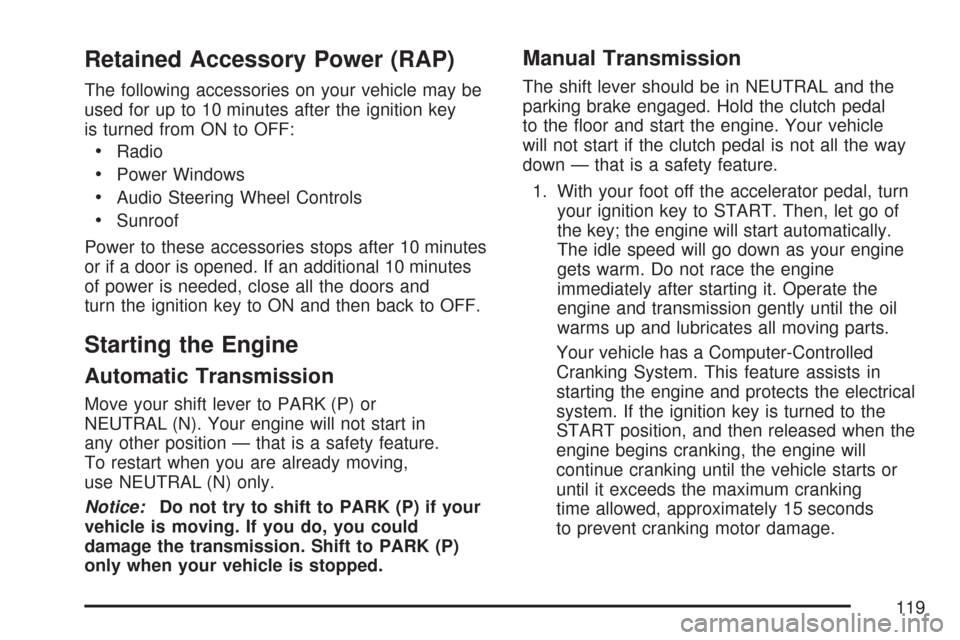
Retained Accessory Power (RAP)
The following accessories on your vehicle may be
used for up to 10 minutes after the ignition key
is turned from ON to OFF:
Radio
Power Windows
Audio Steering Wheel Controls
Sunroof
Power to these accessories stops after 10 minutes
or if a door is opened. If an additional 10 minutes
of power is needed, close all the doors and
turn the ignition key to ON and then back to OFF.
Starting the Engine
Automatic Transmission
Move your shift lever to PARK (P) or
NEUTRAL (N). Your engine will not start in
any other position — that is a safety feature.
To restart when you are already moving,
use NEUTRAL (N) only.
Notice:Do not try to shift to PARK (P) if your
vehicle is moving. If you do, you could
damage the transmission. Shift to PARK (P)
only when your vehicle is stopped.
Manual Transmission
The shift lever should be in NEUTRAL and the
parking brake engaged. Hold the clutch pedal
to the �oor and start the engine. Your vehicle
will not start if the clutch pedal is not all the way
down — that is a safety feature.
1. With your foot off the accelerator pedal, turn
your ignition key to START. Then, let go of
the key; the engine will start automatically.
The idle speed will go down as your engine
gets warm. Do not race the engine
immediately after starting it. Operate the
engine and transmission gently until the oil
warms up and lubricates all moving parts.
Your vehicle has a Computer-Controlled
Cranking System. This feature assists in
starting the engine and protects the electrical
system. If the ignition key is turned to the
START position, and then released when the
engine begins cranking, the engine will
continue cranking until the vehicle starts or
until it exceeds the maximum cranking
time allowed, approximately 15 seconds
to prevent cranking motor damage.
119
Page 126 of 518
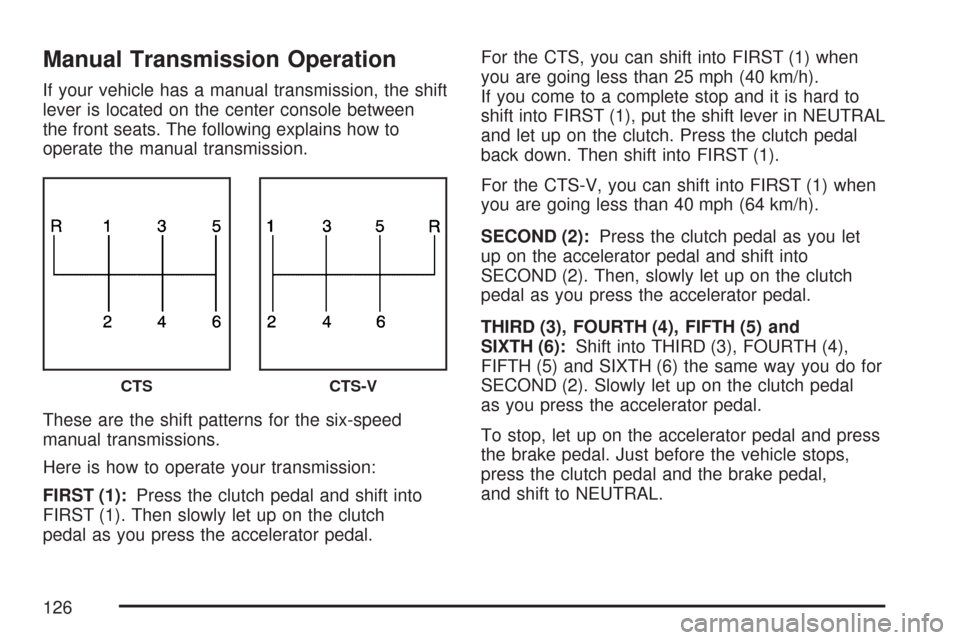
Manual Transmission Operation
If your vehicle has a manual transmission, the shift
lever is located on the center console between
the front seats. The following explains how to
operate the manual transmission.
These are the shift patterns for the six-speed
manual transmissions.
Here is how to operate your transmission:
FIRST (1):Press the clutch pedal and shift into
FIRST (1). Then slowly let up on the clutch
pedal as you press the accelerator pedal.For the CTS, you can shift into FIRST (1) when
you are going less than 25 mph (40 km/h).
If you come to a complete stop and it is hard to
shift into FIRST (1), put the shift lever in NEUTRAL
and let up on the clutch. Press the clutch pedal
back down. Then shift into FIRST (1).
For the CTS-V, you can shift into FIRST (1) when
you are going less than 40 mph (64 km/h).
SECOND (2):Press the clutch pedal as you let
up on the accelerator pedal and shift into
SECOND (2). Then, slowly let up on the clutch
pedal as you press the accelerator pedal.
THIRD (3), FOURTH (4), FIFTH (5) and
SIXTH (6):Shift into THIRD (3), FOURTH (4),
FIFTH (5) and SIXTH (6) the same way you do for
SECOND (2). Slowly let up on the clutch pedal
as you press the accelerator pedal.
To stop, let up on the accelerator pedal and press
the brake pedal. Just before the vehicle stops,
press the clutch pedal and the brake pedal,
and shift to NEUTRAL.
CTSCTS-V
126
Page 127 of 518

NEUTRAL:Use this position when you start or
idle your engine. Your shift lever is in NEUTRAL
when it is centered in the shift pattern, not in
any gear.
REVERSE (R):To back up, press down the
clutch pedal, completely stop the vehicle, and shift
into REVERSE (R). Let up on the clutch pedal
slowly while pressing the accelerator pedal.
For the CTS, pull the shift lever quickly to the left
and then forward into gear.
For the CTS-V, the transmission has a safety
feature that prevents you from shifting into
REVERSE (R) while the vehicle is driven at
speeds greater than 3 mph (5 km/h). You will be
locked out if you try to shift into REVERSE (R)
while your vehicle is moving faster than 3 mph
(5 km/h). If you have turned your ignition off and
wish to park your vehicle in REVERSE (R),
you will have to overcome the lockout mechanism
by moving the shift lever quickly to the right,
and immediately forward into gear using more
force than a normal shift.Shift Speeds (Manual Transmission)
{CAUTION:
If you skip a gear when you downshift,
you could lose control of your vehicle.
You could injure yourself or others.
Do not shift down more than one gear
at a time when you downshift.
Notice:If you skip more than one gear when
you downshift, or if you race the engine when
you release the clutch pedal while downshifting,
you could damage the engine, clutch, driveshaft
or the transmission. Do not skip gears or race
the engine when downshifting.
If the vehicle speed drops below 20 mph (32 km/h),
or if the engine is not running smoothly, you should
downshift to the next lower gear. You may have to
downshift two or more gears to keep the engine
running smoothly or for good performance.
127
Page 179 of 518
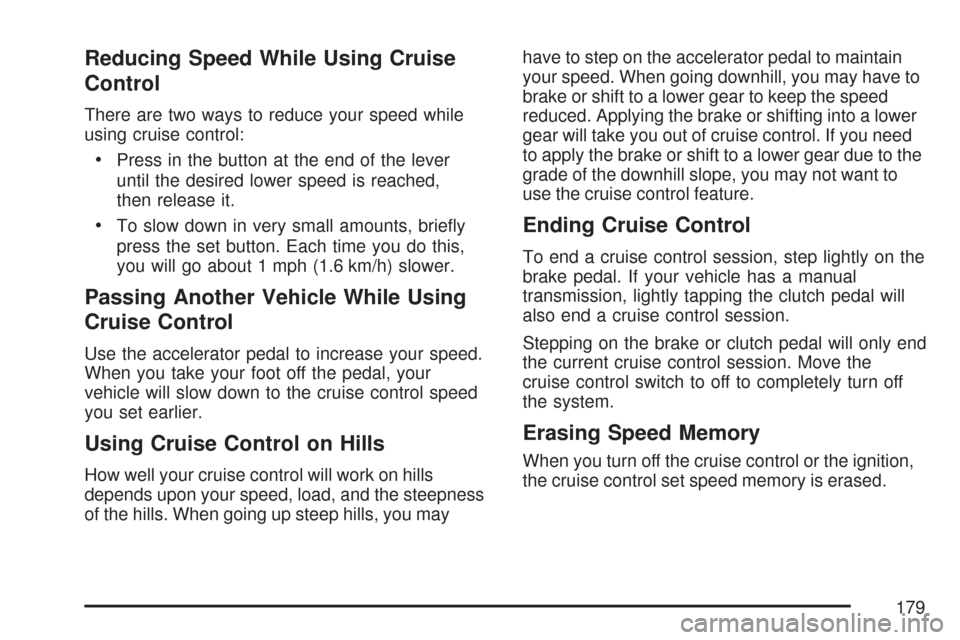
Reducing Speed While Using Cruise
Control
There are two ways to reduce your speed while
using cruise control:
Press in the button at the end of the lever
until the desired lower speed is reached,
then release it.
To slow down in very small amounts, brie�y
press the set button. Each time you do this,
you will go about 1 mph (1.6 km/h) slower.
Passing Another Vehicle While Using
Cruise Control
Use the accelerator pedal to increase your speed.
When you take your foot off the pedal, your
vehicle will slow down to the cruise control speed
you set earlier.
Using Cruise Control on Hills
How well your cruise control will work on hills
depends upon your speed, load, and the steepness
of the hills. When going up steep hills, you mayhave to step on the accelerator pedal to maintain
your speed. When going downhill, you may have to
brake or shift to a lower gear to keep the speed
reduced. Applying the brake or shifting into a lower
gear will take you out of cruise control. If you need
to apply the brake or shift to a lower gear due to the
grade of the downhill slope, you may not want to
use the cruise control feature.
Ending Cruise Control
To end a cruise control session, step lightly on the
brake pedal. If your vehicle has a manual
transmission, lightly tapping the clutch pedal will
also end a cruise control session.
Stepping on the brake or clutch pedal will only end
the current cruise control session. Move the
cruise control switch to off to completely turn off
the system.
Erasing Speed Memory
When you turn off the cruise control or the ignition,
the cruise control set speed memory is erased.
179
Page 329 of 518
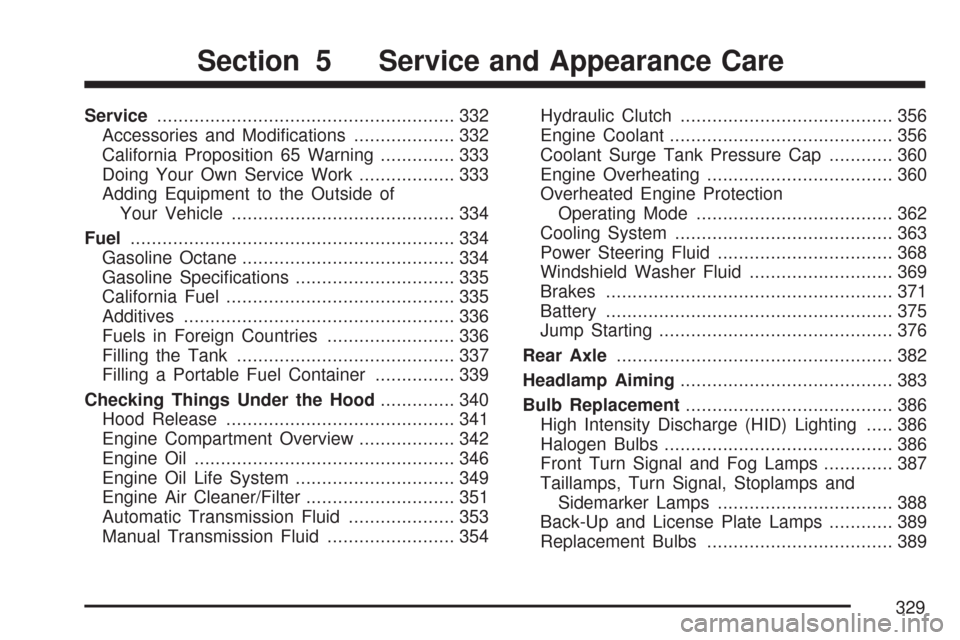
Service........................................................ 332
Accessories and Modi�cations................... 332
California Proposition 65 Warning.............. 333
Doing Your Own Service Work.................. 333
Adding Equipment to the Outside of
Your Vehicle.......................................... 334
Fuel............................................................. 334
Gasoline Octane........................................ 334
Gasoline Speci�cations.............................. 335
California Fuel........................................... 335
Additives................................................... 336
Fuels in Foreign Countries........................ 336
Filling the Tank......................................... 337
Filling a Portable Fuel Container............... 339
Checking Things Under the Hood.............. 340
Hood Release........................................... 341
Engine Compartment Overview.................. 342
Engine Oil................................................. 346
Engine Oil Life System.............................. 349
Engine Air Cleaner/Filter............................ 351
Automatic Transmission Fluid.................... 353
Manual Transmission Fluid........................ 354Hydraulic Clutch........................................ 356
Engine Coolant.......................................... 356
Coolant Surge Tank Pressure Cap............ 360
Engine Overheating................................... 360
Overheated Engine Protection
Operating Mode..................................... 362
Cooling System......................................... 363
Power Steering Fluid................................. 368
Windshield Washer Fluid........................... 369
Brakes...................................................... 371
Battery...................................................... 375
Jump Starting............................................ 376
Rear Axle.................................................... 382
Headlamp Aiming........................................ 383
Bulb Replacement....................................... 386
High Intensity Discharge (HID) Lighting..... 386
Halogen Bulbs........................................... 386
Front Turn Signal and Fog Lamps............. 387
Taillamps, Turn Signal, Stoplamps and
Sidemarker Lamps................................. 388
Back-Up and License Plate Lamps............ 389
Replacement Bulbs................................... 389
Section 5 Service and Appearance Care
329
Page 343 of 518

A. Underhood Fuse Block. SeeUnderhood Fuse
Block on page 447.
B. Windshield Washer Fluid Reservoir. See
“Adding Washer Fluid” underWindshield
Washer Fluid on page 369.
C. Battery. SeeBattery on page 375.
D. Passenger Compartment Air Filter. See
Passenger Compartment Air Filter on page 195.
E. Power Steering Fluid Reservoir (Under
Engine Cover). SeePower Steering Fluid on
page 368.
F. Engine Oil Fill Cap. See “When to Add Engine
Oil” underEngine Oil on page 346.G. Engine Oil Dipstick (Out of View). See
“Checking Engine Oil” underEngine Oil on
page 346.
H. Brake Master Cylinder Reservoir. See “Brake
Fluid” underBrakes on page 371.
I. Hydraulic Clutch Reservoir (If Equipped) (Not
Shown). See “When to Check and What to Use”
underHydraulic Clutch on page 356.
J. Engine Coolant Surge Tank and Pressure Cap.
SeeCoolant Surge Tank Pressure Cap on
page 360andCooling System on page 363.
K. Engine Air Cleaner/Filter. SeeEngine Air
Cleaner/Filter on page 351.
343
Page 345 of 518

A. Underhood Fuse Block. SeeUnderhood Fuse
Block on page 447.
B. Windshield Washer Fluid Reservoir. See
“Adding Washer Fluid” underWindshield
Washer Fluid on page 369.
C. Battery. SeeBattery on page 375.
D. Engine Oil Dipstick. See “Checking Engine Oil”
underEngine Oil on page 346.
E. Passenger Compartment Air Filter. See
Passenger Compartment Air Filter on page 195.
F. Engine Oil Fill Cap. See “When to Add
Engine Oil” underEngine Oil on page 346.G. Power Steering Fluid Reservoir. SeePower
Steering Fluid on page 368.
H. Brake Master Cylinder Reservoir. See “Brake
Fluid” underBrakes on page 371.
I. Hydraulic Clutch Reservoir. See “When to
Check and What to Use” underHydraulic
Clutch on page 356.
J. Engine Coolant Surge Tank and Pressure Cap.
SeeCoolant Surge Tank Pressure Cap on
page 360andCooling System on page 363.
K. Engine Air Cleaner/Filter. SeeEngine Air
Cleaner/Filter on page 351.
345
Page 356 of 518

Hydraulic Clutch
It is not necessary to regularly check clutch �uid
unless you suspect there is a leak in the system.
Adding �uid will not correct a leak.
A �uid loss in this system could indicate a
problem. Have the system inspected and repaired.
When to Check and What to Use
The hydraulic clutch
�uid reservoir cap has
this symbol on it.
SeeEngine
Compartment Overview
on page 342for
reservoir location.
Refer to the Maintenance Schedule to determine
how often you should check the �uid level in
your clutch master cylinder reservoir and for the
proper �uid to use. SeeOwner Checks and
Services on page 469andRecommended Fluids
and Lubricants on page 473.
How to Check and Add Fluid
Make sure the �uid level is at the MIN (Minimum)
line on the side of the reservoir. If it is not,
remove the cap and add the proper �uid until the
level reaches the MIN line.
Engine Coolant
The cooling system in your vehicle is �lled with
DEX-COOL®engine coolant. This coolant is
designed to remain in your vehicle for �ve years or
150,000 miles (240 000 km), whichever occurs
�rst, if you add only DEX-COOL
®extended
life coolant.
The following explains your cooling system and
how to add coolant when it is low. If you have
a problem with engine overheating, seeEngine
Overheating on page 360.
356
Page 448 of 518
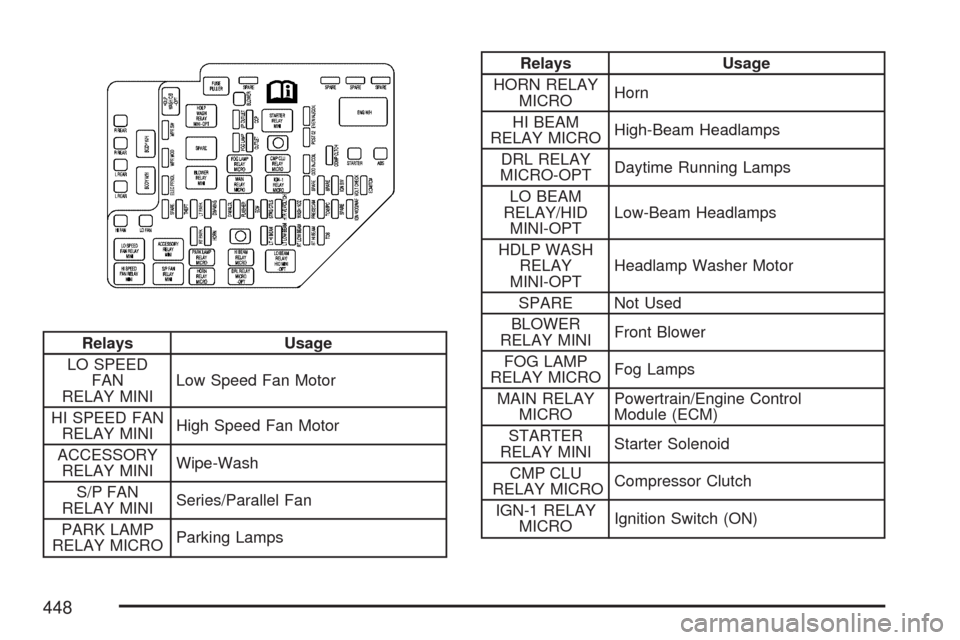
Relays Usage
LO SPEED
FAN
RELAY MINILow Speed Fan Motor
HI SPEED FAN
RELAY MINIHigh Speed Fan Motor
ACCESSORY
RELAY MINIWipe-Wash
S/P FAN
RELAY MINISeries/Parallel Fan
PARK LAMP
RELAY MICROParking Lamps
Relays Usage
HORN RELAY
MICROHorn
HI BEAM
RELAY MICROHigh-Beam Headlamps
DRL RELAY
MICRO-OPTDaytime Running Lamps
LO BEAM
RELAY/HID
MINI-OPTLow-Beam Headlamps
HDLP WASH
RELAY
MINI-OPTHeadlamp Washer Motor
SPARE Not Used
BLOWER
RELAY MINIFront Blower
FOG LAMP
RELAY MICROFog Lamps
MAIN RELAY
MICROPowertrain/Engine Control
Module (ECM)
STARTER
RELAY MINIStarter Solenoid
CMP CLU
RELAY MICROCompressor Clutch
IGN-1 RELAY
MICROIgnition Switch (ON)
448
Page 449 of 518
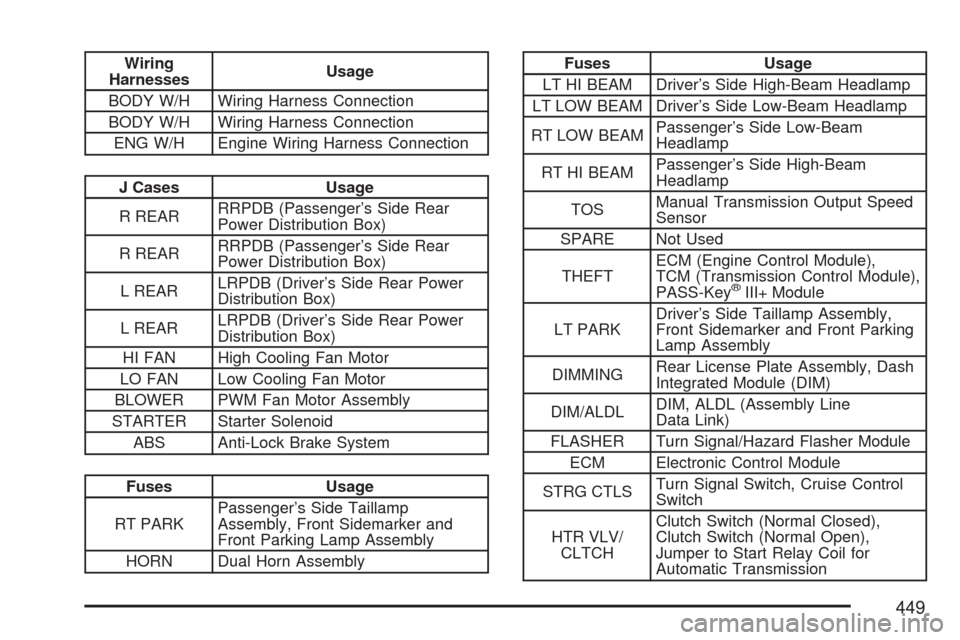
Wiring
HarnessesUsage
BODY W/H Wiring Harness Connection
BODY W/H Wiring Harness Connection
ENG W/H Engine Wiring Harness Connection
J Cases Usage
R REARRRPDB (Passenger’s Side Rear
Power Distribution Box)
R REARRRPDB (Passenger’s Side Rear
Power Distribution Box)
L REARLRPDB (Driver’s Side Rear Power
Distribution Box)
L REARLRPDB (Driver’s Side Rear Power
Distribution Box)
HI FAN High Cooling Fan Motor
LO FAN Low Cooling Fan Motor
BLOWER PWM Fan Motor Assembly
STARTER Starter Solenoid
ABS Anti-Lock Brake System
Fuses Usage
RT PARKPassenger’s Side Taillamp
Assembly, Front Sidemarker and
Front Parking Lamp Assembly
HORN Dual Horn Assembly
Fuses Usage
LT HI BEAM Driver’s Side High-Beam Headlamp
LT LOW BEAM Driver’s Side Low-Beam Headlamp
RT LOW BEAMPassenger’s Side Low-Beam
Headlamp
RT HI BEAMPassenger’s Side High-Beam
Headlamp
TOSManual Transmission Output Speed
Sensor
SPARE Not Used
THEFTECM (Engine Control Module),
TCM (Transmission Control Module),
PASS-Key
®III+ Module
LT PARKDriver’s Side Taillamp Assembly,
Front Sidemarker and Front Parking
Lamp Assembly
DIMMINGRear License Plate Assembly, Dash
Integrated Module (DIM)
DIM/ALDLDIM, ALDL (Assembly Line
Data Link)
FLASHER Turn Signal/Hazard Flasher Module
ECM Electronic Control Module
STRG CTLSTurn Signal Switch, Cruise Control
Switch
HTR VLV/
CLTCHClutch Switch (Normal Closed),
Clutch Switch (Normal Open),
Jumper to Start Relay Coil for
Automatic Transmission
449