remote start CADILLAC CTS V 2007 1.G Owners Manual
[x] Cancel search | Manufacturer: CADILLAC, Model Year: 2007, Model line: CTS V, Model: CADILLAC CTS V 2007 1.GPages: 518, PDF Size: 2.77 MB
Page 1 of 518
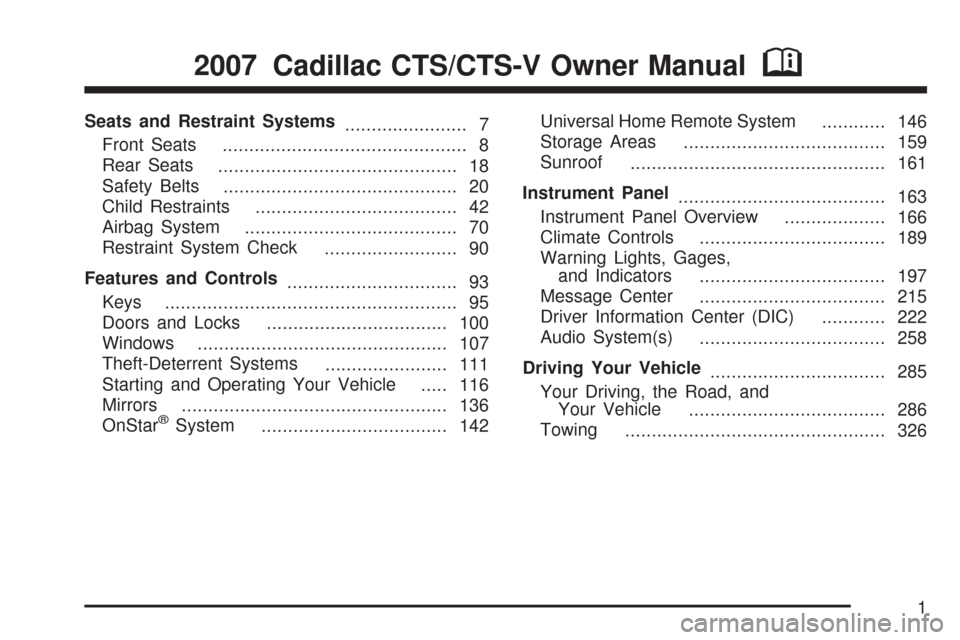
Seats and Restraint Systems
....................... 7
Front Seats
.............................................. 8
Rear Seats
............................................. 18
Safety Belts
............................................ 20
Child Restraints
...................................... 42
Airbag System
........................................ 70
Restraint System Check
......................... 90
Features and Controls
................................ 93
Keys
....................................................... 95
Doors and Locks
.................................. 100
Windows
............................................... 107
Theft-Deterrent Systems
....................... 111
Starting and Operating Your Vehicle
..... 116
Mirrors
.................................................. 136
OnStar
®System
................................... 142Universal Home Remote System
............ 146
Storage Areas
...................................... 159
Sunroof
................................................ 161
Instrument Panel
....................................... 163
Instrument Panel Overview
................... 166
Climate Controls
................................... 189
Warning Lights, Gages,
and Indicators
................................... 197
Message Center
................................... 215
Driver Information Center (DIC)
............ 222
Audio System(s)
................................... 258
Driving Your Vehicle
................................. 285
Your Driving, the Road, and
Your Vehicle
..................................... 286
Towing
................................................. 326
2007 Cadillac CTS/CTS-V Owner ManualM
1
Page 93 of 518
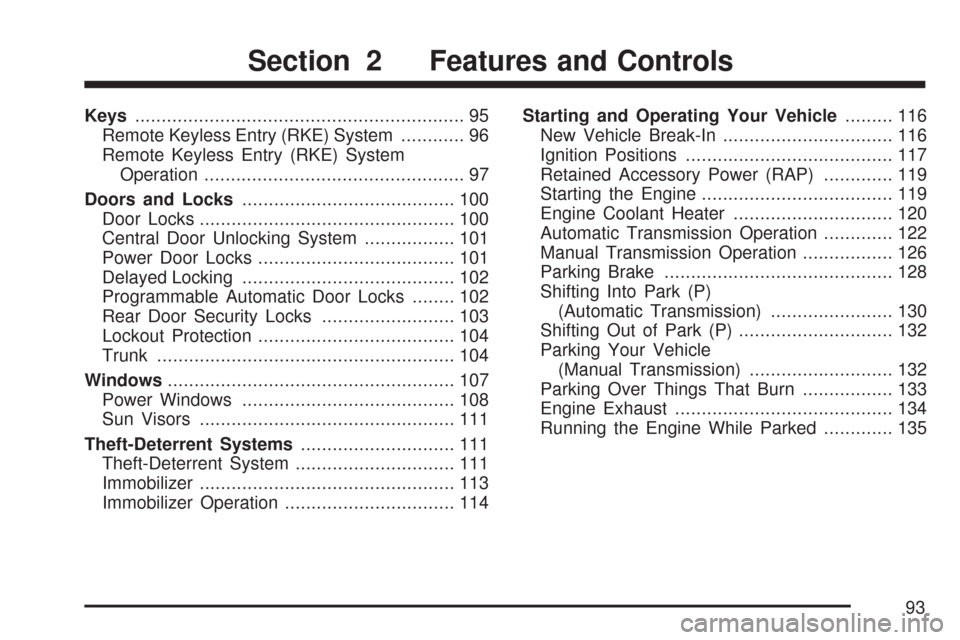
Keys.............................................................. 95
Remote Keyless Entry (RKE) System............ 96
Remote Keyless Entry (RKE) System
Operation................................................. 97
Doors and Locks........................................ 100
Door Locks................................................ 100
Central Door Unlocking System................. 101
Power Door Locks..................................... 101
Delayed Locking........................................ 102
Programmable Automatic Door Locks........ 102
Rear Door Security Locks......................... 103
Lockout Protection..................................... 104
Trunk........................................................ 104
Windows...................................................... 107
Power Windows........................................ 108
Sun Visors................................................ 111
Theft-Deterrent Systems............................. 111
Theft-Deterrent System.............................. 111
Immobilizer................................................ 113
Immobilizer Operation................................ 114Starting and Operating Your Vehicle......... 116
New Vehicle Break-In................................ 116
Ignition Positions....................................... 117
Retained Accessory Power (RAP)............. 119
Starting the Engine.................................... 119
Engine Coolant Heater.............................. 120
Automatic Transmission Operation............. 122
Manual Transmission Operation................. 126
Parking Brake........................................... 128
Shifting Into Park (P)
(Automatic Transmission)....................... 130
Shifting Out of Park (P)............................. 132
Parking Your Vehicle
(Manual Transmission)........................... 132
Parking Over Things That Burn................. 133
Engine Exhaust......................................... 134
Running the Engine While Parked............. 135
Section 2 Features and Controls
93
Page 112 of 518

To arm the system, do the following:
1. Lock the door using the Remote Keyless
Entry (RKE) transmitter or the power door
lock switch.
2. Close all the doors. The security light
will come on. It should go off within
approximately 30 seconds. Your security
system is now armed.
If a door or a trunk is opened without a key or a
RKE transmitter, the horn will sound and the lamps
will �ash for up to 30 seconds.
The theft-deterrent system will not arm if you lock
the doors with a key or use the manual door
lock. It activates only if you use the RKE
transmitter or the power lock on the door.To avoid activating the alarm by accident do the
following:
Lock the door with the key or the manual door
lock after the doors are closed if you do not
want to arm the theft-deterrent system.
Always unlock a door with a key or use the
RKE transmitter. Pressing the unlock button
on the RKE transmitter disables the
theft-deterrent system.
Unlocking a door any other way will activate
the alarm when a door or the trunk is opened.
If you activate the alarm by accident, unlock the
driver’s door with your key. You can also turn
off the alarm by using the unlock button on the
RKE transmitter, or by starting the vehicle with a
valid key.
112
Page 150 of 518
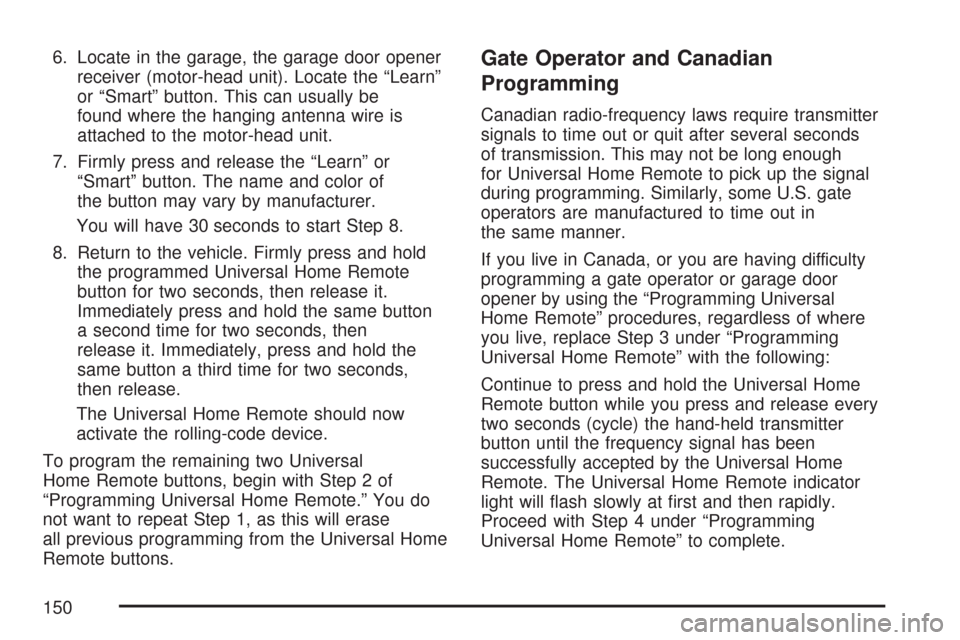
6. Locate in the garage, the garage door opener
receiver (motor-head unit). Locate the “Learn”
or “Smart” button. This can usually be
found where the hanging antenna wire is
attached to the motor-head unit.
7. Firmly press and release the “Learn” or
“Smart” button. The name and color of
the button may vary by manufacturer.
You will have 30 seconds to start Step 8.
8. Return to the vehicle. Firmly press and hold
the programmed Universal Home Remote
button for two seconds, then release it.
Immediately press and hold the same button
a second time for two seconds, then
release it. Immediately, press and hold the
same button a third time for two seconds,
then release.
The Universal Home Remote should now
activate the rolling-code device.
To program the remaining two Universal
Home Remote buttons, begin with Step 2 of
“Programming Universal Home Remote.” You do
not want to repeat Step 1, as this will erase
all previous programming from the Universal Home
Remote buttons.Gate Operator and Canadian
Programming
Canadian radio-frequency laws require transmitter
signals to time out or quit after several seconds
of transmission. This may not be long enough
for Universal Home Remote to pick up the signal
during programming. Similarly, some U.S. gate
operators are manufactured to time out in
the same manner.
If you live in Canada, or you are having difficulty
programming a gate operator or garage door
opener by using the “Programming Universal
Home Remote” procedures, regardless of where
you live, replace Step 3 under “Programming
Universal Home Remote” with the following:
Continue to press and hold the Universal Home
Remote button while you press and release every
two seconds (cycle) the hand-held transmitter
button until the frequency signal has been
successfully accepted by the Universal Home
Remote. The Universal Home Remote indicator
light will �ash slowly at �rst and then rapidly.
Proceed with Step 4 under “Programming
Universal Home Remote” to complete.
150
Page 243 of 518

On all vehicles, features such as climate control
settings, radio preset settings, exterior lighting
at unlock, remote lock and unlock con�rmation,
and automatic door locks have already been
programmed for your convenience.
Some vehicles have additional features that can
be programmed including the seat and outside
rearview mirror position.
If your vehicle has the ability to program additional
personalization features, the driver’s preferences
are recalled by pressing the unlock button on
the Remote Keyless Entry (RKE) transmitter,
1 or 2, or by pressing the appropriate memory
button, 1 or 2, located on the driver’s door. Certain
features can be programmed not to recall until
the key is placed in the ignition. To change feature
preferences, see “Entering the Personalization
Menu” following.Entering the Personalization Menu
To enter the feature programming mode, use the
following procedure:
1. Turn the ignition to ON, but do not start the
engine. Make sure an automatic transmission
is in PARK (P) or a manual transmission
has the parking brake set.
To avoid excessive drain on the battery, it is
recommended that the headlamps are
turned off.
2. If your vehicle has memory settings, press the
appropriate memory button, 1 or 2, located on
the driver’s door armrest. The DIC display
will show either Driver 1 or 2 depending
on which button was selected.
3. Press the PWR/VOL knob to turn the radio on.
4. Press the TUNE/SEL knob once to access the
main menu of the DIC.
5. Turn the TUNE/SEL knob until SETUP is
highlighted.
243
Page 249 of 518

To determine the mode to which the vehicle is
programmed or to program the vehicle to a
different mode, use the following procedure:
1. Enter the personalization portion of the
SETUP menu following the instructions
listed previously.
2. Turn the TUNE/SEL knob until TWILIGHT
DELAY is highlighted.
3. Press the TUNE/SEL knob to scroll through
and select the available delay settings.
If you choose Mode 1, the exterior lamps will
not illuminate when you exit the vehicle.
Only one mode can be selected at a time.
The mode you selected is now set. You can either
exit the programming mode by following the
instructions later in this section or program the
next feature available on your vehicle.
Lights Flash at Unlock
This feature �ashes the exterior lamps when the
Remote Keyless Entry (RKE) transmitter is used to
unlock the vehicle. The lamps will �ash for about
20 seconds unless a door is opened, the ignition is
turned to ACCESSORY, ON, or START, or the RKE
transmitter is used to lock the vehicle.Programmable Modes
Mode 1:ON
Mode 2:OFF
Before your vehicle was shipped from the factory,
it was programmed to Mode 1. The mode to
which the vehicle was programmed may have
been changed since it left the factory.
To program the vehicle to a different mode, use
the following procedure:
1. Enter the personalization portion of the
SETUP menu following the instructions
listed previously.
2. Turn the TUNE/SEL knob until LIGHTS
FLASH AT UNLOCK is highlighted.
3. Press the TUNE/SEL knob to switch back and
forth between on and off.
When the mode is turned on, a check mark
will appear next to the feature name.
The mode you selected is now set. You can either
exit the programming mode by following the
instructions later in this section or program the
next feature available on your vehicle.
249
Page 251 of 518

To program the vehicle to a different mode, use
the following procedure:
1. Enter the personalization portion of the
SETUP menu following the instructions
listed previously.
2. Turn the TUNE/SEL knob until HORN
SOUNDS AT LOCK is highlighted.
3. Press the TUNE/SEL knob to switch back and
forth between on and off.
When the mode is turned on, a check mark
will appear next to the feature name.
If you select this feature to be on, Lights Flash At
Lock will also be on. You can choose Lights
Flash At Lock by itself, but Horn Sounds At Lock
will always have Lights Flash At Lock enabled
when it is selected.
The mode you selected is now set. You can either
exit the programming mode by following the
instructions later in this section or program the
next feature available on your vehicle.Exterior Lights at Unlock
This feature turns on the exterior lamps when the
Remote Keyless Entry (RKE) transmitter is
used to unlock the vehicle. The lamps will remain
on for about 20 seconds unless a door is
opened, the ignition is turned to ACCESSORY,
ON, or START, or the RKE transmitter is used to
lock the vehicle.
Programmable Modes
Mode 1:ON
Mode 2:OFF
Before your vehicle was shipped from the factory,
it was programmed to Mode 1. The mode to
which the vehicle was programmed may have
been changed since it left the factory.
To program the vehicle to a different mode, use
the following procedure:
1. Enter the personalization portion of the
SETUP menu following the instructions
listed previously.
2. Turn the TUNE/SEL knob until EXT. LIGHT
AT UNLOCK is highlighted.
251
Page 378 of 518

Your vehicle has a remote negative (−) ground
location, as shown in the illustration. It is
located between the battery and the
underhood fuse block. You should always use
this remote ground location, instead of the
terminal on the battery.Notice:If you connect a negative cable to the
ECM engine control module, ECM mounting
bracket, or any cables that attach to the
ECM bracket, you may damage the ECM.
Always attach the negative cable to your
vehicle’s remote negative ground location,
instead of the ECM, ECM bracket, or any cables
attached to the ECM bracket.
{CAUTION:
An electric fan can start up even when the
engine is not running and can injure you.
Keep hands, clothing and tools away from
any underhood electric fan.
378
Page 380 of 518

6. Connect the red positive (+) cable to the
positive (+) terminal of the dead battery.
Use a remote positive (+) terminal if
the vehicle has one.
7. Do not let the other end touch metal. Connect
it to the positive (+) terminal of the good
battery. Use a remote positive (+) terminal if
the vehicle has one.
8. Now connect the black negative (−) cable to
the negative terminal of the good battery. Use
a remote negative (−) terminal if the vehicle
has one.Do not let the other end touch anything until the
next step. The other end of the negative (−)
cable does not go to the dead battery. It goes to
a heavy, unpainted metal engine part or to a
remote negative (−) terminal on the vehicle with
the dead battery.
9. Connect the other end of the negative (−) cable
at least 18 inches (45 cm) away from the dead
battery, but not near engine parts that move.
The electrical connection is just as good there,
and the chance of sparks getting back to the
battery is much less.
Use a remote negative (−) terminal if the
vehicle has one. Your vehicle’s remote
negative (−) ground location is for this
purpose.
10. Now start the vehicle with the good battery
and run the engine for a while.
11. Try to start the vehicle that had the dead
battery. If it will not start after a few tries, it
probably needs service.
380
Page 407 of 518
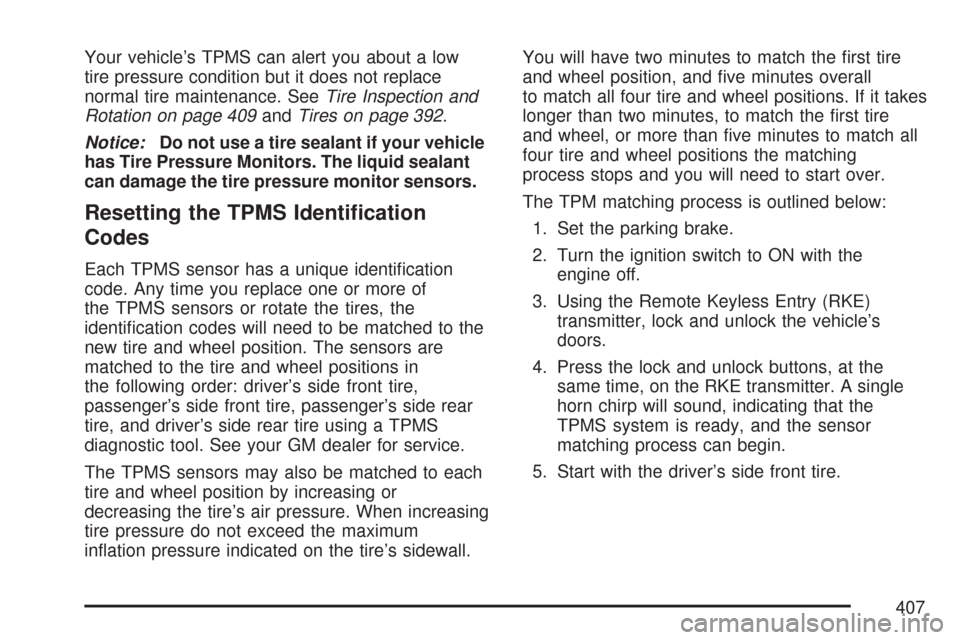
Your vehicle’s TPMS can alert you about a low
tire pressure condition but it does not replace
normal tire maintenance. SeeTire Inspection and
Rotation on page 409andTires on page 392.
Notice:Do not use a tire sealant if your vehicle
has Tire Pressure Monitors. The liquid sealant
can damage the tire pressure monitor sensors.
Resetting the TPMS Identi�cation
Codes
Each TPMS sensor has a unique identi�cation
code. Any time you replace one or more of
the TPMS sensors or rotate the tires, the
identi�cation codes will need to be matched to the
new tire and wheel position. The sensors are
matched to the tire and wheel positions in
the following order: driver’s side front tire,
passenger’s side front tire, passenger’s side rear
tire, and driver’s side rear tire using a TPMS
diagnostic tool. See your GM dealer for service.
The TPMS sensors may also be matched to each
tire and wheel position by increasing or
decreasing the tire’s air pressure. When increasing
tire pressure do not exceed the maximum
in�ation pressure indicated on the tire’s sidewall.You will have two minutes to match the �rst tire
and wheel position, and �ve minutes overall
to match all four tire and wheel positions. If it takes
longer than two minutes, to match the �rst tire
and wheel, or more than �ve minutes to match all
four tire and wheel positions the matching
process stops and you will need to start over.
The TPM matching process is outlined below:
1. Set the parking brake.
2. Turn the ignition switch to ON with the
engine off.
3. Using the Remote Keyless Entry (RKE)
transmitter, lock and unlock the vehicle’s
doors.
4. Press the lock and unlock buttons, at the
same time, on the RKE transmitter. A single
horn chirp will sound, indicating that the
TPMS system is ready, and the sensor
matching process can begin.
5. Start with the driver’s side front tire.
407