reset CADILLAC DEVILLE 1993 7.G Owners Manual
[x] Cancel search | Manufacturer: CADILLAC, Model Year: 1993, Model line: DEVILLE, Model: CADILLAC DEVILLE 1993 7.GPages: 406, PDF Size: 20.78 MB
Page 36 of 406
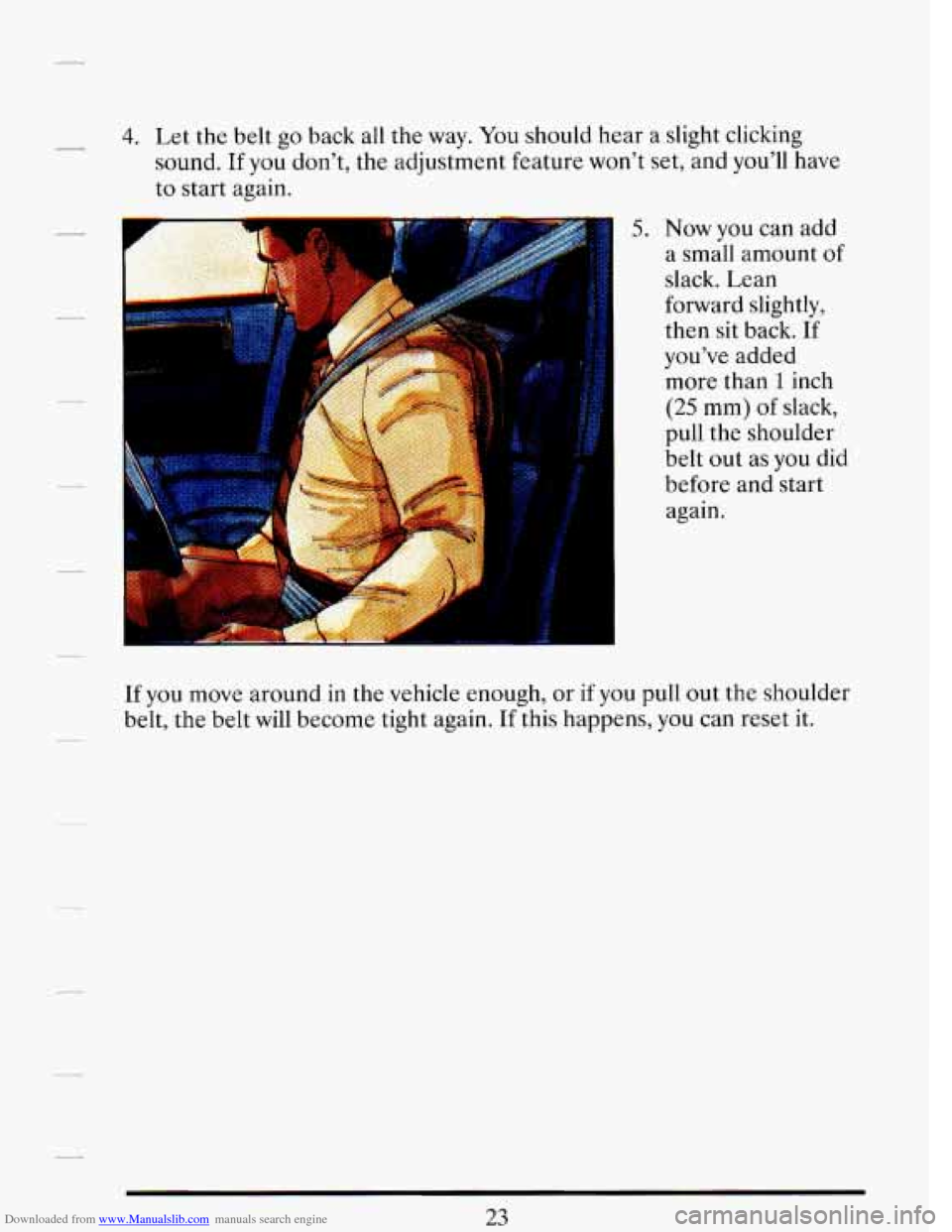
Downloaded from www.Manualslib.com manuals search engine - 4. Let the belt go back all the way. You should hear a slight clicking
sound. If you don’t, the adjustment feature won’t set, and you’ll have
to start again.
i
5. Now you can add
a small amount of
slack. Lean
forward slightly,
then sit back.
If
you’ve added
more than
1 inch
(25 mm) of slack,
pull the shoulder
belt out
as you did
before and start
again.
If you move around in the vehicle enough, or if you pull out the shoulder
belt, the belt will become tight again.
If this happens, you can reset it.
Page 109 of 406
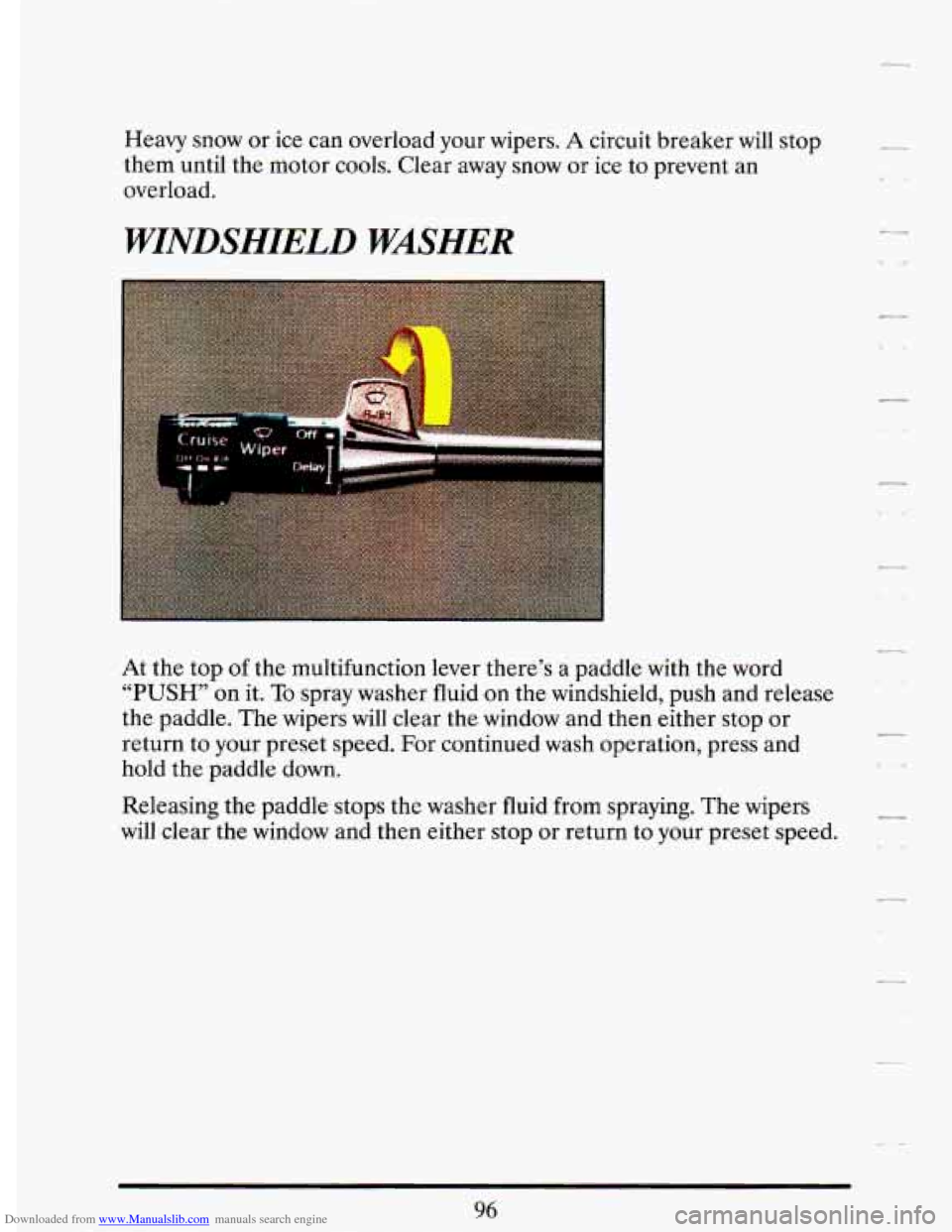
Downloaded from www.Manualslib.com manuals search engine Heavy snow or ice can overload your wipers. A circuit breaker will stop
them until the motor cools. Clear away snow or ice to prevent an
overload.
WINDSHIELD WASHER
-
At the top of the multifunction lever there’s a paddle with the word
“PUSH” on it. To spray washer fluid on the windshield, push and release
the paddle. The wipers will clear the window and then either stop or
return to your preset speed. For continued wash operation, press and
hold the paddle down.
Releasing the paddle stops the washer fluid from spraying. The wipers
will clear the window and then either stop or return to your preset speed.
-
96
Page 113 of 406
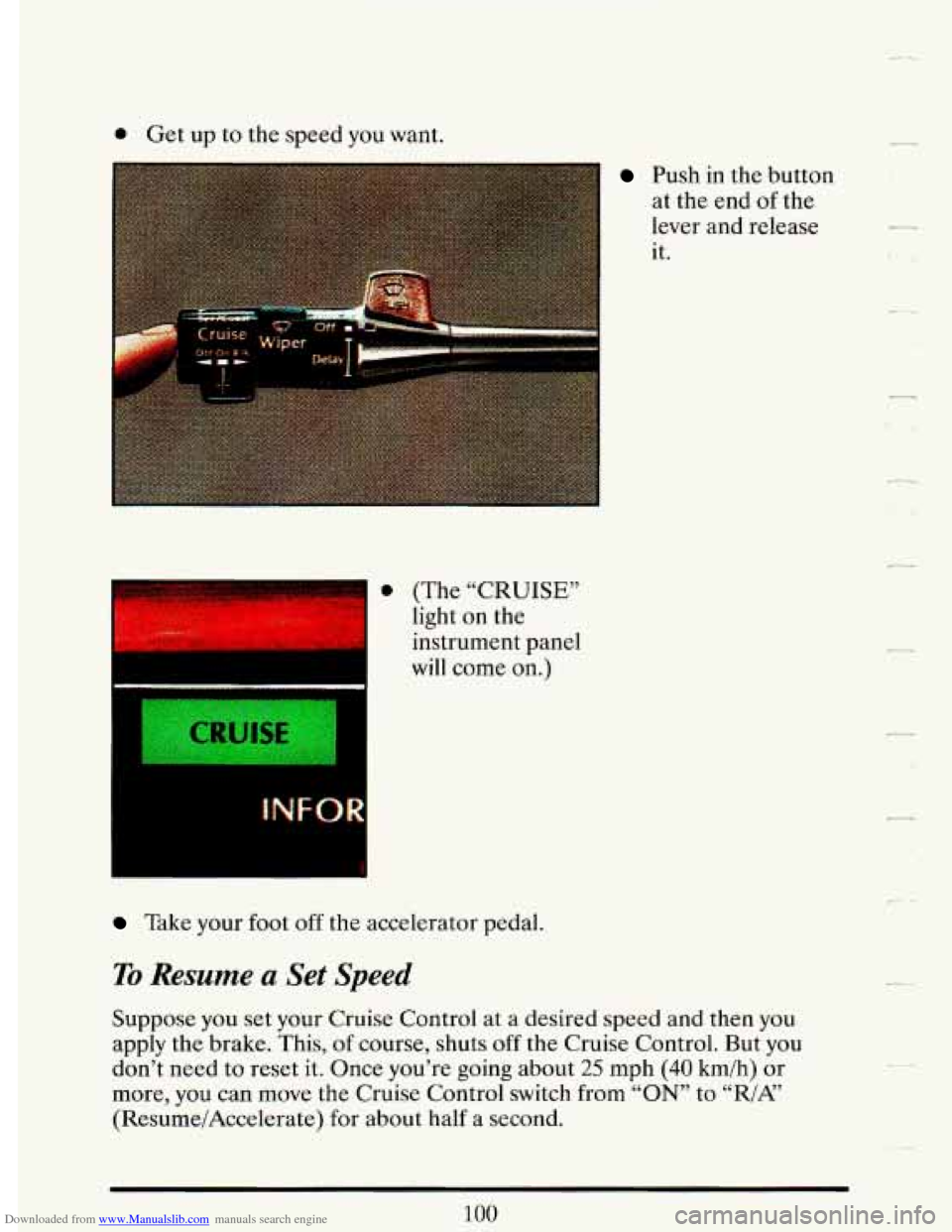
Downloaded from www.Manualslib.com manuals search engine 0 Get up to the speed you want.
Push in the button
at the end
of the
lever and release
it.
instrument panel
will come on.)
INFOR
Take your foot off the accelerator pedal.
To Resume a Set Speed
Suppose you set your Cruise Control at a desired speed and then you
apply the brake. This,
of course, shuts off the Cruise Control. But you
don’t need to reset it. Once you’re going about
25 mph (40 km/h) or
more, you
can move the Cruise Control switch from “ON’’ to “R/A?
(Resume/Accelerate) for about half a second.
IC--
*.
Page 132 of 406

Downloaded from www.Manualslib.com manuals search engine ,I .~ EnglishIMetric Button (Digital Option)
You can go back and
forth from English
(miles) to metric
(kilometers) by
pushing this button.
___ The same button also makes other readings (like temperature, fuel and
odometer) go between English and metric.
Trip Odometer
You can tell how far you’ve gone since you last set it back to zero. To
reset, just push the button.
If you have the Digital speedometer and odometer, there’s one special
thing to know. You may see the trip odometer get to about
621 miles and
then return to zero. Here’s why:
If you have the system on Metric and you
set the odometer back to zero, it
will turn back to zero again after you’ve
driven 999.9 km
(621 miles). If you have changed to English during that
trip, it will still roll back to zero at 999.9 km
(621 miles). To make the
in English mode, showing miles.
~-
-. odometer go all the way to 999.9 miles (1609 km), set it to zero when it is
Page 135 of 406

Downloaded from www.Manualslib.com manuals search engine A CAUTION:
I
Your brake system may not be working properly if the brake
warning light is on. Driving with the brake warning light
on can I
lead to an accident. If the light is still on after you’ve pulled off
the road and stopped carefully, have the vehicle towed for
service. 1’
Anti-Lock Brake System Warning Light
With anti-lock, this light will go on when you start your engine and may
stay on for several seconds or
so. That’s normal. If the light doesn’t come
on, have it fixed so it will be ready to warn you if there is a problem.
If the light stays on or comes on when you’re driving, stop as soon
as
possible and turn the key off. Then start the engine to reset the system. If
the light still stays on, or comes on again while you’re driving, your
Cadillac needs service. Unless the regular brake system warning light is
also
on, you will still have brakes, but not anti-lock brakes. If the regular
brake system warning light is also on, see “Brake System Warning Light”
earlier in this part.
The anti-lock brake system warning light may also come on when you are
driving with a compact spare tire. If this happens, the light means you
won’t have anti-lock until you replace the compact spare with
a full-size
I-
I-
.-.
‘.I
r
r
122
Page 144 of 406
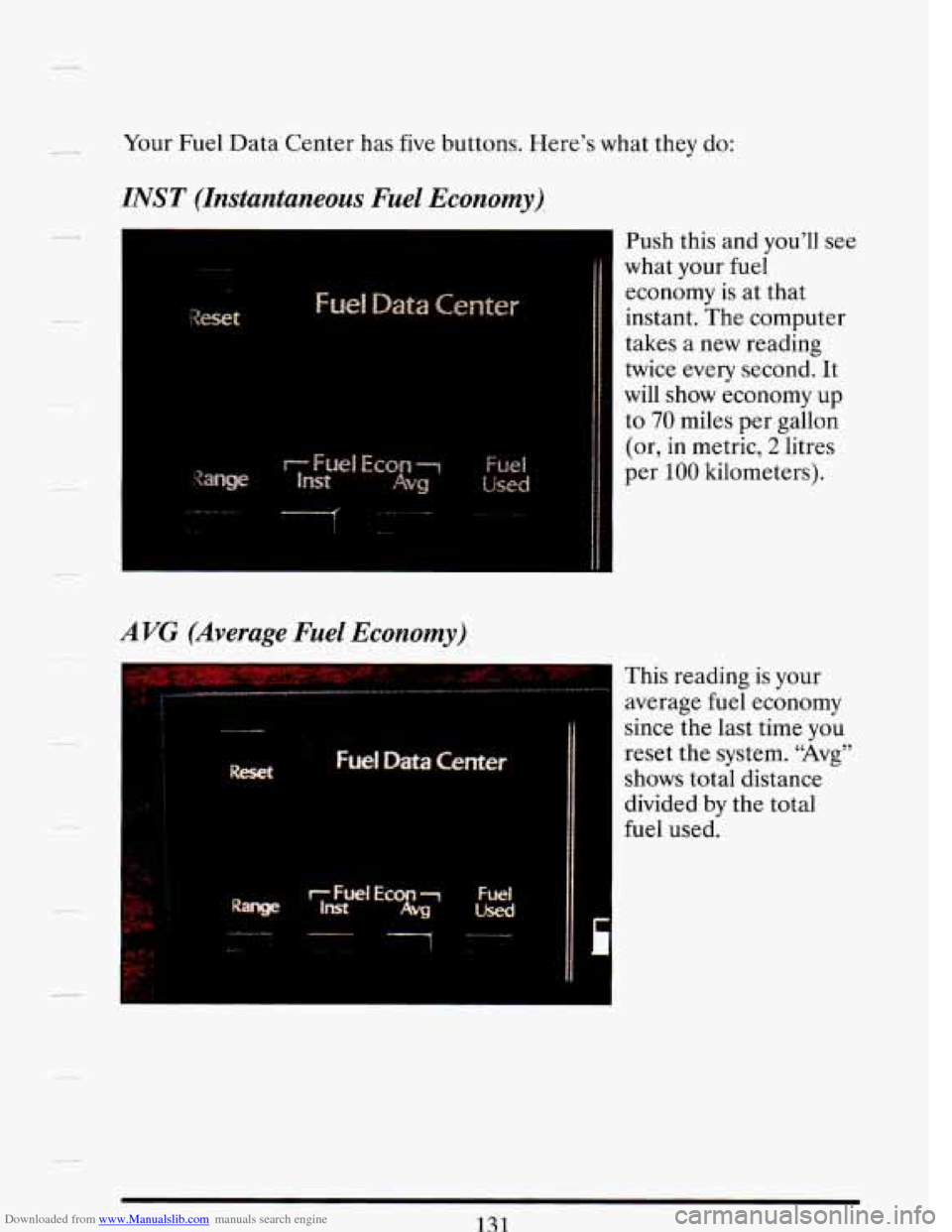
Downloaded from www.Manualslib.com manuals search engine Your Fuel Data Center has five buttons. Here’s what they do:
INST (Instantaneous Fuel Economy),
Push this and you’ll see
what
your fuel
economy is at that
instant. The computer
takes
a new reading
twice every second. It
will show economy up
to 70 miles per gallon
(or,
in metric, 2 litres
per
100 kilometers).
I
AVG (Average Fuel Economy),
- This reading is your
average fuel economy
since the last time you
reset the system.
“Avg”
shows total distance
divided by the total
fuel used.
Page 145 of 406
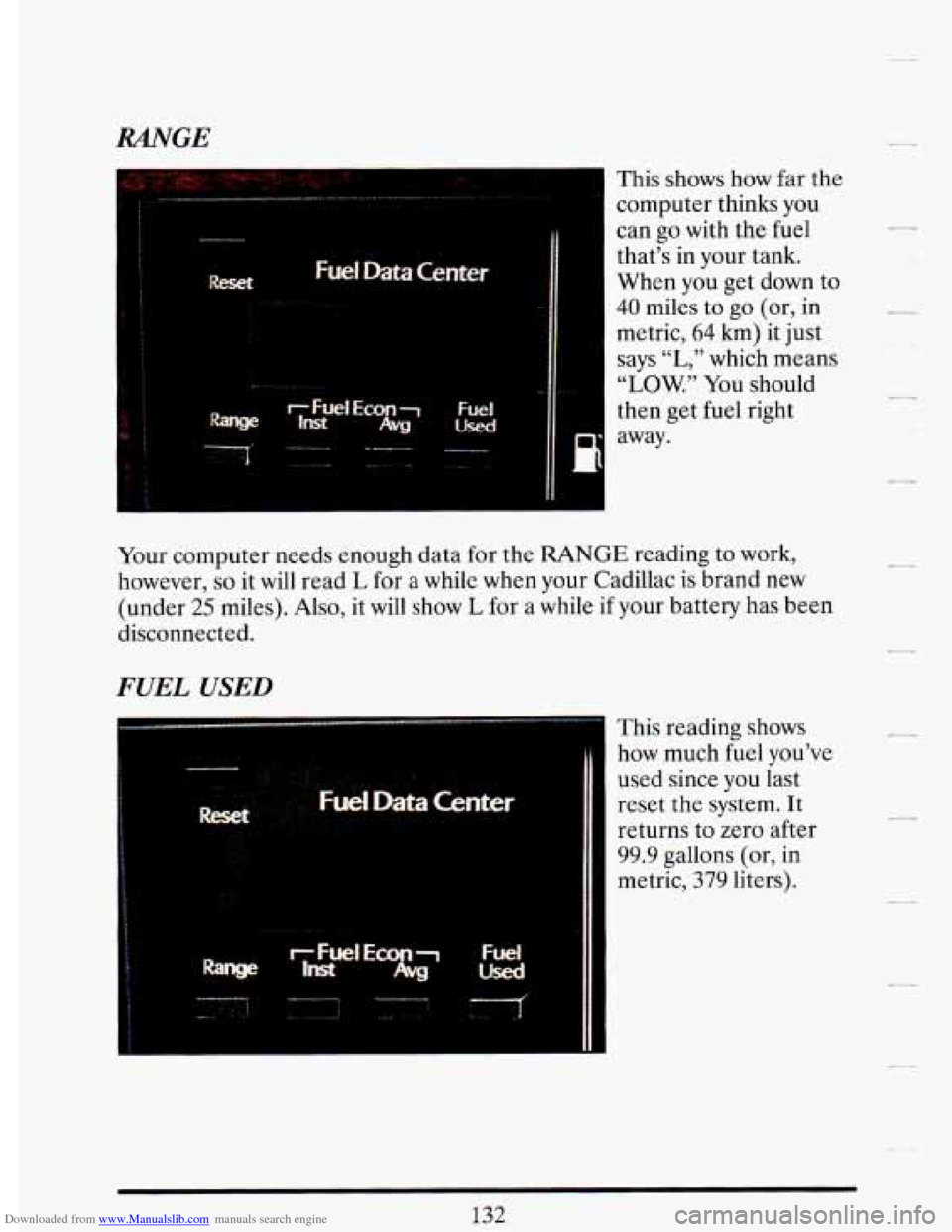
Downloaded from www.Manualslib.com manuals search engine RANGE
i
~,.-~,~-~~.~‘~--~~,~~-~~~.~~~..,-,~-~ ..... *.... ............ <,, I ...............
I ..
A
This shows how far the
computer thinks you
can
go with the fuel
that’s in your tank.
When you get down to
40 miles to go (or, in
metric,
64 km) it just
says
“L,” which means
“LOW.” You should
then get fuel right
away.
Your computer needs enough data for the
RANGE reading to work,
however,
so it will read L for a while when your Cadillac is brand new
(under
25 miles). Also, it will show L for a while if your battery has been
disconnected.
FUEL USED
a
L
This reading shows
how much fuel you’ve
used since you last
reset the system. It
returns to zero after
99.9 gallons (or, in
metric, 379 liters).
-
*‘
II
Page 146 of 406
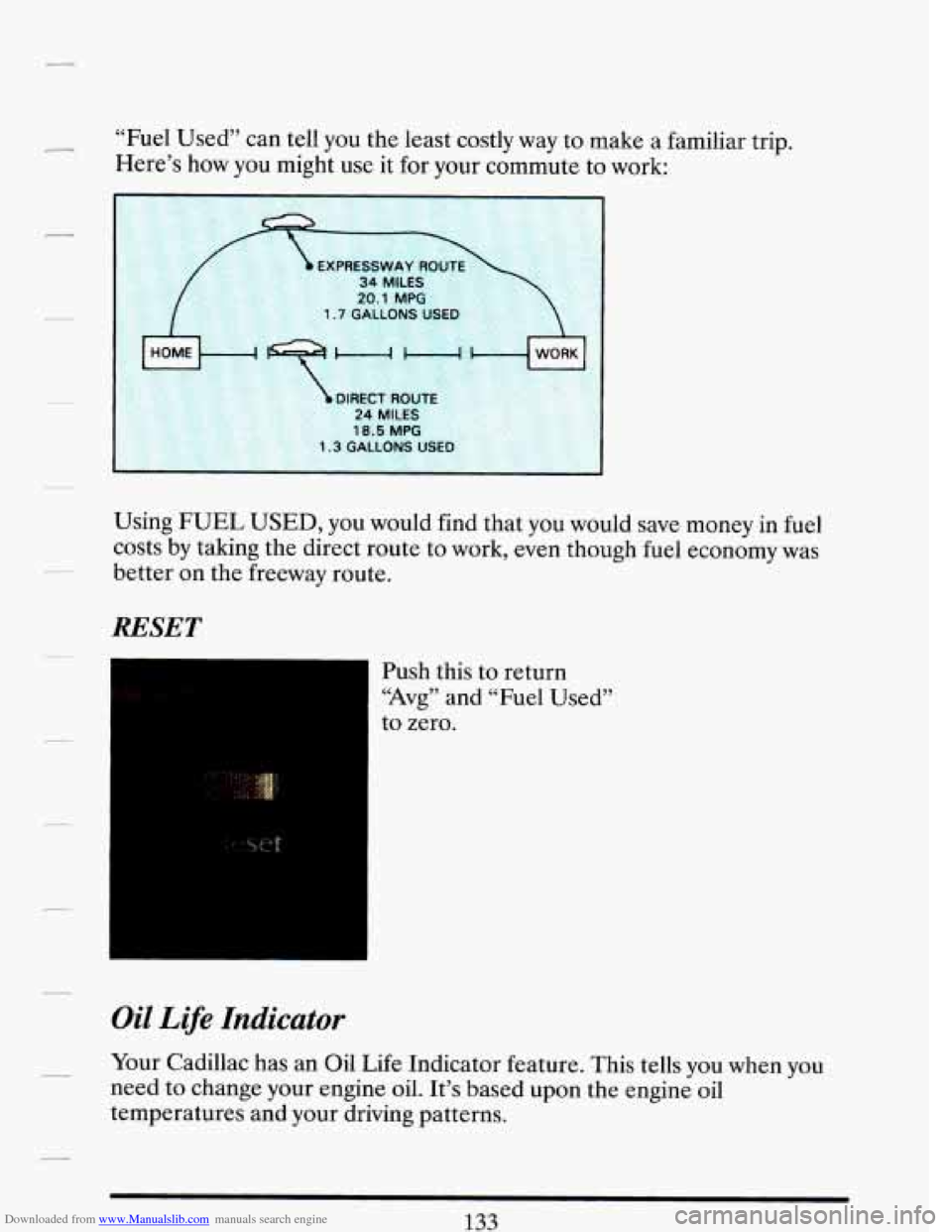
Downloaded from www.Manualslib.com manuals search engine “Fuel Used” can tell you the least costly way to make a familiar trip.
Here’s how you might use it for your commute to work:
L
EXPRESSWAY ROUTE 34 MILES 20.1 MPG 1.7 GALLONS USED
24 MILE! 7 8.5 MPG 1.3 GALLONS USED
Using FUEL USED, you would find that you would save money in fuel
costs by taking the direct route to work, even though fuel economy was
better on the freeway route.
RESET
. .~. .. . .. .i . ,. , ... I .. - .. .I..
Push this to return
“Avg” and “Fuel Used”
to zero.
Oil Life Indicator
Your Cadillac has an Oil Life Indicator feature. This tells you when you
need to change your engine oil.
It’s based upon the engine oil
temperatures and your driving patterns.
Page 147 of 406
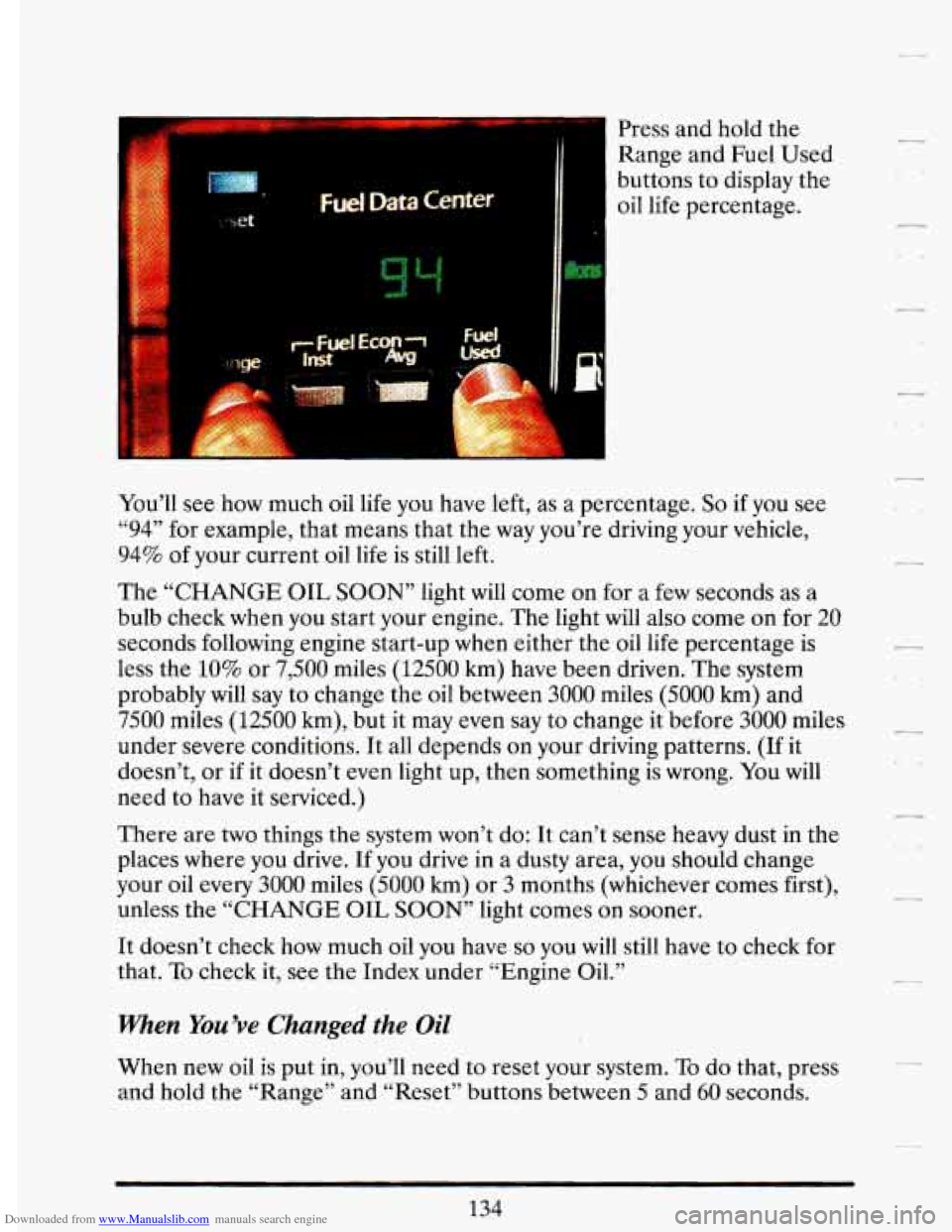
Downloaded from www.Manualslib.com manuals search engine Fwc- ta Center
cl
Press and hold the
Range and Fuel Used
buttons to display the
oil life percentage.
You’ll
see how much oil life you have left, as a percentage. So if you see
“94” for example, that means that the way you’re driving your vehicle,
94%
of your current oil life is still left.
The
“CHANGE OIL SOON” light will come on for a few seconds as a
bulb check when you start your engine. The light will also come on for
20
seconds following engine start-up when either the oil life percentage is
less the
10% or 7,500 miles (12500 km) have been driven. The system
probably will say to change the oil between
3000 miles (5000 km) and
7500 miles (12500 km), but it may even say to change it before 3000 miles
under severe conditions. It all depends on your driving patterns.
(If it
doesn’t,
or if it doesn’t even light up, then something is wrong. You will
need to have it serviced.)
There
are two things the system won’t do: It can’t sense heavy dust in the
places where you drive.
If you drive in a dusty area, you should change
your oil every
3000 miles (5000 km) or 3 months (whichever comes first),
unless the “CHANGE
OIL SOON” light comes on sooner.
It doesn’t check how much oil you have
so you will still have to check for
that.
To check it, see the Index under “Engine Oil.”
When You’ve Changed the Oil
When new oil is put in, you’ll need to reset your system. To do that, press
and hold the “Range” and “Reset” buttons between
5 and 60 seconds.
-
L. c
Page 148 of 406
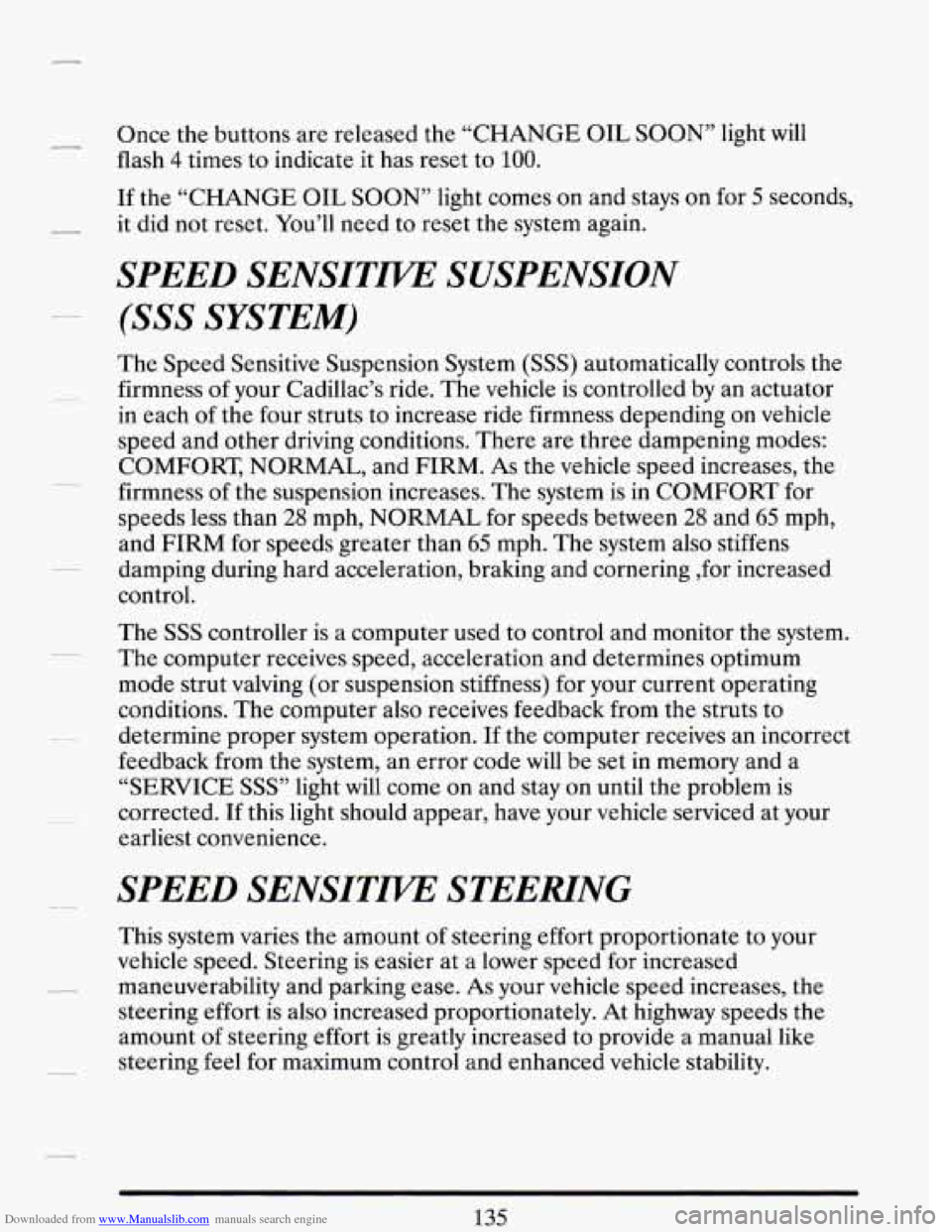
Downloaded from www.Manualslib.com manuals search engine Once the buttons are released the “CHANGE OIL SOON” light will
flash 4 times to indicate it has reset to
100.
If the “CHANGE OIL SOON” light comes on and stays on for 5 seconds,
it did not reset. You’ll need to reset the system again.
SPEED SENSITIVE SUSPENSION
(SSS SYSTEM)
The Speed Sensitive Suspension System (SSS) automatically controls the
firmness of your Cadillac’s ride. The vehicle is controlled by an actuator
in each of the four struts to increase ride firmness depending on vehicle
speed and other driving conditions. There are three dampening modes:
COMFORT, NORMAL, and
FIRM. As the vehicle speed increases, the
firmness of the suspension increases. The system is in COMFORT for
speeds less than
28 mph, NORMAL for speeds between 28 and 65 mph,
and FIRM for speeds greater than
65 mph. The system also stiffens
damping during hard acceleration, braking and cornering ,for increased
control.
The SSS controller is a computer used to control and monitor the system.
The computer receives speed, acceleration and determines optimum
mode strut valving (or suspension stiffness) for your current operating
conditions. The computer also receives feedback from the struts to
determine proper system operation.
If the computer receives an incorrect
feedback from the system, an error code
will be set in memory and a
“SERVICE
SSS” light will come on and stay on until the problem is
corrected.
If this light should appear, have your vehicle serviced at your
earliest convenience.
SPEED SENSITm STEERING
This system varies the amount of steering effort proportionate to your
vehicle speed. Steering is easier at a lower speed for increased
maneuverability and parking ease. As your vehicle speed increases, the
steering effort is also increased proportionately. At highway speeds the
amount
of steering effort is greatly increased to provide a manual like
steering
feel for maximum control and enhanced vehicle stability.
135