manual radio set CADILLAC DEVILLE 1994 7.G Owners Manual
[x] Cancel search | Manufacturer: CADILLAC, Model Year: 1994, Model line: DEVILLE, Model: CADILLAC DEVILLE 1994 7.GPages: 399, PDF Size: 20.97 MB
Page 8 of 399
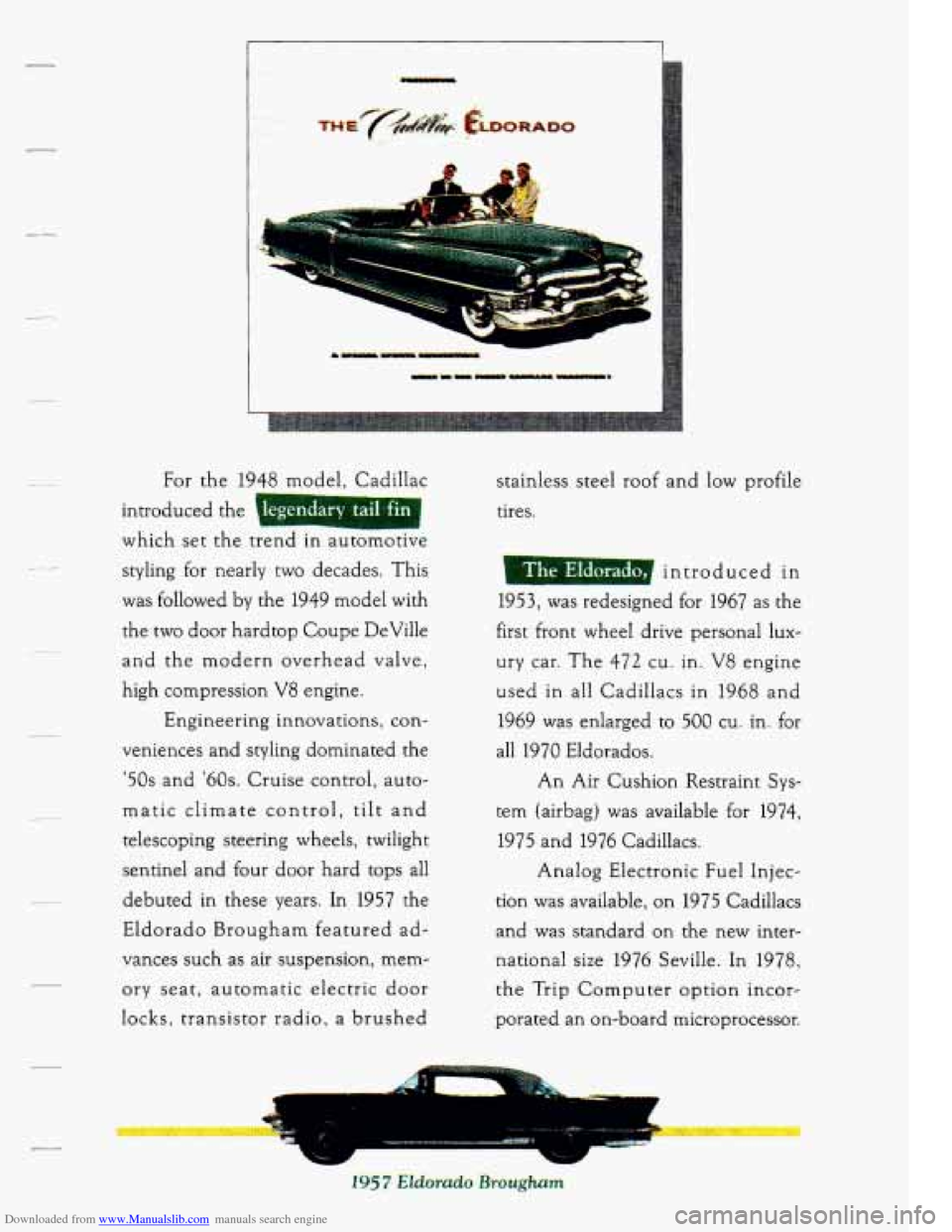
Downloaded from www.Manualslib.com manuals search engine r_
1
For the 1948 model, Cadillac
introduced the
e
which set the trend in automotive styling for nearly two decades. This
was followed
by the 1949 model with
the two door hardtop Coupe DeVille
and the modern overhead valve,
high compression V8 engine.
Engineering innovations, con-
veniences and styling dominated the
'50s and '60s. Cruise control, auto-
matic climate control,
tilt and
telescoping steering wheels, twilight
sentinel and four door hard tops all
debuted in these years. In 1957 the
Eldorado Brougham featured
ad-
vances such as air suspension, mem-
ory seat, automatic electric door
locks, transistor radio, a brushed stainless steel
roof and low profile
tires.
1953, was redesigned for 1967 as the
first front wheel drive personal lux-
ury car. The
472 cu. in. V8 engine
used
in all Cadillacs in 1968 and
1969 was enlarged to 500 cu. in. for
all 1970 Eldorados.
An Air Cushion Restraint Sys-
tem (airbag) was available for
1974,
1975 and 1976 Cadillacs.
Analog Electronic Fuel Injec-
tion was available, on
1975 Cadillacs
and was standard
on the new inter-
national size 1976 Seville. In
1978,
the Trip Computer option incor-
porated an on-board microprocessor.
Page 156 of 399

Downloaded from www.Manualslib.com manuals search engine BATTERY VOLTS HIGH - 08
This message shows that the electrical charging system is overcharging,
(more than 16 volts).
To avoid being stranded have the electrical system
checked by your Cadillac dealership at your earliest convenience.
You can
reduce the charging overload by using the accessories. Turn on the lights,
radio, set the Climate Control
on “AUTO” and the fan speed on “HI”
and turn the rear window defogger on.
You can monitor battery voltage
on the Driver Information Center by toggling the “INFORMATION’’
button. When the engine is running, the normal range is 11.5 to 15.5
volts.
BATTERY VOLTS LOW - 06
This message will appear when the electrical system is charging less than
10 volts, or
if the battery has been drained. If this message appears
immediately after starting it is possible that the generator can still
recharge the battery.
The battery should recharge after driving a few
miles and the message should go out. If this message appears while
driving or after starting your vehicle and stays on, have
it checked
immediately to determinethe cause of this problem. To help the
generator recharge the battery quickly,
you can reduce the load on the
electrical system by turning
off your accessories. You can monitor battery
voltage on the Driver Information Center by toggling
the
“INFORMXTION” button. The normal range is 11.5 to 15.5 volts.
CHECK BRAKE FLUID - 37
This message is displayed to inform the driver that the brake reservoir
fluid level is low. Check the brake reservoir
level and add as needed.
Have the brake system serviced by a Cadillac technician as soon as
possible. If the brake warning light is on, follow the directions in that
section.
CHECK FUEL GAGE,- 39
This message will appear when your fuel supply is less than 4 gallons and
your display is turned off.
143
Page 171 of 399

Downloaded from www.Manualslib.com manuals search engine includes more station on the AM band. You don’t have to do anything in
your radio because AMAX@ is automatic.
AM Stereo
This means the Delco@ system can receive C-QUAM@ stereo broadcasts.
Many AM stations around the country use C-QUAM@ to produce stereo,
although some
do not. (C-QUAM@ is a registered trademark of
Motorola, Inc.) If your Delco’ system can get C-QUAM@, your “ST”
stereo light will come on when you’re receiving it.
Be aware that hearing damage from loud noise is almost undetectable
until it
is too late. Your hearing can adapt to higher volumes of sound.
Sound that seems normal can be loud and harmful to your hearing. Take
precautions by adjusting the volume control on your radio to a safe sound
level before your hearing adapts to it.
To help avoid hearing loss or damage:
0 Adjust the volume control to the lowest setting.
0 Increase volume slowly until you hear comfortably and clearly.
NOTICE:
Before you add any sound equipment to your vehicle -- like a
tape player, CB radio, mobile telephone or two-way radio -- be
sure you can add what you want.
If you can, it’s very important
to do
it properly Added sound equipment may interfere with the
operation
of your vehicle’s engine, Delco@ radio or other
systems, and even damage them. And, your vehicle’s systems
may interfere with the operation of sound equipment that has
been added improperly.
So, before adding sound equipment, check with your dealer and
be sure to check Federal rules covering mobile radio and
telephone units.
158
Page 172 of 399

Downloaded from www.Manualslib.com manuals search engine How To Operate Your Sound Systems
Your Cadillac will have one of the following Delco@ Radio Systems.
Please read about the system that pertains to your vehicle.
AWF. ETR Cassette Stereo With Equalizer
The Upper Knob
The upper knob does these five things:
0 It turns the radio on and off.
e It controls the volume.
0 It lets you see what station you have. (When the radio is on, push the
It tells you the time. (When the ignition is off, push the upper knob to
It allows you to hear the other side of a tape play. (When a cassette is
knob
to display the station).
display the time.)
inserted
in the player, push the knob to change sides.)
Behind the upper knob is the balance control.
It balances the sound
between the right and left speakers
Page 173 of 399

Downloaded from www.Manualslib.com manuals search engine -
The Lower Knob
Turn the lower knob to choose radio stations. Push the knob to switch
from
AM or FM.
Behind the lower knob is the Fade control. It fades the sound between
the front and rear speakers.
SCAN
When you press the SCAN button, the SCAN indicator in the display will
light and the radio will find the next station and stay there about
5
seconds. Then it will go to the next station and pause, and keep doing
that until
you push either the SCAN or upper knob.
SEEK
This button selects stations, but it doesn’t keep moving as SCAN does.
When
you push SEEK the radio will automatically go to the next
strongest station and stay there.
AM-ST (AM Stereo)
Pressing the AM-ST button enables the AM stereo reproduction of an
AM station that is broadcasting in stereo. Switching to stereo on weaker
non
AM stereo stations improves fidelity, but may increase noise due to
interference from power lines, neon signs, atmosphere conditions, and
unwanted stations. The STEREO indicator light
only comes on when the
radio is tuned to a clear, noise free station broadcasting
C-QUAM@ AM
stereo.
Pushbuttons
You can set the pushbuttons to get up to 14 favorite stations (seven on
FM and seven more on AM). Just:
Choose either AM or FM.
Tune in the station.
Push the SET button.
Within 5 seconds, push one of the four pushbuttons.
Repeat these steps for each of the 5 pushbuttons.
,-
L
Page 175 of 399

Downloaded from www.Manualslib.com manuals search engine To Play A Cassette Tape
Turn the radio on.
Insert the cassette through the tape door. (The “TAPE” indicator in
If you hear nothing or hear just a garbled sound, the cassette may not be
in squarely. Push the STOP- EJCT button to remove the tape and start
over. The tape equalization is automatically sensed and set. Insertin the
cassette also automatically disables DNR@* and activates DOLBY
8
noise reduction.
DNR‘ is the Dynamic Noise Reduction.
It helps remove background hiss
noise from the radio.
the
display
will light.)
*DNR@
is a registered trademark of National Semiconductor Corporation.
Once the tape is playing, use the upper and lower knobs to adjust the
volume and balance, just as you do for
the radio. Push the upper knob
to change tape direction. The arrow in the display shows which
direction the tape is being played.
Forward and Reverse 4
To rapidly advance the tape. press and the tape will rapidly go forward
until you press the STOP-EJCT button.
To rapidly reverse the tape. press 4 and the tape will rapidly reverse
until you press the STOP-EJCT button.
SEARCH
When you are playing a tape, the search feature lets you advance ahead
to the start
of the next selection or rewind to the beginning of the
selection being played. Pressing the or
4 buttons will then advance or
rewind to the beginning or end
of the selection being played.
NOTICE: -
There must be at least a five second pause between selections on
the tape for the SEARCH feature to operate properly.
-
162
Page 176 of 399

Downloaded from www.Manualslib.com manuals search engine -
PUSH-PROG (Program)
Press PUSH-PROG to go from one side of the tape to the other.
STOP-EJCT (Stop or Eject Tape)
Press this button to stop or remove the tape.
The Delco Active Audio Music System with Cassette
Player
This optional music system is the Delco@ Active Audio System with dual
playback. The system includes an AM and
FM Stereo electronically tuned
radio receiver with an :integral cassette, and eleven Delco@ custom
designed speakers with
very specific frequency ranges. It also includes a
digital clock.
163
.-
Page 177 of 399

Downloaded from www.Manualslib.com manuals search engine The Upper Knob r-
The upper knob does these five things:
It turns the radio on and off.
It controls the volume.
It lets you see what station you have. (When the radio is on, push the
It tells you the time. (When the ignition is off, push the RCWPROG
RCL/PROG
knob to display the station.)
knob to display the time.)
0 It allows you to hear the other side of tape play. (When a cassette is
inserted in the player, push the knob to change sides.)
The Lower Knob
Turn the lower knob to choose radio stations. Push the knob to switch
from
AM or FM.
Behind the lower knob is the fade control. It fades the sound between the
front and rear speakers.
BASS
The slide control increases or decreases the bass response tone. Moving
the control toward the
(+) increases bass while moving toward the (-)
decreases it.
TREBLE
The slide control increases or decreases the treble response tone. Moving
the control toward the
(+) increases treble while moving toward the (-)
decreases it.
SCAN
When you press the SCAN button either up or down, the SCAN indicator
in the display will light and the radio will find the next station and stay
there about
5 seconds. Then it will go to the next station and pause, and
keep doing that until you push either the
SCAN or upper knob.
,-
.-
1
I
c
164
Page 178 of 399

Downloaded from www.Manualslib.com manuals search engine SEEK
This button selects stations, but it doesn’t keep moving as SCAN does.
When you push SEEK either
up or down the radio will automatically go
to the next strongest station and stay there.
Pushbuttons
You can set the pushbuttons to get up to ten favorite stations (five on FM
and five more on AM). Just:
Choose either AM or FM.
Tune in the station.
0 Push the SET button.
Within 5 seconds, push one of the five pushbuttons.
Repeat these steps for each of the five pushbuttons.
Your Cassette Tape Player
Your cassette tape player works best with tapes that are 30 to 45 minutes
long on each side. Tapes longer than that are
so thin that they may not
work well in this player.
If you look at the tape, or on its label or box, it should say whether
its
bias, “equalization” is 70 microseconds (70 p) or 120 microseconds
(120 p). Chrome and metal tapes are 70 sec and standard iron tapes are
120 p sec. Your tape player will adjust automatically for either type of
cassette tape.
Page 179 of 399

Downloaded from www.Manualslib.com manuals search engine To Play A Cassette Tape
Turn the radio on.
0 Insert the cassette through the tape door. (The “TAPE” indicator in
the display will light.)
If you hear nothing or hear just a garbled sound, the cassette may not be
in squarely. Push the STOP- EJCT button to remove the tape and start
over. The tape equalization is automatically sensed and set. Inserting the
cassette also activates
DOLBY@ noise reduction.
Once the tape is playing, use the upper and lower knobs to adjust the
volume and balance, just as you do for the radio. Push the upper knob
to change tape direction. The arrow in the display show which
direction the tape is being played.
FWD and REV (Forward and Reverse)
Push the FWD to go forward rapidly to another part of the tape. Push the
REV button to reverse the tape.
Prev (Previous)
Push this button to go back to the beginning of the current selection.
Next
Push this button to advance to the next selection.
S TIpL (StoplPlay)
Press this button and the tape will stop without ejecting it and the radio
will start to play. Press it again and the tape will start to play again.