set clock CADILLAC DEVILLE 1994 7.G Owners Manual
[x] Cancel search | Manufacturer: CADILLAC, Model Year: 1994, Model line: DEVILLE, Model: CADILLAC DEVILLE 1994 7.GPages: 399, PDF Size: 20.97 MB
Page 89 of 399

Downloaded from www.Manualslib.com manuals search engine 3
4. Align notches on
cover and
transmitter and
rotate clockwise
to
reinstall.
STORAGE ARMREST
The front armrest opens into a storage area. To open it lift the front edge.
Inside
you will find storage for cassettes or CD’s, a coin holder and a dual
cup holder that flips forward for
use.
GLOW BOX
c .I
Page 154 of 399
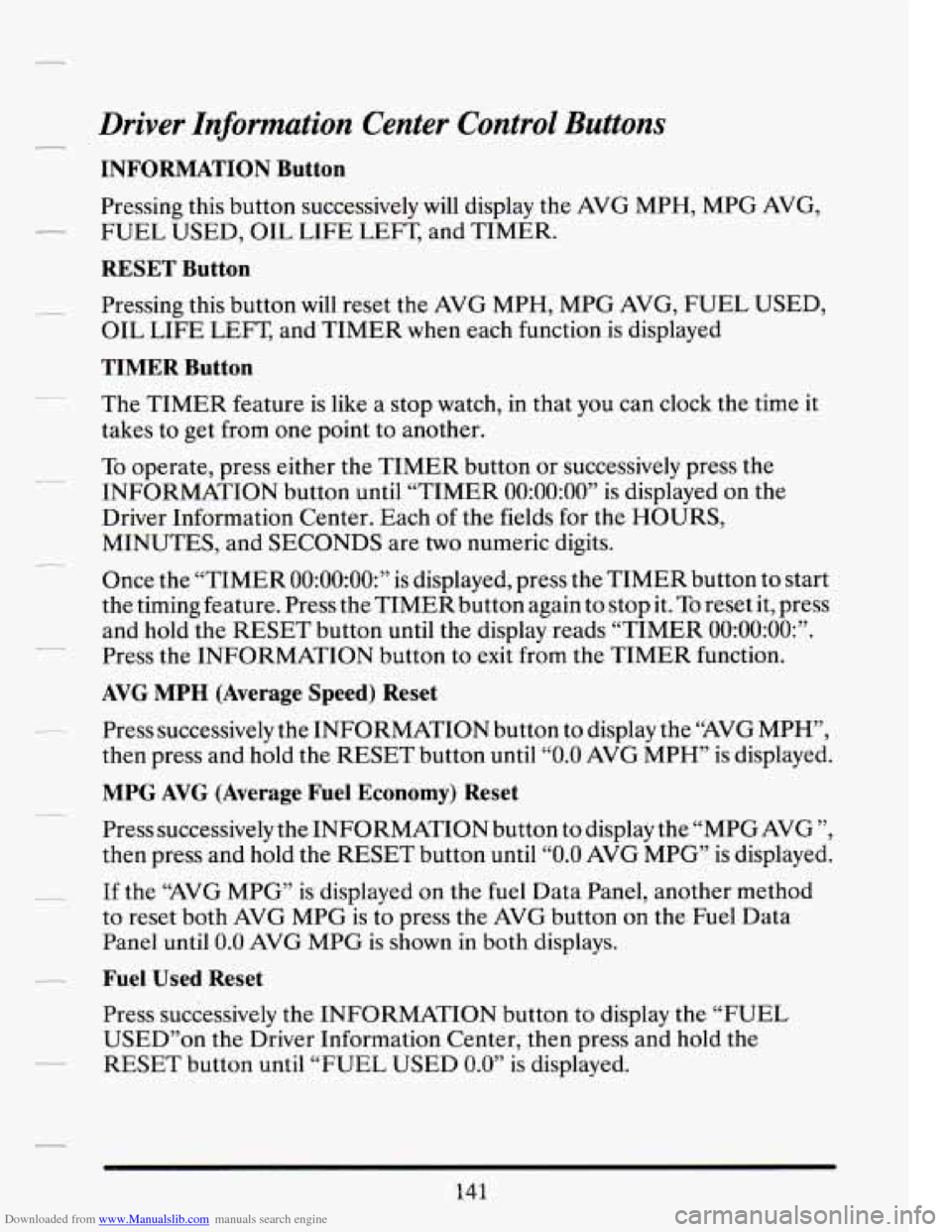
Downloaded from www.Manualslib.com manuals search engine L
Driver Information Center Control Buttons
INFORMATION Button
Pressing this button successively will display the AVG MPH, MPG AVG,
FUEL USED, OIL LIFE LEFT, and TIMER.
RESET Button
Pressing this button will reset the AVG MPH, MPG AVG, FUEL USED,
OIL LIFE LEFT, and TIMER when each function is displayed
TIMER Button
The TIMER feature is like a stop watch, in that you can clock the time it
takes to get from one point to another.
To operate, press either the TIMER button or successively press the
INFORMATION button until “TIMER
0O:OO:OO” is displayed on the
Driver Information Center. Each of the fields for the HOURS,
MINUTES, and SECONDS are
two numeric digits.
Once the “TIMER
0O:OO:OO:” is displayed, press the TIMER button to start
the timing feature. Press the TIMER button again to stop it. To reset it, press
and hold the RESET button until
the display reads “TIMER OO:OO:OO:”.
Press the INFORMATION button to exit from the TIMER function.
AVG MPH (Average Speed) Reset
Press successively the INFORMATION button to display the “AVG MPH”,
then press and hold the RESET button
until “0.0 AVG MPH” is displayed.
MPG AVG (Average Fuel Economy) Reset
Press successively the INFORMATION button to display the “MPG AVG ”,
then press and hold the RESET button until “0.0 AVG MPG” is displayed.
If the “AVG MPG” is displayed on the fuel Data Panel, another method
to reset both AVG MPG
is to press the AVG button on the Fuel Data
Panel
until 0.0 AVG MPG is shown in both displays.
Fuel Used Reset
Press successively the INFORMATION button to display the “FUEL
USED”on the Driver Information Center, then press and hold the
RESET button until “FUEL USED
8.0” is displayed.
Page 174 of 399

Downloaded from www.Manualslib.com manuals search engine In addition to the 14 stations set as above, up to three additional stations
may be present
on each band by pressing two adjoining buttons at the
same time. Just:
0 Tune in the desired station.
Press the SET button.
0 Within 5 seconds, press any two adjoining pushbuttons at the same
time. (The station will return when the same
two buttons are pressed
again
.)
-. Five Band Graphic Equalizer
The equalizer lets you set the bass, midrange and treble to sound just the
way you want. The
60 and 250 controls work the bass side. The midrange
is the 1K The 3.3K and 10K are the treble sound controls.
We suggest that
you start with the midrange (1K) control lever in the
center. Then move the other controls until you get the sound you want.
Moving the control levers up
(+) gives your more sound in that range.
Moving it down
(-) gives you less.
If
the 10 K control lever is near the top, you may hear a hissing sound. To
eliminate it, move the 10K control lever down until the hiss goes away.
Your Cassette Tape Player
Your cassette tape player works best with tapes that are 30 to 45 minutes
long on each side. Tapes longer than that are so thin that they may not
work well in this player.
If you look at the tape, or on its label or box, it should say whether its bias,
“equalization” is
70 microseconds (70 p) or 120 microseconds (120 p).
Chrome and metal tapes are 70 p sec and standard iron tapes are 120 p sec.
Your tape player
will adjust automatically for either type of cassette tape.
Setting The Clock On The AM FM ETR Sound System
Push SET and within 5 seconds,
Press and hold SCAN until the correct hour appears.
0 Then press and hold SEEK until the correct minute appears. Your
clock is set.
161
Page 176 of 399

Downloaded from www.Manualslib.com manuals search engine -
PUSH-PROG (Program)
Press PUSH-PROG to go from one side of the tape to the other.
STOP-EJCT (Stop or Eject Tape)
Press this button to stop or remove the tape.
The Delco Active Audio Music System with Cassette
Player
This optional music system is the Delco@ Active Audio System with dual
playback. The system includes an AM and
FM Stereo electronically tuned
radio receiver with an :integral cassette, and eleven Delco@ custom
designed speakers with
very specific frequency ranges. It also includes a
digital clock.
163
.-
Page 180 of 399

Downloaded from www.Manualslib.com manuals search engine F
r
r-
I
f
r
r
EJCT (Eject)
Press this button to eject the tape.
Setting The Clock
Turn the ignition on. Then:
To Set the Hour:
0 Press SET, and within 5 seconds,
d Press and hold SEEK. When the clock gets to the correct hour, let go.
TQ Set the Minutes:
0 Press SET, and within 5 seconds,
0 Press and hold SCAN. When the clock gets to the correct minute, let
Your clock is set.
go.
The Delco
Active Audio Music System with Cassette
and
CD Player
This optional music system is the Delco@ Active Audio System with dual
playback. The system includes an AM and
FM Stereo electronically tuned
radio receiver with an integral cassette and compact disc
(CD) player and
167
Page 181 of 399

Downloaded from www.Manualslib.com manuals search engine eleven Delco@ custom designed speakers with very specific frequency
ranges. It also includes a digital clock.
The Upper Knob
The upper knob does these five things:
It turns the radio on and off.
It controls the volume.
It lets you see what station you have. (When the radio is on, push the
0 It tells you the time. (When the ignition is off, push the RCL/PROl
RCWPROG
knob
to display the station).
knob to display the time.)
It allows you to hear the other side of tape play. (When a cassette is
inserted
in the player, push the knob to change sides.)
The Lower Knob
7
Turn the lower knob to choose radio stations. Push the knob to switch
from
AM or FM.
Behind the lower knob is the Fade control. It fades the sound between
the front and rear speakers.
BASS
The slide control increases or decreases the bass response tone. Moving
the the control toward the
(+) increases bass while moving toward the (-)
decreases it.
TREBLE
The slide control increases or decreases the treble response tone. Moving
the control toward the
(+) increases treble while moving toward the (-)
decreases it.
SCAN
When you press the SCAN button either up or down, the SCAN indicator
in the display
will light and the radio will find the next station and stay
168
Page 186 of 399

Downloaded from www.Manualslib.com manuals search engine - COMP (Compression)
Press this button to make soft and loud passages more nearly equal in
volume. for example, classical and jazz music has
very quiet and very loud
- passages in the same tune. The COMP display will light as long as COMP
is on.
~ TAPE and CD Operation
With both a tape and a CD inserted, both the TP and CD indicators in
the display will be lit and either the TP or CD (LED) will also be lit,
- depending on which has the current priority.
TP-CD
Press the lower knob to switch between rape and CD.
~ Setting The Clock (Optional Active Audio Music Systems)
Turn the ignition on. Then:
To Set the Hour:
Press SET, and within 5 seconds,
0 Press and hold SEEK. When the clock gets to the correct hour, let go.
~ To Set the Minutes:
0 Press SET, and within 5 seconds,
~ 0 Press and hold SCAN. When the clock gets to the correct minute, let
go.
Your clock is set.
173
Page 385 of 399

Downloaded from www.Manualslib.com manuals search engine .
The Windshield and Wiper Blades .................. 306
Weatherstrips
................................... 308
Clock. Setting The
.............................. 167. 173
Climate Control. Electronic
.......................... 151
Closed-In Places. Don’t Idle In
....................... 101
Comfort Controls and Audio Systems .................. 150
Compact Disc Player. Care Of Your ................... 174
Compact Disc Sound Systems
........................ 167
Compact Spare Tire
................................ 245
Computer That Shows Fuel Economy
.................. 138
Contents. Table Of ........ See Front of Owner Info . Manual
Control Of A Vehicle
............................... 180
Control. Loss
Of ................................... 190
Controls. Features And ............................... 66
Convenience Net
.................................... 78
Convex Outside Mirror
.............................. 126
Coolant. Engine: Proper Solution
To Use ............... 270
Coolant. Safety Warnings About
...................... 226
Coolant Heater. Engine
.............................. 89
Cooling System .................................... 228
Cooling System Service
................... See Maint . Book
Cruise Control ..................................... 109
Cruise Control. Change Speed With
................... 112
Cruise Control. Get Out
Of .......................... 114
Cruise Control On Hills ............................. 113
Cruise Control. Turning Off .......................... 114
Curves. Driving
On ................................. 185
COInYourExhaust
................................ 100
D
Damage
To Finish .................................. 308
Damage To Sheet Metal ............................. 308
Damage Warnings .................................... 2
Daytime Running Lights (Canada Only)
............... 117
Dead Battery, What
To Do If You Have A .............. 217
Defensive Driving
.................................. 176
Defogger. Rear Window
............................. 155
Defroster ......................................... 154
Delco Sound Systems
............................... 156
DEXRON IIE@ and DEXRON 111s
.................. 269
Dimensions. Vehicle
................................ 329
Disc Brake Wear Indicators
.......................... 278
Disposal. Used Oil
................................. 265
DoorLocks
........................................ 68
Door, Security Lock, Rear ............................ 70
Driver Information Center
........................... 140
c-
.
.
.
.
.
.
4
Page 394 of 399
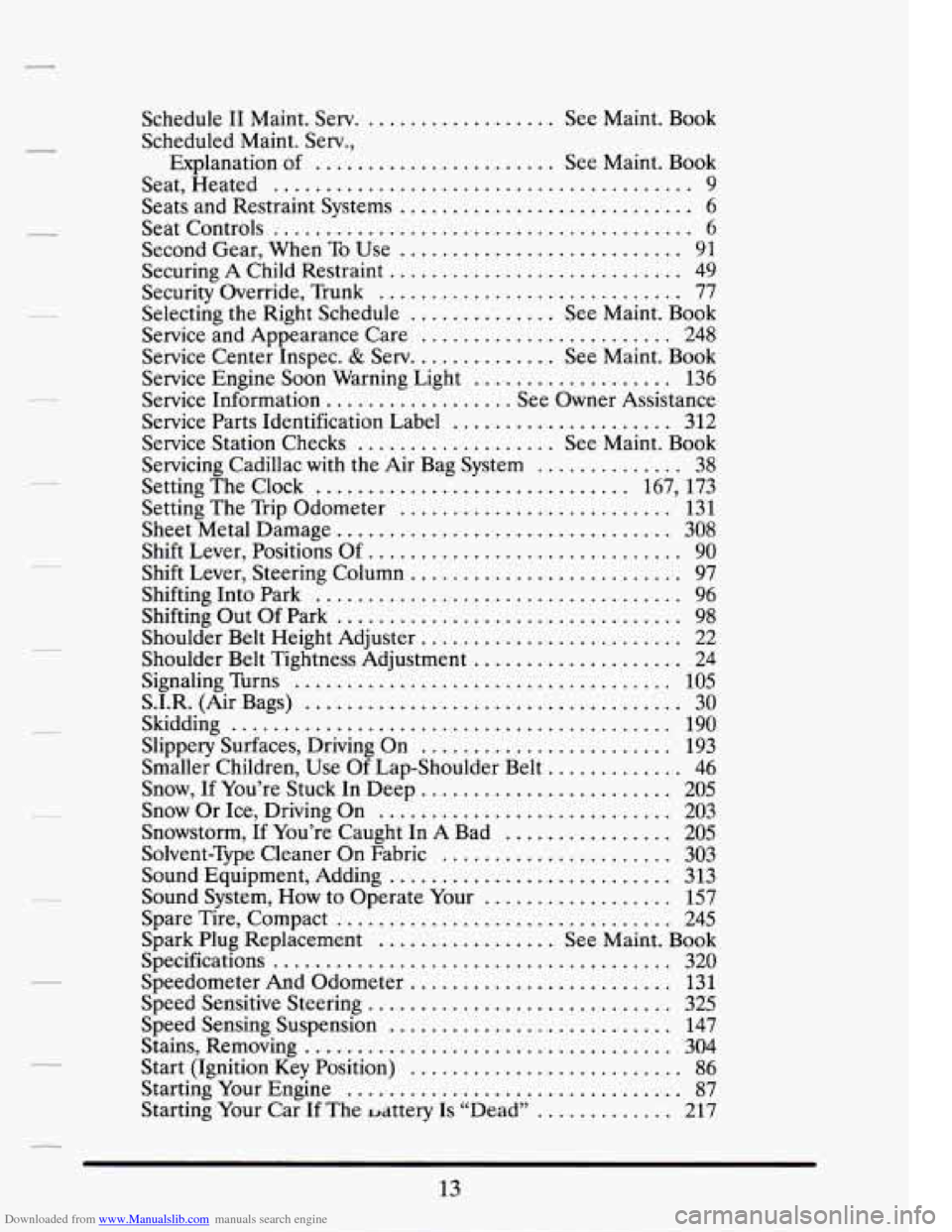
Downloaded from www.Manualslib.com manuals search engine .
.
.
.
.
.
.
.
.
.
.
.
Schedule I1 Maint . Serv ................... See Maint . Book
Scheduled Maint
. Serv.,
Explanation
of ....................... See Maint . Book
Seat. Heated
........................................ 9
Seats and Restraint Systems ............................ 6
Seat Controls ........................................ 6
Securing A Child Restraint ............................ 49
Security Override. Trunk ............................. 77
Service and Appearance Care ........................ 248
Service Center Inspec . & Serv .............. See Maint . Book
Service Engine Soon Warning Light
................... 136
Service Information .................. See Owner Assistance
Service Parts Identification Label
..................... 312
Service Station Checks ................... See Maint . Book
Servicing Cadillac with the Air Bag System
.............. 38
Setting The Clock .............................. 167. 173
Setting The Trip Odometer .......................... 131
Sheet Metal Damage ................................ 308
Shift Lever. Positions Of .............................. 90
Shift Lever. Steering Column .......................... 97
Shifting Into Park ................................... 96
Shifting Out Of Park ................................. 98
Shoulder Belt Height Adjuster ......................... 22
Shoulder Belt Tightness Adjustment .................... 24
Signaling Turns .................................... 105
S.I.R. (Air Bags) .................................... 30
Skidding .......................................... 190
Slippery Surfaces. Driving On ........................ 193
Smaller Children. Use Of Lap-Shoulder Belt ............. 46
Snow. If You’re Stuck In Deep ........................ 205
Snow Or Ice. Driving On ............................ 203
Snowstorm. If You’re Caught In A Bad ................ 205
Solvent-Type Cleaner On Fabric ...................... 303
Sound Equipment. Adding ........................... 313
Sound System. How to Operate Your .................. 157
Spare Tire. Compact ................................ 245
Spark Plug Replacement ................. See Maint . Book
Specifications ...................................... 320
Speedometer And Odometer ......................... 131
Speed Sensitive Steering ............................. 325
Speedsensing Suspension ........................... 147
Stains. Removing ................................... 304
Start (Ignition Key Position) .......................... 86
Starting Your Engine ................................ 87
Starting Your Car If The Uattery Is “Dead” ............. 217
Second Gear. When To Use ........................... 91
Selecting the Right Schedule .............. See Maint . Book
.
13