trip computer CADILLAC DEVILLE 1994 7.G Owners Manual
[x] Cancel search | Manufacturer: CADILLAC, Model Year: 1994, Model line: DEVILLE, Model: CADILLAC DEVILLE 1994 7.GPages: 399, PDF Size: 20.97 MB
Page 8 of 399
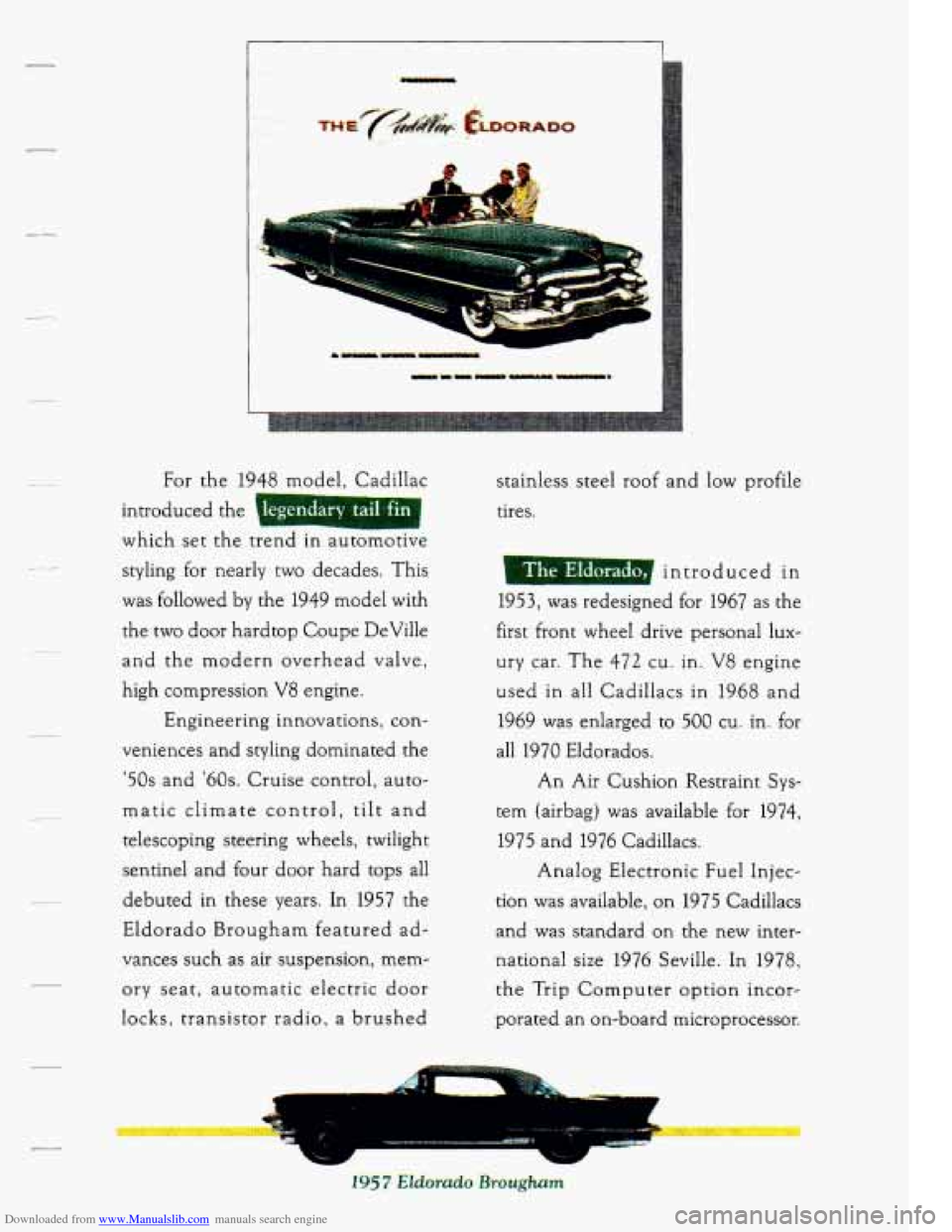
Downloaded from www.Manualslib.com manuals search engine r_
1
For the 1948 model, Cadillac
introduced the
e
which set the trend in automotive styling for nearly two decades. This
was followed
by the 1949 model with
the two door hardtop Coupe DeVille
and the modern overhead valve,
high compression V8 engine.
Engineering innovations, con-
veniences and styling dominated the
'50s and '60s. Cruise control, auto-
matic climate control,
tilt and
telescoping steering wheels, twilight
sentinel and four door hard tops all
debuted in these years. In 1957 the
Eldorado Brougham featured
ad-
vances such as air suspension, mem-
ory seat, automatic electric door
locks, transistor radio, a brushed stainless steel
roof and low profile
tires.
1953, was redesigned for 1967 as the
first front wheel drive personal lux-
ury car. The
472 cu. in. V8 engine
used
in all Cadillacs in 1968 and
1969 was enlarged to 500 cu. in. for
all 1970 Eldorados.
An Air Cushion Restraint Sys-
tem (airbag) was available for
1974,
1975 and 1976 Cadillacs.
Analog Electronic Fuel Injec-
tion was available, on
1975 Cadillacs
and was standard
on the new inter-
national size 1976 Seville. In
1978,
the Trip Computer option incor-
porated an on-board microprocessor.
Page 152 of 399

Downloaded from www.Manualslib.com manuals search engine When “AVG MPG” (average mile per gallon) is selected, the total
- distance is divided by the total fuel used.
INST Button When “INST MPG”(1nstantaneous Fuel Economy) is
selected, you will see what your fuel economy is at that instant. The
computer takes
a new reading twice every second. It will show economy
up to
70 miles per gallon (or 2 liters per 100 Kilometers).
AVG MPG Reset Press the INFORMATION button until the AVG MPG
is displayed on the Driver Information Center. Press and hold the
RESET button until both the Fuel Data Center and Driver Information
Center display reads
0.0 Another method to reset the AVG MPG is to
press the AVG button on the Fuel Data Panel.
--
-
--
RANGE Display This display shows how far the computer thinks you can
go with the fuel that is in your tank. The computer does not know what
driving conditions will be like for the rest
of your trip, so the range is
estimated based on your recent fuel economy. Therefore, your range
reading may change
as your driving habits change (going from city to
If the range display shows “Lo”, you should stop for fuel as soon as
possible.
Your computer needs enough data for the “RANGE” reading to work. It
will read
“Lo” for a while when your vehicle is brand new (under 25
miles). Also, it may show “Lo” for a while if your battery has been
disconnected.
__
-- highway driving may increase the range reading).
--
139
Page 161 of 399
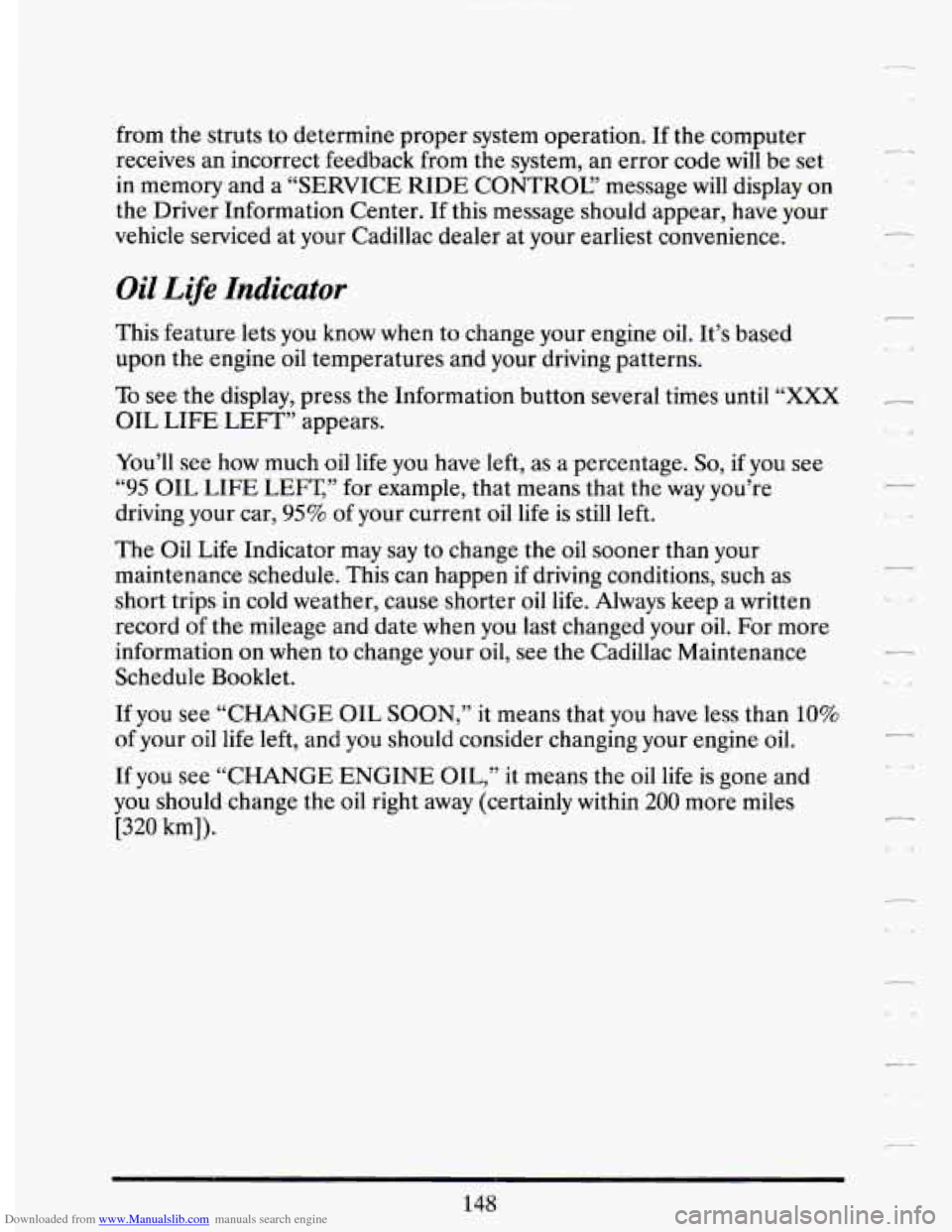
Downloaded from www.Manualslib.com manuals search engine from the struts to determine proper system operation. If the computer
receives an incorrect feedback from the system, an error code
will be set
in memory and a “SERVICE RIDE CONTROC’ message will display on
the Driver Information Center. If this message should appear, have your
vehicle serviced at your Cadillac dealer at your earliest convenience.
Oil Life Indicator
This feature lets you know when to change your engine oil. It’s based
upon the engine oil temperatures and your driving patterns.
To see the display, press the Information button several times until
“XXX
OIL LIFE LEFT” appears.
You’ll
see how much oil life you have left, as a percentage. So, if you see
“95 OIL LIFE LEFT,” for example, that means that the way you’re
driving your car,
95% of your current oil life is still left.
The Oil Life Indicator may say
to change the oil sooner than your
maintenance schedule. This can happen
if driving conditions, such as
short trips
in cold weather, cause shorter oil life. Always keep a written
record of the mileage and date when you last changed your oil. For more
information on when to change your oil, see the Cadillac Maintenance
Schedule Booklet.
If you
see “CHANGE OIL SOON,” it means that you have less than 10%
of your oil life left, and you should consider changing your engine oil.
If you see “CHANGE ENGINE OIL,’’ it means the oil
life is gone and
you should change the oil right away (certainly within 200 more miles
[320 km]).
148
r
’c1
Page 385 of 399

Downloaded from www.Manualslib.com manuals search engine .
The Windshield and Wiper Blades .................. 306
Weatherstrips
................................... 308
Clock. Setting The
.............................. 167. 173
Climate Control. Electronic
.......................... 151
Closed-In Places. Don’t Idle In
....................... 101
Comfort Controls and Audio Systems .................. 150
Compact Disc Player. Care Of Your ................... 174
Compact Disc Sound Systems
........................ 167
Compact Spare Tire
................................ 245
Computer That Shows Fuel Economy
.................. 138
Contents. Table Of ........ See Front of Owner Info . Manual
Control Of A Vehicle
............................... 180
Control. Loss
Of ................................... 190
Controls. Features And ............................... 66
Convenience Net
.................................... 78
Convex Outside Mirror
.............................. 126
Coolant. Engine: Proper Solution
To Use ............... 270
Coolant. Safety Warnings About
...................... 226
Coolant Heater. Engine
.............................. 89
Cooling System .................................... 228
Cooling System Service
................... See Maint . Book
Cruise Control ..................................... 109
Cruise Control. Change Speed With
................... 112
Cruise Control. Get Out
Of .......................... 114
Cruise Control On Hills ............................. 113
Cruise Control. Turning Off .......................... 114
Curves. Driving
On ................................. 185
COInYourExhaust
................................ 100
D
Damage
To Finish .................................. 308
Damage To Sheet Metal ............................. 308
Damage Warnings .................................... 2
Daytime Running Lights (Canada Only)
............... 117
Dead Battery, What
To Do If You Have A .............. 217
Defensive Driving
.................................. 176
Defogger. Rear Window
............................. 155
Defroster ......................................... 154
Delco Sound Systems
............................... 156
DEXRON IIE@ and DEXRON 111s
.................. 269
Dimensions. Vehicle
................................ 329
Disc Brake Wear Indicators
.......................... 278
Disposal. Used Oil
................................. 265
DoorLocks
........................................ 68
Door, Security Lock, Rear ............................ 70
Driver Information Center
........................... 140
c-
.
.
.
.
.
.
4