engine CADILLAC DEVILLE 1995 7.G Owners Manual
[x] Cancel search | Manufacturer: CADILLAC, Model Year: 1995, Model line: DEVILLE, Model: CADILLAC DEVILLE 1995 7.GPages: 403, PDF Size: 20.69 MB
Page 141 of 403
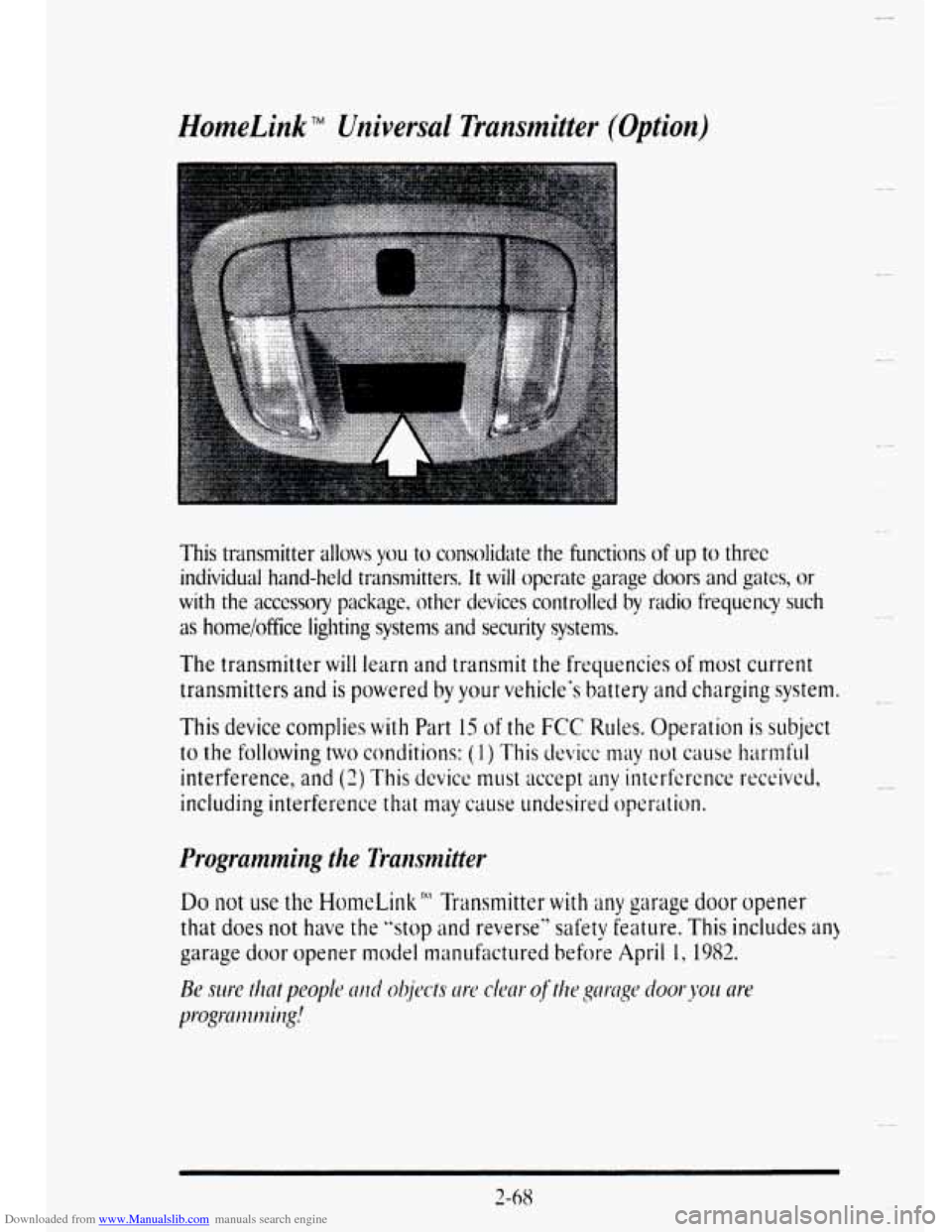
Downloaded from www.Manualslib.com manuals search engine HomeLink Universal Transmitter (Option)
This transmitter allows you to consolidate the functions of up to three
individual hand-held transmitters.
It will operate garage doors and gates, or
with the accessory package, other devices controlled by radio frequency such
as home/office lighting systems and security systems.
The transmitter
will learn and transmit the frequencies of most current
transmitters
and is powered by your vehicle's battery and charging system.
This device complies
with Part 15 of the FCC Rules. Operation is subject
to the following two conditions: ( 1) This devicc may not cause harmful
interference, and (2) This device must accept any interfcrcnce rectfivt'd,
including interference that may cause undesired operation.
Programming the Trarzsnzitter
Do not use the HomeLink "*' Transmitter with any garage door opener
that does not have
the "stop and reverse" safetv feature. This includes an)
garage door opener model manufactured befoie April 1, 1982.
Re sure that people wd objtv'ts me clew of tho gmge ciooryorr me
progrom,nir@
.*
Page 142 of 403
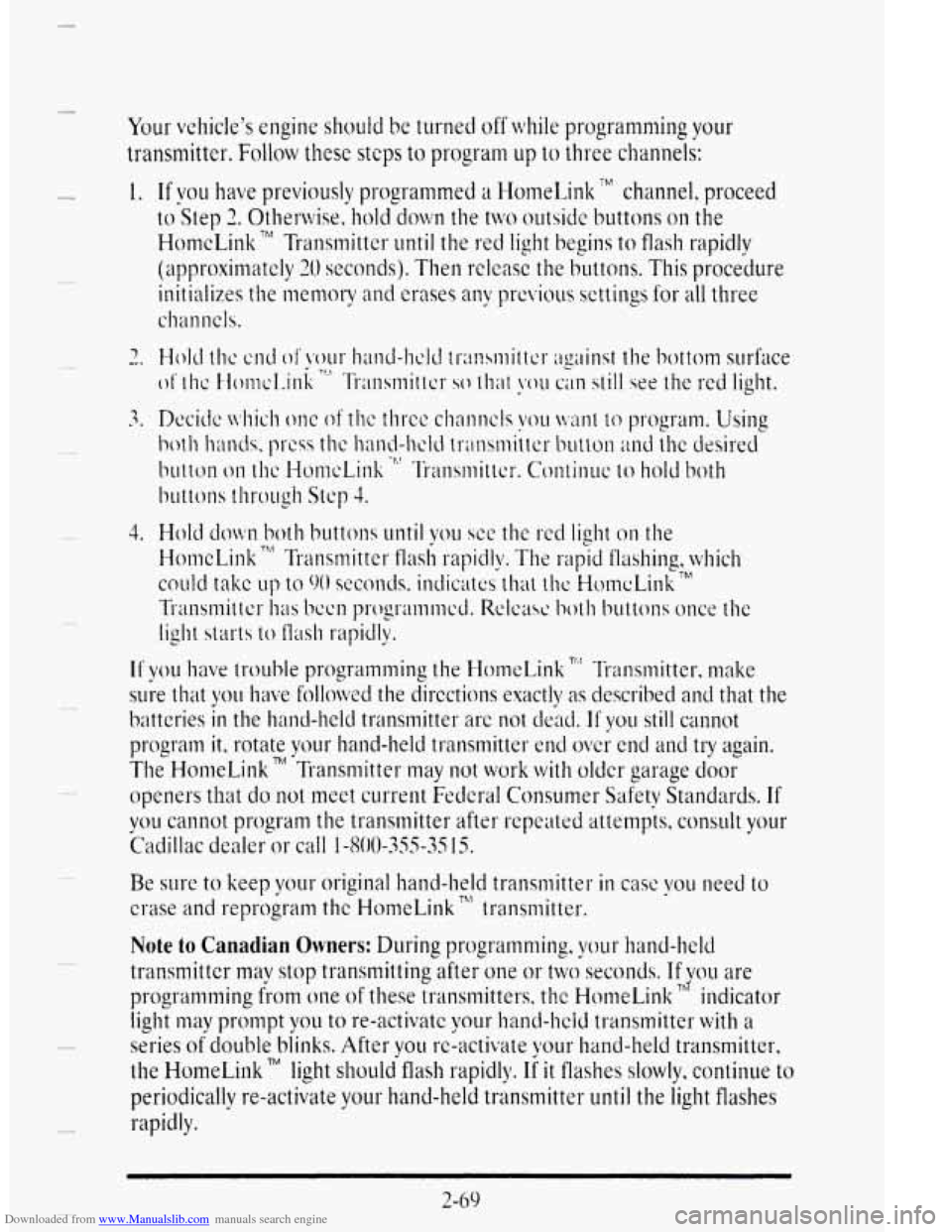
Downloaded from www.Manualslib.com manuals search engine Your vehicle's engine should be turned off while programming your
transmitter. Follow these steps to program up to three channel;:
1.
7 --.
3.
3.
Note to Canadian Owners: During programming. your hand-held
transmitter may stop transmitting after one or
two seconds. If OLI are
programrning
from one of these transmitters, the Homelink Tb indicator
light mav prompt
you to re-activate your hatdl1cld transmitter with a
shes of double blinks. After you re-activate your hand-held transmitter,
the
HomeLink TM light should flash rapidly. If it flashes slowly, continue to
periodically re-activate
your hand-held transmitter until the light flashes
rapidly.
Y
2-69
Page 143 of 403
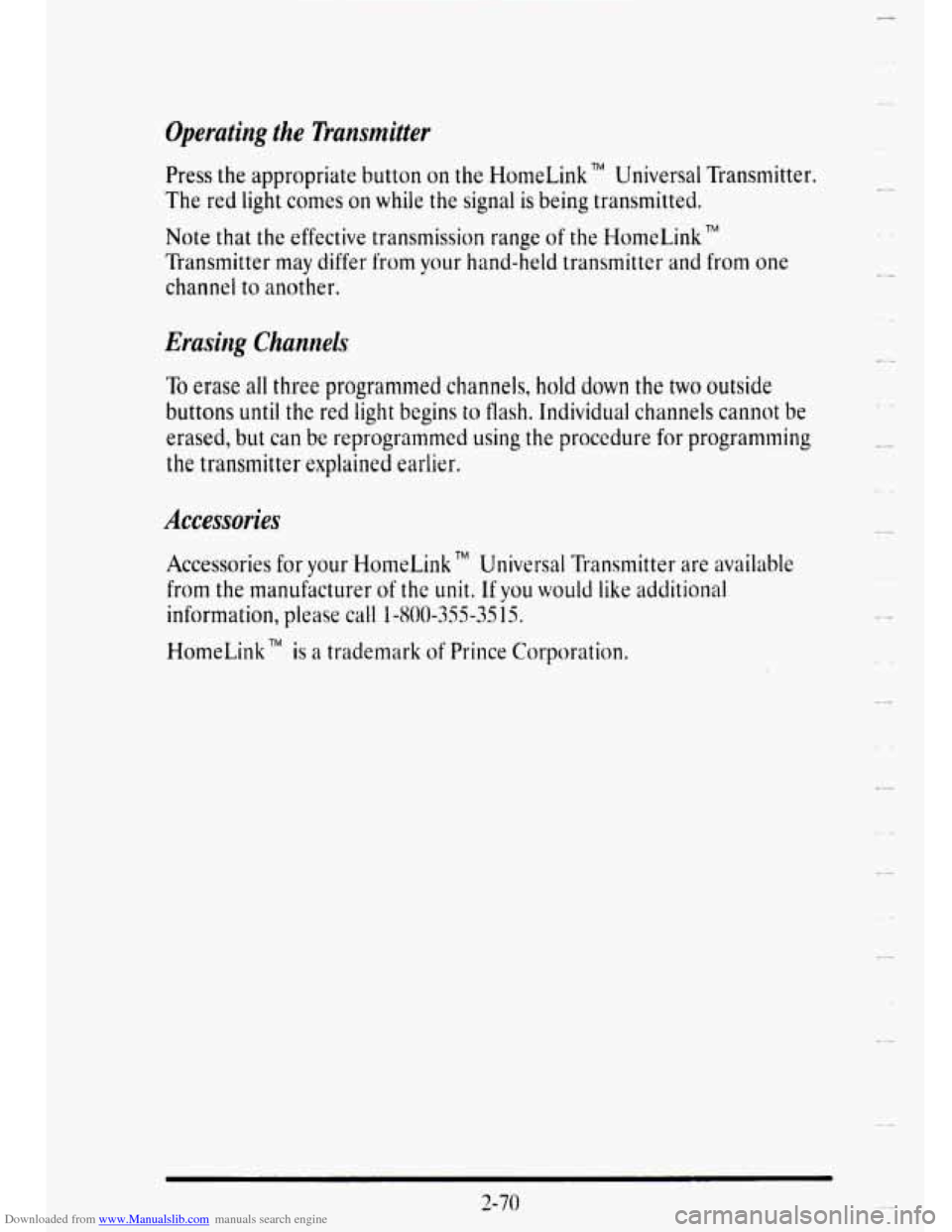
Downloaded from www.Manualslib.com manuals search engine Operating the Transmitter
Press the appropriate button on the HomeLink TM Universal Transmitter.
The red light comes
on while the signal is being transmitted.
Note that the effective transmission range of the HomeLink”
Transmitter may differ
from your hand-held transmitter and from one
channel to another.
Erasing Channels
To erase all three programmed channels, hold down the two outside
buttons
until the red light begins to flash. Individual channels cannot be
erased, but can be reprogrammed using the procedure for programming
the transmitter explained earlier.
Accessories
Accessories for your HomeLink TM Universal Transmitter are available
from the manufacturer
of the unit. If you would like additional
information, please call 1-800-355-35 IS.
HomeLink TM is a trademark of Prince Corporation.
2-70
Y
c
.I
3
Page 144 of 403
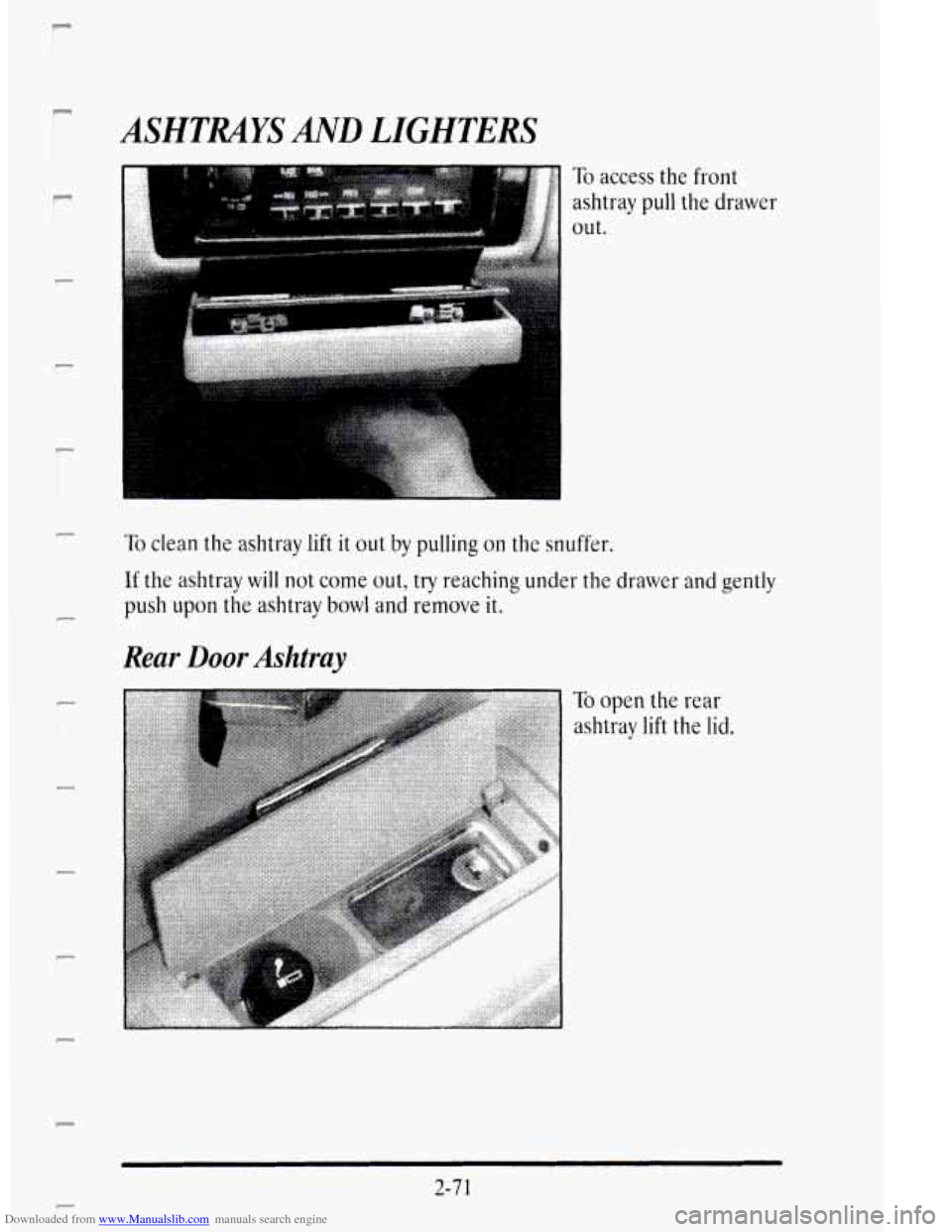
Downloaded from www.Manualslib.com manuals search engine I
P I
c
P
F
c
ASHTRAYS AND LIGHTERS
To access the front
ashtray pull the drawer
out.
To clean the ashtray lift it out by pulling on the snuffer.
If the ashtray will not come out, try reaching under the drawer and gently
push upon the ashtray bowl and remove it.
Rear Door Ashtray
To open the rear
ashtray lift the
lid.
2-7 1
Page 145 of 403
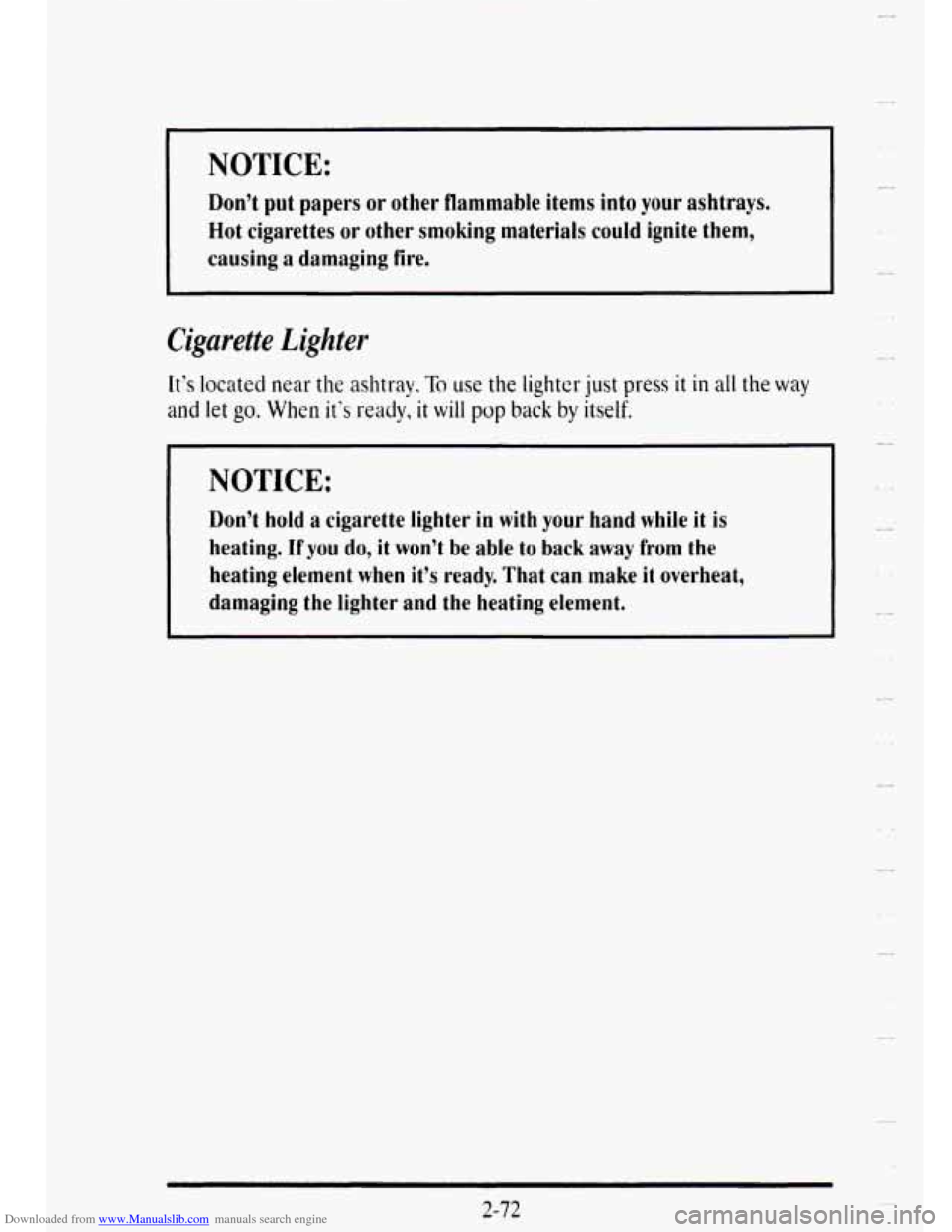
Downloaded from www.Manualslib.com manuals search engine NOTICE:
Don’t put papers or other flammable items into your ashtrays.
Hot cigarettes or other smoking materials could ignite them,
causing
a damaging fire.
2
Cigarette Lighter
It’s located near the ashtray. To use the lighter just press it in all the way
and let go. When it’s ready, it will pop back by itself.
NOTICE:
Don’t hold a cigarette lighter in with your hand while it is
heating.
If you do, it won’t be able to back away from the
heating element when it’s ready. That can make it overheat,
damaging the lighter
and the heating element.
2-72
c
Page 146 of 403
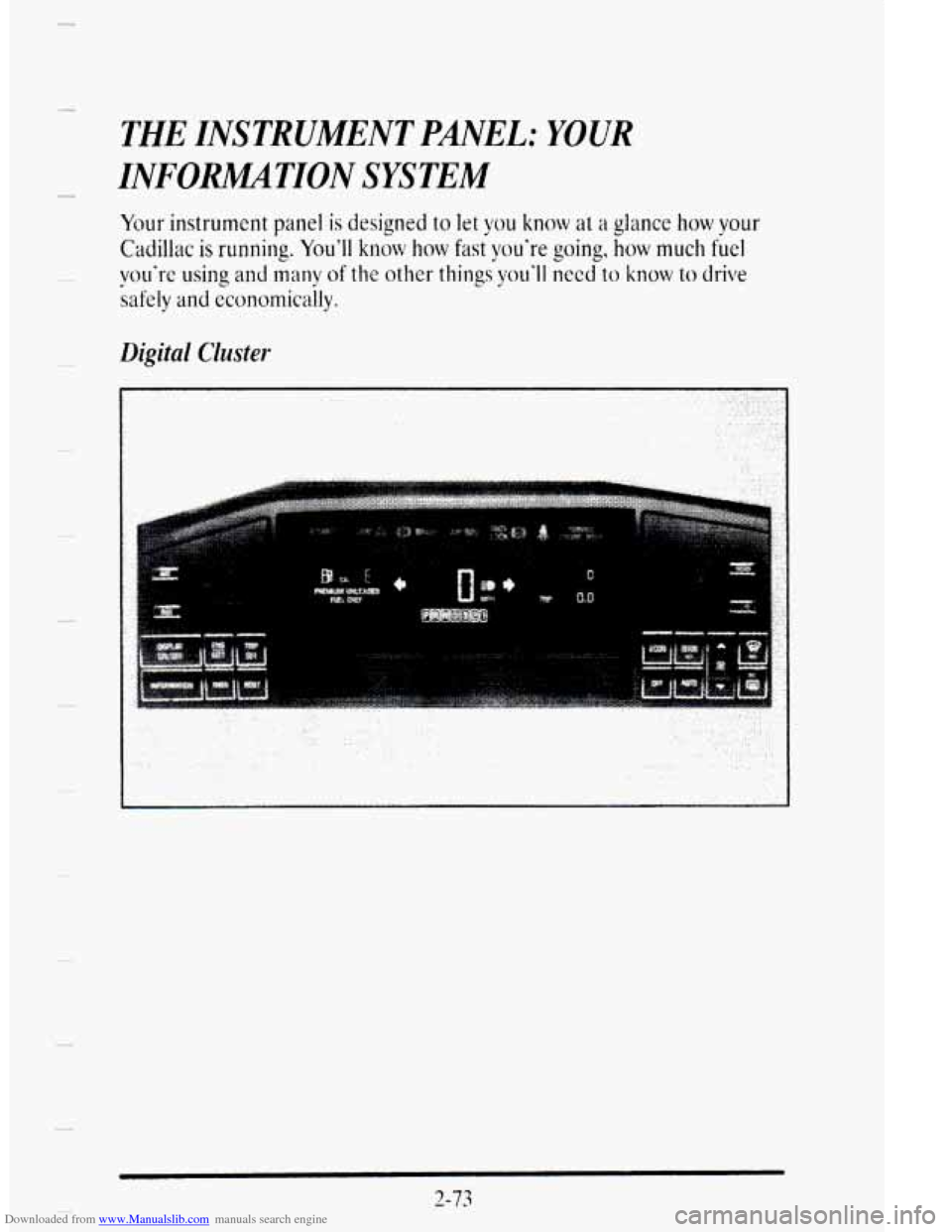
Downloaded from www.Manualslib.com manuals search engine P
THE INSTRUMENT PANEL: YOUR
INFOR2MATION SYSTEM
Your instrument panel is designed to let you know at a glance how your
Cadillac is running. You'll klww how fast you're going, L how much f;el
you're using and many of the other things you'll need to know to drive
safely and economicaily.
Digital Cluster
Page 147 of 403

Downloaded from www.Manualslib.com manuals search engine Speedometer and Odometer 1
Your speedometer lcts vou see vour speed it7 both miles per hour (mph) 1
and kilometers per houi (krnihj. Your odometer shows how far your
vehicle has been driven, in either miles (used in the United States) or
kilometers
(used in Canada).
c
You may wonder what happens if a car has to have a new odometcr
installed.
The new onc will read the correct mileage. This is because your
car's computer has stored the mileage in memory.
English/Metric Button
This button is located on the Drivcr Information Center (DIC). You can '
c go back and forth from English (miles) to metric (kilometers) by pressing
this button.
The same button also makes other readings (like temperature, f~~el and
odometer) go between English and metric.
I
Trip Odometer
This button is located on the Driver Information Center (DIC). You can
tell
how far vou've gone since you last set it back to zero. To reset, prcss
and
hold thi button until zeros appear.
If your vehicle is domestic, thc trip odometer will return to zero after
999.9 miles (1 609 km). If your vehicle is Canadian, the trip odomcter will
return to zero after 1 999.9 km (1,242 miles). c
Page 148 of 403
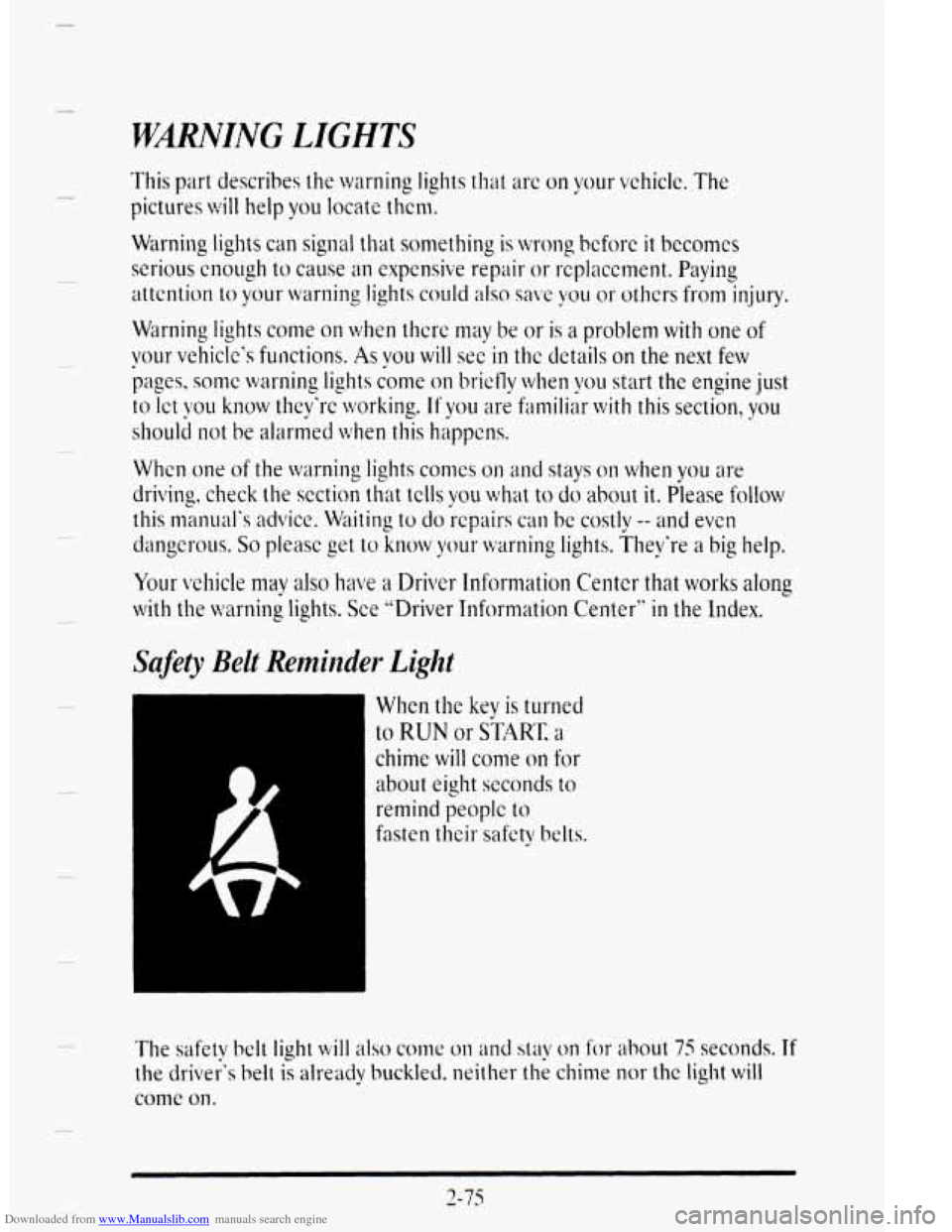
Downloaded from www.Manualslib.com manuals search engine WARNING LIGHTS
c
L
This part describes the warning lights that arc on your vehiclc. The
pictures will help you locate thcnl.
Warning lights can signal that something is wrong before it becomes
serious enough to cause
an cxpensive repair or rcplaccment. Paying
attcntion to your warning lights could also save YOU or others from injury.
Warning lights come on when there may be or is a problem with one of
your vehicle's functions. As you will sei in the details on the nest few
pages, so111e warning lights come
on brioflv when you start the engine just
to let you know they're working. L If you are f;miliar with this section, you
should not be alarmed when this happc"s.
Whcn one of the \ziarning lights cornes on and stays on when you are
driving, check the section that tells you what to do about it. Please follow
this 111;111ual's advice. Waiting to do rcpairs can kc costly -- and even
dangerous. So please get to k110w your warning lights. Thev're a big help.
Your vehicle may also have a Driver Information Center that works along
with the warning lights. See "Driver Tnfornxltion Center" in the Index.
Safety Belt Reminder. Light
QI
When the key is turned
to RUN or ST4R''L a
chime will come 011 for
about eight seconds to
remind people to
fasten their
safety helts.
Page 149 of 403
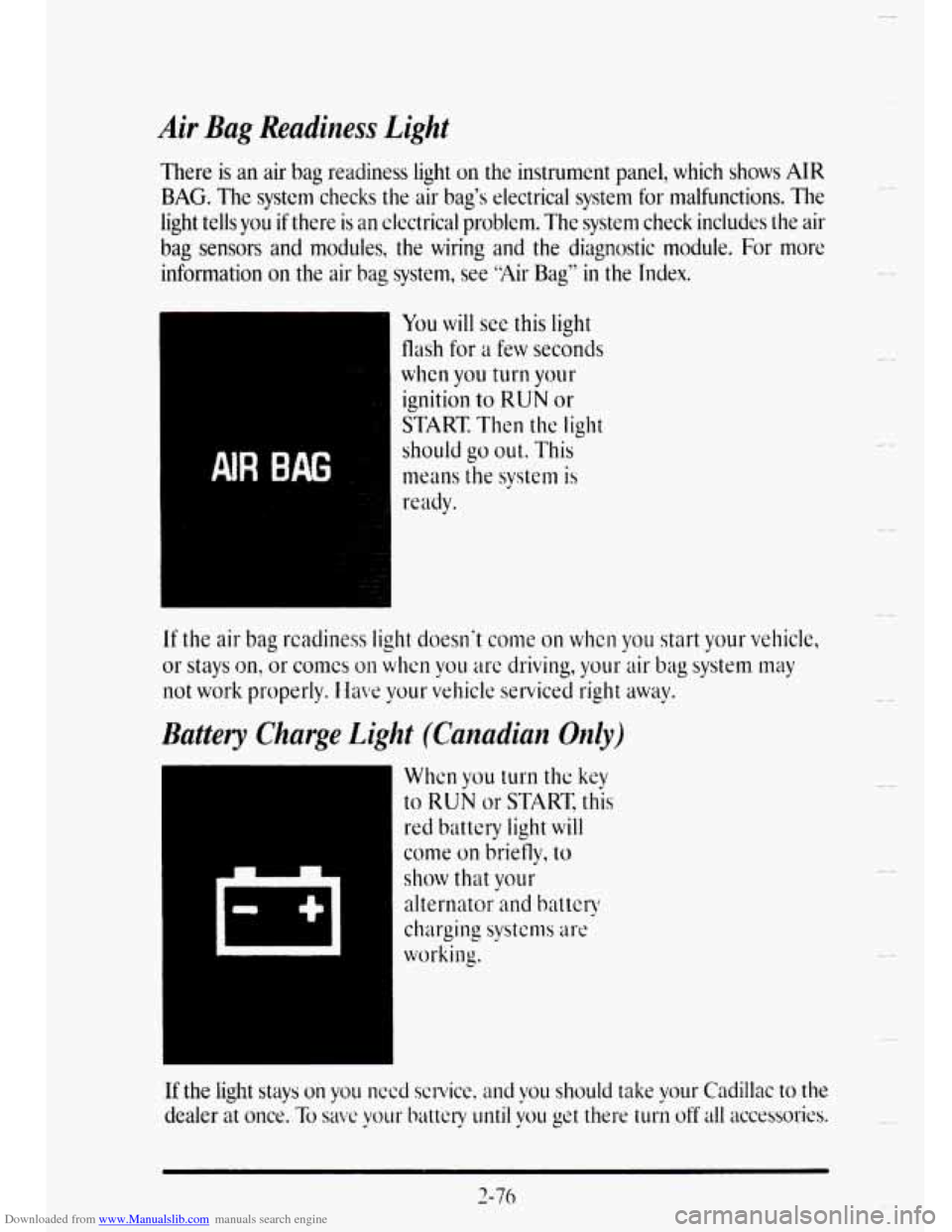
Downloaded from www.Manualslib.com manuals search engine Air Bag Readiness Light
There is an air bag readiness light 011 the instrument panel, which shows AIR
BAG. The system checks the air bag’s electrical system for malfunctions. The
light tells you if there is an electrical problem. The system check includes the air
bag sensors and modules, the wiring and the diagnostic module. For more
information on the air bag system, see ‘Air Bag” in the Index.
You will see this light
flash for a few seconds
when you turn your
ignition to
RUN or
START. Then the light
should
go out. This
means the system is
ready.
If the air bag readiness light doesn’t come on when you start your vehicle,
or stays an? or
corncs on whcn you arc driving, your air bag system may
not work properly. f lave your vehicle serviced right away.
Buttery Charge Light (Canadian Only)
When you turn the key
to RUN or START this
red battery light will
come on briefly, to
show that your
alternator and battery
charging systcnls
are
working.
c
0.
I I
Page 150 of 403
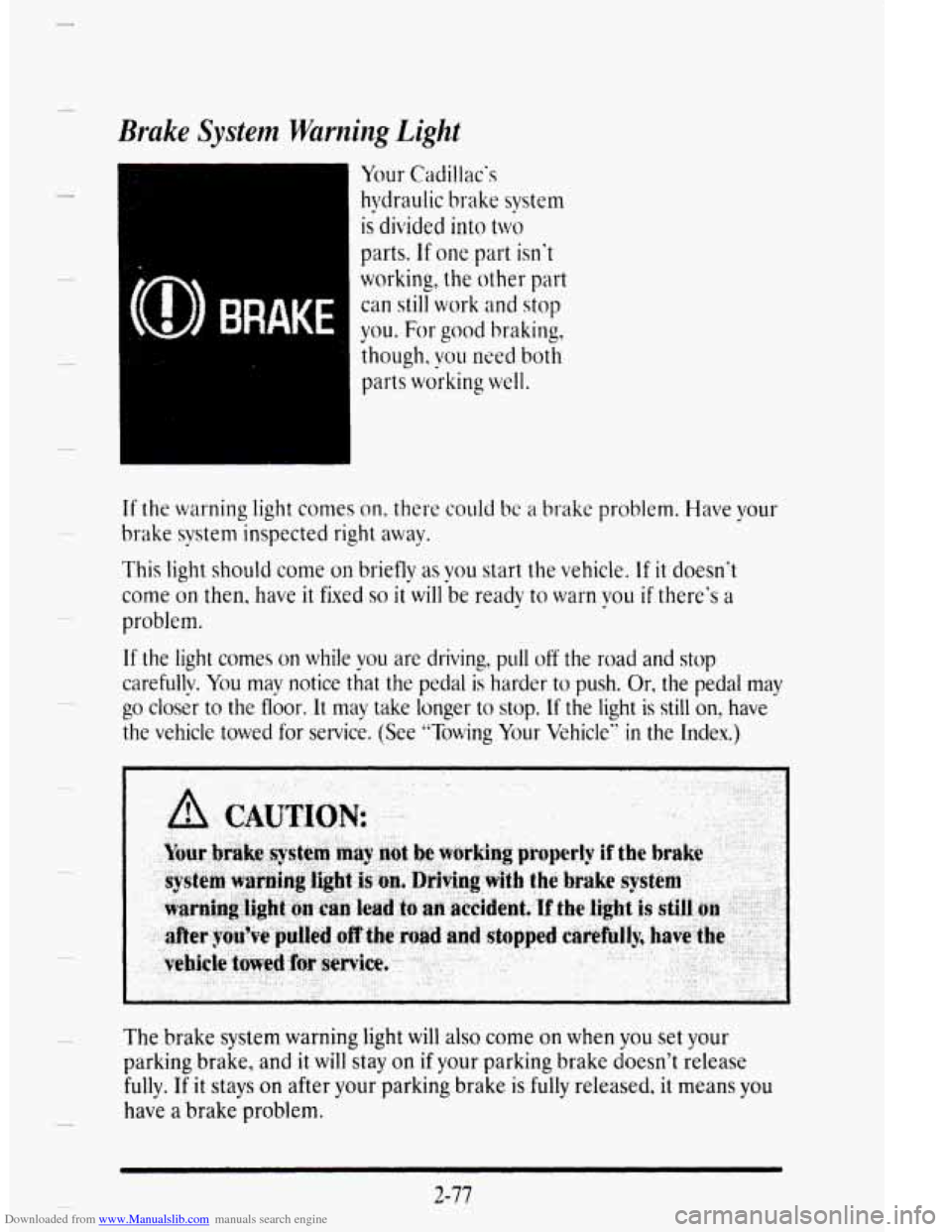
Downloaded from www.Manualslib.com manuals search engine c
Brake System Warning Light
(0) BRAKE
Your Cadillac's
hydraulic brake system
is divided into two
parts. If one part isn't
working,
L- the other part
can
still work and stop
you. For good braking,
though, V~LI med both
parts wo"rking well.
If the warning light comes on, there could be a brake problem. Have your
brake svstem inspected right away.
This light should come
on brieflv as vou start the vehicle. if it doesn't
come
on then, have it fixed so i
If the light comes on while you are driving, pull off the road and stop
carefullv. You may notice that the pedal is harder to push. Or, the pedal may
go closir to the floor. It may take longer to stop. If the light is still on, have
the vehicle
towed for service. (See "Towing Your Vehicle" in the Index.)
The brake system warning light
will also come on when you set your
parking brake, and it will stay on if your parking brake doesn't release
fully.
If it stays on after your parking brake is fully released, it means you
have
a brake problem.
2-77