reset CADILLAC DEVILLE 1995 7.G Owners Manual
[x] Cancel search | Manufacturer: CADILLAC, Model Year: 1995, Model line: DEVILLE, Model: CADILLAC DEVILLE 1995 7.GPages: 403, PDF Size: 20.69 MB
Page 35 of 403
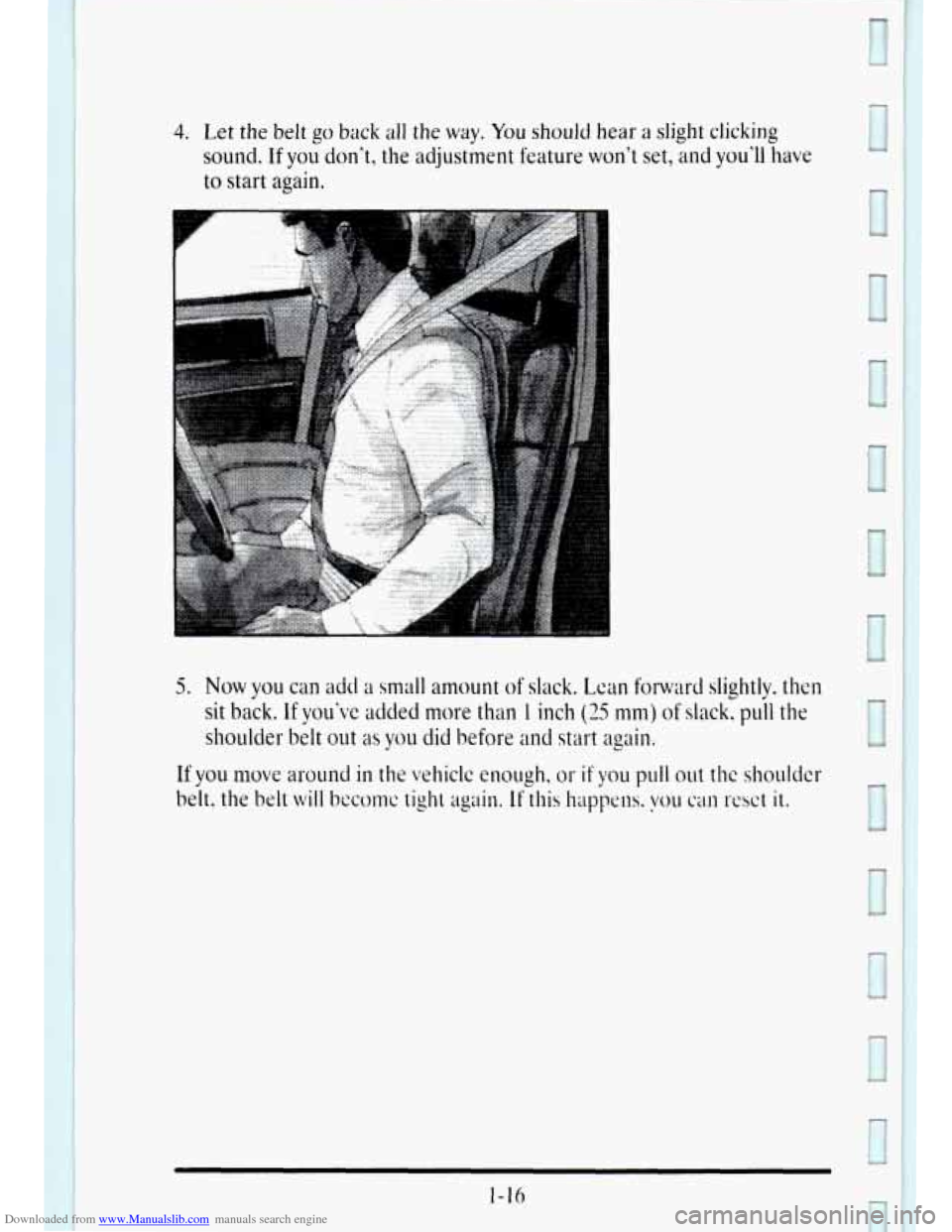
Downloaded from www.Manualslib.com manuals search engine 4. Let the belt go back all the way. You should hear a slight clicking
sound.
If you don't, the adjustment feature won't set, and you'll have
to start again.
5. Now you can add a small amount of slack. Lean folward slightly. then
sit back. If you've added more than 1 inch (25 mm) of slack. pull the
shoulder belt out as you did before and start again.
If you move around in the vehicle enough, or if you pull out the shoulder
belt. the belt will becomc tight again. IC this happens. vou can reset it.
1- 16
Page 147 of 403

Downloaded from www.Manualslib.com manuals search engine Speedometer and Odometer 1
Your speedometer lcts vou see vour speed it7 both miles per hour (mph) 1
and kilometers per houi (krnihj. Your odometer shows how far your
vehicle has been driven, in either miles (used in the United States) or
kilometers
(used in Canada).
c
You may wonder what happens if a car has to have a new odometcr
installed.
The new onc will read the correct mileage. This is because your
car's computer has stored the mileage in memory.
English/Metric Button
This button is located on the Drivcr Information Center (DIC). You can '
c go back and forth from English (miles) to metric (kilometers) by pressing
this button.
The same button also makes other readings (like temperature, f~~el and
odometer) go between English and metric.
I
Trip Odometer
This button is located on the Driver Information Center (DIC). You can
tell
how far vou've gone since you last set it back to zero. To reset, prcss
and
hold thi button until zeros appear.
If your vehicle is domestic, thc trip odometer will return to zero after
999.9 miles (1 609 km). If your vehicle is Canadian, the trip odomcter will
return to zero after 1 999.9 km (1,242 miles). c
Page 151 of 403
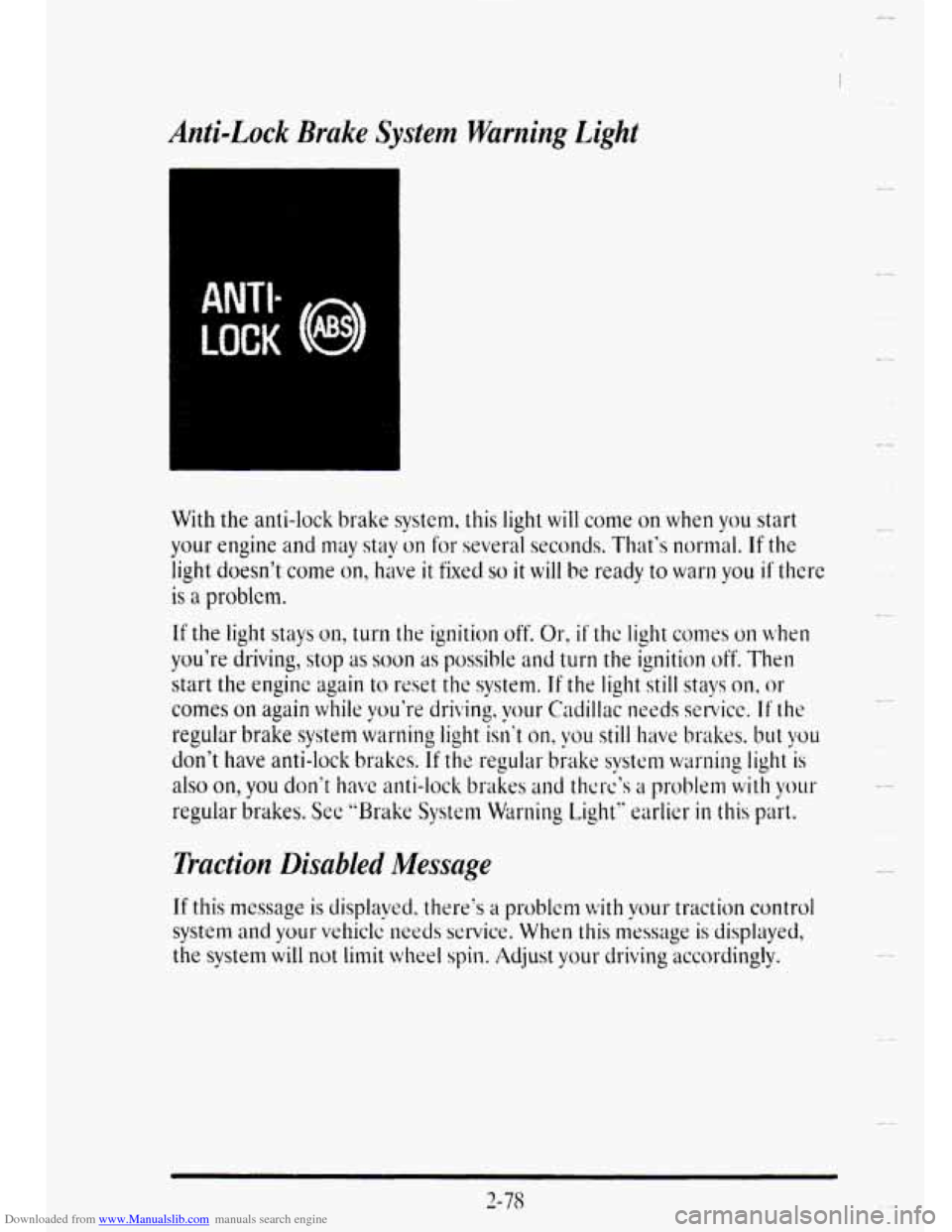
Downloaded from www.Manualslib.com manuals search engine Anti-Lock Brake System Warning Light
With the anti-lock brake system, this light will come on when you start
your engine and may stay on for several seconds. That‘s normal. If the
light doesn’t come on, hiwe it fixed so it will be ready to war11 you if there
is a problcm.
If the light stays on, turn the ignition off. Or, if’ the light comes on when
you’re driving, stop as soon as possible and turn the ignition off. Then
start the engine again
to reset the system. If the light still stays on, or
comes on again while you’re driving. your Cadillac needs setvicc. If the
regular brake system warning light isn’t on, vou still have brakes. but you
don‘t have anti-lock brakes. If the regular biake systm warning light is
also on,
you don’t have anti-lock brakes and thcrc’s a problem with yo~u
regular brakes. See “Brake System Warning Light” earlier in this part.
Traction Disabled Message
If this message is displayed. there‘s a problem with vo~~r traction control
system and your vehiclc needs service. When this message is displayed,
the system will not limit wheel spin. Adjust your driving accordingly.
2-7s
u
Page 156 of 403
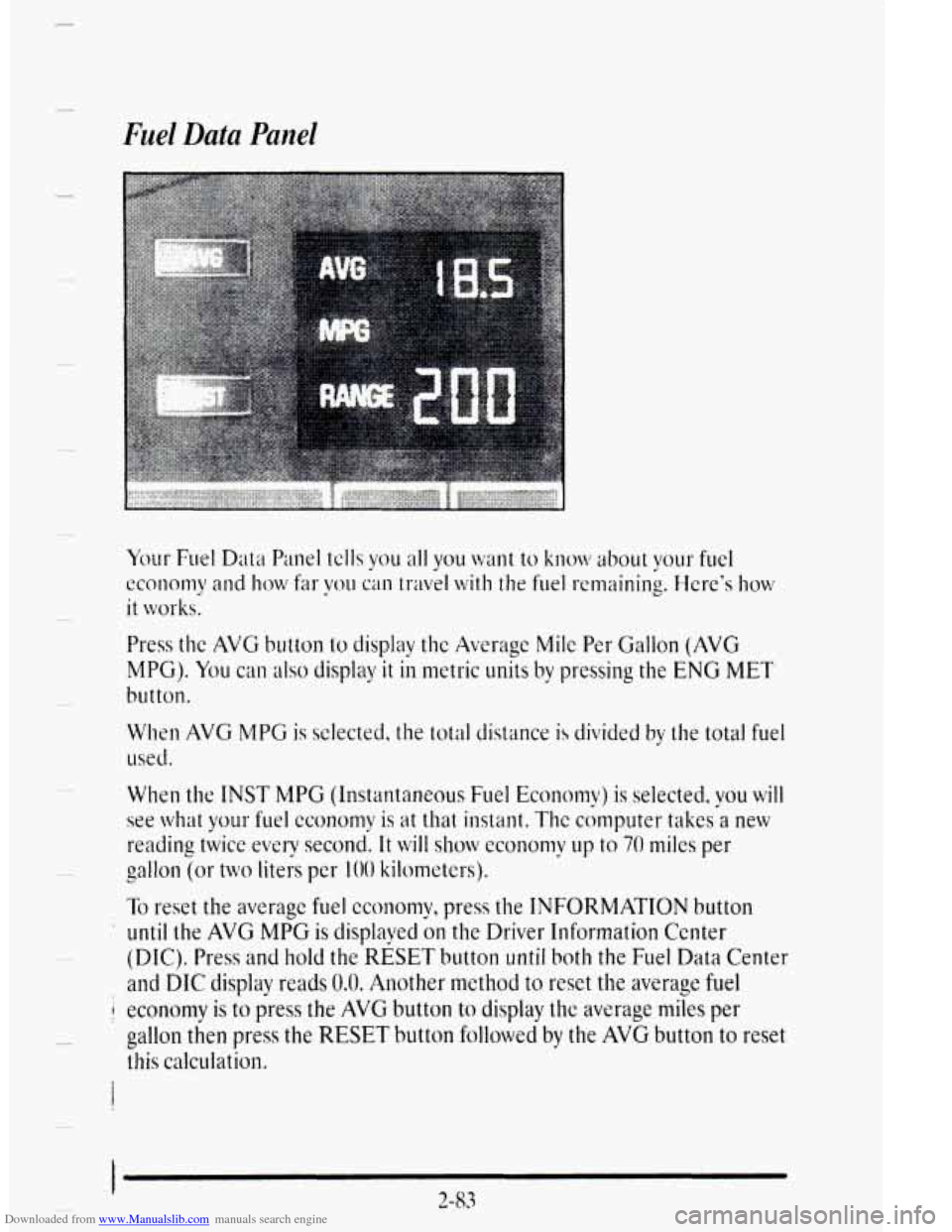
Downloaded from www.Manualslib.com manuals search engine Fuel Data Panel
Press thc AVG button to display thc Average Milc Per Gallon (AVG
MPG). You can also display it ii1 metric units by pressing the ENG MET
button.
When AVG
MPG is sclected, the total distance is divided by the total fuel
used.
When the INST MPG (Instantaneous Fuel Economy)
is selected, you will
see what your fuel econonly is at that instant. Thc computer takes a new
reading twice
everv second. It will show economy up to 70 miles per
L gallon (or two lite& per 100 kilometers).
Tc) reset the average fuel ecanomy, press the INFORMATION button
(DIC). Press and hold the RESET button until both the Fuel Data Center
and DIC display reads 0.0. Another method to reset the average fuel
i economy is to press the AVG button to display the average miles per
gallon then press the
RESET button followed by the AVG button to reset
this calculation.
' until the AVG MPG is displayed on the Driver Information Center
I 2-83
Page 158 of 403
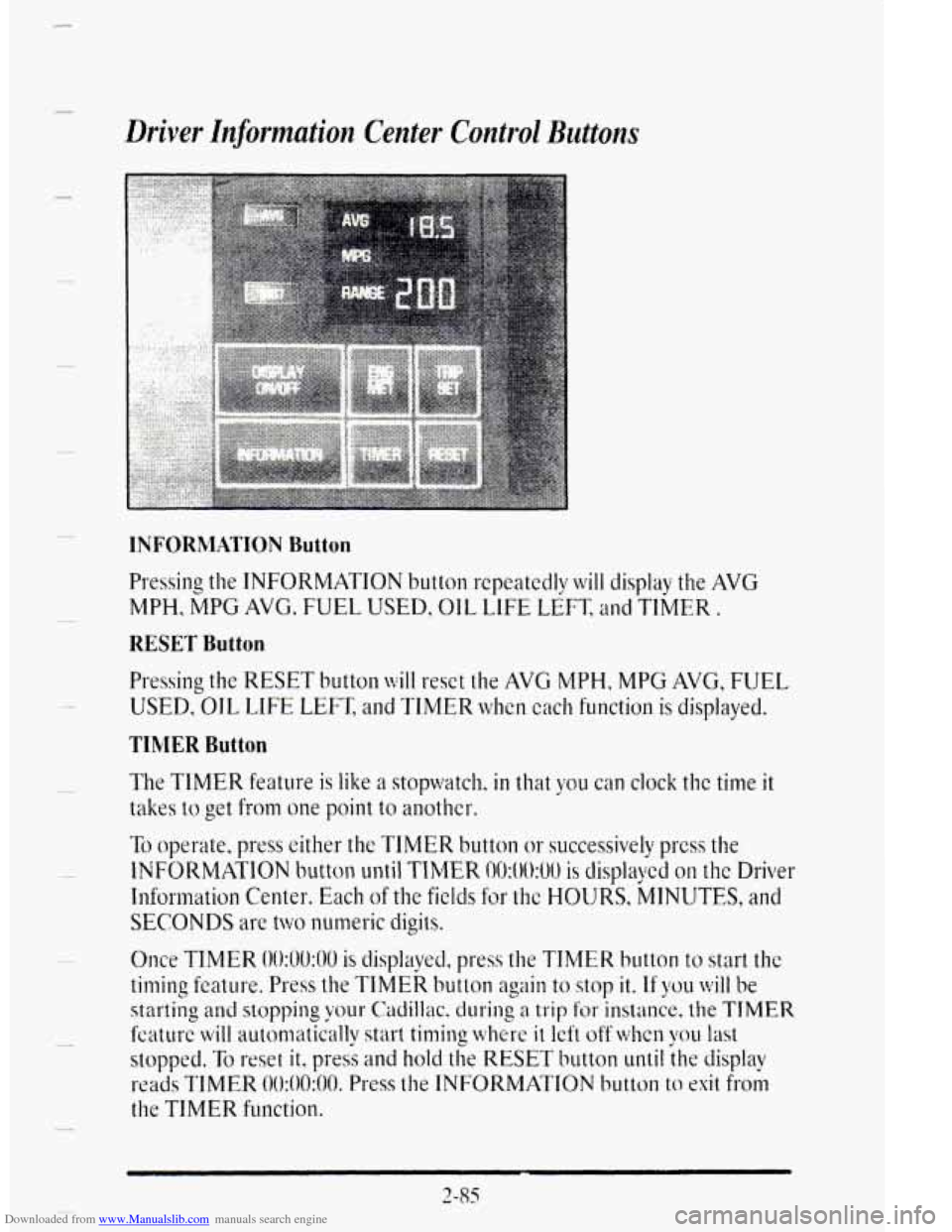
Downloaded from www.Manualslib.com manuals search engine Driver Information Center Control Buttons
INFORMATION Button
Pressing the INFORMATION button rcpeatcdly will display the AVG
MPH,
MPG AVG. FUEdL USED, OIL LIFE LEFT, and TIMER,
RESET Button
Pressing the RESET button will reset the AVG MYH, MPG AVG, FUE-L
USED, OIL LIFE LEFT, alld TIMER when cach functioll is displayed.
TIMER Button
The TIMER feature is like a stopwatch. in that you can clock the time it
takes to get from one point to another..
To operate, press either the TIMER button or successively press the
11VFORMATION button until TIMER 00:OO:UU is displayed on the Driver
Information Ce.nter. Each of the fields for the HOURS, MINUTES, and
SECONDS are two numeric digits.
2-85
Page 159 of 403
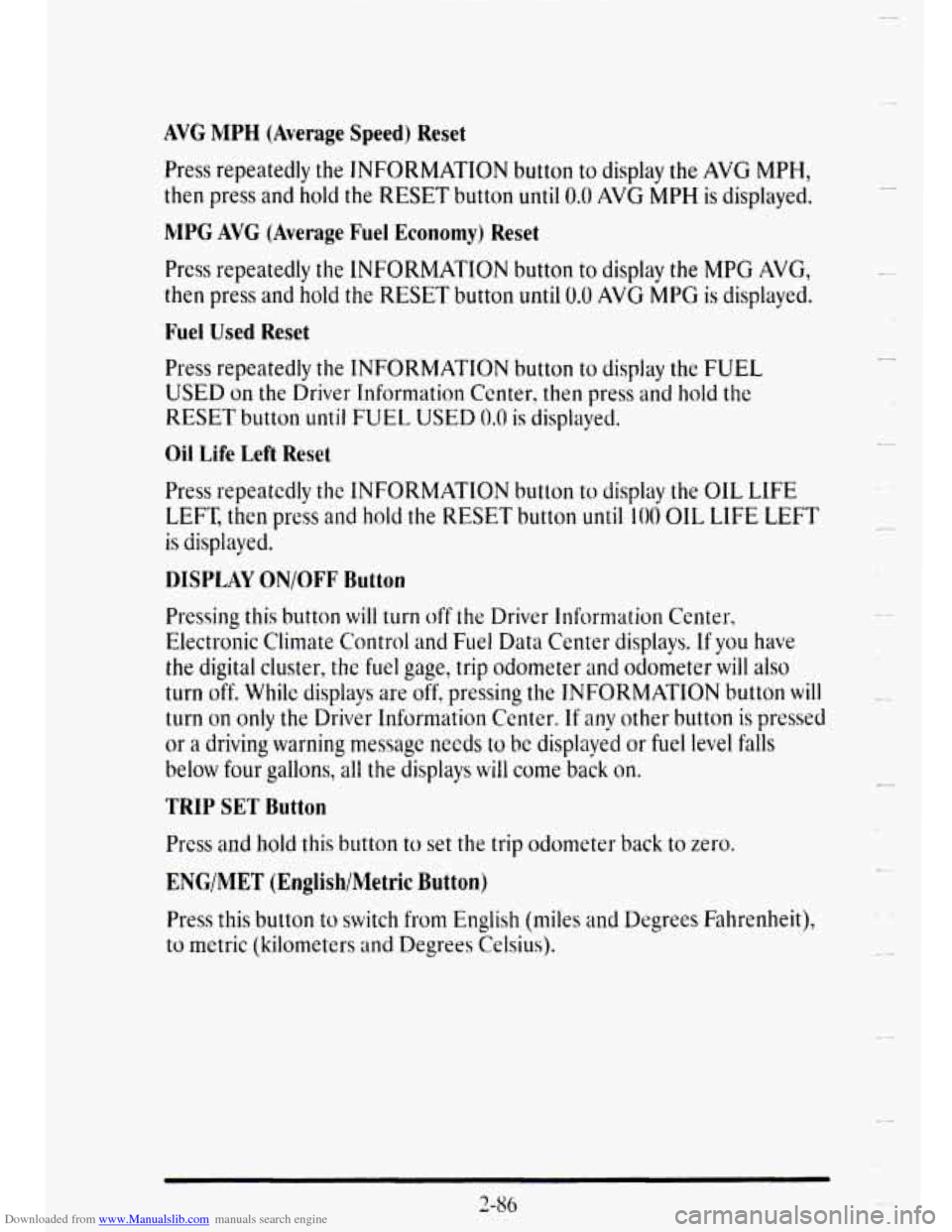
Downloaded from www.Manualslib.com manuals search engine AVG MPH (Average Speed) Reset
Press repeatedly the INFORMATION button to display the AVG MPH,
then press and hold the RESET button until 0.0 AVG MPH is displayed.
MPG AVG (Average Fuel Economy) Reset
Press repeatedly the INFORMATION button to display the MPG AVG,
then press and hold the RESET button until 0.0 AVG MPG is displayed.
c
Fuel Used Reset
Press repeatedly the INFORMATION button to display the FUEL
USED on the Driver Information Center, then press and hold the
RESET button until FUEL USED 0.0 is displayed.
Oil Life Left Reset
Press repeatedly the INFORMATION button to display the OIL LIFE
LEFT, then press and hold the RESET button until 100 OIL LIFE LEFT
is displayed.
DISPLAY ON/OFF Button
Pressing this button will turn off the Driver Information Center,
Electronic Climate Control and Fuel Data Center displays.
If you have
the digital cluster, the fuel gage, trip odometer and odometer will also
turn
off. While displays are off, pressing the INFOKMATION button will
turn on only the Driver Information Center. If anv other button is pressed
or
a driving warning message needs to he displnydd or fuel level falls
below four gallons, all the displays will come back on.
TRIP SET Button
Press and hold this button to set the trip odometer back to zero.
ENGIMET (EnglishiMetric Button)
Press this button to switch from English (miles and Degrees Fahrenheit),
to metric (kilometers and Degrees
L.- Celsius).
Page 162 of 403
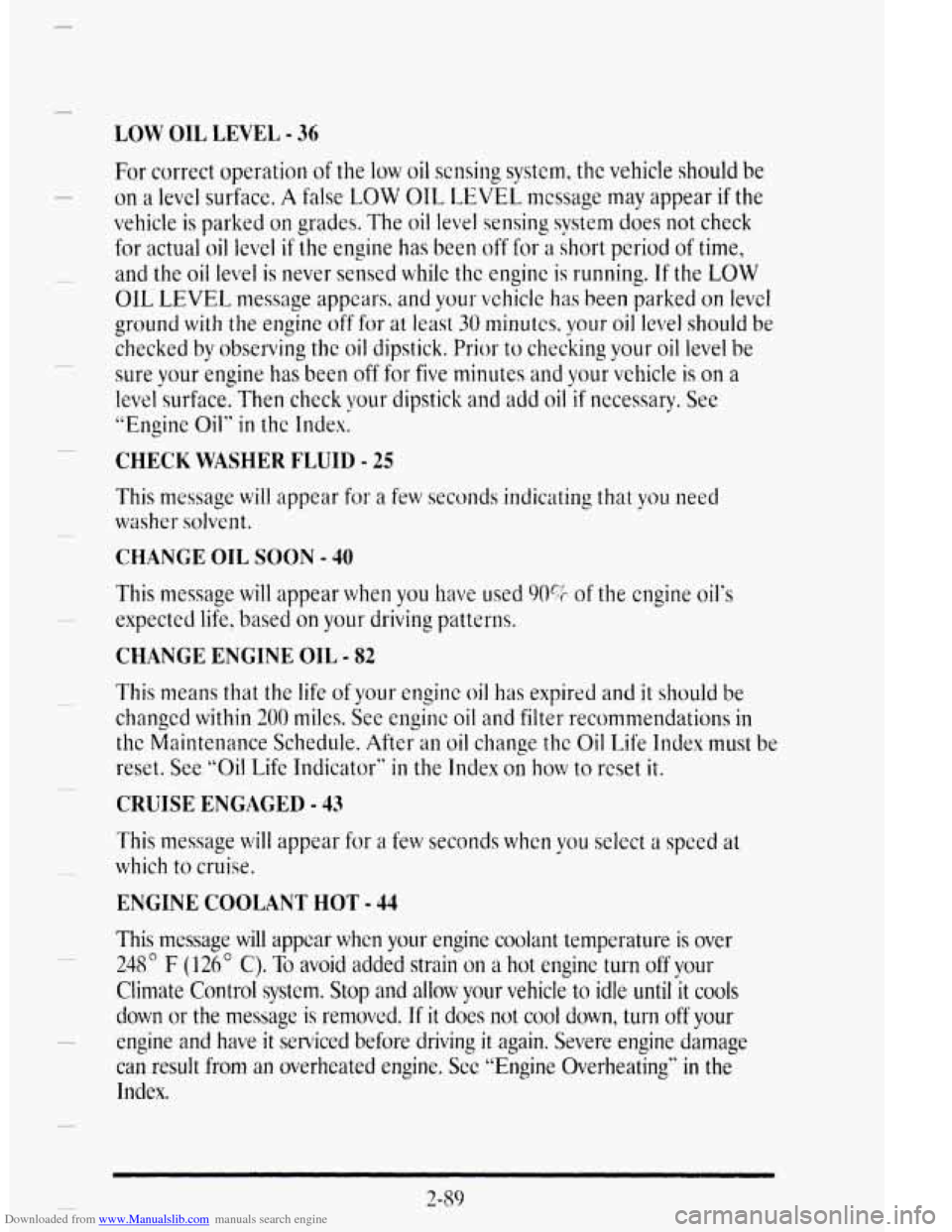
Downloaded from www.Manualslib.com manuals search engine LOW OIL LEVEL - 36
For correct operation of the low oil sensing system, the vehicle should be
on a level surface.
A false LOW OIL LEVEL mcssage may appear if the
vehicle is parked
on grades. The oil level sensing svstem does not check
for actual oil
level if the engine has been off for a short period of time,
and the oil level is never sensed while the engine is running. If the LOW
OIL LEVEL message appears, and your vehicle has been parked on levcl
ground with the engine off for at least 30 minutcs, vour oil level should be
checked
by observing the oil dipstick. Prior to cheiking your oil level be
sure your engine has been
off for five minutes and your vehicle is on a
level surface. Then check your dipstick and add oil if necessary. See
“Engine
Oil” in the Index.
CHECK WASHER FLUID - 25
This message will appear for a few seconds indicating that you need
washer solvent.
CHANGE OIL SOON - 40
This message will appear when you have used 90%- of the engine oil’s
expected life, based on your driving patterns.
CHANGE ENGINE OIL - 82
This means that the life of your engine oil has expired and it should be
changed within
300 miles. See enginc oil and filter recommendations in
the Maintenance Schedule. After an oil change the Oil Life Index must be
reset. See “Oil Life Indicator” in the Index on how to reset it.
CRUISE ENGAGED - 43
This message will appear for a few seconds when you select a speed at
which
to cruise.
ENGINE COOLANT HOT - 41
This message will appcar whcn your engine coolant temperature is over
248’ F (126” C). To avoid added strain on a hot engine turn off your
Climate Control system. Stop and
allow your vehicle to idle until*it cools
down or the message is removed. If it does mt cool down, turn off your
engine and
have it sewiced before driving it again. Severe engine damage
can result
from an overheated engine. See “Engine Overheating“ in the
Index.
2-89
Page 165 of 403
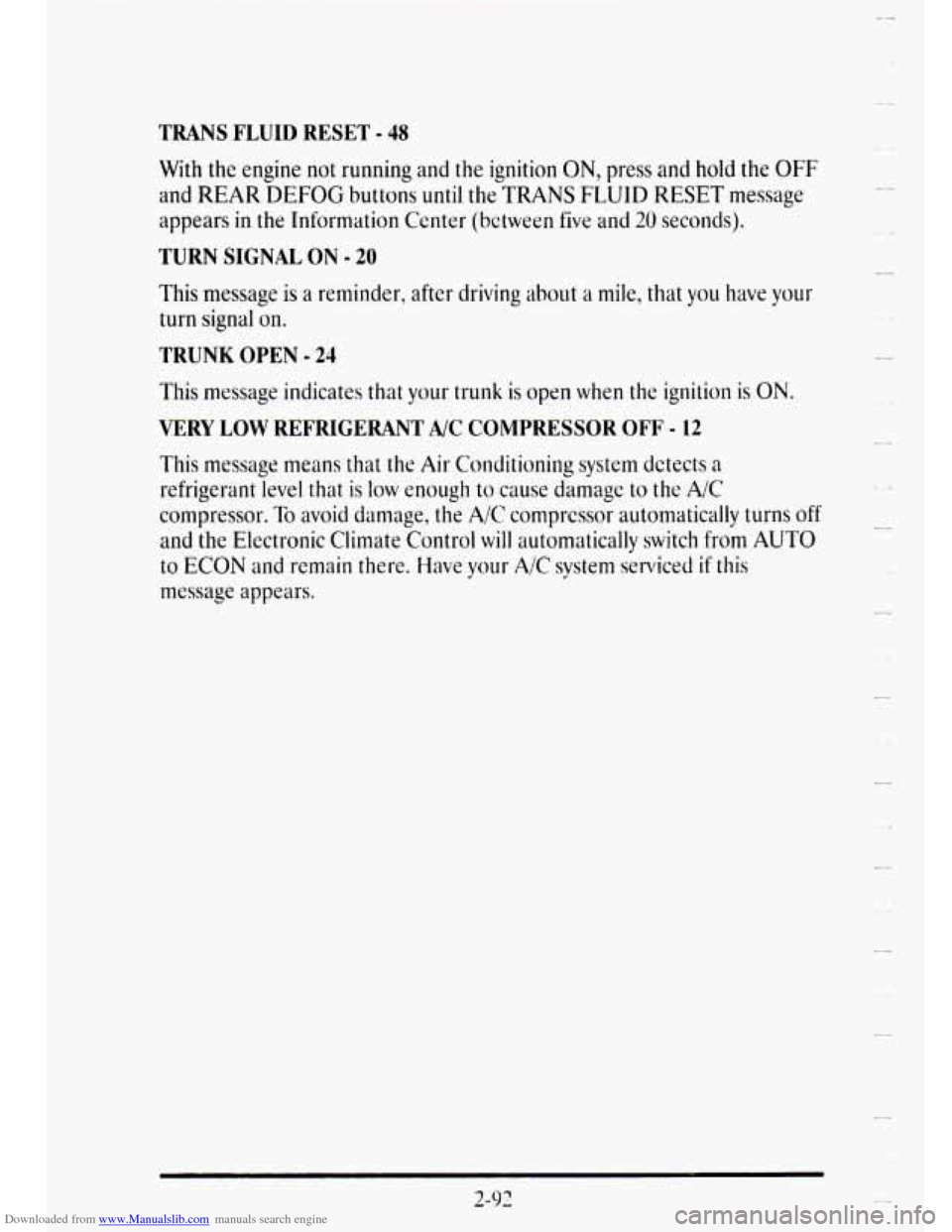
Downloaded from www.Manualslib.com manuals search engine TRANS FLUID RESET - 48
With the engine not running and the ignition ON, press and hold the OFF
and REAR DEFOG buttons until the TRANS FLUID RESET message
appears
in the Information Ce.nter (bctween five and 20 seconds).
TURN SIGNAL ON - 20
This message is a reminder, after driving about a mile, that you have your
turn signal on.
TRUNK OPEN - 24
This message indicates that your trunk is open when the ignition is ON.
VERY LOW REFRIGERANT A/C COMPRESSOR OFF - 12
This message means that the Air Conditioning system detects a
refrigerant level that is low enough to cause damage to the A/C
compressor.
To avoid damage, the A/C compressor automatically turns off
and the Electronic Climate Control will automatically switch from AUTO
to ECON and remain there. Have your A/C system serviced if this
message appears.
k
Page 283 of 403
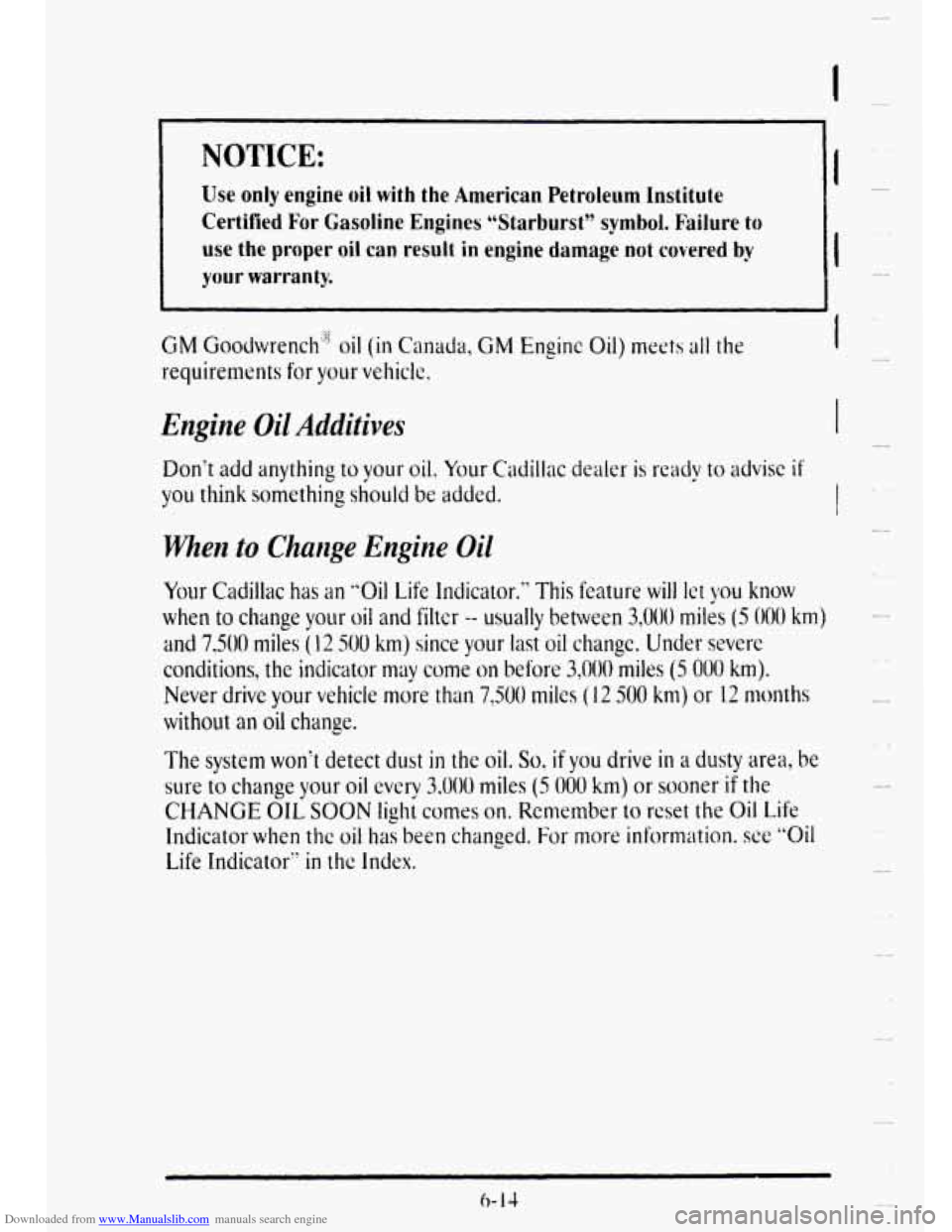
Downloaded from www.Manualslib.com manuals search engine I
NOTICE:
Use only engine oil with the American Petroleum Institute
Certified For Gasoline Engines “Starburst” symbol. Failure to
use the proper oil can result in engine damage not covered by
your warranty.
GM Goodwrench‘:” oil (in Canada, GM Enginc L Oil) meets all the
requirements for your vehicle.
Engine Oil Additives
Don‘t add anything to vour oil. Your Cadillac dealer is ready to advise if
you think something should be added.
When to Charzge Engine Oil
Your Cadillac has an *‘Oil Life Indicator.” This feature will kt you know
when to change your oil and filter -- usually between 3,000 miles (5 000 km)
and 7.500 miles (12 SOU km) since your last oil change. Under severe
conditions, the indicator may come
on before 3:OOO miles (5 000 km).
Never drive your vehicle more than 7:500 miles (12 500 km) or 12 months
without an
oil change.
The system won‘t detect dust in the oil. So. if you drive in a dusty area? be
sure
to change your oil everv 3,000 miles (5 000 krn) or sooner if the
CHANGE OIL SOON lighi comes on. Remember to reset the Oil Life
Indicator when thc oil has been changed. For more information. see “Oil
Life Indicator” in the Index.
u
Page 284 of 403
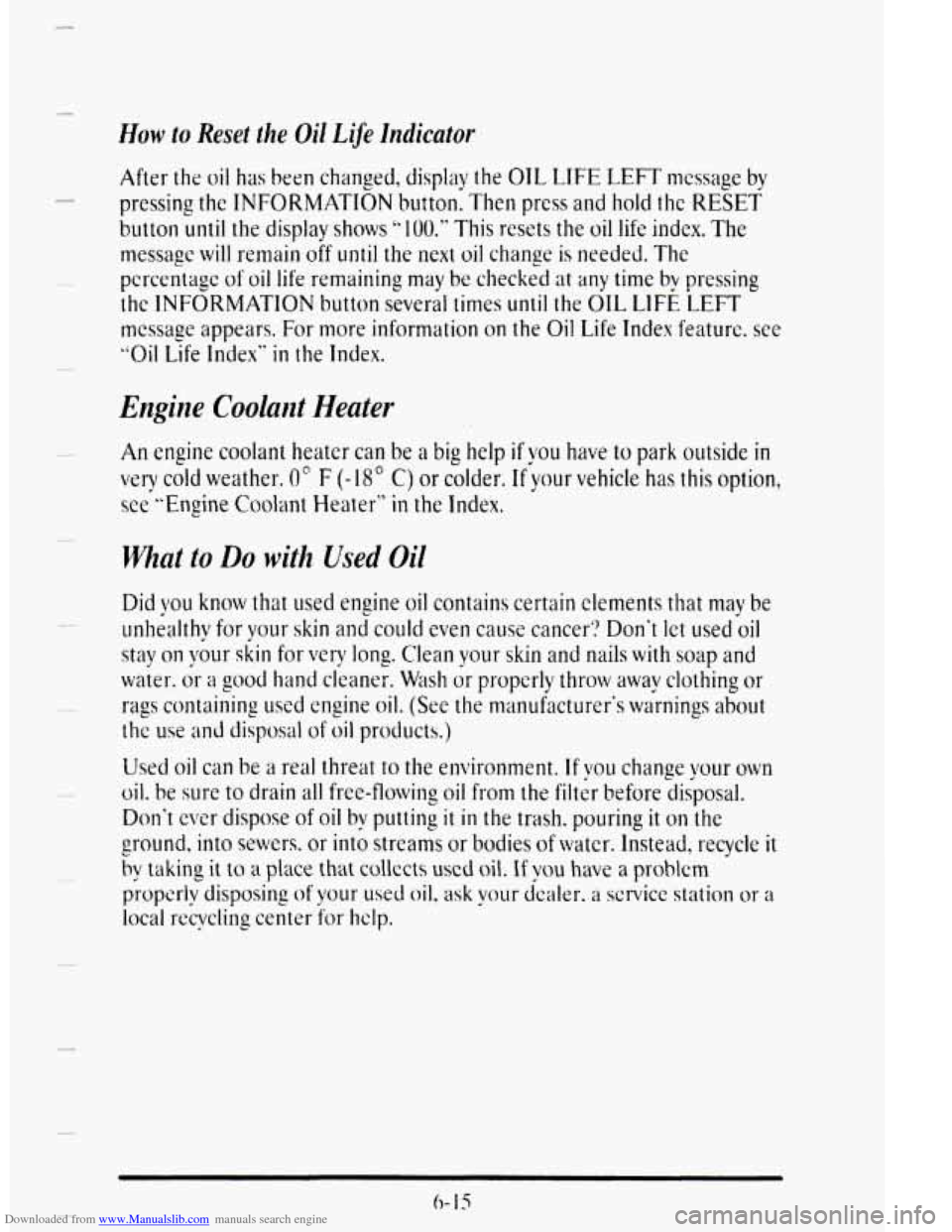
Downloaded from www.Manualslib.com manuals search engine How to Reset the Oil Lye Indicator
After the oil has been changed, display the 01L LIFE LEFT message by
pressing the INFORMATION button. Then press and hold the RESET
button until the display shows "100." This resets the oil life index. The
message will remain off until the next oil change is needed. The
percentage of oil life remaining may be checked at any time bv pressing
the
INFORMATION button several times until the OIL LIFk LEFT
message appears. For more information on the Oil Life Index feature. see
*'Oil Life Index'' in the Index.
Engine Coolant Heater
An engine coolant heater can be a big help if vou have to park outside in
very cold weather. 0' F (- 18' C) or colder. Ifyour vehicle has this option,
see-*.Engine Coolant Heater" in the Index.
What to Do with, Used Oil
Did vou know that used engine oil contains certain elements that may be
unhealthy for vour skin and could even cause cancer'! Don't
let used oil
stav on your skin for. very long. Clean your skin and nails with soap and
waier, or a good hand cleaner. Wash or properly throw away clothing or
rags containing used engine oil. (See the manufacturer's warnings about
the use and disposal of oil products.)
Used oil can be a real threat to the environment. If vou change your own
oil. be sure to drain all free-flowing oil from the filtdr before disposal.
Don't
ever dispose of oil by putting it in the trash. pouring it on the
hy taking it to a place that collects used oil. If you have a problcm
propcrly disposing of your used oil, ask your dealer. a scrvicc station or a
local recycling center ior hclp.
-
2 Oround, into sewers. or into streams or bodies of water. Instead, recycle it