key CADILLAC DEVILLE 1996 7.G Owner's Manual
[x] Cancel search | Manufacturer: CADILLAC, Model Year: 1996, Model line: DEVILLE, Model: CADILLAC DEVILLE 1996 7.GPages: 354, PDF Size: 20.32 MB
Page 104 of 354
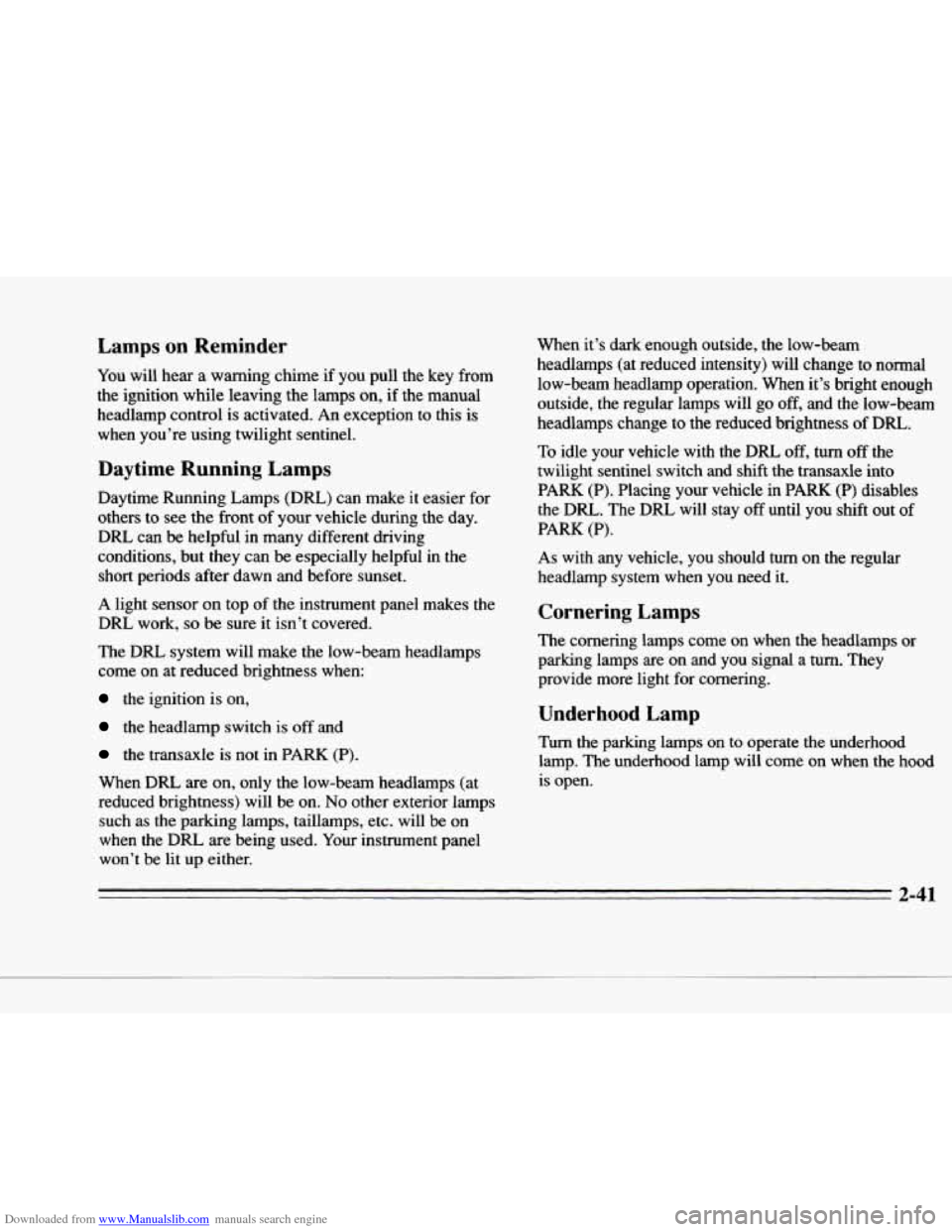
Downloaded from www.Manualslib.com manuals search engine P
c
21
c
P
c
Lamps on Reminder
You will hear a warning chime if you pull the key from
the ignition while leaving the lamps
on, if the manual
headlamp control is activated. An exception to this is
when you’re using twilight sentinel.
Daytime Running Lamps
Daytime Running Lamps (DRL) can make it easier for
others to see the front of your vehicle during
the day.
DRL can be helpful
in many different driving
conditions, but they can be especially helpful in
the
short periods after dawn and before sunset.
A light sensor on top of the instrument panel makes the
DRL work,
so be sure it isn’t covered.
The
DRL system will make the low-beam headlamps
come
on at reduced brightness when:
the ignition is on,
the headlamp switch is off and
the transaxle is not in PARK (P).
When DRL are on, only the low-beam headlamps (at
reduced brightness) will be
on. No other exterior lamps
such as the parking lamps, taillamps, etc. will be on
when the
DRL are being used. Your instrument panel
won’t be
lit up either. When
it’s dark enough outside, the low-beam
headlamps (at reduced intensity) will change
to normal
low-beam headlamp operation. When it’s bright enough
outside, the regular lamps will go
off, and the low-beam
headlamps change to the reduced brightness
of DRL.
To idle your vehicle with the DRL off, tum off the
twilight sentinel switch and shift the transaxle into
PARK (P). Placing your vehicle in PARK (P) disables
the DRL. The DRL will stay
off until you shift out of
PARK (P).
As with any vehicle, you should turn on the regular
headlamp system when you need it.
Cornering Lamps
The cornering lamps come on when the headlamps or
parking lamps are on and you signal a turn. They
provide more light for cornering.
Underhood Lamp
Turn the parking lamps on to operate the underhood lamp. The underhood
lamp will come on when the hood
is open.
2-41
Page 106 of 354
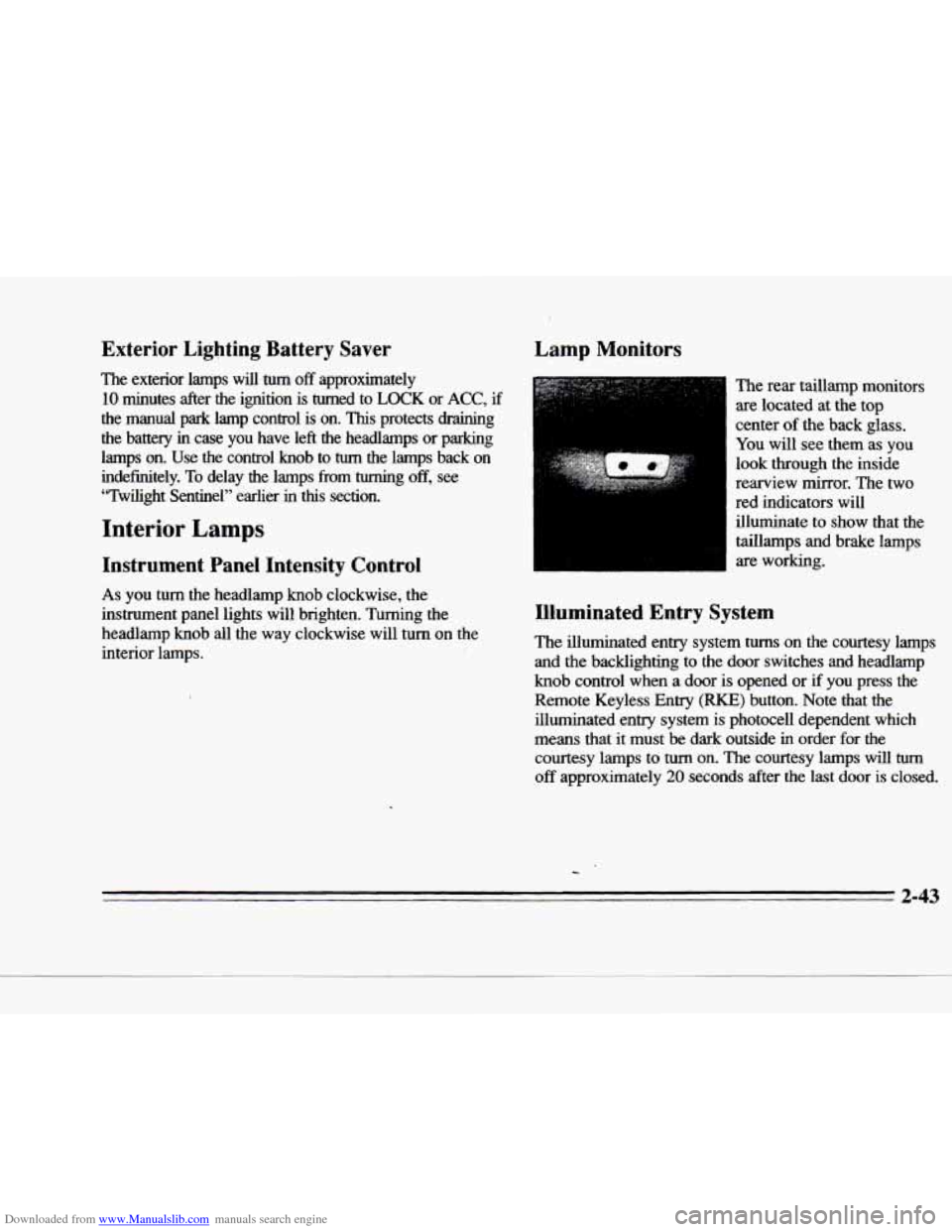
Downloaded from www.Manualslib.com manuals search engine c
c-
Exterior Lighting Battery Saver
The exterior lamps will turn off approximately
10 minutes after the ignition is turned to LOCK or ACC, if
the manual park lamp control is on. This protects draining
the battery
in case you have left the headlamps or parking
lamps on. Use the control knob to
turn the lamps back on
indefinitely. To delay the lamps from tuming off, see
"Twilight Sentinel" earlier in this section.
Interior Lamps
Instrument Panel Intensity Control
As you turn the headlamp knob clockwise, the
instrument panel lights will brighten. Turning the
headlamp knob all the way clockwise will turn on the interior lamps.
Lamp Monitors
The rear taillamp monitors
are located at the top
center
of the back glass.
You will see them as you
look through the inside
rearview mirror. The two
red indicators will
illuminate to show that the
taillamps and brake lamps
are working.
Illuminated Entry System
The illuminated entry system turns on the courtesy lamps
and the backlighting
to the door switches and headlamp
knob control when a door is opened or if you press the
Remote Keyless Entry
(RKE) button. Note that the
illuminated entry system
is photocell dependent which
means that it must
be dark outside in order for the
courtesy lamps to
turn on. The courtesy lamps will turn
off approximately 20 seconds after the last door is closed.
2-43
Page 108 of 354
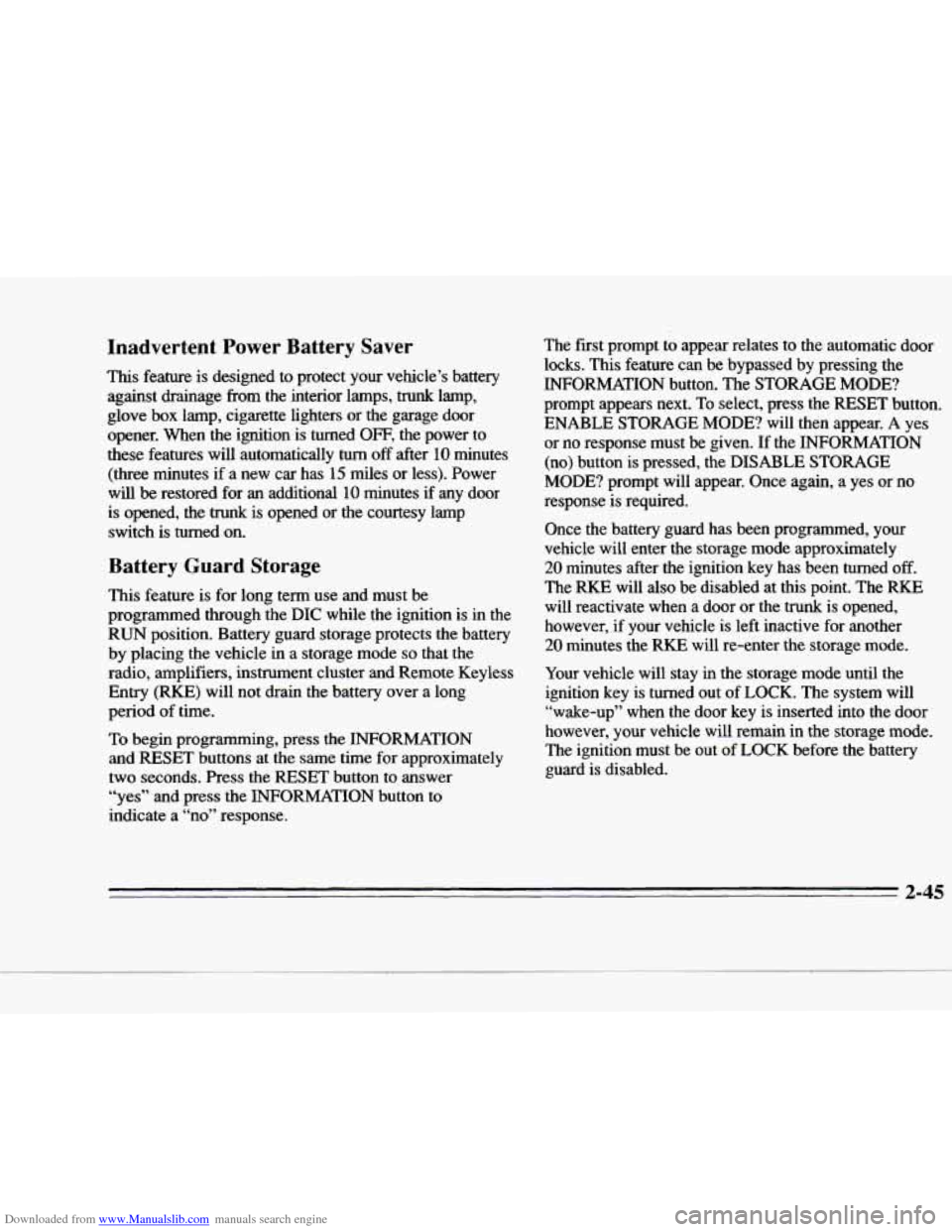
Downloaded from www.Manualslib.com manuals search engine c
c
c
c
c
Inadvertent Power Battery Saver
This feature is designed to protect your vehicle’s battery
against drainage from the interior lamps,
trunk lamp,
glove box lamp, cigarette lighters or the garage door opener. When the ignition is turned
OFF, the power to
these features will automatically
turn off after 10 minutes
(three minutes if a new car has
15 miles or less). Power
will
be restored for an additional 10 minutes if any door
is opened, the
trunk is opened or the courtesy lamp
switch is turned on.
Battery Guard Storage
This feature is for long term use and miust be
programmed through the DIC while the ignition is in the
RUN position. Battery guard storage protects the battery
by placing the vehicle in a storage mode
so that the
radio, amplifiers, instrument cluster and Remote Keyless
Entry
(RKE) will not drain the battery over a long
period
of time.
To begin programming, press the INFORMATION
and RESET buttons at
the same time for approximately
two seconds. Press the RESET button to answer
“yes” and press the INFORMATION button to indicate a “no” response. The first prompt
to appear relates to the automatic door
locks. This feature can be bypassed by pressing the
INFORMATION button. The STORAGE MODE?
prompt appears next. To select, press the
RESET button.
ENABLE STORAGE MODE? will then appear. A yes
or no response must be given. If the INFORMATION
(no) button is pressed, the DISABLE STORAGE
MODE? prompt will appear. Once again, a yes or no
response is required.
Once the battery guard has been programmed, your
vehicle will enter the storage mode approximately
20 minutes after the ignition key has been turned off.
The RKE will also be disabled at this point. The RKE
will reactivate when a door or the trunk is opened,
however,
if your vehicle is left inactive for another
20 minutes the RKE will re-enter the storage mode.
Your vehicle will stay in the storage mode until the
ignition key
is turned out of LOCK. The system will
“wake-up” when the
door key is inserted into the door
however, your vehicle will remain in the storage mode.
The ignition must be out of
LOCK before the battery
guard is disabled.
2-45
Page 115 of 354
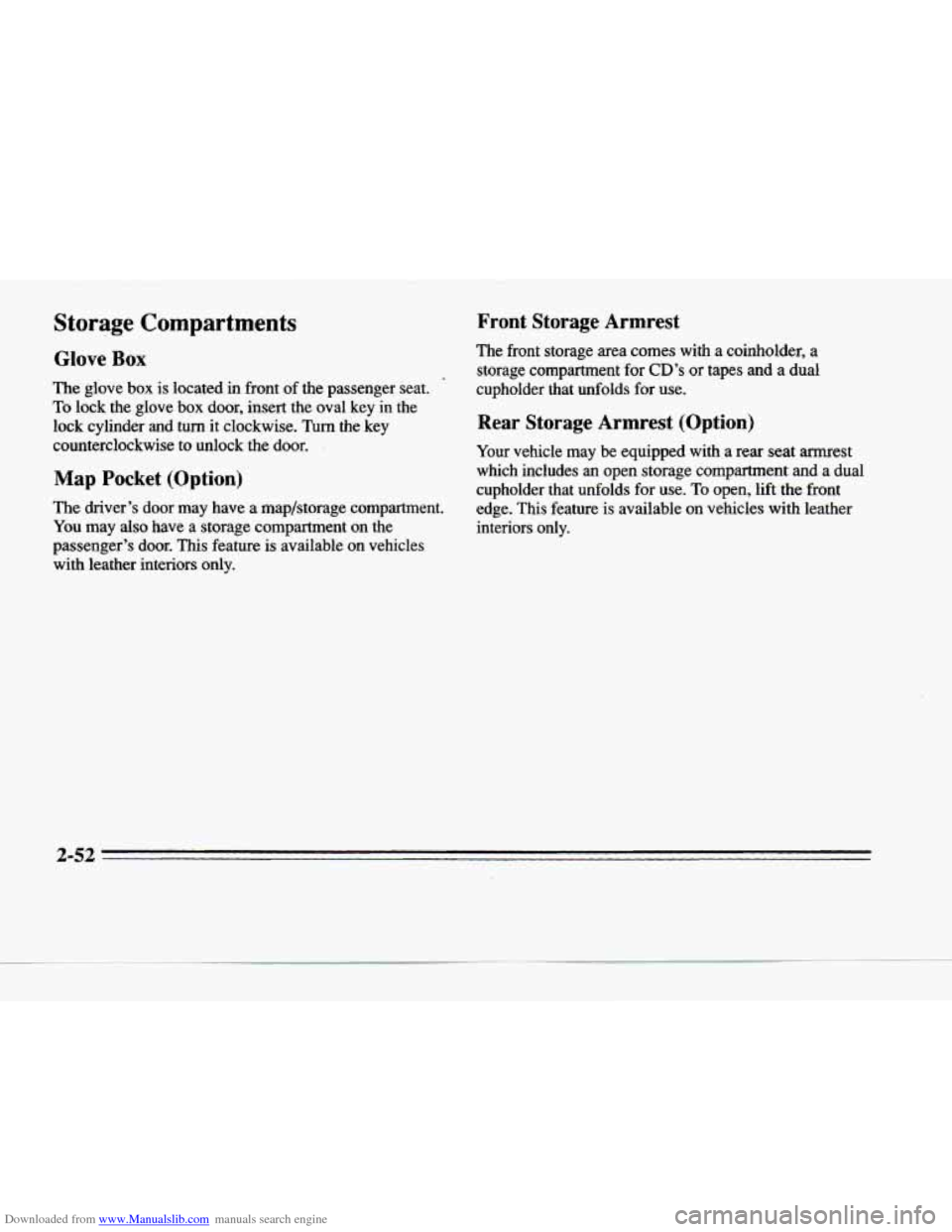
Downloaded from www.Manualslib.com manuals search engine Storage Compartments
Glove Box
The glove box is located in front of the passenger seat.
To lock the glove box door, insert the oval key in the
lock cylinder and
turn it clockwise. Turn the key
counterclockwise to unlock the door.
Map Pocket (Option)
The driver’s door may have a map/storage compartment.
You may also have a storage compartment on the
passenger’s door.
This feature is available on vehicles
with leather interiors only.
Front Storage Armrest
The front storage area comes with a coinholder, a
storage compartment for CD’s or tapes and a dual
cupholder that unfolds for use.
Rear Storage Armrest (Option)
Your vehicle may be equipped with a rear seat armrest
which includes an open storage compartment and a dual
cupholder that unfolds for use.
To open, lift the front
edge. This feature is available on vehicles with leather
interiors only.
2-52 -4
Page 127 of 354
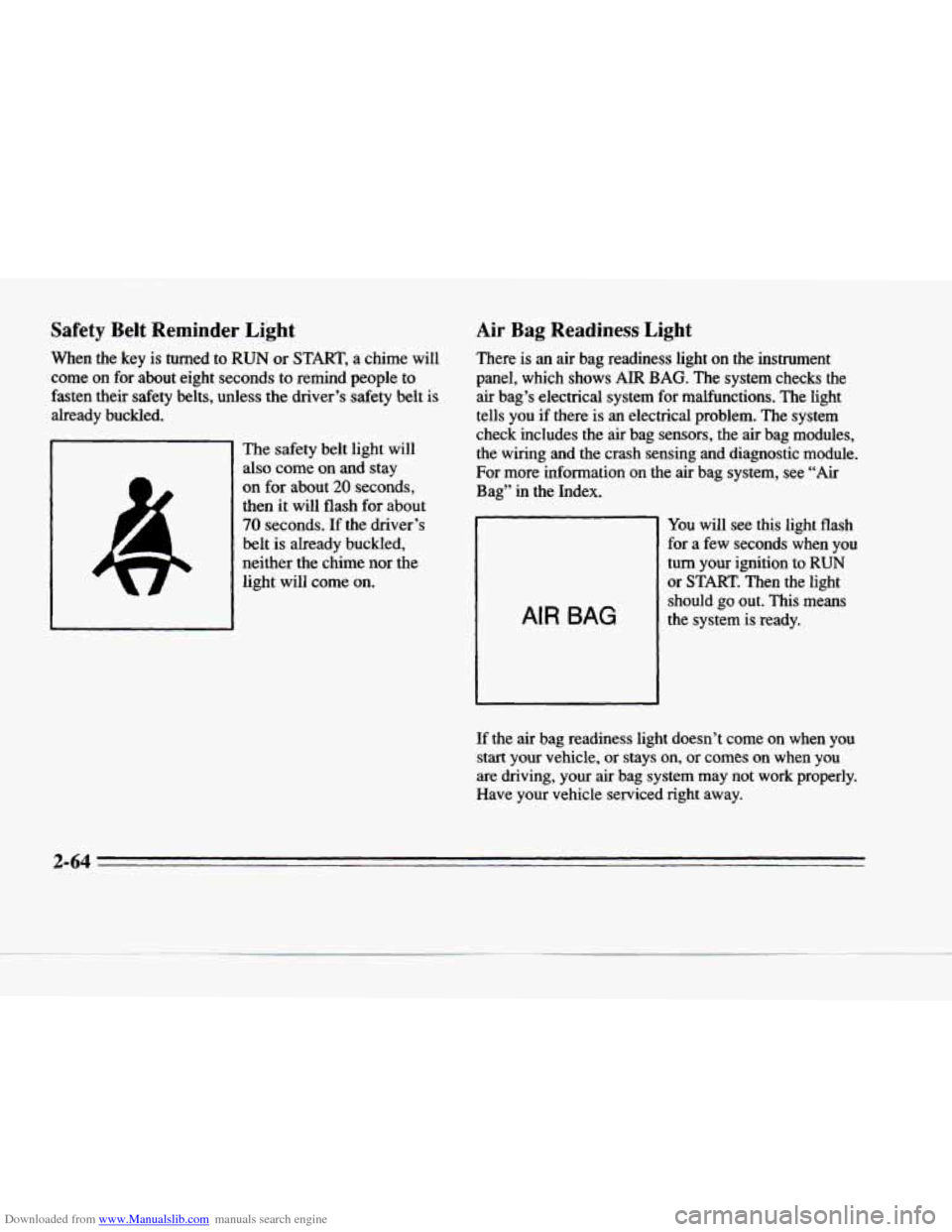
Downloaded from www.Manualslib.com manuals search engine Safety Belt Reminder Light
When the key is turned to RUN or START, a chime will
come on for about eight seconds to remind people to
fasten their safety belts, unless the driver’s safety belt is
already buckled.
The safety belt light will
also come on and stay
on for about 20 seconds,
then it will flash for about
70 seconds. If the driver’s
belt is already buckled,
neither the chime nor the
light will come on.
Air Bag Readiness Light
There is an air bag readiness light on the instrument
panel, which shows AIR BAG. The system checks the air bag’s electrical system for malfunctions. The light
tells you if there is an electrical problem. The system
check includes the air bag sensors, the air bag modules, the wiring and the crash sensing and diagnostic module.
For more information on the air bag system, see “Air
Bag’’ in the Index.
AIR BAG
You will see this light flash
for a few seconds when you
turn your ignition to
RUN
or START. Then the light
should
go out. This means
the system is ready.
If the air bag readiness light doesn’t come on when you
start your vehicle, or stays on, or
comes on when you
are driving, your air bag system may not work properly.
Have your vehicle serviced right away.
c
2-64
Page 128 of 354
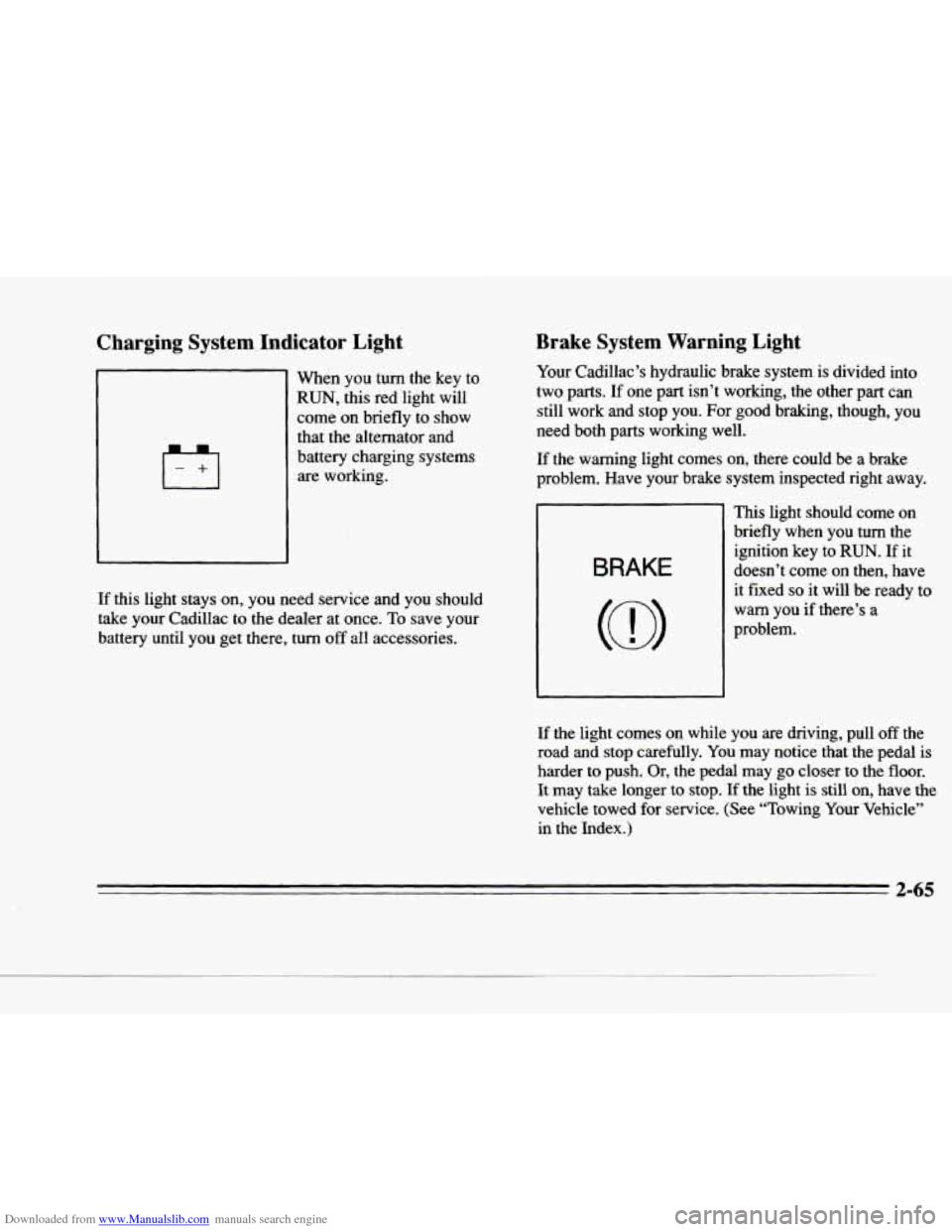
Downloaded from www.Manualslib.com manuals search engine P
P-
Charging System Indicator Light
I-el
When you turn the key to
RUN, this red light will
come
on briefly to show
that the alternator and
battery charging systems are working.
If this light stays on, you need service and you should
take your Cadillac
to the dealer at once. To save your
battery until you get there, turn off all accessories.
Brake System Warning Light
Your Cadillac’s hydraulic brake system is divided into
two parts. If one
part isn’t working, the other part can
still work and stop you. For good braking, though, you
need both parts working well.
If the warning light comes on, there could be a brake
problem. Have your brake system inspected right away.
BRAKE
This light should come on
briefly when you turn the
ignition key
to RUN. If it
doesn’t come on then, have it fixed
so it will be ready to
warn you
if there’s a
problem.
If
the light comes on while you are driving, pull off the
road and stop carefully.
You may notice that the pedal is
harder to push. Or, the pedal may
go closer to the floor.
It may take longer to stop. If the light is still on, have the
vehicle towed
for service. (See “Towing Your Vehicle”
in the Index.)
2-65
Page 130 of 354
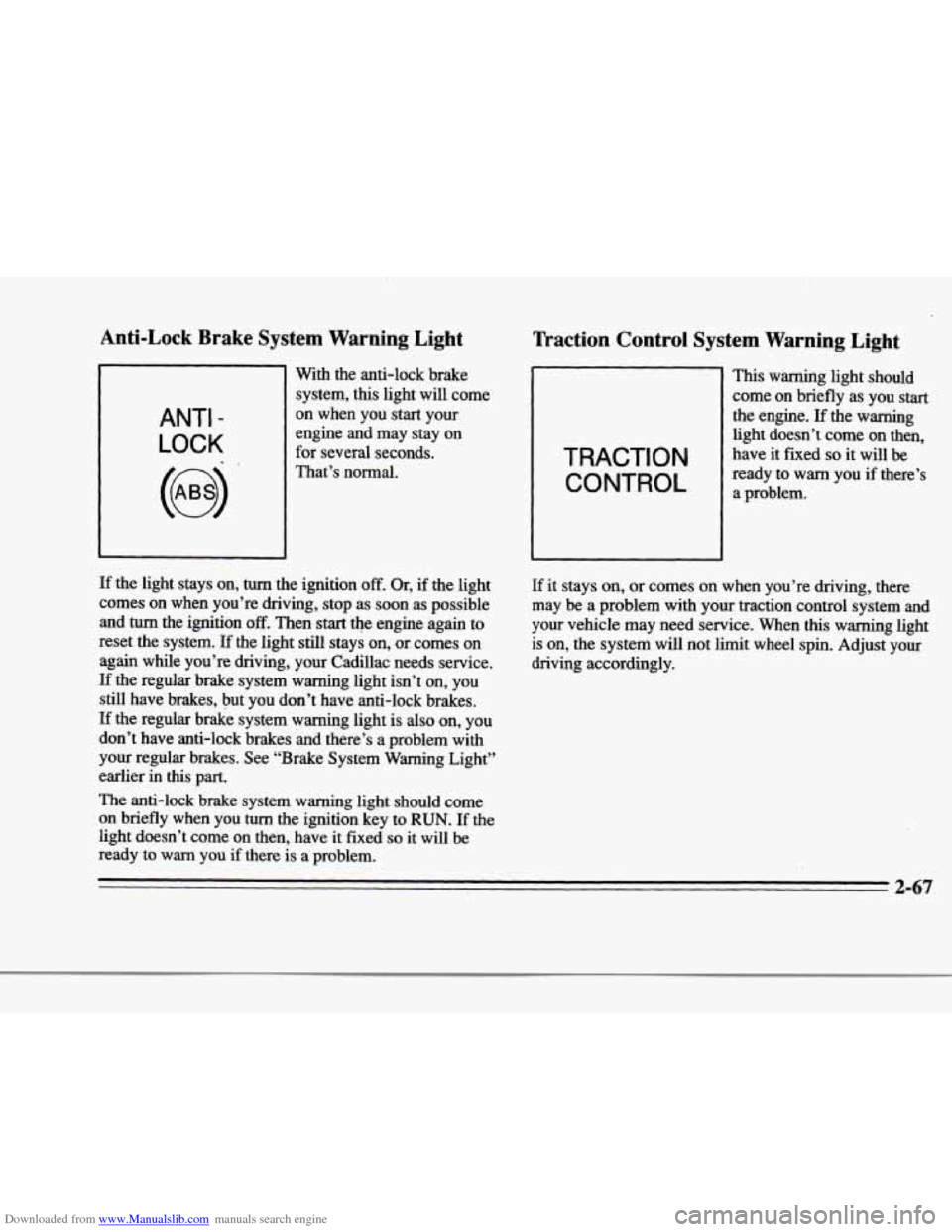
Downloaded from www.Manualslib.com manuals search engine r
f
r:
r
f
Anti-Lock Brake System Warning Light
ANTI -
LOCK -.
With the anti-lock brake system, this light will come
on when you start your
engine and may stay on
for several seconds.
That’s normal.
lkaction Control System Warning Light
This warning light should
come on briefly
as you start
the engine. If the waming
light doesn’t come on then,
have it fixed
so it will be
ready to warn you if there’s
a problem.
If the light stays on, turn the ignition off.
Or, if the light
comes on when you’re driving, stop as soon as possible
and
turn the ignition off. Then start $e engine again to
reset the system. If the light still stays on, or. comes
on
again while you’re driving, your Cadillac needs service.
If the regular brake system warning light isn’t on, you
still have brakes, but you don’t have anti-lock brakes.
If the regular brake system warning light is also on, you
don’t have anti-lock brakes and there’s a problem with
your regular brakes. See “Brake System Warning Light”
earlier
in this part.
The anti-lock brake system warning light should come
on briefly when you
turn the ignition key to RUN. If the
light doesn’t come on then, have
it fixed so it will be
ready to
warn you if there is a problem. If
it stays on, or comes on when you’re driving, there
may
be a problem with your traction control system and
your vehicle may need service. When this warning light
is on, the system will not
limit wheel spin. Adjust your
driving accordingly.
2-67
Page 133 of 354
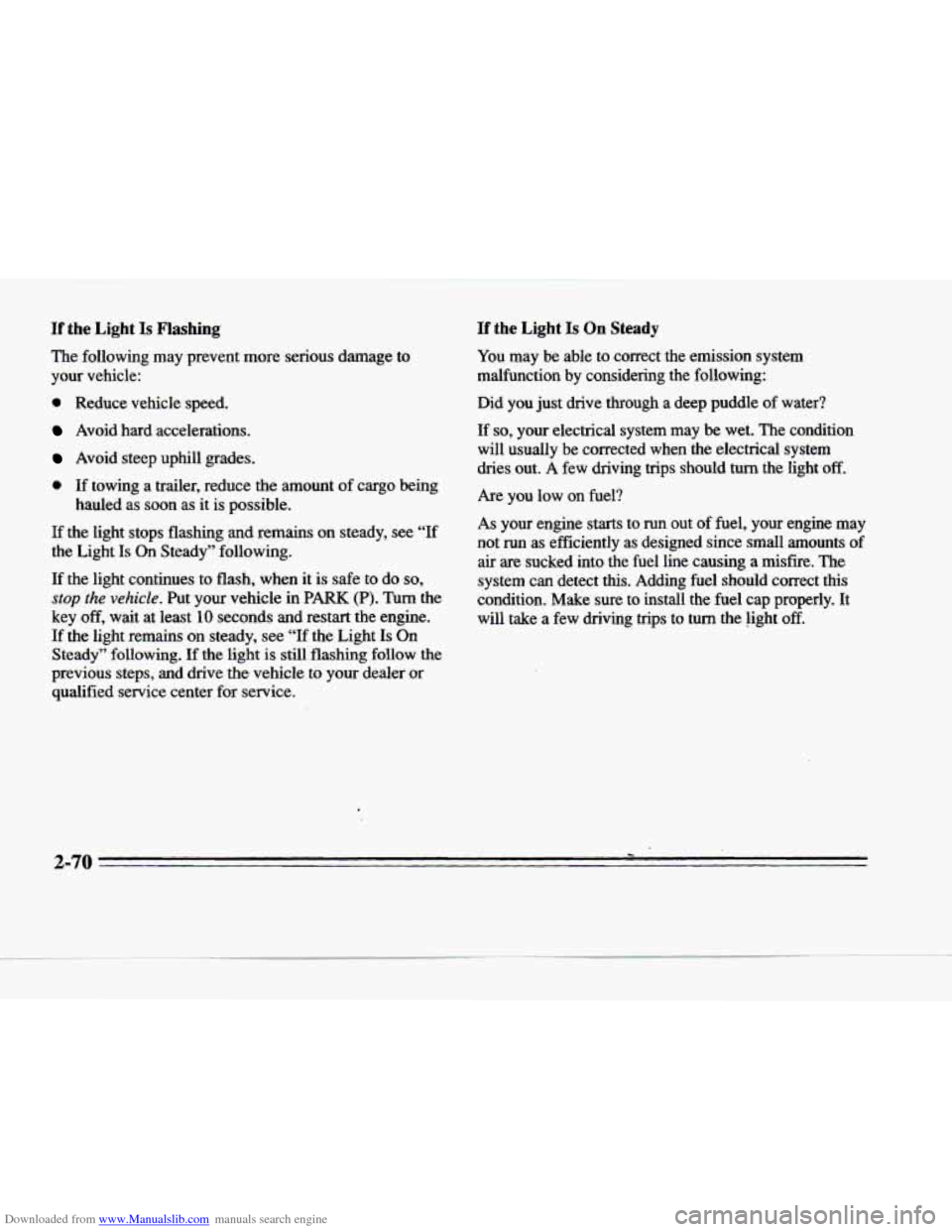
Downloaded from www.Manualslib.com manuals search engine If the Light Is Flashing’
The following may prevent more senous damage to
your vehicle:
If the Light Is On Steady
You may be able to correct the emission system
malfunction by considering the following:
e Reduce vehicle speed.
Avoid hard accelerations.
Avoid steep uphill grades.
0 If towing a trailer, reduce the amount of cargo being
hauled as soon as
it is possible. Did you
just drive through a deep puddle of water?
If
so, your electrical system may be wet. The condition
will usually be corrected when the electrical system
dries out.
A few driving trips should turn the light off.
Are you low on fuel?
As your engine starts to run out of fuel, your engine
may
not run as efficiently as designed since small amounts of
air are sucked into the fuel line causing a misfire. The
system can detect this. Adding fuel should correct this
condition.
Make sure to install the fuel cap properly. It
will take a few driving trips to
turn the light off.
If the light stops flashing and remains on steady, see “If
the Light Is On Steady” following.
If the light continues to flash, when
it is safe to do so,
stop the vehicle. FW your vehicle in PARK (P). Turn the
key off, wait at least
10 seconds and restart the engine.
If the light remains on steady, see “If the Light Is On
Steady” following.
If the light is still flashing follow the
previous steps, and drive
the vehicle to your dealer or
qualified service center for service.
2-70
-
Page 134 of 354
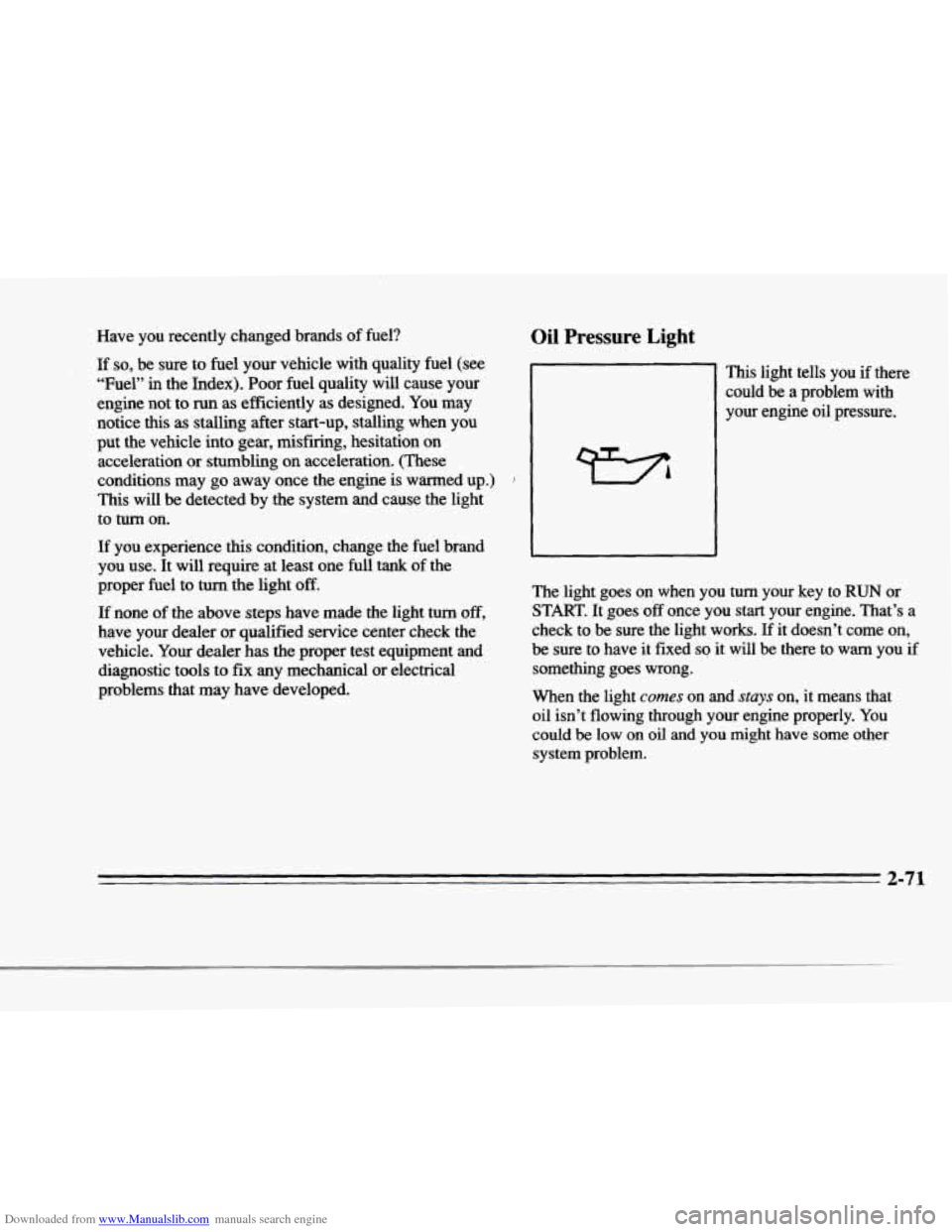
Downloaded from www.Manualslib.com manuals search engine f
r
r
t f
r
Have you recently changed brands of fuel? Oil Pressure Light
If so, be sure to fuel your vehicle with quality fuel (see
“Fuel” in the Index). Poor fuel quality will cause your
engine not to
run as efficiently as designed. You may
notice
this as stalling after start-up, stalling when you
put the vehicle into gear, misfiring, hesitation on
acceleration or stumbling on acceleration. (These
conditions may go away once the engine is warmed up.)
!
This will be detected by the system and cause the light
to
turn on.
If you,experience this condition, change the fuel brand
you use. It will require at least one full
tank of the
proper fuel to
turn the light off.
If none of the above steps .have made the light turn off,
have your dealer or qualified service center check the
vehicle.
Your dealer has the proper test equipment and
diagnostic tools to
fix any mechanical or electrical
problems that may have developed. This light tells
you
if there
could
be a problem with
your engine oil pressure.
The light goes on when you
turn your key to RUN or
STmT. It goes off once you start your engine. That’s a
check to
be sure the light works. If it doesn’t come on,
be .sure to have it fixed so it will be there to warn you if
something goes wrong.
When the light
comes on and stays on, it means that
oil isn’t flowing through your engine properly. You
could
be low on oil and you might have some other
system problem.
2-71
Page 138 of 354
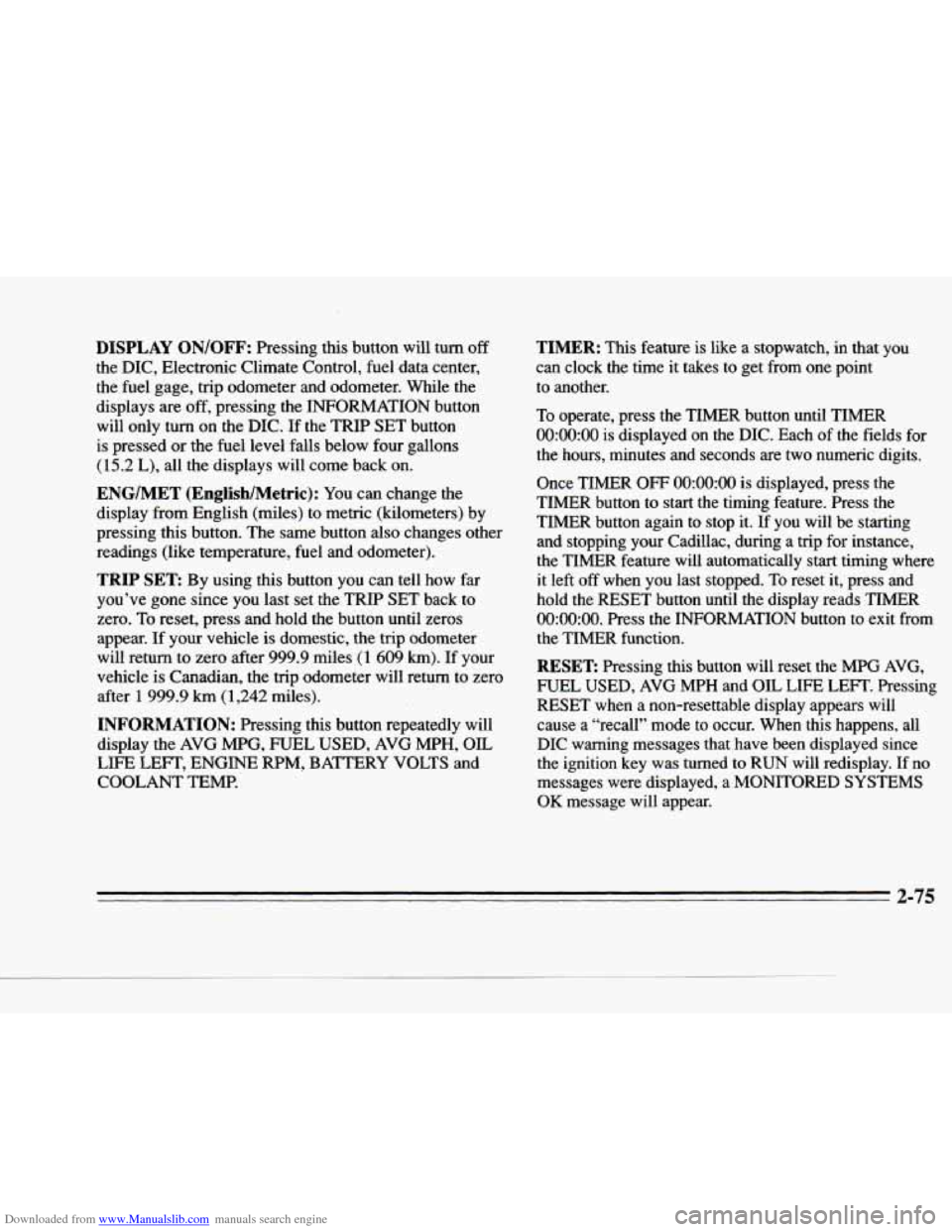
Downloaded from www.Manualslib.com manuals search engine c
c-
rc
Ir
.-
c
DISPLAY ONIOFF: Pressing this button will turn off
the DIC, Electronic Climate Control, fuel data center, the fuel gage, trip odometer and odometer. While the
displays
are off, pressing the INFORMATION button
will only turn on the DIC. If the TRIP SET button
is pressed or the fuel level falls below four gallons
(15.2 L), all the displays will come back on.
ENG/MET (EnglishMetric): You can change the
display from English (miles) to metric (kilometers) by
pressing this button. The same button also changes other
readings (like temperature, fuel and odometer).
TRIP SET By using this button you can tell how far
you’ve gone since you last set the TRIP SET back to
zero.
To reset, press and hold the button until zeros
appear. If your vehicle
is domestic, the trip odometer
will return to zero after 999.9 miles
(1 609 km). If your
vehicle
is Canadian, the trip odometer will return to zero
after
1 999.9 km (1,242 miles).
INFORMATION: Pressing this button repeatedly will
display the AVG
MPG, FUEL USED, AVG MPH, OIL
LIFE LEFT, ENGINE RPM, BATTERY VOLTS and
COOLANT TEMP.
TIMER: This feature is like a stopwatch, in that you
can clock the time it takes to get from one point
to another.
To operate, press the TIMER button until TIMER
0O:OO:OO is displayed on the DIC. Each of the fields for
the hours, minutes and seconds are
two numeric digits.
Once TIMER
OFF 0O:OO:OO is displayed, press the
TIMER button to start the timing feature. Press the
TIMER button again to stop
it, If you will be starting
and stopping
your Cadillac, during a trip for instance,
the TIMER feature will automatically
start timing where
it left off when you last stopped. To reset it, press and
hold the RESET button until the display reads TIMER
0O:OO:OO. Press the INFORMATION button to exit from
the TIMER function.
RESET Pressing this button will reset the MPG AVG,
FUEL USED, AVG MPH and OIL LIFE LEFT. Pressing
RESET when a non-resettable display appears will
cause
a “recall” mode to occur. When this happens, all
DIC warning messages that have been displayed since
the ignition key was turned to RUN will redisplay.
If no
messages were displayed, a MONITORED SYSTEMS
OK message will appear.
2-75