sensor CADILLAC DEVILLE 1997 7.G User Guide
[x] Cancel search | Manufacturer: CADILLAC, Model Year: 1997, Model line: DEVILLE, Model: CADILLAC DEVILLE 1997 7.GPages: 386, PDF Size: 21.61 MB
Page 164 of 386

Downloaded from www.Manualslib.com manuals search engine /.*--
Section 3 Comfort Controls and Audio System-
In this section, you’ll find out how to operate the comfort control and audio systems offered with your Cadillac. Be
sure to read about the particular systems supplied with your vehicle.
3-2 3-2
3-6
3-6
3-10
3-1 1
3-1 1
3-13
3-13
3- 14
3- 14
3- 14
3-15 Comfort
Controls
Digital Cluster Climate Control Panel
(If Equipped)
Electronic Solar Sensor
Analog Cluster Climate Control Panel
(If Equipped)
Air Conditioning
Heating Ventilation System
Defogging and Defrosting
Rear Window Defogger
HVAC Steering Wheel Controls
Climate Control Personalization
(If Equipped)
Audio Systems Setting the Clock 3-15
3-18
3 -22
3 -26
3-29
3-29 3-30
3-30
3-30 3-3 1
3-32
3-32 AM-FM
Stereo with Cassette Tape Player and
Optional Compact Disc Player
Active Audio AM-FM Stereo with Cassette
Tape and Compact Disc Player (If Equipped)
Active Audio AM-FM Stereo with Cassette
Tape and Compact Disc Player with Digital
Signal Processing (If Equipped)
Trunk Mounted CD Changer (If Equipped)
Radio Personalization (If Equipped)
Theft-Deterrent Feature Audio Steering Wheel Controls
Understanding Radio Reception
Tips About Your Audio System
Care of Your Cassette Tape Player
Care of Your Compact Discs
Power Antenna Mast Care
3-1
Page 166 of 386

Downloaded from www.Manualslib.com manuals search engine Driver’s Side Temperature Button
The red and blue temperature buttons adjust the air
temperature coming through the system. Press the blue
button for a cooler setting or the red button for a
warmer setting.
Passenger’s Side Temperature Knob
With this feature, the right front passenger can control
the temperature of air for hisher own zone. The
passenger can select a four degree warmer or cooler
temperature from the driver’s setting.
To turn the system on, press the knob on the passenger’s
side armrest. Rotate the knob clockwise to increase the
temperature and turn counterclockwise to decrease the
temperature. Press the knob again
to turn the system off.
Outside Temperature Display
The outside temperature is always displayed when your
vehicle is running. You can change it from Fahrenheit to
Celsius by pressing
the ENG/MET (Englishlmetric)
button on the Driver Information Center (DIC).
The outside temperature sensor is located near the front
grille. The sensor can be affected by road or engine heat
during idling, slow driving
or when the engine is first
started after a short trip. In order to ensure proper
automatic climate control operation, the outside air temperature
display may not update as quickly as
expected. This is
to allow the air surrounding the outside
temperature sensor
to be as close to the actual outside
conditions as possible. This is determined by how much
time has elapsed since the vehicle has been turned
off
and by vehicle speed.
Mode Controls
The AUTOBCON button automatically controls the
direction of air delivery for air conditioning and non-air
conditioning modes.
Automatic Operation
When the system is set for automatic operation, sensors
will control the air delivery mode. Air will come from
the floor, middle or windshield outlets. The fan speed
will vary as the system maintains the selected
temperature setting.
Be careful not to put anything over the solar sensor
located in the middle of the instrument panel near the
windshield. This sensor is used by the automatic system
to regulate temperature.
Page 169 of 386

Downloaded from www.Manualslib.com manuals search engine Electronic Solar Sensor Analog Cluster Climate Control Panel
(If Equipped)
The sensor monitors the sun’s solar radiation and is
located on top of the instrument panel near the
windshield. The
ECC system uses this information to
automatically make the necessary temperature and
airflow adjustments to maintain your comfort.
3-6
Fan Button
The button with the fan symbol adjusts the fan speed.
Press the up
arrow to increase fan speed and the down
arrow to decrease fan speed.
Page 170 of 386

Downloaded from www.Manualslib.com manuals search engine Driver’s Side Temperature Knob
The TEMP/AUTO knob adjusts the air temperature coming
through the system.
Turn the TEMP/AUTO knob clockwise
to increase the temperature and counterclockwise to
decrease the temperature. Press the
TEMWAUTO knob to
put the system
in the automatic mode.
Passenger’s Side Temperature Button
With this feature, the right front passenger can control
the temperature of air for hisher own zone. The
passenger can select a four degree warmer or cooler
temperature from the driver’s setting.
To turn the system on, press the PASS/TEMP button
located below the radio. Press the up arrow to increase
the temperature and press the down arrow to decrease
the climate setting. Pressing the OFF button will turn
off
the dual-zone function.
Outside Temperature Display
The outside temperature is always displayed when your
vehicle is running. You can change it from Fahrenheit to
Celsius by pressing the ENGMET (Englishlmetric) on
the Driver Information Center (DIC).
The outside temperature sensor is located near the front
grille. The sensor can be affected by road or engine heat
during idling, slow driving or when the engine is first started after a short trip. In order
to ensure proper
automatic climate control operation, the outside air
temperature display may not update as quickly as
expected. This is to allow the air surrounding the outside
temperature sensor to be as close to the actual outside
conditions
as possible. This is determined by how much
time has elapsed since the vehicle has been turned off
and by vehicle speed.
Mode Button
Press this button to deliver air through the floor, middle
or windshield outlets. The system will stay in the
selected mode until the MODE button is pushed again.
Press the up
or down arrow to cycle through the
available modes.
Automatic Operation
When the system is set for automatic operation, sensors
will control the air delivery mode. Air will come from
the floor, middle or windshield outlets. The fan speed
will vary as the system maintains the selected
temperature setting.
Be careful not to put anything over the solar sensor
located in the middle of the instrument panel near the
windshield. This sensor is used by the automatic system
to regulate temperature.
Page 298 of 386
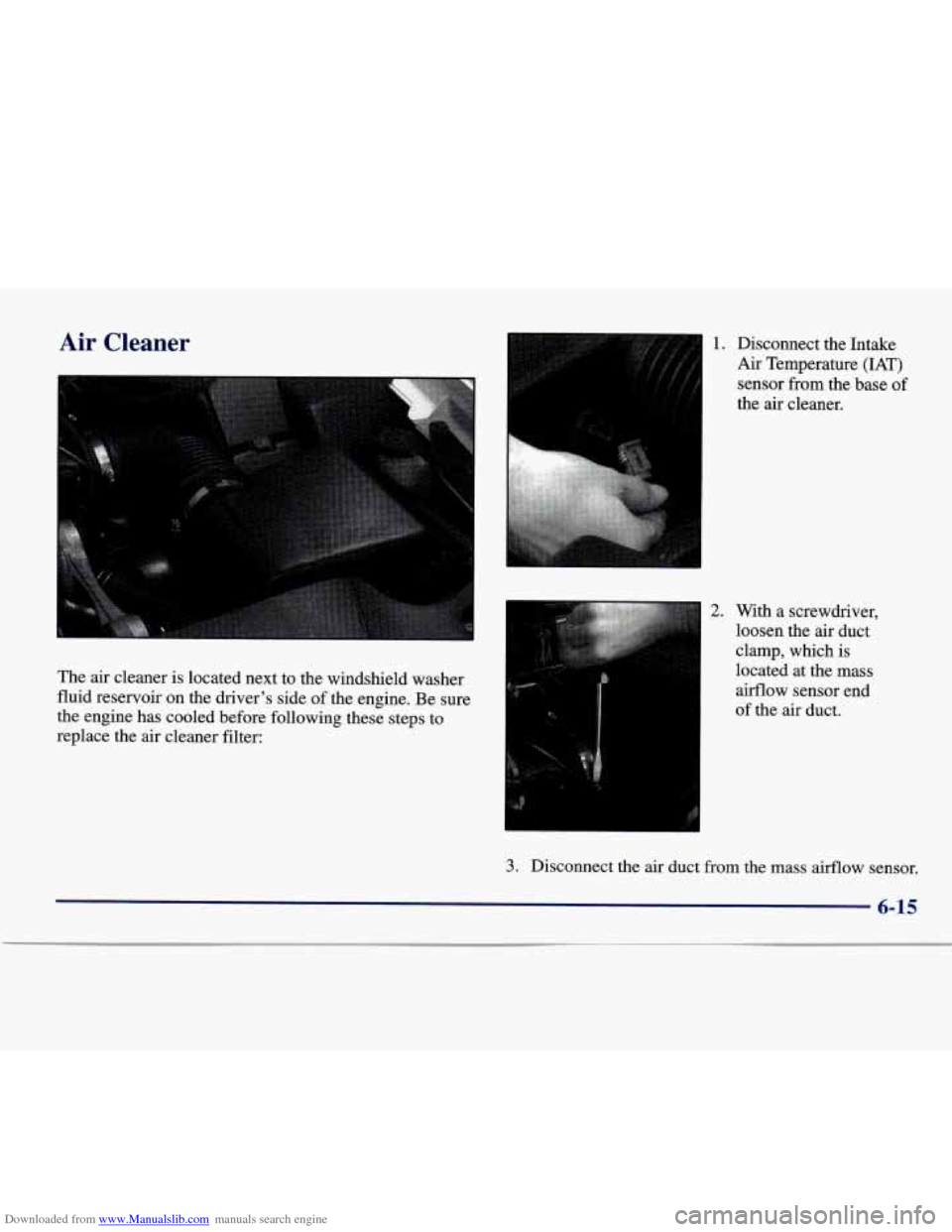
Downloaded from www.Manualslib.com manuals search engine Air Cleaner
I
The air cleaner is located next to the windshield washer
fluid reservoir on the driver's side of the engine. Be sure
the engine has cooled before following these steps to
replace the air cleaner filter:
1. Disconnect the Intake
Air Temperature (IAT)
sensor from the base of
the air cleaner.
2. With a screwdnv&i,
loosen the air duct
clamp, which is
located at the mass airflow sensor end
of the air duct.
3. Disconnect the air duct from the mass axflow sensor.
6-15
Page 299 of 386

Downloaded from www.Manualslib.com manuals search engine 4. Unhook both air cleaner cover latches. One latch is
located near the radiator hose (not shown) and the
other latch
is located next to the IAT sensor.
5. Pivot the air cleaner and air duct assembly toward
the front
of the vehicle. Remove the cover.
6. Take out the air cleaner filter and remove any loose debris that may be found laying in the air
cleaner base.
7. Install a new air filter element. See “Normal
Maintenance Replacement Parts” in the Index.
6-16
Page 300 of 386

Downloaded from www.Manualslib.com manuals search engine Follow these steps to reinstall the air cleaner assembly:
1. Slide the air cleaner lid into the slots in the front
edge of the air cleaner base.
2. Pivot the air cleaner cover and the air duct assembly
downward. Make sure that both latches are secure
and fully engaged.
3. Reinstall the clean air duct over the mass airflow
sensor. Make sure that the duct is secure around the
entire outer edge of the sensor.
4. Tighten the air duct clamp.
5. Reconnect the IAT sensor.
Refer to the Maintenance Schedule to determine when to
replace the
air filter.
See “Scheduled Maintenance Services” in the
Maintenance Schedule booklet.
Operating the engine with the air cleaner off can
cause you or others
to be burned. The air cleaner
not only cleans the
air, it stops flames if the
engine backfires.
If it isn’t there, and the engine
backfires, you could be burned. Don’t drive with
it off, and be careful working on the engine with
the
air cleaner off.
NOTICE:
If the air cleaner is off, a backfire can cause a
damaging engine fire. And, dirt can easily get
into your engine, which will damage it. Always
have the
air cleaner in place when you’re driving.
6-17
Page 344 of 386
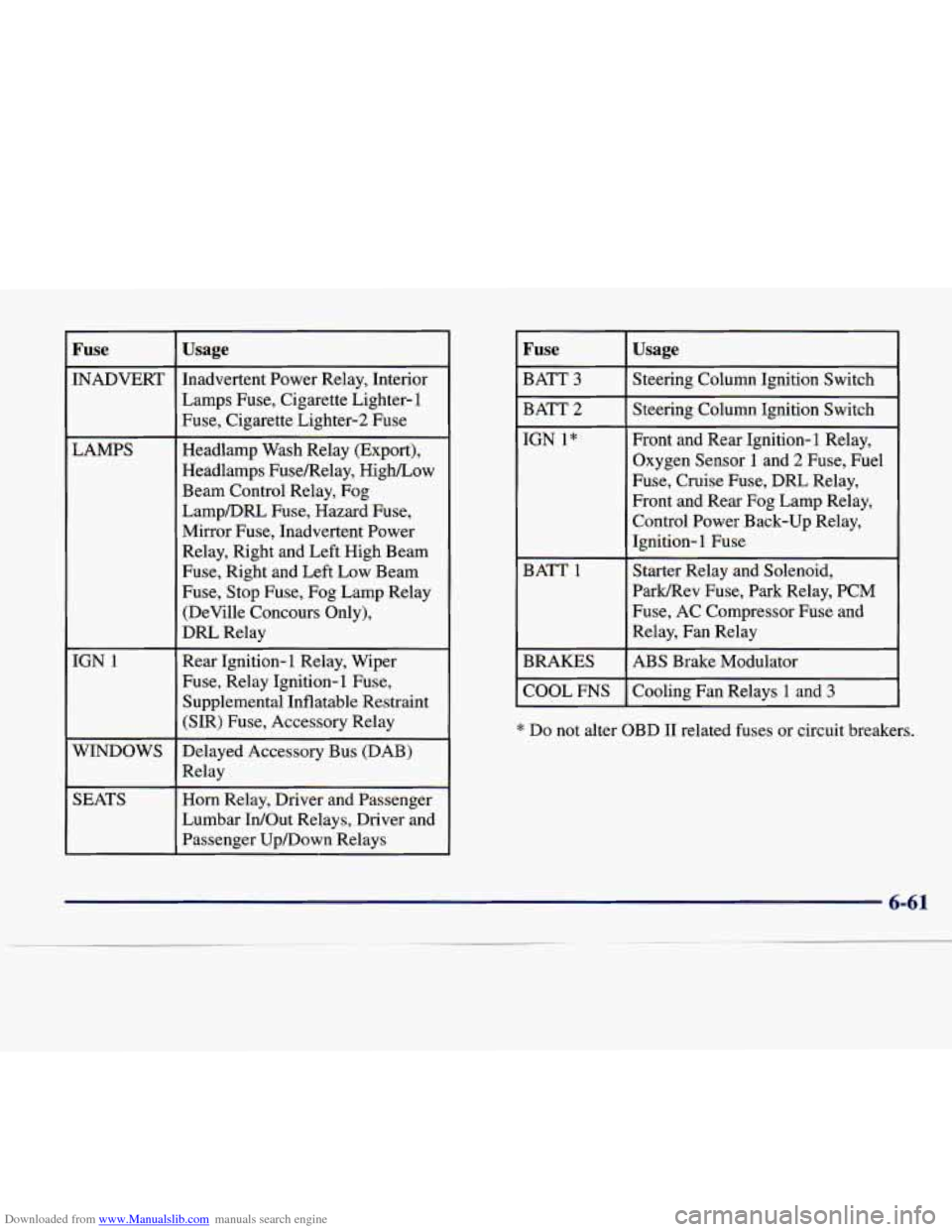
Downloaded from www.Manualslib.com manuals search engine Fuse
INADVERT LAMPS
IGN
1
WINDOWS
SEATS
Usage
Inadvertent Power Relay, Interior Lamps Fuse, Cigarette Lighter-
1
Fuse, Cigarette Lighter-2 Fuse
Headlamp Wash Relay (Export),
Headlamps Fusemelay, High/Low
Beam Control Relay, Fog
LampDRL Fuse, Hazard Fuse,
Mirror Fuse, Inadvertent Power
Relay, Right and Left High Beam
Fuse, Right and Left Low Beam
Fuse, Stop Fuse, Fog Lamp Relay
(DeVille Concours Only),
DRL Relay
Rear Ignition-
1 Relay, Wiper
Fuse, Relay Ignition-1 Fuse, Supplemental Inflatable Restraint
(SIR) Fuse, Accessory Relay
Delayed Accessory Bus (DAB)
Relay
Horn Relay, Driver and Passenger
Lumbar
In/Out Relays, Driver and
Passenger Upmown Relays
Fuse
Front and Rear Ignition- 1 Relay,
IGN l*
Steering Column Ignition Switch
BATT
2 Steering Column Ignition
Switch
BATT
3
Usage
Oxygen Sensor 1 and 2 Fuse, Fuel
Fuse, Cruise Fuse, DRL Relay,
Front and Rear Fog Lamp Relay,
Control Power Back-up Relay,
Ignition-
1 Fuse
BATT
1 Starter Relay and Solenoid,
ParMRev Fuse, Park Relay, PCM
Fuse, AC Compressor Fuse and
Relay, Fan Relay
BRAKES
* Do not alter OBD I1 related fuses or circuit breakers.
Cooling
Fan Relays
1 and 3 COOL FNS
ABS Brake Modulator
6-61
___~
Page 349 of 386

Downloaded from www.Manualslib.com manuals search engine Rear Compartment Fuse Block
The fuse block is located on the front wall of the trunk
(behind the rear seat) on the driver’s side. Loosen the
four trunk trim fasteners and pull the trim away from the
fuse block to gain access.
, RLY IGN 1 I I SIR I , ELC I I TURN I lGONSOLE1 I BRAKE I I ,
, RSS I IGN , 0-BODY I I COMFORT I I AMP I I PZM I RT/PHOT lCLUSTER,
HTD MIR HTD SEAT R HTD SEAT L PULL DOWN HDLP WASH
, ANTENNA I I RSS I lCONVENCl I BAT I I RSS , I RT PARK I I LT PARK ,
Fuse
RLY IGN1*
SIR
ELC
Usage
Cluster, Cruise in Stalk, PZM, Catalytic Converter Overtemp
Amplifier (Export), TCC Switch
SDM, Left and Ri
.t Door
Sensor
ELC Relay, Vacuum Pump,
ALC Sensor
Electronic Flasher,
Turn/Hazard Switch
- ~~
Fuse
CONSOLE
- -
BRAKE
RSS
IGN 0-BODY
COMFORT
Usage
Rear Zone Blower, Right and
Left Heated Seat Switches
(Optional)
Brake, Vacuum
Pump (VP)
Relay,
VP Motor,
VP Pressure Switch
CV-RTD (CV-RSS)(DeVille Concours Only)
PRNDL, Dual Zone Switch,
PZM, Cluster, Air Control
Module (ACM), Upper Zone
Motor, Lower Zone Motor (Optional), HVAC Solenoids,
Climate Control Panel Analog
Cluster (Console Shift Only),
Rear Defog Relay, ELC Relay
CD Player, Remote Keyless
Entry (RKE), Controlled Power Relay, Air Control Module
(ACM), PZM
6-66
Page 350 of 386

Downloaded from www.Manualslib.com manuals search engine I Fuse I Usage
AMP (Bose Only) Right and
Left Hand Bose
(Optional) Relay, Right and
Left Front
Speakers (On Door), Right and
Left Rear Speakers
I PZM I PZM
RADIOPHONE Radio Receiver, Radio Interface
Module (RIM)(Bose Only),
Phone, DAB Relay, Trunk
Release Relay, Fuel Door Release
Relay, HighLow Beam Relay
I CLUSTER I Steering Wheel Controls, Cluster
ACC PZM, Electrochromic Mirror,
Rain Sensor (Optional),
Accessory Relay
Fuse Usage
HTD MIR Right and Left Outside
Heated Mirror
HTD SEAT
R Passenger Heated Seat Relay
(Optional)
(Optional)
HTD SEAT
L Driver Heated Seat Relay
PULL DOWN Trunk Pull-Down Motor
HDLP WASH
Headlamp Wash Relay (Export),
Headlamp Wash Motor
ANTENNA Power Mast Antenna
RSS CV-RTD Module (CV-RSS)
(DeVille Concours Only)
6-67