audio CADILLAC DEVILLE 1997 7.G Owners Manual
[x] Cancel search | Manufacturer: CADILLAC, Model Year: 1997, Model line: DEVILLE, Model: CADILLAC DEVILLE 1997 7.GPages: 386, PDF Size: 21.61 MB
Page 2 of 386
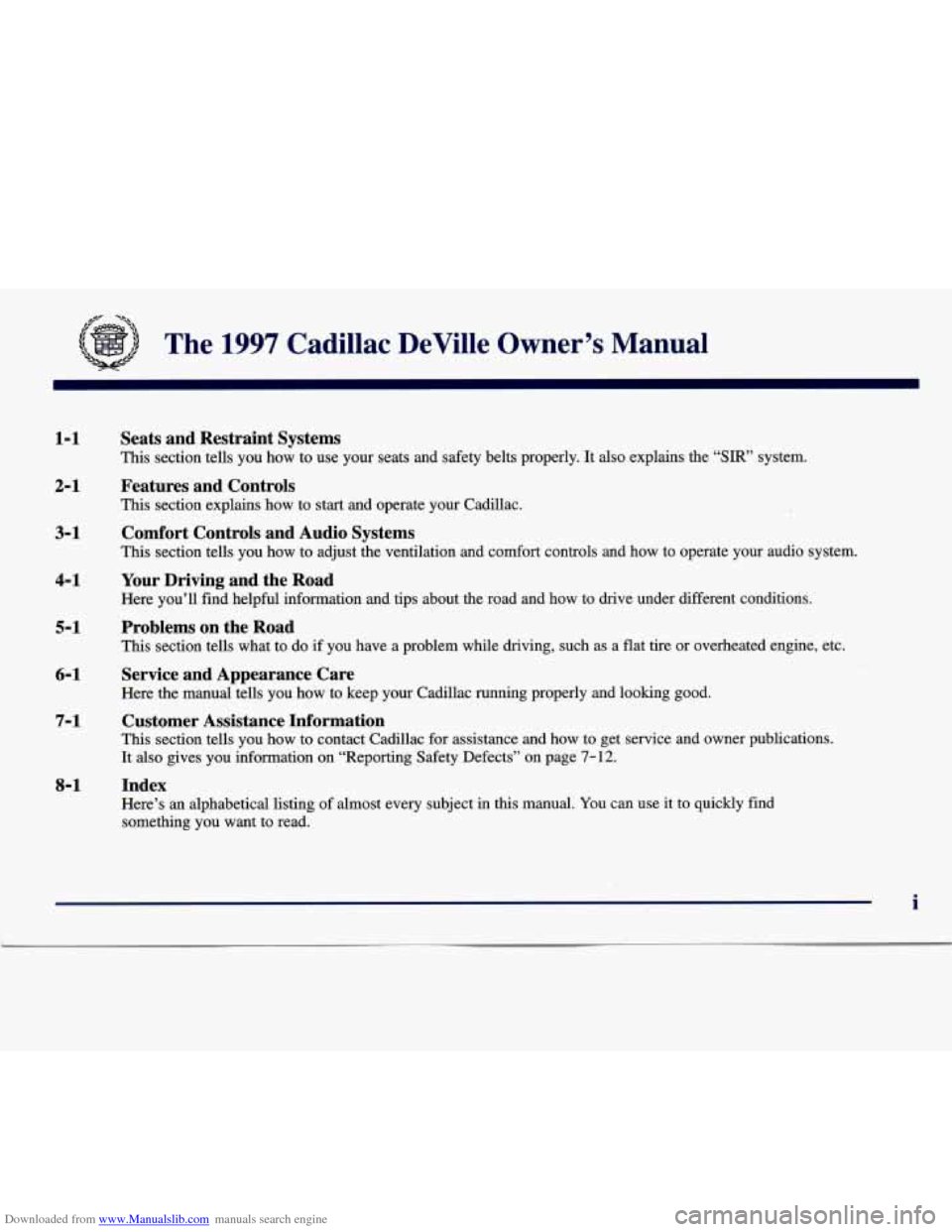
Downloaded from www.Manualslib.com manuals search engine &- ma-,
The 1997 Cadillac DeVille Owner’s Manual
1-1 Seats and Restraint Systems
This section tells you how to use your seats and safety belts prop\
erly.
It also explains the “SIR” system.
2-1
3- 1
4-1 Features and Controls
This section explains how to start and operate your Cadillac.
Comfort Controls and Audio Systems
This section tells you how
to adjust the ventilation and comfort controls and how td @€%ate your audio system.
Your Driving and the Road
Here you’ll find helpful information and tips about the road\
and how to drive under different conhtions.
5-1
6- 1 Problems on the Road
This section tells what to do if you have a problem while driving, such as a flat tire or ove\
rheated engine, etc.
Service and Appearance Care
Here the manual tells you how to keep your Cadillac running p\
roperly and looking good.
7-1
Customer Assistance Information
This section tells you how to contact Cadillac for assistance and h\
ow to get service and owner publications.
It also gives you information on “Reporting Safety Defects” o\
n page
7- 12.
8-1 Index
Here’s an alphabetical listing of almost every subject in this manual. You can use
it to quickly find
something you want to read.
i
Page 134 of 386

Downloaded from www.Manualslib.com manuals search engine The instrument panel is designed to let you know at a glance how your Cadillac is running. You’ll know how fast
you’re going, how much fuel you’re using and many of the other things you’ll need to know to drive safely and
economically. The main components of the instrument panel are:
A. Air Outlets
B. Turn SignaVMultifunction Lever
C. Driver Information Center Control Buttons
D. Driver’s Side Air Bag
E. Cluster
E Steering Column Shift Lever
G. Electronic Climate Controls
H. Radio
I. Passenger’s Side Air Bag
J. Lamp Controls
K. HVAC Steering Wheel Controls (or Cellular
L. Hood Release
M. Horn
N. Audio Steering Wheel Controls
0. Ashtray and Cigarette Lighter
P. Glove Box
Telephone Controls,
If Equipped)
Page 164 of 386

Downloaded from www.Manualslib.com manuals search engine /.*--
Section 3 Comfort Controls and Audio System-
In this section, you’ll find out how to operate the comfort control and audio systems offered with your Cadillac. Be
sure to read about the particular systems supplied with your vehicle.
3-2 3-2
3-6
3-6
3-10
3-1 1
3-1 1
3-13
3-13
3- 14
3- 14
3- 14
3-15 Comfort
Controls
Digital Cluster Climate Control Panel
(If Equipped)
Electronic Solar Sensor
Analog Cluster Climate Control Panel
(If Equipped)
Air Conditioning
Heating Ventilation System
Defogging and Defrosting
Rear Window Defogger
HVAC Steering Wheel Controls
Climate Control Personalization
(If Equipped)
Audio Systems Setting the Clock 3-15
3-18
3 -22
3 -26
3-29
3-29 3-30
3-30
3-30 3-3 1
3-32
3-32 AM-FM
Stereo with Cassette Tape Player and
Optional Compact Disc Player
Active Audio AM-FM Stereo with Cassette
Tape and Compact Disc Player (If Equipped)
Active Audio AM-FM Stereo with Cassette
Tape and Compact Disc Player with Digital
Signal Processing (If Equipped)
Trunk Mounted CD Changer (If Equipped)
Radio Personalization (If Equipped)
Theft-Deterrent Feature Audio Steering Wheel Controls
Understanding Radio Reception
Tips About Your Audio System
Care of Your Cassette Tape Player
Care of Your Compact Discs
Power Antenna Mast Care
3-1
Page 177 of 386

Downloaded from www.Manualslib.com manuals search engine HVAC Steering Wheel Controls
Some heating and cooling
controls can be adjusted at
the steering wheel. Other touch controls operate some
audio controls. See “Audio
Steering Wheel Controls”
later in this section.
% FAN SPEED: Press the up arrow lever to increase
the fan speed and the down arrow lever to decrease
fan speed.
TEMP: Press the up arrow lever to increase the
temperature and the down arrow lever to decrease
temperature.
Climate Control Personalization
(If Equipped)
With this feature, your vehicle will recall the latest
climate control settings as adjusted the last time your
vehicle was operated. This feature allows two different
drivers to store and recall their own climate control settings. The settings recalled by the climate control
system are determined by which RKE transmitter
(“l”
or “2”) was used to enter the vehicle. The number on the
back of the RKE transmitter corresponds to driver
1 or
to driver
2. After the unlock button is pressed on the
RISE transmitter or the ignition key is placed in the
ignition (the ignition must be turned to LOCK), the climate control settings will automatically adjust to
where they were last set. The settings can also be
changed by briefly pressing the memory seat buttons
1
or 2 located on the driver’s door.
Audio Systems
Your Cadillac audio system has been designed to operate
easily and give years of listening pleasure. You will get
the most enjoyment out of it if you acquaint yourself
with it first. Find out what your audio system can do
and how to operate all its controls, to be sure you’re
getting the most out of the advanced engineering that
went into it.
3-14
Page 181 of 386

Downloaded from www.Manualslib.com manuals search engine SOURCE: Press this button to switch from radio to
cassette tape play. If no cassette tape is in the tape
player,
CASS appears on the display and then the radio
station appears briefly. The display then reverts back to
showing the time
of day. Press this button again or
BAND to switch back to’the radio.
A EJECT Press the upward triangle button to
remove a tape. The radio will play. Eject may be
activated with the radio
off. Cassette tapes may be
loaded with the radio off but they will not start playing
until the PWR button is pressed. Press
PWR or turn the
ignition key
off to stop the cassette tape player. The tape
will stay in the player and resume play at the point
where it stopped.
If you leave a cassette tape in the
player while listening to the radio,
it may become warm.
CLN: If this message appears on the display, the
cassette tape player needs to be cleaned. It will still play
tapes, but you should clean it as soon as possible to
prevent damage to the tapes and player. See “Care of
Your Cassette Tape Player” in the Index. After you clean
the player, press and hold
EJECT for five seconds to
reset the CLN indicator. The radio will display
--- to
show the indicator was reset.
Dolby@ Noise Reduction is manufactured under
a
license from Dolby Laboratories Licensing Corporation.
Dolby and the double-D symbol are trademarks
of
Dolby Laboratories Licensing Corporation.
Active Audio AM-FM Stereo with Cassette
Tape and Compact Disc Player
(If Equipped)
For information on the compact disc player, see “Trunk
Mounted CD Changer” later in this section.
Playing the Radio
PWRNOL: Press this knob lightly to release it from its
stored position. The system will turn on. Press the knob
again to turn the system off. To increase volume, turn the
knob clockwise.
Turn it counterclockwise to decrease
volume. The volume level will appear on the display.
Page 185 of 386

Downloaded from www.Manualslib.com manuals search engine Active Audio AM-FM Stereo with Cassette
Tape and Compact Disc Player with Digital
Signal Processing
(If Equipped)
For information on the compact disc player, see “Trunk
Mounted
CD Changer” later in this section.
Playing the Radio Finding a Station
BAND:
Press this button to select AM, FM1 or FM2
and preset stations.
SEEK-TUNE: Press and release this button to seek to the
next higher or lower radio station. Pressing and holding
this button until a chime sounds puts the radio in a tune
mode.
In this mode, higher or lower radio stations are
advanced to in small increments until the
SEEK-TUNE
button is released. Tuning stops when you release this
button. If you press and hold the
SEEK-TUNE button
again within five seconds of being in the tune mode,
tuning will continue. Waiting longer than five seconds
places the radio back in the seek mode.
SCAN: Press this button and SCAN will appear on the
display. Use
SCAN to listen to stations for a few
seconds. The radio will go to
a station, stop for a few
seconds, then
go on to the next station. Press this button
again to stop scanning.
PUSHBUTTONS: The six numbered pushbuttons let
you return to your favorite stations. You can set up to
18 stations (six AM, six EM1 and six FM2). Just:
PWRNOL: Press this knob lightly to release it from its
stored position. The system will
turn on. Press the knob
again to turn the system off. To increase volume, turn the
knob clockwise. Turn it counterclockwise to decrease
volume.
The volume level will appear on the display.
3-22
1. Turn the radio on.
2. Press BAND to select AM, FM1 or FM2.
3. Tune in the desired station.
Page 186 of 386

Downloaded from www.Manualslib.com manuals search engine 4. Press and hold one of the six numbered buttons until
youhear a chime. A preset number will appear on
the display. The sound will mute. When it returns,
release the button. Whenever you press that
numbered button, the station you set will return.
5. Repeat the steps for each pushbutton.
PRESET SCAN: Press and hold SCAN for two to three
seconds until PRESET
SCAN appears on the display to
listen to each of your preset stations for a few seconds
(factory presets which have not been reprogrammed with
your stations will be ignored). The radio will go to the fir\
st
preset station stored on your pushbuttons, stop for a few
seconds, then go on to the next preset station. Press
SCAN
again to stop scanning. If a preset station has weak
reception, the radio will not stop at the preset station.
Setting the Tone
BASS: Press this knob lightly so it extends. Turn the
knob clockwise to increase and counterclockwise to
decrease bass.
TREB: Press this knob lightly so it extends. Turn the
knob clockwise to increase and counterclockwise to
decrease treble.
If a station is weak or noisy, you may
want to decrease the treble. Push
these knobs back into their stored positions when
you’re not using them.
DSP: The Digital Signal Processing (DSP) feature is
used to produce four audio effects. These include
TALK, DRIVER SEAT,
LIVE and AUDITORIUM.
DSP can be used while listening to the radio, the
cassette tape player or the CD player. To activate DSP,
press the DSP button. Press this button again to go
through the four effects.
To turn the DSP feature off,
press
OFF.
0 TALK: This setting is used when listening to
non-musical material such as baseball games, talk
shows or news. TALK gives the best clarity of
spoken words. The high and low frequencies are
lowered, the mid-range is increased and the audio is
moved more toward the front speakers.
DRIVER SEAT This setting adjusts the audio to
give the driver the best possible sound qualities.
This
has been done by tailoring the sound arrival times
and equalization for the driver seat. DRIVER SEAT
can be used at any time for any material. Other
passengers in the vehicle may not perceive the
same effect.
0 LIVE: This setting is used to imitate the sound of a
live performance.
3-23
Page 193 of 386

Downloaded from www.Manualslib.com manuals search engine * -1io Steering Wheel Controls Understanding Radio
VO1 ME: Press the up
arrow lever to increase
volume and the down arrow
lever to decrease volume.
SELECT: When listening to the radio, press the up or
down arrow lever to tune to the next or previous radio
station (factory presets which have not been
reprogrammed with your stations will be ignored).
When listening to a cassette tape, the up or down mow
lever can be used to
SEEK forward and rearward
through the tape. Pressing the up or down arrow lever
when listening
to a CD will cause the player to go to the
next or previous selection.
FM Stereo
FM stereo will give you the best sound. But FM signals
will reach only about
10 to 40 miles (1 6 to 65 km). Tall
buildings or hills can interfere with
FM signals, causing
the sound to come and go.
AM
The range for most AM stations is greater than for FM,
especially at night. The longer range, however, can
cause stations to interfere with each other. AM can pick
up noise from things like storms and power lines. Try
reducing the treble to reduce this noise if you ever get it.
Tips About Your Audio System
Hearing damage from loud noise is almost undetectable
until it is too late. Your hearing can adapt to higher
volumes of sound. Sound that seems normal can be loud and harmful to your hearing. Take precautions
by
adjusting the volume control on your radio to a safe
sound level before your hearing adapts to it.
3-30
Page 313 of 386

Downloaded from www.Manualslib.com manuals search engine Replacing Brake System Parts
The braking system on a modern vehicle is complex. Its
many parts have to be of top quality and work well
together
if the vehicle is to have really good braking.
Your vehicle was designed and tested with top-quality
GM brake parts. When you replace parts of your braking
system
-- for example, when your brake linings wear
down and you have to have new ones put in
-- be sure
you get new approved
GM replacement parts. If you
don’t, your brakes may no longer work properly. For
example, if someone puts in brake linings that are wrong
for your vehicle, the balance between your front and
rear brakes can change
-- for the worse. The braking
performance you’ve come
to expect can change in many
other ways if someone puts in the wrong replacement
brake parts.
Battery
Every new Cadillac has a Delco Freedom@ battery. You
never have to add water to one
of these. When it’s time
for a new battery, we recommend a Delco Freedom
battery. Get one that has the replacement number shown
on the original battery’s label.
Vehicle Storage
If you’re not going to drive your vehicle for 25 days
or more, take off the black, negative
(-) cable from
the battery.
This will help keep your battery from
running down.
Batteries have acid that can burn you and gas
that can explode. You can be badly hurt if you
aren’t careful. See “Jump Starting” in the Index
for tips
on working around a battery without
getting hurt.
Contact your dealer to learn how to prepare your vehicle
for longer storage periods.
Also, for your audio system, see “Theft-Deterrent
Feature” in the Index.
6-30
Page 372 of 386
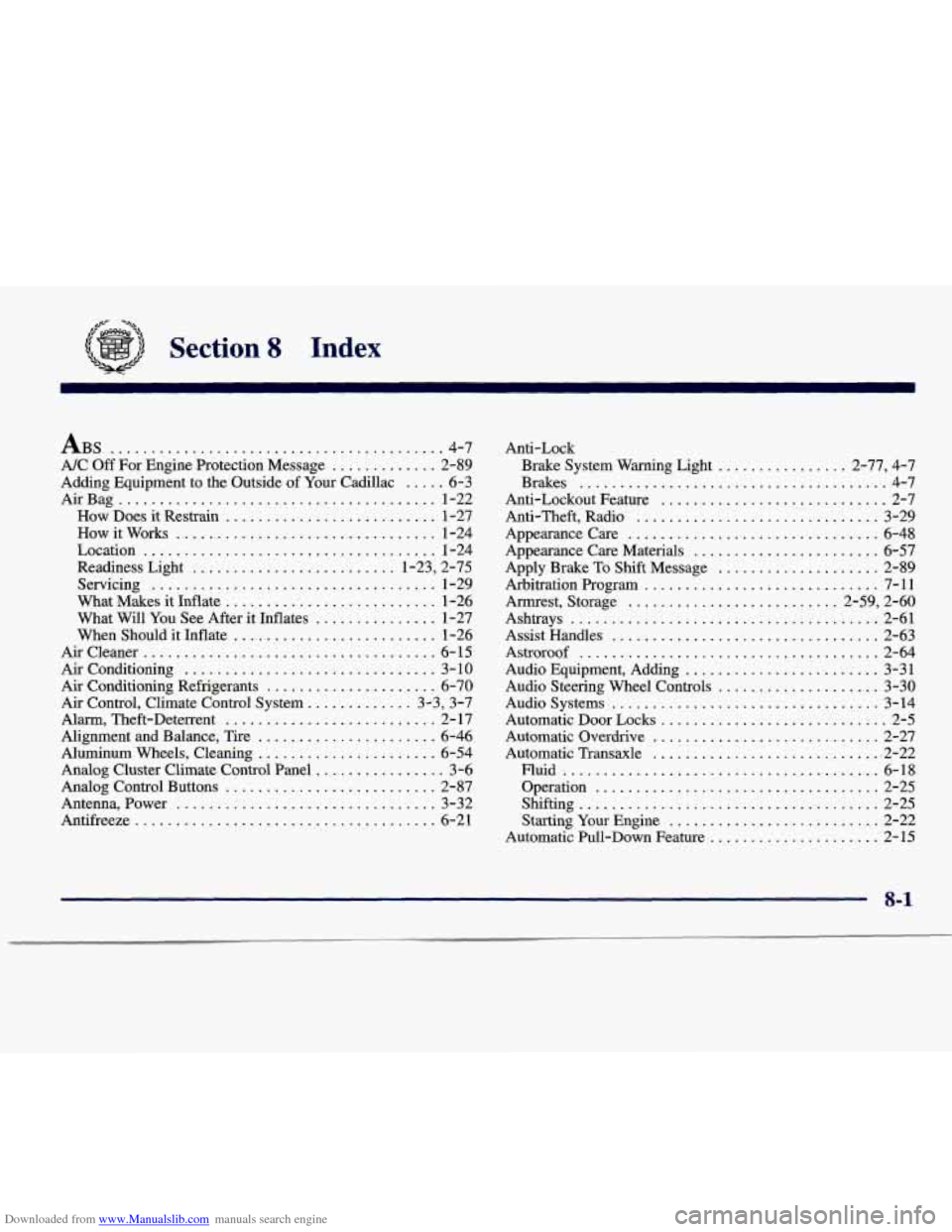
Downloaded from www.Manualslib.com manuals search engine ........ ..
Section 8 Index
ABS ......................................... 4.7
NC
Off For Engine Protection Message ............. 2-89
Adding Equipment to the Outside of
Your Cadillac ..... 6-3
AirBag
....................................... 1-22
How Does it Restrain
.......................... 1-27
How it Works
................................ 1-24
Location
.................................... 1-24
Readiness Light
......................... 1.23. 2.75
Servicing
................................... 1-29
What Makes it Inflate
.......................... 1-26
What Will You See After it Inflates
............... 1-27
When Should it Inflate
......................... 1-26
Aircleaner
.................................... 6-15
Air Conditioning
............................... 3-10
Air Conditioning Refrigerants
..................... 6-70
Alarm. Theft-Deterrent .......................... 2- 17
Alignment and Balance. Tire
...................... 6-46
Aluminum Wheels. Cleaning
...................... 6-54
Analog Control Buttons
.......................... 2-87
Antenna. Power
................................ 3-32
Antifreeze
..................................... 6-21
Air Control. Climate Control System ............. 3.3. 3.7
Analog Cluster Climate Control Panel
................ 3-6 Anti-Lock
Brake System Warning Light
................ 2.77. 4.7
Brakes
...................................... 4-7
Anti-Lockout Feature
............................ 2-7
Anti.Theft. Radio
.............................. 3-29
Appearancecare
............................... 6-48
Appearance Care Materials
....................... 6-57
Apply Brake To Shift Message
.................... 2-89
Arbitration Program
............................. 7-11
Armrest. Storage
.......................... 2.59. 2.60
Ashtrays
...................................... 2-61
Assist Handles
................................. 2-63
Astroroof
..................................... 2-64
Audio Equipment. Adding
........................ 3-31
Audio Steering Wheel Controls
.................... 3-30
Audio Systems
................................. 3-14
Automatic Door Locks
............................ 2-5
Automatic Overdrive
............................ 2-27
Automatic Transaxle ............................. 2-22
Fluid
....................................... 6-18
Operation
................................... 2-25
Shifting
..................................... 2-25
Starting Your Engine
.......................... 2-22
Automatic Pull-Down Feature
..................... 2-15
8-1