engine coolant CADILLAC DEVILLE 1997 7.G Owners Manual
[x] Cancel search | Manufacturer: CADILLAC, Model Year: 1997, Model line: DEVILLE, Model: CADILLAC DEVILLE 1997 7.GPages: 386, PDF Size: 21.61 MB
Page 14 of 386
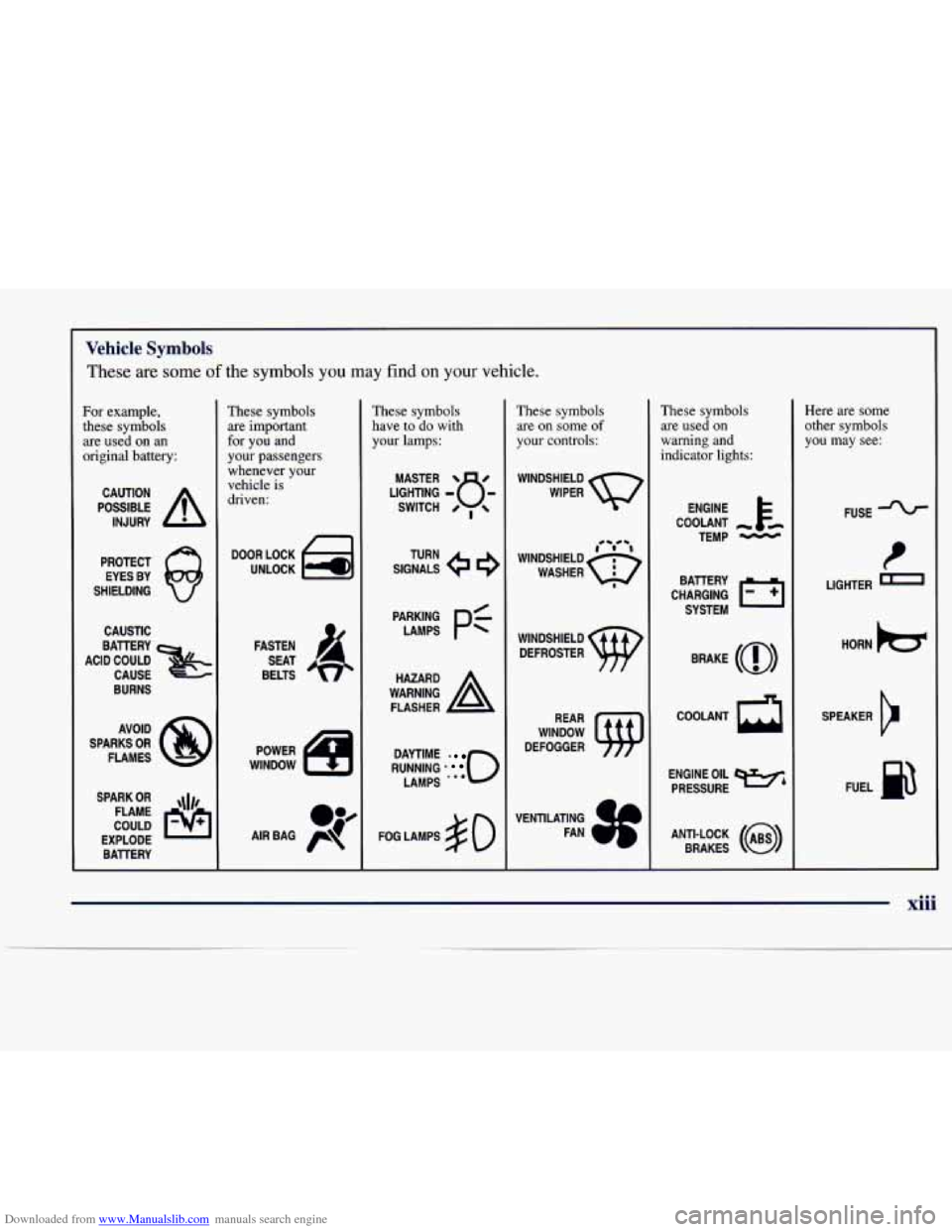
Downloaded from www.Manualslib.com manuals search engine Vehicle Symbols
These are some of the symbols you may find on your vehicle.
For example,
these symbols
are used on an
original battery:
POSSIBLE A
CAUTION
INJURY
PROTECT EYES BY
SHIELDING
CAUSTIC
BURNS AVOID
SPARKS
OR
FLAMES
SPARK
OR ,111,
COULD
FLAME
EXPLODE BATTERY
These symbols
are important
for you and
your passengers
whenever your
vehicle
is
driven:
DOOR LOCK
UNLOCK
FASTEN SEAT
BELTS
These symbols have to do with
your lamps:
SIGNALS e
TURN
WARNING
A
HAZARD
FLASHER
RUNNING
* 0
DAYTIME *
LAMPS *'*
FOG LAMPS $0
These symbols
are on some of
your controls:
WIPER Q
aa aa
WINDSHIELD
DEFROSTER
VENTILATING FAN
These symbols are used
on
warning and
indicator lights:
COOLANT
TEMP
-
CHARGING I-1
BAllERY
SYSTEM
BRAKE
(0)
CT
ENGINE OIL w,
PRESSURE
ANTI-LOCK
(@)
BRAKES
Here are some
other symbols
you may see:
FUSE
P
LIGHTER -
HORN h=r
SPEAKER
b
FUEL e3
xiii
Page 66 of 386
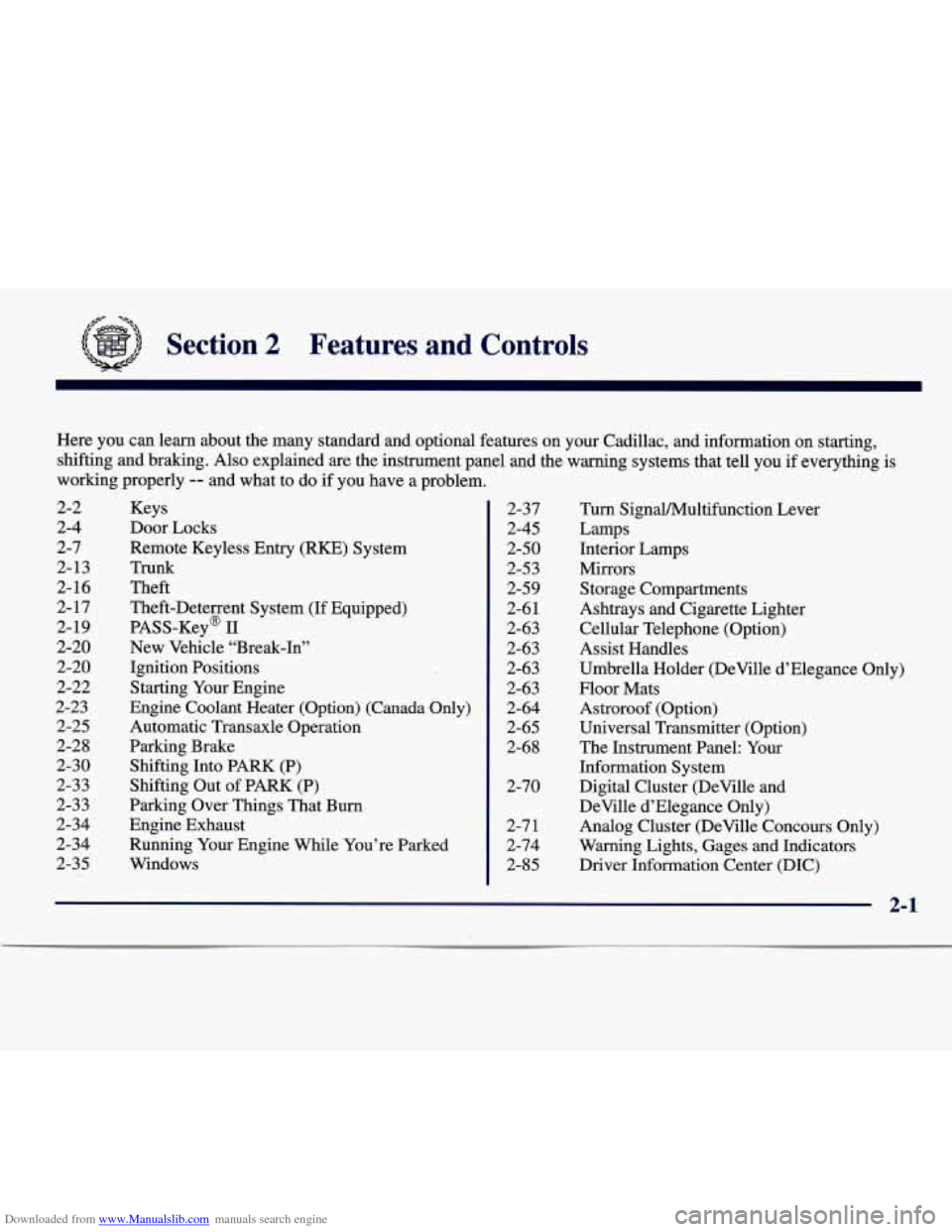
Downloaded from www.Manualslib.com manuals search engine fib- -%
Section 2 Features and Controls
Here you can learn about the many standard and optional features on your Cadillac, and information on starting,
shifting and braking. Also explained
are the instrument panel and the warning systems that tell you if everything is
working properly
-- and what to do if you have a problem.
2-2
2-4
2-7
2-13
2- 16
2-17
2-19
2-20
2-20
2-22
2-23
2-25
2-28
2-30
2-33
2-3 3
2-34
2-34
2-35 Keys
Door Locks
Remote Keyless Entry (RKE) System
Trunk
Theft
Theft-Deterrent System (If Equipped)
PASS-Key@
I1
New Vehicle “Break-In”
Ignition Positions
Starting Your Engine
Engine Coolant Heater (Option) (Canada Only)
Automatic Transaxle Operation
Parking Brake Shifting Into PARK
(P)
Shifting Out of PARK (P)
Parking Over Things That Burn
Engine Exhaust
Running Your Engine While You’re Parked
Windows 2-37
2-45
2-50
2-5 3
2-59
2-6
1
2-63
2-63
2-63 2-63
2-64
2-65
2-68
2-70
2-7 1
2-74
2-85 Turn SignaVMultifunction
Lever
Lamps
Interior Lamps
Mirrors Storage Compartments
Ashtrays and Cigarette Lighter Cellular Telephone (Option)
Assist Handles
Umbrella Holder (DeVille d’Elegance Only)
Floor Mats
Astroroof (Option)
Universal Transmitter (Option)
The Instrument Panel: Your
Information System
Digital Cluster (DeVille and
DeVille d’Elegance Only)
Analog Cluster (DeVille Concours Only)
Warning Lights, Gages and Indicators
Driver Information Center (DIC)
2-1
Page 88 of 386

Downloaded from www.Manualslib.com manuals search engine 3. If your engine still won’t start (or starts but then
stops), it could be flooded with too much gasoline.
Try pushing your accelerator pedal all the way to the
floor and holding it there as you hold the key in
START for about three seconds. If the vehicle starts
briefly but then stops again, do the same thing.
NOTICE:
Your engine is designed to work with the
electronics in your vehicle.
If you add electrical
parts or accessories, you could change the
way
the engine operates. Before adding electrical
equipment, check with your dealer.
If you don’t,
your engine might not perform properly.
If you ever have to have your vehicle towed, see
the part
of this manual that tells how to do it
without damaging your vehicle. see “Towing
Your Vehicle” in the Index.
Engine Coolant Heater (Option)
(Canada Only)
In very cold weather, 0 OF (- 18 O C) or colder, the engine
coolant heater can help. You’ll get easier starting and
better fuel economy during engine warm-up. Usually,
the coolant heater should be plugged in a minimum
of
four hours prior to starting your vehicle.
2-23
Page 89 of 386

Downloaded from www.Manualslib.com manuals search engine To Use the Coolant H ~ ~ * ~ r
1. Turn off the engine.
2. Open tl hood and unwrap the electrical’cord.
3. Plug it into a normal, grounded 1 10-volt AC outlet.
A CAUTldN:
I I
1 .gging the cord into an ungrounded outlet
could cause an electrical shock. Also, the wrong
kind
of extension cord could overheat and cause
a fire. You could be seriously injured. Plug the
cord into
a properly grounded three-prong
110-volt
AC outlet. If the cord won’t reach, use a
heavy-duty three-prong extension cord rated for
at least 15 amps.
4. Before starting the engine, be sure to unplug and store
the cord as it was before to keep it away from moving
engine
parts. If you don’t, it could be damaged.
How long should you keep the coolant heater ph ged
in? The answer depends on the outside temperature, the
kind
of oil you have, and some other things. Instead of
trying to list everything here, we ask that you contact
your Cadillac dealer
in the area where you’ll be parking
your vehicle. The dealer can give you the best advice for
that particular area.
Page 144 of 386
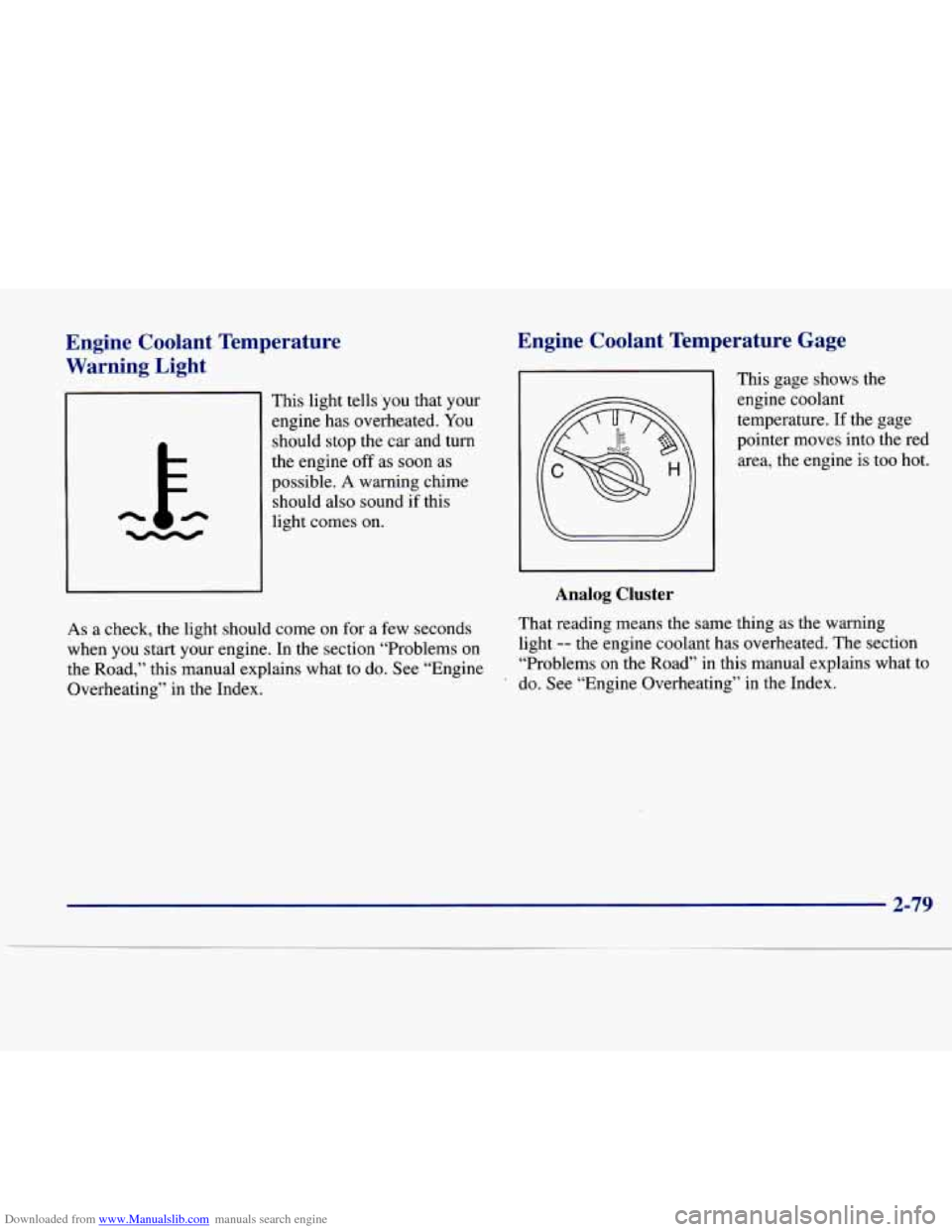
Downloaded from www.Manualslib.com manuals search engine Engine Coolant Temperature
Warning
Light
This light tells you that your
engine has overheated. You
should stop the car and turn
the engine
off as soon as
possible. A warning chime
should also sound if this
light comes on.
As a check, the light should come on for a few seconds
when you start your engine. In the section “Problems on
the Road,” this manual explains what to do. See “Engine
Overheating” in the Index.
Engine Coolant Temperature Gage
Analog Cluster
This gage shows the
engine coolant
temperature.
If the gage
pointer moves into the red
area, the engine is too hot.
That reading means the same thing as the warning
light
-- the engine coolant has overheated. The section
“Problems on the Road” in this manual explains what to
do. See “Engine Overheating” in the Index.
Page 151 of 386

Downloaded from www.Manualslib.com manuals search engine
ENGMET: You can change the display from English
(miles) to metric (kilometers) by pressing
this button.
The same button also changes other readings (like
temperature, fuel and odometer).
TRIP SET By using this button, you can tell how far
you’ve gone since you last set the
TRIP SET back to
zero.
To reset, press and hold the button until zeros
appear. If your vehicle is domestic, the trip odometer
will return to zero after
999.9 miles (1 609 km). If
your vehicle is Canadian, the trip odometer will return
to zero after
1 999.9 km (1,242 miles).
INFORMATION: Pressing this button repeatedly will
display the MPG
AVG, MPG INST, GAL FUEL USED,
AVG MPH, ENGINE RPM, BATTERY VOLTS,
COOLANT TEMP and OIL LIFE LEFT.
TIMER: This feature is like a stopwatch, in that
you can clc
c the time it takes to get from one point
to another.
To operate, press the TIMER button until TIMER OFF
0O:OO:OO is displayed on the DIC. Each of the fields for
the hours, minutes and seconds are two numeric digits.
Once
TIMER OFF 0O:OO:OO is displayed, press the
TIMER button to start the timing feature. Press the
TIMER button again to stop it. If you will be starting
and stopping your Cadillac, during
a trip for instance,
the
TIMER feature will automatically start timing where
it left
off when you last stopped. To reset it, press and
hold the
RESET button until the display reads TIMER
0O:OO:OO. Press the INFORMATION button to exit from
the
TIMER function.
RESET: Pressing this button will reset the MPG AVG,
MPG INST, GAL
FUEL USED, AVG MPH and OIL
LIFE LEFT. Pressing RESET when a non-resettable
display appears will cause a “recall” mode to occur.
When this happens, all
DIC warning messages that have
been displayed since the ignition key was turned to
RUN will redisplay. If no messages were displayed, a
MONITORED
SYSTEMS OK message will appear.
2-86
Page 153 of 386

Downloaded from www.Manualslib.com manuals search engine MPG AVG (Reset): Press the INFO button to display
the MPG AVG (Average Fuel Economy), then press and
hold the INFO RESET button until
0.0 MPG AVG
is displayed.
GAL FUEL USED (Reset): Press the INFO button to
display the GAL FUEL USED on the DIC, then press
and hold the
INFO RESET button until 0.0 GAL FUEL
USED
is displayed.
AVG MPH (Reset): Press the INFO button to display
the AVG
MPH (Average Speed), then press and hold the
INFO RESET button until
0.0 AVG MPH is displayed.
OK LIFE LEFT (Reset): Press the INFO button to
display the OIL LIFE LEFT, then press and hold the
INFO RESET button until 100% OIL LIFE LEFT is
displayed. (This only needs to be reset after you have
had the oil changed.)
TRIP RESET By using this button, you can tell how
far you’ve gone since you last set the TRIP RESET back
to zero. To reset, press and hold the button until zeros
appear. If your vehicle is domestic, the trip odometer
will return to zero after
999.9 miles (1 609 km). If your
vehicle is Canadian, the trip odometer will return to zero
after
1 999.9 km (1,242 miles).
INFO: Pressing this button repeatedly will display the
RANGE, MPG AVG, MPG INST, GAL FUEL USED,
MPH, AVG
MPH, BATTERY VOLTS, COOLANT
TEMP and OIL LIFE LEFT.
TIMER: This feature is like a stopwatch, in that you
can clock the time it takes to get from one point
to another.
To operate,
press the TIMER button until TIMER OFF
0O:OO:OO is displayed on the DIC. Each of the fields for
the hours, minutes and seconds are two numeric digits.
Once TIMER OFF
0O:OO:OO is displayed, press the
TIMER button to start the timing feature. Press the
TIMER button again to stop it.
If you will be starting
and stopping your Cadillac, during
a trip for instance,
the TIMER feature will automatically
start timing where
it left off when you last stopped. To reset it, press and
hold the INFO RESET button until the display reads
TIMER
0O:OO:OO. Press the INFO button to exit from
the TIMER function.
ENGMET You can change the display from English
(miles) to metric (kilometers) by pressing this button.
The same button also changes other readings (like
temperature, fuel and odometer).
Page 154 of 386

Downloaded from www.Manualslib.com manuals search engine Driver Information Center Messages
These messages will appear if there is a problem sensed
in one of your vehicle’s systems. Vehicles that
are first
sold in Canada will have a number after each message.
This number helps to identify the message which is only
displayed
in English.
A/C OFF FOR ENGINE PROTECTION - 16: This
message displays when the engine coolant becomes
hotter than the normal operating temperature.
To avoid
added strain on a hot engine, the air conditioning
compressor is automatically turned off
so that air
conditioned
air is not delivered. If the coolant
temperature returns to normal, you must select AC to
return to a normal A/C compressor operation.
If this
message continues to appear, have the system repaired
as soon as possible to avoid compressor damage.
APPLY BRAKE TO SHIFT - 46: This message will
appear if your vehicle is in PARK
(P) for about 15
seconds and the brake
is not pressed in. To remove this
message from the DIC display, hold the
OFF and the
blue (cooler) buttons on the digital cluster climate control panel for about five seconds. On the analog
cluster climate control panel, press the
OFF button (next
to the
MODE button) and the down arrow on the PASS
TEMP button for about five seconds. Hold the same two
buttons to display the message again.
BATTERY NO CHARGE - 07: This message will
appear if the battery
is not being charged. Have the
electrical system checked by your Cadillac dealership at
your earliest convenience.
BATTERY VOLTS HIGH - 08: This message shows
that the electrical charging system is overcharging (more
than
16 volts). To avoid being stranded, have the
electrical system checked by your Cadillac dealership.
You can reduce the charging overload by using the
accessories. Turn on the lamps and radio, set the climate
control on
AUTO and the fan speed on HI, and turn the
rear window defogger on. You can monitor battery
voltage on the DIC by pressing the INFORMATION
(INFO) button. The normal range is 11.5 to 15.5 volts
when the engine is running.
BATTERY VOLTS LOW - 06: This message will
appear when the electrical system is charging less than 10 volts or if the battery has been drained.
If this
message appears immediately after starting, it is possible
that the generator can still recharge the battery. The
battery should recharge after driving a few miles and the message should
go out. If this message appears while
driving or after starting your vehicle and stays on, have
it checked immediately to determine the cause
of this
problem.
To help the generator recharge the battery
quickly, you can reduce the load on the electrical system
by turning
off the accessories. You can monitor battery
Page 155 of 386

Downloaded from www.Manualslib.com manuals search engine voltage on the DIC by pressing the INFORMATION
(INFO) button. The normal range is 11.5 to 15.5 volts.
BRAKE VACUUM PROBLEM - 10s: The circuit in
the brake booster vacuum has shorted
or is loose when
this message appears. Your vehicle may lose power
brakes but you will still have the use of manual brakes.
The power brakes will not be affected if the problem is
caused by a failed sensor. Have your vehicle serviced
immediately at your Cadillac dealership.
CHANGE ENGINE OIL - 82: This means that the life
of the engine oil has expired and
it should be changed
within 200 miles. See “Engine Oil” and “Filter
Recommendations”
in the Maintenance Schedule booklet.
After an oil change, the Oil Life Indicator must be reset. See “Oil Life Indicator”
in the Index on how to reset it.
CHANGE TRANS FLUID - 47: This message will
appear when it is time to replace the transaxle fluid. See
the Maintenance Schedule booklet for the proper fluid
and change intervals.
CJ3ECK BRAKE FLUID LEVEL - 37: This message
will display if the ignition is in the
RUN position to
inform the driver that the brake fluid level is low. Check
the brake reservoir level and add fluid as needed. Have
the brake system serviced by a Cadillac technician as soon
as possible. If the brake warning light is on, follow
the directions in that part.
CHECK COOLANT LEVEL - 02: This message will
appear when there is a low level
of engine coolant. Have
the cooling system serviced by a Cadillac technician as soon as possible.
CHECK FUEL GAGE - 39: This message will appear
when the fuel supply
is less than four gallons (15.2 L)
and the display is turned off (digital clusters only).
A single chime will also sound when this message
is displayed.
CHECK OIL LEVEL - 36: For correct operation of
the low oil sensing system, your vehicle should be on a
level surface.
A false CHECK OIL LEVEL message
may appear if the vehicle is parked
on grades. The oil
level sensing system does not check for actual oil level
if the engine has been off for a short period of time, and
the oil level
is never sensed while the engine is running.
If the CHECK OIL LEVEL message appears, and your
vehicle has been parked on level ground with the engine
off for at least 30 minutes, the oil level should be
checked by observing the oil dipstick. Prior to checking
the oil level, be sure the engine has been off for five
minutes and your vehicle is on a level surface. Then
check the dipstick and add oil if necessary. See “Engine
Oil” in the Index.
Page 156 of 386

Downloaded from www.Manualslib.com manuals search engine CHECK WASHER FLUID - 25: This message will
appear for several seconds indicating that you need
washer solvent.
CRUISE ENGAGED - 43: This message will appear for
a few seconds when you select a speed at which to cruise.
DOOR OPEN - 141: The passenger’s door or rear
doors are open
or ajar when this message appears. The
vehicle’s engine must be running and the transaxle not
be in PARK
(P) for this message to display. A chime
will also sound when the vehicle’s speed is greater than
5 mph (8.1 km/h).
DRIVER DOOR OPEN - 140: The driver’s door is
open or ajar when this message appears. The vehicle’s
engine must be running and the transaxle not be in
PARK (P) for this message to display. A chime will also
sound when the vehicle’s speed is greater than
5 mph
(8.1
km/h).
ENGINE COOLANT HOT-IDLE ENGINE - 44:
This message will appear when the engine coolant
temperature is over 248
“F (1 26 “C). To avoid added strain
on a hot engine, turn off the climate control system. Stop
and allow your vehicle to idle until it cools down or the
message is removed.
If it does not cool down, turn off the
engine and have it serviced before driving it again. Severe
engine damage can result from an overheated engine. See “Engine Overheating” in the Index,
ENGINE MISFIRE -- EASE OFF GAS
PEDAL
- 114: An engine misfire has occurred. You’ll
need to
ease off the gas pedal.
FUEL LEVEL LOW - 11: This message serves as a
warning that the fuel level in the tank
is critically low.
Stop for fuel soon.
ICE POSSIBLE - 13: This message appears when
the outside air temperature is cold enough to create icy
road conditions.
HEADLAMPS SUGGESTED - 23: If it’s dark enough
outside and the twilight sentinel control is
off, a
HEADLAMPS SUGGESTED message will display on the
DIC. This message infonns the driver that turning on the
exterior lamps is recommended even thought the
DRL are
still illuminated. (It has become dark enough outside to
require the headlamps and/or other exterior lamps.)
MONITORED SYSTEMS OK - 1: This message only
appears in the “recall” mode by pressing the RESET
button. It lets you know that no other messages are
stored or currently active.
PASS KEY NOT PROGRAMMED - 31: This
warning message displays when the PASS-Key pellet
information has not been programmed into your vehicle.
See your Cadillac dealership for service.