audio CADILLAC DEVILLE 1998 7.G User Guide
[x] Cancel search | Manufacturer: CADILLAC, Model Year: 1998, Model line: DEVILLE, Model: CADILLAC DEVILLE 1998 7.GPages: 386, PDF Size: 22.36 MB
Page 201 of 386
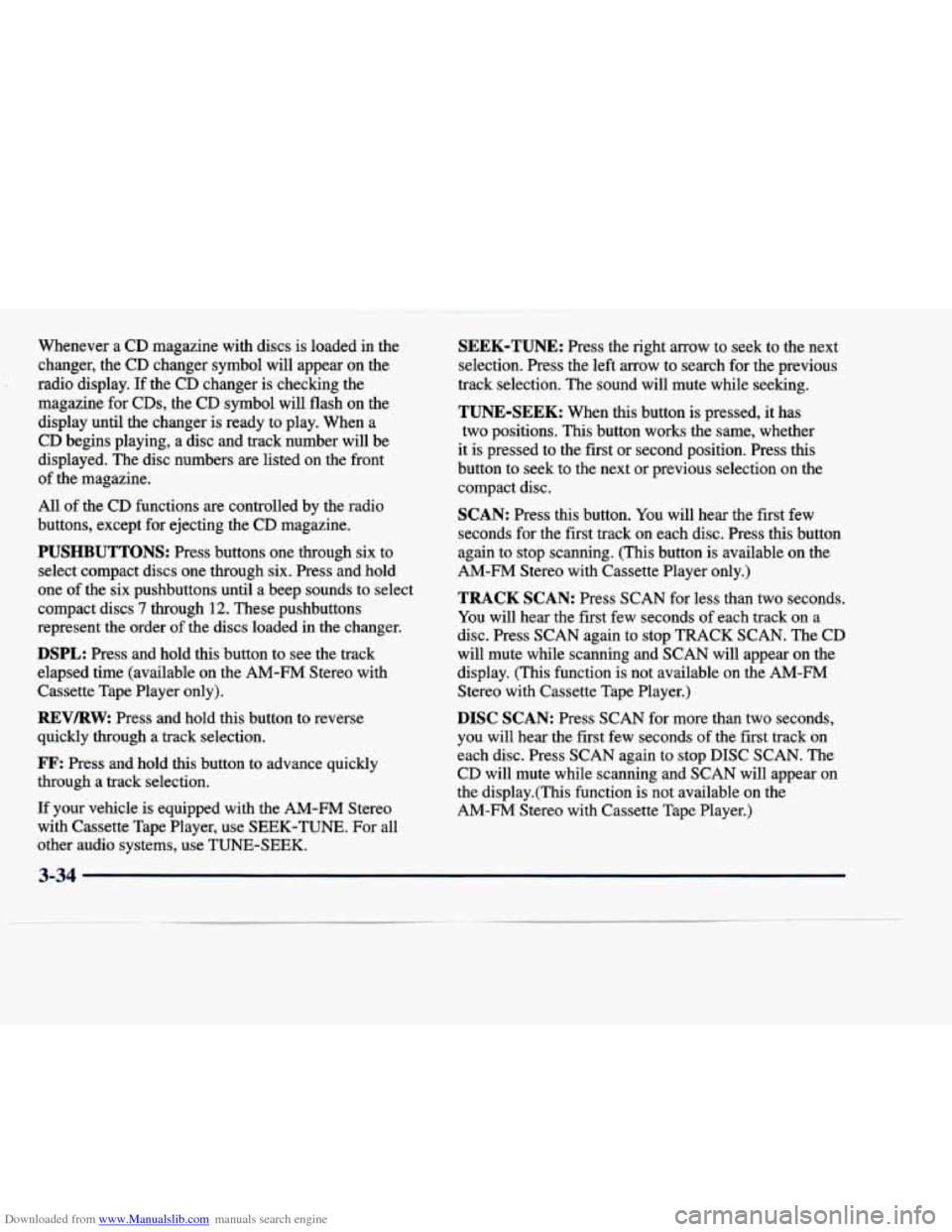
Downloaded from www.Manualslib.com manuals search engine Whenever a CD magazine with discs is loaded in the
changer, the CD changer symbol will appear on the
magazine for CDs, the CD symbol will flash on the
display until the changer is ready to play. When a
CD begins playing, a disc and track number will be
displayed. The disc numbers are listed on the front of the magazine.
All
of the CD functions are controlled by the radio
buttons, except for ejecting the CD magazine.
PUSHBUTTONS: Press buttons one through six to
select compact discs one through six. Press and hold
one of the six pushbuttons until a beep sounds to select
compact discs
7 through 12. These pushbuttons
represent the order
of: the discs loaded in the changer.
DSPL: Press and hold this button to see the track
elapsed time (available on the
AM-FM Stereo with
Cassette Tape Player only).
REV/RW Press and hold this button to reverse
quickly through a track selection.
FF: Press and hold this button to advance quickly
through a track selection.
If your vehicle is equipped with the
AM-FM Stereo
with Cassette Tape Player, use SEEK-TUNE. For all
other audio systems, use TUNE-SEEK.
I radio display. If the CD changer is checking the
SEEK-TUNE: Press the right arrow to seek to the next
selection. Press the left arrow to search for the previous
track selection. The sound
will mute while seeking.
TUNE-SEEK: When this button is pressed, it has
two positions. This button works the same, whether
it is pressed to the first or second position. Press this
button to seek to the' next or previous selection on the
compact disc.
SCAN: Press this button. You will hear the first few
seconds for the first track
on each disc. Press this button
again to stop scanning. (This button
is available on the
AM-FM Stereo with Cassette Player only.)
TRACK SCAN: Press SCAN for less than two seconds.
You will hear the first few seconds of each track on a
disc. Press SCAN again to stop TRACK SCAN. The CD
will mute while scanning and SCAN will appear on the
display. (This function is not available on the AM-FM
Stereo with Cassette Tape Player.)
DISC SCAN: Press SCAN for more than two seconds,
you will hear the first few seconds of the first track
on
each disc. Press SCAN again to stop DISC SCAN. The
CD will mute while scanning and SCAN will appear on
the display.(This function is not available on the
AM-FM Stereo with Cassette Tape Player.)
3-34
Page 202 of 386
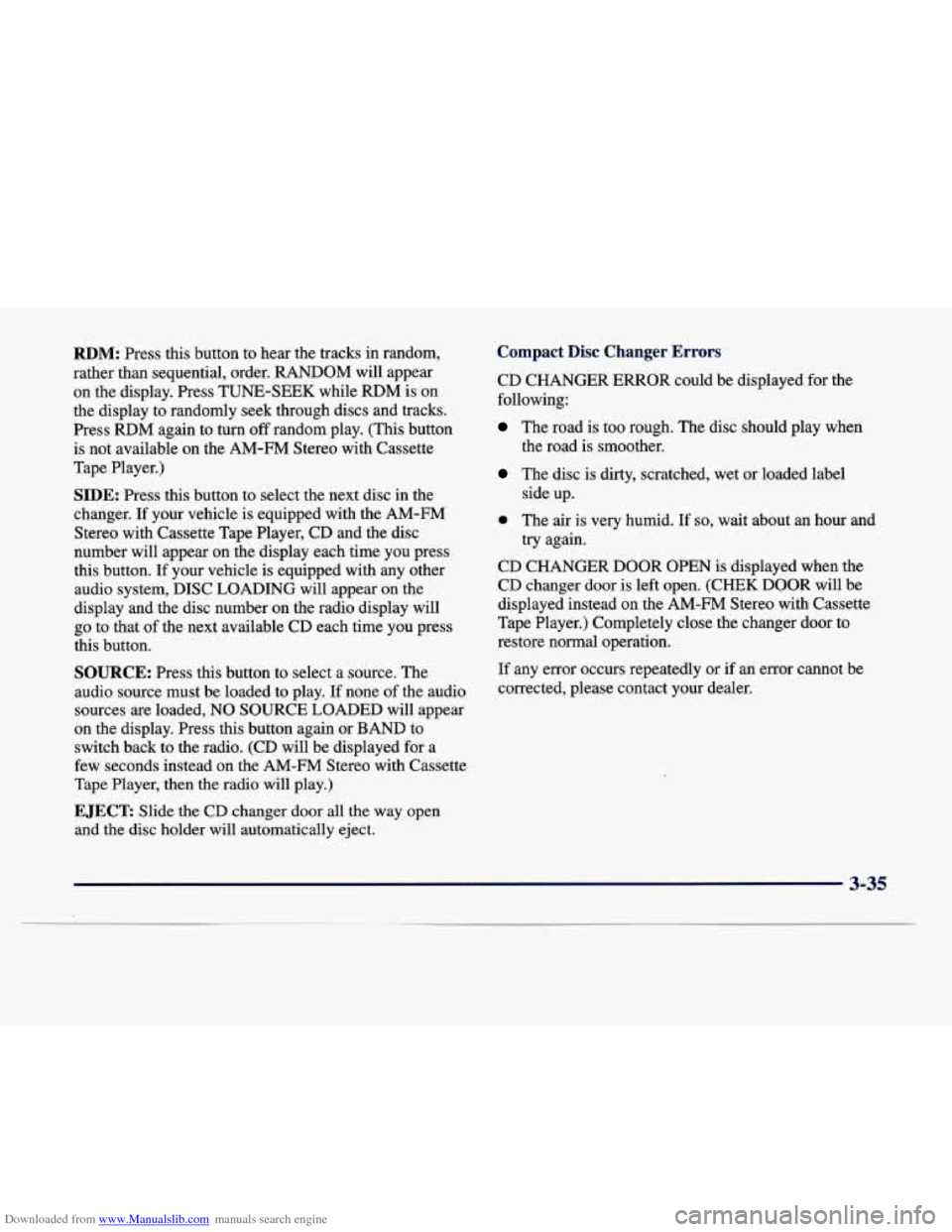
Downloaded from www.Manualslib.com manuals search engine RDM: Press this button to hear the tracks in random,
rather than sequential, order. RANDOM will appear on the display. Press TUNE-SEEK while RDM is on
the display to randomly seek through discs and tracks.
Press RDM again to turn
off random play. (This button
is not available on the
AM-FM Stereo with Cassette
Tape Player.)
SIDE: Press this button to select the next disc in the
changer. If your vehicle
is equipped with the AM-FM
Stereo with Cassette Tape Player, CD and the disc
number will appear on the display each time you press
this button.
If your vehicle is equipped with any other
audio system, DISC LOADING will appear on the
display and the disc number on the radio display will
go to that of the next available CD each time you press
this button.
SOURCE: Press this button to select a source. The
audio source must be loaded to play.
If none of the audio
sources
are loaded, NO SOURCE LOADED will appear
on the display. Press this button again or BAND to
switch back to the radio. (CD will be displayed
for a
few seconds instead on the AM-FM Stereo with Cassette
Tape Player, then the radio will play.)
EJECT Slide the CD changer door all the way open
and the disc holder will automatically eject.
Compact Disc Changer Errors
CD CHANGER ERROR could be displayed for the
following:
The road is too rough. The disc should play when
the road is smoother.
The disc is dirty, scratched, wet or loaded label
0 The air is very humid. If so, wait about an hour and
CD CHANGER DOOR OPEN is displayed when the
CD changer door
is left open. (CHEK DOOR will be
displayed instead on the AM-FM Stereo with Cassette
Tape Player.) Completely close the changer door to
restore normal operation.
If any error occurs repeatedly or if an error cannot be
corrected, please contact your dealer. side
up.
try again.
3-35
Page 203 of 386
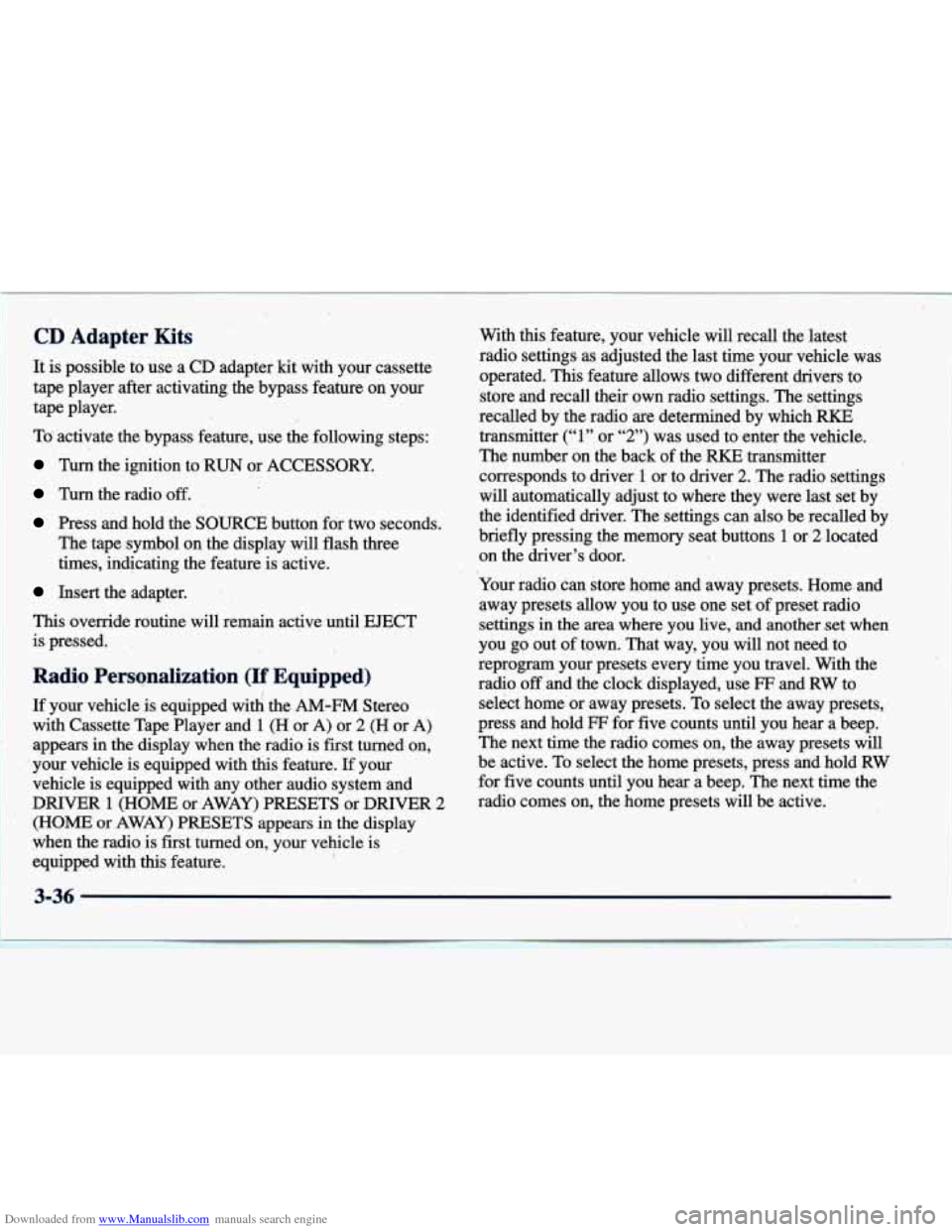
Downloaded from www.Manualslib.com manuals search engine CD Adapter Kits
It is possible to use a CD adapter kit with your cassette
tape player after activating the bypass feature on your
tape player.
To activate the bypass feature, use the following steps:
Turn the ignition to RUN or ACCESSORY.
Turn the radio off.
Press and hold the SOURCE button for two seconds.
The tape symbol on the display will flash three
times, indicating the feature is active.
Insert the adapter.
This override routine will remain active until EJECT
is pressed.
Radio Personalization (If Equipped)
If your vehicle is equipped with the AM-FM Stereo
with Cassette Tape Player and
1 (H or A) or 2 (H or A)
appears in the display when the radio is first turned on,
your vehicle is equipped with this feature. If your
vehicle is equipped with any other audio system and
DRIVER
1 (HOME or AWAY) PRESETS or DRIVER 2
(HOME or AWAY) PRESETS appears in the display
when the radio is first turned
on, your vehicle is
equipped with this feature.
A A/
With this feature, your vehicle will recall the latest
radio settings as adjusted the last time your vehicle was
operated. This feature allows two different drivers to
store and recall their own radio settings. The settings
recalled by the radio are determined by which RKE
transmitter
(“1” or “2”) was used to enter the vehicle.
The number on the back of the RKE transmitter
corresponds to driver
1 or to driver 2. The radio settings
will automatically adjust to where they were last set by
the identified driver. The settings can also be recalled by
briefly pressing the memory seat buttons
1 or 2 located
on the driver’s door.
Your radio can store home and away presets. Home and
away presets allow you to use one set of preset radio
settings in the area where
you live, and another set when
you go out of town. That way, you will not need to
reprogram your presets every time you travel. With the
radio
off and the clock displayed, use FF and RW to
select home or away presets.
To select the away presets,
press and hold
FF for five counts until you hear a beep.
The next time the radio comes on, the away presets will
be active. To select the home presets, press and hold RW
for five counts until you hear a beep. The next time the
radio comes on, the home presets will be active.
3-30
Page 204 of 386
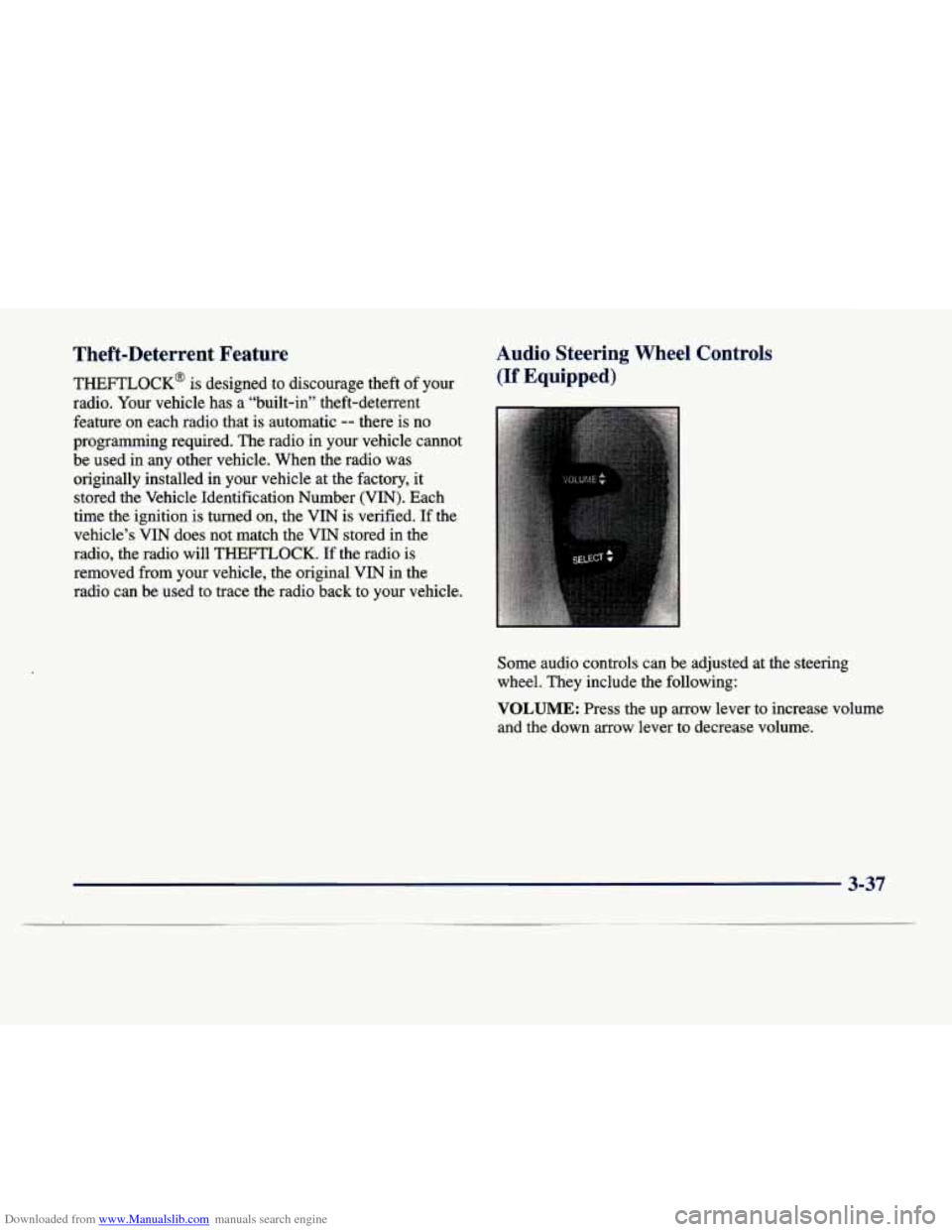
Downloaded from www.Manualslib.com manuals search engine Theft-Deterrent Feature
THEFTLOCK@ is designed to discourage theft of your
radio. Your vehicle has a “built-in” theft-deterrent
feature on each radio that is automatic
-- there is no
programming required. The radio in your vehicle cannot
be used in any other vehicle. When the radio was
originally installed in your vehicle at the factory, it
stored the Vehicle Identification Number (VIN). Each
time the ignition is turned on, the VIN
is verified. If the
vehicle’s VIN does not match the VIN stored in the
radio, the radio will THEFTLOCK. If the radio is
removed from your vehicle, the original VIN
in the
radio can be used to trace the radio back to your vehicle.
Audio Steering Wheel Controls
(If Equipped)
Some audio controls can be adjusted at the steering
wheel. They include the following:
VOLUME: Press the up arrow lever to increase volume
and the down arrow lever to decrease volume.
3-37,
Page 205 of 386

Downloaded from www.Manualslib.com manuals search engine SELECT: When listening to the radio, press the up or
down arrow lever to tune to the next or previous preset
radio station. (If your vehicle is equipped with the
AM-FM Stereo with Cassette Tape Player, factory
presets which have not been reprogrammed with your
stations
will be ignored). When listening to a cassette
tape, the up or down arrow lever can be used to SEEK
forward and rearward through the tape. Pressing the up or down arrow lever when listening to a CD will cause
the player to go to the next or previous selection. When
in Radio Data Systems
(RDS) Program Type (PTY)
mode, the up or down arrow lever can be used to
perform
a PTY preset seek. PSEEK will appear on the
display while the PTY preset seek is performed. The radio will seek all
of the PTYs stored in presets, except
for the
PTY Any.
Understanding Radio Reception
AM
The range for most AM stations is greater than for FM,
especially at night. The longer range, however, can
cause stations to interfere with each other. AM can pick
up noise from things like storms and power lines.
Try
reducing the treble to reduce this noise if you ever get it.
FM Stereo
FM stereo will give you the best sound, but FM signals
will reach only about
10 to 40 miles ( 16 to 65 km). Tall
buildings or hills can interfere with
FM signals, causing
the sound to come and
go.
Tips About Your Audio System
Hearing damage from loud noise is almost undetectable
until it is too late. Your hearing can adapt to higher
volumes of sound. Sound that seems normal can be loud
and harmful to your hearing. Take precautions by
adjusting the volume control on your radio to a safe
sound level before your hearing adapts
to it.
3-38
Page 318 of 386
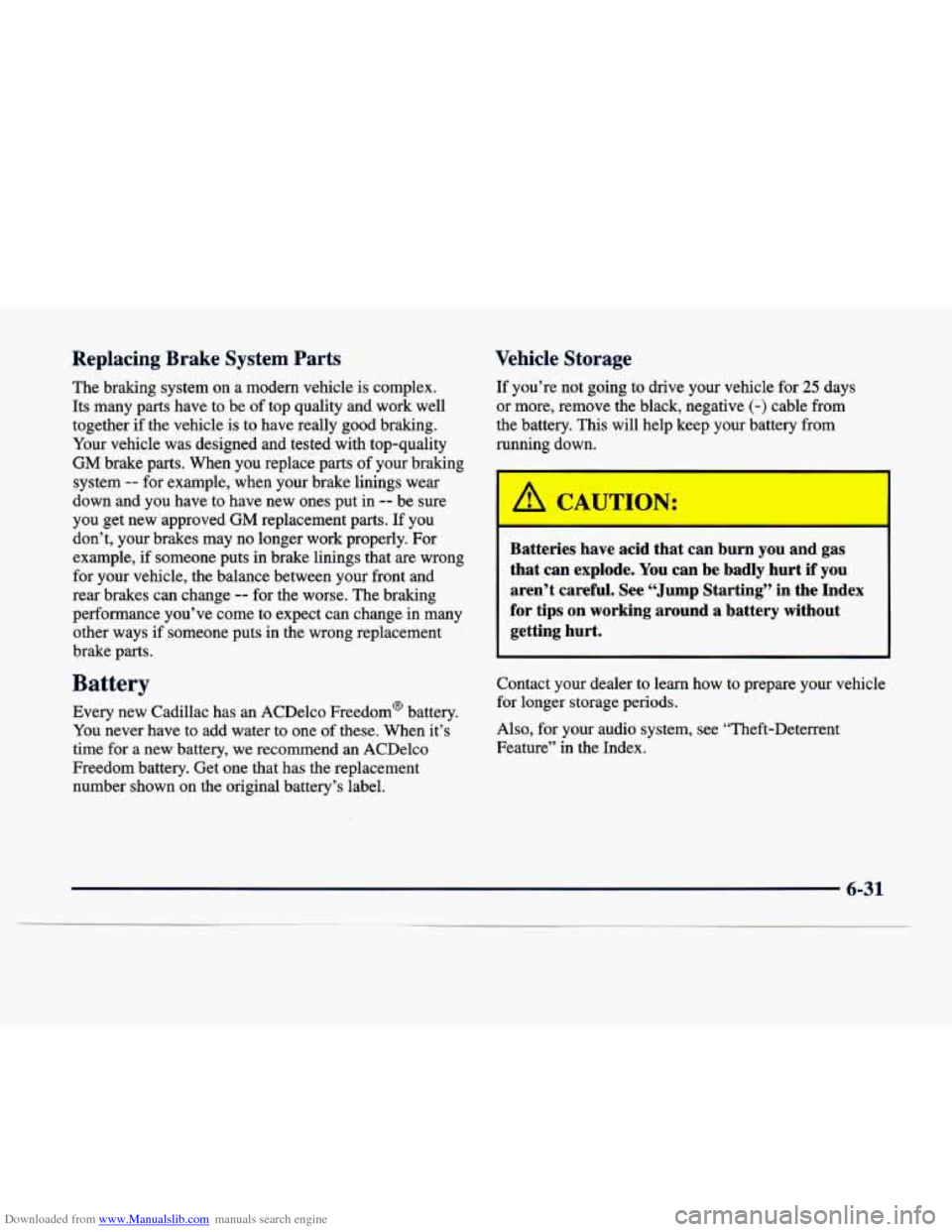
Downloaded from www.Manualslib.com manuals search engine Replacing L - -‘;e System Parts
The braking system on a modem vehicle is complex.
Its many parts have to be of top quality and work well
together if the vehicle is to have really good braking.
Your vehicle was designed and tested with top-quality
GM brake parts. When you replace parts of your braking system
-- for example, when your brake linings wear
down and you have to have new ones put in
-- be sure
you get new approved GM replacement parts. If you
don’t, your brakes may no longer work properly. For
example,
if someone puts in brake linings that are wrong
for your vehicle, the balance between your front and
rear brakes can change
-- for the worse. The braking
performance you’ve come to expect can change in many
other ways if someone puts in the wrong replacement
brake parts.
Battery
Every new Cadillac has an ACDelco Freedom@ battery.
You never have to add water to one
of these. When it’s
time for a new battery, we recommend an ACDelco
Freedom battery. Get one that has the replacement
number shown on the original battery’s label.
--‘-icle ~~~ Storage
lr’ you’re not going to drive your vehicle for 25 days
or more, remove the black, negative
(-) cable from
the battery. This will help keep your battery from
running down.
Batteries have acid that can burn you and gas
that can explode. You can be badly hurt if you
aren’t careful. See “Jump Starting” in the Index
for tips
on working around a battery without
getting hurt.
Contact your dealer to learn how to prepare your vehicle
for longer storage periods.
Also, for
your audio system, see “Theft-Deterrent
Feature” in the Index.
6-31
~~
Page 351 of 386
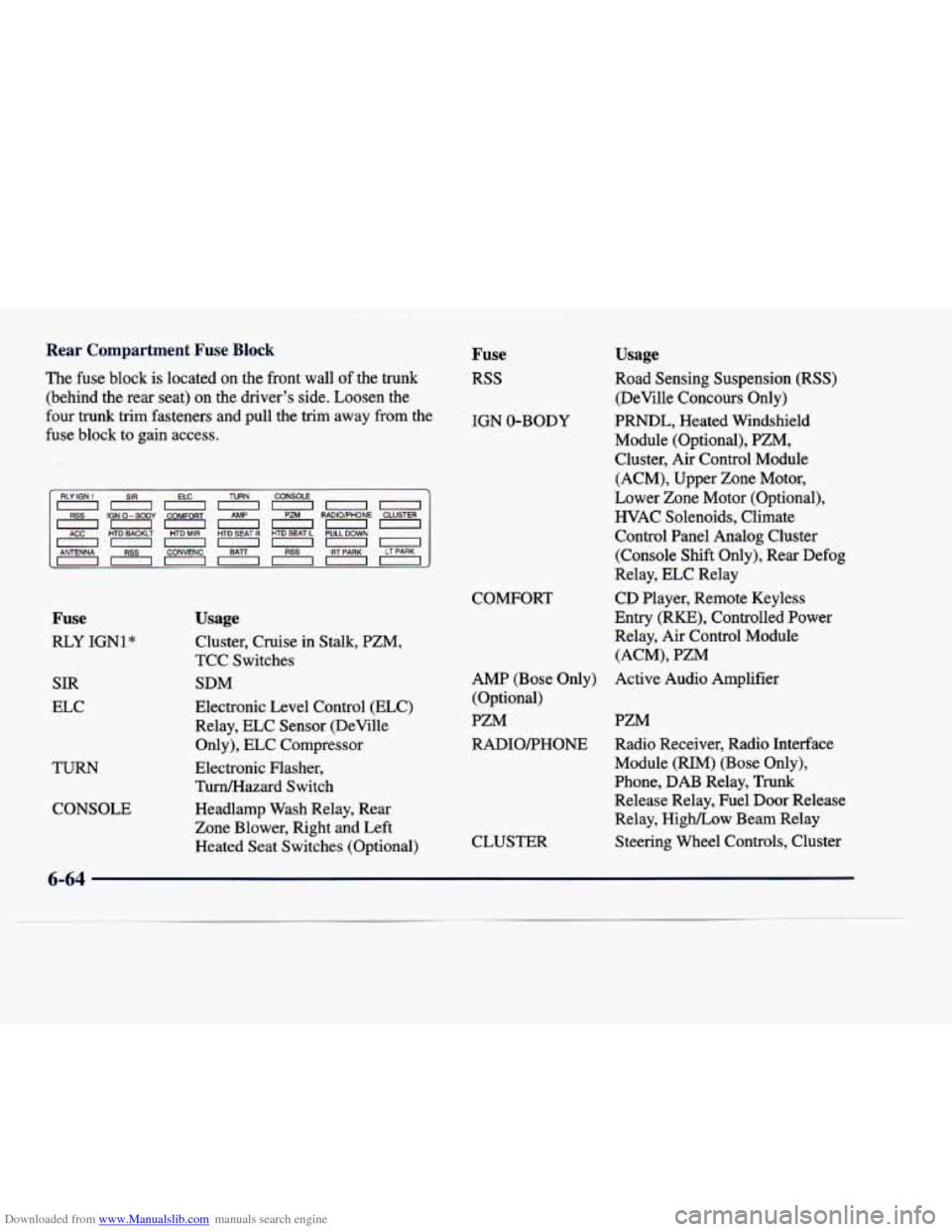
Downloaded from www.Manualslib.com manuals search engine Rear Compartment Fuse Block
The fuse block is located on the front wall of the trunk
(behind the rear seat) on the driver’s side. Loosen the
four trunk trim fasteners and ~ull the trim away from the
fuse block to gain access.
Fuse
RSS
IGN O-BODY
RLY IGN 1 ~O~~~U~
~~n~nn~ IGN 0-BODY COMFORT
HTD BACKLT HTD MIR
HTD SEAT R HTD SEAT L PULL DOWN
ANTENNA CONVENC RT PARK LT PARK
RADIOPHONE CLUSTER
COMFORT
Fuse
RLY IGNl*
SIR
ELC
TURN
CONSOLE
Usage
Cluster, Cruise in Stalk, PZM,
TCC Switches
SDM
Electronic Level Control (ELC) Relay, ELC Sensor (DeVille
Only), ELC Compressor
Electronic Flasher,
Turn/Hazard Switch
Headlamp Wash Relay, Rear
Zone Blower, Right and Left
Heated Seat Switches (Optional)
Usage
Road Sensing Suspension (RSS) (DeVille Concours Only)
PRNDL, Heated Windshield
Module (Optional), PZM,
Cluster, Air Control Module (ACM), Upper Zone Motor,
Lower Zone Motor (Optional), HVAC Solenoids, Climate
Control Panel
Analog Cluster
(Console Shift Only), Rear Defog
Relay, ELC Relay
CD Player, Remote Keyless
Entry (RKE), Controlled Power Relay, Air Control Module
(ACM), PZM
AMP (Bose Only) Active Audio Amplifier (Optional)
PZM PZM
RADIOPHONE Radio Receiver, Radio Interface
Module (RIM) (Bose Only),
Phone,
DAB Relay, Trunk
Release Relay, Fuel Door Release Relay, High/Low Beam Relay
Steering Wheel Controls, Cluster
CLUSTER
Page 372 of 386
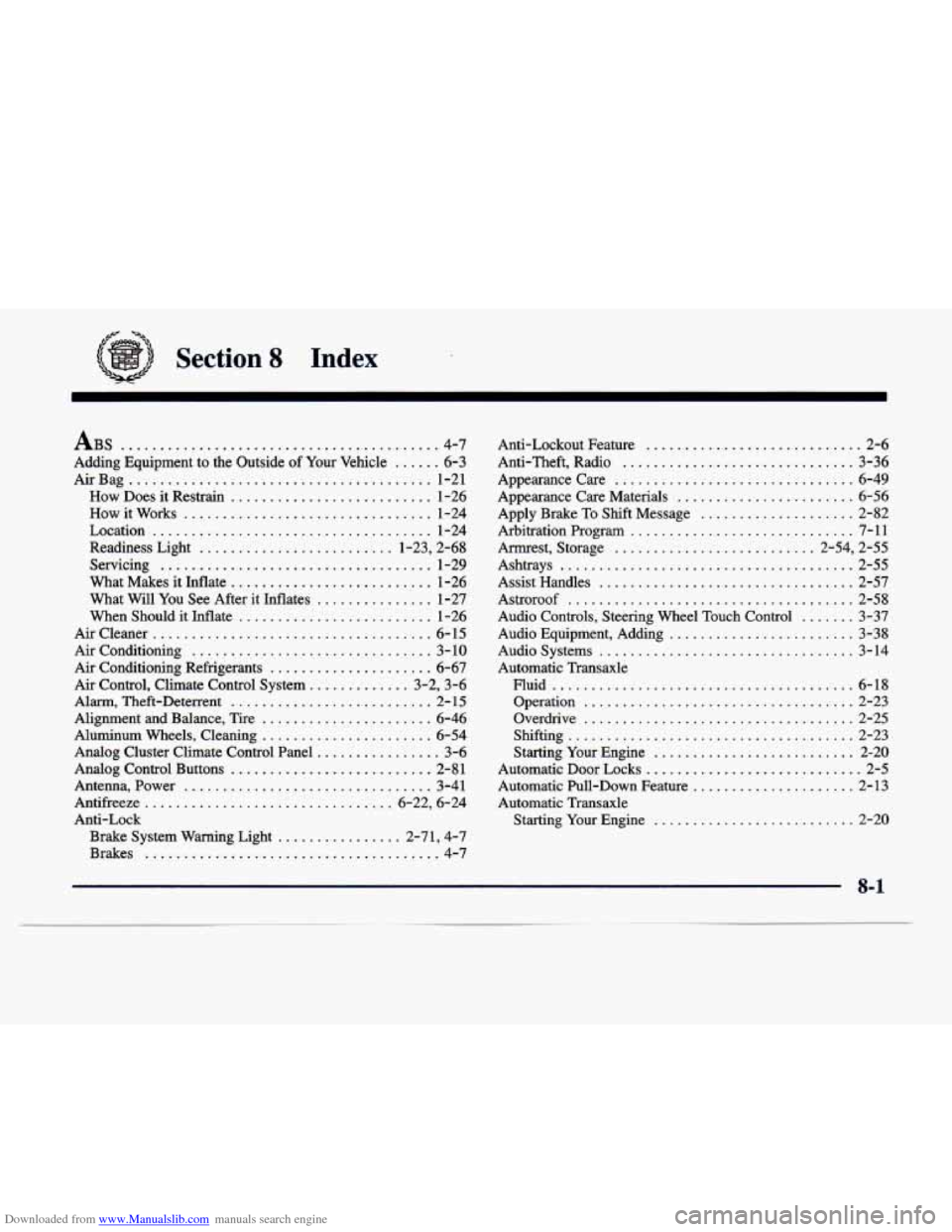
Downloaded from www.Manualslib.com manuals search engine &a- 't
Section 8 Index
ABS ......................................... 4.7
Adding Equipment to the Outside of Your Vehicle
...... 6-3
AirBag
....................................... 1-21
How Does it Restrain
.......................... 1-26
Howitworks
................................ 1-24
Location
.................................... 1-24
Readiness Light
......................... 1.23, 2.68
Servicing
................................... 1-29
What Makes it Inflate
.......................... 1-26
What Will You See After it Inflates
............... 1-27
When Should it Inflate
......................... 1-26
Aircleaner
.................................... 6-15
Airconditioning
............................... 3-10
Air Conditioning Refrigerants ..................... 6-67
Air Control. Climate Control System
............. 3.2. 3.6
Alarm. Theft-Deterrent
.......................... 2- 15
Alignment and Balance. Tire ...................... 6-46
Aluminum Wheels. Cleaning
...................... 6-54
Analog Cluster Climate Control Panel ................ 3-6
Analog Control Buttons .......................... 2-81
Antenna. Power
................................ 3-41
Antifreeze
................................ 6-22. 6-24
Anti-Lock
Brake System Warning Light
................ 2-71. 4-7
Brakes
...................................... 4-7 Anti-Lockout Feature
............................ 2-6
Anti.Theft. Radio
.............................. 3-36
Appearancecare
............................... 6-49
Appearance Care Materials
....................... 6-56
Apply Brake
To Shift Message .................... 2-82
Arbitration Program
............................. 7-11
Armrest. Storage
.......................... 2.54. 2.55
Assist Handles
................................. 2-57
Astroroof
..................................... 2-58
Audio Controls. Steering Wheel Touch Control
....... 3-37
Audio Equipment. Adding
........................ 3-38
Audio Systems
................................. 3-14
Automatic Transaxle Fluid
....................................... 6-18
Operation
................................... 2-23
Overdrive
................................... 2-25
Shifting
..................................... 2-23
Starting
Your Engine .......................... 2-20
Automatic
Door Locks ............................ 2-5
Automatic Pull-Down Feature
..................... 2-13
Automatic Transaxle Starting Your Engine
.......................... 2-20
Ashtrays
...................................... 2-55
....