service reset CADILLAC DEVILLE 2000 8.G Owners Manual
[x] Cancel search | Manufacturer: CADILLAC, Model Year: 2000, Model line: DEVILLE, Model: CADILLAC DEVILLE 2000 8.GPages: 385, PDF Size: 2.82 MB
Page 146 of 385

2-77
CAUTION:
Your brake system may not be working properly
if the brake system warning light is on. Driving
with the brake system warning light on can lead
to an accident. If the light is still on after you've
pulled off the road and stopped carefully, have
the vehicle towed for service.
When the ignition is on, the brake system warning light
will also come on when you set your parking brake. The
light will stay on if your parking brake doesn't release
fully. If it stays on after your parking brake is fully
released, it means you have a brake problem.
Anti-Lock Brake System Warning Light
With the anti-lock brake
system, the light(s) will
come on when you start
your engine and may stay
on for several seconds.
That's normal.
If the light stays on, turn the ignition to OFF. Or, if the
light comes on when you're driving, stop as soon as
possible and turn the ignition off. Then start the engine
again to reset the system. If the light still stays on, or
comes on again while you're driving, your vehicle needs
service. If the regular brake system warning light isn't
on, you still have brakes, but you don't have anti
-lock
brakes. If the regular brake system warning light is also
on, you don't have anti
-lock brakes and there's a
problem with your regular brakes. See ªBrake System
Warning Lightº earlier in this section.
The anti
-lock brake system warning light should come
on briefly when you turn the ignition key to ON. If the
light doesn't come on then, have it fixed so it will be
ready to warn you if there is a problem.
Page 159 of 385
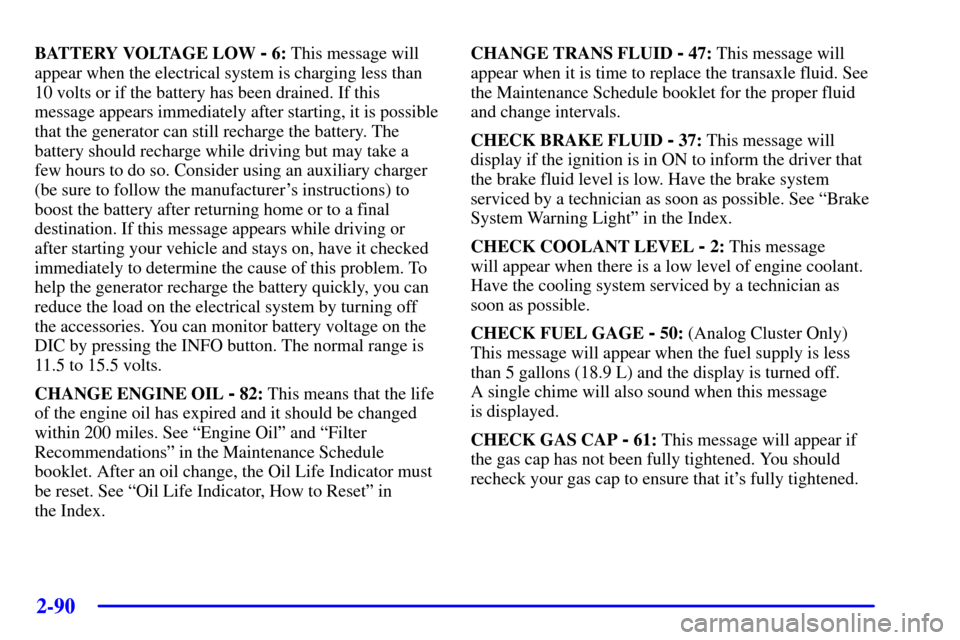
2-90
BATTERY VOLTAGE LOW - 6: This message will
appear when the electrical system is charging less than
10 volts or if the battery has been drained. If this
message appears immediately after starting, it is possible
that the generator can still recharge the battery. The
battery should recharge while driving but may take a
few hours to do so. Consider using an auxiliary charger
(be sure to follow the manufacturer's instructions) to
boost the battery after returning home or to a final
destination. If this message appears while driving or
after starting your vehicle and stays on, have it checked
immediately to determine the cause of this problem. To
help the generator recharge the battery quickly, you can
reduce the load on the electrical system by turning off
the accessories. You can monitor battery voltage on the
DIC by pressing the INFO button. The normal range is
11.5 to 15.5 volts.
CHANGE ENGINE OIL
- 82: This means that the life
of the engine oil has expired and it should be changed
within 200 miles. See ªEngine Oilº and ªFilter
Recommendationsº in the Maintenance Schedule
booklet. After an oil change, the Oil Life Indicator must
be reset. See ªOil Life Indicator, How to Resetº in
the Index.CHANGE TRANS FLUID
- 47: This message will
appear when it is time to replace the transaxle fluid. See
the Maintenance Schedule booklet for the proper fluid
and change intervals.
CHECK BRAKE FLUID
- 37: This message will
display if the ignition is in ON to inform the driver that
the brake fluid level is low. Have the brake system
serviced by a technician as soon as possible. See ªBrake
System Warning Lightº in the Index.
CHECK COOLANT LEVEL
- 2: This message
will appear when there is a low level of engine coolant.
Have the cooling system serviced by a technician as
soon as possible.
CHECK FUEL GAGE
- 50: (Analog Cluster Only)
This message will appear when the fuel supply is less
than 5 gallons (18.9 L) and the display is turned off.
A single chime will also sound when this message
is displayed.
CHECK GAS CAP
- 61: This message will appear if
the gas cap has not been fully tightened. You should
recheck your gas cap to ensure that it's fully tightened.
Page 162 of 385
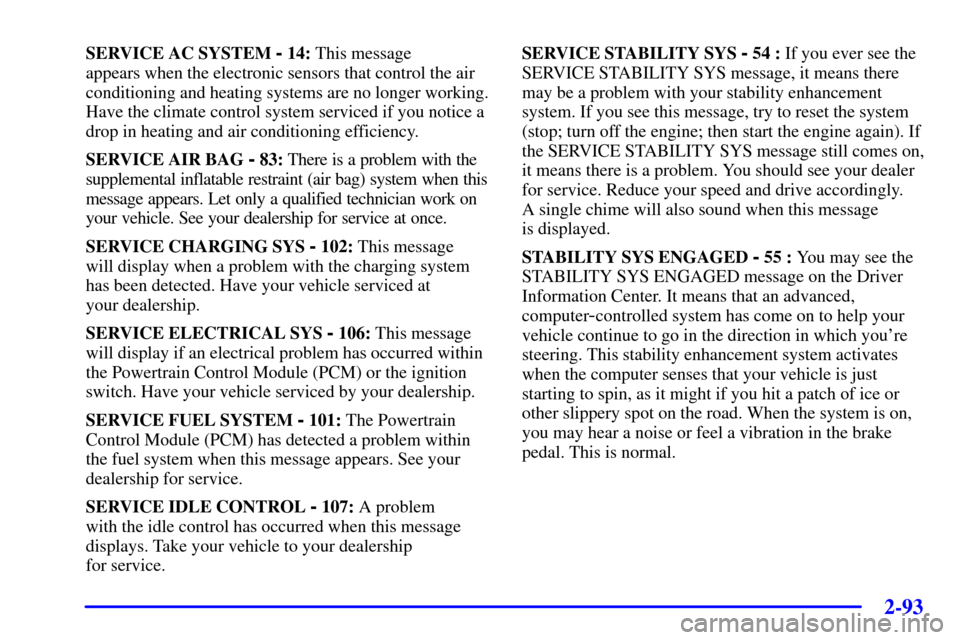
2-93
SERVICE AC SYSTEM - 14: This message
appears when the electronic sensors that control the air
conditioning and heating systems are no longer working.
Have the climate control system serviced if you notice a
drop in heating and air conditioning efficiency.
SERVICE AIR BAG
- 83: There is a problem with the
supplemental inflatable restraint (air bag) system when this
message appears. Let only a qualified technician work on
your vehicle. See your dealership for service at once.
SERVICE CHARGING SYS
- 102: This message
will display when a problem with the charging system
has been detected. Have your vehicle serviced at
your dealership.
SERVICE ELECTRICAL SYS
- 106: This message
will display if an electrical problem has occurred within
the Powertrain Control Module (PCM) or the ignition
switch. Have your vehicle serviced by your dealership.
SERVICE FUEL SYSTEM
- 101: The Powertrain
Control Module (PCM) has detected a problem within
the fuel system when this message appears. See your
dealership for service.
SERVICE IDLE CONTROL
- 107: A problem
with the idle control has occurred when this message
displays. Take your vehicle to your dealership
for service.SERVICE STABILITY SYS
- 54 : If you ever see the
SERVICE STABILITY SYS message, it means there
may be a problem with your stability enhancement
system. If you see this message, try to reset the system
(stop; turn off the engine; then start the engine again). If
the SERVICE STABILITY SYS message still comes on,
it means there is a problem. You should see your dealer
for service. Reduce your speed and drive accordingly.
A single chime will also sound when this message
is displayed.
STABILITY SYS ENGAGED
- 55 : You may see the
STABILITY SYS ENGAGED message on the Driver
Information Center. It means that an advanced,
computer
-controlled system has come on to help your
vehicle continue to go in the direction in which you're
steering. This stability enhancement system activates
when the computer senses that your vehicle is just
starting to spin, as it might if you hit a patch of ice or
other slippery spot on the road. When the system is on,
you may hear a noise or feel a vibration in the brake
pedal. This is normal.
Page 170 of 385

2-101
Comfort Controls and Radio System Personalization
These features allow both drivers to personalize their
own climate control settings as well as their radio
settings. For more information, see ªClimate Control
Personalizationº and ªRadio Personalizationº in
the Index.
Continuous Variable Road Sensing Suspension
(CVRSS) (If Equipped)
The CVRSS automatically adjusts the ride of your
vehicle. Automatic ride control is achieved through a
computer used to control and monitor the suspension
system. The controller receives input from various
sensors to determine the proper system response. If the
controller detects a problem within the system, the DIC
will display a SERVICE SUSPENSION SYS message.
If this message appears, have your vehicle serviced at
your dealership.Oil Life Indicator
This feature lets you know when to change the engine
oil. It's based on the engine oil temperatures and your
driving patterns. To see the display, press the INFO
button several times until ENGINE OIL LIFE appears.
If you see 99% ENGINE OIL LIFE, 99 percent of your
current oil life remains.
The DIC may display a CHANGE ENGINE OIL
message. Always keep a written record of the mileage
and date when you changed your oil. For more
information, see the Maintenance Schedule booklet. If
you see CHANGE ENGINE OIL, it means the oil life is
gone and you should change the oil right away. The
system doesn't check how much oil you have, so you'll
still have to check for that. To see how, see ªEngine Oilº
in the Index.
When the oil is changed, you'll need to reset the system.
See ªOil Life Indicator, How to Resetº in the Index.
Page 224 of 385

3-47
When using a scrubbing action, non-abrasive cleaning
cassette, it is normal for the cassette to eject because
your unit is equipped with a cut tape detection feature
and a cleaning cassette may appear as a broken tape. To
prevent the cleaning cassette from being ejected, use the
following steps.
1. Turn the ignition to ON or ACCESSORY.
2. Turn the radio off.
3. Press and hold the SOURCE button for two seconds.
The tape symbol on the display will flash three times.
4. Turn the radio on and insert the scrubbing action
cleaning cassette.
5. Eject the cleaning cassette after the manufacturer's
recommended cleaning time.
When the cleaning cassette has been ejected, the cut tape
detection feature is active again.You may also choose a non-scrubbing action, wet-type
cleaner which uses a cassette with a fabric belt to clean
the tape head. This type of cleaning cassette will not
eject on its own. A non
-scrubbing action cleaner may
not clean as thoroughly as the scrubbing type cleaner.
The use of a non
-scrubbing action, dry-type cleaning
cassette is not recommended.
If your vehicle is equipped with the AM
-FM Stereo with
Cassette Tape Player, press and hold the eject button for
five seconds to reset the CLN indicator after you clean
the player. The radio will display
--- to show the
indicator was reset.
If your vehicle is equipped with any other radio, press
and hold the eject button for three seconds to reset the
CLEAN TAPE indicator after you clean the player. The
radio will display CLEAN TAPE MSG CLEARED to
show the indicator was reset.
Cassettes are subject to wear and the sound quality
may degrade over time. Always make sure the cassette
tape is in good condition before you have your tape
player serviced.
Page 276 of 385
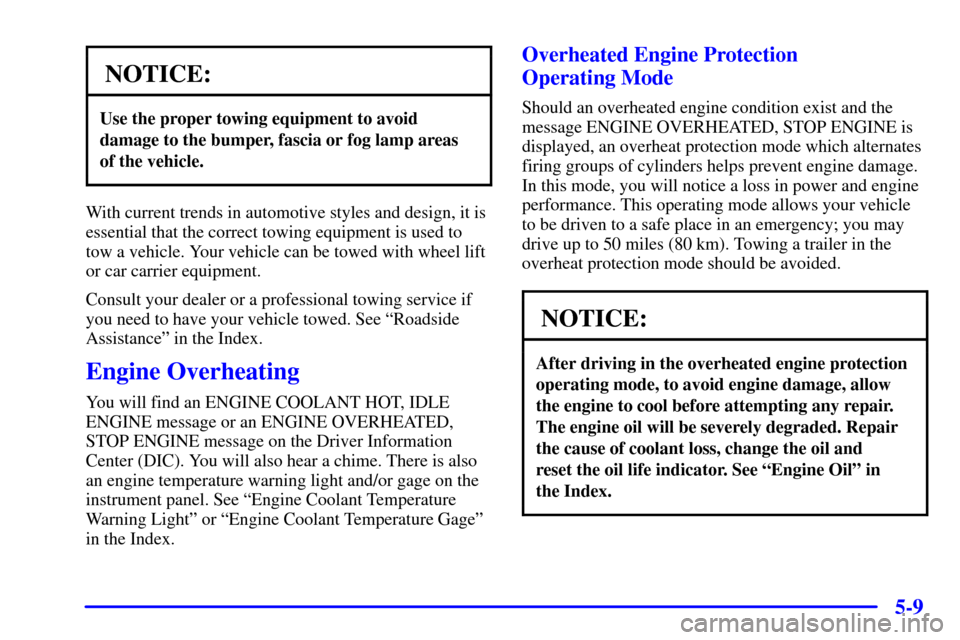
5-9
NOTICE:
Use the proper towing equipment to avoid
damage to the bumper, fascia or fog lamp areas
of the vehicle.
With current trends in automotive styles and design, it is
essential that the correct towing equipment is used to
tow a vehicle. Your vehicle can be towed with wheel lift
or car carrier equipment.
Consult your dealer or a professional towing service if
you need to have your vehicle towed. See ªRoadside
Assistanceº in the Index.
Engine Overheating
You will find an ENGINE COOLANT HOT, IDLE
ENGINE message or an ENGINE OVERHEATED,
STOP ENGINE message on the Driver Information
Center (DIC). You will also hear a chime. There is also
an engine temperature warning light and/or gage on the
instrument panel. See ªEngine Coolant Temperature
Warning Lightº or ªEngine Coolant Temperature Gageº
in the Index.
Overheated Engine Protection
Operating Mode
Should an overheated engine condition exist and the
message ENGINE OVERHEATED, STOP ENGINE is
displayed, an overheat protection mode which alternates
firing groups of cylinders helps prevent engine damage.
In this mode, you will notice a loss in power and engine
performance. This operating mode allows your vehicle
to be driven to a safe place in an emergency; you may
drive up to 50 miles (80 km). Towing a trailer in the
overheat protection mode should be avoided.
NOTICE:
After driving in the overheated engine protection
operating mode, to avoid engine damage, allow
the engine to cool before attempting any repair.
The engine oil will be severely degraded. Repair
the cause of coolant loss, change the oil and
reset the oil life indicator. See ªEngine Oilº in
the Index.
Page 315 of 385

6-16
How to Reset the Oil Life Indicator
After the oil has been changed, display the OIL LIFE
message by pressing the INFO button. Then press and
hold the RESET button until the display shows 100%
ENGINE OIL LIFE. This resets the oil life index. The
percentage of oil life remaining may be checked at any
time by pressing the INFO button several times until the
OIL LIFE message appears. For more information on
the oil life feature, see ªOil Life Indicatorº in the Index.
What to Do with Used Oil
Did you know that used engine oil contains certain elements
that may be unhealthy for your skin and could even cause
cancer? Don't let used oil stay on your skin for very long.
Clean your skin and nails with soap and water, or a good hand
cleaner. Wash or properly throw away clothing or rags
containing used engine oil. (See the manufacturer's warnings
about the use and disposal of oil products.)
Used oil can be a real threat to the environment. If you
change your own oil, be sure to drain all free
-flowing oil
from the filter before disposal. Don't ever dispose of oil
by putting it in the trash, pouring it on the ground, into
sewers, or into streams or bodies of water. Instead,
recycle it by taking it to a place that collects used oil. If
you have a problem properly disposing of your used oil,
ask your dealer, a service station or a local recycling
center for help.
Engine Air Cleaner/Filter
The engine air cleaner filter is located on the driver's
side of the engine. Be sure the engine has cooled before
following these steps to replace the air cleaner filter:
1. Loosen both wing nuts on the top of the air
cleaner assembly.
2. Lift up the outboard side of the air cleaner cover
at an angle while pulling toward you to remove
the cover.