MPG CADILLAC DEVILLE 2001 8.G Owners Manual
[x] Cancel search | Manufacturer: CADILLAC, Model Year: 2001, Model line: DEVILLE, Model: CADILLAC DEVILLE 2001 8.GPages: 397, PDF Size: 3.02 MB
Page 165 of 397

2-95
Fuel Data Display (Digital Cluster)
The fuel data display
tells you all you about
the fuel economy and
how far you can travel
with the fuel remaining.
The average fuel economy (AVG) display shows the
average miles per gallon.To reset the average fuel economy, press the INFO
button until the MPG AVG is displayed on the Driver
Information Center (DIC). Press and hold the INFO
RESET button until both the fuel data display and DIC
display reads 0.0.
The RANGE display shows how far the computer
thinks you can travel with the fuel that is in the tank.
The computer does not know what driving conditions
will be like for the rest of your trip, so the range is
estimated based on the recent fuel economy. Therefore,
the range reading may change as your driving habits
change. Going from city to highway driving may
increase the range reading.
If the range display shows LO, you should stop for
fuel as soon as possible.
On the analog cluster, fuel data can be obtained by
pressing the INFO button. See ªDriver Information
Centerº in the Index.
Page 166 of 397
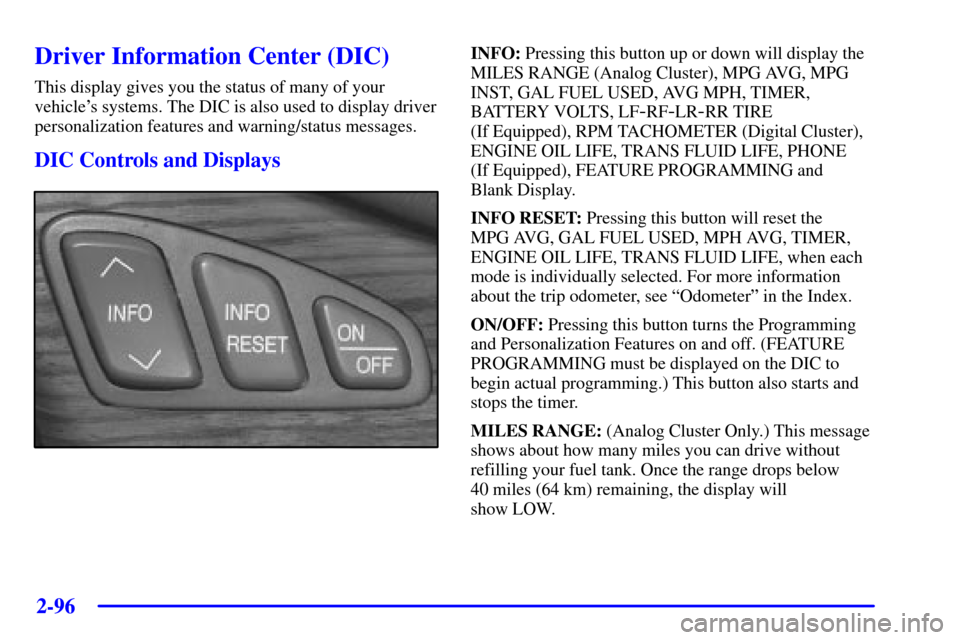
2-96
Driver Information Center (DIC)
This display gives you the status of many of your
vehicle's systems. The DIC is also used to display driver
personalization features and warning/status messages.
DIC Controls and Displays
INFO: Pressing this button up or down will display the
MILES RANGE (Analog Cluster), MPG AVG, MPG
INST, GAL FUEL USED, AVG MPH, TIMER,
BATTERY VOLTS, LF
-RF-LR-RR TIRE
(If Equipped), RPM TACHOMETER (Digital Cluster),
ENGINE OIL LIFE, TRANS FLUID LIFE, PHONE
(If Equipped), FEATURE PROGRAMMING and
Blank Display.
INFO RESET: Pressing this button will reset the
MPG AVG, GAL FUEL USED, MPH AVG, TIMER,
ENGINE OIL LIFE, TRANS FLUID LIFE, when each
mode is individually selected. For more information
about the trip odometer, see ªOdometerº in the Index.
ON/OFF: Pressing this button turns the Programming
and Personalization Features on and off. (FEATURE
PROGRAMMING must be displayed on the DIC to
begin actual programming.) This button also starts and
stops the timer.
MILES RANGE: (Analog Cluster Only.) This message
shows about how many miles you can drive without
refilling your fuel tank. Once the range drops below
40 miles (64 km) remaining, the display will
show LOW.
Page 167 of 397
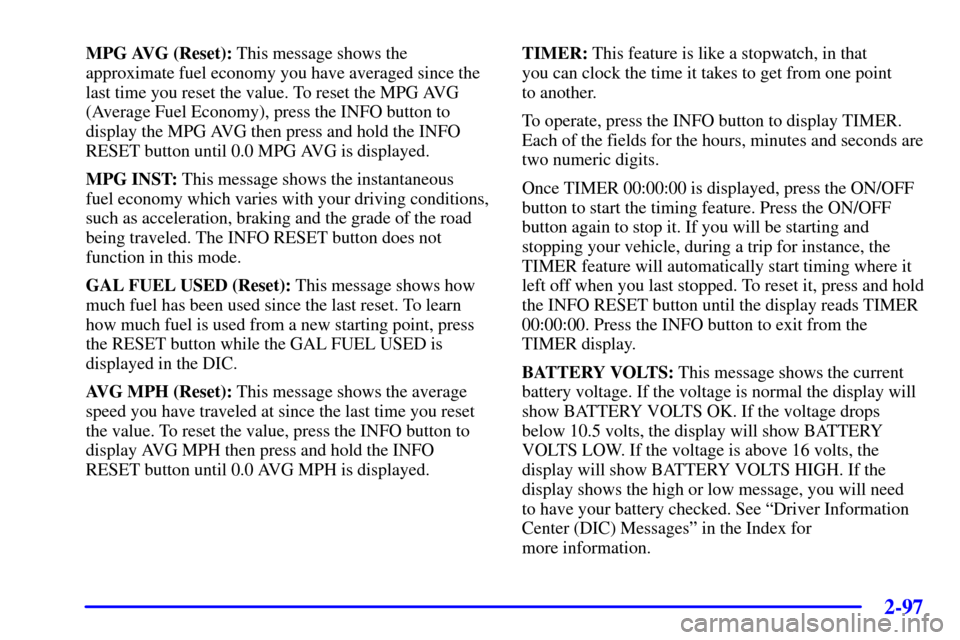
2-97
MPG AVG (Reset): This message shows the
approximate fuel economy you have averaged since the
last time you reset the value. To reset the MPG AVG
(Average Fuel Economy), press the INFO button to
display the MPG AVG then press and hold the INFO
RESET button until 0.0 MPG AVG is displayed.
MPG INST: This message shows the instantaneous
fuel economy which varies with your driving conditions,
such as acceleration, braking and the grade of the road
being traveled. The INFO RESET button does not
function in this mode.
GAL FUEL USED (Reset): This message shows how
much fuel has been used since the last reset. To learn
how much fuel is used from a new starting point, press
the RESET button while the GAL FUEL USED is
displayed in the DIC.
AVG MPH (Reset): This message shows the average
speed you have traveled at since the last time you reset
the value. To reset the value, press the INFO button to
display AVG MPH then press and hold the INFO
RESET button until 0.0 AVG MPH is displayed.TIMER: This feature is like a stopwatch, in that
you can clock the time it takes to get from one point
to another.
To operate, press the INFO button to display TIMER.
Each of the fields for the hours, minutes and seconds are
two numeric digits.
Once TIMER 00:00:00 is displayed, press the ON/OFF
button to start the timing feature. Press the ON/OFF
button again to stop it. If you will be starting and
stopping your vehicle, during a trip for instance, the
TIMER feature will automatically start timing where it
left off when you last stopped. To reset it, press and hold
the INFO RESET button until the display reads TIMER
00:00:00. Press the INFO button to exit from the
TIMER display.
BATTERY VOLTS: This message shows the current
battery voltage. If the voltage is normal the display will
show BATTERY VOLTS OK. If the voltage drops
below 10.5 volts, the display will show BATTERY
VOLTS LOW. If the voltage is above 16 volts, the
display will show BATTERY VOLTS HIGH. If the
display shows the high or low message, you will need
to have your battery checked. See ªDriver Information
Center (DIC) Messagesº in the Index for
more information.