steering wheel adjustment CADILLAC DEVILLE 2002 8.G Owners Manual
[x] Cancel search | Manufacturer: CADILLAC, Model Year: 2002, Model line: DEVILLE, Model: CADILLAC DEVILLE 2002 8.GPages: 426, PDF Size: 2.82 MB
Page 11 of 426
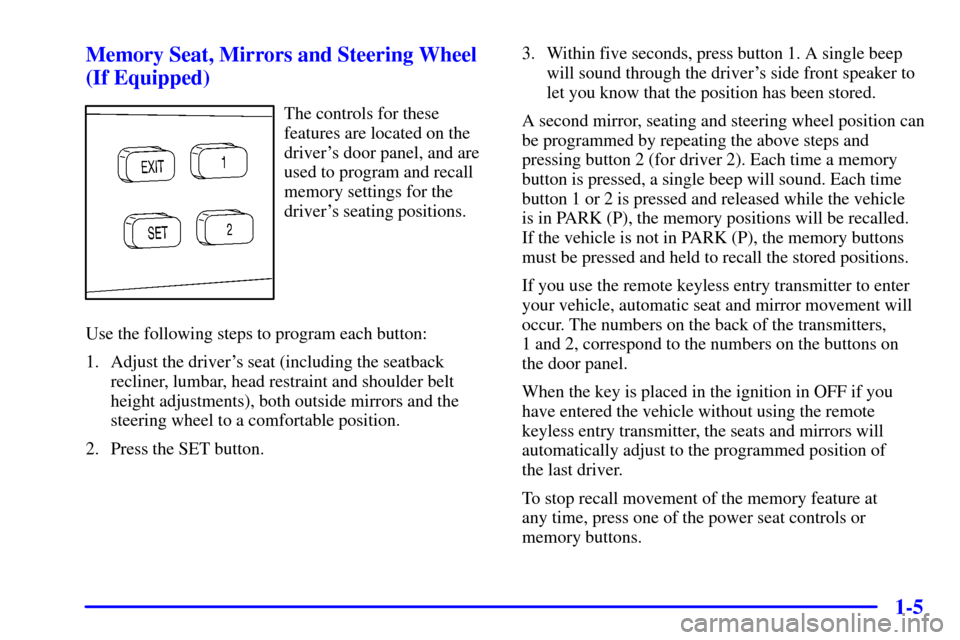
1-5 Memory Seat, Mirrors and Steering Wheel
(If Equipped)
The controls for these
features are located on the
driver's door panel, and are
used to program and recall
memory settings for the
driver's seating positions.
Use the following steps to program each button:
1. Adjust the driver's seat (including the seatback
recliner, lumbar, head restraint and shoulder belt
height adjustments), both outside mirrors and the
steering wheel to a comfortable position.
2. Press the SET button.3. Within five seconds, press button 1. A single beep
will sound through the driver's side front speaker to
let you know that the position has been stored.
A second mirror, seating and steering wheel position can
be programmed by repeating the above steps and
pressing button 2 (for driver 2). Each time a memory
button is pressed, a single beep will sound. Each time
button 1 or 2 is pressed and released while the vehicle
is in PARK (P), the memory positions will be recalled.
If the vehicle is not in PARK (P), the memory buttons
must be pressed and held to recall the stored positions.
If you use the remote keyless entry transmitter to enter
your vehicle, automatic seat and mirror movement will
occur. The numbers on the back of the transmitters,
1 and 2, correspond to the numbers on the buttons on
the door panel.
When the key is placed in the ignition in OFF if you
have entered the vehicle without using the remote
keyless entry transmitter, the seats and mirrors will
automatically adjust to the programmed position of
the last driver.
To stop recall movement of the memory feature at
any time, press one of the power seat controls or
memory buttons.
Page 130 of 426
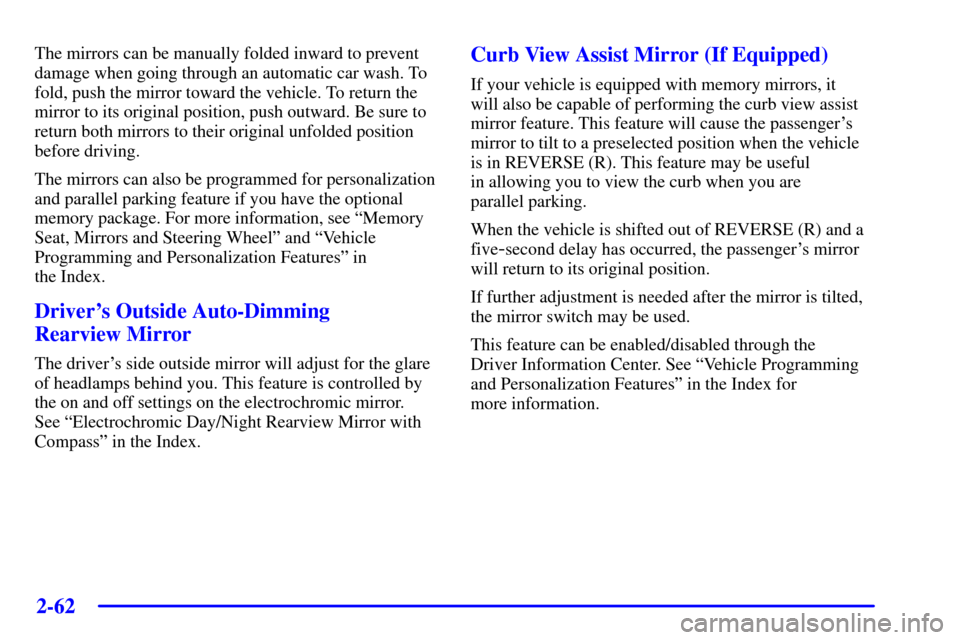
2-62
The mirrors can be manually folded inward to prevent
damage when going through an automatic car wash. To
fold, push the mirror toward the vehicle. To return the
mirror to its original position, push outward. Be sure to
return both mirrors to their original unfolded position
before driving.
The mirrors can also be programmed for personalization
and parallel parking feature if you have the optional
memory package. For more information, see ªMemory
Seat, Mirrors and Steering Wheelº and ªVehicle
Programming and Personalization Featuresº in
the Index.
Driver's Outside Auto-Dimming
Rearview Mirror
The driver's side outside mirror will adjust for the glare
of headlamps behind you. This feature is controlled by
the on and off settings on the electrochromic mirror.
See ªElectrochromic Day/Night Rearview Mirror with
Compassº in the Index.
Curb View Assist Mirror (If Equipped)
If your vehicle is equipped with memory mirrors, it
will also be capable of performing the curb view assist
mirror feature. This feature will cause the passenger's
mirror to tilt to a preselected position when the vehicle
is in REVERSE (R). This feature may be useful
in allowing you to view the curb when you are
parallel parking.
When the vehicle is shifted out of REVERSE (R) and a
five
-second delay has occurred, the passenger's mirror
will return to its original position.
If further adjustment is needed after the mirror is tilted,
the mirror switch may be used.
This feature can be enabled/disabled through the
Driver Information Center. See ªVehicle Programming
and Personalization Featuresº in the Index for
more information.
Page 276 of 426

4-38 Driving with a Trailer
Towing a trailer requires a certain amount of experience.
Before setting out for the open road, you'll want to get
to know your rig. Acquaint yourself with the feel of
handling and braking with the added weight of the
trailer. And always keep in mind that the vehicle you are
driving is now a good deal longer and not nearly as
responsive as your vehicle is by itself.
Before you start, check the trailer hitch and platform
(and attachments), safety chains, electrical connector,
lamps, tires and mirror adjustment. If the trailer has
electric brakes, start your vehicle and trailer moving and
then apply the trailer brake controller by hand to be sure
the brakes are working. This lets you check your
electrical connection at the same time.
During your trip, check occasionally to be sure that the
load is secure, and that the lamps and any trailer brakes
are still working.
Following Distance
Stay at least twice as far behind the vehicle ahead as you
would when driving your vehicle without a trailer. This
can help you avoid situations that require heavy braking
and sudden turns.
Passing
You'll need more passing distance up ahead when
you're towing a trailer. And, because you're a good deal
longer, you'll need to go much farther beyond the
passed vehicle before you can return to your lane.
Backing Up
Hold the bottom of the steering wheel with one hand.
Then, to move the trailer to the left, just move that hand
to the left. To move the trailer to the right, move your
hand to the right. Always back up slowly and, if
possible, have someone guide you.