trip computer CADILLAC DEVILLE 2002 8.G Owners Manual
[x] Cancel search | Manufacturer: CADILLAC, Model Year: 2002, Model line: DEVILLE, Model: CADILLAC DEVILLE 2002 8.GPages: 426, PDF Size: 2.82 MB
Page 140 of 426
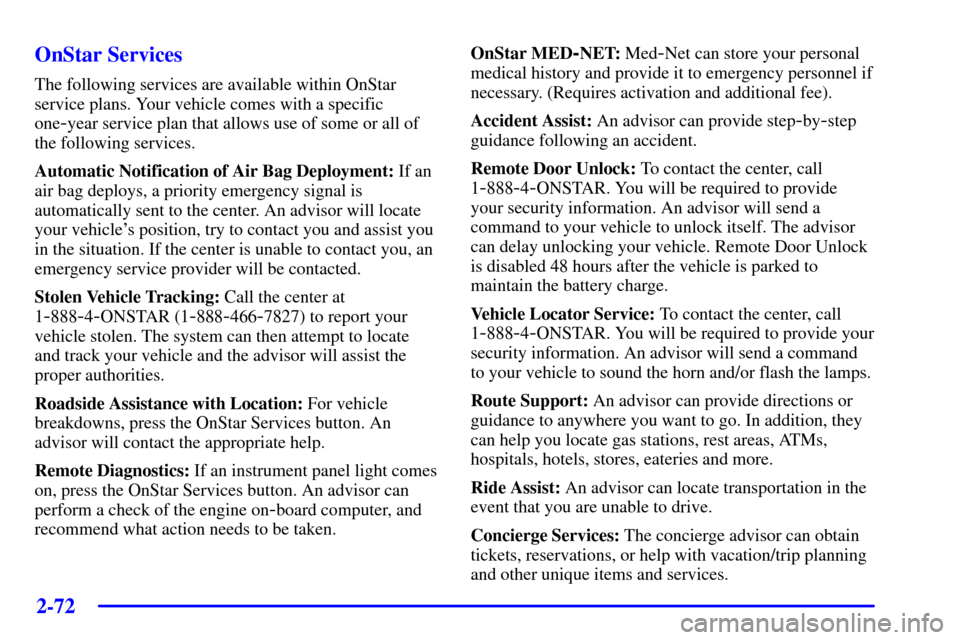
2-72
OnStar Services
The following services are available within OnStar
service plans. Your vehicle comes with a specific
one
-year service plan that allows use of some or all of
the following services.
Automatic Notification of Air Bag Deployment: If an
air bag deploys, a priority emergency signal is
automatically sent to the center. An advisor will locate
your vehicle's position, try to contact you and assist you
in the situation. If the center is unable to contact you, an
emergency service provider will be contacted.
Stolen Vehicle Tracking: Call the center at
1
-888-4-ONSTAR (1-888-466-7827) to report your
vehicle stolen. The system can then attempt to locate
and track your vehicle and the advisor will assist the
proper authorities.
Roadside Assistance with Location: For vehicle
breakdowns, press the OnStar Services button. An
advisor will contact the appropriate help.
Remote Diagnostics: If an instrument panel light comes
on, press the OnStar Services button. An advisor can
perform a check of the engine on
-board computer, and
recommend what action needs to be taken.OnStar MED
-NET: Med-Net can store your personal
medical history and provide it to emergency personnel if
necessary. (Requires activation and additional fee).
Accident Assist: An advisor can provide step
-by-step
guidance following an accident.
Remote Door Unlock: To contact the center, call
1
-888-4-ONSTAR. You will be required to provide
your security information. An advisor will send a
command to your vehicle to unlock itself. The advisor
can delay unlocking your vehicle. Remote Door Unlock
is disabled 48 hours after the vehicle is parked to
maintain the battery charge.
Vehicle Locator Service: To contact the center, call
1
-888-4-ONSTAR. You will be required to provide your
security information. An advisor will send a command
to your vehicle to sound the horn and/or flash the lamps.
Route Support: An advisor can provide directions or
guidance to anywhere you want to go. In addition, they
can help you locate gas stations, rest areas, ATMs,
hospitals, hotels, stores, eateries and more.
Ride Assist: An advisor can locate transportation in the
event that you are unable to drive.
Concierge Services: The concierge advisor can obtain
tickets, reservations, or help with vacation/trip planning
and other unique items and services.
Page 150 of 426

2-82
Speedometer and Odometer
The speedometer lets you see your speed in both miles
per hour (mph) and kilometers per hour (km/h). The
odometer shows how far your vehicle has been driven,
in either miles (used in the United States) or kilometers
(used in Canada).
You may wonder what happens if a vehicle has to have a
new odometer installed. The new one may read the
correct mileage. This is because your vehicle's computer
has stored the mileage in memory.
Trip Odometer
The trip odometer can record the number of miles or
kilometers traveled for up to two trips.
The trip odometer button is
located to the left of the
steering wheel on the
instrument panel.The two trip modes are indicated by Trip A and Trip B.
In order to change from one mode to the other, press the
A/B portion of the TRIP button.
By pressing the bottom of this button, you can tell how
many miles have been recorded on either Trip A or
Trip B since you last set the odometer back to zero.
Press the RESET part of the button until zeros appear to
reset each trip mode.
If your vehicle is first sold in the United States,
the trip odometer will return to zero after 999.9 miles
(1 609 km). If your vehicle is first sold in Canada, the
trip odometer will return to zero after 1 999.9 km
(1,242 miles). The RESET TRIP A/B button only resets
the trip mode (A or B) that is being displayed. Each trip
mode must be reset individually.
Page 167 of 426

2-99
Fuel Data Display (Digital Cluster)
The fuel data display
tells you all you about
the fuel economy and
how far you can travel
with the fuel remaining.
The average fuel economy (AVG) display shows the
average miles per U.S. gallon.
To reset the average fuel economy, press the INFO
button until the MPG AVG is displayed on the DIC.
Press and hold the INFO RESET button until both
the fuel data display and DIC display reads 0.0.The RANGE display shows how far the computer thinks
you can travel with the fuel that is in the tank. The
computer does not know what driving conditions will be
like for the rest of your trip, so the range is estimated
based on the recent fuel economy. Therefore, the range
reading may change as your driving habits change.
Going from city to highway driving may increase the
range reading.
The FUEL LEVEL LOW message will be displayed
in the Driver Information Center (DIC) and a chime
will sound when there is approximately 3 U.S. gallons
(11.4 L) of fuel remaining.
If the range display in the DIC shows LO, you should
stop for fuel as soon as possible. This means that you
have less than approximately 1.2 U.S. gallons (4.7 L)
of fuel remaining.
On the analog cluster, fuel data can be obtained by
pressing the INFO button. See ªDriver Information
Center (DIC)º in the Index.