ESP CADILLAC DEVILLE 2003 8.G Owners Manual
[x] Cancel search | Manufacturer: CADILLAC, Model Year: 2003, Model line: DEVILLE, Model: CADILLAC DEVILLE 2003 8.GPages: 423, PDF Size: 2.91 MB
Page 19 of 423
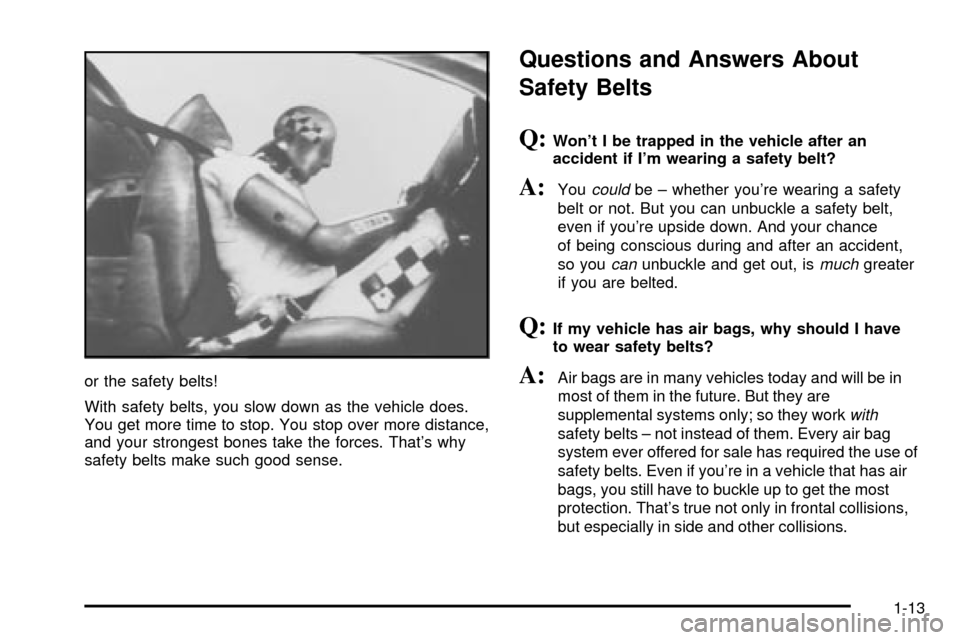
or the safety belts!
With safety belts, you slow down as the vehicle does.
You get more time to stop. You stop over more distance,
and your strongest bones take the forces. That's why
safety belts make such good sense.
Questions and Answers About
Safety Belts
Q:Won't I be trapped in the vehicle after an
accident if I'm wearing a safety belt?
A:Youcouldbe ± whether you're wearing a safety
belt or not. But you can unbuckle a safety belt,
even if you're upside down. And your chance
of being conscious during and after an accident,
so you
canunbuckle and get out, ismuchgreater
if you are belted.
Q:If my vehicle has air bags, why should I have
to wear safety belts?
A:Air bags are in many vehicles today and will be in
most of them in the future. But they are
supplemental systems only; so they work
with
safety belts ± not instead of them. Every air bag
system ever offered for sale has required the use of
safety belts. Even if you're in a vehicle that has air
bags, you still have to buckle up to get the most
protection. That's true not only in frontal collisions,
but especially in side and other collisions.
1-13
Page 76 of 423

Doors and Locks
Door Locks
{CAUTION:
Unlocked doors can be dangerous.
·Passengers Ð especially children Ð can
easily open the doors and fall out of a
moving vehicle. When a door is locked, the
handle won't open it. You increase the
chance of being thrown out of the vehicle
in a crash if the doors aren't locked. So,
wear safety belts properly and lock the
doors whenever you drive.
·Young children who get into unlocked
vehicles may be unable to get out. A child
can be overcome by extreme heat and can
suffer permanent injuries or even death
from heat stroke. Always lock your vehicle
whenever you leave it.
·Outsiders can easily enter through an
unlocked door when you slow down or
stop your vehicle. Locking your doors can
help prevent this from happening.There are several ways to lock and unlock your vehicle.
Because your vehicle has the theft-deterrent system,
you must unlock the doors with the key or remote
keyless entry transmitter to avoid setting off the alarm.
From the outside, use either the key or the remote
keyless entry transmitter.
From the inside, use the
manual lock levers located
at the top of the door
panel near the window.
Push down the manual lock lever to lock the door.
To unlock the door, pull up on the lever.
2-8
Page 83 of 423

Windows
{CAUTION:
Leaving children in a vehicle with the windows
closed is dangerous. A child can be overcome
by the extreme heat and can suffer permanent
injuries or even death from heat stroke. Never
leave a child alone in a vehicle, especially with
the windows closed in warm or hot weather.
2-15
Page 87 of 423
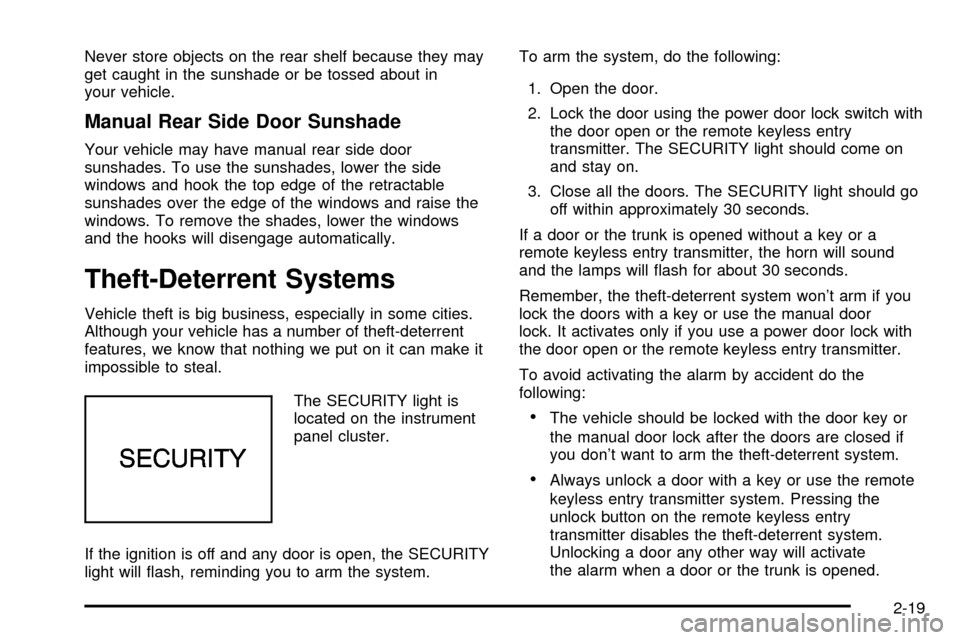
Never store objects on the rear shelf because they may
get caught in the sunshade or be tossed about in
your vehicle.
Manual Rear Side Door Sunshade
Your vehicle may have manual rear side door
sunshades. To use the sunshades, lower the side
windows and hook the top edge of the retractable
sunshades over the edge of the windows and raise the
windows. To remove the shades, lower the windows
and the hooks will disengage automatically.
Theft-Deterrent Systems
Vehicle theft is big business, especially in some cities.
Although your vehicle has a number of theft-deterrent
features, we know that nothing we put on it can make it
impossible to steal.
The SECURITY light is
located on the instrument
panel cluster.
If the ignition is off and any door is open, the SECURITY
light will ¯ash, reminding you to arm the system.To arm the system, do the following:
1. Open the door.
2. Lock the door using the power door lock switch with
the door open or the remote keyless entry
transmitter. The SECURITY light should come on
and stay on.
3. Close all the doors. The SECURITY light should go
off within approximately 30 seconds.
If a door or the trunk is opened without a key or a
remote keyless entry transmitter, the horn will sound
and the lamps will ¯ash for about 30 seconds.
Remember, the theft-deterrent system won't arm if you
lock the doors with a key or use the manual door
lock. It activates only if you use a power door lock with
the door open or the remote keyless entry transmitter.
To avoid activating the alarm by accident do the
following:
·The vehicle should be locked with the door key or
the manual door lock after the doors are closed if
you don't want to arm the theft-deterrent system.
·Always unlock a door with a key or use the remote
keyless entry transmitter system. Pressing the
unlock button on the remote keyless entry
transmitter disables the theft-deterrent system.
Unlocking a door any other way will activate
the alarm when a door or the trunk is opened.
2-19
Page 123 of 423
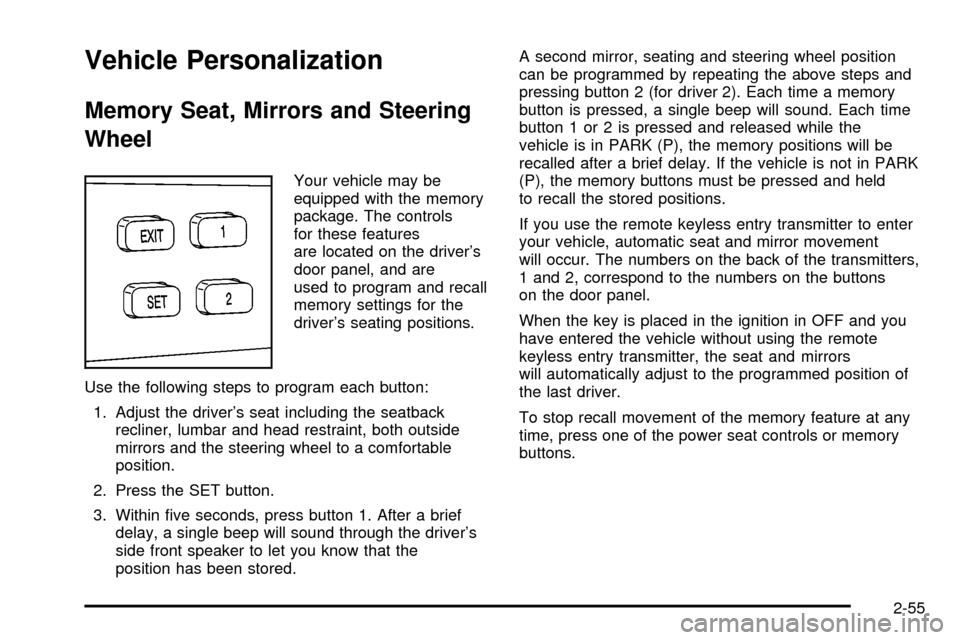
Vehicle Personalization
Memory Seat, Mirrors and Steering
Wheel
Your vehicle may be
equipped with the memory
package. The controls
for these features
are located on the driver's
door panel, and are
used to program and recall
memory settings for the
driver's seating positions.
Use the following steps to program each button:
1. Adjust the driver's seat including the seatback
recliner, lumbar and head restraint, both outside
mirrors and the steering wheel to a comfortable
position.
2. Press the SET button.
3. Within ®ve seconds, press button 1. After a brief
delay, a single beep will sound through the driver's
side front speaker to let you know that the
position has been stored.A second mirror, seating and steering wheel position
can be programmed by repeating the above steps and
pressing button 2 (for driver 2). Each time a memory
button is pressed, a single beep will sound. Each time
button 1 or 2 is pressed and released while the
vehicle is in PARK (P), the memory positions will be
recalled after a brief delay. If the vehicle is not in PARK
(P), the memory buttons must be pressed and held
to recall the stored positions.
If you use the remote keyless entry transmitter to enter
your vehicle, automatic seat and mirror movement
will occur. The numbers on the back of the transmitters,
1 and 2, correspond to the numbers on the buttons
on the door panel.
When the key is placed in the ignition in OFF and you
have entered the vehicle without using the remote
keyless entry transmitter, the seat and mirrors
will automatically adjust to the programmed position of
the last driver.
To stop recall movement of the memory feature at any
time, press one of the power seat controls or memory
buttons.
2-55
Page 139 of 423
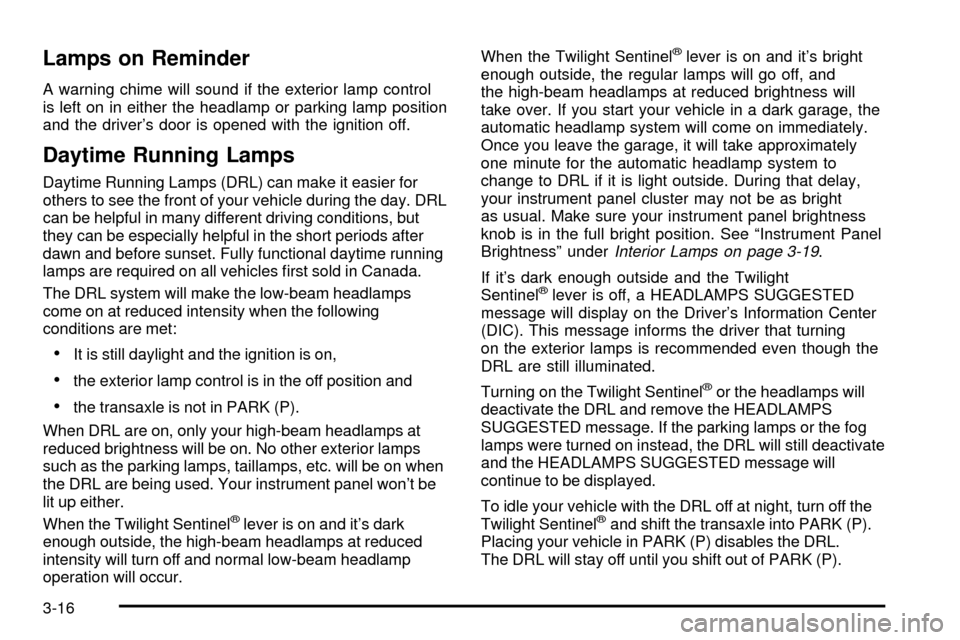
Lamps on Reminder
A warning chime will sound if the exterior lamp control
is left on in either the headlamp or parking lamp position
and the driver's door is opened with the ignition off.
Daytime Running Lamps
Daytime Running Lamps (DRL) can make it easier for
others to see the front of your vehicle during the day. DRL
can be helpful in many different driving conditions, but
they can be especially helpful in the short periods after
dawn and before sunset. Fully functional daytime running
lamps are required on all vehicles ®rst sold in Canada.
The DRL system will make the low-beam headlamps
come on at reduced intensity when the following
conditions are met:
·It is still daylight and the ignition is on,
·the exterior lamp control is in the off position and
·the transaxle is not in PARK (P).
When DRL are on, only your high-beam headlamps at
reduced brightness will be on. No other exterior lamps
such as the parking lamps, taillamps, etc. will be on when
the DRL are being used. Your instrument panel won't be
lit up either.
When the Twilight Sentinel
žlever is on and it's dark
enough outside, the high-beam headlamps at reduced
intensity will turn off and normal low-beam headlamp
operation will occur.When the Twilight Sentinel
žlever is on and it's bright
enough outside, the regular lamps will go off, and
the high-beam headlamps at reduced brightness will
take over. If you start your vehicle in a dark garage, the
automatic headlamp system will come on immediately.
Once you leave the garage, it will take approximately
one minute for the automatic headlamp system to
change to DRL if it is light outside. During that delay,
your instrument panel cluster may not be as bright
as usual. Make sure your instrument panel brightness
knob is in the full bright position. See ªInstrument Panel
Brightnessº under
Interior Lamps on page 3-19.
If it's dark enough outside and the Twilight
Sentinel
žlever is off, a HEADLAMPS SUGGESTED
message will display on the Driver's Information Center
(DIC). This message informs the driver that turning
on the exterior lamps is recommended even though the
DRL are still illuminated.
Turning on the Twilight Sentinel
žor the headlamps will
deactivate the DRL and remove the HEADLAMPS
SUGGESTED message. If the parking lamps or the fog
lamps were turned on instead, the DRL will still deactivate
and the HEADLAMPS SUGGESTED message will
continue to be displayed.
To idle your vehicle with the DRL off at night, turn off the
Twilight Sentinel
žand shift the transaxle into PARK (P).
Placing your vehicle in PARK (P) disables the DRL.
The DRL will stay off until you shift out of PARK (P).
3-16
Page 162 of 423
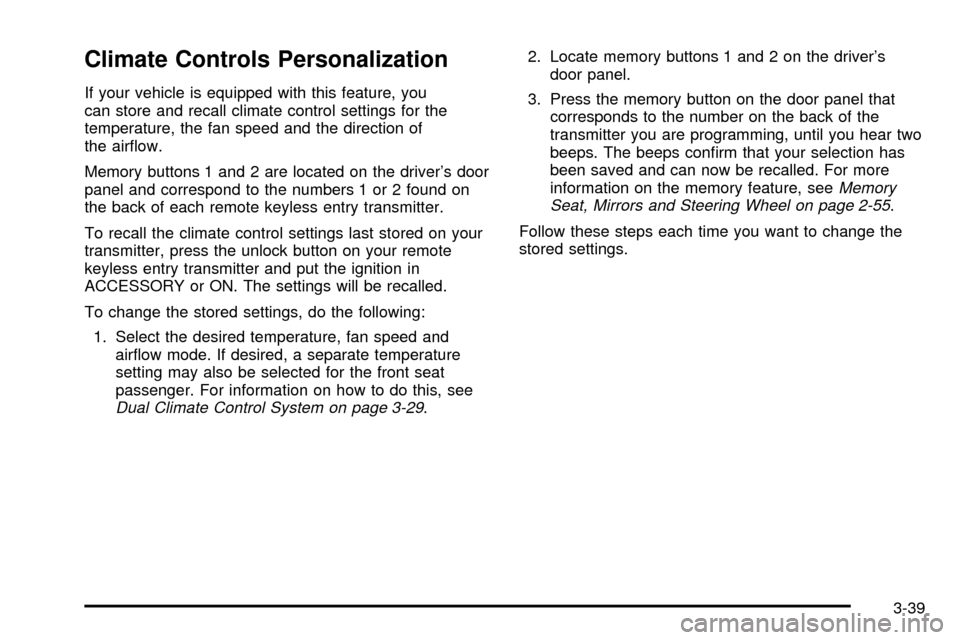
Climate Controls Personalization
If your vehicle is equipped with this feature, you
can store and recall climate control settings for the
temperature, the fan speed and the direction of
the air¯ow.
Memory buttons 1 and 2 are located on the driver's door
panel and correspond to the numbers 1 or 2 found on
the back of each remote keyless entry transmitter.
To recall the climate control settings last stored on your
transmitter, press the unlock button on your remote
keyless entry transmitter and put the ignition in
ACCESSORY or ON. The settings will be recalled.
To change the stored settings, do the following:
1. Select the desired temperature, fan speed and
air¯ow mode. If desired, a separate temperature
setting may also be selected for the front seat
passenger. For information on how to do this, see
Dual Climate Control System on page 3-29.2. Locate memory buttons 1 and 2 on the driver's
door panel.
3. Press the memory button on the door panel that
corresponds to the number on the back of the
transmitter you are programming, until you hear two
beeps. The beeps con®rm that your selection has
been saved and can now be recalled. For more
information on the memory feature, see
Memory
Seat, Mirrors and Steering Wheel on page 2-55.
Follow these steps each time you want to change the
stored settings.
3-39
Page 179 of 423
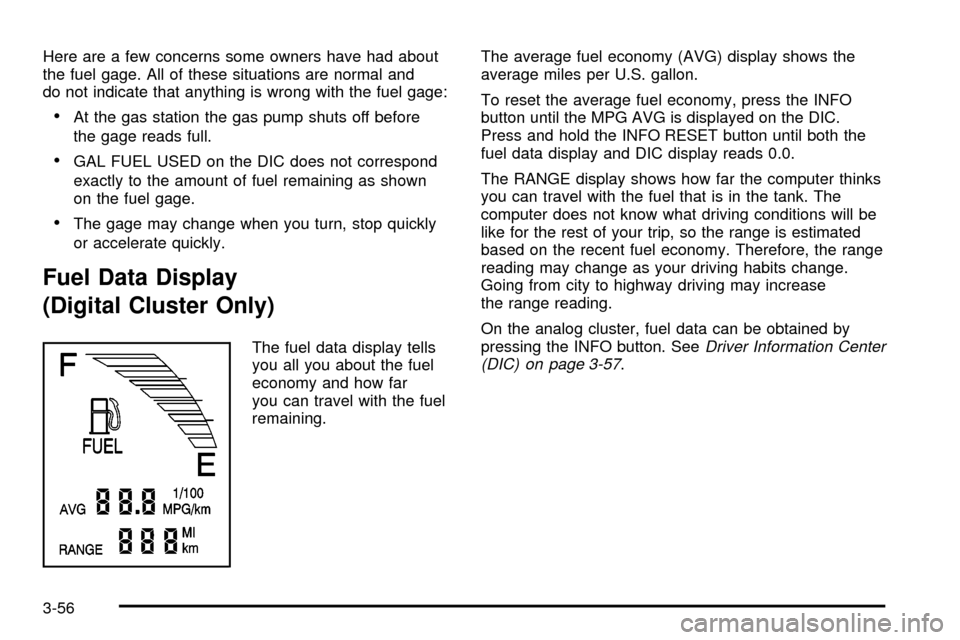
Here are a few concerns some owners have had about
the fuel gage. All of these situations are normal and
do not indicate that anything is wrong with the fuel gage:
·At the gas station the gas pump shuts off before
the gage reads full.
·GAL FUEL USED on the DIC does not correspond
exactly to the amount of fuel remaining as shown
on the fuel gage.
·The gage may change when you turn, stop quickly
or accelerate quickly.
Fuel Data Display
(Digital Cluster Only)
The fuel data display tells
you all you about the fuel
economy and how far
you can travel with the fuel
remaining.The average fuel economy (AVG) display shows the
average miles per U.S. gallon.
To reset the average fuel economy, press the INFO
button until the MPG AVG is displayed on the DIC.
Press and hold the INFO RESET button until both the
fuel data display and DIC display reads 0.0.
The RANGE display shows how far the computer thinks
you can travel with the fuel that is in the tank. The
computer does not know what driving conditions will be
like for the rest of your trip, so the range is estimated
based on the recent fuel economy. Therefore, the range
reading may change as your driving habits change.
Going from city to highway driving may increase
the range reading.
On the analog cluster, fuel data can be obtained by
pressing the INFO button. SeeDriver Information Center
(DIC) on page 3-57.
3-56
Page 226 of 423
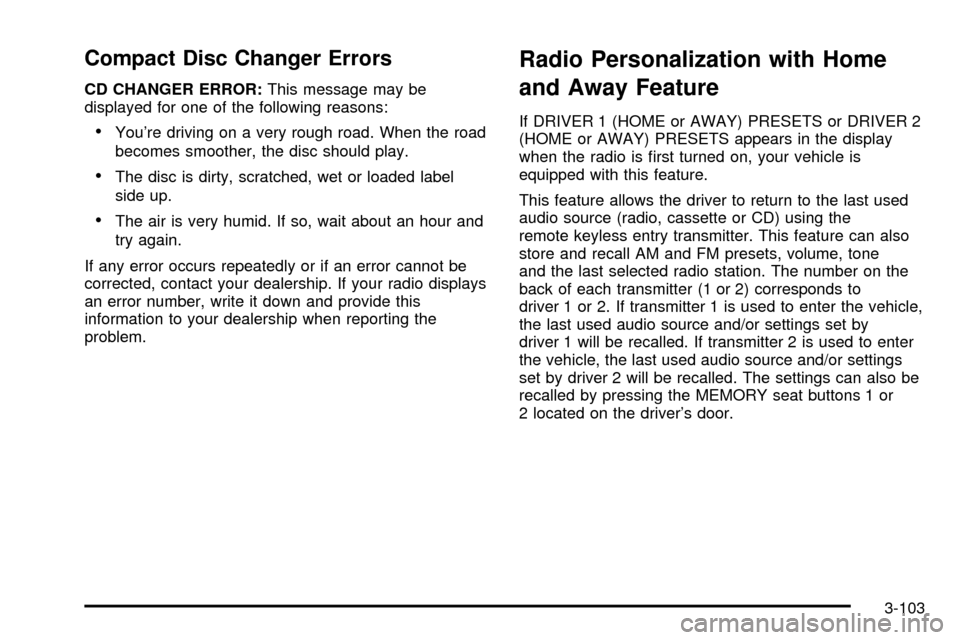
Compact Disc Changer Errors
CD CHANGER ERROR:This message may be
displayed for one of the following reasons:
·You're driving on a very rough road. When the road
becomes smoother, the disc should play.
·The disc is dirty, scratched, wet or loaded label
side up.
·The air is very humid. If so, wait about an hour and
try again.
If any error occurs repeatedly or if an error cannot be
corrected, contact your dealership. If your radio displays
an error number, write it down and provide this
information to your dealership when reporting the
problem.
Radio Personalization with Home
and Away Feature
If DRIVER 1 (HOME or AWAY) PRESETS or DRIVER 2
(HOME or AWAY) PRESETS appears in the display
when the radio is ®rst turned on, your vehicle is
equipped with this feature.
This feature allows the driver to return to the last used
audio source (radio, cassette or CD) using the
remote keyless entry transmitter. This feature can also
store and recall AM and FM presets, volume, tone
and the last selected radio station. The number on the
back of each transmitter (1 or 2) corresponds to
driver 1 or 2. If transmitter 1 is used to enter the vehicle,
the last used audio source and/or settings set by
driver 1 will be recalled. If transmitter 2 is used to enter
the vehicle, the last used audio source and/or settings
set by driver 2 will be recalled. The settings can also be
recalled by pressing the MEMORY seat buttons 1 or
2 located on the driver's door.
3-103
Page 228 of 423
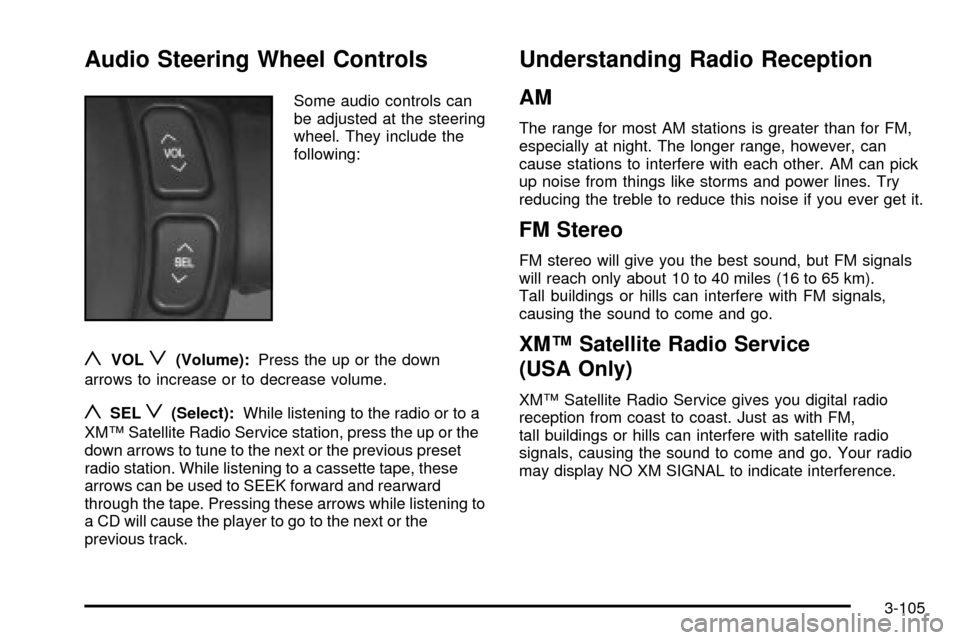
Audio Steering Wheel Controls
Some audio controls can
be adjusted at the steering
wheel. They include the
following:
yVOLz(Volume):Press the up or the down
arrows to increase or to decrease volume.
ySELz(Select):While listening to the radio or to a
XMŸ Satellite Radio Service station, press the up or the
down arrows to tune to the next or the previous preset
radio station. While listening to a cassette tape, these
arrows can be used to SEEK forward and rearward
through the tape. Pressing these arrows while listening to
a CD will cause the player to go to the next or the
previous track.
Understanding Radio Reception
AM
The range for most AM stations is greater than for FM,
especially at night. The longer range, however, can
cause stations to interfere with each other. AM can pick
up noise from things like storms and power lines. Try
reducing the treble to reduce this noise if you ever get it.
FM Stereo
FM stereo will give you the best sound, but FM signals
will reach only about 10 to 40 miles (16 to 65 km).
Tall buildings or hills can interfere with FM signals,
causing the sound to come and go.
XMŸ Satellite Radio Service
(USA Only)
XMŸ Satellite Radio Service gives you digital radio
reception from coast to coast. Just as with FM,
tall buildings or hills can interfere with satellite radio
signals, causing the sound to come and go. Your radio
may display NO XM SIGNAL to indicate interference.
3-105