fuse CADILLAC DEVILLE 2003 8.G Owners Manual
[x] Cancel search | Manufacturer: CADILLAC, Model Year: 2003, Model line: DEVILLE, Model: CADILLAC DEVILLE 2003 8.GPages: 423, PDF Size: 2.91 MB
Page 88 of 423

If you activate the alarm by accident, unlock the driver's
door with your key. You can also turn off the alarm by
using the unlock button on the remote keyless entry
transmitter system, or by starting the car with a valid key.
Changes or modi®cations made to this system by other
than an authorized service facility could void
authorization to use the theft system.
Testing the Alarm
1. From inside the vehicle, roll down the window, then
get out of the vehicle, keeping the door open.
2. From outside of the vehicle, with the door open, lock
the vehicle using the power door lock or the remote
keyless entry system and close the door. Wait 30
seconds until the SECURITY lamp goes off.
3. Reach in and unlock the door using the manual
lock and open the door. The horn will sound and
the hazard lights will ¯ash.
You can turn off the alarm by unlocking the driver's door
with your key, using the unlock button on the remote
keyless entry transmitter or by starting the car with
a valid key.
If the alarm does not sound when it should, check to
see if the horn works. The horn fuse may be blown.
To replace the fuse, see
Fuses and Circuit Breakers on
page 5-94. If the fuse does not need to be replaced,
you may need to have your vehicle serviced.To reduce the possibility of theft, always arm the
theft-deterrent system when leaving your vehicle.
Valet Lockout Switch
The valet lockout switch
is located inside the
glove box.
Press the switch to ON to disable the use of the trunk,
fuel door, garage door opener and optional cellular
telephone. The remote keyless entry transmitter cannot
open the trunk if the valet lockout switch is in ON.
Press this switch to OFF to enable the use of the trunk,
fuel door, garage door opener and optional cellular
telephone.
Locking the glove box with your key will also help to
secure your vehicle.
2-20
Page 90 of 423
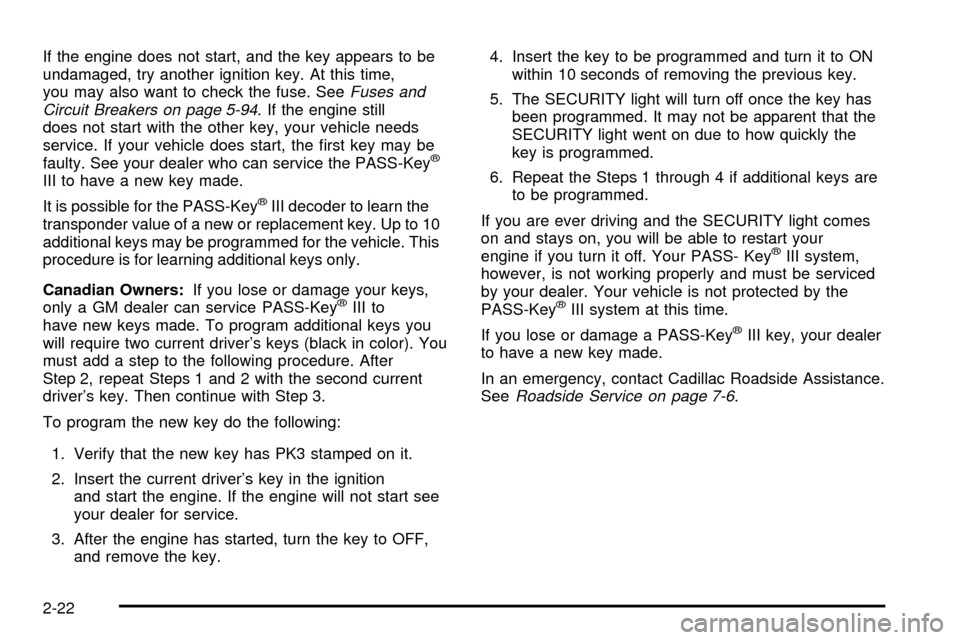
If the engine does not start, and the key appears to be
undamaged, try another ignition key. At this time,
you may also want to check the fuse. See
Fuses and
Circuit Breakers on page 5-94. If the engine still
does not start with the other key, your vehicle needs
service. If your vehicle does start, the ®rst key may be
faulty. See your dealer who can service the PASS-Key
ž
III to have a new key made.
It is possible for the PASS-Key
žIII decoder to learn the
transponder value of a new or replacement key. Up to 10
additional keys may be programmed for the vehicle. This
procedure is for learning additional keys only.
Canadian Owners:If you lose or damage your keys,
only a GM dealer can service PASS-Key
žIII to
have new keys made. To program additional keys you
will require two current driver's keys (black in color). You
must add a step to the following procedure. After
Step 2, repeat Steps 1 and 2 with the second current
driver's key. Then continue with Step 3.
To program the new key do the following:
1. Verify that the new key has PK3 stamped on it.
2. Insert the current driver's key in the ignition
and start the engine. If the engine will not start see
your dealer for service.
3. After the engine has started, turn the key to OFF,
and remove the key.4. Insert the key to be programmed and turn it to ON
within 10 seconds of removing the previous key.
5. The SECURITY light will turn off once the key has
been programmed. It may not be apparent that the
SECURITY light went on due to how quickly the
key is programmed.
6. Repeat the Steps 1 through 4 if additional keys are
to be programmed.
If you are ever driving and the SECURITY light comes
on and stays on, you will be able to restart your
engine if you turn it off. Your PASS- Key
žIII system,
however, is not working properly and must be serviced
by your dealer. Your vehicle is not protected by the
PASS-Key
žIII system at this time.
If you lose or damage a PASS-Key
žIII key, your dealer
to have a new key made.
In an emergency, contact Cadillac Roadside Assistance.
See
Roadside Service on page 7-6.
2-22
Page 132 of 423
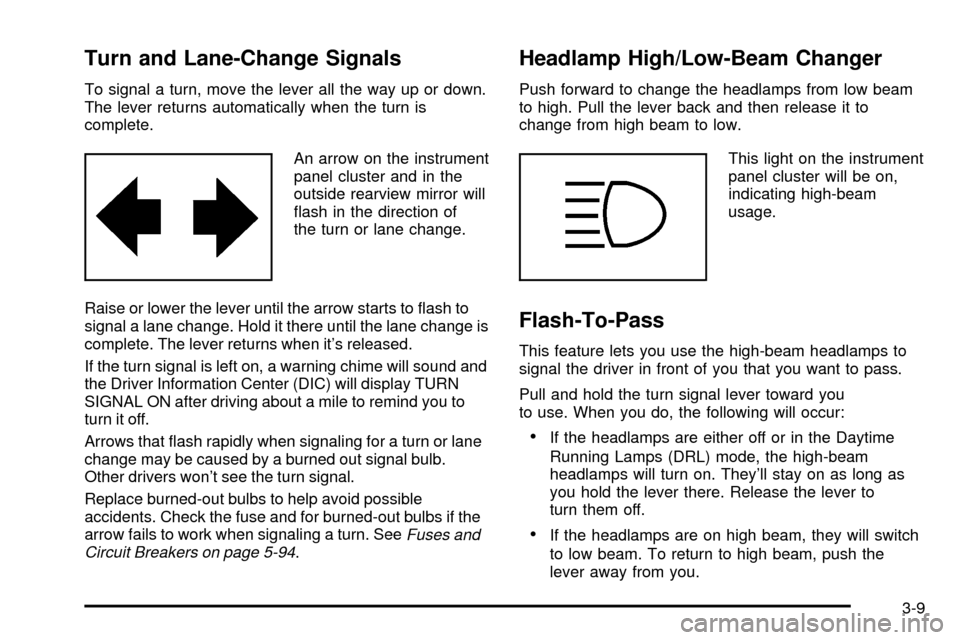
Turn and Lane-Change Signals
To signal a turn, move the lever all the way up or down.
The lever returns automatically when the turn is
complete.
An arrow on the instrument
panel cluster and in the
outside rearview mirror will
¯ash in the direction of
the turn or lane change.
Raise or lower the lever until the arrow starts to ¯ash to
signal a lane change. Hold it there until the lane change is
complete. The lever returns when it's released.
If the turn signal is left on, a warning chime will sound and
the Driver Information Center (DIC) will display TURN
SIGNAL ON after driving about a mile to remind you to
turn it off.
Arrows that ¯ash rapidly when signaling for a turn or lane
change may be caused by a burned out signal bulb.
Other drivers won't see the turn signal.
Replace burned-out bulbs to help avoid possible
accidents. Check the fuse and for burned-out bulbs if the
arrow fails to work when signaling a turn. See
Fuses and
Circuit Breakers on page 5-94.
Headlamp High/Low-Beam Changer
Push forward to change the headlamps from low beam
to high. Pull the lever back and then release it to
change from high beam to low.
This light on the instrument
panel cluster will be on,
indicating high-beam
usage.
Flash-To-Pass
This feature lets you use the high-beam headlamps to
signal the driver in front of you that you want to pass.
Pull and hold the turn signal lever toward you
to use. When you do, the following will occur:
·If the headlamps are either off or in the Daytime
Running Lamps (DRL) mode, the high-beam
headlamps will turn on. They'll stay on as long as
you hold the lever there. Release the lever to
turn them off.
·If the headlamps are on high beam, they will switch
to low beam. To return to high beam, push the
lever away from you.
3-9
Page 150 of 423

Accessory Power Outlets
Your vehicle is equipped with accessory power outlets.
The outlets can be used to plug in electrical equipment
such as a cellular telephone, CB radio, etc.
If you have a vehicle with a center storage compartment
located on the instrument panel, you may have an
accessory power outlet in the storage drawer. There is
also an outlet on the front passenger's seat near
the umbrella tray.
There are two accessory power outlets in the rear seat
area located on the door armrests next to the ashtrays.
Your vehicle may have a small cap that must be
removed to access the accessory power outlet. If it
does, when not using the outlet be sure to cover it with
the protective cap.
The accessory power outlet will only operate when the
ignition is in ACCESSORY or ON and for 10 minutes
after turning the ignition OFF. If you would like the
accessory power outlet to operate regardless of ignition
position, and for extended periods of time, see your
dealer for more information.
Notice:When using an accessory power outlet,
maximum electrical load must not exceed amperage
rating. Always turn off any electrical equipment
when not in use. Leaving electrical equipment on for
extended periods will drain your battery.
Certain accessory power plugs may not be compatible
to the accessory power outlet and could result in
blown vehicle or adapter fuses. If you experience a
problem see your dealer for additional information on the
accessory power outlets.
Notice:Adding some electrical equipment to your
vehicle can damage it or keep other things from
working as they should. This wouldn't be covered by
your warranty. Check with your dealer before
adding electrical equipment, and never use anything
that exceeds the amperage rating.
Follow the proper installation instructions that are
included with any electrical equipment you install.
Notice:Power outlets are designed for accessory
plugs only. Do not hang any type of accessory
or accessory bracket from the plug. Improper use of
the power outlet can cause damage not covered
by your warranty.
3-27
Page 273 of 423

Uniform Tire Quality Grading..........................5-67
Wheel Alignment and Tire Balance..................5-68
Wheel Replacement......................................5-69
Tire Chains..................................................5-70
If a Tire Goes Flat........................................5-71
Changing a Flat Tire.....................................5-72
Compact Spare Tire......................................5-83
Appearance Care............................................5-84
Cleaning the Inside of Your Vehicle.................5-84
Care of Safety Belts......................................5-87
Weatherstrips...............................................5-87
Cleaning the Outside of Your Vehicle..............5-88
Sheet Metal Damage.....................................5-90
Finish Damage.............................................5-90
Underbody Maintenance................................5-90Chemical Paint Spotting.................................5-90
Vehicle Care/Appearance Materials..................5-91
Vehicle Identi®cation......................................5-92
Vehicle Identi®cation Number (VIN).................5-92
Service Parts Identi®cation Label.....................5-93
Electrical System............................................5-93
Add-On Electrical Equipment..........................5-93
Headlamp Wiring..........................................5-93
Windshield Wiper Fuses................................5-93
Power Windows and Other Power Options.......5-93
Fuses and Circuit Breakers............................5-94
Removing the Rear Seat Cushion...................5-96
Capacities and Speci®cations........................5-101
Normal Maintenance Replacement Parts.........5-103
Section 5 Service and Appearance Care
5-2
Page 275 of 423

CAUTION: (Continued)
·
Be sure to use the proper nuts, bolts and
other fasteners. ªEnglishº and ªmetricº
fasteners can be easily confused. If you
use the wrong fasteners, parts can later
break or fall off. You could be hurt.
Adding Equipment to the Outside of
Your Vehicle
Things you might add to the outside of your vehicle can
affect the air¯ow around it. This may cause wind
noise and affect windshield washer performance. Check
with your dealer before adding equipment to the
outside of your vehicle.
Fuel
Use of the recommended fuel is an important part of the
proper maintenance of your vehicle.
Gasoline Octane
Use regular unleaded gasoline with a posted octane of
87 or higher. However, for best performance and for
trailer towing, you may wish to use middle grade
or premium unleaded gasoline. If the octane is less than
87, you may get a heavy knocking noise when you
drive. If this occurs, use a gasoline rated at 87 octane
or higher as soon as possible. Otherwise, you might
damage your engine.
5-4
Page 284 of 423
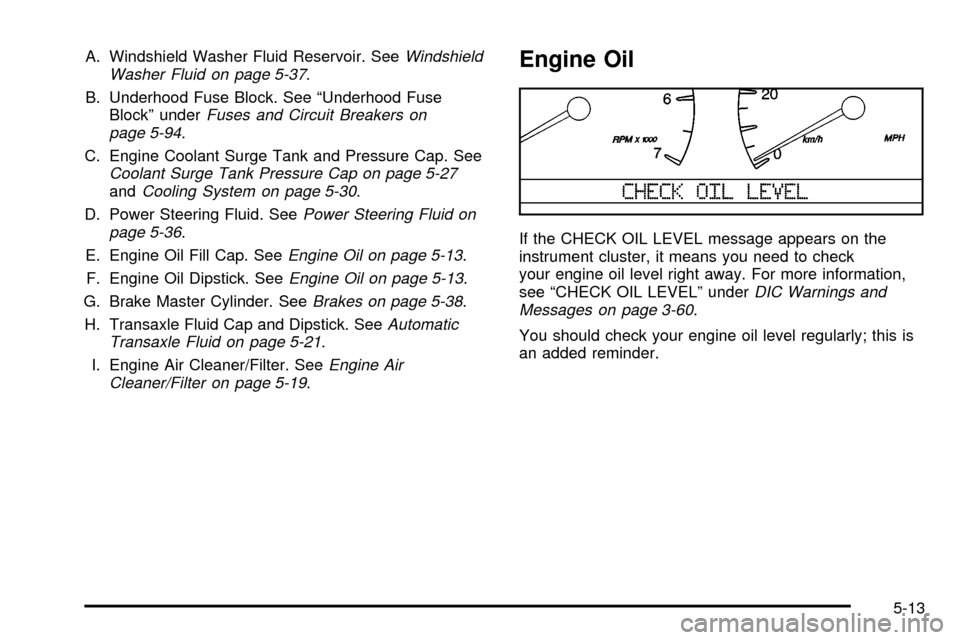
A. Windshield Washer Fluid Reservoir. SeeWindshield
Washer Fluid on page 5-37.
B. Underhood Fuse Block. See ªUnderhood Fuse
Blockº under
Fuses and Circuit Breakers on
page 5-94.
C. Engine Coolant Surge Tank and Pressure Cap. See
Coolant Surge Tank Pressure Cap on page 5-27andCooling System on page 5-30.
D. Power Steering Fluid. See
Power Steering Fluid on
page 5-36.
E. Engine Oil Fill Cap. See
Engine Oil on page 5-13.
F. Engine Oil Dipstick. See
Engine Oil on page 5-13.
G. Brake Master Cylinder. See
Brakes on page 5-38.
H. Transaxle Fluid Cap and Dipstick. See
Automatic
Transaxle Fluid on page 5-21.
I. Engine Air Cleaner/Filter. See
Engine Air
Cleaner/Filter on page 5-19.
Engine Oil
If the CHECK OIL LEVEL message appears on the
instrument cluster, it means you need to check
your engine oil level right away. For more information,
see ªCHECK OIL LEVELº under
DIC Warnings and
Messages on page 3-60.
You should check your engine oil level regularly; this is
an added reminder.
5-13
Page 307 of 423

Power Steering Fluid
The power steering ¯uid reservoir is located next to the
underhood fuse block on the passenger's side of the
vehicle. See
Engine Compartment Overview on
page 5-12for more information on location.
When to Check Power Steering Fluid
It is not necessary to regularly check power steering ¯uid
unless you suspect there is a leak in the system or
you hear an unusual noise. A ¯uid loss in this system
could indicate a problem. Have the system inspected
and repaired.
How to Check Power Steering Fluid
Turn the key off, let the engine compartment cool down,
wipe the cap and the top of the reservoir clean, then
unscrew the cap and wipe the dipstick with a clean rag.
Replace the cap and completely tighten it. Then
remove the cap again and look at the ¯uid level on the
dipstick.
The level should be at the FULL COLD mark. If
necessary, add only enough ¯uid to bring the level up to
the mark.
What to Use
To determine what kind of ¯uid to use, seePart D:
Recommended Fluids and Lubricants on page 6-15.
Always use the proper ¯uid. Failure to use the proper
¯uid can cause leaks and damage hoses and seals.
5-36
Page 308 of 423

Windshield Washer Fluid
What to Use
When you need windshield washer ¯uid, be sure to read
the manufacturer's instructions before use. If you will
be operating your vehicle in an area where the
temperature may fall below freezing, use a ¯uid that has
sufficient protection against freezing.
Adding Washer Fluid
The CHECK WASHER FLUID message will be
displayed on the Driver Information Center (DIC) when
the ¯uid is low.
The windshield washer
¯uid reservoir is located in
front of the underhood
fuse block on the
passenger's side of the
vehicle.
See
Engine Compartment Overview on page 5-12for
reservoir location.
Open the cap with the washer symbol on it. Add washer
¯uid until the tank is full.
Notice:
·When using concentrated washer ¯uid, follow
the manufacturer's instructions for adding
water.
·Don't mix water with ready-to-use washer ¯uid.
Water can cause the solution to freeze and
damage your washer ¯uid tank and other parts
of the washer system. Also, water doesn't
clean as well as washer ¯uid.
·Fill your washer ¯uid tank only three-quarters
full when it's very cold. This allows for
expansion if freezing occurs, which could
damage the tank if it is completely full.
·Don't use engine coolant (antifreeze) in your
windshield washer. It can damage your
washer system and paint.
5-37
Page 315 of 423

Notice:If you leave your radio on, it could be badly
damaged. The repairs wouldn't be covered by
your warranty.
3. Turn off the ignition on both vehicles. Unplug
unnecessary accessories plugged into the cigarette
lighter or in the accessory power outlets. Turn off
the radio and all lamps that aren't needed. This will
avoid sparks and help save both batteries. And it
could save your radio!
4. Open the hoods and locate the positive (+) and
negative (-) terminal locations on the other
vehicle. Your vehicle has a remote positive (+) jump
starting terminal and a remote negative (-) jump
starting terminal.
The remote positive (+)
terminal is located in the
engine compartment
on the passenger's side of
the vehicle. A second
remote positive (+) terminal
is located on the rear
underseat fuse block. Lift
the red plastic cap to
access the terminal.The remote negative (-) terminal is located near
the power steering ¯uid reservoir. It is marked
ªGND (-).º See
Engine Compartment Overview on
page 5-12for more information on location.
You will not see the battery of your vehicle under
the hood. It is located under the rear passenger's
seat. You will not need to access the battery
for jump starting. The remote positive (+) terminal is
for that purpose.
{CAUTION:
An electric fan can start up even when the
engine is not running and can injure you. Keep
hands, clothing and tools away from any
underhood electric fan.
5-44