glove box CADILLAC DEVILLE 2003 8.G Owners Manual
[x] Cancel search | Manufacturer: CADILLAC, Model Year: 2003, Model line: DEVILLE, Model: CADILLAC DEVILLE 2003 8.GPages: 423, PDF Size: 2.91 MB
Page 70 of 423

Storage Areas................................................2-51
Glove Box...................................................2-51
Instrument Panel Storage Area.......................2-51
Cellular Telephone........................................2-51
Front Storage Area.......................................2-51
Full Floor Console Storage Area.....................2-51
Center Console Storage Area.........................2-51
Center Flex Storage Unit...............................2-52
Map Pocket.................................................2-52
Assist Handles.............................................2-53Garment Hooks............................................2-53
Umbrella Holder...........................................2-53
Floor Mats...................................................2-53
Rear Storage Area........................................2-53
Rear Storage Door Trim Armrest.....................2-53
Convenience Net..........................................2-53
Sunroof.........................................................2-54
Vehicle Personalization...................................2-55
Memory Seat, Mirrors and Steering Wheel.......2-55
Section 2 Features and Controls
2-2
Page 72 of 423
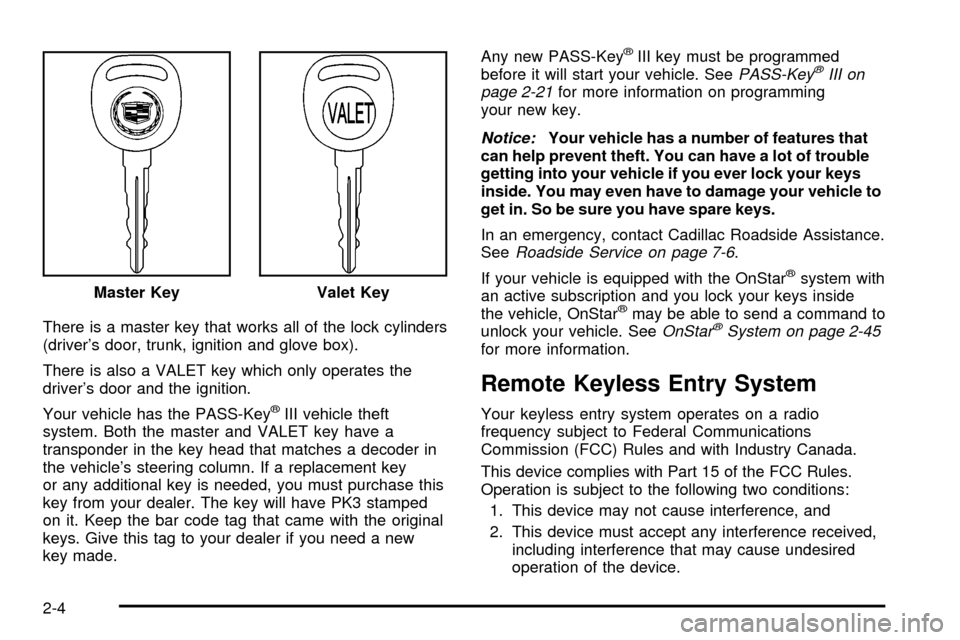
There is a master key that works all of the lock cylinders
(driver's door, trunk, ignition and glove box).
There is also a VALET key which only operates the
driver's door and the ignition.
Your vehicle has the PASS-Key
žIII vehicle theft
system. Both the master and VALET key have a
transponder in the key head that matches a decoder in
the vehicle's steering column. If a replacement key
or any additional key is needed, you must purchase this
key from your dealer. The key will have PK3 stamped
on it. Keep the bar code tag that came with the original
keys. Give this tag to your dealer if you need a new
key made.Any new PASS-Key
žIII key must be programmed
before it will start your vehicle. SeePASS-KeyžIII on
page 2-21for more information on programming
your new key.
Notice:Your vehicle has a number of features that
can help prevent theft. You can have a lot of trouble
getting into your vehicle if you ever lock your keys
inside. You may even have to damage your vehicle to
get in. So be sure you have spare keys.
In an emergency, contact Cadillac Roadside Assistance.
See
Roadside Service on page 7-6.
If your vehicle is equipped with the OnStar
žsystem with
an active subscription and you lock your keys inside
the vehicle, OnStar
žmay be able to send a command to
unlock your vehicle. SeeOnStaržSystem on page 2-45for more information.
Remote Keyless Entry System
Your keyless entry system operates on a radio
frequency subject to Federal Communications
Commission (FCC) Rules and with Industry Canada.
This device complies with Part 15 of the FCC Rules.
Operation is subject to the following two conditions:
1. This device may not cause interference, and
2. This device must accept any interference received,
including interference that may cause undesired
operation of the device. Master Key
Valet Key
2-4
Page 88 of 423

If you activate the alarm by accident, unlock the driver's
door with your key. You can also turn off the alarm by
using the unlock button on the remote keyless entry
transmitter system, or by starting the car with a valid key.
Changes or modi®cations made to this system by other
than an authorized service facility could void
authorization to use the theft system.
Testing the Alarm
1. From inside the vehicle, roll down the window, then
get out of the vehicle, keeping the door open.
2. From outside of the vehicle, with the door open, lock
the vehicle using the power door lock or the remote
keyless entry system and close the door. Wait 30
seconds until the SECURITY lamp goes off.
3. Reach in and unlock the door using the manual
lock and open the door. The horn will sound and
the hazard lights will ¯ash.
You can turn off the alarm by unlocking the driver's door
with your key, using the unlock button on the remote
keyless entry transmitter or by starting the car with
a valid key.
If the alarm does not sound when it should, check to
see if the horn works. The horn fuse may be blown.
To replace the fuse, see
Fuses and Circuit Breakers on
page 5-94. If the fuse does not need to be replaced,
you may need to have your vehicle serviced.To reduce the possibility of theft, always arm the
theft-deterrent system when leaving your vehicle.
Valet Lockout Switch
The valet lockout switch
is located inside the
glove box.
Press the switch to ON to disable the use of the trunk,
fuel door, garage door opener and optional cellular
telephone. The remote keyless entry transmitter cannot
open the trunk if the valet lockout switch is in ON.
Press this switch to OFF to enable the use of the trunk,
fuel door, garage door opener and optional cellular
telephone.
Locking the glove box with your key will also help to
secure your vehicle.
2-20
Page 113 of 423

OnStaržSystem
OnStaržuses global positioning system (GPS) satellite
technology, wireless communications, and call centers
to provide you with a wide range of safety, security,
information and convenience services. An OnStar
ž
subscription plan is included in the price of your vehicle.
You can upgrade or extend your OnStaržservices to
meet your needs.
A complete OnStar
žuser's guide and the terms and
conditions of the OnStaržSubscription Service
Agreement are included in your vehicle's glove box
literature. For more information, visit www.onstar.com,
contact OnStar
žat 1-888-4-ONSTAR (1-888-466-7827),
or press the blue OnStaržbutton to speak to an
OnStaržadvisor 24 hours a day, 7 days a week.
OnStaržServices
OnStaržprovides a number of service plans. Some of
the services currently provided by OnStaržare:
·Automatic Noti®cation of Air Bag Deployment
·Emergency Services
·Roadside Assistance Stolen Vehicle Tracking
·AccidentAssist
·Remote Door Unlock
·Remote Diagnostics
·Online and Personal Concierge Services
·Route Support
·RideAssist
·Information and Convenience Services
OnStaržPersonal Calling
With OnStaržPersonal Calling, you have a safer way to
stay connected while driving. It's a hands-free wireless
phone that's integrated into your vehicle. You can place
calls nationwide using voice-activated dialing with no
contracts, no roaming charges and no access fees.
To ®nd out more about OnStar
žPersonal Calling, refer
to the OnStaržuser's guide in your vehicle's glove
box, or call OnStaržat 1-888-4-ONSTAR
(1-888-466-7827).
2-45
Page 119 of 423
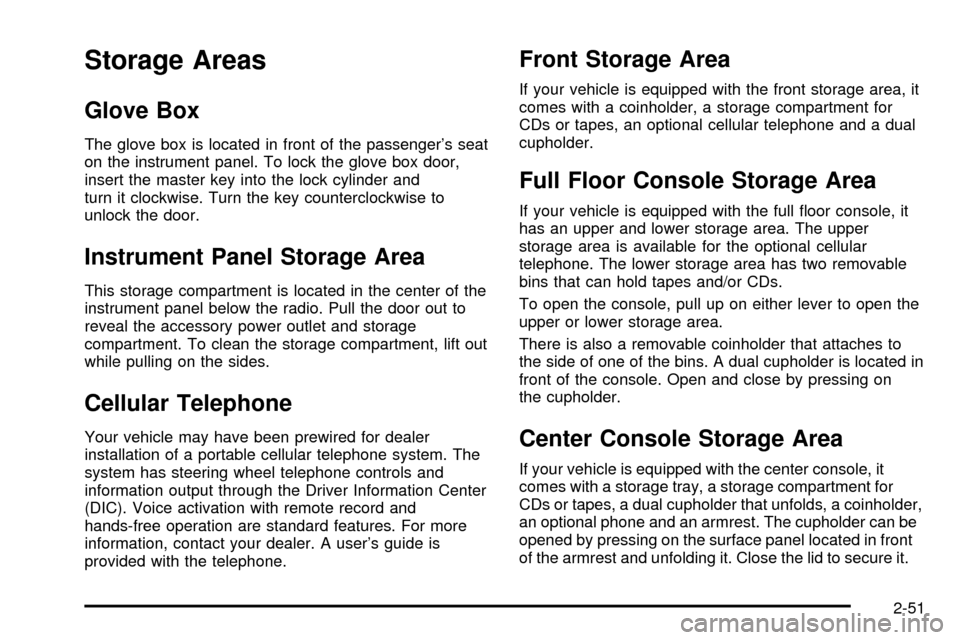
Storage Areas
Glove Box
The glove box is located in front of the passenger's seat
on the instrument panel. To lock the glove box door,
insert the master key into the lock cylinder and
turn it clockwise. Turn the key counterclockwise to
unlock the door.
Instrument Panel Storage Area
This storage compartment is located in the center of the
instrument panel below the radio. Pull the door out to
reveal the accessory power outlet and storage
compartment. To clean the storage compartment, lift out
while pulling on the sides.
Cellular Telephone
Your vehicle may have been prewired for dealer
installation of a portable cellular telephone system. The
system has steering wheel telephone controls and
information output through the Driver Information Center
(DIC). Voice activation with remote record and
hands-free operation are standard features. For more
information, contact your dealer. A user's guide is
provided with the telephone.
Front Storage Area
If your vehicle is equipped with the front storage area, it
comes with a coinholder, a storage compartment for
CDs or tapes, an optional cellular telephone and a dual
cupholder.
Full Floor Console Storage Area
If your vehicle is equipped with the full ¯oor console, it
has an upper and lower storage area. The upper
storage area is available for the optional cellular
telephone. The lower storage area has two removable
bins that can hold tapes and/or CDs.
To open the console, pull up on either lever to open the
upper or lower storage area.
There is also a removable coinholder that attaches to
the side of one of the bins. A dual cupholder is located in
front of the console. Open and close by pressing on
the cupholder.
Center Console Storage Area
If your vehicle is equipped with the center console, it
comes with a storage tray, a storage compartment for
CDs or tapes, a dual cupholder that unfolds, a coinholder,
an optional phone and an armrest. The cupholder can be
opened by pressing on the surface panel located in front
of the armrest and unfolding it. Close the lid to secure it.
2-51
Page 126 of 423
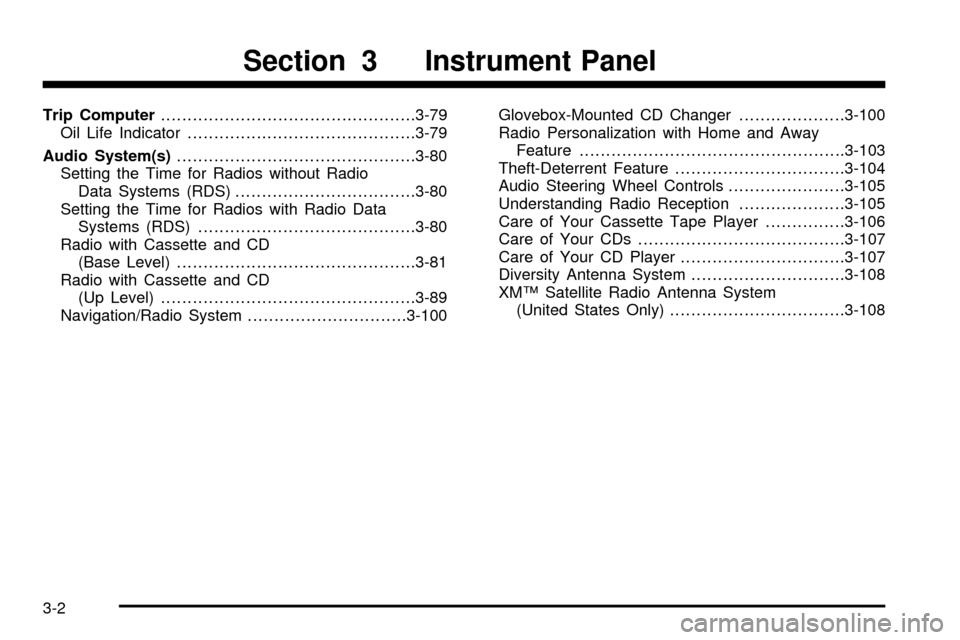
Trip Computer................................................3-79
Oil Life Indicator...........................................3-79
Audio System(s).............................................3-80
Setting the Time for Radios without Radio
Data Systems (RDS)..................................3-80
Setting the Time for Radios with Radio Data
Systems (RDS).........................................3-80
Radio with Cassette and CD
(Base Level).............................................3-81
Radio with Cassette and CD
(Up Level)................................................3-89
Navigation/Radio System..............................3-100Glovebox-Mounted CD Changer....................3-100
Radio Personalization with Home and Away
Feature..................................................3-103
Theft-Deterrent Feature................................3-104
Audio Steering Wheel Controls......................3-105
Understanding Radio Reception....................3-105
Care of Your Cassette Tape Player...............3-106
Care of Your CDs.......................................3-107
Care of Your CD Player...............................3-107
Diversity Antenna System.............................3-108
XMŸ Satellite Radio Antenna System
(United States Only).................................3-108
Section 3 Instrument Panel
3-2
Page 128 of 423
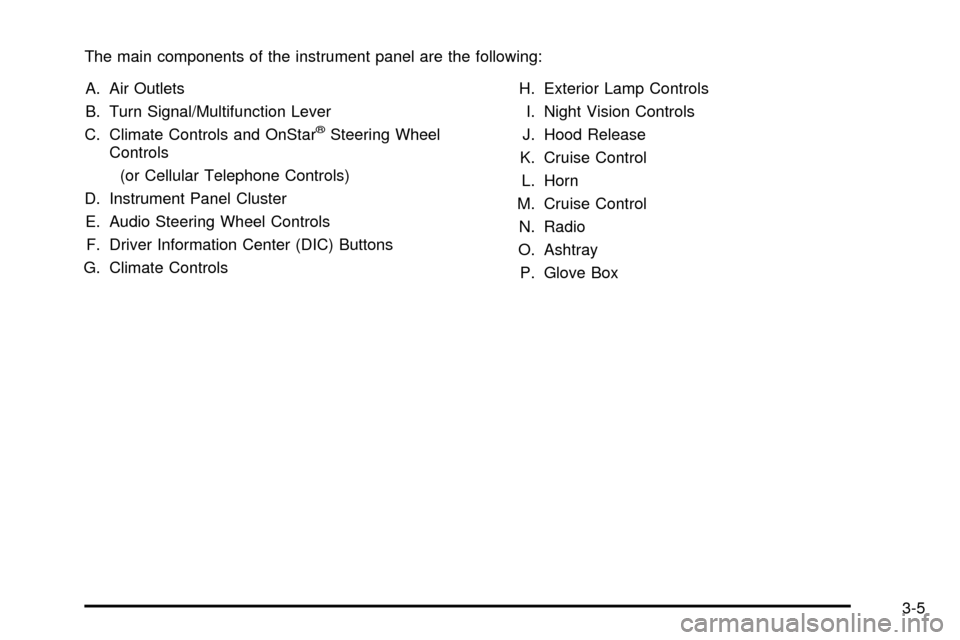
The main components of the instrument panel are the following:
A. Air Outlets
B. Turn Signal/Multifunction Lever
C. Climate Controls and OnStar
žSteering Wheel
Controls
(or Cellular Telephone Controls)
D. Instrument Panel Cluster
E. Audio Steering Wheel Controls
F. Driver Information Center (DIC) Buttons
G. Climate ControlsH. Exterior Lamp Controls
I. Night Vision Controls
J. Hood Release
K. Cruise Control
L. Horn
M. Cruise Control
N. Radio
O. Ashtray
P. Glove Box
3-5
Page 145 of 423

Inadvertent Power Battery Saver
This feature is designed to protect your vehicle's battery
against drainage from the interior lamps, trunk lamp,
glove box lamp, cigarette lighters or the garage
door opener. When the ignition is turned off, the power
to these features will automatically turn off after
10 minutes (three minutes if a new car has 15 miles
(24 km) or less). Power will be restored for an additional
10 minutes if any door is opened, the trunk is opened
or the courtesy lamp switch is turned on.
Night Vision System
The optional Night Vision System can help you see
better when you drive at night. The system works
by sensing heat given off by objects in its ®eld of view.
Warmer objects, such as pedestrians, animals and
other moving vehicles, will appear whiter. Colder objects,
such as the sky, signs and parked vehicles, will
appear darker.Use this system as an aid to help you in seeing objects
beyond the headlamps. Do this by occasionally
glancing at the image as you would a rearview mirror.
Do not stare at the image.
The Night Vision System can be operated if:
·the instrument panel brightness knob is in any
position except OFF
·it is dark enough outside
·the headlamps or fog lamps (if equipped) are on
and
·the ignition is turned to ON.
3-22
Page 223 of 423

Navigation/Radio System
The display screen is located in the center of the
instrument panel. There are ªhardº buttons and a touch
sensitive screen.
Your vehicle may be equipped with an AM-FM radio
navigation radio system that includes digital sound
processing (DSP), a Radio Data System (RDS) with
program ªtypeº selections (PTY) that will seek out
the kind of music you want to listen to. The radio system
can also communicate with your navigation system to
broadcast announcements on traffic, weather and
emergency alert communications. For information on
how to use this system, see the ªNavigation/Radio
System Supplementº.
Glovebox-Mounted CD Changer
With the compact disc changer, you can play up to six
discs continuously. Normal size discs may be played
using the trays supplied in the magazine. The smaller
discs (8 cm) can be played only with specially designed
trays.
You must ®rst load the magazine with discs before you
can play a compact disc. Each of the six trays holds
one disc. Load the trays from bottom to top, placing a
disc in the tray label side up. If you load a disc label
side down, the disc will not play and an error will occur.
Repeat this procedure for loading up to 6 discs in the
magazine. Navigation/Radio Display and Controls
3-100
Page 385 of 423

At Least Twice a Year
Restraint System Check
Make sure the safety belt reminder light and all your belts,
buckles, latch plates, retractors and anchorages are
working properly. Look for any other loose or damaged
safety belt system parts. If you see anything that might
keep a safety belt system from doing its job, have it
repaired. Have any torn or frayed safety belts replaced.
Also look for any opened or broken air bag coverings,
and have them repaired or replaced. (The air bag
system does not need regular maintenance.)
Wiper Blade Check
Inspect wiper blades for wear or cracking. Replace
blade inserts that appear worn or damaged or that
streak or miss areas of the windshield. Also see
ªWindshield Wiper and Wiper Bladesº under
Cleaning
the Outside of Your Vehicle on page 5-88.
Weatherstrip Lubrication
Silicone grease on weatherstrips will make them last
longer, seal better, and not stick or squeak. Apply
silicone grease with a clean cloth. During very cold,
damp weather more frequent application may be
required. See
Part D: Recommended Fluids and
Lubricants on page 6-15.
Automatic Transaxle Check
Check the transaxle ¯uid level; add if needed. SeeAutomatic Transaxle Fluid on page 5-21. A ¯uid loss
may indicate a problem. Check the system and repair if
needed.
At Least Once a Year
Key Lock Cylinders Service
Lubricate the key lock cylinders with the lubricant
speci®ed in Part D.
Body Lubrication Service
Lubricate all hinges and latches, including those for the
hood, rear compartment, interior glove box and
console doors. Part D tells you what to use. More
frequent lubrication may be required when exposed to a
corrosive environment.
6-10