run flat CADILLAC DEVILLE 2004 8.G Owners Manual
[x] Cancel search | Manufacturer: CADILLAC, Model Year: 2004, Model line: DEVILLE, Model: CADILLAC DEVILLE 2004 8.GPages: 460, PDF Size: 2.88 MB
Page 370 of 460

Tire Pressure Monitor Operation
The Tire Pressure Monitor (TPM) system uses radio
and sensor technology to check tire pressure levels.
Sensors, mounted on each road wheel, transmit
tire pressure readings to a receiver located in the trunk.
Tire pressure status and tire pressure warnings are
shown on the Driver Information Center (DIC) display.
SeeDriver Information Center (DIC) on page 3-62,
for details regarding DIC controls and displays.
The system operates on a radio frequency subject to
Federal Communications Commission (FCC) Rules and
with Industry and Science Canada.
This device complies with Part 15 of the FCC Rules.
Operation is subject to the following two conditions: (1)
this device may not cause harmful interference, and (2)
this device must accept any interference received,
including interference that may cause undesired
operation.This device complies with RSS-210 of Industry and
Science Canada. Operation is subject to the following
two conditions: (1) this device may not cause
interference, and (2) this device must accept any
interference received, including interference that may
cause undesired operation of the device.
Changes or modi�cations to this system by anyone
other than an authorized service facility could void
authorization to use this equipment.
If the TPM system detects low tire pressure, below
25 psi (172 kPa), or high tire pressure, above 38 psi
(262 kPa), a message, CHECK TIRE PRESSURE, will
appear on the Driver Information Center (DIC)
display. By pressing the INFO button, the DIC screen
will show which tire(s) has the low or high pressure
condition. SeeIn�ation - Tire Pressure on page 5-74for
information regarding correct tire in�ation. If a tire is
low, you should stop as soon as possible and check all
your tires for damage. If a tire is �at, seeIf a Tire
Goes Flat on page 5-85.
5-76
Page 389 of 460
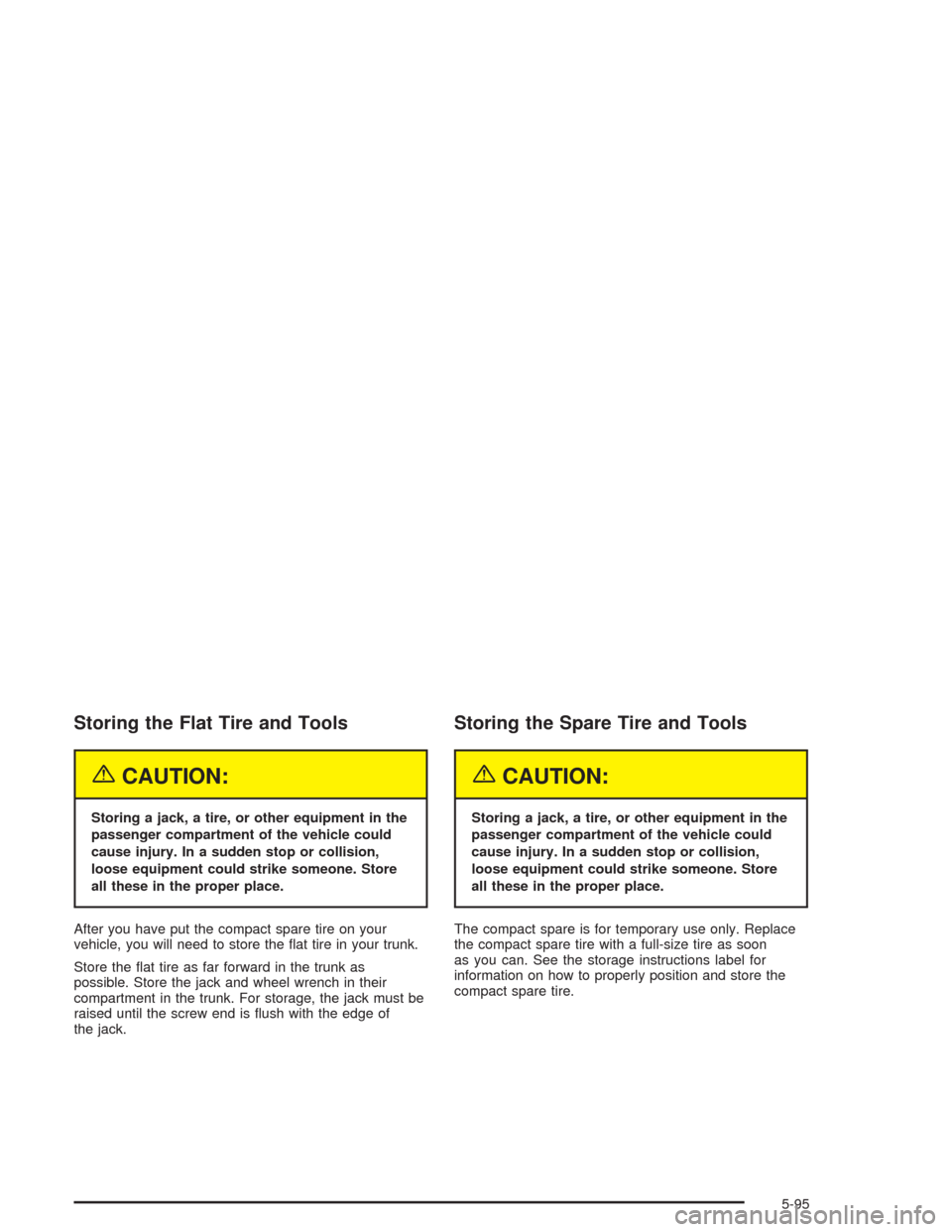
Storing the Flat Tire and Tools
{CAUTION:
Storing a jack, a tire, or other equipment in the
passenger compartment of the vehicle could
cause injury. In a sudden stop or collision,
loose equipment could strike someone. Store
all these in the proper place.
After you have put the compact spare tire on your
vehicle, you will need to store the �at tire in your trunk.
Store the �at tire as far forward in the trunk as
possible. Store the jack and wheel wrench in their
compartment in the trunk. For storage, the jack must be
raised until the screw end is �ush with the edge of
the jack.
Storing the Spare Tire and Tools
{CAUTION:
Storing a jack, a tire, or other equipment in the
passenger compartment of the vehicle could
cause injury. In a sudden stop or collision,
loose equipment could strike someone. Store
all these in the proper place.
The compact spare is for temporary use only. Replace
the compact spare tire with a full-size tire as soon
as you can. See the storage instructions label for
information on how to properly position and store the
compact spare tire.
5-95
Page 455 of 460
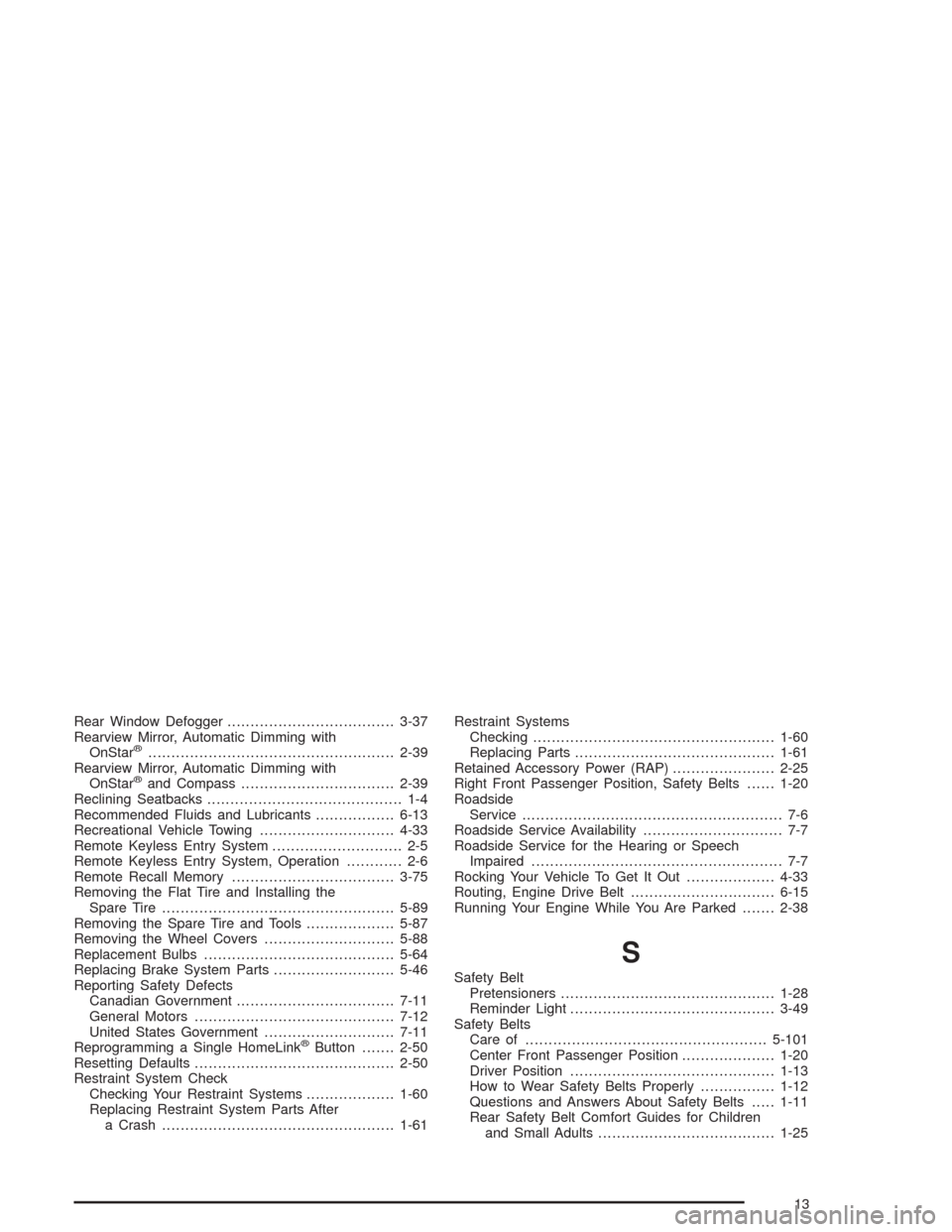
Rear Window Defogger....................................3-37
Rearview Mirror, Automatic Dimming with
OnStar
®.....................................................2-39
Rearview Mirror, Automatic Dimming with
OnStar
®and Compass.................................2-39
Reclining Seatbacks.......................................... 1-4
Recommended Fluids and Lubricants.................6-13
Recreational Vehicle Towing.............................4-33
Remote Keyless Entry System............................ 2-5
Remote Keyless Entry System, Operation............ 2-6
Remote Recall Memory...................................3-75
Removing the Flat Tire and Installing the
Spare Tire..................................................5-89
Removing the Spare Tire and Tools...................5-87
Removing the Wheel Covers............................5-88
Replacement Bulbs.........................................5-64
Replacing Brake System Parts..........................5-46
Reporting Safety Defects
Canadian Government..................................7-11
General Motors...........................................7-12
United States Government............................7-11
Reprogramming a Single HomeLink
®Button.......2-50
Resetting Defaults...........................................2-50
Restraint System Check
Checking Your Restraint Systems...................1-60
Replacing Restraint System Parts After
a Crash..................................................1-61Restraint Systems
Checking....................................................1-60
Replacing Parts...........................................1-61
Retained Accessory Power (RAP)......................2-25
Right Front Passenger Position, Safety Belts......1-20
Roadside
Service........................................................ 7-6
Roadside Service Availability.............................. 7-7
Roadside Service for the Hearing or Speech
Impaired...................................................... 7-7
Rocking Your Vehicle To Get It Out...................4-33
Routing, Engine Drive Belt...............................6-15
Running Your Engine While You Are Parked.......2-38
S
Safety Belt
Pretensioners..............................................1-28
Reminder Light............................................3-49
Safety Belts
Care of....................................................5-101
Center Front Passenger Position....................1-20
Driver Position............................................1-13
How to Wear Safety Belts Properly................1-12
Questions and Answers About Safety Belts.....1-11
Rear Safety Belt Comfort Guides for Children
and Small Adults......................................1-25
13