instrument cluster CADILLAC DEVILLE 2005 8.G User Guide
[x] Cancel search | Manufacturer: CADILLAC, Model Year: 2005, Model line: DEVILLE, Model: CADILLAC DEVILLE 2005 8.GPages: 420, PDF Size: 2.63 MB
Page 138 of 420

Fog Lamps
If your vehicle has fog lamps, use them for better vision
in foggy or misty conditions.
The fog lamp button is
located to the left of the
steering wheel on the
instrument panel.
When you press the fog lamp button, a fog lamp symbol
in the button and the fog lamp light on the instrument
panel cluster will come on to indicate that the fog lamps
and the parking lamps are on.
Press the button again to turn them off.
If you turn on the high-beam headlamps, the fog lamps
will turn off. They will turn back on again when you
switch to low-beam headlamps.When the Twilight Sentinel
®is on and the fog lamps are
turned on, the fog lamps, headlamps and parking
lamps will remain on.
The ignition must be on for the fog lamps to operate.
Cornering Lamps
The cornering lamps come on when the headlamps or
parking lamps are on and you signal a turn with the
multifunction lever. They provide more light for cornering.
Twilight Sentinel®
This lever is located next
to the exterior lamp
control. It automatically
turns the lamps on and off
by sensing how dark it
is outside.
To operate the Twilight Sentinel
®, leave the exterior
lamp control in the off position and move the TWILIGHT
lever to any position but OFF.
3-18
Page 161 of 420
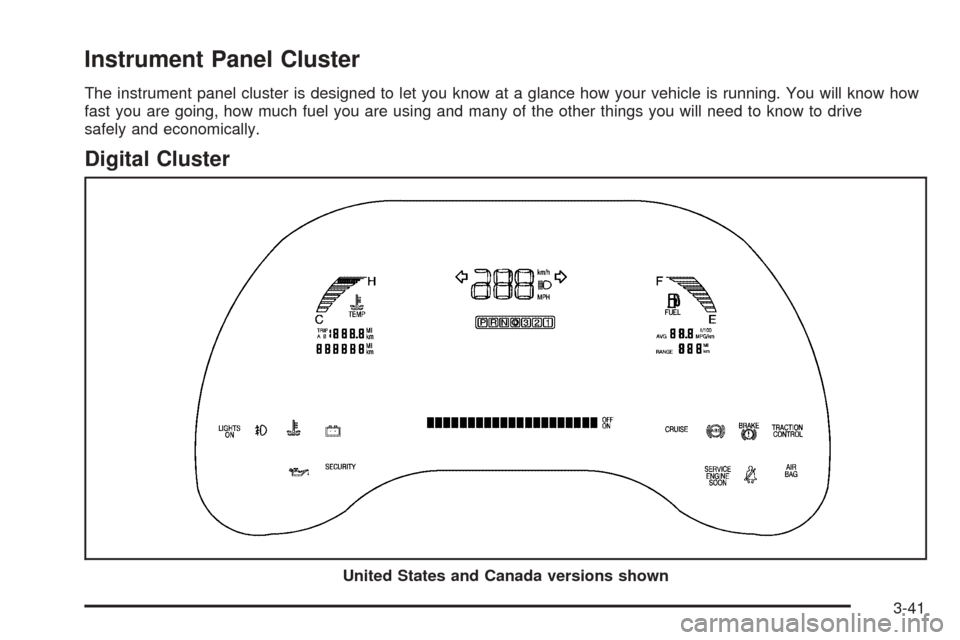
Instrument Panel Cluster
The instrument panel cluster is designed to let you know at a glance how your vehicle is running. You will know how
fast you are going, how much fuel you are using and many of the other things you will need to know to drive
safely and economically.
Digital Cluster
United States and Canada versions shown
3-41
Page 163 of 420

Speedometer and Odometer
The speedometer lets you see your speed in both
miles per hour (mph) and kilometers per hour (km/h).
The odometer shows how far your vehicle has
been driven, in either miles (used in the United States)
or kilometers (used in Canada).
You may wonder what happens if a vehicle has to have
a new odometer installed. The new one may read
the correct mileage. This is because your vehicle’s
computer has stored the mileage in memory.
Trip Odometer
The trip odometer can record the number of miles or
kilometers traveled for up to two trips.
The trip odometer button is
located to the left of the
steering wheel on the
instrument panel.The two trip modes are indicated by Trip A and Trip B.
In order to change from one mode to the other,
press the A/B portion of the TRIP button.
By pressing the bottom of this button, you can tell how
many miles have been recorded on either Trip A or
Trip B since you last set the odometer back to zero.
Press the RESET part of the button until zeros appear
to reset each trip mode.
If your vehicle is �rst sold in the United States,
the trip odometer will return to zero after 999.9 miles
(1 609 km). If your vehicle is �rst sold in Canada, the trip
odometer will return to zero after 1,242 miles (1 999 km).
The RESET TRIP A/B button only resets the trip
mode (A or B) that is being displayed. Each trip mode
must be reset individually.
Display Mode
On vehicles equipped with the analog cluster, this
button is located between the trip odometer and
ENG/MET button to the left of the steering wheel on the
instrument panel. Press DSPL MODE to turn the
backlighting and the digital speed image on and off.
On vehicles equipped with the digital cluster, press
DSPL MODE to turn the digital displays other than the
speedometer and gear display on and off.
3-43
Page 164 of 420

English/Metric Button
By pressing this button
located to the left of the
steering wheel on the
instrument panel, you can
go back and forth from
English (miles) to
metric (kilometers).
Other readings such as temperature, fuel and trip
odometer also go back and forth between English
and metric.
Tachometer (Analog Cluster Only)
This gage indicates
the engine speed in
revolutions per
minute (rpm).
Engine Speed Limiter
This feature prevents the engine from operating at too
many revolutions per minute (rpm). When the engine’s
rpm are critically high, the fuel supply to the engine
will shut off. When the engine speed slows, the
fuel supply will come on again. This helps prevent
damage to the engine.
3-44
Page 177 of 420
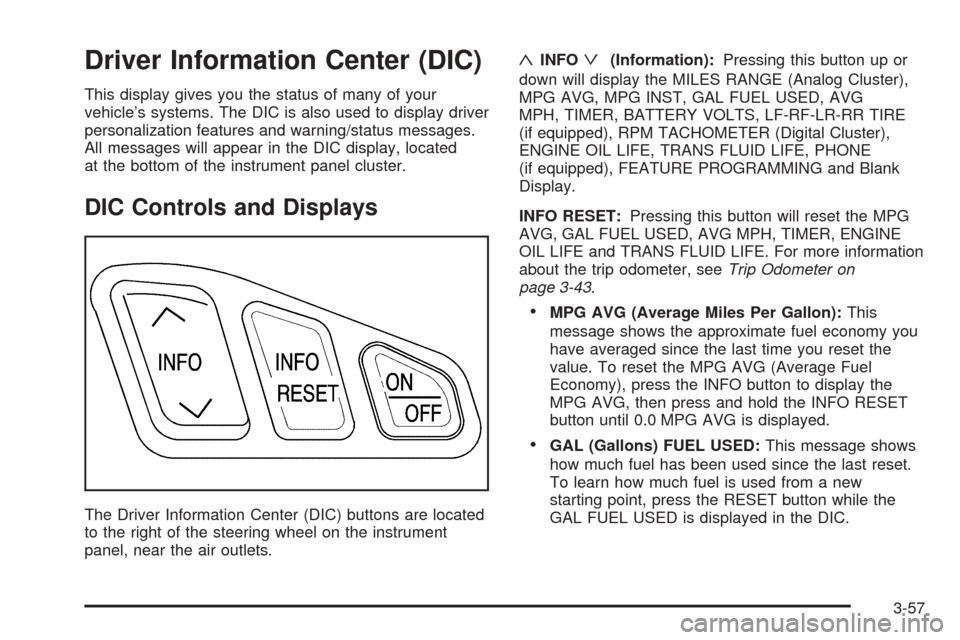
Driver Information Center (DIC)
This display gives you the status of many of your
vehicle’s systems. The DIC is also used to display driver
personalization features and warning/status messages.
All messages will appear in the DIC display, located
at the bottom of the instrument panel cluster.
DIC Controls and Displays
The Driver Information Center (DIC) buttons are located
to the right of the steering wheel on the instrument
panel, near the air outlets.
«INFOª(Information):Pressing this button up or
down will display the MILES RANGE (Analog Cluster),
MPG AVG, MPG INST, GAL FUEL USED, AVG
MPH, TIMER, BATTERY VOLTS, LF-RF-LR-RR TIRE
(if equipped), RPM TACHOMETER (Digital Cluster),
ENGINE OIL LIFE, TRANS FLUID LIFE, PHONE
(if equipped), FEATURE PROGRAMMING and Blank
Display.
INFO RESET:Pressing this button will reset the MPG
AVG, GAL FUEL USED, AVG MPH, TIMER, ENGINE
OIL LIFE and TRANS FLUID LIFE. For more information
about the trip odometer, seeTrip Odometer on
page 3-43.
MPG AVG (Average Miles Per Gallon):This
message shows the approximate fuel economy you
have averaged since the last time you reset the
value. To reset the MPG AVG (Average Fuel
Economy), press the INFO button to display the
MPG AVG, then press and hold the INFO RESET
button until 0.0 MPG AVG is displayed.
GAL (Gallons) FUEL USED:This message shows
how much fuel has been used since the last reset.
To learn how much fuel is used from a new
starting point, press the RESET button while the
GAL FUEL USED is displayed in the DIC.
3-57
Page 179 of 420

ON/OFF:Pressing this button turns the Programming
and Personalization Features on and off. FEATURE
PROGRAMMING must be displayed on the DIC to begin
actual programming. This button also starts and stops
the timer.
MILES RANGE:(Analog Cluster only) This message
shows about how many miles you can drive without
re�lling your fuel tank. Once the range drops below
40 miles (64 km) remaining, the display will show LOW.
MPG INST (Instantaneous Miles per Gallon):This
message shows the instantaneous fuel economy which
varies with your driving conditions, such as acceleration,
braking and the grade of the road being traveled.
The INFO RESET button does not function in this mode.
BATTERY VOLTS:This message shows the current
battery voltage. If the voltage is normal, the display will
show BATTERY VOLTS OK. If the voltage drops
below 10.5 volts, the display will show BATTERY
VOLTS LOW. If the voltage is above 16 volts, the
display will show BATTERY VOLTS HIGH. If the display
shows the high or low message, you will need to
have your battery checked. SeeDIC Warnings and
Messages on page 3-60for more information.LF-RF-LR-RR TIRE:On vehicles equipped with the tire
pressure monitor, this message shows the tire pressure
for each tire (left front, right front, left rear and right rear).
Pressing the INFO button will scroll through the tire
pressure for each of the four tires, such as:
34 PSI LF TIRE OK or
234 kPa LF TIRE OK
If a tire pressure is below 25 psi (172 kPa) or above
38 psi (265 kPa), the message will appear as shown
above except it will show TIRE LOW or TIRE HIGH as
appropriate. If desired, the tire pressure information
can be programmed not to appear when using the INFO
button to scroll through the DIC displays. SeeDIC
Vehicle Personalization on page 3-68.
If a low or high tire pressure is detected by the system
while driving, a CHECK TIRE PRESSURE message
will appear in the display. If this occurs, press the INFO
button to scroll to the tire(s) with a low or high
pressure condition. SeeDIC Warnings and Messages
on page 3-60for more information.
ENG/MET (English/Metric):Press this button, located
to the left of the steering wheel on the instrument
panel, to display information in the English or metric
system.
3-59
Page 183 of 420
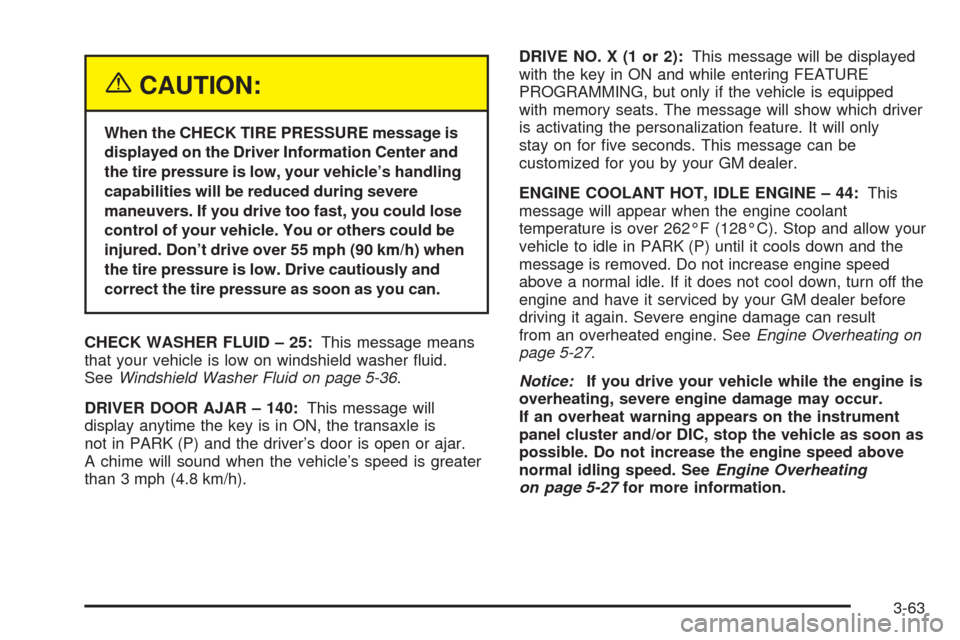
{CAUTION:
When the CHECK TIRE PRESSURE message is
displayed on the Driver Information Center and
the tire pressure is low, your vehicle’s handling
capabilities will be reduced during severe
maneuvers. If you drive too fast, you could lose
control of your vehicle. You or others could be
injured. Don’t drive over 55 mph (90 km/h) when
the tire pressure is low. Drive cautiously and
correct the tire pressure as soon as you can.
CHECK WASHER FLUID – 25:This message means
that your vehicle is low on windshield washer �uid.
SeeWindshield Washer Fluid on page 5-36.
DRIVER DOOR AJAR – 140:This message will
display anytime the key is in ON, the transaxle is
not in PARK (P) and the driver’s door is open or ajar.
A chime will sound when the vehicle’s speed is greater
than 3 mph (4.8 km/h).DRIVE NO. X (1 or 2):This message will be displayed
with the key in ON and while entering FEATURE
PROGRAMMING, but only if the vehicle is equipped
with memory seats. The message will show which driver
is activating the personalization feature. It will only
stay on for �ve seconds. This message can be
customized for you by your GM dealer.
ENGINE COOLANT HOT, IDLE ENGINE – 44:This
message will appear when the engine coolant
temperature is over 262°F (128°C). Stop and allow your
vehicle to idle in PARK (P) until it cools down and the
message is removed. Do not increase engine speed
above a normal idle. If it does not cool down, turn off the
engine and have it serviced by your GM dealer before
driving it again. Severe engine damage can result
from an overheated engine. SeeEngine Overheating on
page 5-27.
Notice:If you drive your vehicle while the engine is
overheating, severe engine damage may occur.
If an overheat warning appears on the instrument
panel cluster and/or DIC, stop the vehicle as soon as
possible. Do not increase the engine speed above
normal idling speed. SeeEngine Overheating
on page 5-27for more information.
3-63
Page 286 of 420

Engine Oil
If the CHECK OIL LEVEL message appears on the
instrument cluster, it means you need to check
your engine oil level right away. For more information,
see “CHECK OIL LEVEL” underDIC Warnings and
Messages on page 3-60.
You should check your engine oil level regularly; this is
an added reminder.
Checking Engine Oil
It is a good idea to check your engine oil every time you
get fuel. In order to get an accurate reading, the oil
must be warm and the vehicle must be on level ground.
The engine oil dipstick handle is a yellow loop. See
Engine Compartment Overview on page 5-12for
the location of the engine oil dipstick.
1. Turn off the engine and give the oil several minutes
to drain back into the oil pan. If you do not do this,
the oil dipstick might not show the actual level.
2. Pull out the dipstick and clean it with a paper towel
or cloth, then push it back in all the way. Remove it
again, keeping the tip down, and check the level.
5-14
Page 299 of 420

Adding Coolant
If you need more coolant, add the proper DEX-COOL®
coolant mixture at the coolant surge tank, but only
when the engine is cool.
{CAUTION:
You can be burned if you spill coolant on hot
engine parts. Coolant contains ethylene glycol,
and it will burn if the engine parts are hot
enough. Do not spill coolant on a hot engine.
When replacing the pressure cap, make sure the arrow
lines up with the tube.
Coolant Surge Tank Pressure Cap
Notice:If the pressure cap is not tightly installed,
coolant loss and possible engine damage may occur.
Be sure the cap is properly and tightly secured.
The coolant surge tank pressure cap must be fully
installed on the coolant surge tank. SeeEngine
Compartment Overview on page 5-12for more
information on location.
Engine Overheating
You will �nd an ENGINE COOLANT HOT, IDLE
ENGINE message or an ENGINE OVERHEATED,
STOP ENGINE message displayed in the Driver
Information Center (DIC). SeeDIC Warnings and
Messages on page 3-60for more information. You will
also hear a chime.
There is also an engine temperature warning light
and/or gage on the instrument panel cluster. SeeEngine
Coolant Temperature Warning Light on page 3-49and
Engine Coolant Temperature Gage on page 3-49.
5-27
Page 413 of 420
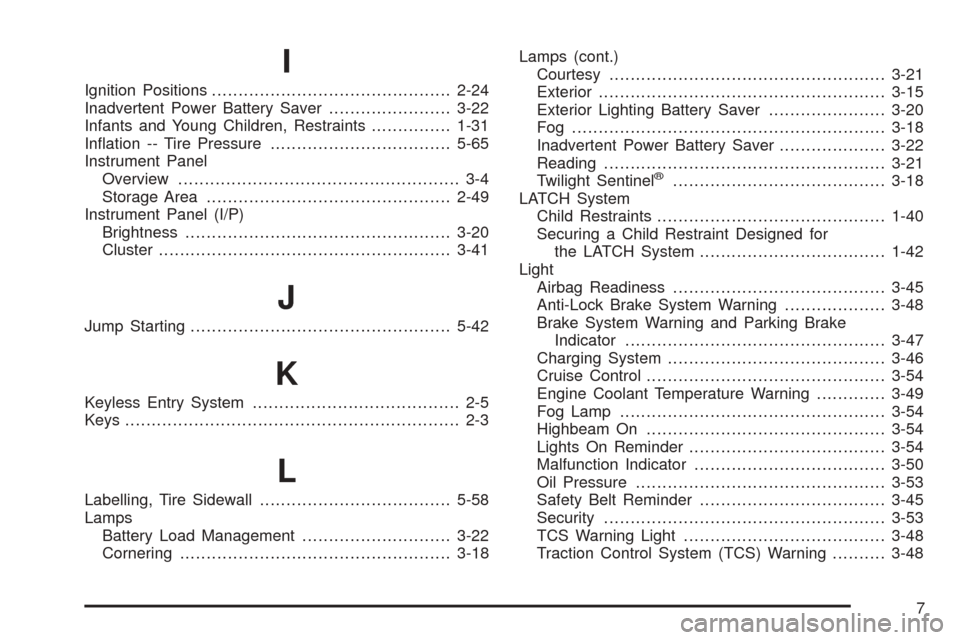
I
Ignition Positions.............................................2-24
Inadvertent Power Battery Saver.......................3-22
Infants and Young Children, Restraints...............1-31
In�ation -- Tire Pressure..................................5-65
Instrument Panel
Overview..................................................... 3-4
Storage Area..............................................2-49
Instrument Panel (I/P)
Brightness..................................................3-20
Cluster.......................................................3-41
J
Jump Starting.................................................5-42
K
Keyless Entry System....................................... 2-5
Keys............................................................... 2-3
L
Labelling, Tire Sidewall....................................5-58
Lamps
Battery Load Management............................3-22
Cornering...................................................3-18Lamps (cont.)
Courtesy....................................................3-21
Exterior......................................................3-15
Exterior Lighting Battery Saver......................3-20
Fog ...........................................................3-18
Inadvertent Power Battery Saver....................3-22
Reading.....................................................3-21
Twilight Sentinel
®........................................3-18
LATCH System
Child Restraints...........................................1-40
Securing a Child Restraint Designed for
the LATCH System...................................1-42
Light
Airbag Readiness........................................3-45
Anti-Lock Brake System Warning...................3-48
Brake System Warning and Parking Brake
Indicator.................................................3-47
Charging System.........................................3-46
Cruise Control.............................................3-54
Engine Coolant Temperature Warning.............3-49
Fog Lamp..................................................3-54
Highbeam On.............................................3-54
Lights On Reminder.....................................3-54
Malfunction Indicator....................................3-50
Oil Pressure...............................................3-53
Safety Belt Reminder...................................3-45
Security.....................................................3-53
TCS Warning Light......................................3-48
Traction Control System (TCS) Warning..........3-48
7