change wheel CADILLAC DEVILLE 2005 8.G Owners Manual
[x] Cancel search | Manufacturer: CADILLAC, Model Year: 2005, Model line: DEVILLE, Model: CADILLAC DEVILLE 2005 8.GPages: 420, PDF Size: 2.63 MB
Page 121 of 420
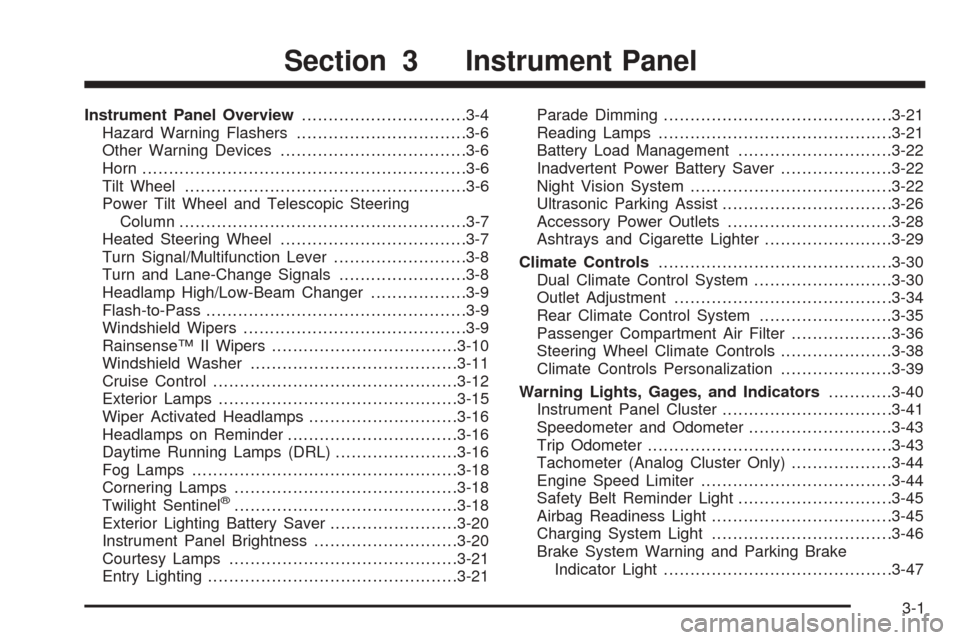
Instrument Panel Overview...............................3-4
Hazard Warning Flashers................................3-6
Other Warning Devices...................................3-6
Horn.............................................................3-6
Tilt Wheel.....................................................3-6
Power Tilt Wheel and Telescopic Steering
Column......................................................3-7
Heated Steering Wheel...................................3-7
Turn Signal/Multifunction Lever.........................3-8
Turn and Lane-Change Signals........................3-8
Headlamp High/Low-Beam Changer..................3-9
Flash-to-Pass.................................................3-9
Windshield Wipers..........................................3-9
Rainsense™ II Wipers...................................3-10
Windshield Washer.......................................3-11
Cruise Control..............................................3-12
Exterior Lamps.............................................3-15
Wiper Activated Headlamps............................3-16
Headlamps on Reminder................................3-16
Daytime Running Lamps (DRL).......................3-16
Fog Lamps..................................................3-18
Cornering Lamps..........................................3-18
Twilight Sentinel
®..........................................3-18
Exterior Lighting Battery Saver........................3-20
Instrument Panel Brightness...........................3-20
Courtesy Lamps...........................................3-21
Entry Lighting...............................................3-21Parade Dimming...........................................3-21
Reading Lamps............................................3-21
Battery Load Management.............................3-22
Inadvertent Power Battery Saver.....................3-22
Night Vision System......................................3-22
Ultrasonic Parking Assist................................3-26
Accessory Power Outlets...............................3-28
Ashtrays and Cigarette Lighter........................3-29
Climate Controls............................................3-30
Dual Climate Control System..........................3-30
Outlet Adjustment.........................................3-34
Rear Climate Control System.........................3-35
Passenger Compartment Air Filter...................3-36
Steering Wheel Climate Controls.....................3-38
Climate Controls Personalization.....................3-39
Warning Lights, Gages, and Indicators............3-40
Instrument Panel Cluster................................3-41
Speedometer and Odometer...........................3-43
Trip Odometer..............................................3-43
Tachometer (Analog Cluster Only)...................3-44
Engine Speed Limiter....................................3-44
Safety Belt Reminder Light.............................3-45
Airbag Readiness Light..................................3-45
Charging System Light..................................3-46
Brake System Warning and Parking Brake
Indicator Light...........................................3-47
Section 3 Instrument Panel
3-1
Page 122 of 420
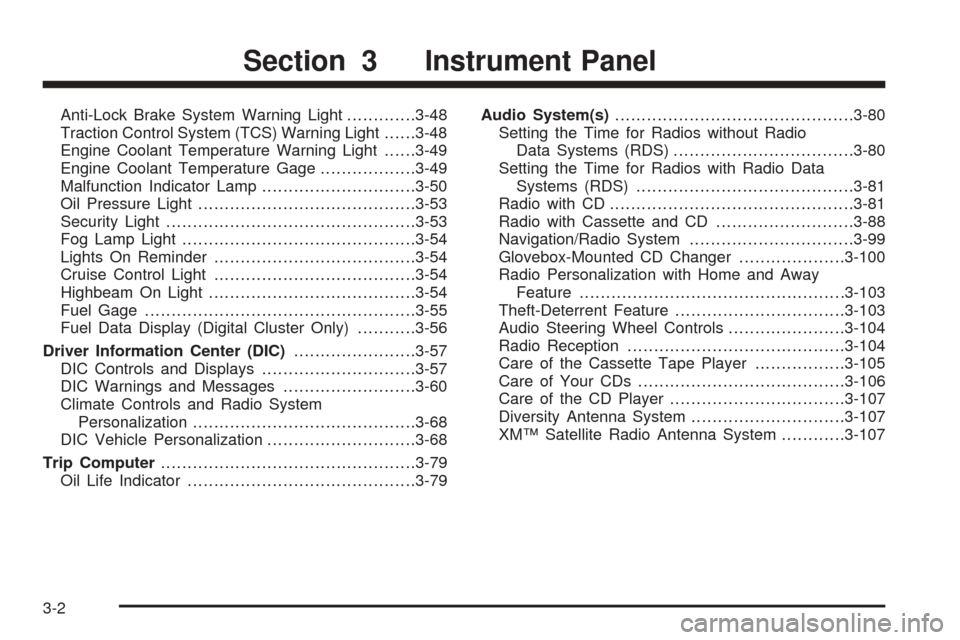
Anti-Lock Brake System Warning Light.............3-48
Traction Control System (TCS) Warning Light......3-48
Engine Coolant Temperature Warning Light......3-49
Engine Coolant Temperature Gage..................3-49
Malfunction Indicator Lamp.............................3-50
Oil Pressure Light.........................................3-53
Security Light...............................................3-53
Fog Lamp Light............................................3-54
Lights On Reminder......................................3-54
Cruise Control Light......................................3-54
Highbeam On Light.......................................3-54
Fuel Gage...................................................3-55
Fuel Data Display (Digital Cluster Only)...........3-56
Driver Information Center (DIC).......................3-57
DIC Controls and Displays.............................3-57
DIC Warnings and Messages.........................3-60
Climate Controls and Radio System
Personalization..........................................3-68
DIC Vehicle Personalization............................3-68
Trip Computer................................................3-79
Oil Life Indicator...........................................3-79Audio System(s).............................................3-80
Setting the Time for Radios without Radio
Data Systems (RDS)..................................3-80
Setting the Time for Radios with Radio Data
Systems (RDS).........................................3-81
Radio with CD..............................................3-81
Radio with Cassette and CD..........................3-88
Navigation/Radio System...............................3-99
Glovebox-Mounted CD Changer....................3-100
Radio Personalization with Home and Away
Feature..................................................3-103
Theft-Deterrent Feature................................3-103
Audio Steering Wheel Controls......................3-104
Radio Reception.........................................3-104
Care of the Cassette Tape Player.................3-105
Care of Your CDs.......................................3-106
Care of the CD Player.................................3-107
Diversity Antenna System.............................3-107
XM™ Satellite Radio Antenna System............3-107
Section 3 Instrument Panel
3-2
Page 132 of 420

Cruise Control
With cruise control, you can maintain a speed of
approximately 25 mph (40 km/h) or more without keeping
your foot on the accelerator. This is helpful on long trips.
Cruise control does not work at speeds below about
25 mph (40 km/h). When cruise control is on, you will see
a CRUISE light on the instrument panel cluster.
When you apply your brakes, the cruise control shuts off.
{CAUTION:
Cruise control can be dangerous where you
cannot drive safely at a steady speed. So, do
not use your cruise control on winding roads
or in heavy traffic.
Cruise control can be dangerous on slippery
roads. On such roads, fast changes in tire
traction can cause needless wheel spinning,
and you could lose control. Do not use cruise
control on slippery roads.If your vehicle is in cruise control when the traction
control system begins to limit wheel spin, the cruise
control will automatically disengage. SeeTraction
Control System (TCS) on page 4-8. When road
conditions allow you to safely use it again, you may turn
the cruise control back on.
Setting Cruise Control
{CAUTION:
If you leave your cruise control on when you
are not using cruise, you might hit a button
and go into cruise when you do not want to.
You could be startled and even lose control.
Keep the cruise control switch off until you
want to use cruise control.
3-12
Page 154 of 420

1FRONT (Defrost):Pressing FRONT directs most of
the air to the windshield and the side window outlets, with
some air directed to the �oor outlets. In this mode, the
system will automatically turn off recirculation and run
the air-conditioning compressor, unless the outside
temperature is at or below freezing. Recirculation cannot
be selected while in the defrost mode. Do not drive the
vehicle until all the windows are clear.
Rear Window Defogger
The rear window defogger uses a warming grid to
remove fog or frost from the rear window.
The rear window defogger will only work when the
ignition is in ON.
=REAR:Press this button to turn the rear window
defogger on or off. Be sure to clear as much snow from
the rear window as possible.
The rear window defogger will turn off approximately
10 minutes after the button is pressed. If turned on
again, the defogger will only run for approximately
�ve minutes before turning off. The defogger can also
be turned off by pressing the button again or by turning
off the engine.The heated outside rearview mirrors will heat to help
clear fog or frost from the surface of the mirror when the
REAR button is pressed.
Notice:Using a razor blade or sharp object to clear
the inside rear window may damage the rear
window defogger. Repairs would not be covered by
your warranty. Do not clear the inside of the rear
window with sharp objects.
Outlet Adjustment
Use the lever located in the center of each outlet to
change the direction of the air�ow. Use the thumbwheel
located next to the outlets to turn them on and off.
Operation Tips
Clear away any ice, snow or leaves from the air
inlets at the base of the windshield that may
block the �ow of air into your vehicle.
Use of non-GM approved hood de�ectors may
adversely affect the performance of the system.
Keep the path under the front seats clear of objects
to help circulate the air inside of your vehicle more
effectively.
3-34
Page 159 of 420

Climate Controls Personalization
If your vehicle is equipped with this feature, you
can store and recall climate control settings for the
temperature, the fan speed and the direction of
the air�ow.
Memory buttons 1 and 2 are located on the driver’s door
panel and correspond to the numbers 1 or 2 found on
the back of each remote keyless entry transmitter.
To recall the climate control settings last stored on your
transmitter, press the unlock button on your remote
keyless entry transmitter and put the ignition in
ACCESSORY or ON. The settings will be recalled.To change the stored settings, do the following:
1. Select the desired temperature, fan speed and
air�ow mode. If desired, a separate temperature
setting may also be selected for the front seat
passenger. For information on how to do this,
seeDual Climate Control System on page 3-30.
2. Locate memory buttons 1 and 2 on the driver’s
door panel.
3. Press the memory button on the door panel that
corresponds to the number on the back of the
transmitter you are programming, until you hear
two beeps. The beeps con�rm that your selection
has been saved and can now be recalled. For more
information on the memory feature, seeMemory
Seat, Mirrors and Steering Wheel on page 2-53.
Follow these steps each time you want to change the
stored settings.
3-39
Page 163 of 420

Speedometer and Odometer
The speedometer lets you see your speed in both
miles per hour (mph) and kilometers per hour (km/h).
The odometer shows how far your vehicle has
been driven, in either miles (used in the United States)
or kilometers (used in Canada).
You may wonder what happens if a vehicle has to have
a new odometer installed. The new one may read
the correct mileage. This is because your vehicle’s
computer has stored the mileage in memory.
Trip Odometer
The trip odometer can record the number of miles or
kilometers traveled for up to two trips.
The trip odometer button is
located to the left of the
steering wheel on the
instrument panel.The two trip modes are indicated by Trip A and Trip B.
In order to change from one mode to the other,
press the A/B portion of the TRIP button.
By pressing the bottom of this button, you can tell how
many miles have been recorded on either Trip A or
Trip B since you last set the odometer back to zero.
Press the RESET part of the button until zeros appear
to reset each trip mode.
If your vehicle is �rst sold in the United States,
the trip odometer will return to zero after 999.9 miles
(1 609 km). If your vehicle is �rst sold in Canada, the trip
odometer will return to zero after 1,242 miles (1 999 km).
The RESET TRIP A/B button only resets the trip
mode (A or B) that is being displayed. Each trip mode
must be reset individually.
Display Mode
On vehicles equipped with the analog cluster, this
button is located between the trip odometer and
ENG/MET button to the left of the steering wheel on the
instrument panel. Press DSPL MODE to turn the
backlighting and the digital speed image on and off.
On vehicles equipped with the digital cluster, press
DSPL MODE to turn the digital displays other than the
speedometer and gear display on and off.
3-43
Page 191 of 420

3. To turn on the feature, press the ON/OFF button
until ON appears on the DIC display. To turn it off,
press the ON/OFF button until OFF appears on
the display.
The mode you selected is now set. You can either exit
the programming mode by following the instructions
later in this section or program the next feature available
on your vehicle.
Auto Exit Steering Wheel
If your vehicle has the optional memory package, you
may have this feature also. This feature will move
the steering column to the driver’s previously
programmed exit position when the ignition is turned off
and the driver’s door is opened.
Programmable Modes
Mode 1:ON
Mode 2:OFF
Before your vehicle was shipped from the factory, it was
programmed to Mode 1. The mode to which the
vehicle was programmed may have been changed since
it left the factory.To determine the mode to which the vehicle is
programmed or to program the vehicle to a different
mode, do the following:
1. Enter FEATURE PROGRAMMING following the
instructions listed previously.
2. Press the down arrow on the INFO button until
AUTO EXIT STRG WHEEL appears on the DIC
display.
3. To turn on the feature, press the ON/OFF button
until ON appears on the DIC display. To turn it off,
press the ON/OFF button until OFF appears on
the display.
The mode you selected is now set. You can either exit
the programming mode by following the instructions
later in this section or program the next feature available
on your vehicle.
3-71
Page 235 of 420
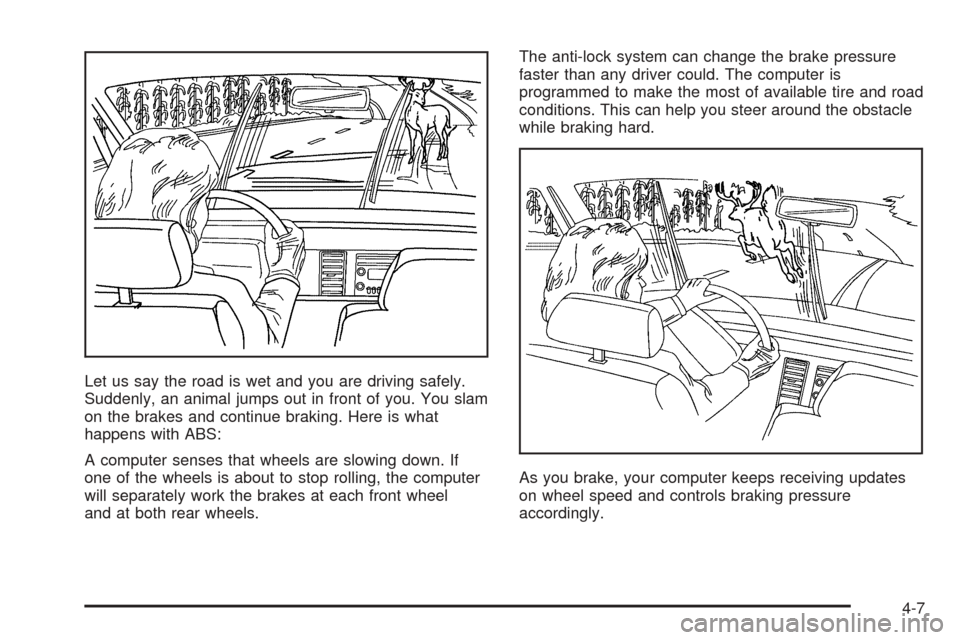
Let us say the road is wet and you are driving safely.
Suddenly, an animal jumps out in front of you. You slam
on the brakes and continue braking. Here is what
happens with ABS:
A computer senses that wheels are slowing down. If
one of the wheels is about to stop rolling, the computer
will separately work the brakes at each front wheel
and at both rear wheels.The anti-lock system can change the brake pressure
faster than any driver could. The computer is
programmed to make the most of available tire and road
conditions. This can help you steer around the obstacle
while braking hard.
As you brake, your computer keeps receiving updates
on wheel speed and controls braking pressure
accordingly.
4-7
Page 236 of 420

Remember: Anti-lock does not change the time you
need to get your foot up to the brake pedal or always
decrease stopping distance. If you get too close to
the vehicle in front of you, you will not have time to apply
your brakes if that vehicle suddenly slows or stops.
Always leave enough room up ahead to stop, even
though you have anti-lock brakes.
Using Anti-Lock
Do not pump the brakes. Just hold the brake pedal
down �rmly and let anti-lock work for you. You may hear
the anti-lock pump or motor operate, and feel the
brake pedal pulsate, but this is normal.
Braking in Emergencies
With anti-lock brakes, you can steer and brake at the
same time. In many emergencies, steering can help you
more than even the very best braking.
Traction Control System (TCS)
Your vehicle has a traction control system that limits
wheel spin. This is especially useful in slippery
road conditions. The system operates only if it senses
that one or both of the front wheels are spinning or
beginning to lose traction. When this happens,
the system works the front brakes and reduces engine
power to limit wheel spin.
The TRACTION ENGAGED message will display on the
Driver Information Center (DIC) when the traction
control system is limiting wheel spin. SeeDIC Warnings
and Messages on page 3-60. You may feel or hear
the system working, but this is normal.
If your vehicle is in cruise control when the traction
control system begins to limit wheel spin, the cruise
control will automatically disengage. When road
conditions allow you to safely use it again, you may
reengage the cruise control. SeeCruise Control
on page 3-12.
4-8
Page 238 of 420

The traction control system monitors the front brake rotor
temperature. If the traction control system comes on
while the front brake rotors are hot due to heavy use of
braking or previous traction control, the TRACTION
SUSPENDED message will be displayed – but the
system will not turn off right away. It will wait until there is
no longer a current need to limit wheel spin. The
TRACTION READY message should appear when the
brake rotors are no longer hot and the traction control
system will resume normal operation.
Continuous Variable Road Sensing
Suspension (CVRSS)
Your vehicle may have a Continuous Variable Road
Sensing Suspension (CVRSS). CVRSS automatically
adjusts the ride of your vehicle. Automatic ride control is
achieved through a computer used to control and
monitor the suspension system. The controller receives
input from various sensors to determine the proper
system response. If the controller detects a problem
within the system, the DIC will display a SERVICE
SUSPENSION SYS message. SeeDIC Warnings and
Messages on page 3-60for more information. If this
message appears, have your vehicle serviced at
your dealership.
Steering
Power Steering
If you lose power steering assist because the engine
stops or the system is not functioning, you can steer but
it will take much more effort.
Magnetic Speed Variable Assist
Steering System
This system continuously adjusts the effort you feel
when steering at all vehicle speeds. It provides ease
when parking, yet a �rm, solid feel at highway speeds.
Steering Tips
Driving on Curves
It is important to take curves at a reasonable speed.
A lot of the “driver lost control” accidents mentioned on
the news happen on curves. Here is why:
Experienced driver or beginner, each of us is subject to
the same laws of physics when driving on curves.
The traction of the tires against the road surface makes
it possible for the vehicle to change its path when
you turn the front wheels. If there is no traction, inertia
will keep the vehicle going in the same direction. If
you have ever tried to steer a vehicle on wet ice, you
will understand this.
4-10