jump start CADILLAC DEVILLE 2005 8.G Owners Manual
[x] Cancel search | Manufacturer: CADILLAC, Model Year: 2005, Model line: DEVILLE, Model: CADILLAC DEVILLE 2005 8.GPages: 420, PDF Size: 2.63 MB
Page 273 of 420
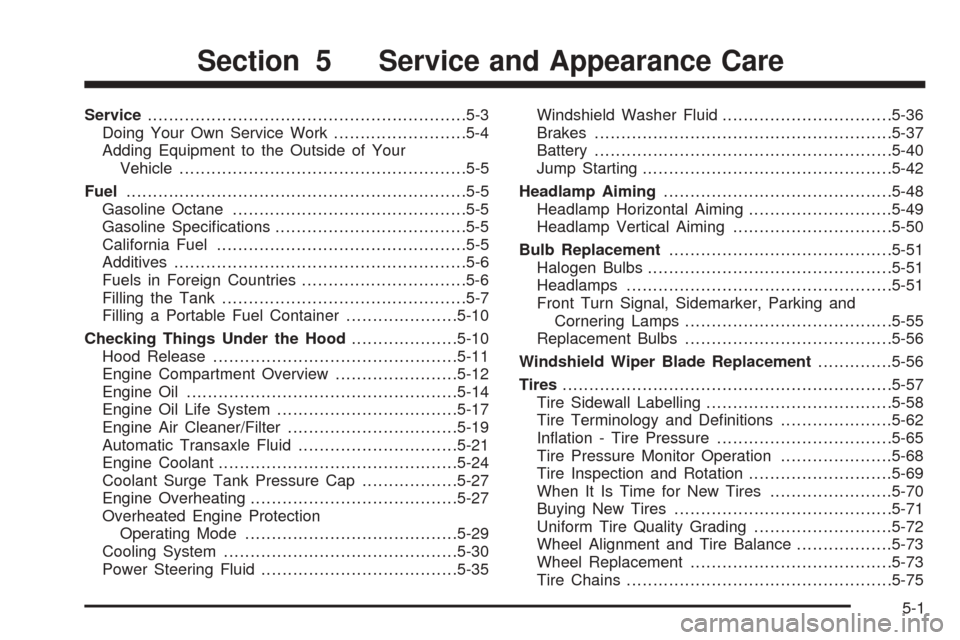
Service............................................................5-3
Doing Your Own Service Work.........................5-4
Adding Equipment to the Outside of Your
Vehicle......................................................5-5
Fuel................................................................5-5
Gasoline Octane............................................5-5
Gasoline Speci�cations....................................5-5
California Fuel...............................................5-5
Additives.......................................................5-6
Fuels in Foreign Countries...............................5-6
Filling the Tank..............................................5-7
Filling a Portable Fuel Container.....................5-10
Checking Things Under the Hood....................5-10
Hood Release..............................................5-11
Engine Compartment Overview.......................5-12
Engine Oil...................................................5-14
Engine Oil Life System..................................5-17
Engine Air Cleaner/Filter................................5-19
Automatic Transaxle Fluid..............................5-21
Engine Coolant.............................................5-24
Coolant Surge Tank Pressure Cap..................5-27
Engine Overheating.......................................5-27
Overheated Engine Protection
Operating Mode........................................5-29
Cooling System............................................5-30
Power Steering Fluid.....................................5-35Windshield Washer Fluid................................5-36
Brakes........................................................5-37
Battery........................................................5-40
Jump Starting...............................................5-42
Headlamp Aiming...........................................5-48
Headlamp Horizontal Aiming...........................5-49
Headlamp Vertical Aiming..............................5-50
Bulb Replacement..........................................5-51
Halogen Bulbs..............................................5-51
Headlamps..................................................5-51
Front Turn Signal, Sidemarker, Parking and
Cornering Lamps.......................................5-55
Replacement Bulbs.......................................5-56
Windshield Wiper Blade Replacement..............5-56
Tires..............................................................5-57
Tire Sidewall Labelling...................................5-58
Tire Terminology and De�nitions.....................5-62
In�ation - Tire Pressure.................................5-65
Tire Pressure Monitor Operation.....................5-68
Tire Inspection and Rotation...........................5-69
When It Is Time for New Tires.......................5-70
Buying New Tires.........................................5-71
Uniform Tire Quality Grading..........................5-72
Wheel Alignment and Tire Balance..................5-73
Wheel Replacement......................................5-73
Tire Chains..................................................5-75
Section 5 Service and Appearance Care
5-1
Page 312 of 420
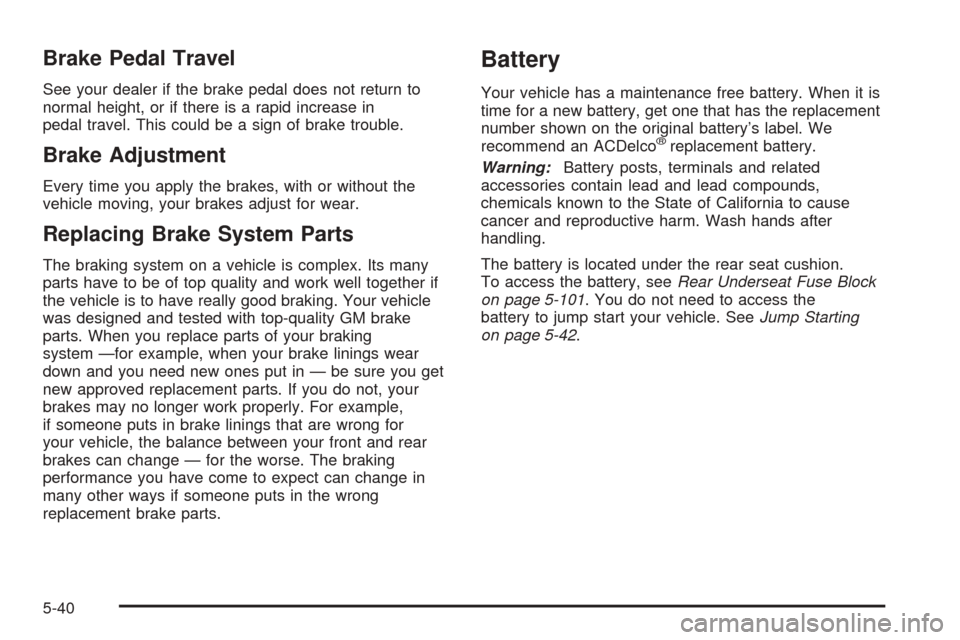
Brake Pedal Travel
See your dealer if the brake pedal does not return to
normal height, or if there is a rapid increase in
pedal travel. This could be a sign of brake trouble.
Brake Adjustment
Every time you apply the brakes, with or without the
vehicle moving, your brakes adjust for wear.
Replacing Brake System Parts
The braking system on a vehicle is complex. Its many
parts have to be of top quality and work well together if
the vehicle is to have really good braking. Your vehicle
was designed and tested with top-quality GM brake
parts. When you replace parts of your braking
system —for example, when your brake linings wear
down and you need new ones put in — be sure you get
new approved replacement parts. If you do not, your
brakes may no longer work properly. For example,
if someone puts in brake linings that are wrong for
your vehicle, the balance between your front and rear
brakes can change — for the worse. The braking
performance you have come to expect can change in
many other ways if someone puts in the wrong
replacement brake parts.
Battery
Your vehicle has a maintenance free battery. When it is
time for a new battery, get one that has the replacement
number shown on the original battery’s label. We
recommend an ACDelco
®replacement battery.
Warning:Battery posts, terminals and related
accessories contain lead and lead compounds,
chemicals known to the State of California to cause
cancer and reproductive harm. Wash hands after
handling.
The battery is located under the rear seat cushion.
To access the battery, seeRear Underseat Fuse Block
on page 5-101. You do not need to access the
battery to jump start your vehicle. SeeJump Starting
on page 5-42.
5-40
Page 314 of 420
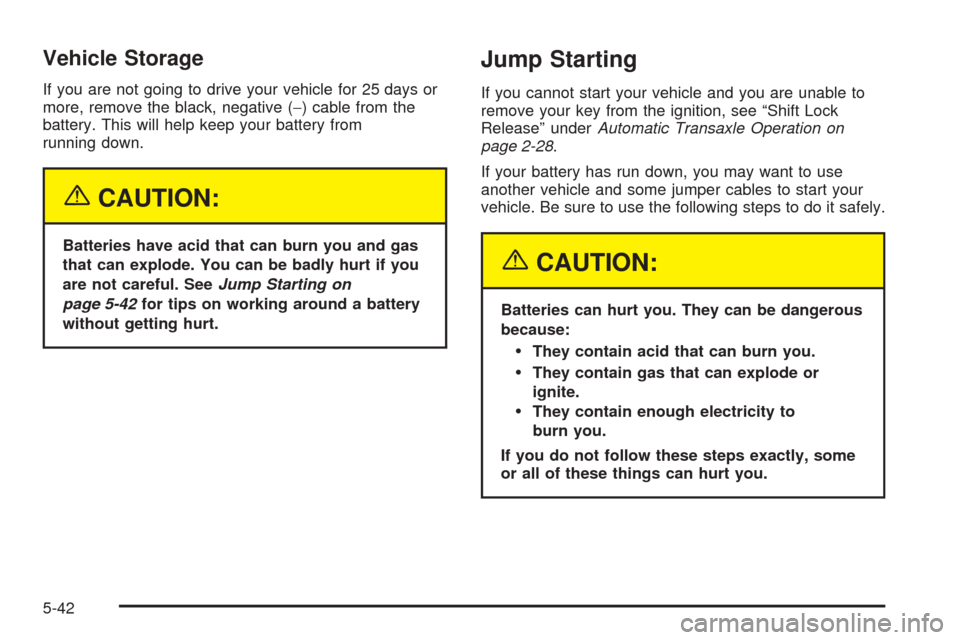
Vehicle Storage
If you are not going to drive your vehicle for 25 days or
more, remove the black, negative (−) cable from the
battery. This will help keep your battery from
running down.
{CAUTION:
Batteries have acid that can burn you and gas
that can explode. You can be badly hurt if you
are not careful. SeeJump Starting on
page 5-42for tips on working around a battery
without getting hurt.
Jump Starting
If you cannot start your vehicle and you are unable to
remove your key from the ignition, see “Shift Lock
Release” underAutomatic Transaxle Operation on
page 2-28.
If your battery has run down, you may want to use
another vehicle and some jumper cables to start your
vehicle. Be sure to use the following steps to do it safely.
{CAUTION:
Batteries can hurt you. They can be dangerous
because:
They contain acid that can burn you.
They contain gas that can explode or
ignite.
They contain enough electricity to
burn you.
If you do not follow these steps exactly, some
or all of these things can hurt you.
5-42
Page 315 of 420
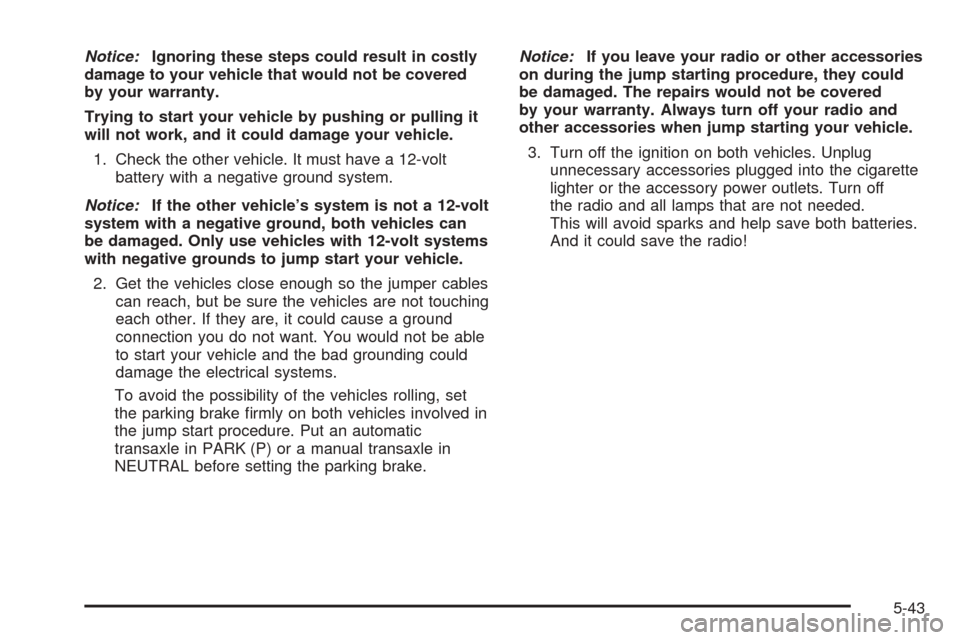
Notice:Ignoring these steps could result in costly
damage to your vehicle that would not be covered
by your warranty.
Trying to start your vehicle by pushing or pulling it
will not work, and it could damage your vehicle.
1. Check the other vehicle. It must have a 12-volt
battery with a negative ground system.
Notice:If the other vehicle’s system is not a 12-volt
system with a negative ground, both vehicles can
be damaged. Only use vehicles with 12-volt systems
with negative grounds to jump start your vehicle.
2. Get the vehicles close enough so the jumper cables
can reach, but be sure the vehicles are not touching
each other. If they are, it could cause a ground
connection you do not want. You would not be able
to start your vehicle and the bad grounding could
damage the electrical systems.
To avoid the possibility of the vehicles rolling, set
the parking brake �rmly on both vehicles involved in
the jump start procedure. Put an automatic
transaxle in PARK (P) or a manual transaxle in
NEUTRAL before setting the parking brake.Notice:If you leave your radio or other accessories
on during the jump starting procedure, they could
be damaged. The repairs would not be covered
by your warranty. Always turn off your radio and
other accessories when jump starting your vehicle.
3. Turn off the ignition on both vehicles. Unplug
unnecessary accessories plugged into the cigarette
lighter or the accessory power outlets. Turn off
the radio and all lamps that are not needed.
This will avoid sparks and help save both batteries.
And it could save the radio!
5-43
Page 316 of 420
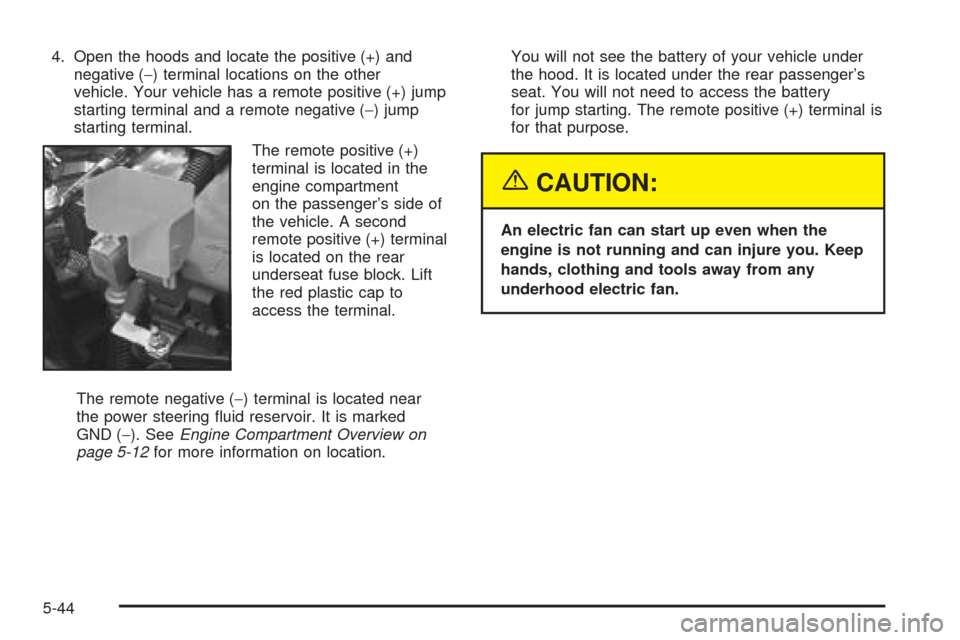
4. Open the hoods and locate the positive (+) and
negative (−) terminal locations on the other
vehicle. Your vehicle has a remote positive (+) jump
starting terminal and a remote negative (−) jump
starting terminal.
The remote positive (+)
terminal is located in the
engine compartment
on the passenger’s side of
the vehicle. A second
remote positive (+) terminal
is located on the rear
underseat fuse block. Lift
the red plastic cap to
access the terminal.
The remote negative (−) terminal is located near
the power steering �uid reservoir. It is marked
GND (−). SeeEngine Compartment Overview on
page 5-12for more information on location.You will not see the battery of your vehicle under
the hood. It is located under the rear passenger’s
seat. You will not need to access the battery
for jump starting. The remote positive (+) terminal is
for that purpose.
{CAUTION:
An electric fan can start up even when the
engine is not running and can injure you. Keep
hands, clothing and tools away from any
underhood electric fan.
5-44
Page 318 of 420
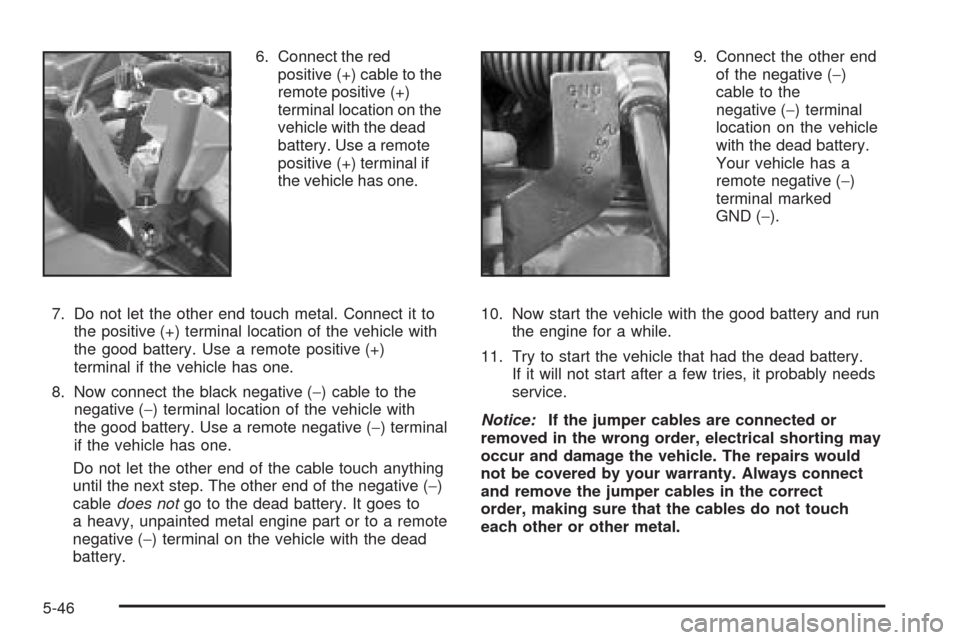
6. Connect the red
positive (+) cable to the
remote positive (+)
terminal location on the
vehicle with the dead
battery. Use a remote
positive (+) terminal if
the vehicle has one.
7. Do not let the other end touch metal. Connect it to
the positive (+) terminal location of the vehicle with
the good battery. Use a remote positive (+)
terminal if the vehicle has one.
8. Now connect the black negative (−) cable to the
negative (−) terminal location of the vehicle with
the good battery. Use a remote negative (−) terminal
if the vehicle has one.
Do not let the other end of the cable touch anything
until the next step. The other end of the negative (−)
cabledoes notgo to the dead battery. It goes to
a heavy, unpainted metal engine part or to a remote
negative (−) terminal on the vehicle with the dead
battery.9. Connect the other end
of the negative (−)
cable to the
negative (−) terminal
location on the vehicle
with the dead battery.
Your vehicle has a
remote negative (−)
terminal marked
GND (−).
10. Now start the vehicle with the good battery and run
the engine for a while.
11. Try to start the vehicle that had the dead battery.
If it will not start after a few tries, it probably needs
service.
Notice:If the jumper cables are connected or
removed in the wrong order, electrical shorting may
occur and damage the vehicle. The repairs would
not be covered by your warranty. Always connect
and remove the jumper cables in the correct
order, making sure that the cables do not touch
each other or other metal.
5-46
Page 400 of 420
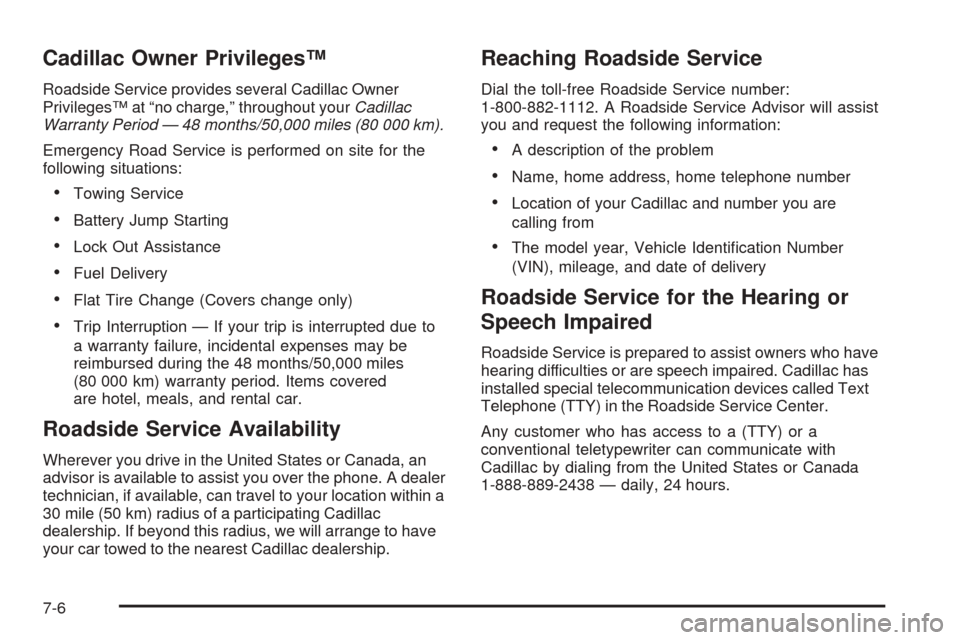
Cadillac Owner Privileges™
Roadside Service provides several Cadillac Owner
Privileges™ at “no charge,” throughout yourCadillac
Warranty Period — 48 months/50,000 miles (80 000 km).
Emergency Road Service is performed on site for the
following situations:
Towing Service
Battery Jump Starting
Lock Out Assistance
Fuel Delivery
Flat Tire Change (Covers change only)
Trip Interruption — If your trip is interrupted due to
a warranty failure, incidental expenses may be
reimbursed during the 48 months/50,000 miles
(80 000 km) warranty period. Items covered
are hotel, meals, and rental car.
Roadside Service Availability
Wherever you drive in the United States or Canada, an
advisor is available to assist you over the phone. A dealer
technician, if available, can travel to your location within a
30 mile (50 km) radius of a participating Cadillac
dealership. If beyond this radius, we will arrange to have
your car towed to the nearest Cadillac dealership.
Reaching Roadside Service
Dial the toll-free Roadside Service number:
1-800-882-1112. A Roadside Service Advisor will assist
you and request the following information:
A description of the problem
Name, home address, home telephone number
Location of your Cadillac and number you are
calling from
The model year, Vehicle Identi�cation Number
(VIN), mileage, and date of delivery
Roadside Service for the Hearing or
Speech Impaired
Roadside Service is prepared to assist owners who have
hearing difficulties or are speech impaired. Cadillac has
installed special telecommunication devices called Text
Telephone (TTY) in the Roadside Service Center.
Any customer who has access to a (TTY) or a
conventional teletypewriter can communicate with
Cadillac by dialing from the United States or Canada
1-888-889-2438 — daily, 24 hours.
7-6
Page 413 of 420
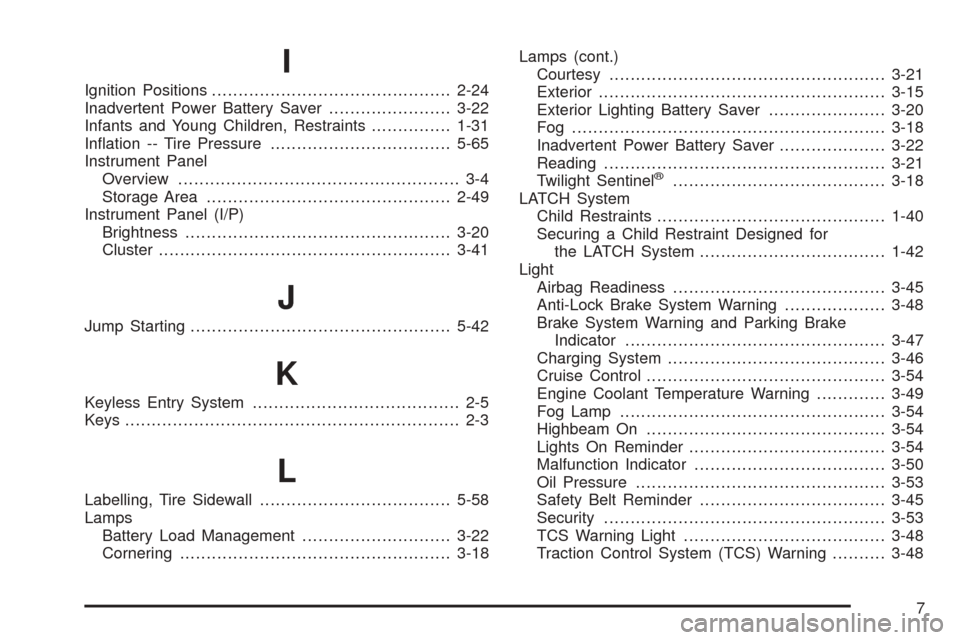
I
Ignition Positions.............................................2-24
Inadvertent Power Battery Saver.......................3-22
Infants and Young Children, Restraints...............1-31
In�ation -- Tire Pressure..................................5-65
Instrument Panel
Overview..................................................... 3-4
Storage Area..............................................2-49
Instrument Panel (I/P)
Brightness..................................................3-20
Cluster.......................................................3-41
J
Jump Starting.................................................5-42
K
Keyless Entry System....................................... 2-5
Keys............................................................... 2-3
L
Labelling, Tire Sidewall....................................5-58
Lamps
Battery Load Management............................3-22
Cornering...................................................3-18Lamps (cont.)
Courtesy....................................................3-21
Exterior......................................................3-15
Exterior Lighting Battery Saver......................3-20
Fog ...........................................................3-18
Inadvertent Power Battery Saver....................3-22
Reading.....................................................3-21
Twilight Sentinel
®........................................3-18
LATCH System
Child Restraints...........................................1-40
Securing a Child Restraint Designed for
the LATCH System...................................1-42
Light
Airbag Readiness........................................3-45
Anti-Lock Brake System Warning...................3-48
Brake System Warning and Parking Brake
Indicator.................................................3-47
Charging System.........................................3-46
Cruise Control.............................................3-54
Engine Coolant Temperature Warning.............3-49
Fog Lamp..................................................3-54
Highbeam On.............................................3-54
Lights On Reminder.....................................3-54
Malfunction Indicator....................................3-50
Oil Pressure...............................................3-53
Safety Belt Reminder...................................3-45
Security.....................................................3-53
TCS Warning Light......................................3-48
Traction Control System (TCS) Warning..........3-48
7